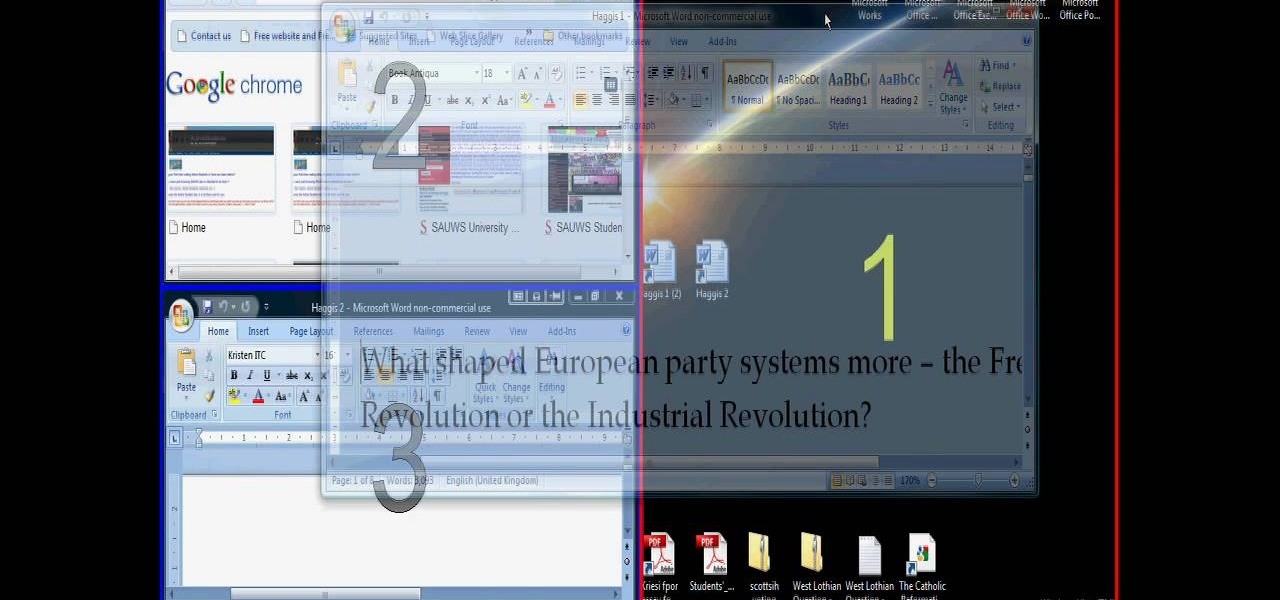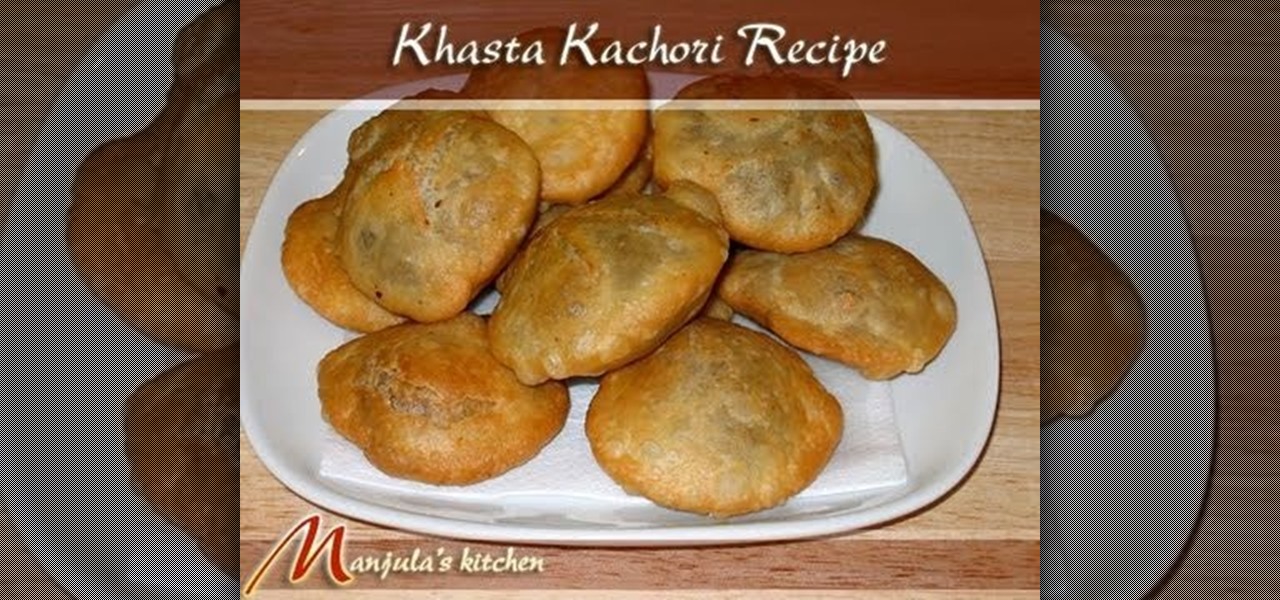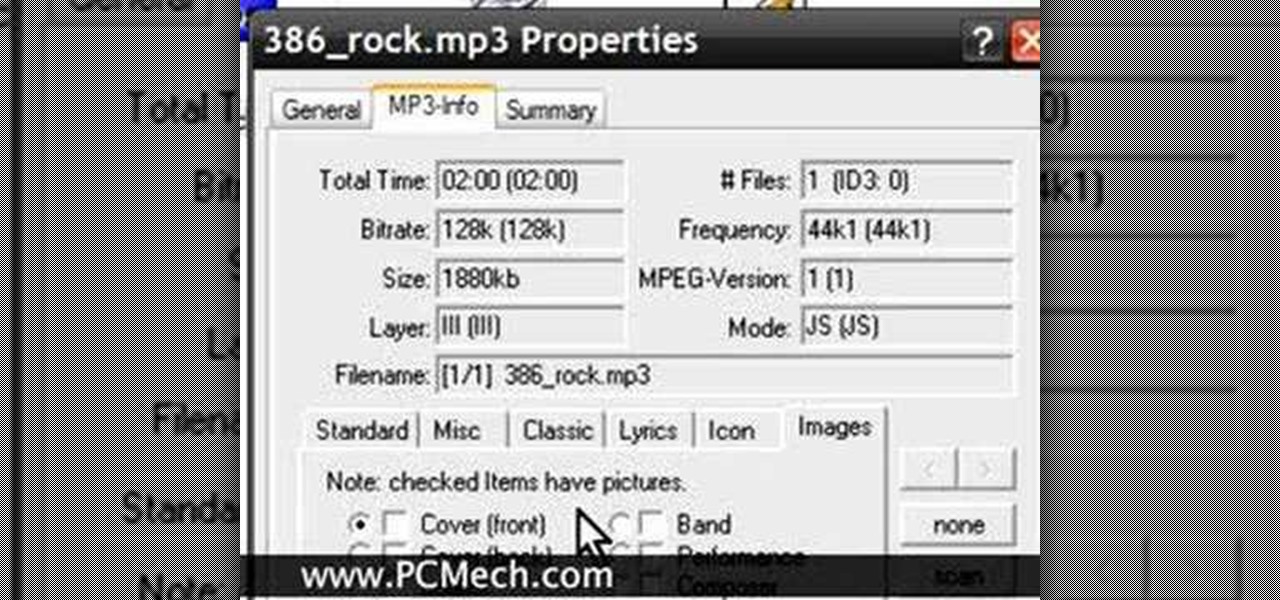I wish I was still a kid because this was a pretty cool project to perform and a cool placemat I would have used! Most of the ingredients can be obtained from your local arts and crafts store and seems pretty simple, but does require skill. So enjoy this tutorial on how to make a chalk cloth placemat. Enjoy!

We’ve all had the problem of a toilet that just won’t stop running. You can fix this problem yourself with a few tools from the local hardware store. The part that is causing the excess running is an old fill tube and stopper valve. You will want to shut the water off to your toilet and then flush the toiled to drain out the water. You will have to unscrew the supply line so that you can replace the fill valve. The process only takes a few minutes and it will save you money from wasted water ...

This video is a tutorial on how to remove scroll bars, sheet tabs and objects in Excel. To remove scroll bars and sheet tabs, go to the Office button, then Excel Options. On the screen that comes up go to the Advanced tab and scroll down to “Display options for this workbook”, where you will see some check boxes. Uncheck the boxes for horizontal scroll bar, vertical scroll bar and sheet tabs. This will remove them from the current workbook. This feature only works with the current workbook.

This video illustrates the quick and easy method to Dual boot Windows XP & Vista . The process is comprised of the following steps:Step 1: Install Windows XP OS on your PC. Run it and see if it works fine.Step 2: By using the Windows Vista OS setup , start the installation process and choose "Custom Installation" as the installation method.Step 3: Make sure you install Windows Vista on a Local Disk different from the one where Windows XP or any other Windows OS is installed as this may result...

In this how-to video, you will learn how to add text and titles to videos using Final Cut Pro. First, place a time line play head where you want the text to appear. Move the mouse to the lower right corner of the viewer window and click the add text pop up menu. Select text and the viewer will change to a black box with Sample Text in the middle. Click on the tab labeled Controls. You can edit the text in this new window. You can move the text by selecting Image and Wire Frame. This will allo...

Throwing a block party is a great way to meet your neighbours! Block parties are perfect for hot summer nights when no one wants to be stuck indoors. These parties are fun and easy to throw, even on a budget. Check out this video for information on how to throw a rockin' party for your neighborhood without spending much money.

This video shows you a great idea to organize your lip glosses or lipsticks. You can put it on a frame stand, or add a ribbon to hang on a wall. Here you'll find a great way to transform a 99-cent place mat that will organize your lip glosses instead of just thrown in the drawer.

This video, by GC Productions, brings you this segment of "Hammered and Screwed". In this episode, they teach you how to make your own skateboard at home, using materials you may have around the house or may find at your local hardware store. You will need 6 to 9 pieces of wood veneer, cut to 30" by 10", (the amount of pieces you will need depends on the thickness of the veneer, and how much flex you would like in your skateboard), and enough wood glue to coat each piece. Once they have glued...

This Windows tutorial demonstrates how to connect a laptop with an Intel graphics card to a TV using the VGA port output in the laptop and a VGA cable.

Halloween is just around the corner and this spooky paper bag album you can really create a masterpiece. If you love scrap booking this project would be a blast for you. All items were bought for less than a dollar at the local dollar store and the detailing is quite manageable from intermediate to advanced scrap booking. So if you have time and patience to make this then get ready to create an album ready for any Halloween adventure. In this video you will learn how to make a spooky Hallowee...

Looking to get some glass cut? Instead of taking it down to your local glass cutter and shelling out some cash, why not learn to do it yourself? In this video, learn how to cut glass using a "glass cutter".

Aspiring makeup artist demonstrates how to apply nonpareil sprinkles to achieve a candy-inspired look Purchase rainbow-colored nonpareils (tiny round sprinkles). These can be found in the baking aisle at your local grocery store. Apply sprinkles using a clear sticky lip-gloss. Create unique patterns, such as this swirl from the corner of the eye to the collar bone. Pair with candy-inspired jewelry and a chunky bun positioned high on the head to finish the look. Follow these suggestions to tur...

Many people will agree that their favorite meal to go out for is crab legs. With this video from Chef Jason Hill from CookingSessions.com, you can learn to cook crab legs at home for a nice dinner that costs a lot less than going out to a fancy seafood restaurant. Instead of the typical boiling method, we see how to cook them on the grill! He also explains how to make homemade garlic butter using butter, garlic, rosemary and thyme.

The author shows how to install Puppu Linux 4.3.1 in Innotek VirtualBox 1.5.2. He shows steps to create a new virtual machine in Innotek VirtualBox, by showing the various configuration settings like the RAM size, hard disk space etc. He shows how to boot the virtual machine with the Puppy Linux installation ISO file. Next, during boot up, he shows how to set the language and regional settings, resolution settings etc. In the next screen he shows how to access the local drive and partition it...

This video shows the viewer how to apply a silver glitter French manicure, a great party look. The creator suggests doing this by first covering the top third of the nails with clear nail varnish. She then dips the still wet nail into a tub of cheap glitter, standard glitter purchase from a local craft store. The using a fan brush she removes the excess glitter. To finish the look she applies a layer of transparent topcoat. This step is essential as it stops the glitter from falling off and g...

Managing screen real estate can be a chore on any operating system. In this video, learn how to set up a split-screen display for your machine running Windows Vista.

One of the most challenging, arduous parts of gardening is weeding vegetables that are close to the ground. Cabbage, for instance, leafs out near the earth and can be fiendishly tricky to weed. In this Growing Wisdom gardening tutorial, you'll learn about some of the tools that can help you weed those hard-to-reach spots without breaking your back in the process.

Learn how to make this fun Christmas craft! A Christmas card wreath is a great way to display holiday greeting cards, and it is made by gluing overlapping cards into a circle and adorning it with a ribbon bow and trinkets. Make decorative use of holiday greeting cards with instructions from an experienced craftswoman in this free video on Christmas crafts.

Warning: this video does not demonstrate the actual instructions for making this spooky Halloween LED light up pumpkin that blasts a truck horn. Check out http://blog.makezine.com/archive/2008/10/howto_tuesday_scariest_pu.html for more information and a complete build process. Learn how to make it with the text and image process step by step. Halloween fun!!

Need to shoot a film for class and realized you don't have a Fisher Dolly and your cinematographer's hands are a little to shaky for what you would consider good filmmaking? Well, this video tutorial will show you how to make your very own steadycam. Check out how a nautilus design transforms into a more suitable steadycam; the gimbal is the key, and gimbals are very hard to find, especially the right one.

Belays enable climbers to stop fellow climbers during a fall. Therefore, belays are an essential safety device in climbing. Learn how to use belays in this climbing video tutorial. Take action: use a high friction rope device, have a large carabineer, communicate with partner, and consult your local outdoor store. Josh, the instructor in this how-to video from Live Strong, is an avid climber that resides off the coast in central California. He has managed for a mountaineering sports company f...

This slide show video, with helpful notes, demonstrates how to disassemble the Apple iPhone 3G. First remove the iPhone SIM card, then remove the display. Then dive right in to the bare components! This iPhone disassembly video breaks down the interior components for deeper understanding. Interesting for those who don't want to risk taking their own iPhone apart.

Learn how to do the easiest poker chip trick, a chip spread, with this how to video. This is a cool way to display your poker chips at the poker table. You can impress your friends and intimidate your opponents at the poker table with this cool poker chip spread trick.

Are you a clockwatcher? In this how-to, Gary Rosenzweig of MacMost.com takes a look at Wallpaper Clocks, artistic desktop wallpapers that also include a live clock and changing graphics, which display the time as well as the date. Turn your desktop background into a clock with this how-to.

Watch this instructional lampworking video to make a round bead using the Zoozii "Make Your Own Round" bead press. This video displays a clear example of how to use the bead press and other lampworking tools. The text instructions provide tips for perfecting your round glass bead.

Bill Myers shows you an easy way to quickly set project properties so the video displays better and smoother in Sony Vegas and Sony Movie Studio. This is great for when using different video formats.

This video tutorial demonstrates how to use Encapso K silicone rubber to create a realistic "Pink Lady" drink prop. Learn how to mix and color the rubber and mold it into the shape of a girly cocktail with faux fruit and fake ice.

Learn how to apply for a Google Books Partner Program account, which allows you to submit your content for display on Google Book Search.

With a few easy steps in the control panel you can add text next to the display clock on your computer. Very neat for a nice message.

Did you know the iPod bar graph in iTunes display has hidden view modes? It's true and Veronica uncovers them in this video.

Watch as Manjula prepares for you a delicous spicy puffed pastry, or khasta kachori. For this recipe you will need:

In this series, Matt will examine the Stonewall Attack for White and display defenses which he thinks are challenging and/or interesting. Here's a prototypical Stonewall game where everything goes right for White.

As any informed PopSci reader will know, the iPhone is definitely a game-changing piece of hardware, but it's not without its problems. Chief among those nagging little imperfections, for me, was the recessed headphone hack that rejected any headphones but Apple's trademark gleaming white buds. Apple's 'phones aren't that bad, but my Shure in-ear pair is better for blocking out noise on the subway (and my Grado SR60s are better for listening at home). Thankfully, an easy solution to this prob...

Learn how to add album art to display when your MP3s are playing using MP3-Info (http://www.mutschler.de/mp3ext/)

Create a card with a difference, using sparkly seed beads and silver plated wire. Corinne Bradd demonstrates how to form a stunning star pendant that can be displayed inside an aperture, or worn on a strand of organza ribbon as a piece of fashion jewellery.

Video shows how to use the Sunlawn LMM40 manual reel mower. Lars explains its features and displays how to use it properly in this informative video.

With non-fungible tokens (NFTs), particularly those that are 3D in nature, holographic displays are becoming more indispensable for those looking to show off their valuable works of art.

If you're quarantining with other people, consider yourself lucky — but it's not always easy. Staying in one space for so long with too many people can be challenging, so you need to find things to do to make the time go by (and to keep everyone sane). Our advice? Try out these seven free multiplayer games that only require one iPhone or Android device to play.

In the case of Apple Watch v. Fitbit, the winner comes down to the judge at hand. Apple currently offers two smartwatches — the Series 5 and the Series 3 — while Fitbit offers three models — the Fitbit Versa 2, Fitbit Ionic, and Fitbit Versa Lite. Whatever your assumptions about these devices are, throw them out the window, as each has something unique to bring to the table.

No operating system is stricken with as many vulnerabilities as Windows, and it's often a race to release the latest patches to fix things. From an attacker's point of view, knowing which patches are present on a Windows machine can make or break successful exploitation. Today, we will be covering three methods of patch enumeration, using Metasploit, WMIC, and Windows Exploit Suggester.