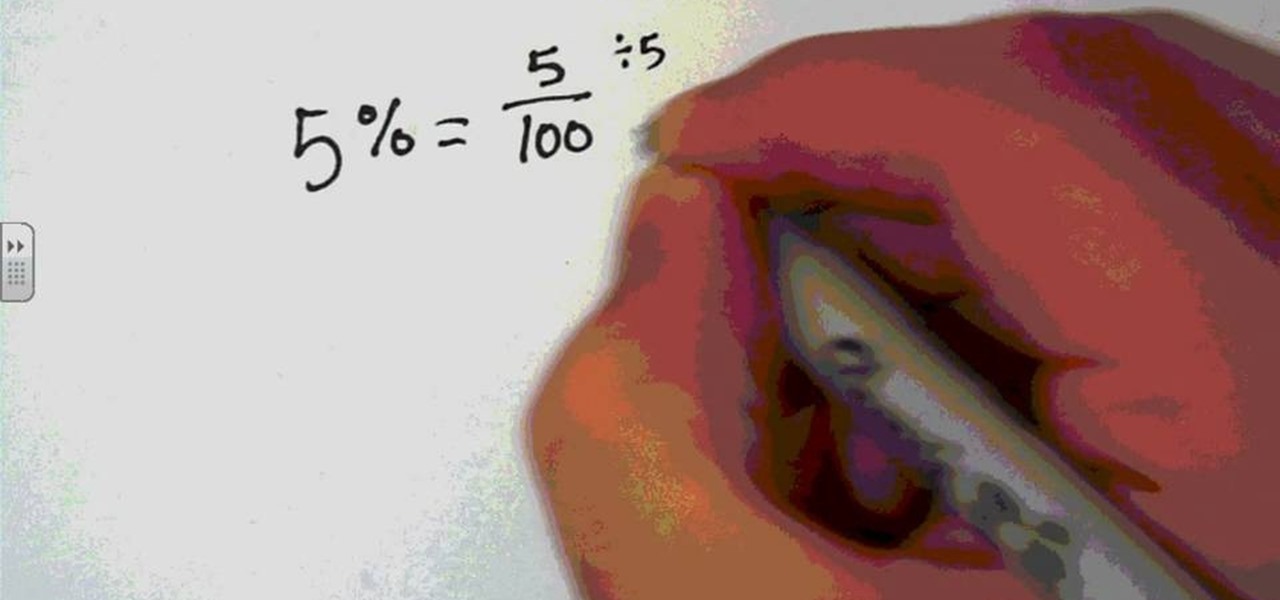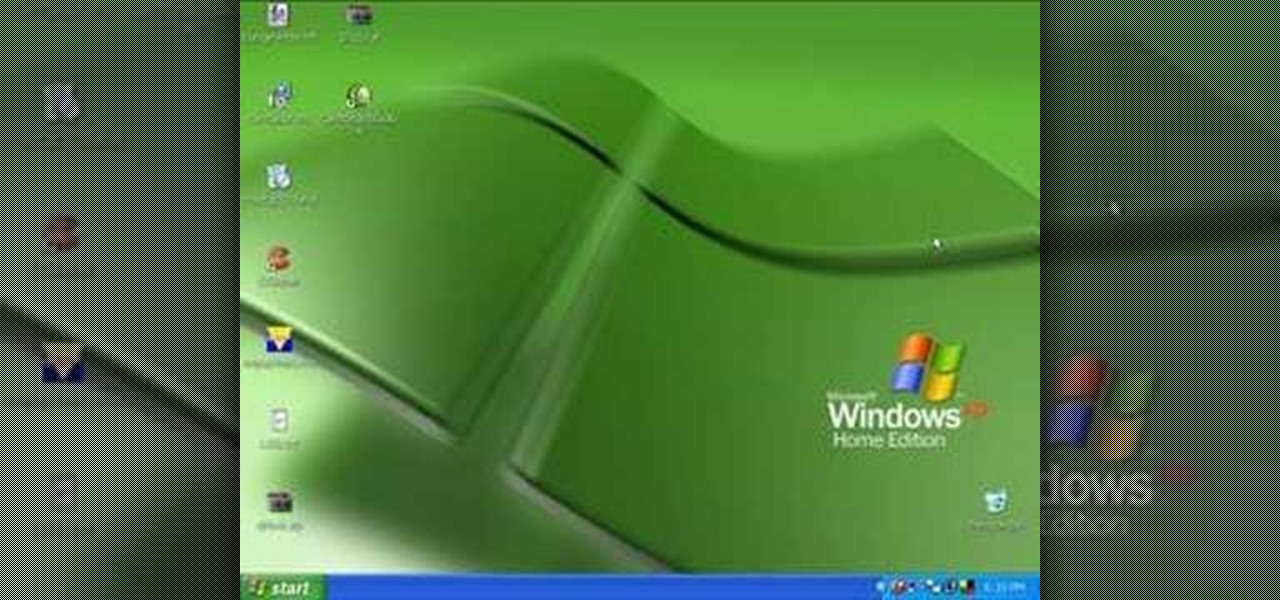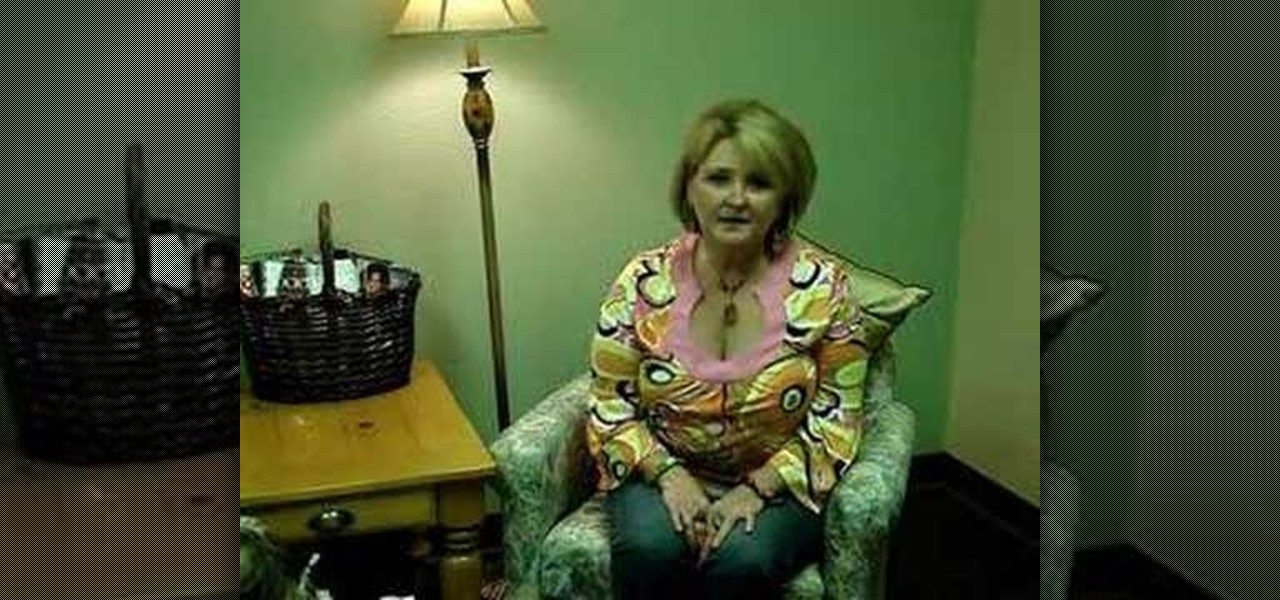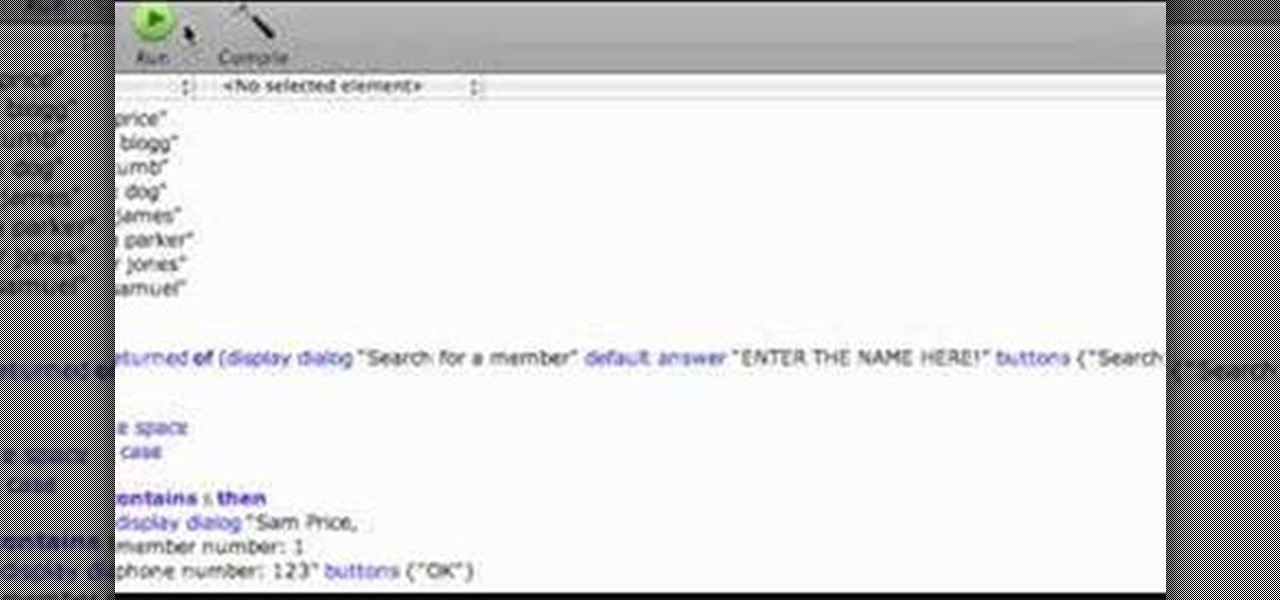This is a video tutorial in the Computers & Programming category where you are going to learn how to find and ping your IP address. Go to start > run and type in "cmd" to get the DOS window. Here type in "ipconfig" and hit enter. If you are online, your IP address will be displayed. If you are offline, go online and try again. Then in DOS type in "ping yahoo.com". This is to see if you can connect to Yahoo. If you are online, the site will reply 4 times. If you type in "netstat", it shows yo...

In this video, we learn how to change your name on Facebook. First, go to Facebook and log into your account. Once you are on here, click on the settings button. Now, find where it says "name" and click "change". Once you change this, enter in the name that you want to show and then choose the name that you want to display. Once you are finished, click "change name" and then you will have to certify that this is your real legitimate name. Once you do this, your page will refresh and your new ...

There could be multiple reasons why you would want to input a name in the Windows taskbar on your PC, like when dealing with a network of computers, to help identify workstations, or simply for a customized personal feel. With this tutorial, you'll see how easy it is to put your user name or computer name (or any other name) down in the taskbar, right besides the time in the bottom right.

This video is about combining Microsoft Project 2010 and SharePoint 2010. This combination helps project teams to collaborate and share project information. Information can be displayed on a dashboard. We will also discuss various levels of project management such as starting the project, planning, tracking and reporting on the projects progress.

You can easily set up your devices in studio one. Run the studio one. You should now on the start page of the studio one. There you can see the recent files, news feed etc. Now studio one automatically select an audio device

In this video, we learn how to create background patterns for web pages. First, go to the website BGPatterns. After this, the page will load and you will be able to create a custom home page. There will be a default pattern displayed on the page, but you can change this pattern and the colors as well. You can do a number of different things to make this page completely customized to how you want it to look. When you are finished, you can apply the background to your web page, save it, or down...

Does your PC speak YOUR language? It can, at least if you have Windows 7 on your computer. Specifically the Ultimate and Enterprise editions of Windows 7. You can easily change your computer's language in just a few clicks. See how!

This video tutorial belongs to the Computers & Programming category which is going to show you how to reformat your computer step by step. Go to BIOS by restarting your computer. Go to BOOT menu, select CD/DVD ROM and press f10 to save and exit. Now insert your operating system CD, don't let it run, restart your computer again and keep tapping f8. When the set up page is displayed, press 'enter' to set up Windows XP. Select your partition and press D to delete. Then press L to continue deleti...

In this video tutorial, viewers learn how to uninstall the video card drivers on a Windows computer. Begin by clicking on the Start menu. Then right-click on My Computer and select Properties. Now click on the Hardware tab and click on Device Manager. In the list, click on Display Doctors and select the desired video card. Now double-click on the video card and select the Driver tab. Finally, click on Uninstall and follow the process to remove the drive. This video will benefit those viewers ...

In this video tutorial, viewers learn how to copy any DVD in 20 minutes. Users will need to begin by downloading and installing the program, DVD Decrypter from the link provided in the video description. Once downloaded and installed open the program and load the DVD into the DVD drive. All the files of the DVD will be displayed in the window on the right of the program. Make sure that your computer has enough free space. Then click on the burn image to begin copying the DVD This video will b...

In this tutorial, we learn how to eject devices from the use of the terminal for Mac. First, go to the terminal of your computer where you will see a notepad sort of page. Next, type in "df" and then press return. You will now see a list displaying processes on your computer. On the bottom will be your public zoning device, which is your USB device. Next, type in "hdiutil eject -force (the code under "mounted on)- volumes-publiczone". This is not case sensitive, but don't forget or add in any...

Some of the best kids activities are done right in your own home, recycling everyday items. For instance, an egg carton. What could you possibly make out of an old egg carton? This video will show you exactly what you could do! See how to make egg carton flowers. These decorative flowers can proudly be displayed anywhere. All you and your kid will need are:

The most important part of art is making sure others see it and appreciate the message. In this tutorial, learn how to attract more viewers to your artwork, as displayed on the website, Deviant Art. This is a great way to get your vision out there and make your voice heard. You don't have to wait until you can get your pieces in a museum - get started gaining fans today.

In this how-to video, you will learn how to shut down your Blackberry device quickly and easily. If you have uninstalled or installed a new program, this may be useful for you. You will have to find the power off tool in the display of your Blackberry. You can place this option in the tools section. Once you highlight it and press the track ball, it will begin the process of turning the device off. This allows you to shutdown all processes on the device and completely turn off. This video sho...

In this Outdoor Recreation video tutorial you will learn how to mount a fish finder on your kayak. There are many ways of doing this. All the methods work. It’s just a matter of personal choice where you want to mount it. Some boats are designed for a through hole transducer and have a space for it to mount it in a hole. Take a piece of foam, trace out the transducer and cut out the foam. Now open the front hatch of the boat and glue down the foam on the flat surface of the boat. Once that ...

Percents are handy for displaying statistics or labeling objects such as sale items in a store, or ingredient labels. However, in a math equation, a percent is a bit difficult to use. Therefore, you will need to convert your percents into an easier type of number form.

First, get out a Swiss Army Knife and clean your hands. Then, take out the main blade. Next, on the right hand side of the IPod, stick the blade through between the gap to open the casing of the IPod. Then, turn the ipod upside down, so that the display side is facing the ground. Cautiously open the case, being careful not to damage the attachment in the top corner. Once the case is open, carefully detach the the hard drive from the bar "thing" connected to the top of the hard drive. Next, ta...

Facebook is an awesome free online resource that is connected to billions of people around the world. These days, you won't meet many people who do not have a Facebook account. As a real estate agent, you can take advantage of social networking to promote your business and share your listings. By posting on Facebook and creating a page for your business, you gain free advertising to thousands of local buyers. Check out this tutorial and learn how to start uploading videos to Facebook to promo...

Karen Solomon shows how to make bacon. You need 2 1/2 to 3 pounds of pork belly with no skin or bone. Rinse the belly with water and pat really dry. Mix ingredients for cure which includes 1/2 cup sugar, 1 tablespoon blackstrap molasses, 1 teaspoon freshly ground pepper, 2 tablespoons kosher salt and 1 teaspoon curing salt. Curing salt may be obtained at local butcher shop or online at Sausage Maker. Curing salt helps preserve the color of the bacon and ensures no spoilage. Mix ingredients un...

This video illustrates the method to Set up a Remote Desktop connection on a Windows PC. This process is composed of the following steps: Step 1Install "TeamViwer" software on the PC's which would be involved in this process.Step 2Create a connection between the computer you want to access remotely and the one which would be used to gain remote access. To create a connection , you need to connect them through Wi-Fi, LAN or through the internet.Step 3Open the TeamViewer software from the compu...

HippyUrban teaches viewers how to make inexpensive tortilla chips from scratch! First you will need to buy some MasaMix at your local Spanish market! It really is just corn flour. First, you need two cups of corn flour, 1 quarter teaspoon of salt and 1 quarter cup of water. Mix this up and add a tablespoon of water at a time to get it just right. Divide this in three and roll the dough on parchment paper. You want it to be thin and as thin as pie crust. With thicker chips, they can hold the s...

In this Electronics video tutorial you will learn how to update your iPhone and iPod Touch firmware 3.0. You will need iTunes 8.2 and the firmware from Deposit Files. Go to the website and download the firmware. This will take some time. Use Firefox browser for the download. Now make sure your device is clean, i.e., it is not jailbroken and connect it to the computer. Then open up iTunes on the device for this hold down ‘power’ and ‘home’ until the device switches off and then powers on. Once...

The following are the steps to be followed to boot Windows XP from a CD: 1. The first thing to do is switch on your computer. Before your computer starts loading windows, you need to hit the F12 key.

Do you have a PC and you keep trying to explain it to your friend, but he doesn't seem to understand what are you talking about?

After struggling for years with acne, this skincare system that is displayed got rid of the hostess's acne problem effectively. In the morning, she uses Sea Breeze Actives deep clean astringent which has 1% salicylic acid in it, making sure that you use one cotton ball for each individual part of your face. Afterwards, she uses a skin lotion that has salicylic acid in it. These products will prevent your face from getting too oily during the day. At night, she uses the Proactiv cleanser, whic...

FoodWishes will show you how to make an apple swan with this short little video. This project is simple and quick.

Check out this informative video tutorial from Apple on how to do more with the Sidebar in the Mac OS X Finder. Learn about the Sidebar devices, the Sidebar shared, the Sidebar places, and the Sidebar search for. Mac OS X. It's what makes a Mac a Mac.

Check out this informative video tutorial from Apple on how to use the basics of the Mac OS X Finder. Learn about the Finder basics, the Sidebar, view buttons, and Quick Look. Mac OS X. It's what makes a Mac a Mac.

Want to hack a LAN? Well, hacking local area networks is easier than you'd think. And by watching a few short videos, you can become a master hacker, something every techie wants to achieve. And what's the best way to hack a LAN? Ettercap, a password sniffing program.

Susie Henderson, owner of Auntie's Beads, explains how to be successful in the bead industry. Learn how to make up business cards, get the business name out there, display the product, have the product ready, and how to present the product nicely. Watch this instructional video series and follow along to pick up these great business tips.

This video tutorial shows you how you can build a database in AppleScript! You don't know what AppleScript is? Well, it's a programming language for Mac computers only. You can build and design your own little applications if you are good enough.

The Pi-hole project is a popular DNS-level ad blocker, but it can be much more than that. Its DNS-level filtering can also be used as a firewall of sorts to prevent malicious websites from resolving, as well as to keep privacy-killing trackers such as Google Analytics from ever loading in the browser. Let's take a look at setting a Pi-hole up and customizing a blacklist to suit your needs.

File permissions can get tricky on Linux and can be a valuable avenue of attack during privilege escalation if things aren't configured correctly. SUID binaries can often be an easy path to root, but sifting through all of the defaults can be a massive waste of time. Luckily, there's a simple script that can sort things out for us.

As phones' screens get closer to seven inches, now is the perfect time to take advantage of Android's split-screen mode. This feature has available since Android 7.0 Nougat and allows you to divide the screen into two halves, with a different app on each side.

If you've ever wanted to track down the source of a Wi-Fi transmission, doing so can be relatively easy with the right equipment.

Determining the antivirus and firewall software installed on a Windows computer is crucial to an attacker preparing to create a targeted stager or payload. With covert deep packet inspection, that information is easily identified.

If you haven't used a Samsung device in a few years, the Galaxy S20 series will be your first taste of One UI 2, the skin running on top of Android 10. Although One UI is on the heavier side, it has loads of exciting features that go beyond what's offered in stock Android.

The time to wait for an absolutely killer phone from Samsung is over. They've released a giant of a phone known as the S20 Ultra, and at least on paper, it's a grand slam. But only a few months ago, Apple released its first "Pro" iPhone, and it was giant in its own right. So which is better?

In years past, the Consumer Electronics Show (CES) mostly dabbled in the future as far as the long-term vision for augmented reality was concerned. This year, however, objects in the future are much closer than they appear.

One of the first steps in attacking a web application is enumerating hidden directories and files. Doing so can often yield valuable information that makes it easier to execute a precise attack, leaving less room for errors and wasted time. There are many tools available to do this, but not all of them are created equally. Gobuster, a directory scanner written in Go, is definitely worth exploring.