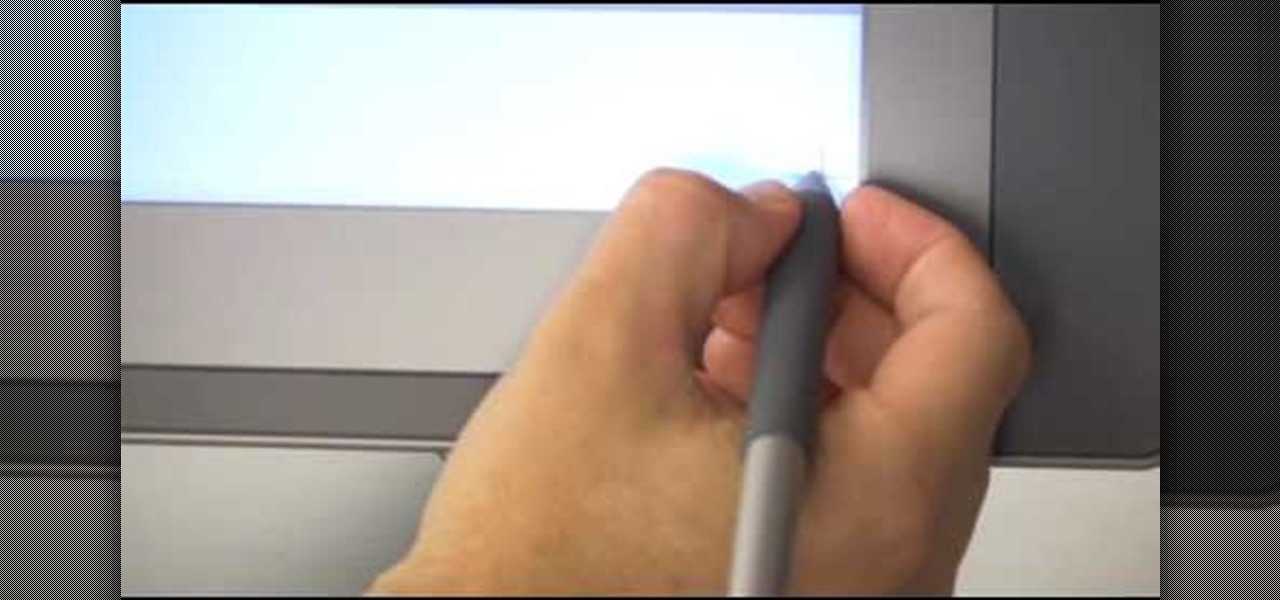Want to know how to permanently display the Windows 7 build number on your desktop? It's easy! So easy, in fact, that this home-computing how-to can present a complete overview of the process in just under two minutes. For more information, including detailed, step-by-step instructions, and to get started using this trick yourself, watch this video guide.

You've already got your clothing hanger plus scarf earring holder in place to organize your huge collection of earrings, but how do you deal with the leftover pile of bracelets and rings?

This film explains how to sew a digital display for use as a car accessory. It was created by our very own Steve Spencer as part of a competition that Scion held called "Craft My Ride." Steve has been working on this during nights and weekends and its pretty fun stuff. He used http://www.sensables.com authoring tools (beta version) to design the animation.

Windows 7 provides the high contrast display feature for the monitors. To use this feature go to the desktop. Right click and select 'Personalize' from the menu. This brings up the Personalization window of the 'Appearance and Personalization' option of the Control Panel. Here you can change the visuals and sounds of your computer. Scroll down in that window till you find high contrast themes. Choose one of those themes. When you select them Windows automatically applies the theme to your com...

In this clip, you'll learn about a number of ways in which you can employ a secondary monitor when making a Keynote presentation on an Apple computer running Mac OS X. For more information, including detailed, step-by-step instructions, and to get started putting your own second monitor to use when making Keynote presentations, watch this home-computing how-to.

Interested in importing and displaying an external feed on your Tumblr page? This brief video tutorial from the folks at Butterscotch will teach you everything you need to know. For more information, including detailed, step-by-step instructions, and to get started embedding feeds on your own Tumblr blog, take a look.

New to Microsoft Excel? Looking for a tip? How about a tip so mind-blowingly useful as to qualify as a magic trick? You're in luck. In this MS Excel tutorial from ExcelIsFun, the 720th installment in their series of digital spreadsheet magic tricks, you'll learn how to use filtering, the AND, TODAY and EDATE functions, and conditional formatting to show values between two dates.

In this clip, learn how to create a smart sidebar WordPress widget to display your links. Every version of WordPress brings with it new features, new functions and new ways of doing things. Fortunately, the very same technology that allows an open-source blog publishing application like WordPress to exist in the first place also makes it easy for its users to share information about the abovesaid things through videos like this one. Take a look.

In this tutorial, we learn how to read the information displays inside a 2010 Prius. There are a lot of features on the Prius that can improve your fuel economy. The energy monitor and hybrid system indicator can help you save gas and tell you how your car is running, along with what kind of power it's using. On the next screen, you can monitor the consumption of your gas so you can see what mpg you are getting in the last hour or five minutes you were driving! You can do this for a trip or f...

Bring some light and color into a room with a handmade stained-glass window hanging, using tips and advice in this free video series that focuses on creating your own stained glass.

In this clip, you'll learn how set up and use a Wacom 21UX pen display as a second display on a Mac OS X computer. It's easy. So easy, in fact, that this video tutorial can present a complete, step-by-step overview of the process in just over two minutes. For more information, including detailed, step-by-step instructions, take a look.

Eagle Lake Woodworking, hosted by John Nixon, offers great do-it-yourself guides for building your own furniture, especially in the American Arts and Crafts style, and turning your garage into an amateur woodshop. Search Eagle Lake on WonderHowTo for more carpentry tutorial videos. From Eagle Lake Woodworking on this specific lesson:

In this clip, we learn how to make use of the display list when working in Flash Professional CS5. Whether you're new to the Adobe's popular Flash authoring application, new to ActionScript 3.0 or are a seasoned Flash developer merely looking to better acquaint yourself with Flash Professional CS5, you're sure to be well served by this clip. For more information, and to get started using the display list yourself, watch this video guide.

Looking for instructions on how to adjust the various customizable display parameters available on your Samsung Reality mobile smartphone? You're in luck. This free video tutorial will see that you need everything you need to know to set wall papers and tweak display settings. For thorough instructions, watch this cell phone guide.

Show off your card trick skills with a little XCM (extreme card manipulation). This video tutorial will show you how to perform the Lang-Pentagon Display card flourish. There's no magic involved here, just some card manipulation for a great show. The card flourish is a technique for card handling that magicians use, perfect for making card tricks more impressive. See how to do the Pentagon Display.

Show off your card trick skills with a little XCM (extreme card manipulation). This video tutorial will show you how to perform the Lang-Surprise Display card flourish. There's no magic involved here, just some card manipulation for a great show. The card flourish is a technique for card handling that magicians use, perfect for making card tricks more impressive. See how to do the Surprise Display.

Don't know how to display all the beautiful jewelry that you have designed? Watch this video to learn what jewelry display colors will best complement your designs.

If you've taken the time to jailbreak your iOS device, be it an iPod touch, iPhone, or iPad, you can display the iOS screen using your computer so that you can see the device's screen on your monitor or TV. All you need is the ScreenSplitr app to take advantage of this option.

If you're using Social Media to promote your business, don't forget to promote yourself as well. Put a face to your Facebook page by watching this video and learning how to display the Page Owner feature on your business' Facebook page.

Trying to decorate for Christmas on a budget? Relax, you don't have to resort to hurts-the-eyes garlands from the 99 Cent Store (though no offense if you do go there) to create a festive mood in your home. In fact, all you need to do is head outdoors.

We understand if you prefer using fake evergreen sprigs and styrofoam berries in your house for Christmas decor rather than the real things, which tend to dry out in 1-2 weeks. But if you're lucky enough to have some really greenery growing outside your self, consider mixing real with fake for an everlasting display.

In this clip, you'll learn how set up and use a Wacom Cintiq 21UX pen display. It's easy. So easy, in fact, that this video tutorial can present a complete, step-by-step overview of the process in just over three minutes. For more information, including detailed, step-by-step instructions, take a look.

In this clip, you'll learn how to mirror or clone a Wacom Cintiq pen display. It's easy. So easy, in fact, that this video tutorial can present a complete, step-by-step overview of the process in just over five minutes. For more information, including detailed, step-by-step instructions, take a look.

In this clip, you'll learn how set up and use a Wacom Cintiq 21UX pen display. It's easy. So easy, in fact, that this video tutorial can present a complete, step-by-step overview of the process in just over three minutes. For more information, including detailed, step-by-step instructions, take a look.

In this clip, you'll learn how set up and use a Wacom Cintiq 21UX pen display. It's easy. So easy, in fact, that this video tutorial can present a complete, step-by-step overview of the process in just over five minutes. For more information, including detailed, step-by-step instructions, take a look.

In this clip, you'll learn how set up and use a Wacom Cintiq 12WX as a second display on your Apple computer. It's easy. So easy, in fact, that this video tutorial can present a complete, step-by-step overview of the process in just under three minutes. For more information, including detailed, step-by-step instructions, take a look.

Have you been watching a lot of the iPad tutorials on this website, and been wondering how some people can get their iPad screen to display on a computer screen? Turns out all you need is a VGA adapter and Spirit jailbreak for your device!

In this clip, you'll learn how to open and display a TXT file within a text field in your VB projects. Whether you're new to Microsoft's popular event-driven program language or a seasoned developer merely looking to improve your chops, you're sure to find benefit in this free Visual Basic programming lesson. For more information, including a complete demonstration and detailed, step-by-step instructions, take a look.

Interested in learning how to display HTML content with Adobe AIR 2? It's easier than you'd think. It's so easy, in fact, that this video tutorial can present a complete, step-by-step overview of the process in jsut over six minutes. For more information, including step-by-step instructions, watch this helpful video guide.

Interested in using jQuery to toggle the visibility of an element on a webpage? Let this video be your guide. It's a simple process and this hacker's how-to will teach you everything you'll need to know. For specifics, including detailed, step-by-step instructions, and to get started using jQuery to hide and display elements on your own webpages, watch this helpful video guide.

Interested in using your Apple iPad as a secondary monitor for a Mac OS X computer? You're in luck. This video guide will teach you everything you'll need to know to do just that. For detailed, step-by-step instructions, and to get started using your own iPad as a secondary monitor, watch this video guide.

Can't find your new hard drive? This Windows 7 tutorial will show you how to display drives without files on them. It's easy! So easy, in fact, that this home-computing how-to can present a complete overview of the process in just over a minute's time. For more information, including detailed, step-by-step instructions, watch this Win 7 user's guide.

Now that you've got your hands on Windows 7, you need to learn how to get the best possible picture on your monitor. Veronica from Tekzilla provides a tutorial on how to optimize your screen display in Windows 7.

Learn how to display canapes artfully and elegantly. This is a great piece of information for making your appetizer exceedingly impressive to guests. This elevates the dish to a caterer's status of presentation.

Watch this electronics tutorial video to learn how to use your Nuvi to display pictures or slide shows from a memory card. Also, this how-to video will show you how to pick your favorite to show on start-up!

Watch this software tutorial video to learn how to make Firefox stop waiting that lengthy 250 milliseconds before displaying a page. This how-to video shows an easy way for anyone to speed up Firefox page display.

This is a video about how to make the photo display board. You just need foam display board, fabric to cover the board, batting paper, pins, and some ribbons. First you have to cut the fabric about one half inch extra of the board to cover the board. Next you have to cut the ribbons upto 6 to approximately 21 inches long and cut one ribbon to hang the photo board. Next laying out the fabric on the table first. Next place the batting on the top of the fabric. Next take the foam board and place...

In this tutorial, we learn how to display a custom-designed Google logo on your Mac/PC. First, you will want to download GreaseMonkey as a Firefox add-on. After you have installed this on your Firefox browser, type a search in Google for "how to change Google using greasemonkey". After this, click on the first page that come sup and download Java for Greasemonkey. Next, go to your Google page and you will be able to change what the "Google" logo says to say whatever you would like! This is a ...

Picture this familiar scenario: You've just gotten yourself a ginormous jewelry haul from Forever 21 and excitedly rip open all the tags and stickers, squeeling in glee as you try on that new semiprecious jeweled necklace and metallic stud earrings. But like shreds of Christmas wrapping paper left under the tree the afternoon after the big holiday, everything must organized.

New to Microsoft Excel? Looking for a tip? How about a tip so mind-blowingly useful as to qualify as a magic trick? You're in luck. In this MS Excel tutorial from ExcelIsFun and Mr. Excel, the 14th installment in their joint series of digital spreadsheet magic tricks, you'll learn how to create formulas and Conditional Formatting that will display UP, DOWN, and SIDE arrows to indicate up or down for a list of numbers.