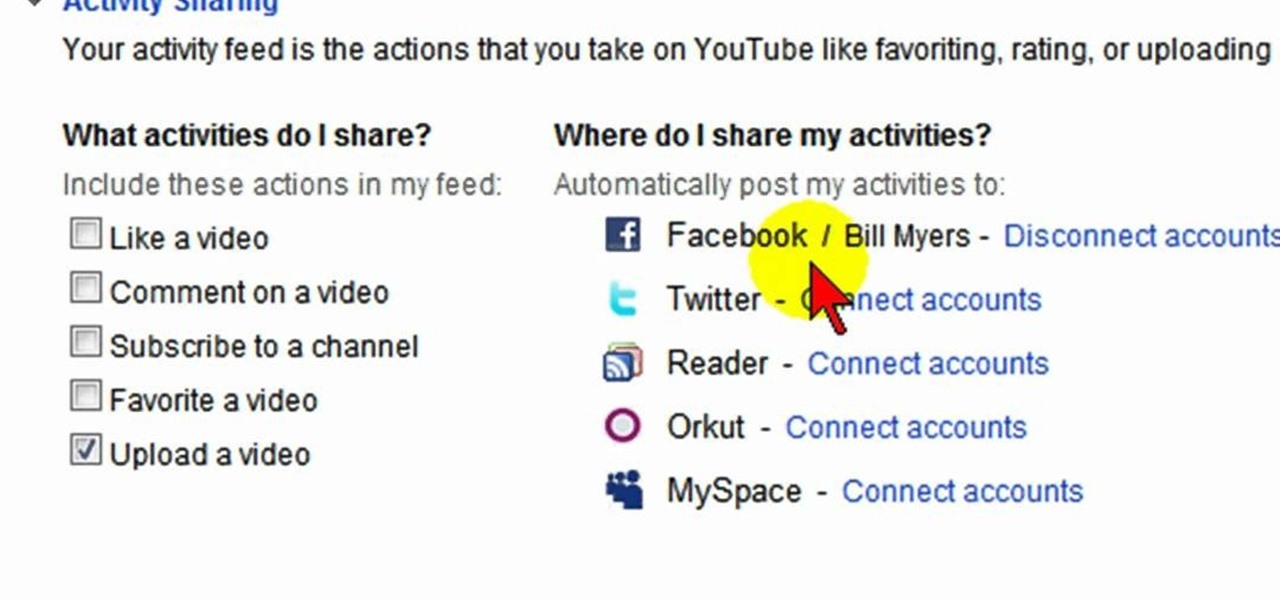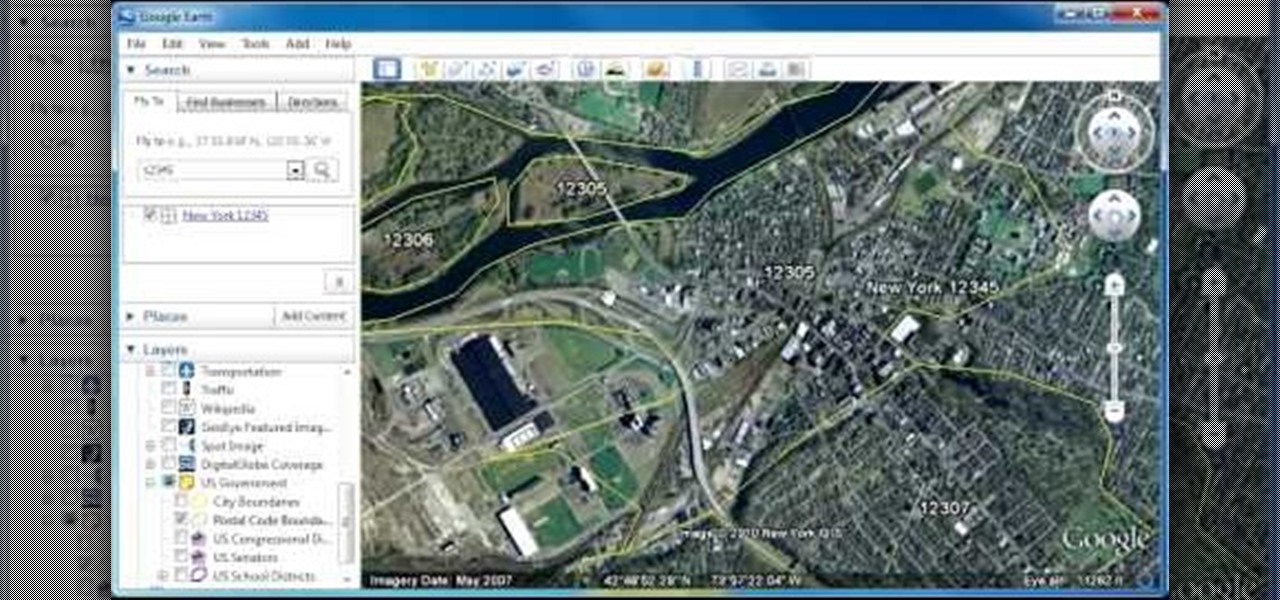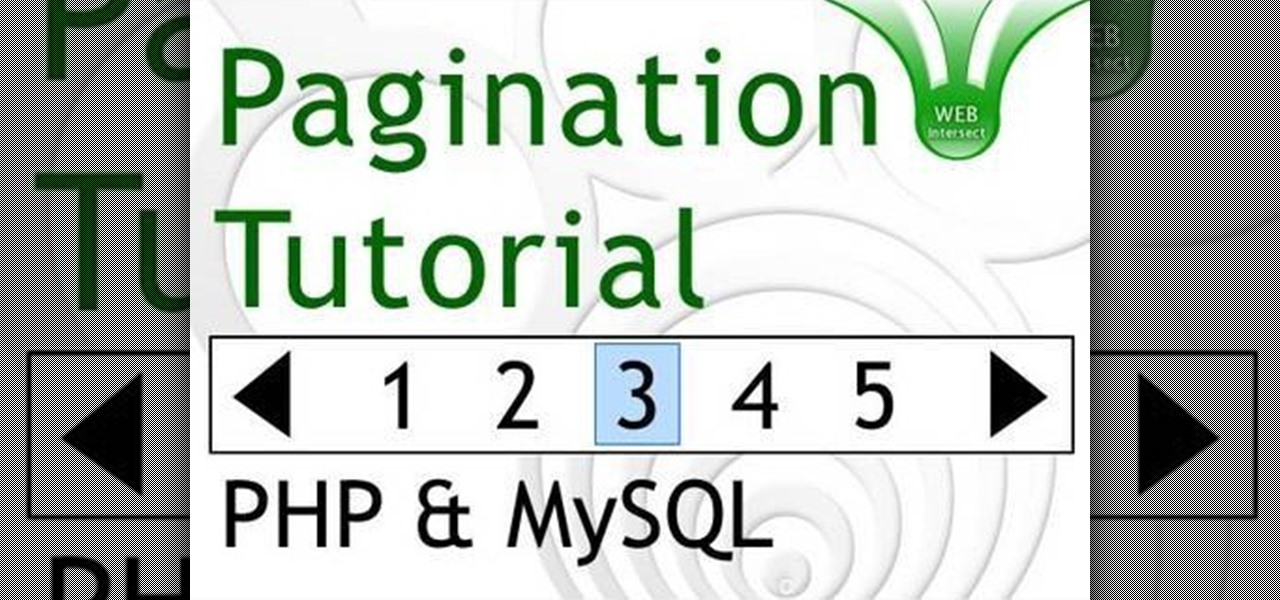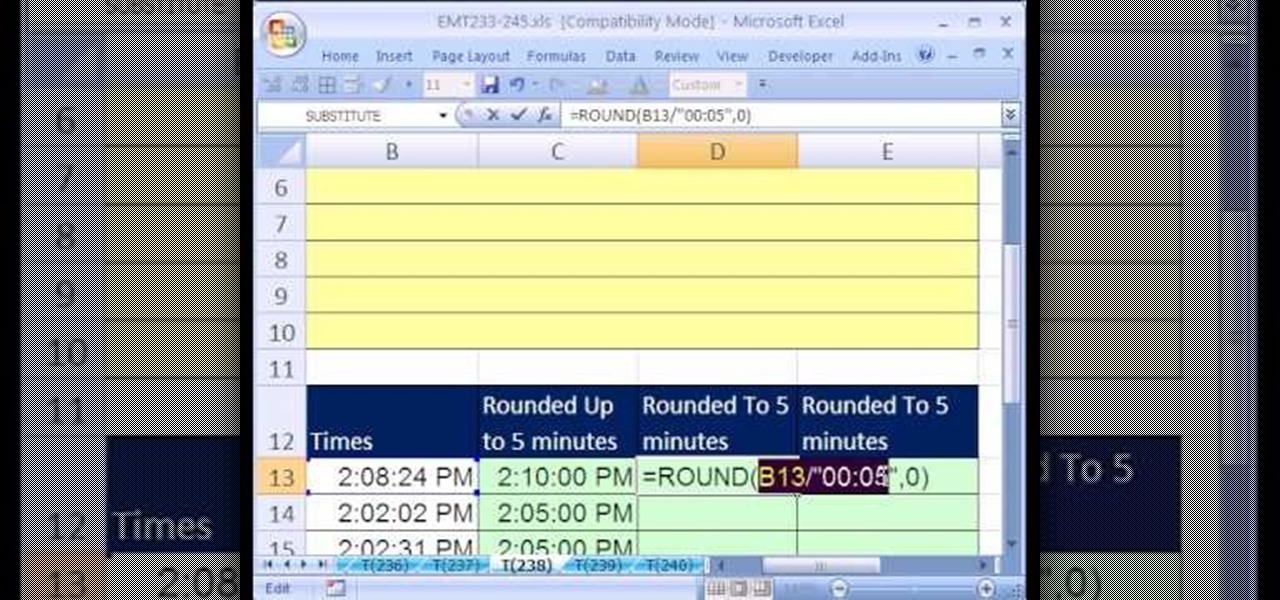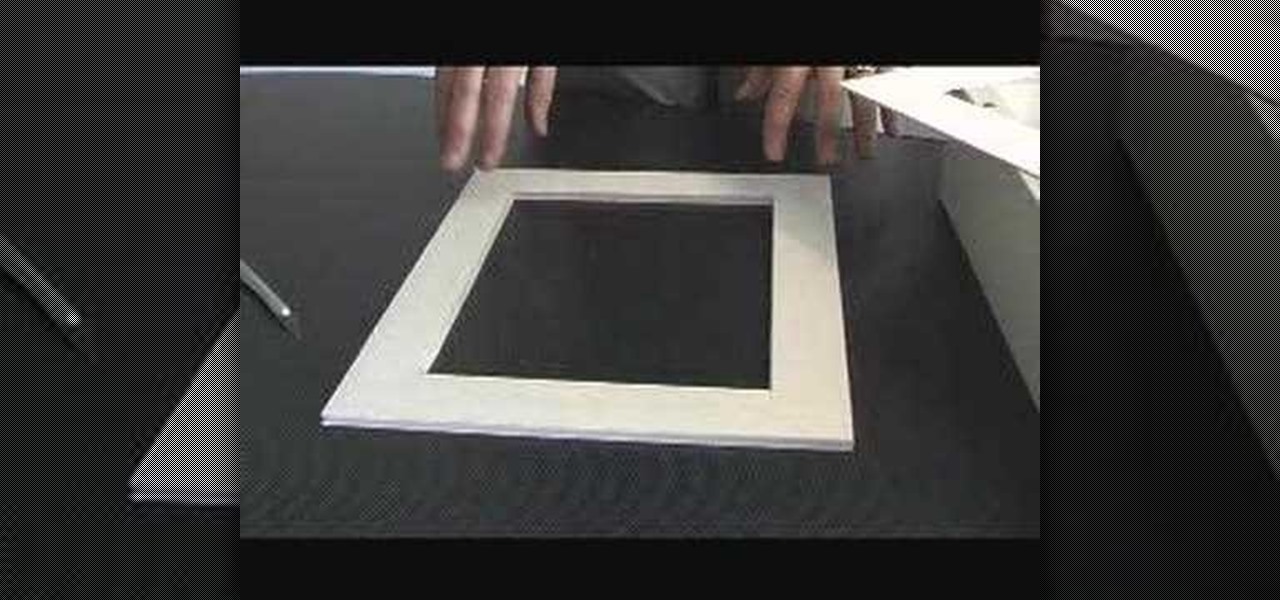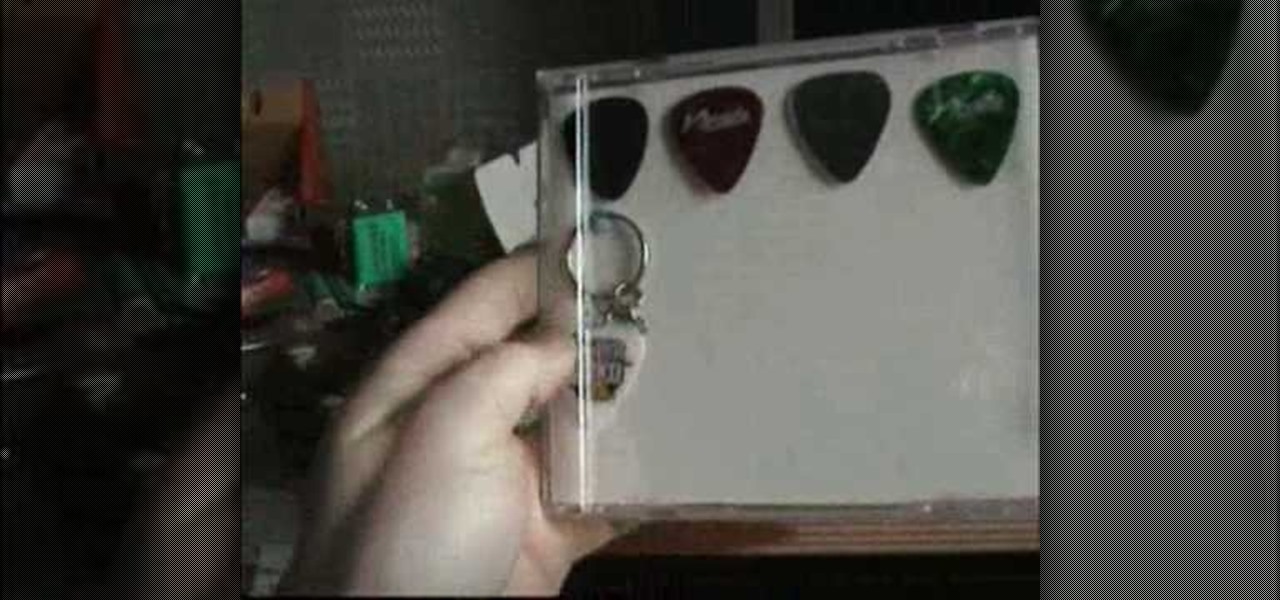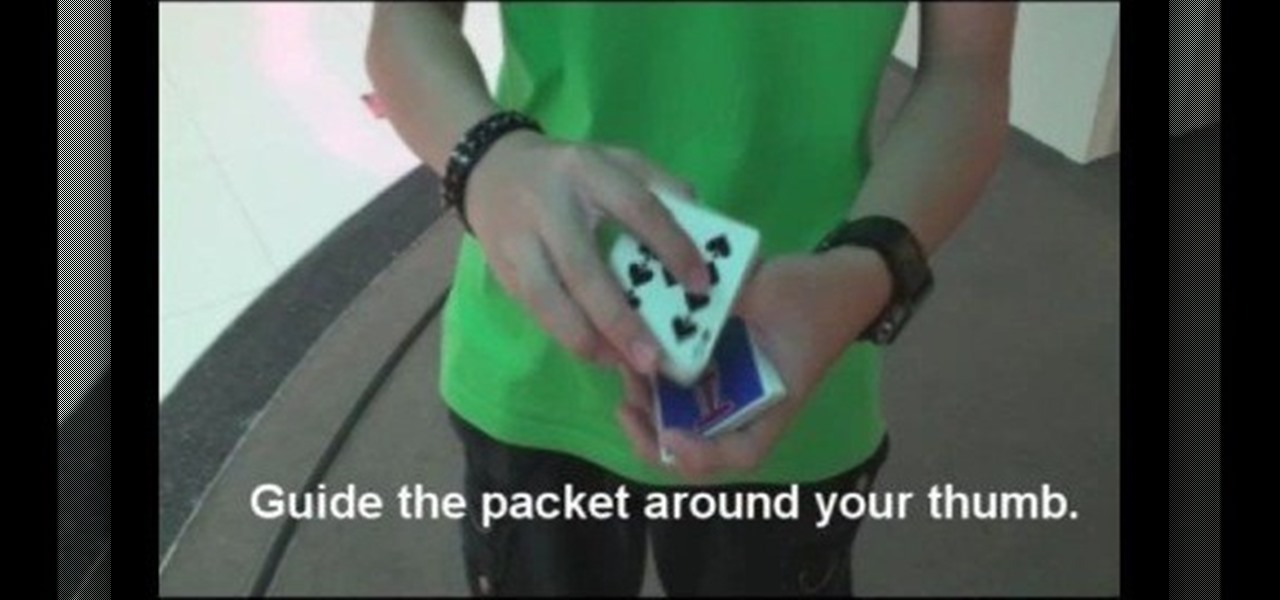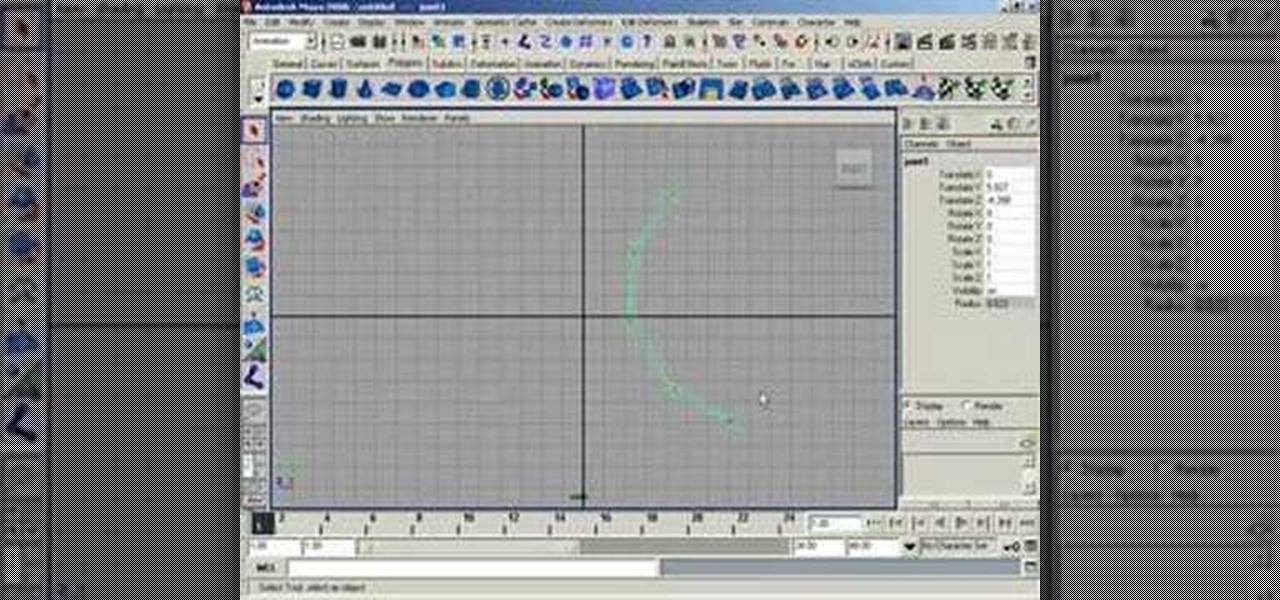This video will show you how to change your time from military time to the 12 hour time scale on a Window's computer. After being infected by a virus or if you accidentally changed the time on your computer, you can easily change the time display on your computer screen back by following the easy steps in this video. You will first have to go to the Start bar and find the Control Panel. From the Control Panel, find Regional and Language Settings and choose to customize your regional settings....

In this video, we learn how to use the Nokia C5's social networking features to read, open and respond to Facebook messages. The C5 is the first offering in Nokia's new "C" series of mobile phones. It runs on Nokia's Symbian OS and features a 2.2-inch screen and 3.2-megapixel camera. Want more? Search WonderHowTo's sizable collection of C5 video tutorials.
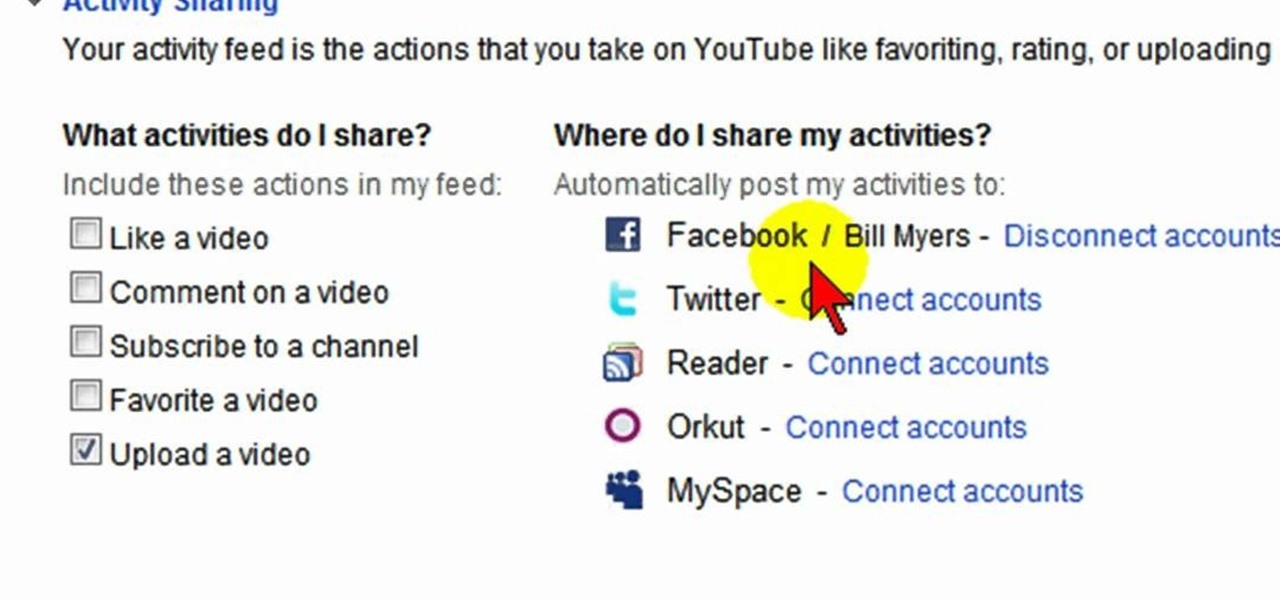
Looking for an easy way to syndicate your YouTube activity on your Facebook profile? Well, you're in luck, as this video presents a complete guide. You'll find all of the details, including step-by-step instructions, in this video guide. Take a look.

In this tutorial, we learn how to customize a an Apple computer running the Mac OS X operating system. It's an easy process and this video presents a complete guide. For more information, including a full demonstration and detailed, step-by-step instructions, watch this helpful home-computing how-to.
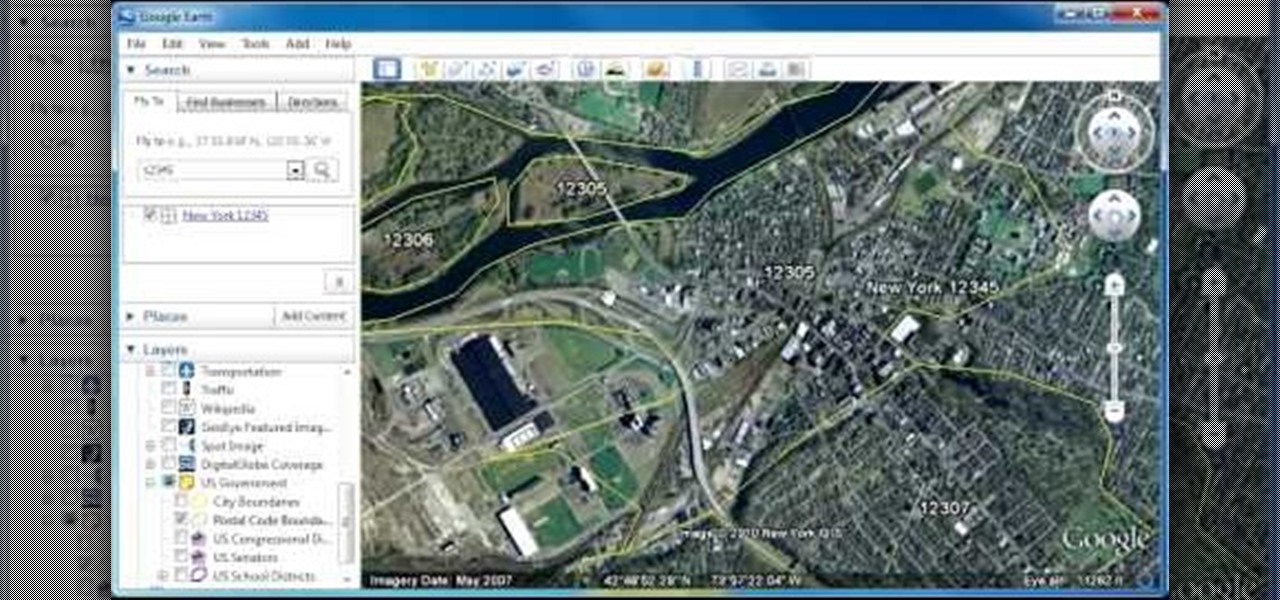
In this clip, you'll learn how to view zip code boundaries with Google Earth. It's easy. So easy, in fact, that this video tutorial can present a complete, step-by-step overview of the process in just over two minutes. For more information, including detailed, step-by-step instructions, take a look.
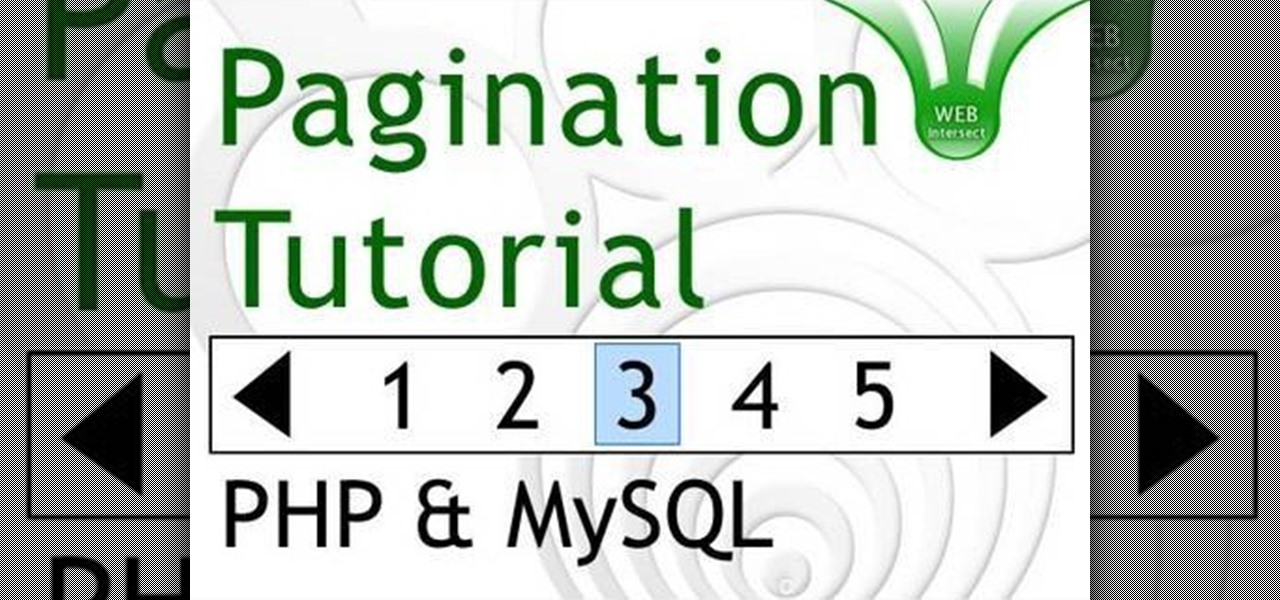
In this clip, you'll learn how to use pagination—that is, to view the results of a MySQL query over multiple pages. Whether you're new to the PHP: Hypertext Preprocessor scripting language or are a seasoned web developer merely looking to improve your chops, you're sure to find benefit in this free video programming lesson. For more information, including detailed, step-by-step instructions, take a look

Interested in displaying the screen output of your Android smartphone on your Windows desktop? This clip will show you how it's done. It's easy! So easy, that this video tutorial can present a complete, step-by-step overview of the process in about two and a half minutes. For more information, including detailed, step-by-step instructions, watch this video guide.

New to Microsoft Excel? Looking for a tip? How about a tip so mind-blowingly useful as to qualify as a magic trick? You're in luck. In this MS Excel tutorial from ExcelIsFun, the 346th installment in their series of digital spreadsheet magic tricks, you'll learn how to format your numbers to show exponents and see how to create a formula that uses exponents.

New to Microsoft Excel? Looking for a tip? How about a tip so mind-blowingly useful as to qualify as a magic trick? You're in luck. In this MS Excel tutorial from ExcelIsFun, the 238th installment in their series of digital spreadsheet magic tricks, you'll learn how to round times to 5 minutes intervals using the CEILING and MROUND functions.

Do you love orchids but do not want to spend $50 just to have an orchid flower centerpiece? Watch this video tutorial by Better TV to learn how to create a floral arrangement that won't break the bank.

This is a great tutorial for commercial photographers because it will show you the steps needed to replace a monitor display within an image. Basically, lcd computer screens when photographed, often dont show their screen image, and this tutorial will show you how to replace it!

Got precious items you want to keep safe, but are too beautiful to keep wrapped in storage? Then a shadow box is the perfect way to both preserve your item and show it off. Shadow boxes are boxes are enclosed cases used in dioramas that are designed to let light pass in only through one angle so the object will less likely be damaged by light.

New to Microsoft Excel? Looking for a tip? How about a tip so mind-blowingly useful as to qualify as a magic trick? You're in luck. In this MS Excel tutorial from ExcelIsFun, the 173rd installment in their series of digital spreadsheet magic tricks, you'll learn how to show negative time with the "Use 1904 date system" as well as how to create a formula that will show the time over or under a given hurdle.

To start off making the guitar pick case, the apparatus you need here is an old CD case, scissors, a pencil, ruler, background design, the guitar picks, blue tack, knife and glue.

In this video a user shares how to use an external monitor as the main display on the Mac. For instance a recently purchased flat screen TV can be used as the primary display. So if you want to use your external monitor as your primary display then all you have to do is follow these simple stops.

Say GoodBye To Those annoying tiny dots on your LCD TV, display, computer screen or laptop display. It is all possible, in a single click.

Better your card flourish skills! Watch this video tutorial to learn how to perform the "entangled" display card flourish cut. This entangled display is a simple false cut that is rather stylish. This flourish is great for adding flare to any magic trick.

Better your card flourish skills! Watch this video tutorial to learn how to perform the "stun gun" display card flourish cut. This stun gun cut is a simple five packet display that is rather stylish. This flourish is great for adding flare to any magic trick.

This cut and display is known as the Arrow. This video will teach you the Arrow cut and display step by step.

A video tutorial showing how to cut and display cards with the Buckeye technique. A pretty epic display, takes lots of practice and knowledge of other cuts.

Check out this Halloween set video that explains how this entry archway display was created. This show & tell video was taken immediately following the Halloween Yard Haunt prior to dismantling. The unscripted prop descriptions are as complete as time would allow.

Build a DIY display case with from a bookshelf and old pictures.

How to create dual screen wallpaper for you Windows PC with Display Fusion.

In this tutorial, we learn how to use your Mac screen as a gaming display. First, you will need to plug a USB cable into your computer that also has a source to place in a cable to your television. After you have connected these, the program will start automatically. To change this to view on your computer, change the controls to go onto your computer instead of the television. Now, turn on your game console and you will hear the start up noise on your computer, then see the game load onto yo...

New to Ubuntu Linux? This computer operating system could be a bit tricky for beginners, but fret not, help is here. Check out this video tutorial on how to hide and display desktop icons, such as mounted drives, computer, and trash icons, on Ubuntu Linux.

This video shows you a great idea to organize your lip glosses or lipsticks. You can put it on a frame stand, or add a ribbon to hang on a wall. Here you'll find a great way to transform a 99-cent place mat that will organize your lip glosses instead of just thrown in the drawer.

This video tutorial demonstrates how to use Encapso K silicone rubber to create a realistic "Pink Lady" drink prop. Learn how to mix and color the rubber and mold it into the shape of a girly cocktail with faux fruit and fake ice.

Learn how to control and change the size joints are displayed in the Maya viewport.

There could be multiple reasons why you would want to input a name in the Windows taskbar on your PC, like when dealing with a network of computers, to help identify workstations, or simply for a customized personal feel. With this tutorial, you'll see how easy it is to put your user name or computer name (or any other name) down in the taskbar, right besides the time in the bottom right.

Check out this demonstrational video to learn how to create lighting FX and fog behind the back of a tombstone that's a great prop for Halloween sets.

Check out this Halloween tutorial video that shows how to make a display graveyard and its border fences.

Here is how to make a histogram-like display in Excel 2008 for OSX. Note that you have to right click on the actual bars in the graph to get the menu to come up. If you work on a Mac and need to use Excel 2008 to make histograms, then watch this MS Office tutorial.

This video tutorial demonstrates how to use Smooth-On's Encapso K rubber to create a realistic seascape display. Learn how to freeze and protect an underwater landscape sculpture.

This video shows you how to display in game messages from UnrealScript for Unreal Tournament 3 (UT3).

Self-driving vehicles may be the apex of safe driving, taking human error out of the equation. Until then, augmented reality can help reduce accidents by improving driver awareness.

Throwing a pool party before autumn arrives? Truly emphasize the festivity of summer by making a floating beer and soda cooler out of foam noodles, waterproof rope, and a large-lipped container.

As is the case with most smartphones, the Samsung Galaxy Note 2's screen turns on whenever you receive a text or picture message. While having the screen turn on when you receive a notification is handy to have (especially when the phone is on silent), it isn't always preferable. Having your screen turn on for every notification can be quite the distraction, especially at work or school. I find myself watching the screen turn on from the corner of my eye, then rushing over to it and see who t...

So, you finally got the Jelly Bean update on your Samsung Galaxy S III, but one little problem—you've got some red glow around the edges of your screen now. Is your phone messed up? No, it's just a tiny glitch that some users have been reporting after updating their Galaxy S3s to Android 4.1.1, and there are a few quick ways to get rid of it.

This is the edited version of the video that I shoot while preparing the silicone rubber layer for my homemade multitouch display. The original video is nearly two hours long so I speed up it and edited with some useful informations as titles. I hope it may help anyone who's going to prepare a similar compliant surface.

Another variation on the classic Sybil cut. This is a fairly easy cut to pull off, with some practice.