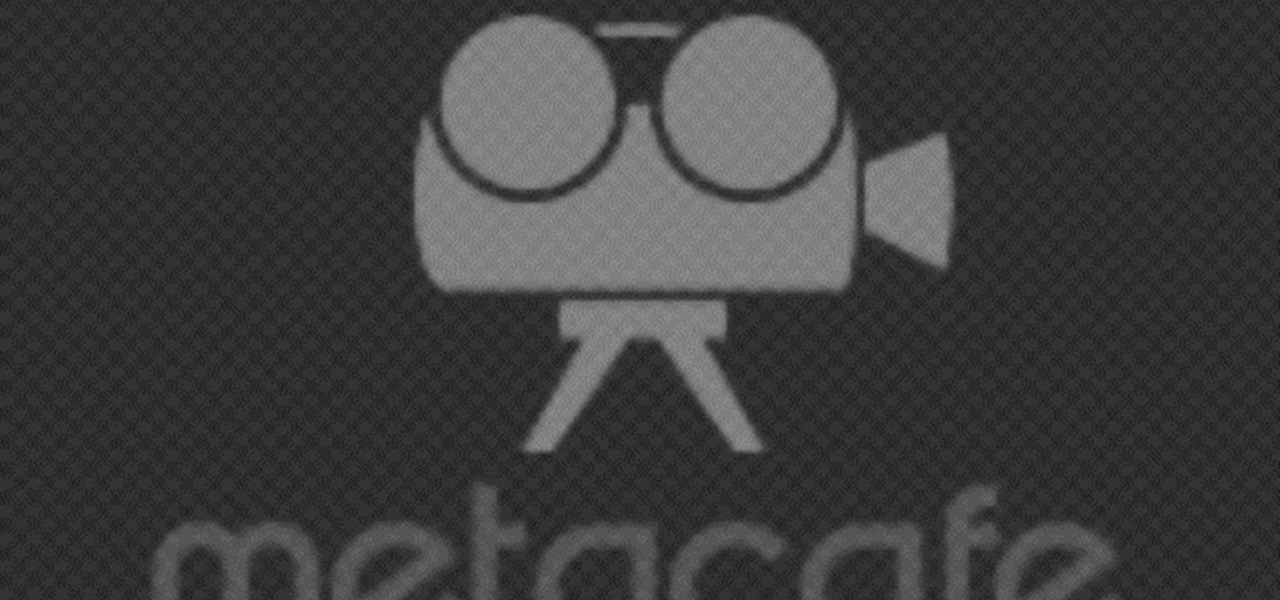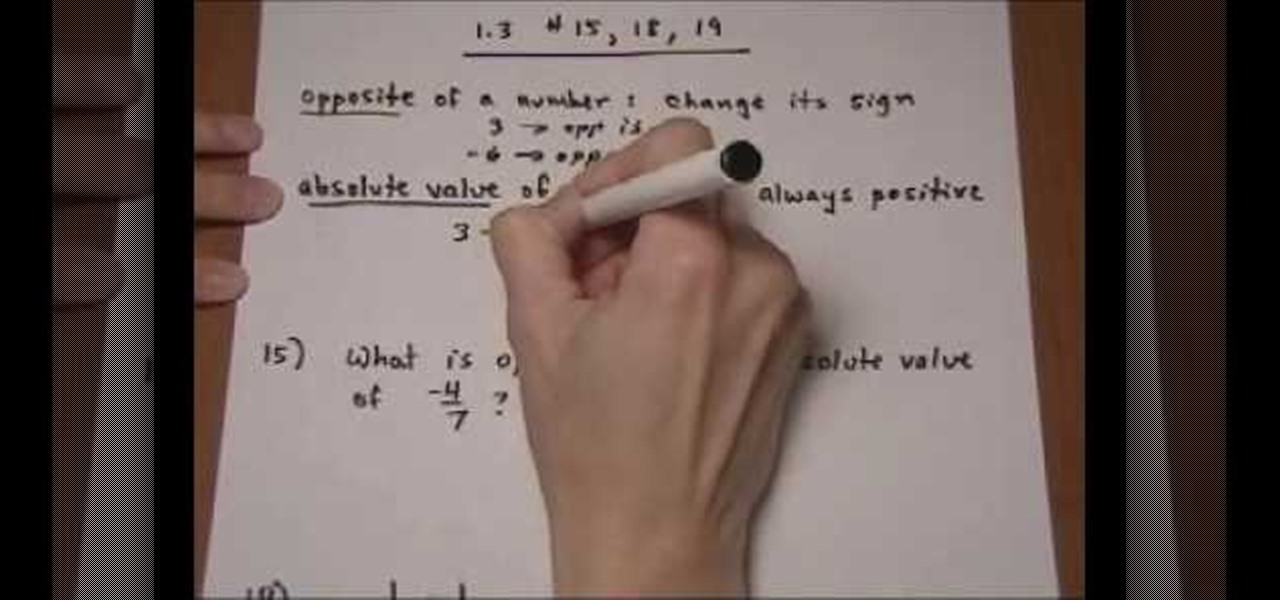It happens to all of us. You're ahead of the pack, clearly in first place, when someone launches the Spiny Shell (aka, the blue shell). It catches up and circles you before crashing into your kart, and there's seemingly nothing you can do about it. But what if I told you there are two ways to avoid this fate in Mario Kart Tour?

Augmented reality jigsaw puzzle game PuzzlAR: World Tour, formerly only available on mobile devices, has been given a major upgrade via a new version for the Magic Leap One.

Augmented reality hardware maker Vuzix came to the rescue of a vision-impaired student in Pennsylvania today by delivering a pair of Vuzix M300 Smart Glasses to enhance her eyesight.

Craigslist is probably the greatest site ever created, and I'm just talking about it's classified section, both awesome and amazingly creepy. Seriously, spend 20 minutes scrolling through the personals and you'll never want to take your eyes off the screen. But I digress—Craigslist is also one of the most convenient places to buy and sell pretty much anything you can think of. I've used it to buy my bed, my old bike (which was stolen!), and my couch. And while Craigslist is great in many ways...

Radio communication is one of the oldest and most effective means of communication via technology, so it's no wonder it's still a popular way to send and receiver signals, especially on the water. Having a Marine radio can be critical when operating a boat on any type of water. There are many uses for a Marine radio, but the most important is to send a distress signal — here’s how to do it.

Making a scrapbook with glimmer mist, allows you to create interesting effects for scrapbooking. Shake the glimmer mist properly. Instead of shaking it up and down, shake it horizontally in circles. If you shake it up and down, it forces bubbles into the mist, which is the cause of splattering. You'll see a tornado inside, if you are shaking it properly.

Staying in tune with the digital age doesn't mean you have to sacrifice personal health. In fact, new technology only makes it easier to workout and keep track of your progress. On any Android mobile phone, there's an application called Cardio Trainer that could help you out significantly. But how? Best Buy has answers. The Best Buy Mobile team explains how simple it is to use the Cardio Trainer app your Android enabled cell phone.

TutCast shows viewers how to create the blood spatter from Watchmen in Photoshop! First go to TutCast.com/watchmen and download the given file that will provide you with the layers needed for this project. First, click layer and click bevel and emboss. First, start with Inner Bevel, Keep it smooth and leave depth at 100. Direction is up and change the size to 8 and soften to 10. Now, set the angle to -70 and altitude to 30. Now, the gloss contour you should pick the fourth option and the high...

Open your video in Final Cut Pro. Go to Effects>Video Generators>Boris. Then drag the option called Title 3D over your video. Then select Title 3D and go to your controls. Then click on "Title 3D Click for options". Now a new box should be open. Type your text into it. Then, highlight your text and pick the font size, then hit enter. Next, select the font. After that, go to the bottom test menu, and select Drop Shadow. Make the shadow distance 2. For the shadow opacity, turn it up all the way...

In this how to video, you will learn how to make a reflection in water using Photoshop. First, open the image in Photoshop. Select the crop tool and select the whole photo. Click and drag the lower part down. Select the rectangular marquee tool and select the picture. Click on the selection and select layer via copy. Click the move tool and drag the upper point in the picture to the bottom of the document. Go to filter, blur, and select motion blur. Choose a -90 degree angle with a 35 pixel d...

In order to make a brushed metal effects in Photoshop you should first go to your gradient tool and select a dark grey or a black and click okay. Shift and drag your mouse to create the gradient. Next, go to filter, Noise, and then add noise and change the percent to 40% and click okay. Now, go to blur and ocean blur and change the angle to 0 and distance to 100 pixels. Now, for the sides to look like brushed metal, crop those sides out. Now you have a metal effect. To make a screw, click on ...

Ready to rock and roll? You don't have to listen to music through those teeny tiny computer speakers anymore! Check out this cool tutorial, and learn how to connect stereo speakers to your laptop or PC and get the most out of your music.

You can make a rocket at home using these items found around the house. Icing sugar, measuring tape, a PVC pipe, black marker, hammer, flat headed bolt around 18 millimeters wide , mortar and pestle, drill, drill bit size 5 millimeter, potassium nitrate and kitty litter.

This is for an ankle that has been rolled to the outside of the body. Start by cutting a piece of rock tape that is about the length of the distance from the mid arch to right below the kneecap. To tape the ankle sit on a table put your heel on the edge of the table with your toes pointed down. With an ankle sprain this will be very painful so go really slow. Pull an inch of backing off the tape and anchor it about mid arch and then pull the backing off of the rest of the tape. Then with your...

There are a lot of things that a flash can do for you when you are taking pictures. It can be used to fill shadows, light up subjects, and much more. The video demonstrates the various tilt and pan settings that the flash can be used in for bouncing light in various circumstances. Ceiling bounce tends to add unwanted shadows under the chin and eye brows when doing portraits. The side bounce from a pan adds light from a specific direction. Flashes have different modes to offer including pre-fl...

In this how-to video, you will teach your dog how to target objects with its front paws. You will need a clicker, treats, and a target such as a yogurt lid or ball on a stick. Take a treat and hide it under the object. Click when the dog does any paw movements towards the object. After ten successful tries, pretend to put a treat. Once the dog paws the object, show that there is no treat but still give the dog a treat. Once this is done, wait until the dog paws the object, and give a treat. I...

This video details how to do easy yoga poses for beginners. To start out, assume 'mountain pose' which involves placing the feet at about a hip width distance apart. After the feet are placed, lengthen up through the spine and roll the shoulders back while also tucking the chin slightly back. Arms are then raised upward while inhaling, and lowered while exhaling and in the same exhale lift out of the hips, hinge, then enter a forward bend. Note, it is acceptable to bend the knees in this proc...

In this Adobe After Effects tutorial the instructor introduces to cameras. A camera is a different way of viewing your composition. You can have the camera move around and view it in all different kinds of angles and distances. Remember that the closer the camera is to the composition the bigger it appears and the further away you are the smaller it appears. To create a camera go to the layer, new and select Camera. Now a camera pops up in your layer panel. You can edit the camera there it se...

Steps on how to do a cute easy hairstyle on your American girl. You need: - a brush - three small hair clips Steps: 1. Brush the doll's hair to smoothen and soften it. 2. Take a little hair section on the front. 3 Take the same amount of hair on the other side. 4. Bring the two hair sections that you are holding to the middle of the back of her head. 5. Get a clip to clip the hair. 6. Take another hair section from above her ear on both sides. 7. Bring the hair to the middle of the back of he...

This tutorial explains how to create a multi colored eye effect. First open the image in Photoshop and unlock the layer. Make a selection of the eye with either the lasso, magnetic lasso or pen tool. If you are using the pen tool, like in the tutorial, right click and choose mark selection, feather radius of three pixels. Now copy and paste the eye. Go to File and select New. Create an image of 1000 by 1000 pixels. Unlock the layer and make sure tea background and foreground colors are black ...

In this video you can learn how make an easy paper flower. Cut the card stock into strips of paper that are either 1/8 inch, 3/8 inch or 1/2 inch wide. The width doesn't really matter, but all the strips must be the same size. Use scissors to cut slits 3/4 of the way through the paper strip, creating a fringe along the entire edge of the piece of paper. The smaller the distance between cuts, the more realistic and delicate the flower will appear. Insert the end of the paper fringe 1/4 inch th...

The video begins with a piece of paper with questions 6 and 7 on from section 1.3. The narrator introduces these two questions as both having to do with graphing on a number line. Starting with question 6, which asks the person to graph -11/4 on a number line, the narrator draws a number line with the numbers up to -5 on the left, up to +5 on the right of 0 in the middle. She starts by showing -3 as an example, and then draws a black dot on the line at the point of the number 3. She then illu...

View the absolute value of a number as its distance from zero. When you take the absolute value of a number, you always end up with a positive number (or zero). Whether the input was positive or negative (or zero), the output is always positive (or zero). For instance, | 3 | = 3, and | _3 | = 3 also. This property that both the positive and the negative become positive makes solving absolute-value equations a little tricky. But once you learn the "trick", they're not so bad. Let's start with ...

This video is about properly deep frying a turkey. 1. At least one hour before frying, heat up the oil.

Open an image and on the layers panel add a new layer by clicking on the fifth icon below the layers panel. A new layer is created with the name 'layer 1' and your previous layer would have the name 'background'. These names can be changed by you. For now we'll leave them as they are.

This video explains how to throw a football like a quarterback. With your elbows bent at a 90-degree angle, hold the ball in front of your chest with the fingers of your throwing hand across the laces of the football.

The road can sometimes resemble a battle field. Tailgaters, horn-honkers, and jerks who cut you off are enough to drive any driver batty. Here's how to keep your cool behind the wheel and stay calm during moments in which you'd like to explode.

Looking to create a savings account? Once you see how much you can save when you spend only on needs rather than wants, you may never go back to frivolous shopping. In this video, ways to stop spending so much money are gone over.

Having trouble coping with the fact your son picked a less than stellar choice to marry? Not too fond of your son’s taste in women? That’s his problem; don’t make it yours.

Driving through thick fog can sometimes be intensely scray. Luskily we have a how to video for how to deal with situations like these. When you run into fog on the road, keep your head and follow these simple tips to stay safe.

Ever wanted to have your own window into the infinite? By using this tutorial by Shooting Eggs, you can create an infinity mirror that will show rows of colored lights that seem to recede into the distance forever. It's a trippy illusion you can create with simple and inexpensive materials you'll find in many craft and hobby stores.

Jump into the action this summer by learning how to body surf. WARNING: Never swim alone in the ocean. Beware of coral, jellyfish, and unexpected sandbars.

Sure, you can always use iron-on hem tape to shorten those pants, but maybe it’s time to join the 35 million Americans who can sew—yes, with a needle and thread—a hem.

Want to learn what it really means to put your faith in someone else? Try a trust fall, where one person falls backward, depending upon another to catch them.

Brian Brushwood and Scam School give you another way to score free booze at the bar. Memorize a few configs and you'll hold the key to another unbeatable game and loads of free drinks!

The heart needs exercise just like any other muscle. Live longer and healthier by pumping it up! You Will Need

The MCL or the medial collateral ligament is a thick fibrous tissue that spans the distance between the bottom of the thigh bone and the top of the tibia on the inside of the knee joint. A MCL injury is caused by stretching or tearing of the MCL ligament in the knee. Learn more about the causes, symptoms and treatments for a MCL injury in this medical how-to video.

Learn how to do alternate hand kiss wide grip pull ups. Presented by Real Jock Gay Fitness Health & Life.

Learn how to do medicine ball chest passes. Presented by Real Jock Gay Fitness Health & Life. Benefits

Learn how to do a single small medicine ball baseball through against a wall. Presented by Real Jock Gay Fitness Health & Life.