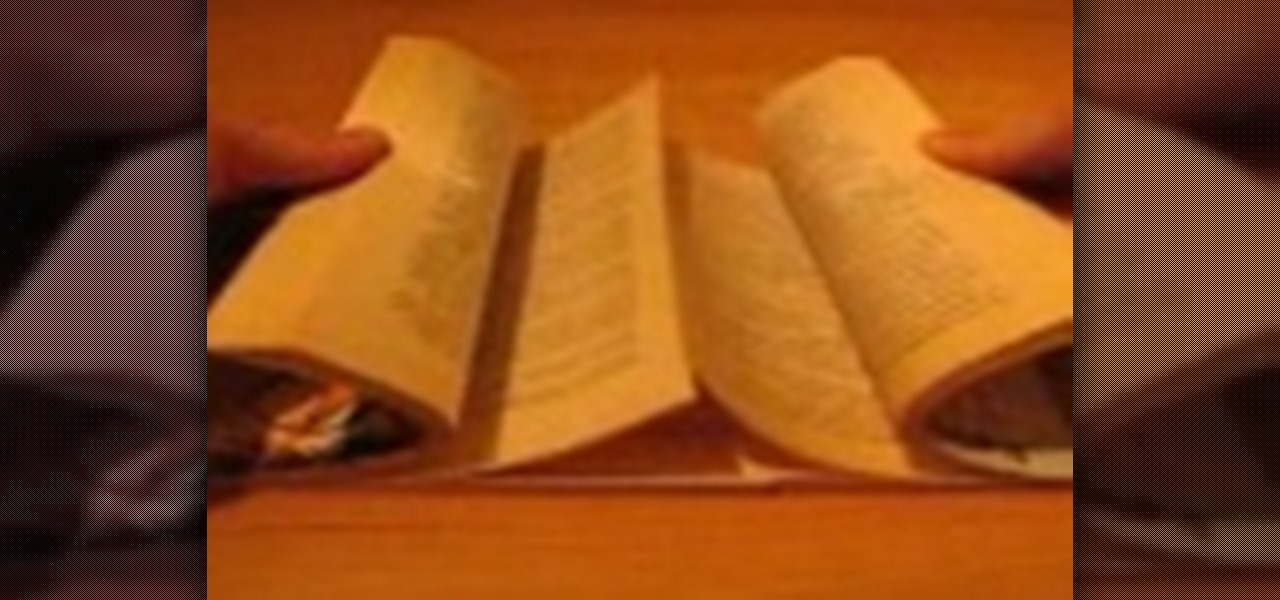
How To: Make books inseparable
How to make two books inseparable all you need to do is find two identical or similar sized books with roughly the same number of pages - they should have at least 100 pages.

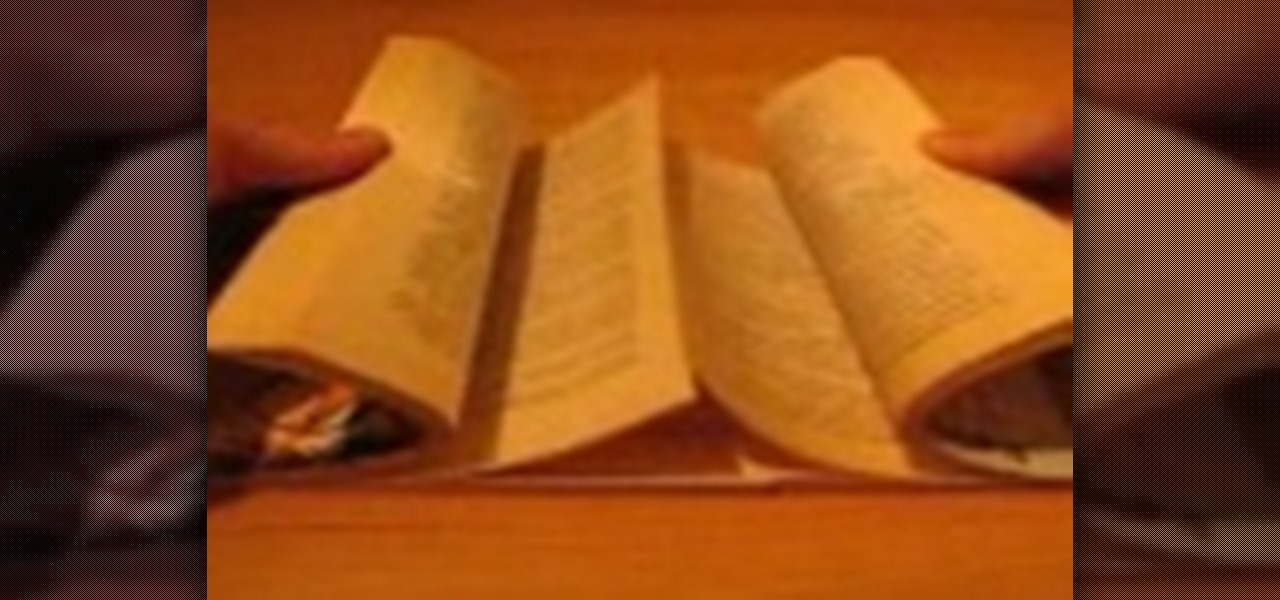
How to make two books inseparable all you need to do is find two identical or similar sized books with roughly the same number of pages - they should have at least 100 pages.

The Red Cine Application is essential to learn if you plan on shooting with the RED ONE camera. This tutorial goes over output settings, including path, name, size and format.

Learn how to create a web text box using Dreamweaver that get bigger or smaller depending on how much text you place in it. Also make a header that spans the users screen not matter what size.

How to make your own dual-screen wallpaper (even if you have different-sized monitors).
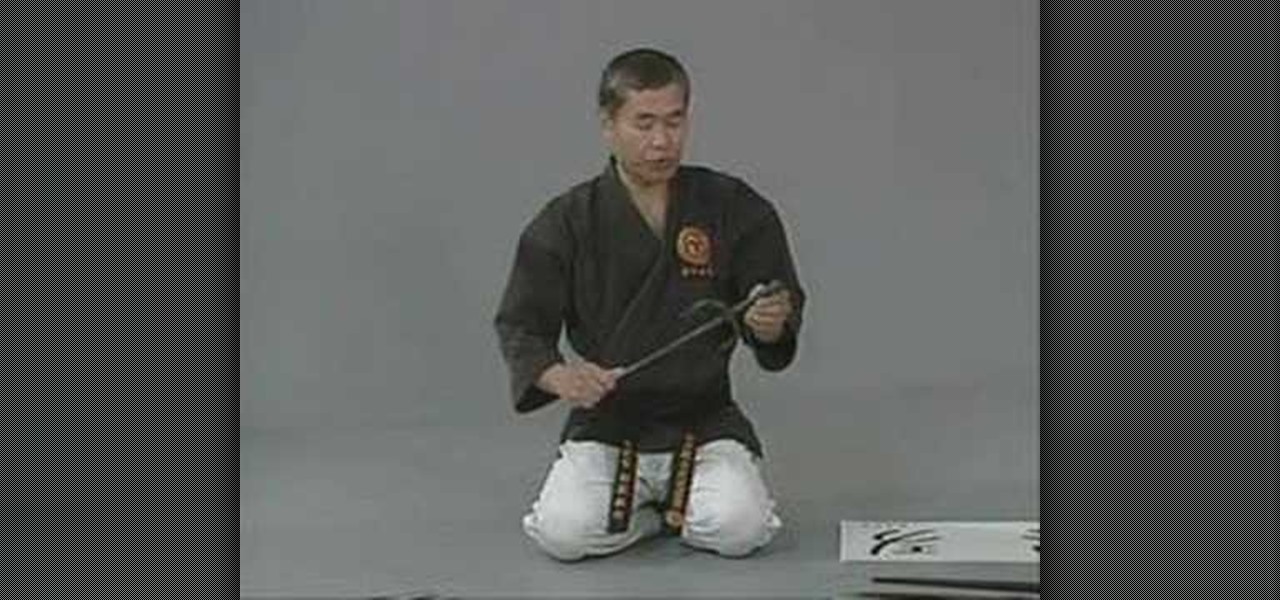
This video is an introduction to the sai, with historical background and proper size selection. If you want to learn how to use the sai, then you should start by watching this video before purchasing them.

A kobudo master describes how to choose a properly sized and constructed nunchaku.

Knowing your torso length is crucial to finding the best-fitting backpack for your body type. Don't estimate a pack size using the clothing standbys of tall, medium, and petite: a 6-foot guy can have a shorter torso length than a 5'10" woman. Backpacker's Gear editor Kristin Hostetter explains the correct way to measure your torso length. Learn more important skills with Backpacker's Gear School videos - straight from the pages of the March 2007 Gear Guide.

Mr.G shows you a great prank that you can pull on your friends. By interlacing two similar sized books together you can make it almost impossible to pull them apart. Use this as inspiration for one of your April Fools Day pranks!

Elizabeth Jones explains how to export your finished project for the web using Windows Movie Maker. You can select Windows Media low bandwith to significantly decrease the size of your movie file.

The second generation iPod shuffle is half the size of the original and much easier to wear, but that's easy to figure out. What may not be so easy, is figuring out how to use it. This video from Apple takes you through all the basics.

In this video, Justin Seeley shows how to use a Wacom tablet to create photo collages in Photoshop CS3 Extended. He shows how to blend photographs together using the Wacom pen to create a print ad type image. He shows how to increase the size of the brush, change the opacity, blend the image, and lightly paint into the image to control the amount of the fade.

Corinne Bradd shows Kristy Clark how to use the bead roller, a nifty gadget that can create perfect beads of equal size from polymer clay, quickly and effectively. Once they have been shaped and baked, these little beauties can be used for all sorts of projects, from jewelery to decorating picture frames and much more.

Find the biggest files on your computer ordered by size. Learn to order folder by filesize so you can find the ones harboring the most diskspace terrorists. Learn to clear up your private data automatically and wipe it clean from being undeleted.

If you ever run out of cd cases, or those plastic baggie. Have no fear because this tutorial teaches you how to make a CD cover using only A4 size paper in less than a minute.

This tutorial shows you how to use the vanishing point filter to easily move images around and automatically have them adjust to the proper size and angle.

The blood knot is used to join to fishing lines of similar size together. The blood knot is also used frequently by fly fishermen tying there own leaders.

This Photoshop CS2 tutorial walks you through one way to turn a horizontal or vertical shape bar/line of text into a repeating frame. The example involves creation of a footprint frame. It is roughly 16 megs in size; it may take a few minutes to load.

Now this is cool: Turn those custom frame and border shapes into reflective ribbons, frames and bows! You have to watch this one to believe it. This video is roughly 22 megabytes in size; it may take a few minutes to load.

Ever wonder which side of the plate to put a fork? This video will show you piece-by-piece how to create a formal place setting for two different meal sizes. This is useful if you are hosting a fancy dinner, or are just having friends over for a nice meal. Some people even enjoy having a formal setting on their dining room table all the time.

Listening to Beethoven's "Moonlight Sonata," with its moody minors and grab bag of sharps, is like turning through page after suspenseful page of a forlorn Romantic era novel.

It's very easy to get a slightly blurry photograph due to a moving subject, camera shake, or just an incorrect auto-focus, but you don’t have to let that ruin an otherwise terrific picture. All it takes is a little finesse in Photoshop or another photo editing software. This guide covers sharpening a blurry image using Photoshop specifically.

Wow! No longer do you have to buy those huge marble machine roller coaster toys — you can DIY one! This video covers the materials, tools and techniques used to make a homemade rolling ball marble machine. If you haven't seen this rolling ball marble machine toy in action yet, WATCH IT. It's a looping rolling marble machine made with wood, rebar tie wire and polyurethane tubing, featuring a magnetic elevator.
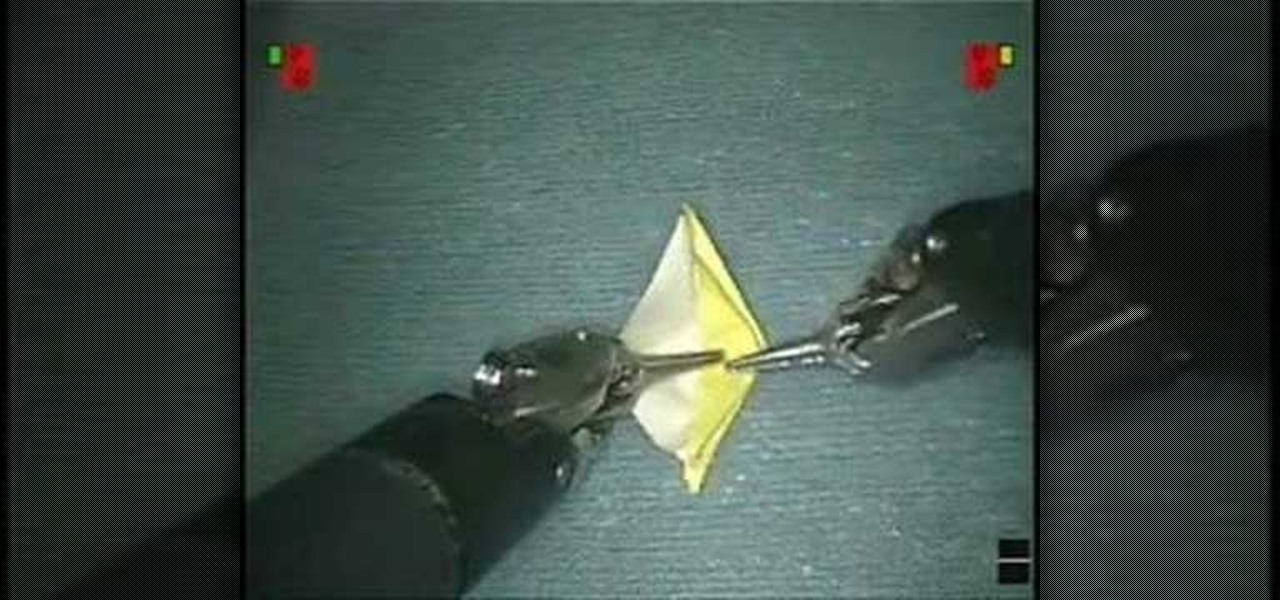
Learn how to origami a crane with this demonstration by a Japanese surgeon. Watch as he makes origami with the DaVinci robot, a surgical tool powered by state-of-the-art robotic technology. The surgeon’s hand movements are scaled, filtered and seamlessly translated into precise movements of the EndoWrist Instruments. Making origami will never be more interesting. Check out the size of the origami paper crane!! Amazing!

Attention jewelry makers! When making your own unique jewelry designs, one must learn how to secure the end crimp beads with crimping or chain-nose pliers. Crimp beads can be used for finishing off your strung jewelry or as "stoppers". In this tutorial, learn how to hone your jewelry-making skills!

Open another canvas. It doesn't matter what size you make it, as long as it is the same size or bigger than the area you want it to cover on the image. Open a new canvas by going to "File" and clicking "New." Select your dimensions and click "Okay."
Google's Material Design guidelines have finally brought some consistency to the look and feel of Android apps, bringing most of the user experience on par with what you would see on iOS. However, some developers are still using non-compliant home screen icons, even though Material Design calls for specific padding, size, and layouts.

How is it goin', fellow 1337 haXX0rZ! dtm here with another article, this time, we'll be looking at infecting PE files, executables in particular for this write-up. Obviously some prerequisite knowledge will be needed since this isn't really newbie-friendly. If you are still a beginner, fear not, it might still be interesting to read! Hopefully!

Hello again, reader! In this post, we are going to cover some data types and how to declare variables. It shouldn't be too hard so just sit back, relax, grab some popcorn and enjoy the ride (while you still can!).

Homemade ice cream is so good and you can make it with just a few ingredients and no special equipment. Most cookbooks and magazine recipes expect you to have an ice cream maker at home, but you can imitate the churning effect of an ice cream maker by shaking or tossing around the ingredients inside a tightly sealed ziplock bag.

Macs, like pretty much all Apple products, are notorious for not having a highly customizable UI. They do this to keep a consistent look and feel across all of their devices, but I've grown bored of it over the years.

The Nexus 6 is one of the few devices on the market that sports a 1440p "QHD" display. This means that the amount of pixels displayed is higher than almost any other smartphone, which sounds great on the surface, but is not without its drawbacks.

Out of the box, your Android device can be customized in many different ways, and a ton more with root access, but adjusting the actual interface of the system is a little bit more challenging. Changing the status bar size, icon width/length, and positioning of toast notifications are things that require a little bit more know-how—until now.

The new Google Now Launcher has hotword detection and one-swipe access to Google Now, but personally, it's not enough to convert me away from other launchers like Apex or Nova. Just because it's Google's official launcher for stock Android doesn't make it better than all the rest.

3D video capture isn't just for the Hollywood film makers, but it does take a bit of knowledge to set-up and configure. In this two part video series, the guide provides you with tips and information that will help you learn how to use your 3D camera rig and correctly adjust your parameters.

Little girls are always in a rush to look just like their mommies. Just think pint-sized fashionistas like Suri Cruz and Courtney Cox's daughter Coco, who was recently caught by the paps wearing the same ruby lipstick as her mommy on a stroll. While we don't think that wearing makeup is all that age appropriate for a five year old, beautiful, youthful hairstyles are.

There's no shortage of ice cream recipes out there, but one ice cream shop in London has found a unique recipe to sell to its customers, and of course it's controversial—breast milk ice cream.
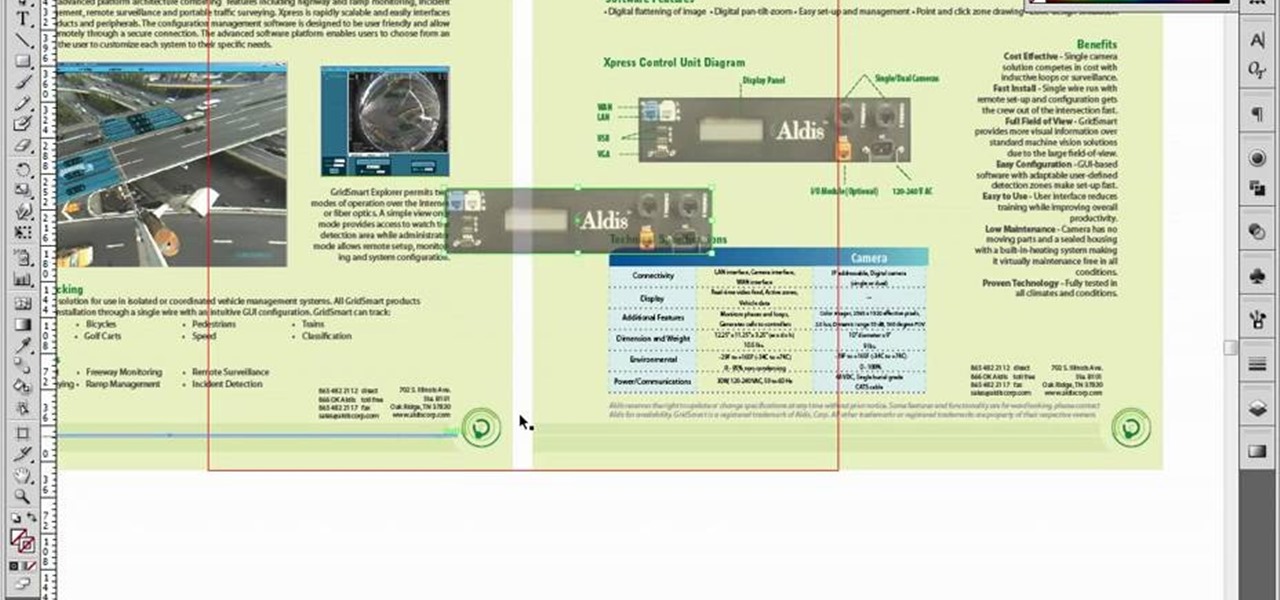
If you're using Adobe Illustrator CS4, you know that cropping an image can be less than a simple task. This how-to walks you through the steps, not only showing how to place and move the image, but also how to crop it to the desired sized. Unlike Photoshop which allows you to work directly with pixels, Illustrator treats all images as whole objects. SO, watch this video and end the frustration that Adobe Illustrator can bring when you're cropping an image.
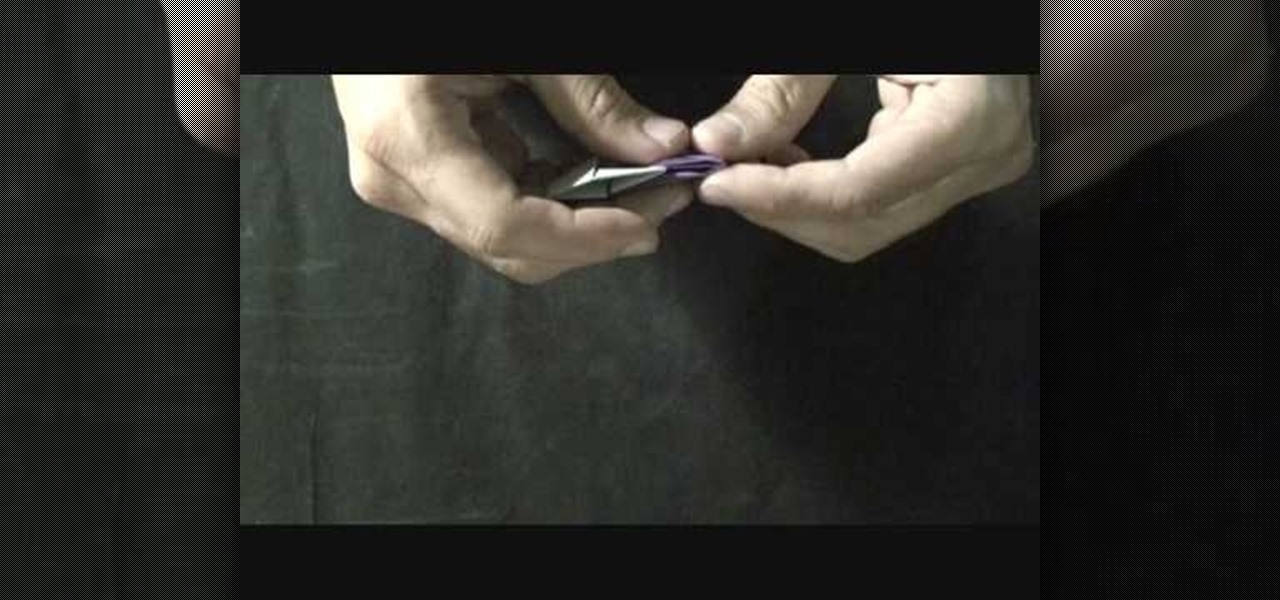
Origami double hearts are easy to make and a great way to show your loved one that you care. Plus, it's cheaper than a dinner out, so watch this video, follow the steps, and profess your love with a piece of folded paper. Hey, at least your loved one will know you went through the effort, and it's the thought that counts, right?

What's the only thing better than one heart? Well, it must be 2 hearts. Whether it's for Valentines Day, or any day of the year, this clear and helpful how to will show you the steps to fold up this sweet little creation. You can use any size of paper you want, but you'll want to choose paper that has different colors on either side. Go for it and get your fold on today! I heart hearts and you'll heart hearts as well with this tutorial.

If you've been interested in making a unique, smooth sculpted trestle table, look no further and watch this video. The trestle table is one of the oldest table forms known to man and its elegant yet sturdy form lives on to this day.