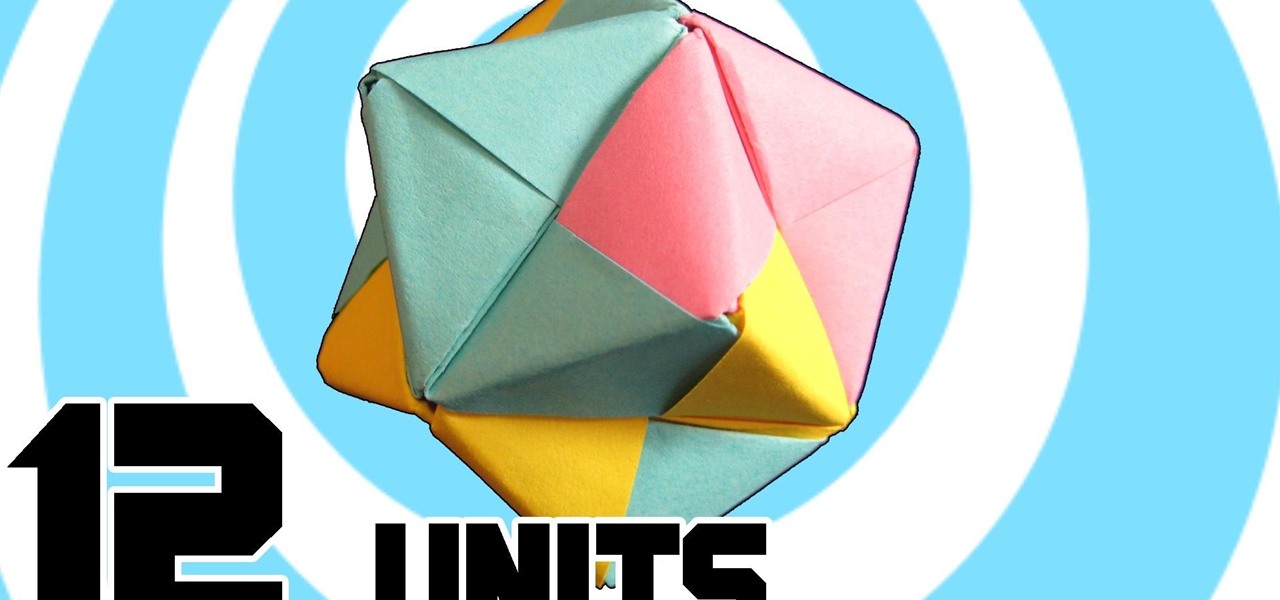
How To: Make Modular Origami Octahedron 12 Sonobe Units
Learn how to make modular origami octahedron with 12 sonobe units. What you need: 12 square pieces of paper with size 9cm x 9cm.

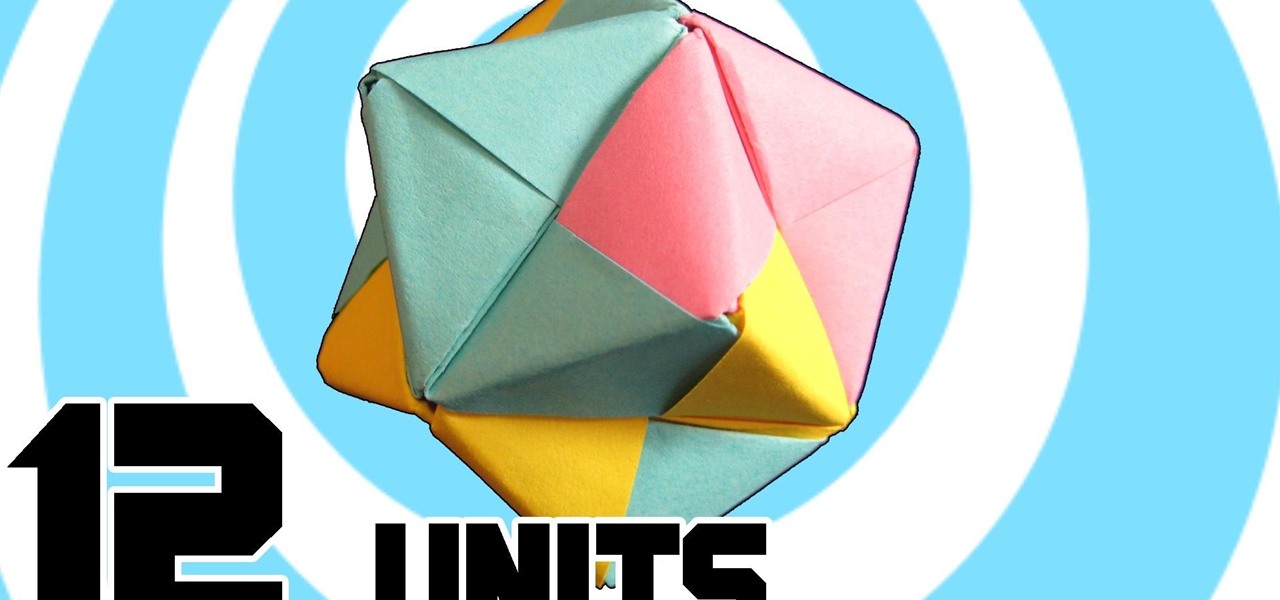
Learn how to make modular origami octahedron with 12 sonobe units. What you need: 12 square pieces of paper with size 9cm x 9cm.
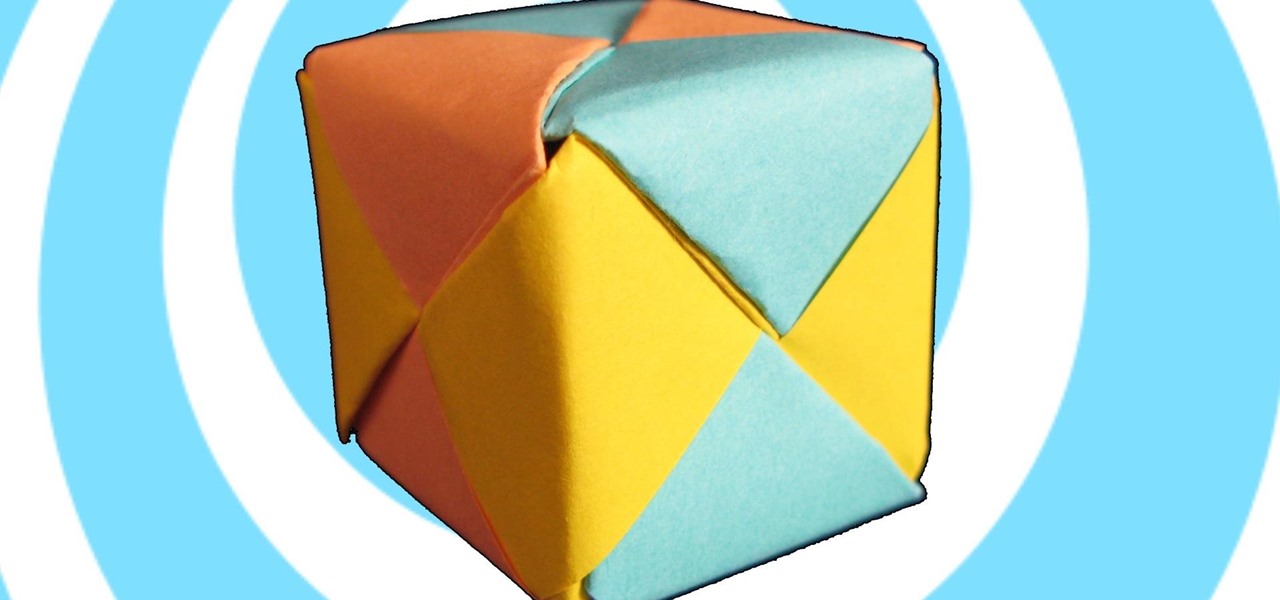
Learn how to make modular origami sonobe cube with 6 units video tutorial. What you need: 6 square pieces of paper with different colors

Learn how to make modular origami star with 8 points. What you need to make the origami star: 8 square pieces of paper with different colors
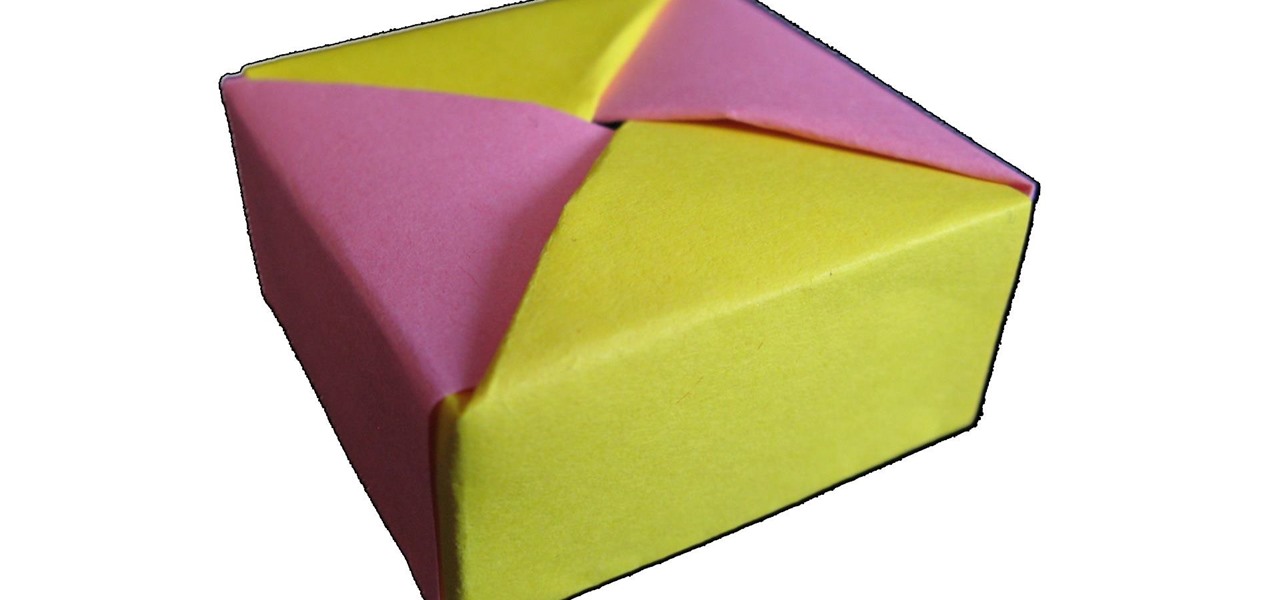
Learn how to make easy origami box with lid instructions: What you need: 4 square pieces of paper for the box

This is a great origami video lesson. You can pleasantly surprise your close friend or family. You need to have a piece of printing paper (A4 or Letter) and photo with size 6x4 inches or 15x10 centimeters.
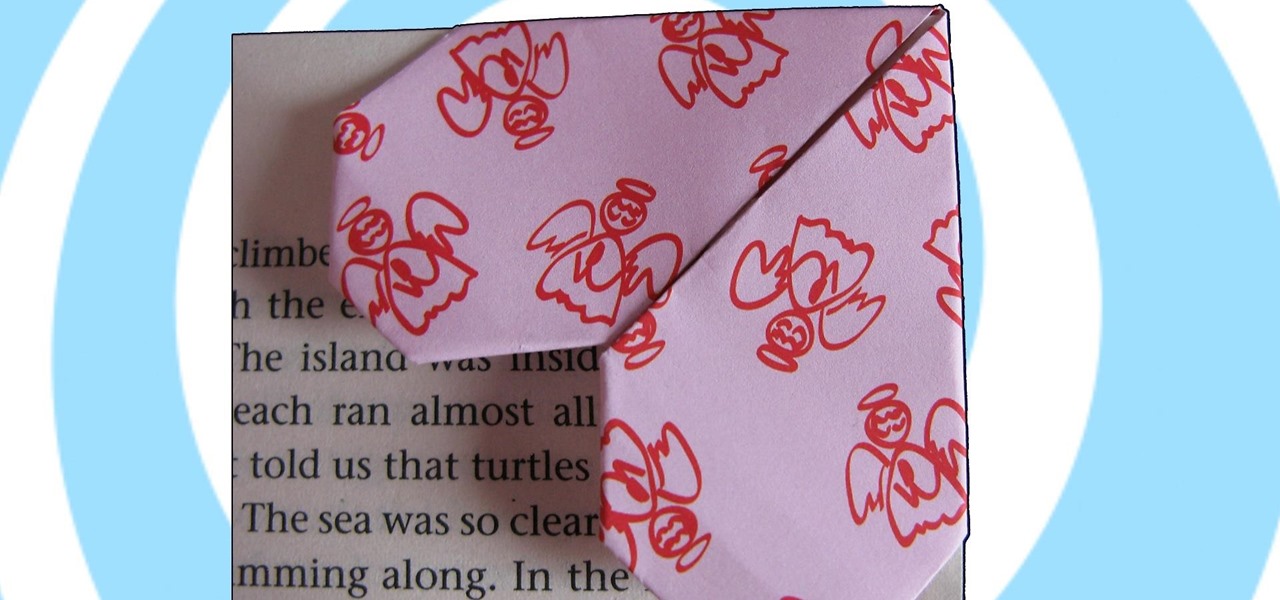
How to make am origami corner bookmark video instructions. This video tutorial is specially selected for all who love to read books. Difficulty: easy

This video shows you how to construct a miniature Ames Room from a layout using paper. An Ames room is a distorted room that gives the optical illusion of depth, distance and varying size. Setups like this were used in 'The Lord of the Rings' movies.

This is a slideshow of materials I used and a video at the end of how to build and operate a miller table for gold prospec

This unique hand made decor can be used as a Christmas Tree ornament. They look lovely hanging in a window, or on a door. This Macrame pattern is flexible and you can make it in different sizes. Watch the video to see how to make it yourself.

This unique hand made star ornament can be used as a tree ornament. They look lovely hanging in a window, on a door or somewhere else.. This Macrame pattern is flexible and you can make it in different sizes.. If you want it can be used as a keychain or other purposes..

Are you tired of the old windsor knot and need something new? Well, try the Eldredge knot on for size. Easy to follow along animated video for you to easily accomplish this intricate necktie knot.

Cute Macrame Angel - decoration for Christmas Tree. Handmade ornament ideas. Can be used as a keychain.

This video will show you how to make your own head scarf from stretch pants. Make sure you get the correct stretch pants. They need to be one size bigger than you usually wear. Also, you want to make sure it is the stretchy material.

Use the Xara Web Designer 7 Premium Bevel tool to give depth to objects. In This Web Design Tutorial for Xara Web Designer you will learn to edit bevel type, size, contrast, outer bevel, inner bevel and much more. Watch the web design video walk-through below.

Here's a small-medium sized PvP arena that I made with my friend a few days back on my personal bukkit server.

First open up the Camtasia studio and click on the link make a recording. It will open up the Camtasia recorder but before you start the recording you need to click on the tools, options and make sure the "save as AVI" is selected in file menu. Then click on video tab and select the "manual" in "video configuration", 30 in frame rate and click ok. Now download and install the software called "free sizer". Now we need to set the recording area to 1280x720. To do that, right click on the maximi...

This video is about how you can change someone's eye color. The first thing to do is to load up a picture in which you want the eye color to change. The next step is to zoom in the eye that you're interested in working on. Just simply press "D" button on the keyboard and draw a rectangular shape on the eye. Now that you've zoomed in, make a selection of the iris, the part that we want to change the color on. The first thing is, you need to set up colors found on the lower left of the window. ...

GAF roofing has a four nail pattern. The shingles come in 2 sizes: English and metric. In this video we will be using English sizes. Place the shingles in a row by row pattern. You may move left to right or right to left but never move up the roof. You may have the shingle hanging over the roof by 1/4 in. Install the leak barrier in high wind areas. Place the second shingle next to the first. Five inches of the underlying shingle should be exposed. Use a whole shingle for the first course. Th...

Kerry Garison demonstrates a quick tip of healing tool (Lightroom 2. 0), which is situated on the upper right hand corner of the screen, with the help of lady's image. Click on spot removal tool which can be used for cloning and healing. In order to change the brush size, scroll wheel mouse or left or right rapid keys can be used. Brush size, change in opacity can be changed also by clicking and dragging the bar; from there cloning or healing options can be selected also. After clicking the h...

This video shows you how to create a continuous, daisy-chain necklace. The materials used include: size 11 rock eyes in yellow, red and purple, a toggle clasp , 9mm thread and a size 10 beading needle. Start by sewing on one half of the clasp, tying a knot to hold it in place. Be sure to leave the tail ends long enough to be able to re-thread it later with a needle to sew the tail ends. The video then shows the precise order in which the various beads are threaded through to produce a chain i...
Advance Photoshop shows viewers how to make the Photoshop CS3 icon in Photoshop. First in Photoshop go to File and then click New. Make a new blank at 500 x 500 pixels. Go to your layer button and create a new layer. Next, go to your rectangular marquee tool, hold down shift, and make the rectangle slightly smaller than the canvas itself. Set it from foreground to background and change the background color to a dark blue, enter 15396F for the color. Click on foreground color and enter 3070CA ...

1. Use a piece of gum-paste, fondant, or candy clay about the size of a tennis ball 2. I first will roll about 1/2 of the dough through my pasta machine to a medium thickness (#4) or roll your fondant to approx 1/4 in. thickness 3. You could also use a pizza cutter or knife to cut the strips. Take two strips out to be the bow tails and then cut 2 strips in half to make thin little loops for fill-ins 4. Hang the loops over a dowel or large stick such as a broom handle (about 1in wide) 5. Wet t...

This how-to video is about how to make Pakistani aaloo gosht (meat curry with potatoes). Ingredients required:

Dog trainer Emily Larlham from Dogmantics teaches how to paint your pet's portrait without having a background in art. Colors used in this tutorial include Titanium White, French Ultramarine Blue, Burnt Sienna (a brown), Burnt Umber (a dark brown), Alizeran Crimson (a red), Cadmium Yellow, and Cadmium Orange. Other colors that are a good beginners palate include Cadmium Red and Yellow Ochre.

In this video from AppleGenius0921 we learn how to export videos using Screenflow in HD. Launch Screenflow, make sure you're editing is complete and go to File, then Export. A window will come up asking the name you want to save it as and where you want to save it. Make a good title that is relevant to your video. Now click customize. Then click settings. Now go to compression type and double click H.264. Set the quality on Best. Click OK and use no filter. Now go to size and click 1280x720 H...

Is a regular size Shepherd's pie too much? Learn how to make miniature Shepherd's pies. Great for luncheons and parties. This is a fast and easy way to make Shepherd's pies.
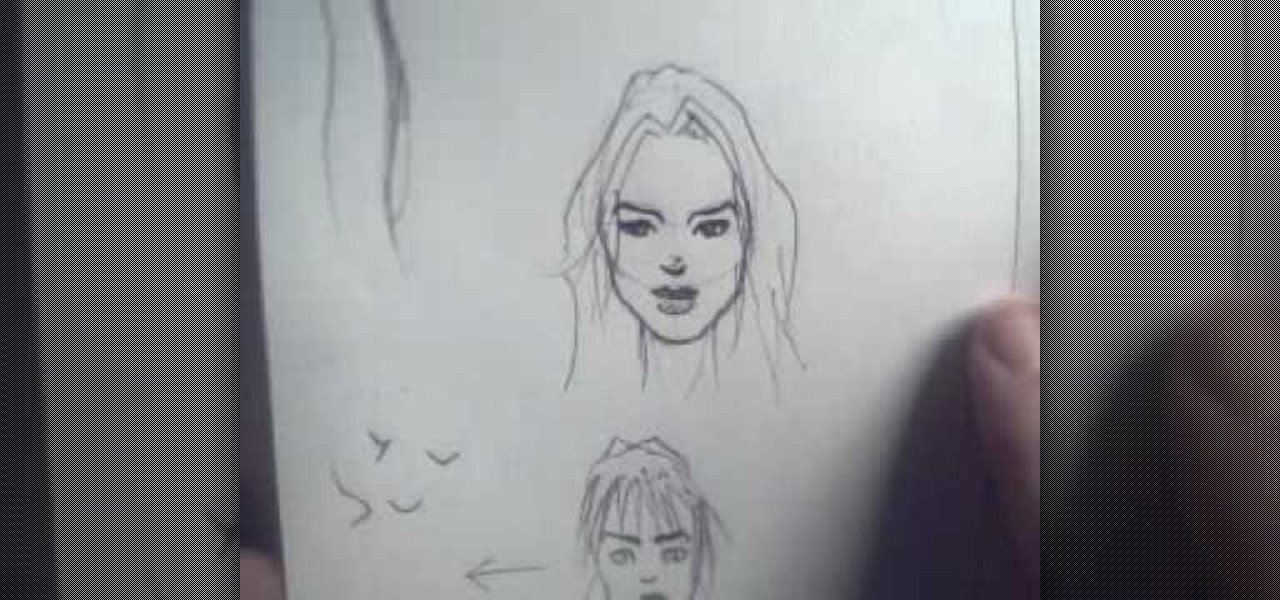
In this tutorial, we learn how to draw small faces on paper. This is best for drawing on comic books, because the faces are smaller than on regular drawings. First, give yourself a scale size to see how large you want the faces on the paper to be. If you are new at drawing, use the square method to learn how to measure the face and learn how to draw the face so the body is scaled to the size of the head. Start out by drawing the head and adding in shading details. You will start with the guid...

To apply body filler, in car repair, begin by sanding and cleaning the area. There are various body fillers, and the consistency changes with different brands. Always think about spreading many thin layers, instead of applying one think one. Layers should not be thicker than 1/4".

If you're into knitting and crocheting, you probably know it all. But what about a broomstick lace crochet? If you haven't attempted this fine crochet pattern, you must… now! Broomstick lace crochet forms a visually interesting and beautiful stitch.

In order to make a piecrust from scratch, you will need the following ingredients: flour, cold butter, cold water, salt, sugar, and a pie plate.

Dressing a plus-sized shape can seem difficult. However, if you dress correctly for your body type, you can easily look stunning! Make sure that you determine your body type, which is all about the proportions of your body.

In this video tutorial, viewers learn how to use a USB flash RAM in a Windows XP computer. Begin by plugging the flash drive into the computer and do not remove it when it is being used as RAM. Then click on the Start menu and click on My Computer. Right-click on the flash drive and select Properties. Name the drive, RAM drive and click OK. Make sure that there are no files or folders in the flash drive. Now right-click on My Computer and select Properties. Click on the Advanced tab and click...

Leah for May Arts Ribbon shows how to make a flower loop bow. The following items are needed for it: Needle and thread, scissors, May Art Ribbons and a ruler. Buttons or flowers may also be needed to put on top of your bow as per your selection.

This video shows how to make a rotating SWF logo in Photoshop. Choose any desired logo that will be used later in the SWF file. Save the logo to the desktop. Use any kind of editing pogram. Make sure we only have what we want showing the area coloured with small squares is invisible. Open any version of Adobe Flash. Create a new "Actionscript 2" file. Then set workspace size to 240X320 and background color to match the picture we choose before. Make sure we select Flash Lite 2.0. Then go to F...
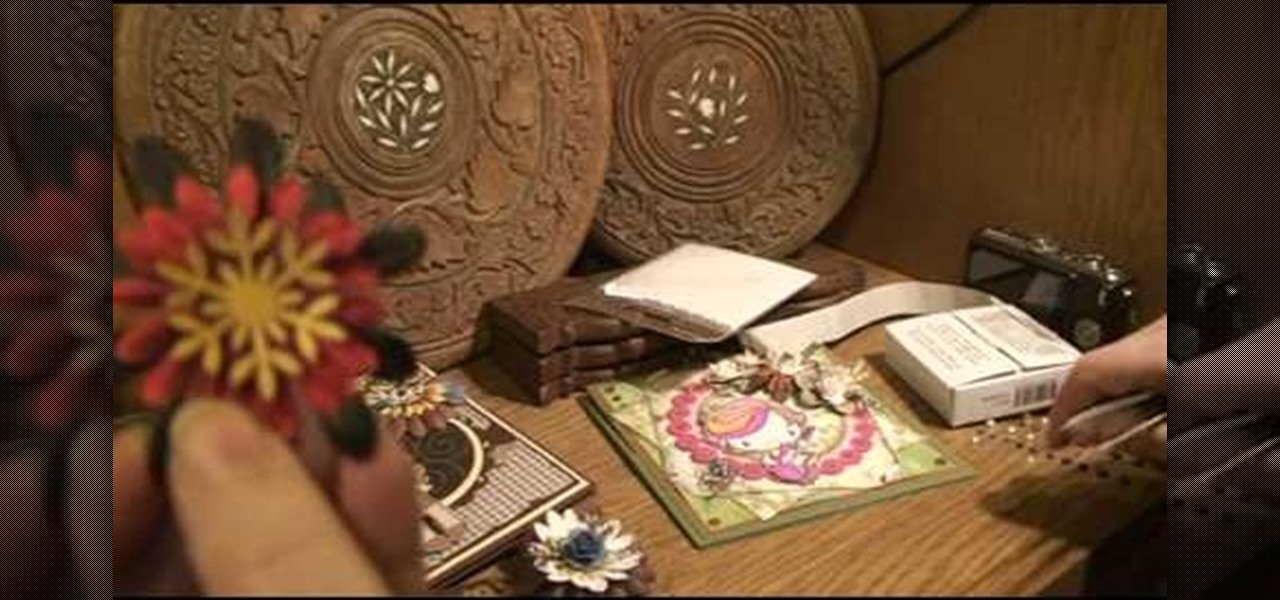
In this Arts & Crafts video tutorial you will learn how to make flower arrangements on a card. To make this you will need punched out pieces of flowers, snowflakes and leaves of different shapes, sizes and color. You will also need some small size paper flowers, glue dots and cards. To make flowers, you can take a rose and twist the wire stem around a paintbrush to give it a curly shape. Then put a glue dot below the rose and attach it to a punched out snowflake. Take some punched out branche...

In this Software video tutorial you will learn how to use the filter & sort feature in Excel. First create a column chart on an excel sheet. In this example, it is a date and sales chart. Click alt+F1 and the chart is displayed. Then click and delete the legend and the horizontal lines. Now go back to the data set, click on a cell and click ctrl+shift+L and that will add the auto filter. ctrl+shift+L is for Excel 07. For earlier versions, see the commands listed in the video. This is a toggle...

This video tutorial from bobby93macboy shows how to install Mac OS Leopard operating system and make it bootable.

How to decorate cupcakes with some helpful tips

YouTube videos can be embedded in other websites like MySpace. Go to the YouTube page of the video that you want to display on other websites. In the right had side of the page there are details of the video like the URL to it and below it is the Embed link. This link can be used to embed this video in other websites. To do this first copy the embed code and go to your MySpace edit page. Copy the code over there. Now delete everything that is there between the embed tags. Now in the code afte...

Microsoft PowerPoint is used to create presentations. These presentation can contain images and animations. You can even add sound to the presentation. To do this go to the insert and select movies and sounds. Select the sound file from it. Make sure that the file inserted is in .wma format. Go to the slide show and select custom animation. Right click the song in the animations window. Under the effect option in the effect tab, there is the stop playing partition. Select the number of slides...