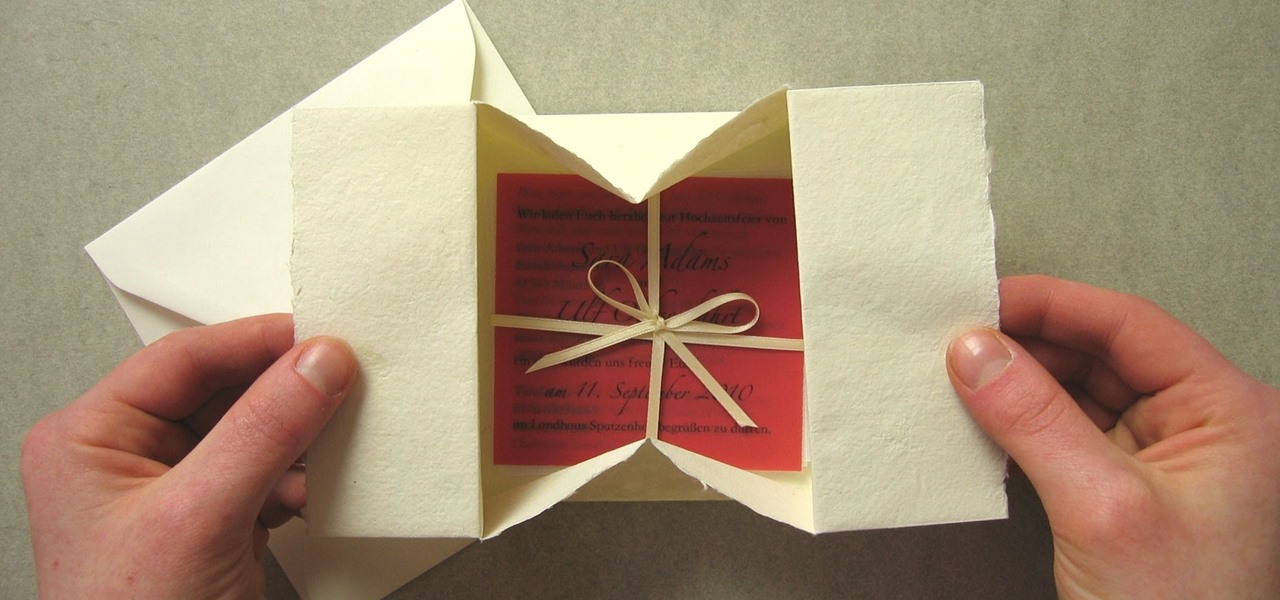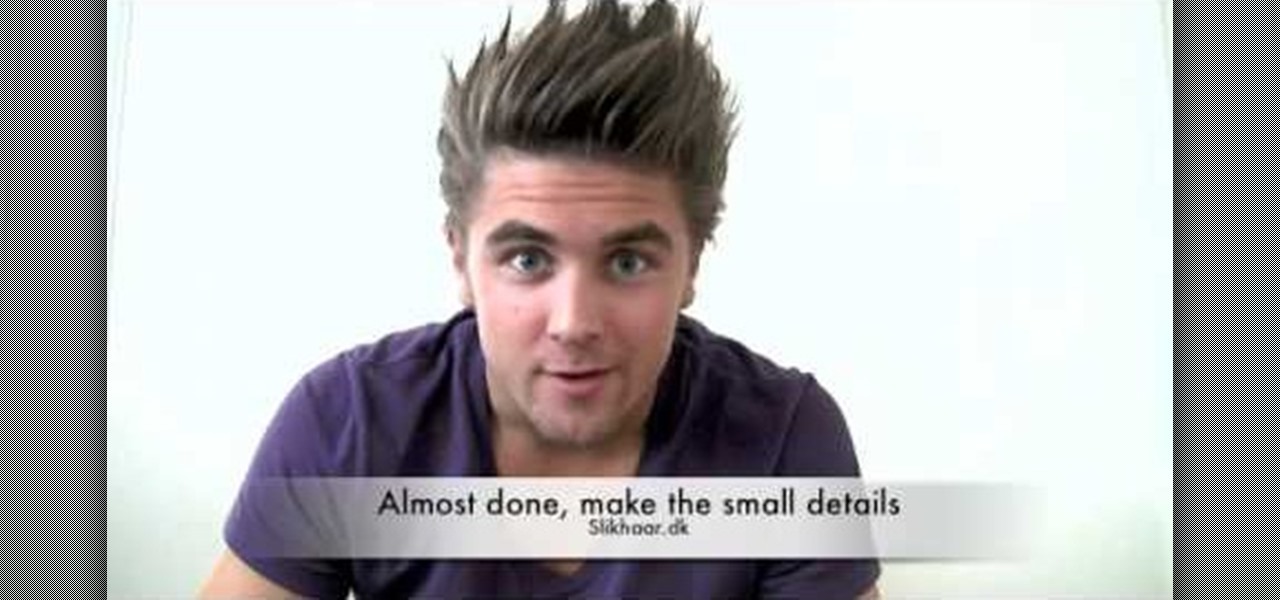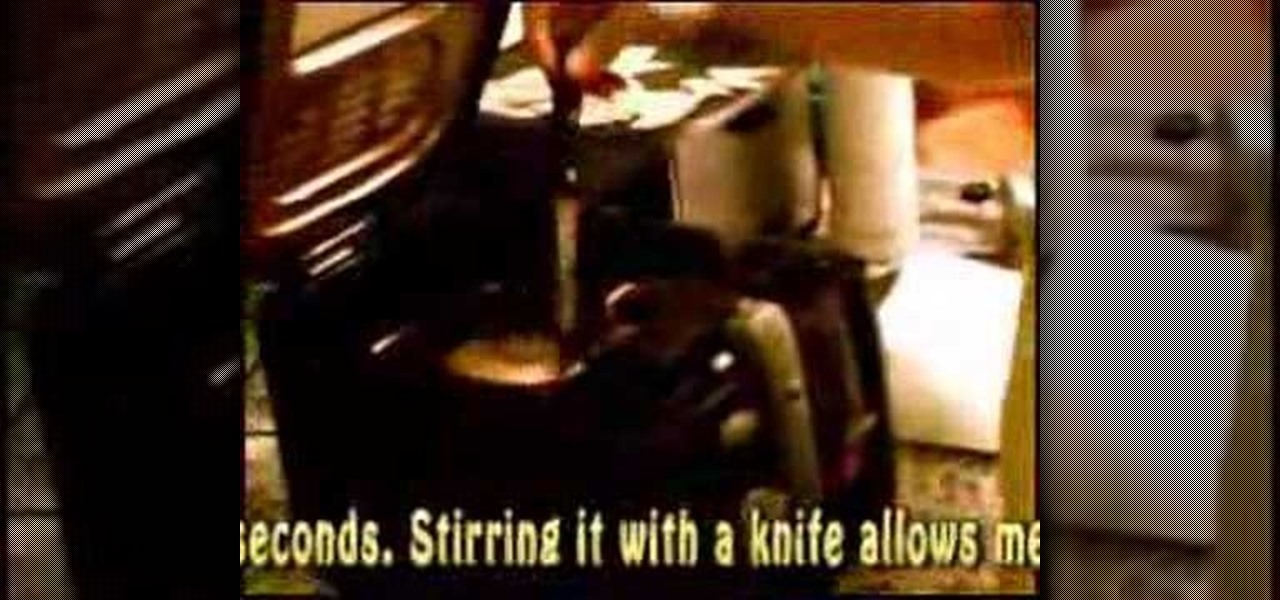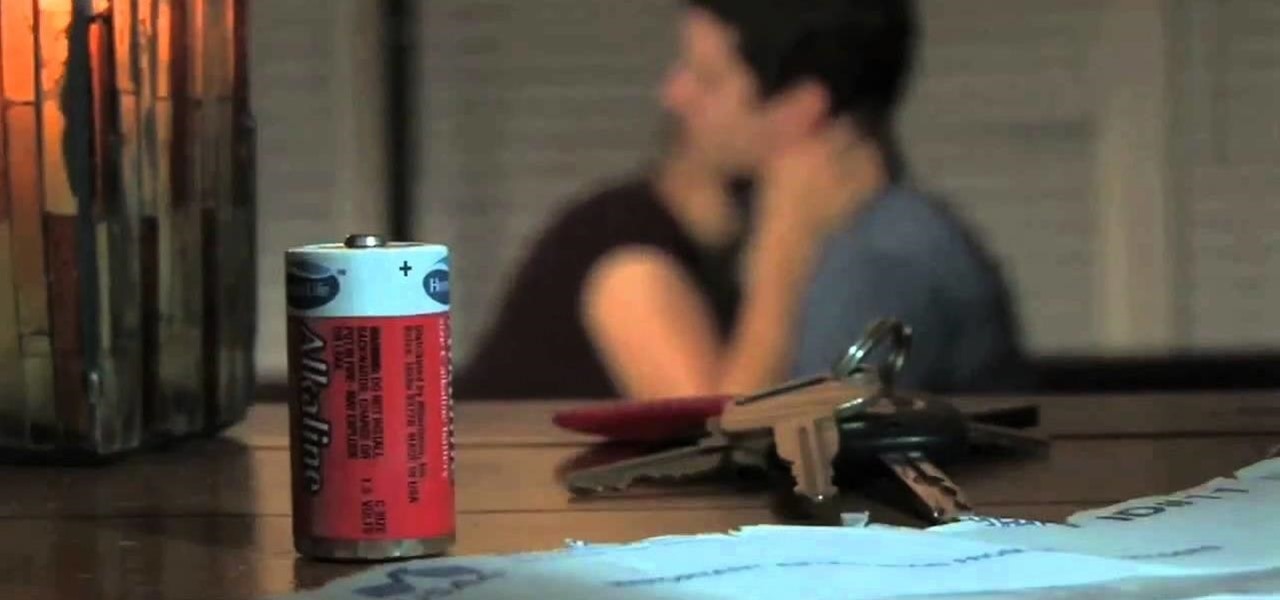Do you find that ordinary Nerf guns lack power, DIY flair, and intimidating looks? This video can take care of that. It provides instructions for making a sort of Nerf crossbow out of common household materials. It shoots like the dickens, and looks like it could kill a vampire. Very cool.

About to attend an Easter bash or baby shower but don't have enough time to pick up a present (or simply getting tired of cliche pastel pink and blue teddy bears and microsized baby clothes?).

Get ready for Teacher's Day or simply show your teacher how much you care by making one of these cute as a button grannysmith apples. Apple-shaped pencil holders and notepads are sweet, but these origami apples show you took a bit of time out of your busy day to really make something special.
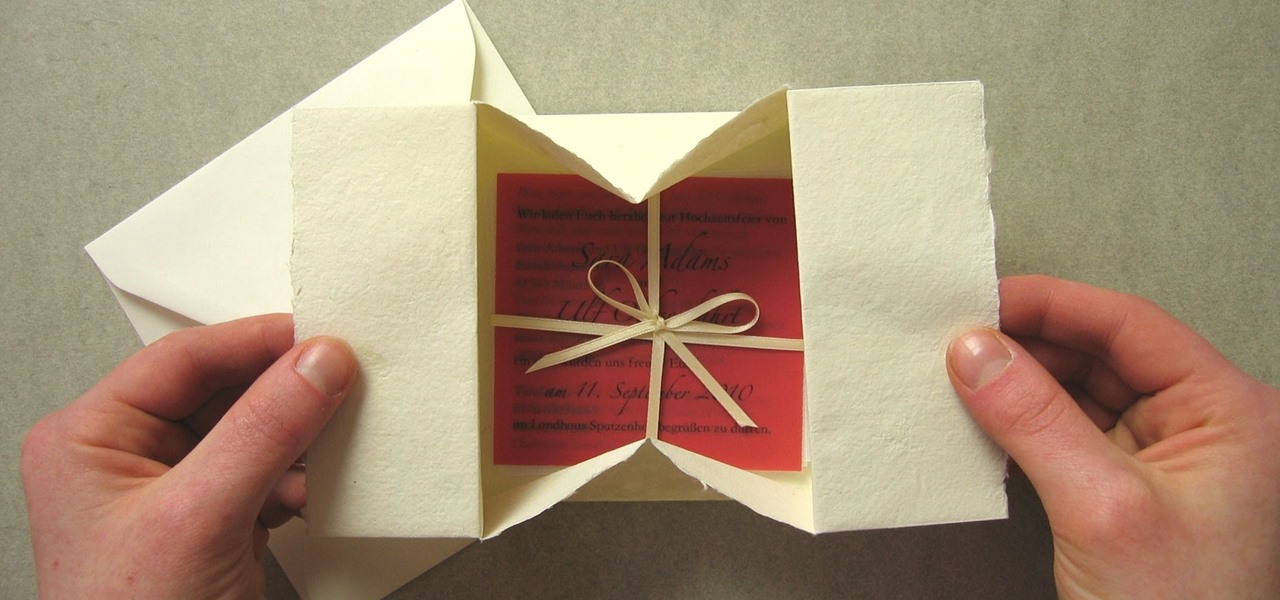
Fold your own gift boxes with this tutorial on how to origami a collapsible box. Traditionally known as a water dish or orisue, this box is a cute way to box up small presents like earrings and necklaces.

This is one water bomb that's more postmodern art than scary - though fun - splashy summertime weapon. Using intricate tessellated origami folds and a drawn-on grid you'll learn how to create this interesting shape.

Winter moths (operophtera brumata) can be a nuisance to your trees during early spring time. The biggest concern is the larva, which is a caterpillar/inch-worm feed on the budding leaves of deciduous trees and you won't really notice it until your leaves are at their full size. A good way to get rid of the moths is with a bacterium called, BT (bacillus thuringiensis)or Spinosad a derivative of a bacterium. If you have really big trees, you may need to get an arborist to treat your trees.

To prevent sliced fruits like apples and pears from oxidizing and turning brown before serving, start by juicing one lemon.

In this video tutorial, viewers learn how to import, manage and export 16:9 footage in Adobe Final Cut Pro. Begin by opening the Log and Capture.Then configure the Logging, Clip Settings and Control Settings. For the Control Settings, set the Device Control as Fire Wire NTSC and the Capture/Input as DV NTSC 48 kHz Anamorphic. Then scroll through the sequence setting of the footage and check Anamorphic. To export, click on File and select Export. Click in Options set the the size to Compressor...

Hilah from Hilah Cooking mixes up a large gin sidecar, big enough for a thermos. The ingredients include two thirds of a cup of fresh lemon juice, two thirds of a cup of gin, and two thirds of a cup orange flavored liqueur. She squeezes the juice of four whole lemons for two thirds of a cup of juice. Then she pours the ingredients in a shaker that has already been filled with ice, and shakes vigorously to mix and chill the drink. She also pre-chills the thermos with ice. After removing the ic...

In this Arts & Crafts video tutorial you will learn how to make an origami Kusudama Venus. For this project, you need square sheets of paper of different colors. First you fold a sheet diagonally across to form a triangle. Then fold it again to form a smaller triangle. Open up one triangle and fold it in to a square. Repeat this step with the other triangle also. Now the paper folded in to a square; ¼ the original size. Holding one square flat on the table, lift up the other and squeeze it d...

In order to make A Building Block Birthday Cake, you will need the following: a 13 x 9” cake, marshmallows, scissors (pre-treated with nonstick cooking spray), and bright colored frosting.

Fantastic Food with Scott Hargrove demonstrates how to carve a roasted chicken. First, use the appropriate knife. Make sure that your life isn't too large. Use a medium-sized carving knife. Use a carving board with a ridge to contain the juices. Place the chicken with the back bone down and breast up. Break the skin open on leg until you hear a crack. Take the point of the knife and run it along the crease where the bone meets the body to separate the leg. Repeat with the other leg. Next, car...

Joico Spiker takes the time to show us how to style a mans hair so it is spiky and textured. It's very easy to get the gist of it even though the video is in a language other than english, . He recommends his hair styling product for this. He uses 3 separate stages of applying the hair gel, all three stages use about a nickel size dollop of gel. For the first stage you apply it over as much of an area as possible, setting a base for the second two stages. Next, you apply the second dollop of ...

Arya shows the viewers how to make a simple bowl of oatmeal. To begin, put a couple scoops of steel cut oats into a medium-sized bowl. Add the desired condiments such as cinnamon, cardamom, coriander, and nutmeg. You then pour hot water into the bowl and put it into the microwave. Set the time for four minutes and forty-four seconds at 30% power. When done, be careful removing it because remember, it's hot. Add frozen berries of choice, a squeeze of honey and a splash of milk. Stir until cool...

Simple SDK demonstrates how to add icons to your iPhone applications using XCode. Find your desired app and right click on it to designate that you want to open it with Gimp. Use the rectangle tool to crop the image to a square size. Add text to the image as desired. Then, scale the image to 57 x 57. Then, save the file as an icon.png in the same application folder. Exit out of Gimp. Next, go back to XCode. Open the icon file in the info list. Type in the icon title in the correct field and d...

The problems with container plant roots. when purchasing a container plant be sure to check the root system. Wholesale plant sellers tend to leave the plants in small pots for to long. This can lead to problems with the root system. What you have to look for is to make sure the roots are not coming back up and around the base of the plant thereby choking it. When you are replanting be sure to make the hole in the ground 1and 1/2 to 2 times up to 5 times the size of the root ball. This is how ...

How to prepare bok choy for Chinese food

This shows viewers how to remove permanent marker stains using toothpaste. First, you will want to do this in a bathroom or kitchen. Fill up a cup just barely with water. This should only be about 1 cm deep or full in the cup. Next, you will need to different kinds of toothpaste, preferably one a gel and another the average paste. Now, put the toothpaste into the cup, about quarter size, and use your finger or any tool to mix this with the water. Next, you'll want to put this mixture onto the...

This video shows you how to make tortilla chips at home. First, you will need to preheat your deep fryer to 375 degrees. Slice tortillas into wedges or whatever size or shape you want. You may stack them and cut several at once, if that makes it easier for you. Prepare a plate for your tortillas, by lining a plate with paper towels. This will absorb the excess oil, and it will prevent your chips from being too greasy. Place 10-15 tortilla pieces into your fryer basket. Drop the basket in the ...

In this video tutorial, viewers learn how to create high definition videos in iMovie. Begin by importing the video into the program. Click on Share and select Export using Quick Time. Set the Export to Movie to Quick Time Movie and then click on Options. Under Video, select Settings. Change the Compression Type to MPEG--4 Video, leave the frame rater at Current, Key frames to Automatic and Quality to the Best. Click OK and then click on Size under Video. Set the Dimensions to 1280 x 720 HD. T...

If you are in the wild and have nothing to do, just to play around with your knife , then you should surely watch this video. First, you have to find a knife. After that you must find a good branch or piece of wood that's the same size as a spear. After that you must take the branch or piece of wood and sharpen one of the ends. Then , you must put the sharpened end in the fire so it begins to turn black. After that cut it again and this time cut it so it will be sharp enough to cut. It can se...

In this video, Jessica shows us how to change eye color using Photoshop. First, open up Photoshop on your computer. Open up your picture and zoom in on the eyes so you have a great view of it. Then add a new layer or "control +j". Where it says "normal" change that to color. Then select your paintbrush tool and make it a reasonable size for your eye. Click the color palette square and change the color to whichever one you choose. Now, paint over the eye and it will completely change the look!...

Your Epson driver controls your printer to your computer. You can change options to more suite your work. This video will demonstrate how to use the Epson priter driver.

This video describes how to make a "no calorie" birthday cake centerpiece with carnations in soft and sweet hues of pink, yellow, white and cantaloupe. first a flower foam was taken. Then the toothpicks were used to join the flower foam together. Then trace out a circle from the foam using a kitchen knife. Add some water to the base of the cake. With equal size flowers decorate the base of the cake. Then the cake is beautifully covered with different types of flowers. decorate with as many fl...

This video tutorial is in the beauty and style category and it is going to show you how to tie your shoe laces with only one hand. First you need to tighten up the laces and then you will have to tie the laces with the overhand knot. Take the lace on the side of the hand and hold it between your thumb and the forefinger. The distance you go is equal to the size of the hand. Pull the lace and grab it with the first joint of the little finger. Now you got to free your thumb and the forefinger g...

Using a size g four millimeter crochet hook, and four ply yarn Teresa shows you how to make a crochet bear. We start with the magic circle, and work six single crochet through the center. Pull the center rope close. From this point onward she begins detailing how many loops are in each part while the video demonstrates her completing the loops in each of the color segments. Piece by piece she combines the pieces together until she has created a crochet bear. Completing this project would take...

With gumpaste, anything is possible in the cake world. Gumpaste allows a cakemaker to mold intricate parts and cake accessories of all shapes, sizes, and theme. In this two-part cake decorating tutorial, learn how to make an adorable little Santa Claus using gumpaste for the perfect Christmas themed cake. Impress your next Christmas party with a stylish cake that's both delicious & creative.

In this video you learn how to make a digital pinhole camera. The video begins with an introduction addressing the main themes to be dealt with in the video - tight budgets, photography and specialized lenses. In this video, Kai modifies a photo lens cap by poking a large hole in it. After making this large hole, he makes a smaller hole in a thinner material and lines the hole up in the center. He calculates the size of the hole he needs based on the wavelength he will be photographing. He us...

Couture designer Kenneth D. King is an expert in what you would need to fill up your sewing box. Here, he discusses buttonhole scissors. Buttonhole scissors are made for making buttonholes without stretching or damaging the fabric. By watching this video you can learn how to adjust your buttonhole scissors so that you can make different size holes. Make sure to never to use these scissors to cut through paper as it will make the scissors dull and make it a lot harder to cut through fabric.

Don't know how to add some line frames in Photoshop? Well, this video teaches the viewers how to exactly add line frames, or borders for their images using Photoshop. First of all, change the background layer into a normal layer. Next, go to image size and add in some more pixels in order to allow room for the border. Next, add another layer and set it to transparent. Now select where you want your border to be, then go to strokes, and select a color. At this point, the viewer should have a b...

Photoshopuniverse shows you how to simulate a watercolor painting on Photoshop. With this you can take any photo and make it look like it was a water color painting. Take any photo and then duplicate the layer 3 times including original. Focus on the first layer go to cut out. You want a high edge fidelity, and add the number of levels no more than 5. Add some simplicity and the change mode too luminosity. Go to the second copy layer do a dry brush increase size to maximum. add just a little ...

On GetConnectedTV, Darci Larocque, Blackberry Expert, explains how to change fonts on your Blackberry. Have you ever wanted to change your Blackberry font and perhaps make it bigger? From the home screen, scroll to the wrench and hit options. Then, scroll down to the screen and the keyboard. Where it says, "font family" and "font size" you can change it. Hit the space bar and the phrase "the quick brown fox" changes. Press escape and save and you'll see that your font is different.

This video tutorial, by photoshopuniverse, shows you how to reduce the depth of field after a photo is taken using Photoshop. This enables you to ensure that your main subject is clearly in focus while the background is out of focus or blurry. First duplicate the layer using the short cut that was mentioned and apply the filter lens blur to the new layer and adjust the radius so that an adequate amount of blurring is achieved. Add a layer mask and bring the subject to focus by selecting the b...

This video teaches the secrets of applying flawless false lashes. An excellent summary is given below. First hold the lashes with tweezers to your eyelash to check the size of it. Cut it off a bit if the false lashes are big compared to your eyelashes. Now apply some glue carefully to the base of the false eyelash. Close your eyes and stick the false lashes to the base of your eyelash and hold it for a few seconds to let it dry. After the glue gets dried blend the false lashes to match with y...

Today we learn about creating a header appearance in animation w/sound in Flash. First your import image. Create a new layer and then create our new shape. Then delete the stroke. Next select the shape and change its size to frame 20 and then press F6. Move your image as shown in the video. You will be asked to create a new layer three times. Just repeat the process of layer until you have a total of 35 layers. Now onto getting you animation to move. Mass layer is also acceptable in creating ...

This video shows an explanation for an Advanced Edge Pairing method for the 5x5x5 Cube. The method used is as follows. First, you should match up edges on the middle layers (in the build ring) to form complete "tredges," or triple edge pieces. Then replace and store these tredges on the Up and Down faces of the cube. This method CAN be applied to any size big cube!

Tutorial on how to create realistic reflections on Photoshop with the objects. Take a base ball image then open layer pallet and duplicate the base ball layer its shortcut is Ctrl j. Go to image menu adjust the canvas size change height to 200 and anchor to the top then click OK then go to edit select transform change to flip vertical, select move tool then move the base ball vertically down change opacity to four percent. Finally go to filter select blur then motion blur with an angle 90 deg...

You can use starburst to make stars in photos stand out or you can use that feature to make reflections and glares on cars, mirrors and other shiny things. You use different layers in Photoshop to create the starbursts then add it to the photograph that you select. You can choose the pixel, size and color. The tutorial also teaches you other buttons to use in conjunction with the starburst feature, which teaches you other things so you can work on other pictures.

This how-to video is about how to remove a hickey with a battery. This is useful if you want to hide it from your boss, your mom, or even your girlfriend (shame on you, really).

Here is an instructive video that shows how to creatively design your eyes with butterflies. From the very first touch of the pencil to the face, the instructions on how to create the butterfly are explained step by step including a description on what size to make the butterfly according to your own face. The colors are covered and the technique on how to apply the colors is also included. There are also unique add-ons offered if you decide you want to go a little further with it.