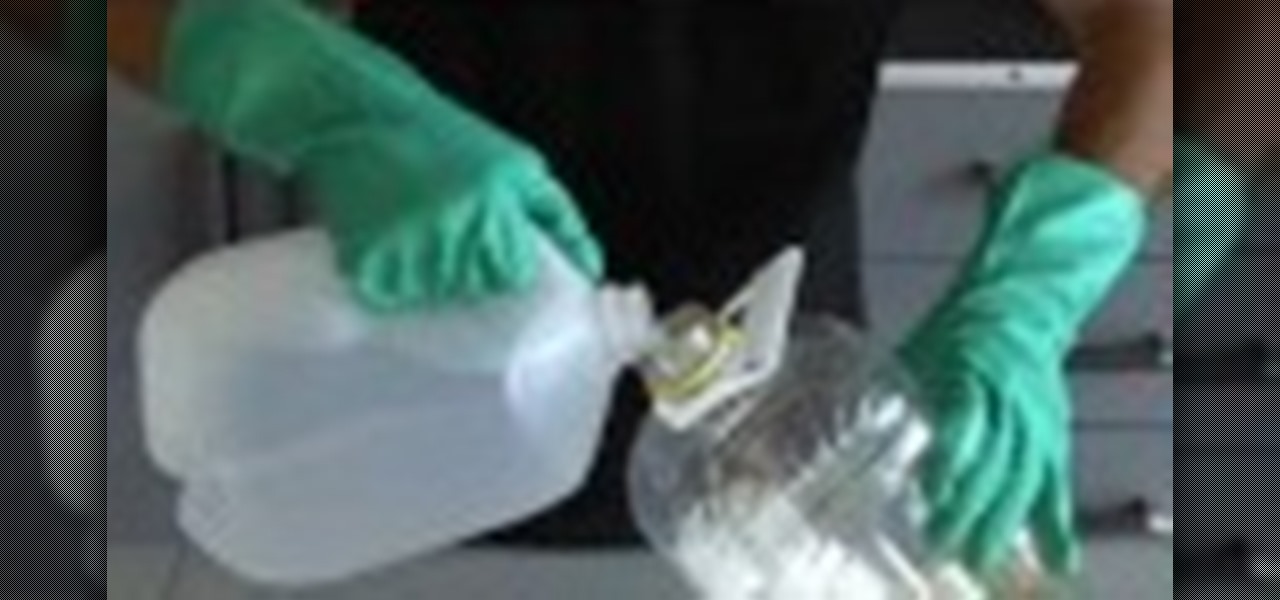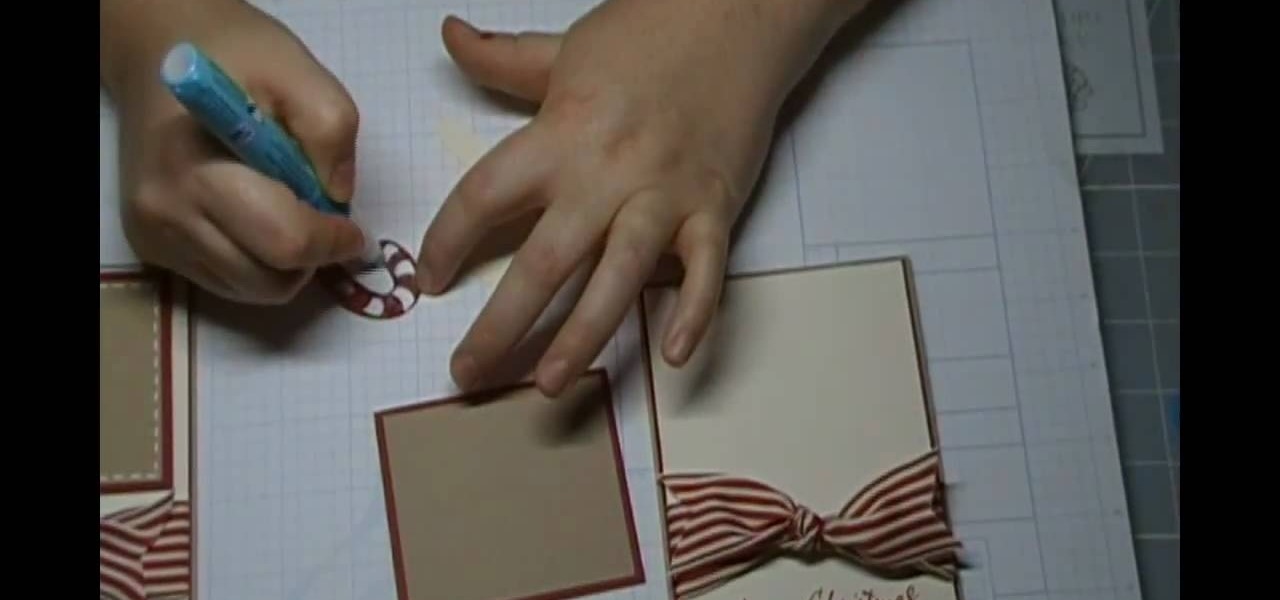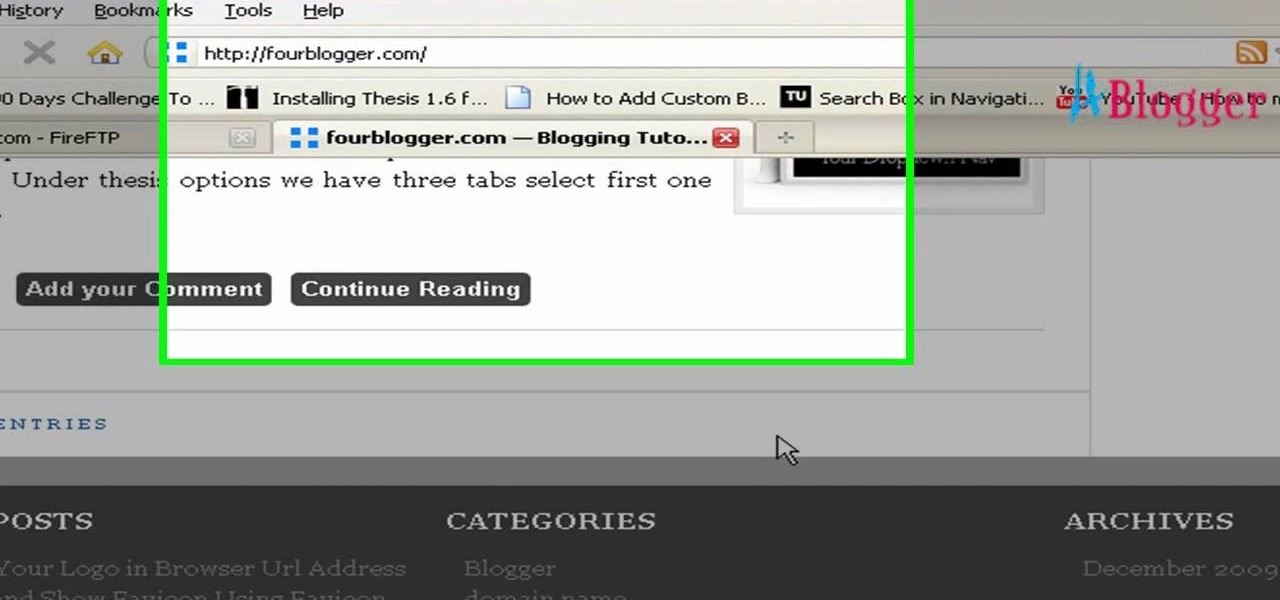In a bit of a strange decision, Microsoft has made it to where some users don't have a choice in the matter of applying failed automatic updates. When a Windows or driver update comes your way and fails to apply for any reason, your computer will continue to attempt applying the broken update at seemingly random intervals. The Pro and Enterprise editions of Windows 10 will allow you to delay or stop updates altogether when something like this happens, but the Home edition has no such setting.

The switch from Dalvik runtime to ART in Android Lollipop has rendered the Xposed Framework useless until a new version is released, but Xposed isn't the only way to mod a phone.

While there's still no set date, Jelly Bean 4.3 is rumored to be released on the Samsung Galaxy S4 and other TouchWiz devices within the next couple of weeks (or months), presumably sometime after the upcoming Samsung Unpacked event.

Who better to learn how to apply TV news makeup from than an actual TV news anchor? Emily Noel is a famous TV news anchor with several years in the biz, and she's here with this makeup tutorial to show you exactly how to get that flawless, shine-free TV anchor look you see in most news broadcasts.

You may be wondering why the heck Medusa looks so pretty in this makeup tutorial, given that she was a horrific, menacing monster with snakes shooting out of her head. Well, before she was turned into a creature who could turn men into stone with a single glance, she was actually quite hot.

Flowery, girly nails don't have to be reserved for spring! Toughen up spring-inspired florals by adding some sassy touches, as in this nail tutorial.

If you have recently ordered a new bike online, or purchased it at a store where it is not fully assembled, check out this clip.

Lauren, AKA QueenofBlendingMUA has joined the ranks with the other YouTube makeup gurus. Lauren is a makeup artist with a large collection of eye makeup video tutorials. Her eye makeup look span from everyday makeup to creative, more expressive party looks. Check out this makeup tutorial video to learn how to do a white, hot pink, & red pink bold eye makeup look. Search QueenofBlendingMUA on WonderHowTo for more beauty videos.

Make your own backyard biodiesel with the help of Kipkay. It's easy to make a small batch that will work in any diesel engine. You won't need any special equipment--an old juice bottle will serve as the "reactor" vessel--and on such a small scale, you can quickly refine your technique and perform further experiments. Thanks go to Rob Elam for the original article in Make Volume 3To download Making Biodiesel MP4 click here or subscribe in iTunes. Check out the complete Making Biodiesel article...

This video series is designed specifically for individuals who are interested in learning the basics of how to create dynamic Web applications using ASP.NET 2.0 and Visual Web Developer 2005 Express Edition with the Visual Basic programming language. In this lesson, you will begin to see the creation of the Quiz Engine. This will allow you to exercise the skills developed in the earlier videos.

Why is Windows always asking you for permission before you do anything? Since when does Windows control your computer, and not you? Those user account control popups can be so frustrating, especially when it comes to simple tasks.

In this video, we learn how to use microgeneration to generate power. You can start by placing solar panels on your roof which is very easy to get installed. It's not a huge job, it just takes some workers and a meter that is in the house. This will tell you how much power you are getting through the solar panels. Another edition you can have is a panel that will give you hot water, which can save you money on your monthly bills. This will give you confidence in your energy because you are pr...

Melanie, of Christmas with the Cricket, has an awesome new video from the Simple Card Monday edition. Her video details a valuable tutorial on how to make a Christmas card. All you will need is some paper, pens, stamps and some common house hold tools in order to do this. This is a great tutorial that will ultimately save you money on your holiday expenses this year. Just follow the steps in this useful and entertaining video to get started on creating a nifty looking Christmas card.

When it comes to dressing up your face for the holidays, your LBD of makeup looks is without a doubt the classic neutral eye and red lip combo. Beautiful since the days of Marilyn Monroe, this look is timelessly feminine and sultry.

You may not recognize her name, but graffiti artist Miss Van draws and paints some of the most pouplar urban characters of our day. The French artist started wall painting when she was just 18, depicting snarky, bosomy girls with various expressions and Betty Boop lips.

The Aero desktop experience dresses up your PC with translucent window glass, cool graphics, and new colors. Plus it has new ways to help you get around your desktop. The Aero desktop experience is available in the Home Premium, Professional, Ultimate, and Enterprise editions of Windows 7.

BitLocker. What is it? And what can it do for you? Well, it's a handy new feature built-in to Windows 7, and it can help protect all of your data from loss, theft, or hackers. It's the easiest way to make sure your documents and files are safe from the devil's hands.

If you're not much for office computers, and like using your own powerful PC at your workstation, then chances are, you're going to have to login to the network. Microsoft shows you how to quickly login and join a Domain or Workgroup in an office network.

If your arm is tingling all fuzzy-like the way it does when you've slept on it wrong all night but you've been up for more than a few hours, then you may have a case of the stroke rather than sleep-induced wonky arm.

Are your electricity and water bills comparable with that of Raging Waters? Then it's probably the right time to consider how to save on your energy and water bill by taking small steps like assessing where you're at in your home, having an energy audit, and eliminate leaky faucets.

After a long, grueling day at work and a grueling commute home, the last thing you want to be doing is prying yourself away from the couch to start an hour-long dinner prep session. While we totally get that, it actually doesn't take much to make a meal at home.

In this edition of Wilton's "Ask Nancy," the topic covered is rolled fondant. We can't overstate the importance of knowing how to make your fondant and how to use it for cake decorating ventures like covering your cake/cupcakes with it and crafting little fondant figures to put on top of those cakes.

This video tutorial belongs to the software category which is going to show you how to make a simple auto clicker in MS Visual Basic 2008. First download the MS Visual Basic 2008 express edition and the text file, install it and open it up. Go to file > new project. Here you select 'windows forms application', name it 'auto clicker' and click OK. Then on the right hand side, click on 'show icon' and on the left hand side, click on 'button' and add two buttons to the auto clicker form. Then se...

Ian Brown shows us how to use Avast to remove viruses from your computer. First, go to Avast.com and download their new and free edition of their virus protection. After you have installed this program, you will receive an email with your product key to access the program. Now, change the settings on the program so it scans your computer at least once a day for viruses. Now, reboot your computer to save settings and scan your computer automatically for viruses. When you see a blue screen with...

In this video tutorial, viewers learn how to find the hardware and operating system specifications in Windows 7. Begin by clicking on the Start menu. Then right-click on Computer and select Properties. There, users will be able to see all of their computer's specifications such as: Windows edition, rating, processor, installed memory (RAM), system type, pen and touch, computer name, full computer name, computer description and work group. This video will benefit those viewers who use a Window...

In today's edition of the DIY Network, you will learn how to create an elegant backsplash for your kitchen. This backsplash looks lovely and is made from recycled glass tile - so it's eco-friendly! In this renovation tutorial, hosted by Fuad Reveiz and Paul Ryan, you will learn how to fix up that old kitchen and make it shiny and new!

This video demonstrates how one might be able to successfully create an Ubuntu Bootable CD-ROM. The procedure described involves downloading the Ubuntu Desktop Edition Operating System image off the Ubuntu web site. In order to successfully create a usable disc, one needs to burn the image file onto a blank CD-ROM, using the Disc Utility application. Once the disc is burnt, one needs to insert the disc into one's computer, and then boot from it using the menu that pops up. If you are new to U...

Johnny Cupcakes teaches viewers how to start their own business and build up their own brand! You should create an interesting atmosphere for your customers! Find your niche and your theme and go for it! Your store and niche may evolve, and that's okay, it will happen! As your brand grows, you will be able to hire more people and expand. The best idea for your brand and longevity is to make sure you do not sell out to larger corporations or groups. By doing this you will increase your longevi...

Registering Visual Basics 2008 express edition is quite simple. It is a free registration. First open visual basic then go to the help option. Register the product and click on register now. It will ask you to sign into Microsoft email using your Hotmail account or if you do not have one you can create one and use it there. Use your user name and password where it asks to verify. Fill out all the form information, it may be real or fake, it does not matter. Then you will come to a registratio...

This video tutorial from hottyqingwa shows how to add audio files into PowerPoint projects.In this tutorial was used Power Point 2007 Professional edition.To start, create a folder with a random name. Then drag your audio file and power point project into this folder.Open PowerPoint project, click Insert from top menu, then select Sound-Sound from file. Double click audio file in your folder.Dialogue box will appear asking if you want the sound to start automatically or when clicked.After, cl...

You can create a calendar for your computer using VB.net. It is extremely easy and very quick to make this for yourself. First you're going to select 'month calendar' and click that into your form area. Now center the box closer to the calendar, and change the name of your application to monthly calendar. Now all you need to do is test the application. Go up to the Start Debugging button and make sure everything is good with that. That's all you need to do-now you have your very own little ca...

Jade Jagger from the Woman magazine's 'Make Your Own' edition is going to be showing us how she made her stylish new bracelet. Although her bracelet might look pricey from afar, she used only some basic office and art supplies to make it, such as ribbon, old keys and safety pins. Jade simply puts a bunch of safety pins in to a fluorescent ribbon and then ties some old charms and keys to the ends of the pins. It is easy and anyone can do it. You can have an impressive looking Jade Jagger inspi...

Windows' new Aero interface is a nice, clean style to use on your desktop. Aero is included with most editions of Windows Vista and Windows 7 and is also available on Windows Server 2008. Aero is a cleaner, more powerful, more efficient and more aesthetically pleasing user interface than the old theme and includes fun things like live icons, animations, and a funky new design.

Youtube user Vanae, the self-proclaimed love and dating coach, answers subscribers relationship questions with passion and careful insight. This near four minute edition focuses on the oh so complicated on again, off again relationship. Vanae instructs participants in these arrangements to seriously consider the pros and cons of continuing this indecisive coupling. She addresses common characteristics of participants in on again off again couplings. Vanae also counters fears that often encour...

Check out this instructional DJ video that shows you the basic and advanced features of the black VCI-100 Special Edition designed by Ean Golden for Vestax. This tutorial covers the basics of the unit in the first part, to the advanced aspects of the unit in the second video. Learn about the functions and features of the Vestax VCI-100 and improve your DJ skills.

Most of us stay with a certain computer operating system - or a specific version of that system - because it gives us a great amount of ease. But what if you're using an older edition and it's starting to look a bit, well, outdated? Make your Windows Server 2003 look newer by installing the Windows XP Luna theme. You'll have to enable Themes to make this work. Check out this video for the tutorial.

If you live in the US then you've probably already seen a crow if you recognized it or not. The common crow has a distinctive if not dramatic appearance and a less than melodic sound. With this information you'll be sure to spot one.

Entertain your friends by turning your traditional personal headphones into a mini loud speaker with just an old mint tin and a playing card. This might not be the most advanced or prettiest way of listening to music but sure is a fun way to kill some time.

Get some great tips on Thesis themes for you WordPress blog. Watch this video tutorial from 4Blogger to learn how to remove the link in the footer of the Thesis theme.

While Apple's AR wearables development continues clandestinely, its mobile ecosystem is laying the foundation for the software side of its smartglasses, with Apple Arcade serving as the latest example.