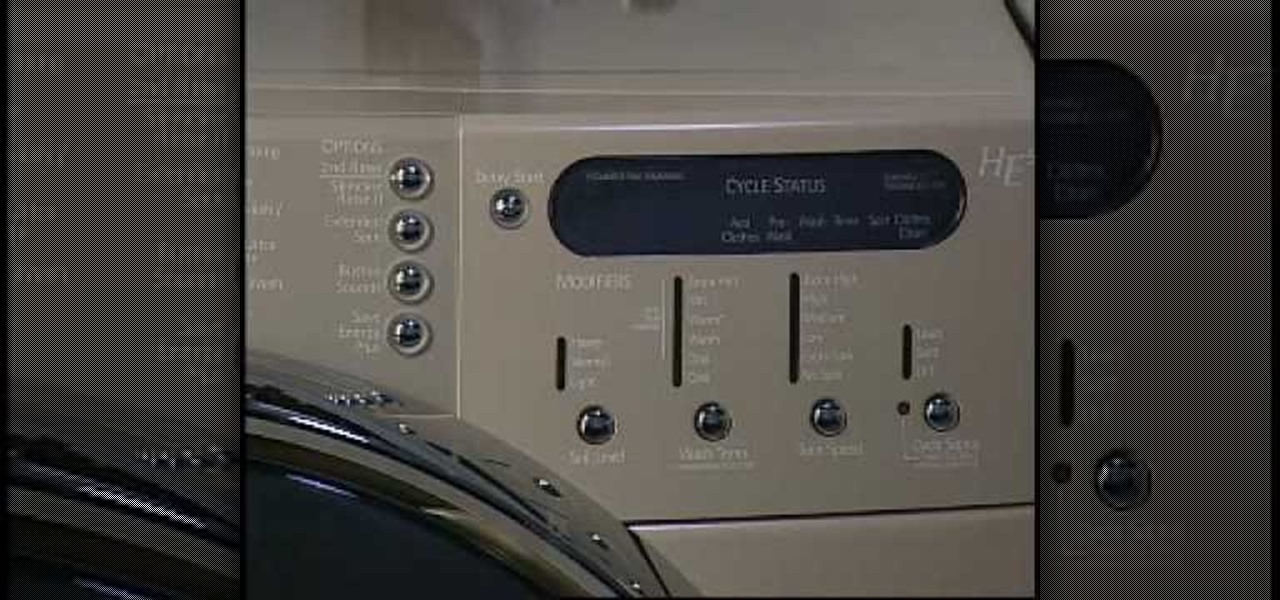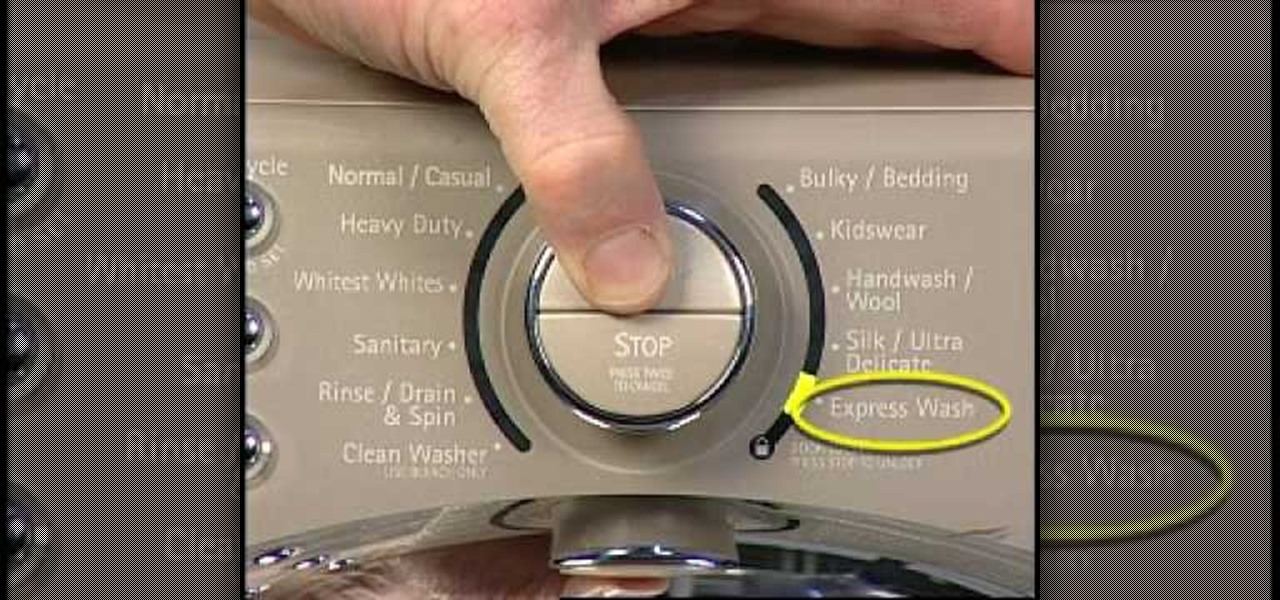If you've never used or loaded a dishwasher before, it can seem like a pretty confusing task. In fact, it's actually quite simple and doesn't take that long to do so. All you need is the right set of instructions and know how and it should be a breeze.

If you have a front load washer that won't fill, wash, or rinse then you have a problem on your hands. Now, before you call a professional, you should try these quick, easy to follow tips. It could save you a good chunk of money.
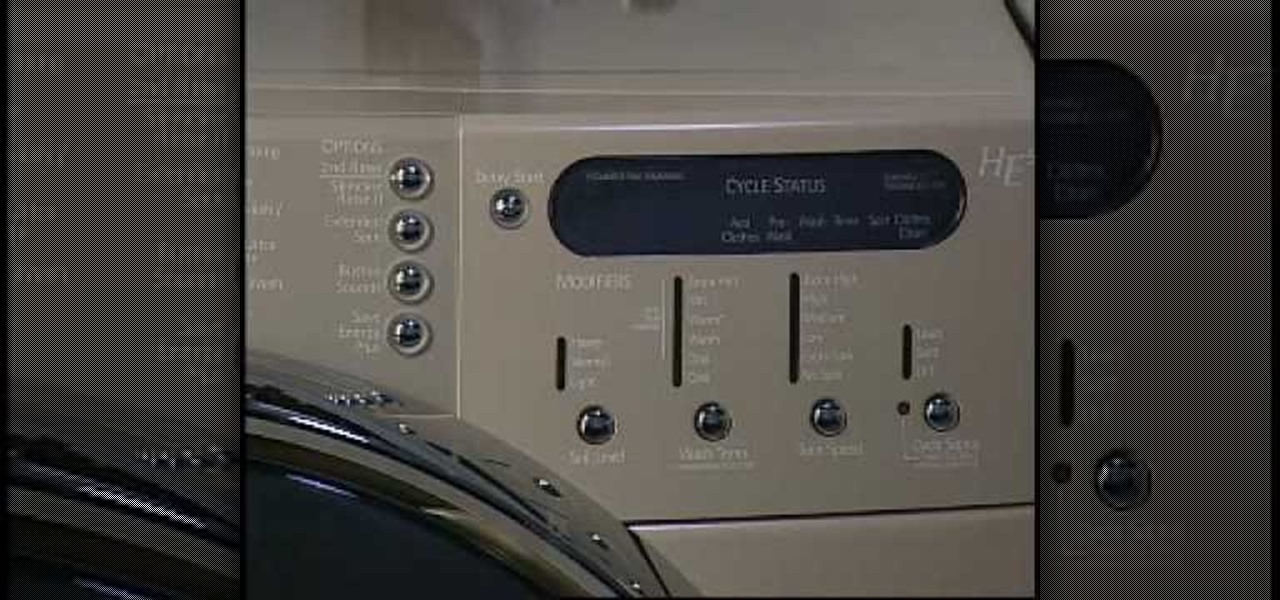
If you're washing clothes and your front load washer stops mid-cycle, you may have a problem. A washer that stop mid-cycle can be a sign that something has happened to the electricity or your machine.

If you are experiencing constant noise from your front load washer, you have a small problem that needs to be fixed. The noise that comes from your machine can be because of several reasons.

If you have a front load washer and notice that it is vibrating quite a bit, you have a problem that needs to be fixed. There are several areas of that can help solve the problem of a vibrating washer.

Having a clogged dispenser in your front load washer can be big trouble. A clogged dispenser can make things a bit harder for you and others who try using the machine. There are several areas where you can try and solve the problem and it's a pretty easy fix.

If your clothes are coming out stained after they've just been washed, it may be a problem with your detergent. There are also other areas that may be the culprit for resulting in dirty clothes. It's an easy fix and will result in your clothes looking washed and not dirty.

If you are constantly taking your clothes out of the washer and finding them to be wrinkled, it's an easy fix. There are a couple of troubleshooting tips that will help make sure that your clothes come out nice and wrinkle-free.

If you have a front load washer that won't stop filling, then you have a problem on your hands. Not only can it make the floor slippery, but it can also cause damage to your home as well.

If your front load washer is taking forever to fill up with water, there may be a problem that you don't know about. A machine that fills too slowly, uses up energy and can waste your time.

Caring for your front load washer is important for ensuring that it will work for years. Improper care and maintenance will result in a constantly broken machine that will eat up your money.

If you've recently become the owner of a brand new, or used, top load washer then this video is for you!

If you own a top load washing machine, you may have a problem with tangles. This can be an annoying thing that happens on a regular basis. But there is a way to help make sure that whatever you put in the washer will stay untangled.

In this how to video, you will learn how to load a kayak on a vehicle. Doing this properly will mean both the kayak and vehicle are safe. A simple upright system is fine for your kayak. You want to look for J and V bars with padding to transport your kayak. To lift the kayak on to the roof, first check to make sure the straps are working. Hold the kayak with both hands and a straight back with your knees. Lay the kayak in a strong position on its side. Secure the kayak with the straps. Thread...

Want to go fly fishing but lack the necessary technical know-how when it comes to the sport's specialized equipment? Never you fear, brave pescador(a): with this fly fisherman's how-to, you'll learn how to load fly fishing lide on a rod and reel. When loading fly fishing line on a rod and reel, pull the leader out to get down to the fly line, and pull the line through the guides so that the line will cast properly. Learn how to pull the entire length of the leader through the tip guide with h...

Need to load a quilt onto a frame but aren't sure how to do it? This ten-minute free video quilting lesson, which breaks the process down into its simple steps, will remedy that situation post haste.

In this Software video tutorial you will learn how to burn a video to folder to a DVD. For this you will need the Nero program. Open up Nero and click on ‘rip and burn’. Then click on ‘burn a video disc’. This will load up Nero express. Now click ‘DVD video files’ and on the next page click ‘add’. On the next window click on ‘VIDEO_TS’ and click ‘add’ and click ‘close’. Click ‘next’ on the window that pops up. Then a disc label program loads where you can make a label for the disc. Then you g...

Do you have old super 8, or 8mm film lying around? In this video, learn how to transfer that film to your computer without spending loads of cash.

An Adobe Flash preloader screen is something anyone who has browsed a website is familiar with: It's that "Loading" bar that you encounter before a Flash-heavy site pops up. Sometimes all you see is a simple "Loading" bar, and other times it's much more interactive and interesting (like an hourglass where the sand drops down until you get to 100% page loaded).

Doing the laundry uses a lot of water and energy. Here’s how to wash your clothes with a clean conscience. This video will show you how to conserve energy when doing laundry.

What exactly does load the right mean? Take a hint from 2003 long drive champ Clayton Burger, and learn his keys for absolutely smashing the golf ball. Tee that golf ball high and let it fly! In order to get more power out of your golf swing this video will teach you how to load up the right side as you go through the swing.

This photography tutorial demonstrates how to load a roll of 120 film in a Holga camera. You can use different masks for different shapes of negatives. This vintage camera is difficult to get used to, but once mastered, the Holga is an incredibly versatile film camera.

This is a how-to video featuring the A12 film back for a Hasselblad 500 series camera. Watch this photography tutorial to begin using your antique Hasselblad camera and all of its confusing parts. Once you are aware of the unique film loading process for this camera, you can adopt this camera into your photography practice and begin shooting.

Ever try to load a roll of film onto a reel and into a sealed developing tank in complete darkness? If you have, you know that anything unexpected can throw a kink into your personalized process of developing photographs. This video demonstrates how to load film onto stainless steel reels. If you are interested in developing film by hand, it is a good idea to be aware of all types of winding reels and developing tanks so you don't fumble in the darkroom.

This video will be useful to a select group of people, who are still interested in developing film by hand using the Kodacraft film canisters. Practice loading Kodacraft film tanks with plastic film aprons. Use an exposed roll of film to do try this process in the light. Now, let's see if you can do it blindfolded, or in the dark room.

Join Matt Null (NCA/Millersville/Cheer Excel), Jhana, Dena, and Lauren (Fire and Ice Allstars), and Greg (Step 1 Allstars) as you learn how to load, set and execute a prep (or elevator) and dismount in a hug wrap. Great tips for the beginning cheer leading coach or cheerleader!

Performing a software update using Yum, followed by loading and testing Apache Web Server.

This video shows how to safely and carefully load and unload wounded patients into and out of the M997 High Mobility Multi-Wheel Vehicle.

Improve your jewelry making technique, watch this video and learn how easy it is to load seed beads on a needle using a spin-N-bead.

Watch this video to learn how to load 35mm film in a Holga camera. Also, learn how to unload it in the darkroom. The instructions and visuals are clear and easy to understand.

In this video tutorial you will learn to load and play actions in Photoshop CS2. Actions are sets of recorded commands. They are particularly useful to perform repetitive or multi-stepped tasks. The examples in the video are available if you are a member, but even if you're not, the process you learn is the same for any action you want to import or use.

The default custom shapes in Photoshop could be changed to fit your needs. The good news is you don't have to create them from scratch. In this video tutorial you will learn to download, load and apply ActionFx custom shapes in Photoshop CS2.

The default Photoshop commands may not be enough for your designing needs. A quick way to enhance your Photoshop's ability is to use third-party add-ons. This tutorial teaches you to download, load and use ActionFx Actions in Photoshop CS2.

CtrlFormula teaches you how to make an animation with a batch file. Before you begin you must know that sending batch files over the internet is risky, so keep that in mind. You create a new .txt file and type in: @echo off. Hit Enter twice and type in: echo loading. Then hit Enter once and type: ping localhost -n 2 >null. Hit Enter once and type in: cls. Copy and paste this structure three times. For each loading you see you have to add another dot at the end, so the animation will slowly go...

This video tutorial program is designed to promote ground crew safety when working under and around helicopters during external load operations. This is not a safety-training and is only intended to be used with the participation of a ground crew safety officer, trainer or other qualified personnel. All training and refresher courses must be done in accordance with federal and provincial regulations and the Canada Labour Code.

THere are a few different ways of loading ChickHEN R2, the premiere PSP CFW-installing software, onto the PSP. This video will show you a very easy way to do it, including a tutorial on how to put the ChickHEN software on your memory stick and then how to install it on the PSP 3000 with firmware 5.03. After doing this, you can play all sorts of homebrew games. If you want to play ISO and CSO's, you will need to install a homebrew program.

Google's Chrome browser comes pre-loaded on the vast majority of today's Android devices, and it's one of the fastest, most stable, and useful browsers out there. But it does have one major annoyance—while a page is loading, you'll see a link, then reach to tap it, but an element further up the page will load, and the link will jump out from underneath your fingertip.

There’s an art to packing boxes without breaking your good china—or breaking your back. You Will Need

Tasktutorial.com shows us how to create drag and drop functionality into a flash program. Start off by making a few shapes in flash and then add color to each of them, a different one for each shape in order to differentiate between them. After doing this select all the shapes by dragging the cursor over them, once done distribute the shapes into layers by going into the 'modify' drop-down button at the top, then timeline and there will be the option to distribute. Now we have to turn the sha...

By default, images embedded using external links will not automatically load in any emails that you get with ProtonMail. This is a security mechanism that can prevent malicious code from being executed on your system, but it can also be fairly annoying to have to manually load images in email after email.