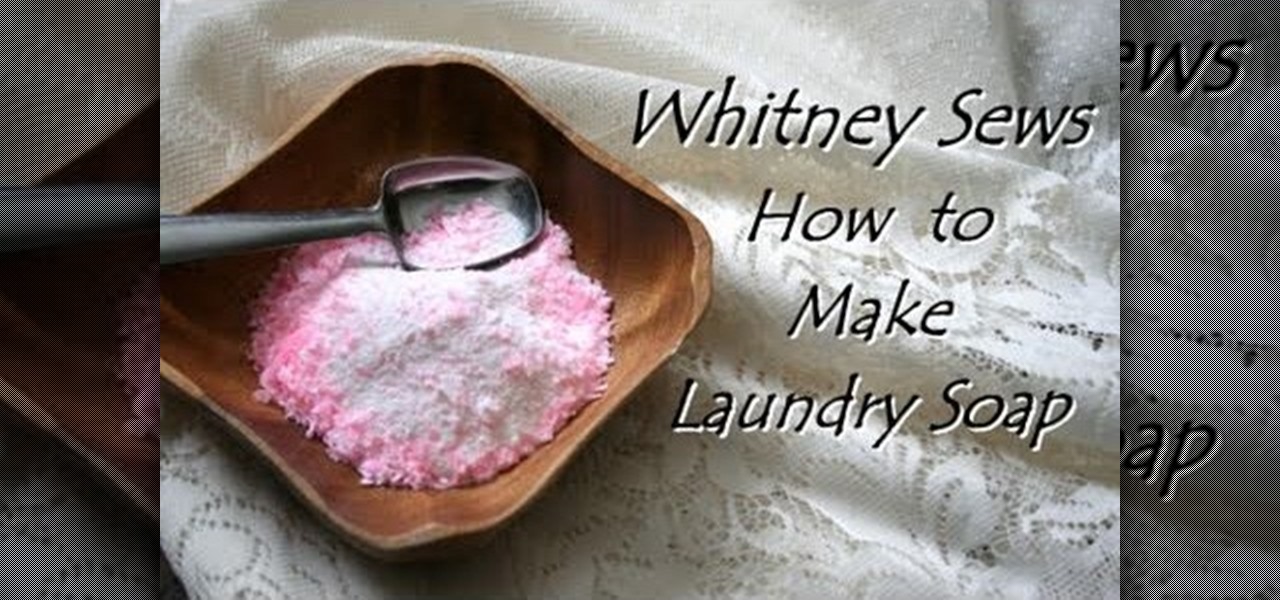Here are some photography tricks used to create visually effective portraits and techniques used to get more natural looking portraits. Turn off the flash, survey the scene, adjust your camera to pick up the darkest skin tone, and most importantly, be patient with your subject. This instructional photography video demonstrates how to take free spirited and naturalistic children's photo portraits with a point and shoot camera.

Chinese tradition has always honored lotus flowers. Essentially, the lotus flower represents peace, creativity and purity amid adverse surroundings. This is a perfect subject matter for sumi ink painting. Watch this instructional painting video to practice painting lotus flowers with ink and watercolors.

This video editing software tutorial shows you how to remove green screen backgrounds using the chromakey tool in After Effects. Removing backgrounds from footage is a common function in After Effects. It allows you to put your subjects in new scenes, movies, effects and backgrounds. Learn how to chromakey in this After Effects CS3 tutorial.

Discover how to generate an excellent piece of art from an image with the use of layers and tones in Photoshop CS3. If you make certain features or subjects in the image stand out, you will get a more dramatic and interesting look. See how to make features in your images stand out in Photoshop CS3 by adjusting tones and colors.

In English, sentences follow the SVO, subject verb object, structure. Japanese, on the other hand goes by the SOV, subejct object verb, structure. As it's a little counter-intuitive to a non-native speaker, it can make learning the Japanese language that much tricker. Watch this video Japanese language tutorial and learn how to use and construct a sentence following proper formation rules.

This After Effects tutorial covers how to use the keylight plug-in when working with green screen footage. The keylight plugin makes it easy to remove the subjects from the green screen background. This saves time and makes it easy for you to get working on compositing your effects and other After Effects projects.

This lighting tutorial video explains the basics of lighting a scene using the 3 point lighting scheme with a Lowell light kit and various essential equipment. Using the back light, the fill and key light, three point lighting will produce a properly lit subject. This video is great for lighting designers and cinematographers alike.

It doesn't matter how great your digital camera is, there are going to be times when you take pictures and your subjects have red eye. So watch this Photoshop tutorial and learn how to use Photoshop to "get the red out". Removing red eye is a basic and easy to learn process in Photoshop.

In this language tutorial, you will learn how to use the present middle indicative form biblical Greek (Koine). The Greek middle expesses the subject as participating in the action. This is a perfect lesson for the scholar looking to study the ancient language of Greece. Watch this how to video and you will be speaking the biblical Greek language in no time.

Ever want to freeze the action when photographing sports, races, or other subjects that move? Your Nikon digital SLR can do it using 'Shutter Priority Mode.' Watch this photography tutorial video to learn how to use shutter priority mode on your Nikon D80, and soon you'll be taking great action pictures.

This video tutorial will have you making fake blood on all of your photographs in no time. Using Adobe Photoshop CS3, adding a little red blood to your pictures could be the best thing that happened to them. Even learn how to add a little bit of scratches on somebody's arm.

Learn how to make it look like the subjects of your photos are spinning by changing the shutter speed and making the background streak.

This is an in depth tutorial on how to use the Motif XS vocoder. Subjects covered are: which microphone to use for vocoding, how to connect the mic, how to set up the parameters from utility mode and a short demo of the 4 basic vocoder voices from the Motif XS ROM.

The American tradition of the buffet supper is shown in its simple preparation. A "must" for the homemaker or hostess. That any intelligent person would care enough about this subject and think it is so important as to make a film about it is astounding. Martha Stewart must have grown up on this.

A tutorial on a fairly simple and easy way to edit the subject of a photo into a slimmer version.

Bad audio is a plague! It must be eradicated! Here are some common examples of bad audio, and how to better it. External Microphones, getting the mic closer to the subject, removing any other noise in the room, and several other examples are shown.

This is an NLP Practitioner lesson on detecting eye movements in people to see if they are lying. The coordinates are labeled as below.

Use the lens blur filter in Photoshop to create depth of field in an image, which is a technique used in photography to focus attention on a particular subject

Your software may work differently, but this is the basic concept of how you might start doing your own custom edits. www.mixingonbeat.com has a lot more information on this subject. Enjoy!

Jennifer from Videomaker magazine has tips on a difficult subject for some men... how to apply makeup on your talent.

Using a series of submitted images as guides, this video tutorial looks at creating high contrast black & white images as a vehicle of communicating subject relationships. Technically, you will learn to create adjustment layers. Learn also how to use levels to adjust the tones of the image.

In this ShowMeDo, André Roberge shows you how to use RUR-PLE. RUR-PLE is a learning environment designed to teach Python and help people learn computer programming. A really cool idea that will hopefully make this subject seem a bit easier to understand, and less boring. Good luck!

Build sound board for a studio at home, to insulate noise and sound. The subject of this DIY project was originally covered in a written article that is still required reading to finish the project as it gets into more detail regarding the actual construction of the boards.

Get an inside on how to build a home server that hosts all of your DVDs and movie content.

The Nessus vulnerability scanner, is the world-leader in active scanners, featuring high speed discovery, configuration auditing, asset profiling, sensitive data discovery and vulnerability analysis of your security posture. Nessus scanners can be distributed throughout an entire enterprise, inside DMZs, and across physically separate networks. In this network security video tutorial, you'll learn how to hack a network using Nessus 3.

Researchers have developed a new method that harnesses the power of augmented reality to detect a patient's heart rate using a Microsoft HoloLens and computer vision.

Depending on your carrier and the texting app that you use, sending long SMS messages from an Android phone often results in the recipient being hit with a barrage of fragmented, out of order texts.

Nicole Mead and Vanessa Patrick had a bunch of dieters, one at a time, sit and watch a movie, each with a bowl of candy next to him. Some were told they shouldn't eat the candy, while others were told that they should hold off during the movie but could have the candy later.

When subjects are asked to watch a movie and not display emotions (say, a comedy without laughing, or a tearjerker without crying), they evidently use up glucose in particular areas of their brain in a way that subjects who are free to react however they want do not.

You can take some absolutely gorgeous photos using the natural reflection that appears in people's and animals' eyes. With the right angle and lighting, you can even see a detailed picture of what the subject was looking at when the photo was taken. Photo by Martin Cathrae

Arrays are little pockets of data distributed throughout your program. They're useful because having arrays keeps you from needing to work with hundreds of variables when programming. This specific tutorial shows you how to work with arrays when you're using Java to program.

This a super cute puzzle solving game available on Xbox Live Arcade! This tutorial shows you how you can gather up all the multiplayer eggs that are distributed throughout the various levels of Ilomilo. Make sure you find them all!

It's not just about putting a pile of TNT together and lighting the fuse, it's about focusing your munitions in a specific area and then strategicially distributing other packs around the epicenter. This creates a giant explosion which can leave a significant crater behind.

This video starts off by showing you how to complete this quest. Start in one of the casinos, and distribute four cards to different NPCs you can find on the Strip. The benefit of thsi quest is that it gets you more money!

When it comes to staying safe, we all know that dish detergents, spray cleaners, and any sort of bleaching cleaners are bad for our health, since they distribute potentially cancer-causing toxins into the air.

Want to discover all the various hidden chests distributed throughouth Trine? This video shows you where all of them are, and, even better, shows you how to get to some of the ones that might be tricky to reach and open.

If you want the mouse pointer in StarCraft II to act more like the pointer from Diablo, here's a tutorial which explains how to alter your user interface in the game to create this mod. You'll start by going into the game's map editor and then distributing invisible drones throughout the map to give your cursor a plethora of reference points.

If you've ever attempted to remove Cydia apps from your iPhone or iPod Touch using the traditional long-touch method, you will have quickly discovered the Cydia-distributed applications have no 'X' to delete them. Watch this short video to understand the correct way to remove Cydia apps.

In this Adobe CS4 software tutorial you will learn how to work in Acrobat Pro 9 in a way that will simplify form creation. You will learn how to create fillable PDF forms, add interactive elements and distribute forms in Acrobat 9. The Acrobat 9 Pro tutorial also covers how to review, filter, and export form responses.

Take a look at this instructional video and learn how to create and distribute your own form templates with Microsoft Office InfoPath 2007. An easy way to get coworkers to fill out forms is to publish a form template as an e-mail message in Microsoft Office Outlook 2007.