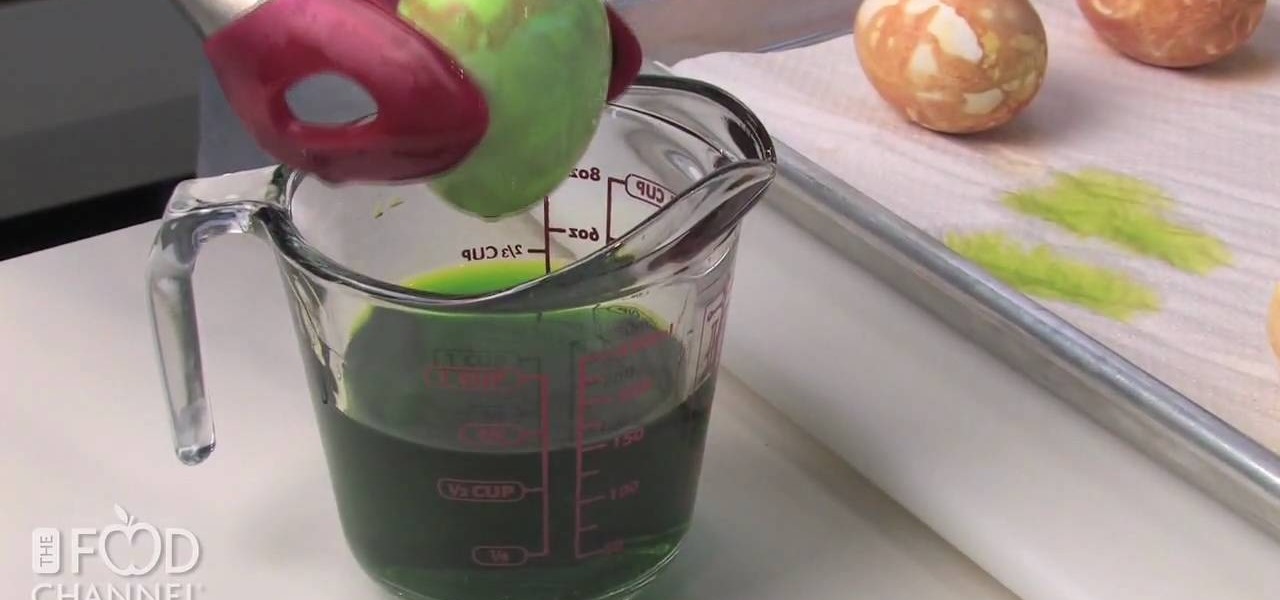As Hurricane Sandy barrels towards the East Coast, 50 million people are expected to be affected in the nation's most populated corridor. The behemoth super storm is a cause for concern, evident by the massive evacuations. The picture above is an eerie snap of the mostly crowded Times Square subway station in New York. Government officials have warned over half a million people to evacuate their homes and head to higher grounds. To help prepare for this storm, the internet has provided severa...

If you want your friends or others to see your amazing Blitzcrank pulls, Alistar headbutts, or Vayne tumbles, try streaming your League of Legends gameplay online to Own3D.tv with XSplit Broadcaster. This guide will teach you how to use XSplit Broadcaster correctly so that the settings will allow you to stream smooth games.

Every day we pass bridges, whether it's a foot bridge, a highway overpass, a span over water, or a viaduct over a valley. We pass on these structures without even thinking of the engineering genius that went into their design and construction, let alone the science behind their strength.

WPA-secured wireless networks, or WiFI Protected Access, is a form of internet security that secures your wireless LAN from being accessed by unauthorized users. Safer than WEP, or wireless equivalent privacy, WPA still has weaknesses that are prone to cracking - IF, that is, you know what you're doing.

Hera, wife of Zeus, was the queen of the gods. As such, she sat on her throne on Mt. Olympus with great majesty and elegance. And as the goddess of marriage and women, she exhibited great poise and care for her subjects.

Before Reese Witherspoon won an Oscar for her performance as June Carter, Johnny Cash's lifelong love, and before Joaquin Phoenix ever channeled his inner rock star to play the man himself, there was the one and only Johnny Cash.

ios249 is a sweet little hack for the Wii that allows you to play backup burned copies of games on your console. Pirated games will work too, although we DO NOT condone piracy. This video will walk you through the whole rather elaborate process of installing it on a hacked Wii with the Homebrew channel. You will need to download a whole mess of free software:

Check out this tutorial of how to create moving curtains in After Effects. You create a set of curtains that opens up to reveal footage placed behind it. You can render the clip out with an alpha channel and always have a curtains clip ready to reveal some footage. Whether you're new to Adobe's popular motion graphics and compositing software or a seasoned video professional just looking to better acquaint yourself with the program and its various features and filters, you're sure to be well ...

This tutorial walks through the process of building a grungy scene. Starting with an overview of the process and scene elements, you will learn how to use stacked layers. Mixing them with alpha channels you can build up complex materials; in this case rust and dirt on a nice clean object. You will learn how to set up moody lighting, with volume effects and dust to add to the overall old & dirty look. Whether you're new to MAXON's popular 3D modeling application or are just looking to get bett...

This tutorial will explain some of the ways you can implement global illumination in your scene, using luminous materials and HDRIs. It also presents a look at how to set up realistic reflections in your materials, using the standard reflection channel with a fresnel mixed in. Whether you're new to MAXON's popular 3D modeling application or are just looking to get better acquainted with Cinema 4D and its various features and functions, you're sure to enjoy this free video software tutorial. F...

In this clip, learn how to make an absolutely delicious dessert for summer: frozen lemon souffle. This dessert is refreshing for a hot day by the pool and adds a wonderful zing to the end of any meal. Follow along with this tutorial from the TLC Discovery Channel Cake Crew and get started. You will also get a ton of options for garnishing the souffle like a professional chef. Enjoy!

If you're anything like us, then you find it pretty ridiculous that whenever you purchase a gift card, you have to shell out nearly twice the amount of the gift card in order to put it into a neat, pretty gift card holder.

Celebrities look amazing in photos, on the red carpet, and really just in general, but they can attribute their awesome beauty to more than just their heavenly descent to earth.

Naturally dyed eggs is the way to go for Easter time. Aside from just using your normal dyes for Easter eggs, add a unique look by just using onion skins. Onion skins will dye your Easter eggs with a cook natural color, great for eating or for decoration.

The chefs at the food channel are going to show you how to do a crab boil the best way possible. First, you are going to need a large pot connected to propane gas and to fill it up with 8 gallons of water to boil. Next, you want to add the seasonings to the pot which are, 2 cups of salt, a healthy amount of black peppercorn, 4 bags of seafood pickling mixtures, 3 small bottles of cooking oil, and a nice amount of hot sauce for some kick. You want to add the top back to the pot and let that si...

This video demonstrates the split tone effect in Photoshop. A split tone effect makes a picture look more rustic by changing the tones. First, add an adjustment layer to the picture by opening the channel mixer window. Select Monochrome and adjust the RGB values to create a black and white image to your own personal preference. Next, add another layer by opening the color balance window. Here you can change the colors of the light areas by selecting Highlights and changing the color sliders, ...

This video is about using a luminosity mask in Photoshop. The luminosity mask is used to enhance the color and contrast in photos that lack each of these. The color is enhanced or punched up. Choose the manipulation tool: channel and RGB. To choose RGB, touch control and then select RGB. Select the 100 % white or light parts of the photo, it will not select the darker or black images. Copy the light parts of the image by using control J. Choose to copy the lightest parts by selecting overlay ...

Looking to emulate the vixens of the 20's and 30's? In this makeup tutorial hosted by Smashbox Cosmetics, embrace your inner vixen with these tips and tricks on how to steal this look with your makeup. With a clean face, a natural matted eye with nude shades, and a dark winged out liner, you'll be channeling Betty Page in no time!

Learn how to make a savoury semolina cake in the tandoori style with BBC cookery show 'Indian Food made Easy'.

Rick Stein prepares a classic Corsican Wild Boar stew in this great recipe from BBC cookery show 'Rick Stein's Mediterranean Escape'.

Chef Sarah Cook presents a simple step by step guide to making chocolate truffles. Learn how to make chocolate truffles.

Want to learn how best to cut a roast chicken into joints? Watch this great BBC clip featuring chef Jane Hornby.

Watch this simple recipe for homemade mayonnaise, presented as an easy to follow guide by chef Sarah Cook for the BBC.

Sarah Cook runs through an easy to follow recipe for a tasty carrot and coriander soup. Learn how to make carrot and coriander soup.

Chef Ainsley Harriott presents an easy step by step guide to cook crispy calamari. Simple summer-inspired recipe from BBC cookery show Ainsley's Gourmet Express.

Chef Ainsley Harriott presents an easy to copy recipe for Iced Café Lattes. Simple and delicious coffee recipe from BBC cookery show Ainsley's Gourmet Express.

Chef Ainsley Harriott cooks a delicious sesame salt roasted sea bass. Easy to follow step by step meal idea from BBC cookery show Ainsley's Gourmet Express.

In this BBC clip Delia explains how to make an all-in-one sponge cake. Learn how to make sponge cake.

In this BBC cookery clip Delia Smith reveals her secrets for making the perfect soufflé. Learn how to make the perfect soufflé.

Chef Keith Floyd presents an easy to follow step by step guide to cooking with mussels. Classic moules mariniere recipe video from BBC cookery show 'Floyd on Fish'.

Keith Floyd cooks a family-sized Sunday lunch of walnut-stuffed apples, artichokes, and cider-soaked roast chicken. Meanwhile, his Brittany guests cook a langoustine entree inspired by North French ingredients. Great recipe idea from classic BBC cookery show 'Floyd on Food'.

Chef Ken Hom shows how to cook Buddhist Casserole. Great clip from BBC show Ken Hom's Cookery. Learn how to make Chinese buddhist casserole.

Chef Ken Hom shows how to cook Sesame Prawn Toast. Great clip from BBC show Ken Hom's Cookery. Learn how to make Chinese sesame prawn toast.

Learn how to make a delicious tandoori tikka marinade with this video from BBC cookery show 'Indian Food Made Easy'.

Learn how to make traditional Indian naan bread with chef and food writer Anjum Anand in this great video from BBC cookery show 'Indian Food Made Easy'.

Welcome to the fragrant world of Cornish Indian food. Chef and food writer Anjum Anand shows a local Cornish couple the best way to cook mussels in a traditional Indian style. Great video from BBC food programme 'Indian Food Made Easy'.

Check out this Autodesk Maya 8.5 two-part video tutorial on how to move objects around. You'll learn about the channel box and how to use your mouse to move around those animated 3D characters. You'll see how to rotate and flip objects and be the best 3D Maya modeler around. Yep, that's right.

There's no exact science to achieving high-school popularity. But you definitely don't have to throw half your class under the bus to get there.

Crossword puzzles can be as diverse and imaginative as the creator desires. Learn how to make a crossword puzzle in this free video on creating word games.

This is a Google Tech Talk from March, 26 2008. Timothee Cour - Research Scientist lectures. Movies and TV are a rich source of highly diverse and complex video of people, objects, actions and locales "in the wild". Harvesting automatically labeled sequences of actions from video would enable creation of large-scale and highly-varied datasets. To enable such collection, we focus on the task of recovering scene structure in movies and TV series for object/person tracking and action retrieval. ...