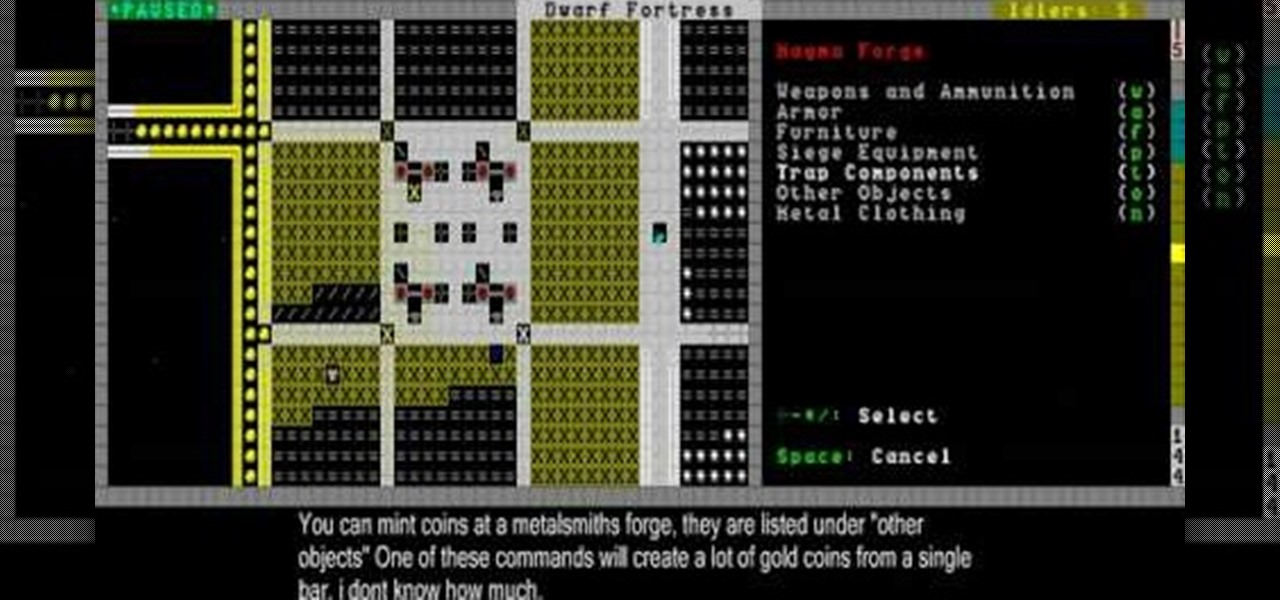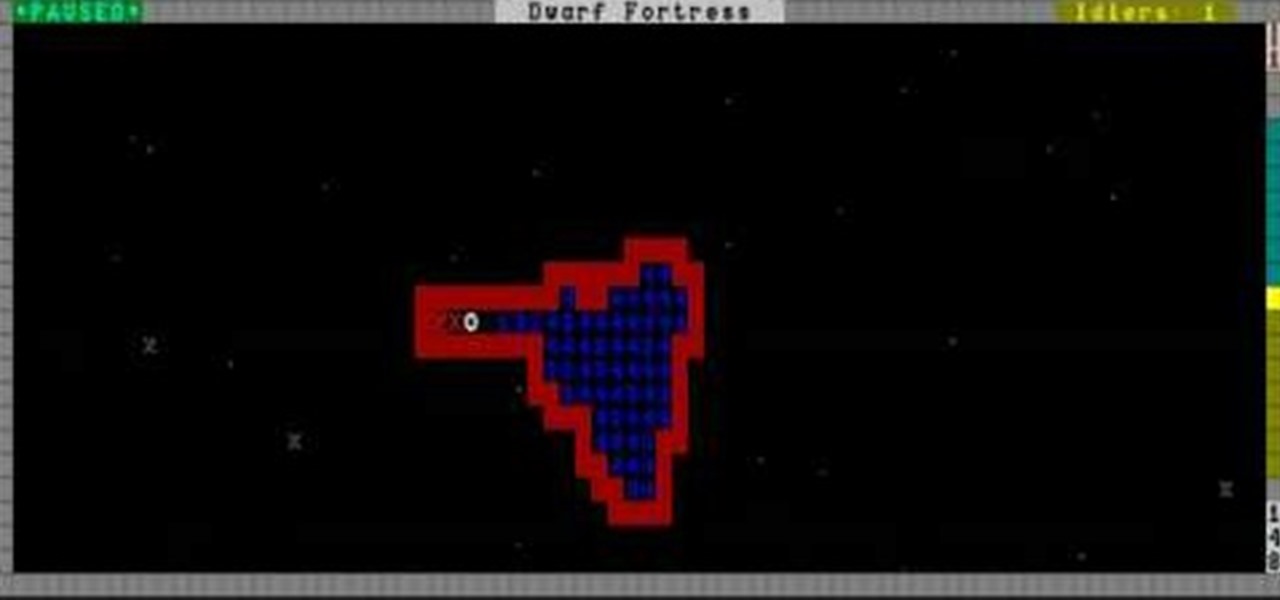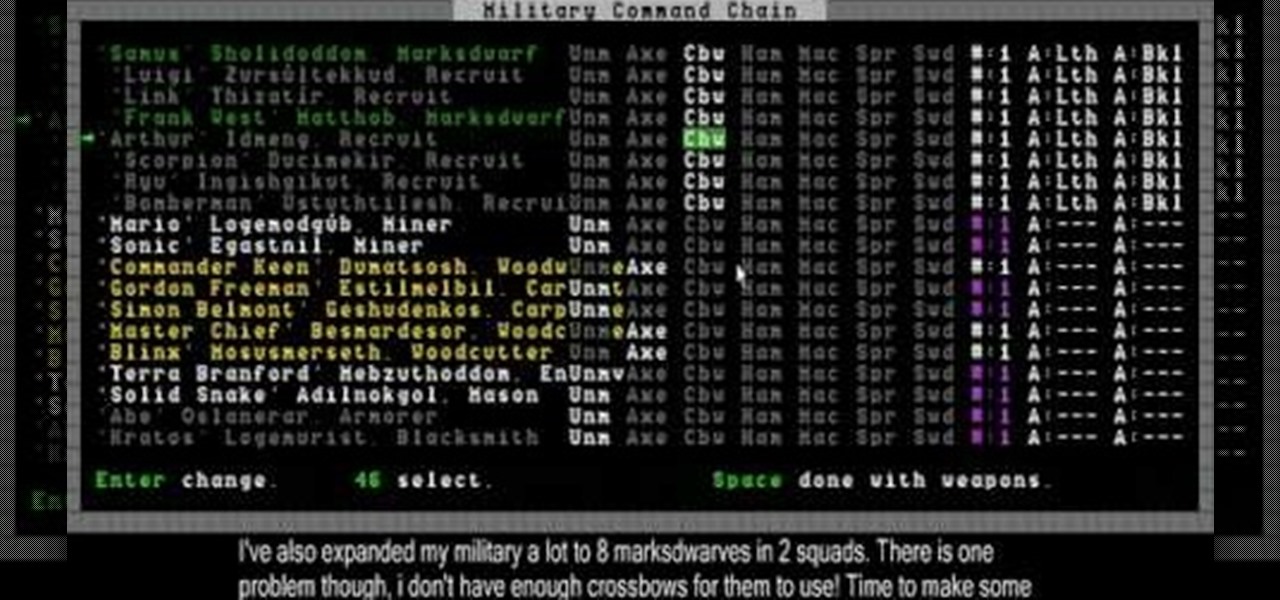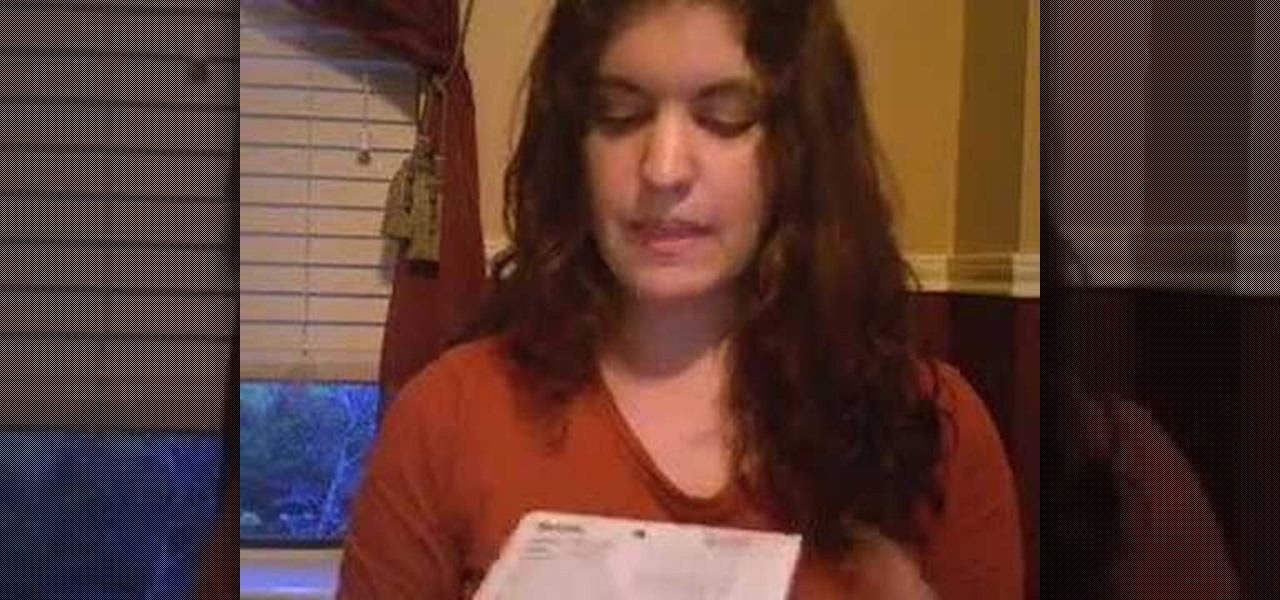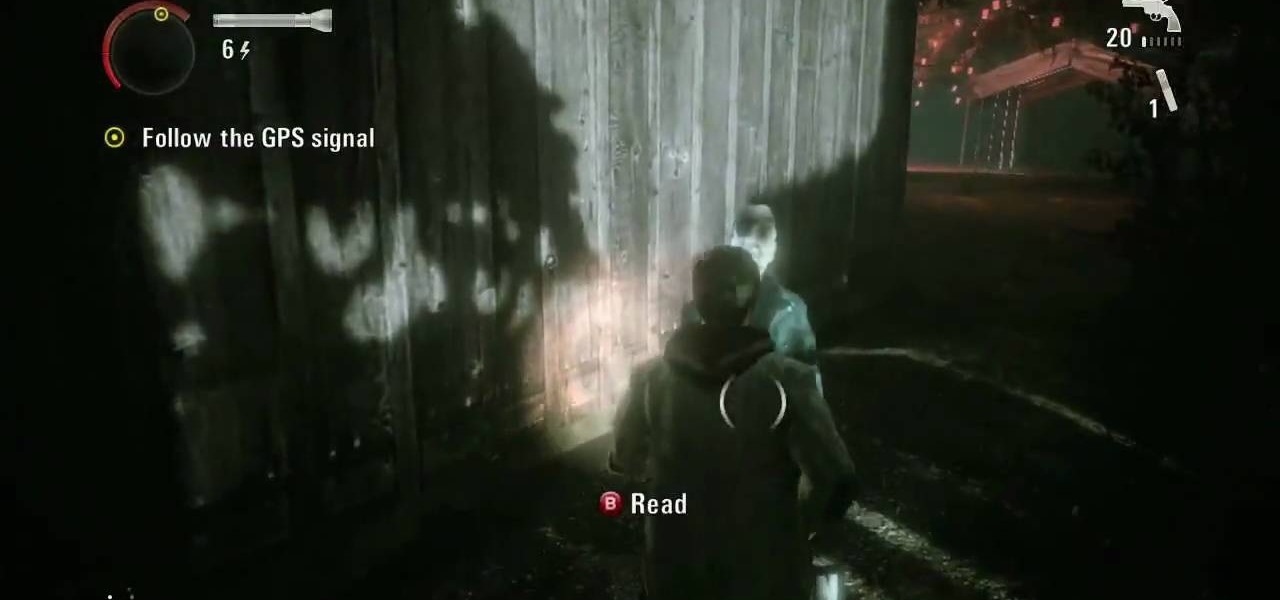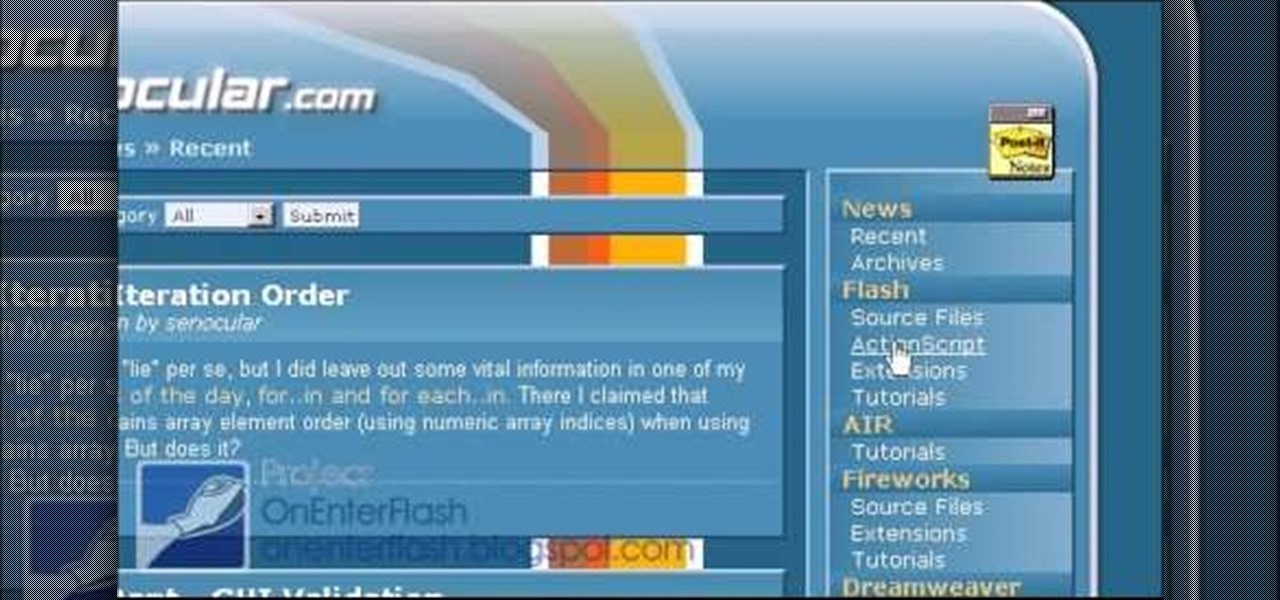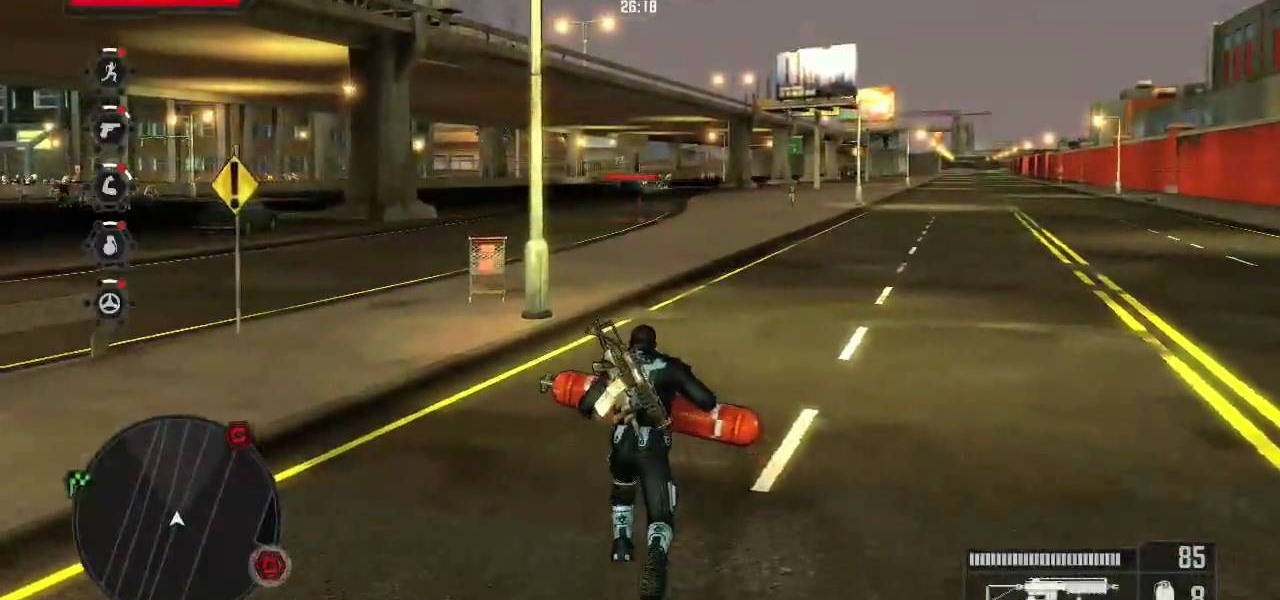Machinarium is one of the best point-and-click adventures in a long time, and it's budget price makes it a must-buy for most gamers. This eight-part video series is a walkthrough of the entire game, which doesn't always have distinct levels. If you're looking for a particular area, click the video section that corresponds to the part of the game you're on.

Call of Duty: Black Ops Zombies takes the Nazi Zombie multiplayer mode from World at War to a whole new level! The one map in Zombie mode based off the original game is called "Kino Der Toten" and features the characters from World at War. It's a tough game, and if you need help gutting some zombies in the "Cinema of the Dead"— this two-part video will give you the best solo strategy for this highly difficult map in Black Ops Zombies.

Fable 3, like many modern 3rd person games it seems, has a Banjo Kazooie-like number of random collectibles for you to find to enjoy the entire game experience. One of these sets is Rare Books. There are a ton and tracking them down takes a long time, so watch this video to learn the locations of every Rare Book and how to unlock them.

Microsoft's Kinect is gaining popularity with Xbox 360 owners, but what's really more fun? Playing games with this revolutionary hands-free gaming device or gutting the sucker to see what it's all about? We'll take the latter choice.

The Halloween update from Notch added many amazing features to the game including Biomes, and more! One of the more prominent, game changing additions were Gateways that lead you straight into Hell. Every step you take in Hell is equal to 16 steps in the outside world. The way you make it is through creating a gateway of Obsidian and igniting the center of it. In this video you will get a tutorial on how to make the Obsidian for the Gateway as well as how to create the Gateway and teleport in...

One of the new areas that you can access in Dwarf Fortress 2010 is Hell itself. This video will show you how to get there and what to do when you do.

This video will show you how to build and use hospitals to take care of your dwarves in Dwarf Fortress 2010. It also discusses what happens when you abandon and then reclaim your fortress.

In this video, you'll learn about the basics of using your military to defend your fortress, in this case against a dinosaur attack, in Dwarf Fortress.

This Dwarf Fortress 2010 video will show you how to design a basic, effective fort, and also explain how channeling and farming work.

This video will give you an overview of a successful endgame fortress from Dwarf Fortress, giving you tips on achieving a similarly successful fortress throughout.

In this video you will see the results of the creator's preivous attempts to use a cave-in to trap demons in their peculiar chamber, then learn how the Justice and Economy systems work in Dwarf Fortress.

The best way to deal with demons in Dwarf Fortress in to seal them in their peculiar chamber by creating a cave-in above it. This video will show you how to do just that.

This video will show you how to make and use siege weapons and disarm enemies in Dwarf Fortress. It also includes an arena battle at the end for kicks.

Magma is valuable but dangerous stuff in Dwarf Fortress, and this video will teach you still more about how to handle it. It also covers how to build bridges, floodgates, and levers that will link up and create effective dwarven infrastructure.

Water and magma can both destroy even a sturdy dwarf fortress very quickly. This video is all about liquid safety, teaching you how to channel water and magma using u-tubes and other tools without flooding your fortress and killing your dwarves.

This video starts with a new Dwarf Fortress fortress, and will show you how to deal with underground rivers and magma pipes.

In this video you'll learn how to make a wide variety of leather items, including bags, waterskins, backpacks, and quivers, as well as dig wells for your dwarves drinking water in Dwarf Fortress.

This video covers a wide variety of Dwarf Fortress topics, including moods, making crossbows, smoothing stones, herbalism, and engraving.

This video will show you how to set up an effective fortress defense, deal with Elven traders, and make use of your migrants in Dwarf Fortress.

Scott Pilgrim vs. The World: The Game is surprisingly hard for either Xbox 360 or Playstation 3. If you have the PS3 version, this video will show you a great trick for leveling up and getting nearly infinite money quickly.

The Invulnerable Achievement / Trophy (depending on your console) in Scott Pilgrim vs. The World: The Game requires you to play through a whole level and reach the boss without taking any damage. This might seem like a challenge, but there's a very easy trick to doing it. This video will show you just that.

In this video, you'll learn how to use military patrols to repel invaders, make secure entrances to your fortress, and create bins in Dwarf Fortress.

After you generate the world and choose a location for your fortress in Dwarf Fortress, it's time to prepare your party of seven dwarves to journey there. This video will show you how to assign their skill points and choose the right items to help you reach the fortress and succeed there.

Silent Hill might be the single scariest game of all time, and it has spawned many sequels and films of wide-ranging quality. If you like the games and want to cosplay as one of the sexy yet demonic nurses from Silent Hill 1 and the film, this video will teach you everything you need to know, from what fabric to get to the pattern and how to put it all together.

Mario is one of the most recognizable character in the world, and if you own an XBox 360 you can't play any games featuring him. He can still be a part of your gaming life though if you follow the steps in this video and make your XBox 360 Avatar in the likeness of Mario.

Starcraft 2 is finally upon us after 12 years of waiting, and it is just as majestic as you would hope it would be. If you're new to the series or just haven't played in five years, the barrier to entry for the unskilled can high, especially if you prefer playing online multiplayer. Fortunately for you, we've compiled videos on just about everything you need to know about the game, including strategies and tips for winning with different races in different modes and situations, and even how t...

It's time for another Achievement Hunter video from the guys who know how to do it best. The game they're playing this time is the first DLC for the psychological hit thriller, Alan Wake. The Signal takes players deeper into the story of Alan Wake and find out what's actually going on with his life.

In this video, Jack and Gav tell us how to do the Vidmaster Challenge in Annual Halo 3 achievement. First, start at the mission start point and change the difficult to legendary. Turn on the iron skull, then get four other people to play with. Now, continue to play the game and go up on the platform. Continue to go around shooting things, then come out the doors from the building and go left to find four ghosts that you can use to finish the game after this. Take it slow after this, then you ...

This tutorial is for the Xbox Live Arcade and Playstation Network game Deathspank. It's a game that combines Monkey Island with Diablo.

If you are unfortunate enough to own one of the XBox 360's that shipped with a 20gb hard drive, then you've realized that that is way to little storage for everything that you want to have on your XBox. If you've decided to buy a larger drive from Microsoft, this video will show you how to transfer your precious saves and other files from the old hard drive to the new one using a transfer kit. Now you can buy as many downloadable games as you want or even install your disc games on the hard d...

Creating a good 3D model in 3D Studio MAX is hard enough. Now I've got to model clothes onto them too? Why can't all 3D game characters be naked?

One of the first daunting tasks that confronts most aspiring gamemakers is a simple one: making a character jump and land predictably. If you're gotten to this point and wonder what to do, you're in the right place. This video will teach you how to use Actionscript 3 in Flash CS4 to make your character jump like Mario (or Sonic if you prefer) making your game much closer to being the playable, fun entity that it will soon be.

If you loved the first Crackdown game, you're going to love Crackdown 2. This fun, shooter/action adventure game hasn't been released just yet, but the demo certainly has been.

Keeping your supplies of caps and ammunition high in Fallout 3 is one of the game's biggest challenges. No more! This video will teach you how to use a glitch in the game's shopkeeping interface to attain unlimited caps, ammunition, and free item repairs. You should have no trouble beating this epic game after following these instructions.

This video is a demonstration of how to play a drinking game called flip cup. You'll need a stack of 16 oz. plastic beer cups, a long table, and beer. First pick two teams of four to ten players. Teams stand on opposite sides of the table and fill the cups with beer. The lead players drink, then set the cup down so that part of it is off the edge of the table. Then they flip the cups so that they land upside down on the table. The next player on each team has to wait until their teammate has ...

Racquetball is a very fun way to keep active, and is not very difficult to play. In this tutorial, the Texas Tech Racquetball Club will take you from beginner to professional in just a few minutes.

Can't seem to win at the craps tables? How about any other dice game? There are a ton of fun dice games out there, but rolling the number you need to win is pure luck, or is it?

In this video from theXBox360GameReview we learn how start and join an Xbox Live party. Once signed into Xbox live, scroll to the friends channel, and select the friend you want to have your party with and press Y. Now that you have a party going, you can play some Halo wars. If you want more friends to join the party go to your friends list using the guide button and tap X to select who you want to invite. If you want everyone in the party join in, select Party and choose Invite Party to gam...

The most anticipated game of the year is here! Now you simply need to know how to get some of the achievements in the game. Never fear, achievement collectors are here!

Cheat at ANY game of cards using this neat method. Scam School shows you how to make slight alterations to a deck of cards, completely unnoticable to anyone, allowing you to know what card(s) they have.