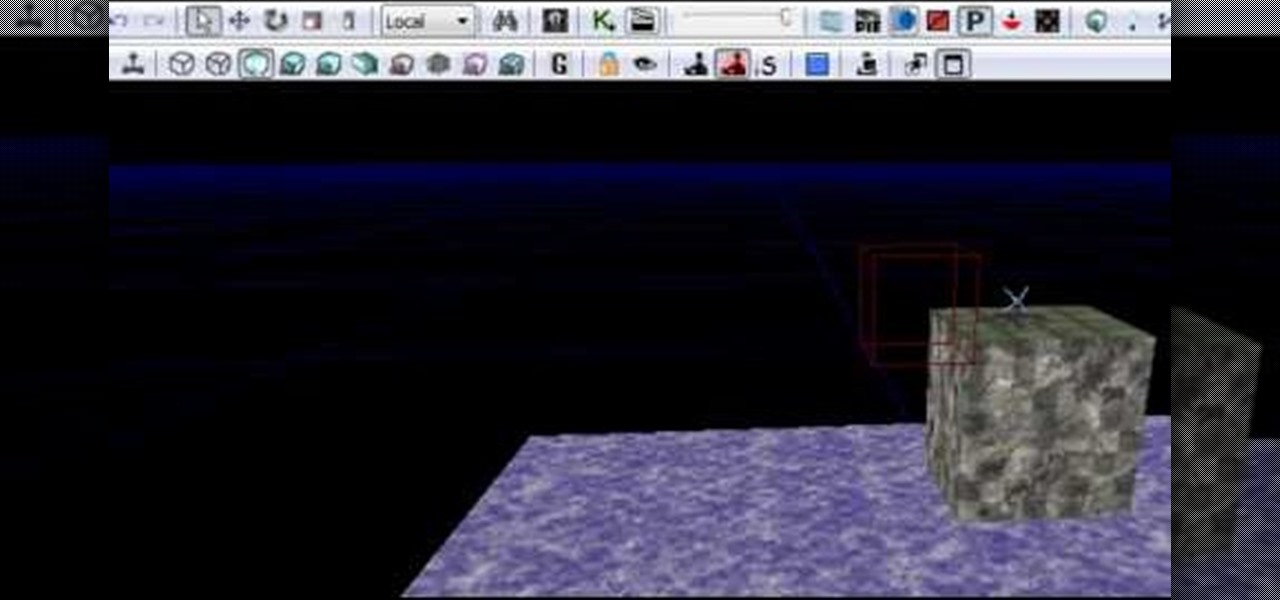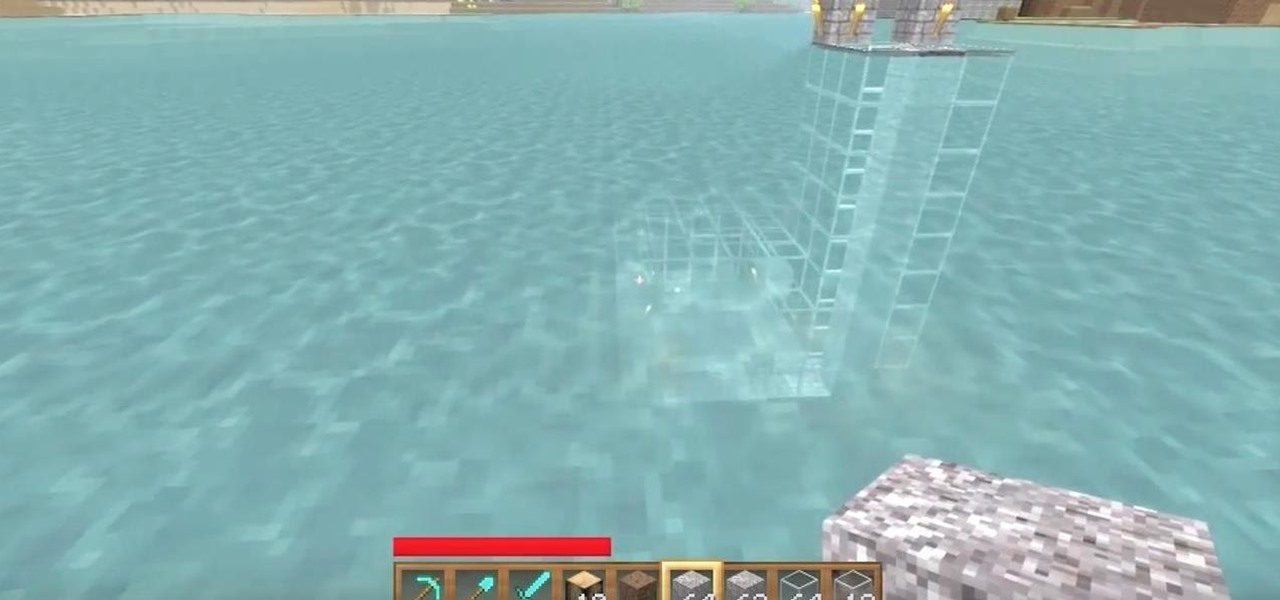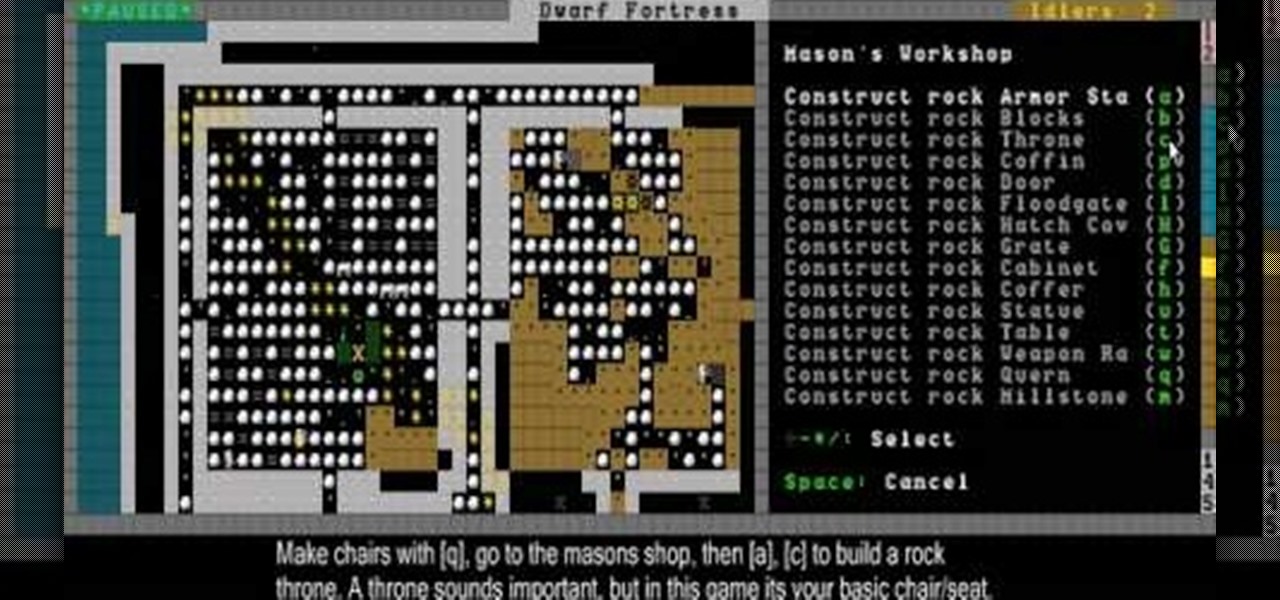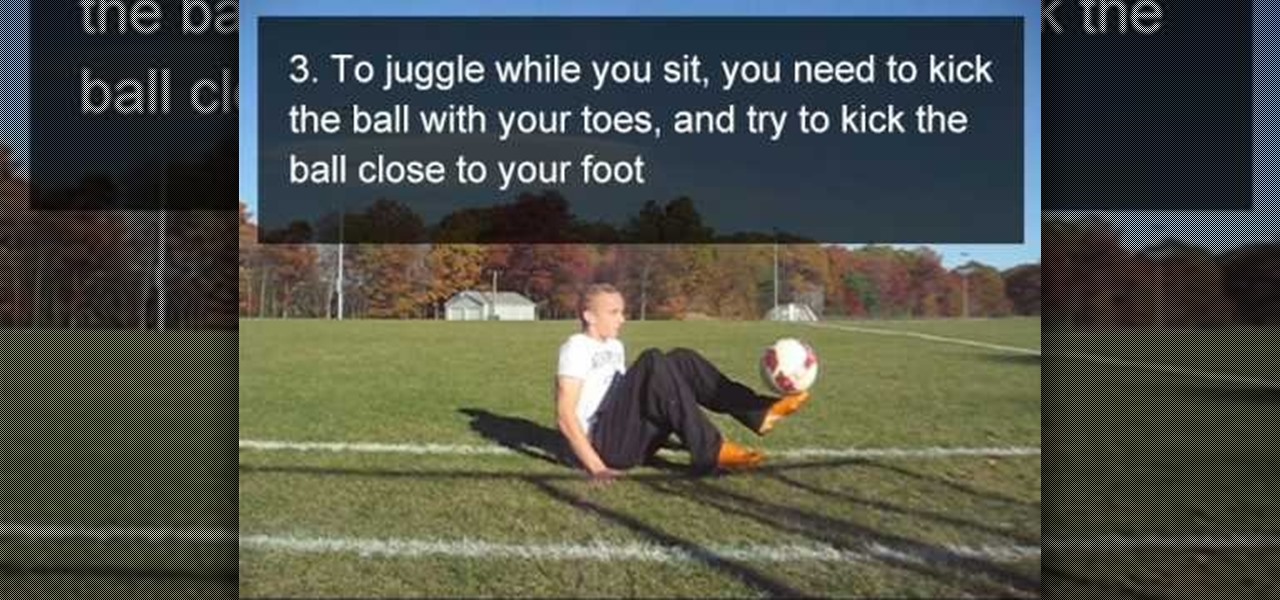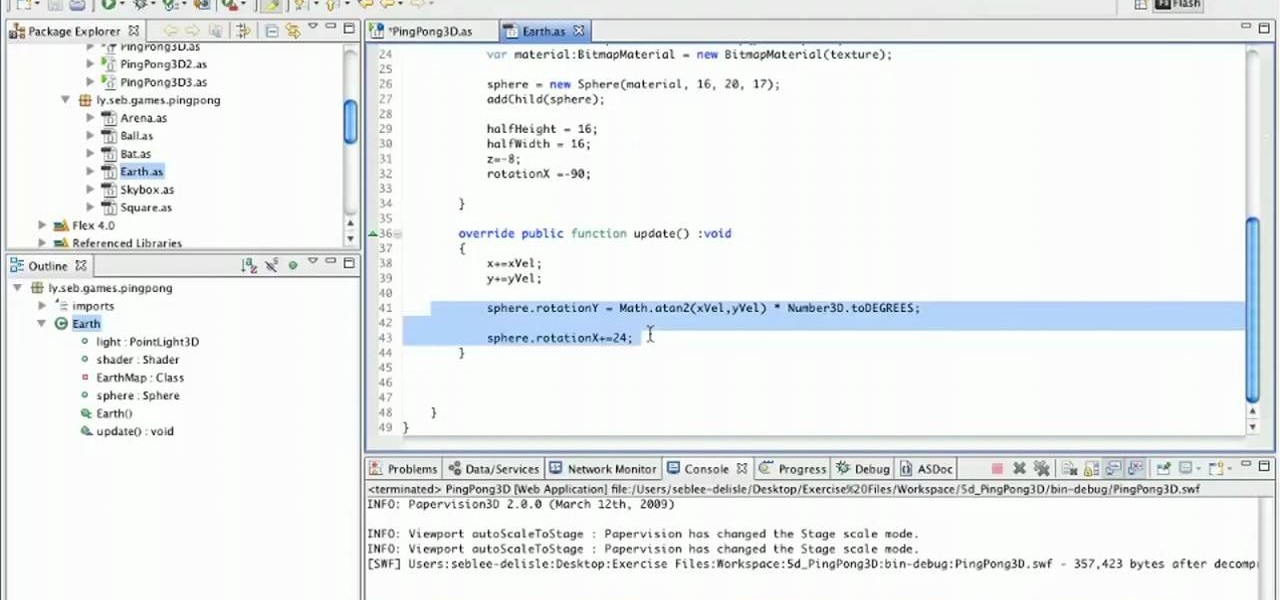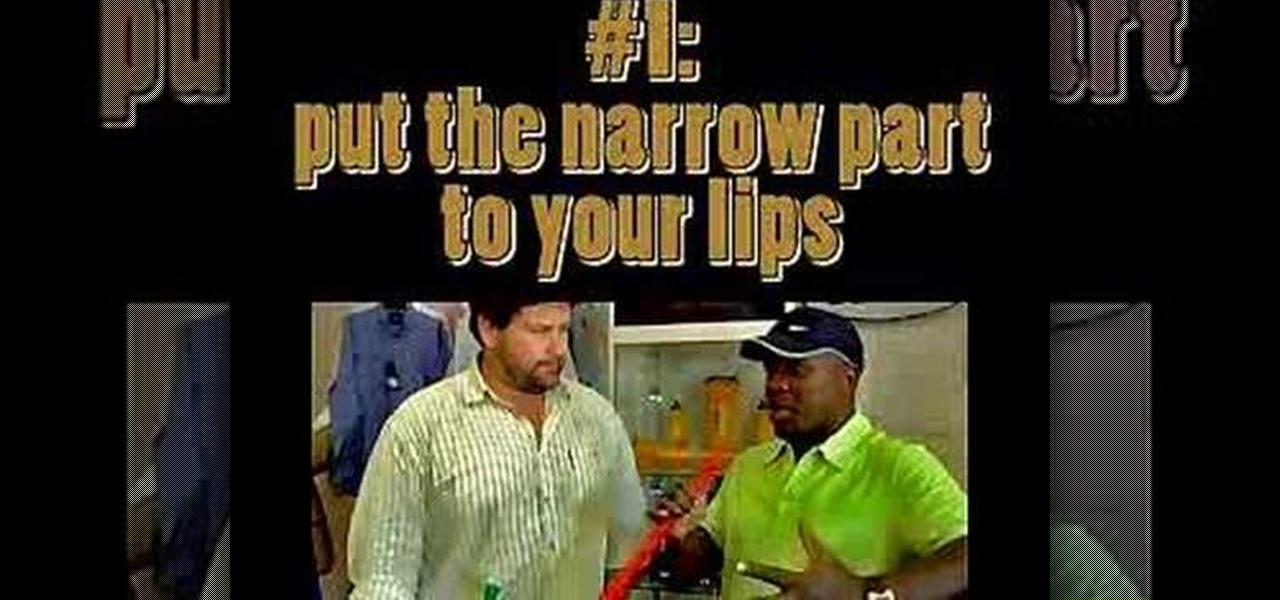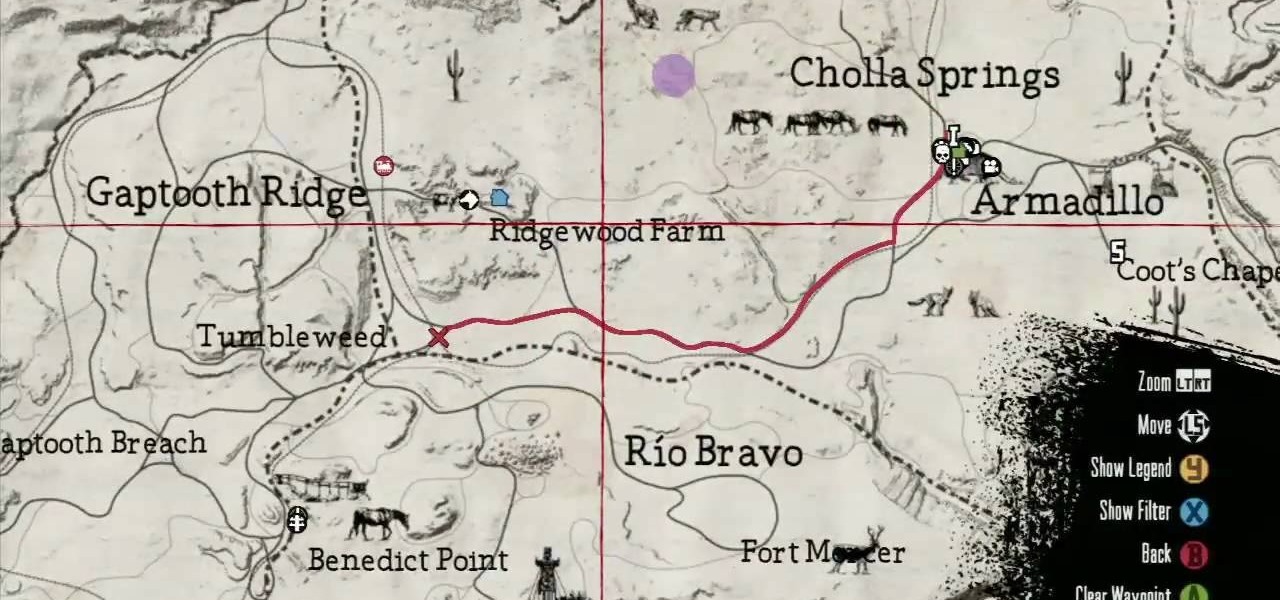Looking for something a little funny in the game that you may not have noticed before? There's a suicidal marine in Halo: Reach on New Alexandria that's not ready to face aliens, screaming all sorts of weird things. In this video you will discover the location of the marine and get a chance to hear the full dialogue of the marine!
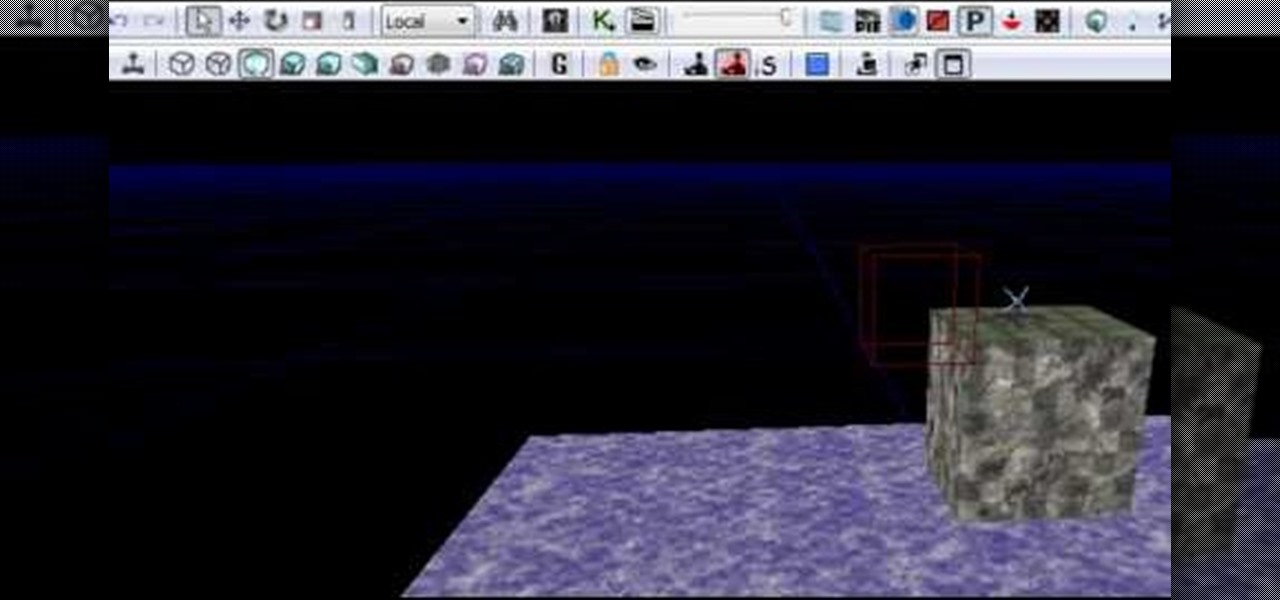
The Unreal Development Kit contains tools and functions which can be of great use to someone interested in developing games with Papervision 3D. This tutorial shows you how to build a transporter using the UDK and then work with it in your Papervision project.

One awesome feature for Minecraft is the addition of the compass. It will always point you directly back to your spawn point in the game. This should help keep you from getting lost and losing your shelter or house while out exploring. In this video you will get a quick tutorial on how to build it using one red stone and four steel bars. Enjoy!
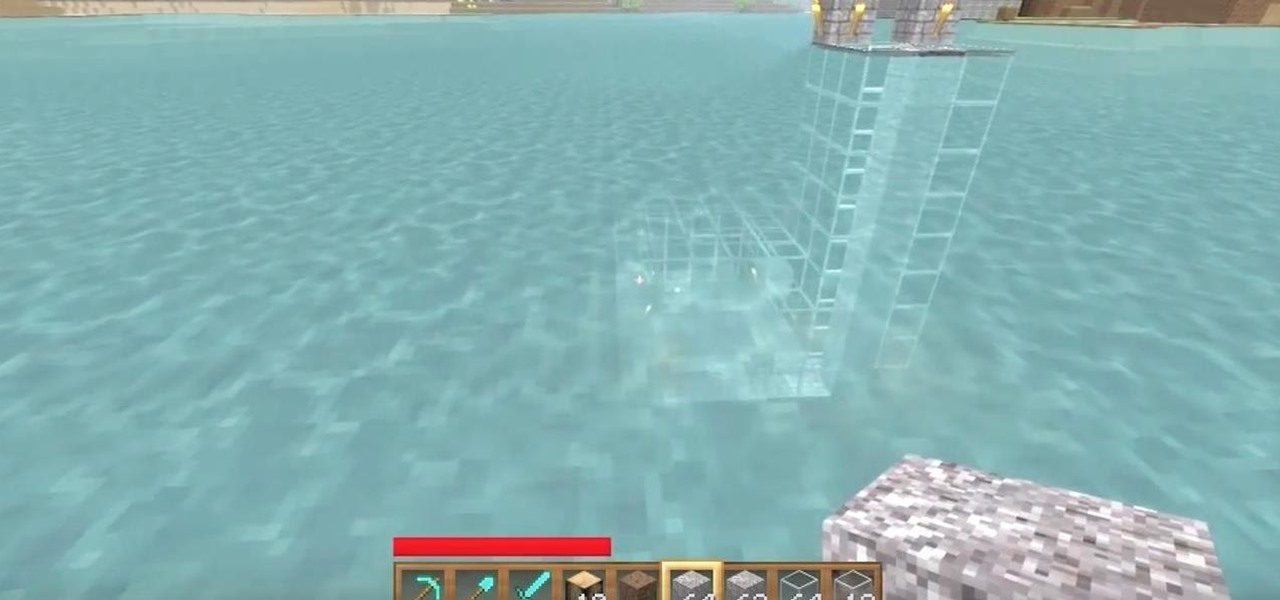
If you've been around either the multiplayer worlds or have been watching videos on other video websites, you may have noticed that some people have started creating underwater glass structures and buildings in their game! If you're curious how, this video will show you! You will get a full walkthrough of what materials you will need and what the build orders are.
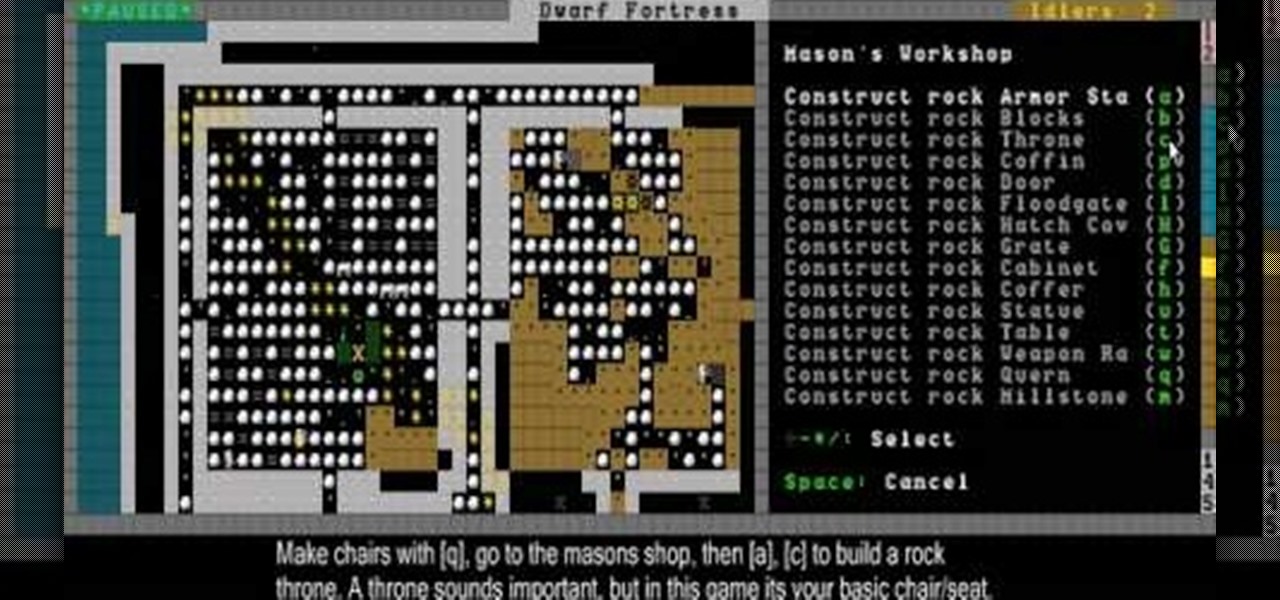
Ahhhh, so your Dwarf Fortress dwarves are hungry and want somewhere to eat huh? Now you're starting to see why you need how-to videos to play this game aren't you? This video will show you how to make chairs, tables, doors, and dining rooms for your dwarves and how to deal with / get rid of refuse and miasma, ensuring your dwarves good health and the survival of your fortress.

A really beautifully painted Warhammer miniature mounted on a stock base is like Christina Hendrix at the Emmy's, but with trash bags wrapped around her feet instead of shoes. It cheapens your work. This video will show you how to make really cool miniature bases out of cork board and a hot glue gun.

If you're still playing Call of Duty 4: Modern Warfare, then this video from NextGenTactics will hopefully help your gaming on the Ambush map. This covers Ambush gameplay on the PlayStation 3, and will show you some easy routes that you can use to move about the map, minimize enemy confrontation, and increase your chances of surprising the enemy.

If you're playing as the Terran in StarCraft 2, then you need to know how to master the Thors, which are large and powerful Terran mechanical units (mech units) which are great for defense and late-game attack units. Watch and learn to see the best way to use your Thor army. They're especially good in StarCraft II: Wings of Liberty for sieging large groups of ground infantry units.

This one's a good one. Besides learning about the "Mutant Overlord" achievement in Left 4 Dead 2 on the Xbox 360, you'll also be learning how to get that cute little gnome avatar award. If the gnome avatar is new information to you, then you can't pass this gaming tutorial up!

Juggling the soccer ball is one of the most basic parts of freestyle soccer, the fine art of simply bouncing the ball continuously on the feet for as long and in as many different positions as possible. This video will help you get started with it, giving tips for doing it in three different positions: standing, sitting, and laying down. Mastering all three will really help you transitions and improve your freestyle game.

If you're playing StarCraft 2: Wings of Liberty as a Terran, this build order should be plenty helpful to you. This video will cover the whole build order for the Terran double barracks. This one is a very aggressive build order and has strong transition for mid-game play. In this video, he pushed out with marines with two barracks while he transitioned into hellion and banshee.

So, you know how to stop a Zerg baneling bust, but what's the build order for one? This video will show you the secret behind the Zerg baneling bust in StareCraft 2: Wings of Liberty. Learn how to pull off this build order. There are a few renditions of how to pull this off, but this is one good example - and it's in an actual game.

Think you still need to purchase all your games at the store? If you have two differently colored duct tapes, then you can actually craft your own chessboard or checkerboard easily.

In this video, we learn how to drift in a GT4. First, you will want to look for an FR unless you want to drift with a front wheel drive. After you tune your car and choose all your specifications, get ready to drift. Once the game loads, change your breaks the height of the vehicle in the options menu before the race starts. Once you do this, start the game and begin to drift. You may spin out, but this will happen every once in a while. Continue to go down the track, going fast then letting ...

In this tutorial, we learn how to fix error code 86420 and change your NAT type to open. First, go to the website to change the settings for your Linksys router. Next, go to the applications tab that says "applications and gaming". After this, go to port range forwarding, then write in a name next to where it says "application name". Under "start" write the number 1 and under "end" write 6553, then keep "both" marked under protocol. Next, enter in the last 3 digits of your console's IP addres...

The iPhone 4 is unique because it comes with not one, but two cameras. The front facing camera on your phone can be used to take your own picture, for games or to use the new FaceTime app to video call your buddies. This tutorial will walk you through how to use this fun new feature and how to make the most of it.

See how to create a three-dimensional outer-space environment for your Flash games in Papervsion3D. Whether you're entirely new to 3D Flash design or a seasoned developer merely looking to better acquaint yourself with Papervision3D, you're certain to be well-served by this free video tutorial from the folks at Lynda.

LT Ixtreme firmware is the custom firmware of choice for XBox 360 modders for it's ease of use and great functionality. This video will show you how to flash / upgrade your BenQ disc drive's firmware to the newest version of LT Ixtreme, allowing you to play all your burned games and other mods as easily and effectively as possible.

One of the great things about paying social networking games like FrontierVille is that you and your friends can help eachother win. This video will you show you how to give and accept gifts with your friends and neighbors in FrontierVille, allowing both of you to achieve much more than you could have alone.

If you downloaded the free DLC for the hit Xbox 360 game, Red Dead Redemption, prepare to say bye-bye to going solo. In the latest DLC, you can team up with a couple of your buddies to help complete the DLC missions.

ChickHen R2 is the most popular PSP hacking software out there, but getting it to work on the many different version of the system is tricky. This easy-to-follow video will show you how to install ChickHen R2 on any PSP with firmware version 5.03. This will allow you to play backup games, homebrews, and do all sorts of other fun and quasilegal things with your PSP.

If you have a problem with the screen on your Nintendo DSi and it is no longer covered under your warranty, check out this clip. Avoid the cost of taking your game to a shop and disassemble it yourself. It's easier than you might think and will save you tons of bucks.

See how to create text that is modifiable in realtime for the Blender Game Engine. Whether you're new to the Blender Foundation's popular 3D modeling program or a seasoned graphic artist just interested in better acquainting yourself with the application, you're sure to be well served by this free video tutorial. For more information, including detailed instructions, take a look.

The mouse is the primary way in which web users interact with most websites, and it can do almost anything if your website allows it to. This video will teach you how to use Flash CS3 and Actionscript 3 to create custom mouse and movie clip interactions. This will make viewing your website, movie, or game a much more dynamic experience.

This video, from accredited 3D art instructor Andrew Klein, will teach you how to use one of the many powerful features in Maya to manipulate you 3D models. Specifically, it will teach you how to use the LOD (level of detail) tool in order to control how much of your model loads at any time, making it animate more smoothly in games and other applications.

3D games are usually fraught with "secret rooms" that the developers never planned on gamers being able to access. Silly developers. This video will teach you how to glitch into a secret room in the War Machine map in Gears of War 2. You can't really see shoot at people from this one, but it's still cool to get there and know that you've been everywhere in the game.

In this tutorial, Andew "Tank" Lanning takes to the streets of South Africa for a step by step on how to blow that vuvuzela. So, get up and participate in the tradition by blowing your own horn this year at the FIFA World Cup finals. You'll want to save up your energy, though! South Africans play this horn for the FULL 90 minute game! Phew!

In this video, learn how to paint your fingernails like soccer balls to celebrate the 2010 World Cup finals. This look is best on short nails, which is good news for anyone who is a biter. Follow along and get this cool look. This style also works for high school teams, local games and is perfect for any fan.

In this video, learn how to decorate a cake that looks like a perfect soccer field. This is a great way to celebrate the upcoming World Cup game and includes everything from grass to players to goal posts. This adorable little cake will make an impressive - and delicious - addition to any event!

Video game controllers can get pretty grimey. The more greasy hands that come into contact with your Xbox, the grosser your device will get. In this tutorial, learn how to clean your controller using gloves, water and dishsoap. Follow along and make sure you know what you are doing so that you don't ruin your controller.

It's time to go hunting! In this tutorial from the guys at Achievement Hunter, you'll be finding out how to find all the Own the Spots challenge in the Xbox 360 game, Skate 3. It may be a little difficult to find, but this video gives you a great understanding of where each one is and how to beat them. So good luck and happy skating!

Check out this clip from IGN and learn some key strategies for the new video game, Just Cause 2. In it, Jessica Chobot tells you how to turn your vehicle into a wrecking ball, fall a thousand feet and make pinatas our of your enemies in this achievement hunting guide.

Check out this video and learn how to get the most out of your characters in Final Fantasy XIII. Each character has a different focus when it comes to fighting. In this clip, you will get a quick overview of what each character is good at so you know how to best level them up as you go through the game. Follow along and keep track of your team's strengths and weaknesses so you can dominate FFXII.

Been craving some epic space action lately? Well charge up the mass relays and practice your conversation skills because Mass Effect 2 is finally here. In today's episode of IGN, you will learn how to start the game off right and pick the best character for you. This video will walk you through all the different characters so you know exactly who you want to choose to embark on your journey with.

In the Godfather II you will need every advantage you can get to climb your way to the very top of your own criminal empire. These strategies from the experts at IGN should help you take over crime rings with ease. This video includes multiple tips and tricks in order to get going on your trip to becoming the number one Don.

Want to run Windows Vista or 7 on your Apple computer without having to install Bootcamp? With virtualization software like Parallels, it's easy! Learn how to run Microsoft Windows within Mac OS X with this free video tutorial from the folks at CNET TV. For specifics, and to get started running your favorite Windows applications and games in OS X, watch this handy how-to.

Want to run Windows Vista or 7 on your Apple computer? With Bootcamp and OS X Leopard (or Snow Leopard), it's easy. So easy, in fact, that this free video tutorial from CNET can present a complete overview of the process in just over three minutes and a half. For detailed instructions, and to get started running your favorite Windows apps and games on your Mac, watch this handy how-to.

Beautiful chanteuse Beyoncé is gorgeous without makeup and thus keeps her red carpet looks pretty basic. But when she collaborated with the famously riotous performer Lady Gaga for Lady Gaga's music video for "Telephone," she stepped up her avante-garde game.

If you love the acrobatic style of the Prince of Persia games, you're going to love this tutorial. In this video you'll witness how to get the Acrobat trophy/ achievement in the latest game, Prince of Persia: The Forgotten Sands. It's so easy to get and takes about a minute of your time. All you basically have to do is jump on enemies 30 times in a row without falling or using a power. It's that simple! Enjoy!

Buckle up your saddle and make sure you have plenty of ammo, you're heading back to the wild west. In this video tutorial, you'll be after the "Dastardly" achievement in the Rockstar game Red Dead Redemption for the Xbox 360. So if you're having a hard time getting it, or didn't even know about it, the guys at Achievement Hunter are here to lend a helping hand. So good luck and enjoy RDR!