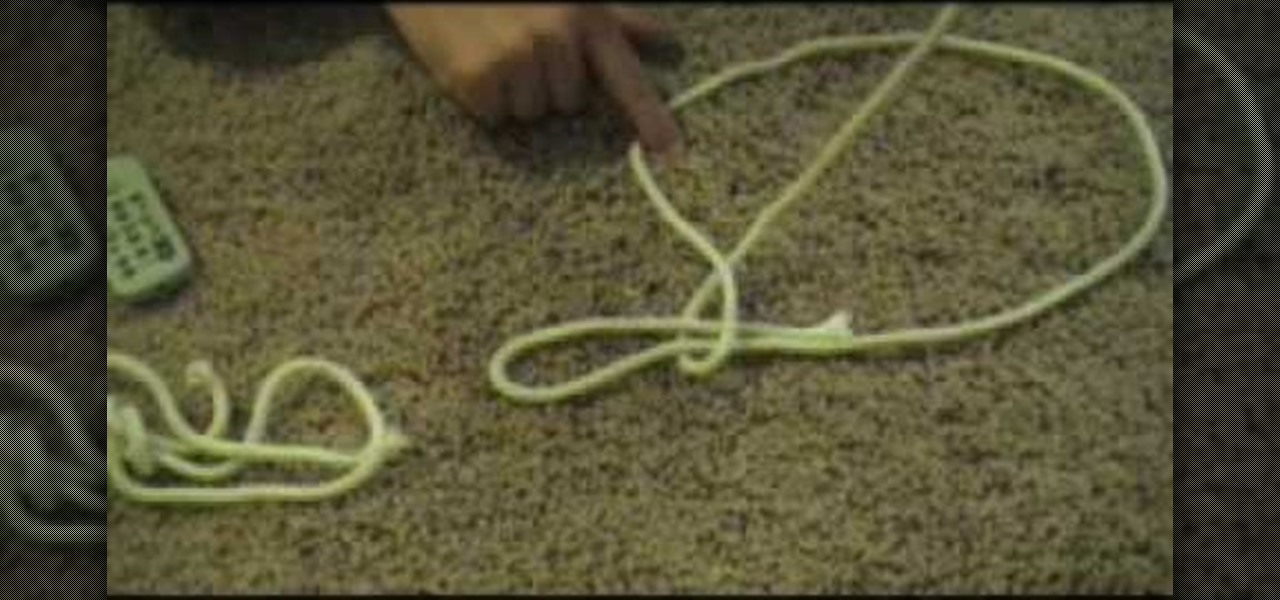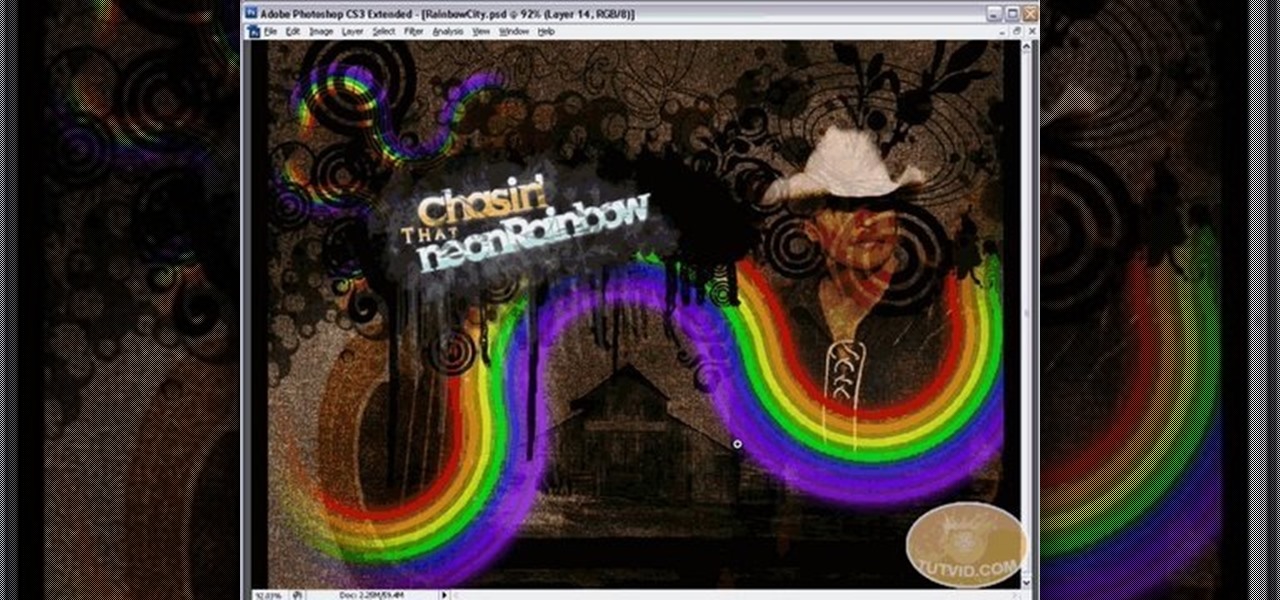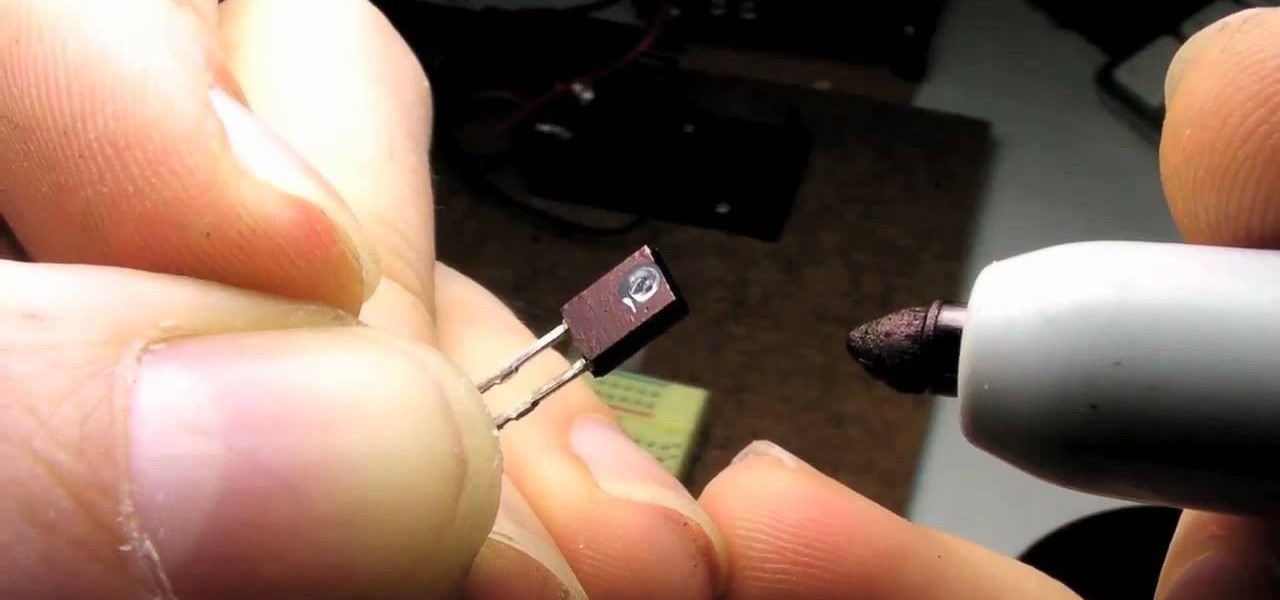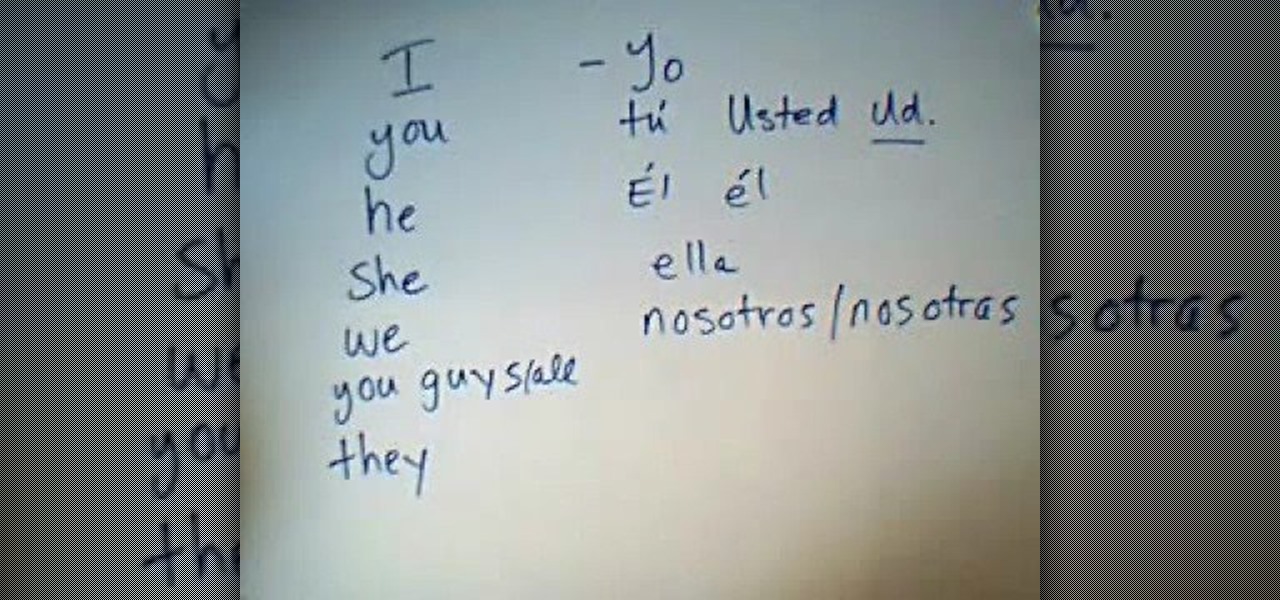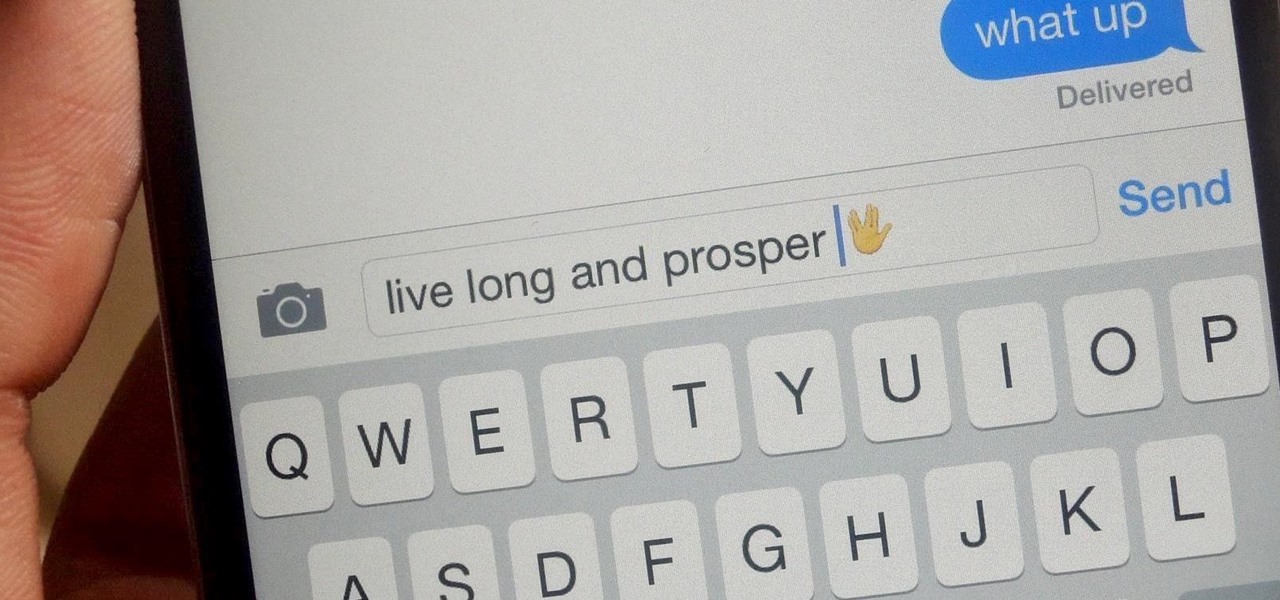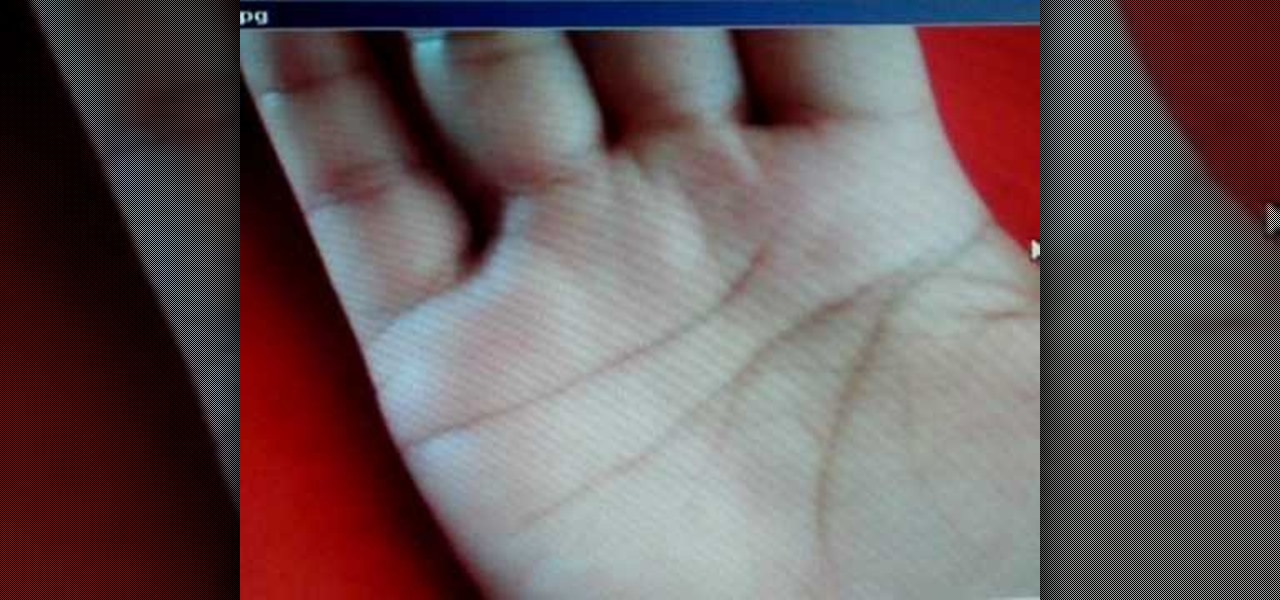Ikebana flower arranging might be the most sophisticated of the surprisingly diverse and deep flower-arranging arts, and takes a lifetime to master. If you want to use some of the basic principles to make your own flower arrangements look distinguished though, watch this video. It will show you the basics of beginners Ikebana
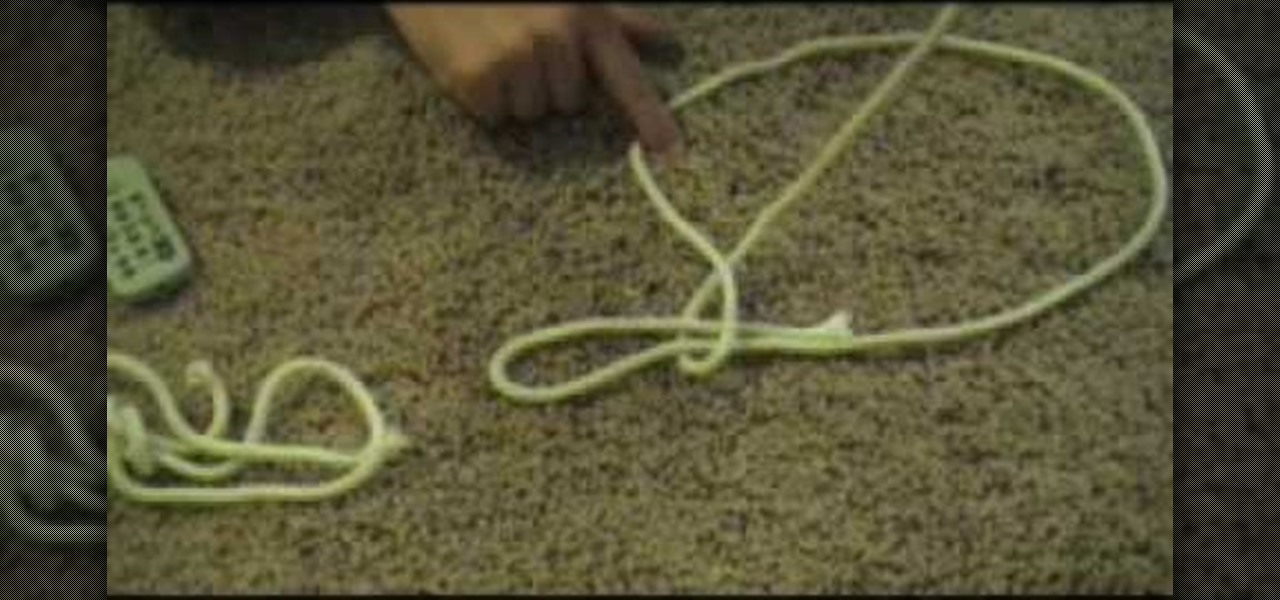
The slip knot, also called a running knot, is a very diverse knot. It's practical application ranges wildly from crochet and knitting to building a noose. The basic function of a slip knot is to create a flexible knot, with one end tied to the middle for greater mobility. Check out this how to video and learn how to tie a slip knot, because you never know when you might need it.

Apple just recently launched its 10.10.3 Public Beta for Mac OS X Yosemite, and while it comes with mostly bug fixes for 10.10.2, it also includes a brand new Photos application that's meant to replace iPhoto and Aperture, as well as the inclusion of more diverse emojis.

This video shows you a mind-reading card trick. This particular trick requires 8 cards: 4 kings and 4 queens. First, the subject is asked to memorize one of the 8 cards as they are laid out before the subject, face-side up. The cards are picked up and sorted in various ways and the subject is asked a series of questions. The questions are always asking whether the card the subject memorized is in a certain group that the trick performer presents. The card in question always is in the group th...

Scones are one of the best and most diverse of the breakfast pastries. The Scottish variety lacks the sweetness of some others but is still hearty and delicious with a coffee. This video will show you how to make a perfect batch of Scottish Scones.

The Star Wars universe is vast and diverse, and for the Lego Star Wars-modeling enthusiast, knowing how to make the dizzying number of different types of figures from the series is key to creating accurate-looking scenes. This video features detailed instructions for making a shadow clone commando custom Lego minifigure. Complete your set!

In this tutorial video, Emmanuel Abidemi of Bolat restaurant shows how to scoop up stew using your hands and bits of doughy fufu. This is a great treat because of it's diverse flavors and African influences.

John explores some ideas on how you might use VoiceThread, a newcomer in the diverse Web2.0 space, that allows you to post pictures and video online and get input from others through voice-enabled comments. VT has some really cool possibilities for the educator. For now, at least, you can get a Pro-account as an educator and set up identities to use for students in your classroom. Teachers can also use VT to post presentations with narration.

We didn't know that how you cut ginger can impact how it tastes until we saw this video. According to the tutorial, the type of cut you should make to a piece of ginger depends on what you need the ginger for.

After 12 years Starcraft 2 is finally here to blow your mind. If you're looking for help with the game, you've come to the right place. We have tons of videos about how to do just about everything in the game. We have strategies for winning campaign and multiplayer games. We have guides to using the immensely powerful level editor. We'll even teach you how to build a Terran Barracks out of Legos. This video will show you how to build an effective and diverse army of Terran units that utilizes...

System of a Down. Motley Crue. No matter who you are, a heavy metal song is almost instantaneously recognizable, with bands as diverse as System of a Down and Motley Crue banging out deep, distorted guitar riffs and emphatic beats. The muscal genre of heavy metal is a headache for adults and a form of rebellion for kids, which is why you'll always seen teens rebelling by blaring this music on full volume.

One prank doesn't have a terribly long lifespan usually. You do it once to one of your friends, they tell everyone else, pretty soon your friends see that prank coming a mile away when you try to pull it again. Why not stock up? This video will show you how to pull three diverse, great pranks. First, the food-coloring-in-the-showerhead trick. Second, the living room string labyrinth. Third, the old broken PC desktop trick. Pull all three on someone in rapid succession for bonus score!

In this brief tutorial brought to you by TutVid.com, the host teaches you how to make a swirling rainbow graphic that you can use in many diverse ways. This vector images is made in Illustrator can be used in conjunction with several of the most popular photoshops. He uses several different techinques, like making a circle, cutting it in half, and recycling and rotating the image until you have a full, s-curve line. Superimposing several of these lines upon each other, he creates the finished...

This video shows how to create an infrared heart sensor using an Arduino controller, a couple of resistors, and an infrared light emitter and detector. This device will be used on the subject's finger, detecting the amount of blood which is flowing through the subject's finger. The amount of oxygenation of the blood is shown in the finger, which will cause the infrared light to reflect off the skin and to the transmitter which is close by. The fluctuations of oxygenation are picked up by the ...

In this Photoshop tutorial, learn how to use the software program to remove tan lines from a photo subject. To complete this editing process in Photoshop, follow the steps in this tutorial to learn how to utilize a layer mask, eye dropper tool, and adjust colors. By following the steps in this Photoshop tutorial, you can tan the parts of a subject's skin by learning how to blend colors within the software program so that someone comes out with a more even skin tone.

When it comes to working with people, the photographer can face quite a challenge. Everyone has a mind of their own, and with these few tips you will know how to advise your subject so they look fantastic in a picture. Join Erin Manning, professional photographer, as she shows us 5 handy tips for working with people.

Ever wonder how to create movie magic right in your own home? This video shows you step by step everything you need to know and do to create the green screen effect, from properly setting up your green screen, to lighting it, as well as your subjects for a successful effect. Filled with tips and instructions this is a great video to watch for filmmakers, and special effects artist of all kinds.

Sunny's baking muffins with bananas, berries and walnuts. Follow along and make some delicious multifruit and nut muffins for a sweet treat. This cooking how-to video is part of cooking for Real show hosted by Sunny Anderson. With an understanding of everyday life and that real people deserve down-to-earth delicious meals; Cooking for Real offers real food, for real life. Serving up solutions for easy to prepare, fantastic tasting menus, Sunny Anderson elevates the everyday meal by taking aff...

Sunny Anderson prepares tasty shrimp pot pie that's easy for anyone. Follow along for this easy to make real food shellfish recipe.

Sunny Anderson cooks up delectable New Orleans style French toast. Watch as she cooks with an understanding of everyday life and that real people deserve down-to-earth delicious meals; Cooking for Real offers real food, for real life. Serving up solutions for easy to prepare, fantastic tasting menus, Sunny Anderson elevates the everyday meal by taking affordable, easy to find, easy to use ingredients and infusing them with diverse influences and a taste for rich, rewarding flavor. Sunny's fre...

Depth of Field (DoF) is easy to understand, but it is often extremely poorly explained. It's all about selective focus. For consumers with conveniently small camcorders, you only have two options: get your subject away from the background and then (1) zoom in or (2) get the subject close to the camera. No 35mm lens adapters, no secret techniques, no complex math: That's it!

Watch this instructional poi video tutorial to leran how to spin the Low Same-Direction Reels trick. This video is for beginners who have conquered basic spinning techniques.

In this video, we learn how to understand subject pronouns in Spanish. Subject pronouns are pronouns that stand in for the person that is going to carry out the action in the sentence. In English, sentence pronouns are things like "I", "you", "he", "she", "we", and "you guys". In Spanish, pronouns change to "yo", "tu", "usted", "el", "ella", "nosotros", and more. Whenever you talk about a verb in a sentence, it will change what the subject pronoun is and how it's said in the sentence. Make su...

Interested in learning how to do advanced green screen tricks to show a subject flying? After this tutorial, you'll be a pro. How to launch: Light the screen and the subject. Frame the subject so that you do not see their feet on the ground. Do this by cutting off the lower 1/3 of the subject. Sell the effect by using a fan from above. Add in a background which works with the flying that you are trying to achieve. How to fly: Have a prop that you can use for effect that can be cut out later (...

If you're a Trekkie, you might be surprised to find that Spock's popular Vulcan salute can actually be used as an emoji on your iPhone. With the public release of iOS 8.3, you'll now have updated unicode for more diverse emojis.

Just a few days after unveiling the Apple Watch and pushing iOS 8.2 to their current products, Apple has, for the first time ever, made a beta version of their mobile OS available for the public to test out.

The fill tool will allow you to alter the appearance of objects in your web design document and can be very useful for marketing purposes. The fill tool can be used to give objects one solid color for simple designs.

James Barry teaches us how to take better indoor portraits. When you are taking these, you want to make sure you have the lighting that is directly onto the subject and the subject's face can be seen. You will have to work with the light and often you will have to add in several lights to get the facial features to all show. Work with your camera to see what it sees and how the light looks through the camera. It will take several minutes to get the portrait to come out correctly. Place the li...

If the subject of your photos has skin imperfections, it is very easy to fix this in Photoshop. If you do not have the time to do each individual blemish, or wish to simply give the skin an overall fresher look, check out this tutorial.

Taking a woman’s portrait isn’t just about photographic skill, it’s about flattery. You will need a single lens reflex camera, a female subject, a backdrop and a hurricane of compliments. Tip: to isolate the subject from the background, use a long telephoto lens at the widest aperture possible, and stand a minimum of 10 to 15 feet in front of the subject making sure she fills the frame.

The subject line is a crucial part of an email, but you don't see it very often in texts. That's mostly because many people don't even know it can be done, and even if they do, why would they use it? Just like with emails, subject lines can make iMessages and SMS texts seem more important and more professional. Plus, they can help with organization and searching past messages, as well as make text bold.

What happens when the subject of your palm reading has a broken head, heart or life line? Peter John, an expert in the art of palmistry, explains this difficult question for palm readers and how to interpret what this means for your subject.

In this tutorial, we learn how to isolate your subject to get better photos. If you are taking a picture in an area with a lot of people or surroundings in the background, have your subject stand up on something. After you do this, you can take the shot and have nothing in the picture with your subject but the background. You can also have a child go on a playground and zoom in on them if you are taking a picture of a child. On the playground, you can find tons of spots where the child can be...

Hypnosis can be used to manage pain, relieve anxiety, conquer phobias, prepare for childbirth, and cure insomnia, among other things. With a little practice and some simple techniques, you can amuse your friends or help them break a habit through hypnosis. Learn how to hypnotize someone with help from this how-to video.

Portraits come in all shapes and sizes, but follow a few basic guidelines and you'll set the scene for a beautiful and professional shot.

Three point lighting is the key to MAKING videos look professional. Tom Skowronski, the associate editor of Videomaker, guides us through the process of three point lighting. Three point lighting involves the use of three types of light to create a professional appearance when video taping. First, a key light is used to provide bright illumination of the subject. Then, a fill light cleans up the dark areas on the face. Lastly, a backlight fills serves to separate the subject from the background.

If you're taking a portrait with multiple people, you might end up with different skin tones as the light hits each subject differently. This tutorial shows you how to even out the skin tones for multiple subjects using the retouching tools in Adobe Photoshop CS5.

Creating extremely impactful pictures can all be up to Depth of Field. You can either put more or less focus on your subject with various techniques. In this video you will learn how to determine distance with aperture, focal length, and distance from subject techniques.

Sometimes the background you're using in a photograph doesn't quite match up with your subject and you want something different to highlight whatever you're photographing. There's where Photoshop and/or green screens come in.

This video tutorial, by photoshopuniverse, shows you how to reduce the depth of field after a photo is taken using Photoshop. This enables you to ensure that your main subject is clearly in focus while the background is out of focus or blurry. First duplicate the layer using the short cut that was mentioned and apply the filter lens blur to the new layer and adjust the radius so that an adequate amount of blurring is achieved. Add a layer mask and bring the subject to focus by selecting the b...