
News: This AR Experiment Adds a Life Clock to Anyone with a Face
Do you know when you're going to die? Your iPhone or iPad does. That's the premise behind Death Mask, an experimental app developed by Or Fleisher and Anastasis Germanidis.


Do you know when you're going to die? Your iPhone or iPad does. That's the premise behind Death Mask, an experimental app developed by Or Fleisher and Anastasis Germanidis.
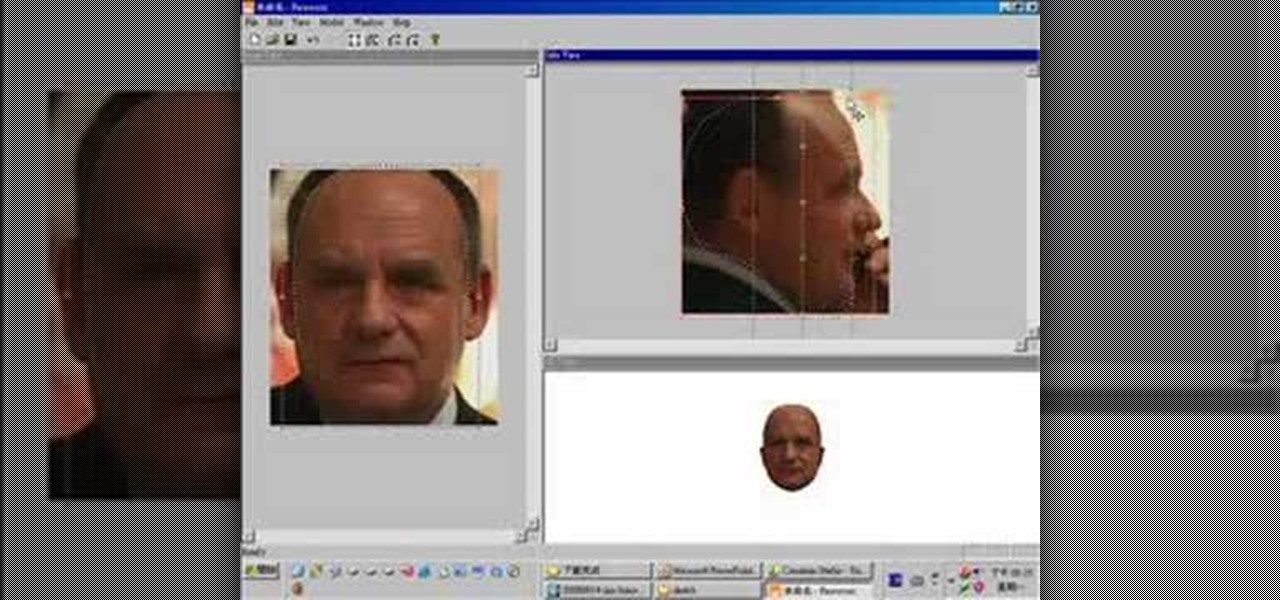
If you want to create really good 3D models on your computer, you need to be able to use more than just 3DS MAX or whatever other modeling program you have. It takes a whole family of specialized programs to handle the diverse tasks involved in creating really good models. This video will teach you how to create a male human head model using a combination of Faceworx, Mudbox, 3DS MAX with plugins, and Sony Vegas. By using all of these different programs, you can play to their individual stren...

In this tutorial, we learn how to gel your flash to blend it with ambient light. First, you will need to be indoors with lights on and grab your camera. Make sure you have a separate flash on the camera, then take an amber colored film strip and place it over the flash. Next have your subject sit down and start taking pictures. Use different shades of amber and when you see the pictures it will have the background light more dim than the subject in the picture. When finished, you will have a ...
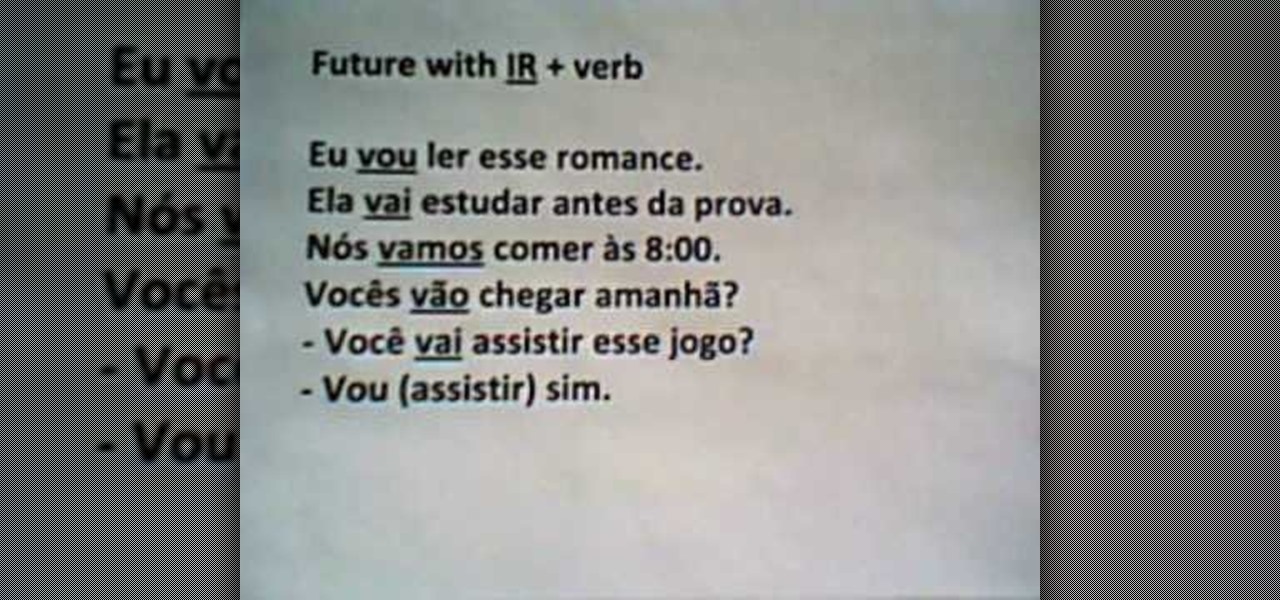
In this video, we learn how to understand verb conjugations in Brazilian Portuguese. Learning how and why verbs change tenses is very important when you learn to speak this language. Verb tenses and changes tell what state the verb is in to help you better understand it in a conversation. When saying "ar" this will be the ending of a word that reflects what tense you are using. To replace, you can also use "er" and "ir". This will also tell who the subject of the sentence is. This will change...
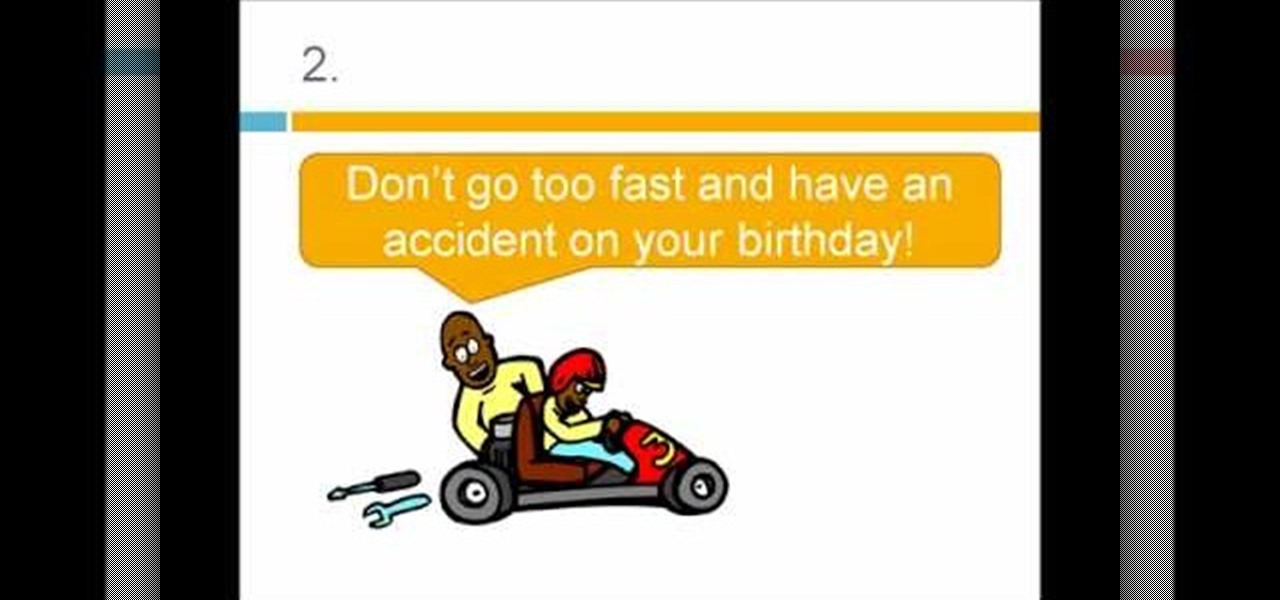
In this tutorial, we learn how to speak English: Imperatives or reporting verbs. Imperative sentences are sentences like "open it!", where you are asking someone to perform an action. You can also say this in a nice fashion, asking "please open it". There are many different forms of imperative sentences, which include: commands/orders, directions, instructions, requests, and warnings. All of these different types of sentences are asking someone to do something, just changing up the way they d...

In this video, we learn how to use "fill in" flash. When you are taking a shot of people outside, you will need to have a certain type of aspect on your camera. They will have shine on their face from the sun and it will be washed out with white. When you go to your camera, you need to change the flash settings so that they are compatible with being outside. Now, try taking pictures of your subjects again and you will see a huge difference. The subjects should be easier to see and there shoul...

In this video, we learn how to use the passive voice in Spanish. The first way to use the passive voice in Spanish is to use "ser", the second is by using "se". First, recognize the subject, verb, and object in your sentence. Now, write your sentence using a passive voice, making the object the subject and change the tense of the verb. This is very easy to do and basically just flips the sentence around and changes out the tense of the verb. This will change the sentence into the passive voic...

In Chinese watercolor paiting, static subjects like cherry blossoms and peach trees never go out of fashion because they represent the teeming life and beauty of nature that most Chinese watercolor artists enjoy representing.

If you have ever wondered how to create a Rorschach knot, this tutorial will show you how to do it in no time. A Rorschach knot is indicative to the blotchy silhouette of Rorschach inkblots, which are primarily used during psychological evaluations. A subject's perception of inkblots are recorded using these. This video is going to be walking you through the process of tying your Rorschach knot, as well as the ways in which it needs to be adjusted while being tied. You will also learn a bit m...

Apple introduced Portrait Mode with the iPhone 7 Plus, a feature which utilized the iPhone's dual cameras to create a shallow depth of field around a subject. This effect replicates the look of DSLR cameras, making your photos look more professional. Apple, of course, carries Portrait Mode to the iPhone X and iPhone 8 Plus in iOS 11, however, with it comes a twist — Portrait Lighting.

In evolutionary times, we were far more likely to die from starvation than from diseases related to obesity. In those times, when food was available, it was best to stuff oneself.

Three point lighting can be used to achieve professional studio results. For this, you will need: a key light, a fill light, and a backlight.

Want to learn how you can make some awesome YouTube videos of your own? Maybe your own Internet show or maybe even a short indie film... well, one way to make things easy is a green screen. This two-part video tutorial will show you how to make your own green screen studio and key it out. With a green screen, a YouTube show with special effects is easy!

Time lapse videos can be used to distort a sense of time around your subject, which makes them very useful special effects in documentaries. By using time lapse, you can show the transition from sunrise to sunset in just a few seconds, or slow down a drop of water hitting a table. The tools in Adobe Premiere can be used to create this effect, and the following tutorial shows you how to take your raw footage and turn it into a time lapse shot.

Learn the basics of shooting videos in this video. This funny and informative video from Vimeo's excellent Video 101 series of tutorials demonstrates the importance of things like always carrying extra batteries, holding on to the subject for at least 5 seconds, using the rule of thirds to compose the shots, and planning the shots ahead of time.

Multiplicity photography is a type of photography where you take multiple images of the same subject in different parts of the same frame, then combine them digitally to create a photo with multiple different images of the same person, animal, or object in the same setting. This is also called sequence photography when it's used in sports. This video will show you how to do it with a digital camera and Photoshop, creating amazingly cool-looking results.
Motion tracking a movie scene in After Effects is a royal pain in the butt. It takes a long time, depends largely on the suitability of the footage you are working with, and is rather confusing. This video is here to shed some light on the subject, offering many tips and tricks for basic motion tracking in After Effects. If you're having trouble getting your own scum-sucking monster to wander the desert realistically, watch this video!

Head wounds are among the very worse types of wound, and as a results are very fun and popular subjects for representation in film. This video will teach you how to create an open gash wound on the head of your actor without taking a bottle to it. The wound looks very real, make sure you don't let your actor get near a hospital!

In this advanced level tutorial, learn how to tween with Actionscript 3.0 in Flash CS4. This video starts out slow with a simple fade-in animation and later gets more complex. Subjects covered in this tutorial include: Tween class, creating tweens, timers, timer events, tween events, using event listeners, functions, and more.

Getting into editorial art department work? They may have you switching the color of a model's clothes, eyes, and/or hair in a number of photographs... so better get schooled on the subject now! In the following video, learn how to transform a brunette to a full blown blonde with a technique that is sure to come in handy in the future.

You can add keywords as metadata to your images to enable you to search images by common characteristics or subject matter and to keep your library organized.

Mark Wallace explains how to set up butterfly lighting (AKA Glamour Lighting; AKA Paramount Lighting)with three light sources. This video shows a nice soft lighting underneath the nose. Used if you want to create a strong powerful look, or if your subject has strong cheekbones or jawline. This type of lighting was used in the filming of "Sin City".

In this tutorial, we learn how to use AV mode & High Speed Sync (flash). First, go to AV mode and change the settings to 2.8. When you do this, your shutter speed will blink at 250. To fix this, hit the lightning bolt with the "h" and change it to the high speed setting. Now, your camera will be able to use the high speed shutter with the flash as well. Now, take some shots of your subject in the sun and you should be able to see a huge difference. The background should come in crystal clear ...
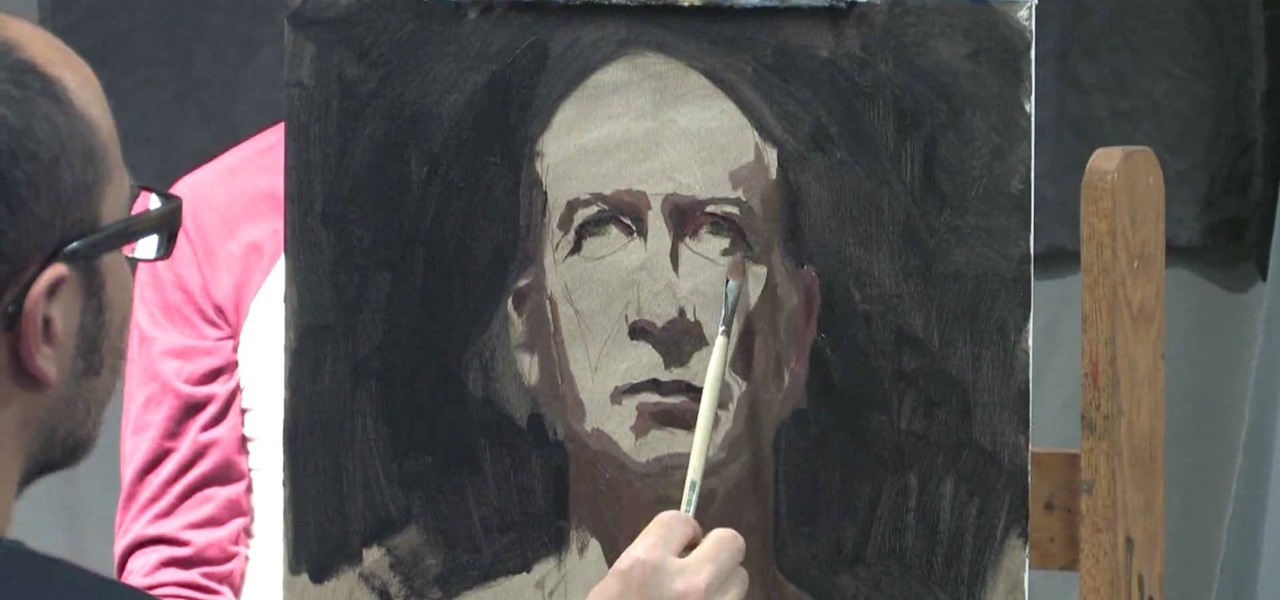
In this tutorial, we learn how to paint a portrait. Start off by having a subject to draw, then hold your paint brush loosely. Start to outline the face of the subject, then paint in the facial features. Shade around the eyes and cheekbones, and add the ears to the face. Use the paintbrush to create different types of strokes to the painting that fit the face you are looking at. Use shading to your advantage, because this can make a person look older or younger, depending on where you place t...
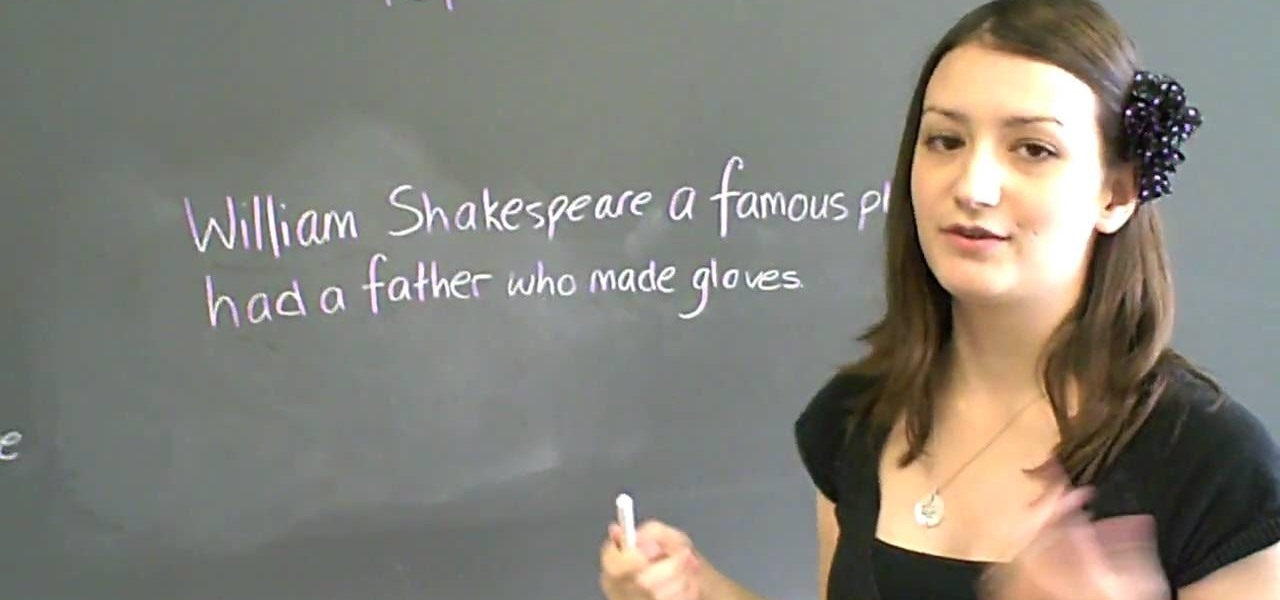
This video tutorial is in the Education category where you will learn how to use commas with restrictive and non-restrictive clauses. Restrictive and non-restrictive clauses are phrases or words that come between the subject and the verb. You don't use commas to separate restrictive clauses. For example, in the sentence "the students who did not wear uniforms were punished". Here "students" is the subject and "were punished" is the verb and the clause "who did not wear uniforms" is restrictiv...

In this tutorial, we learn how to write a research paper for school. To begin a research paper, start in the library. Grab books that all pertain to your subject, and research as much as you can. You can also search online to get background information on your subject. Make sure you cite your book on a note card in the correct format. Now, you can begin to write your research paper by starting out with an introduction paragraph that captures the attention of the reader and has good facts in i...
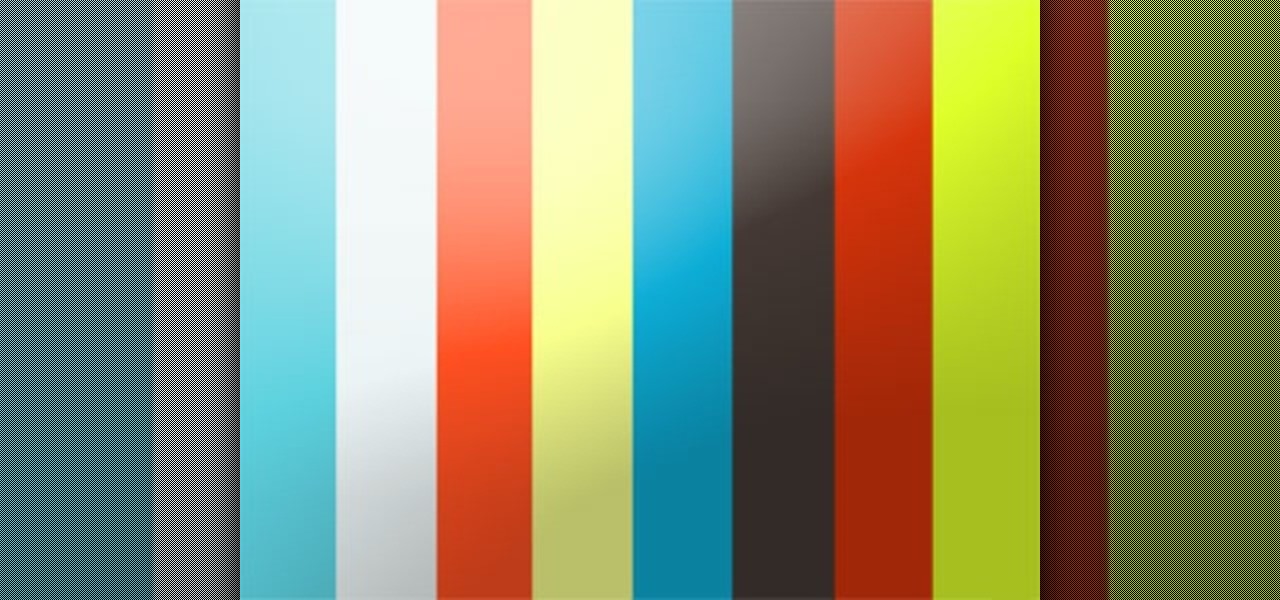
If the subject of your photo doesn't look as fresh as you'd like, check out this tutorial and learn how to soften skin with the surface blur tool in Photoshop. This tool is quite easy to do and in less than five minutes you could make a dramatic difference to your photos.

In this video, we learn how to send an email using Outlook Express. First, click "create mail" in the Outlook program. In the "to" section, fill out the email address of the person you want to email to. You can also access your address book and choose recipients from that folder, double click them and make sure they show up in the recipient folder. After this, click "ok". In your subject line, fill in which subject the email is about. After you are done with this, move to the main body of thi...
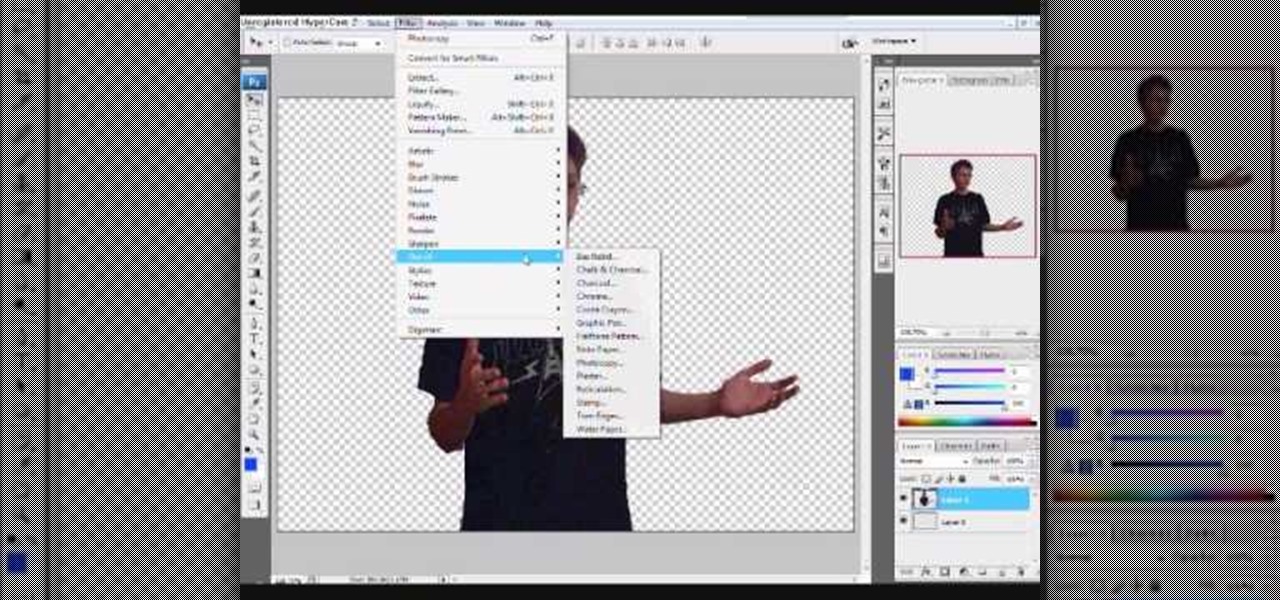
This is an animation style which takes real pictures and outlines it to make you look almost cartoon-like. To start with you want to take a picture and get a cut out of the subject with the background transparent. Then get yourself a nice color for the outline and go to filter, sketch, and photocopy. This will look roughly like a colored outline of the subject but then you want to add some more touches by adding detail (usually around 3) and darkness (around 35 is nice).

This video tutorial show you how to make your own functional green screen to create special effects. If you try to isolate a subject on a film with a dynamic background there is a good chance to loose parts of the subjects during the process. By using a monochromatic background this can be prevented. For this you'll need large foam boards, bright green paint and a roller made for smooth surfaces. Spray painting doesn't work and results in a blotchy finish. Paint the boards evenly with the gre...

In this short video tutorial Jet and Star from The Wing Girls give advice on finding out if the girl you've just met likes you as a friend or more than just a friend. They advise you on how to ask the girl to "hang out", keeping it "chill" and casual. The video then deals with subjects like how to "get her alone", and "holding her hand". The video itself is short but entertaining, and the girls manage to explain their approach to the subject in an entertaining and casual way.
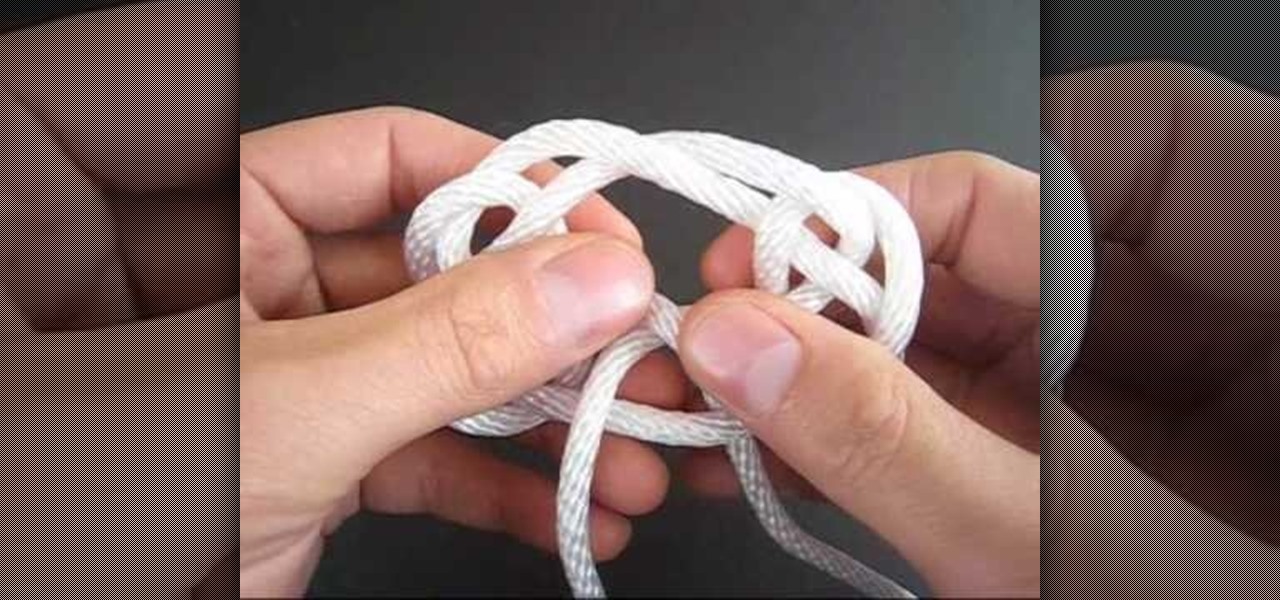
The Tying It All Together team, or TIAT, explains the origin of the Rorschach knot and demonstrates the techniques in order to make the decorative knot. The Rorschach knot, associated with psychological testing of a subject's perception of inkblots can become a decorative knot with just one string. TIAT shows how to make "bunny ear" loops consecutively around one another while repeatedly matting and firming the string to keep it in place. TIAT also pauses periodically for the viewer to keep t...

For anyone looking to edit a picture with one or more persons down to just a single person in the picture, you can use GIMP. This video tutorial goes over how to utilize the paths (or pen) tool and foreground select tool. The paths tool allows a person to select a part of an image to create a series of lines, or paths, that allow you to create a path around whatever you want to select in a picture. This item can then be moved and copied to a completely different photo. The foreground select t...
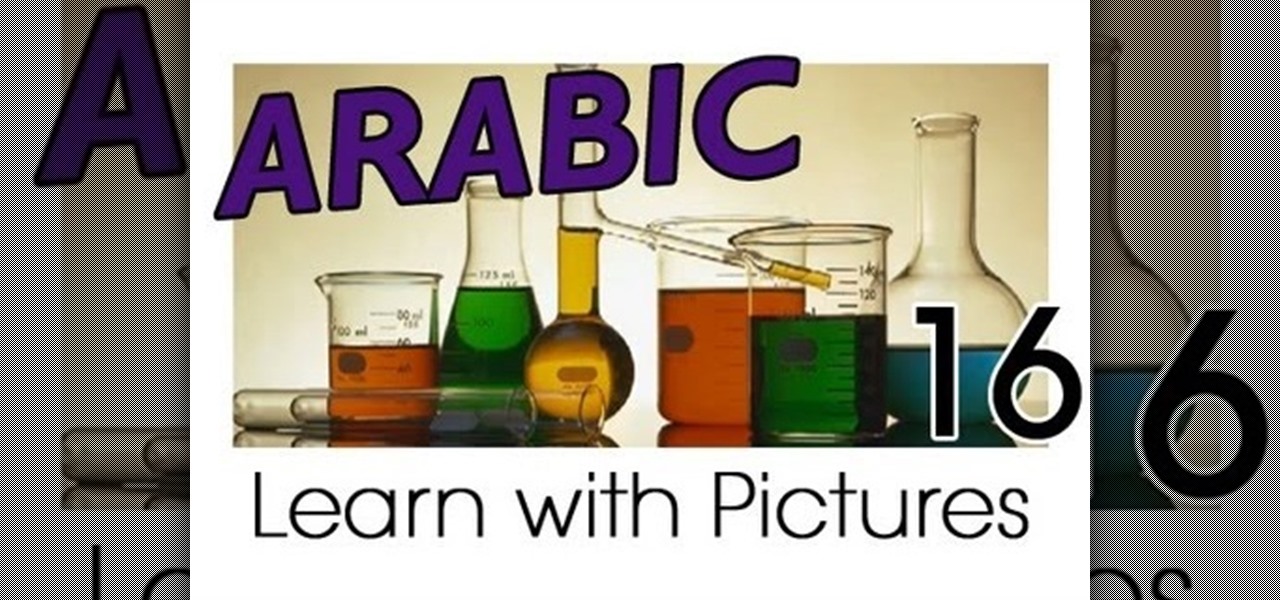
Learn Arabic words using the Learn Arabic with Pictures series from ArabicPod101.com. Beautiful images clearly show Arabic vocabulary divided into units by topic.

Put your character or subject in a new picture by changing the background in Photoshop. Not sure how to do this? Watch this tutorial and learn how to remove or delete the background from an image in Photoshop CS3. You will also learn how to feather the edges of your subject slightly to remove that annoying edge pixel. This Photoshop tutorial will give you a clean character with no background, perfect for popping into new images and scenes. Best viewed full screen.

A thesis is the basis of any paper or essay. The thesis statement sets the tone and subject of your paper and starts you off on the right foot. In this tutorial, learn how to write an impressive thesis statement and get an A on your next paper!

This video shows you how to properly focus your video camera. Usually cameras have two focusing modes, manual and automatic. Despite the sophistication of modern cameras and their auto focusing modes, manual focusing still gives the person operating the camera the most control. To focus in manual focusing mode you must first focus your eyepiece. To focus your eyepiece fully zoom in on your subject, then rotate your lens' focus ring until the subject becomes sharp and clear. Finally rotate you...

ESL teacher Jennifer Lebedev teaches the proper usage of the English verb 'be' in the present tense. The verb 'be' has three forms in the present tense: 'am', 'is', 'are'. Sentences are formed with a subject and a verb. To make sentences with the verb 'be', use the correct form with the subject. Subjects are nouns and pronouns (people, places and things). Use 'am' for the pronoun 'I', e.g. 'I am hungry. 'Use 'is' for singular nouns (one thing) and the pronouns 'he', 'she', 'it', 'this', e.g. ...

The difference between a good fashion shoot and a great one isn’t the model — it’s the lighting. Learn how to expertly light a fashion shot with this how to video.

Looking to find the standard deviation of your set of values? Standard deviation quantifies how diverse the values of your data set are, and is useful in determining how different your numbers are from each other.