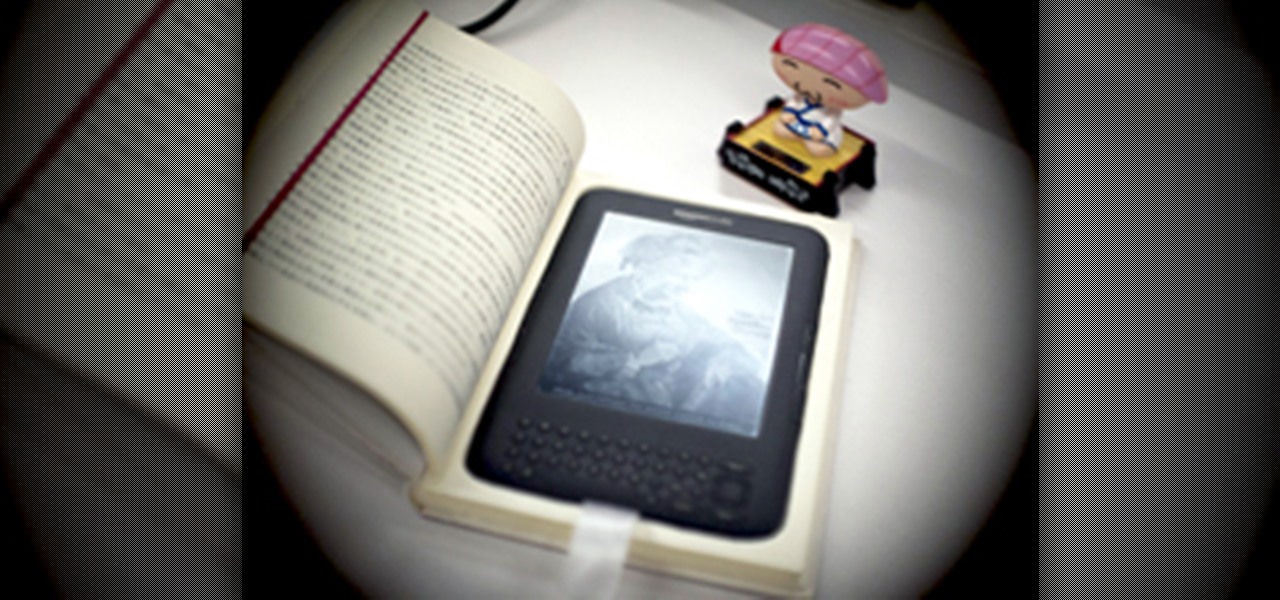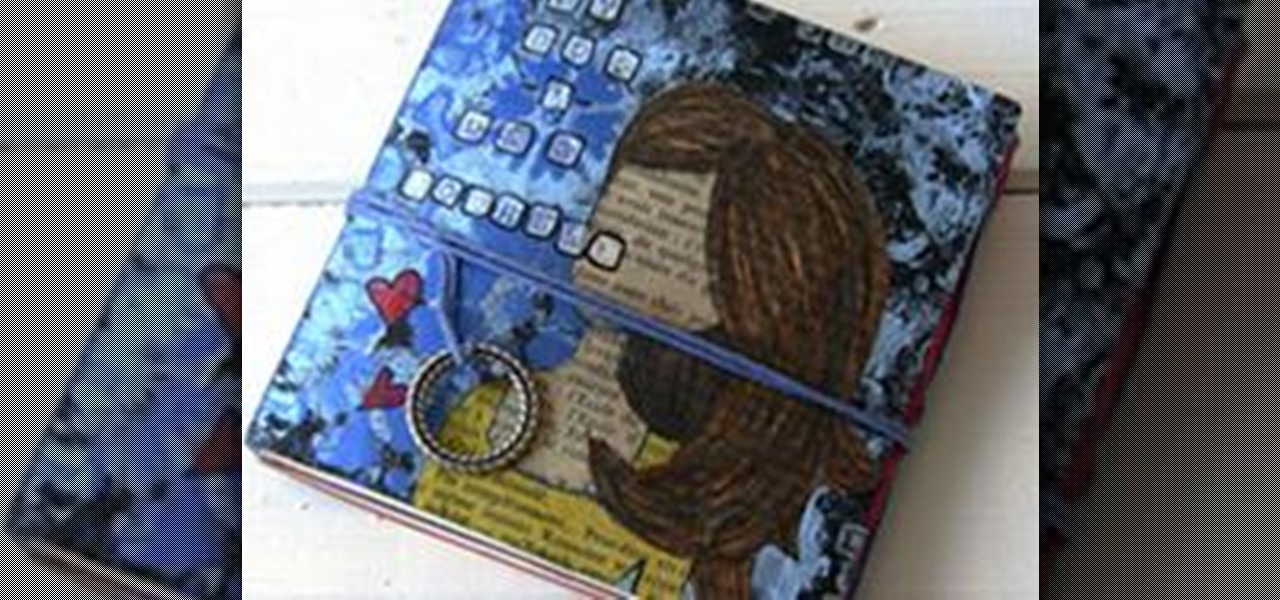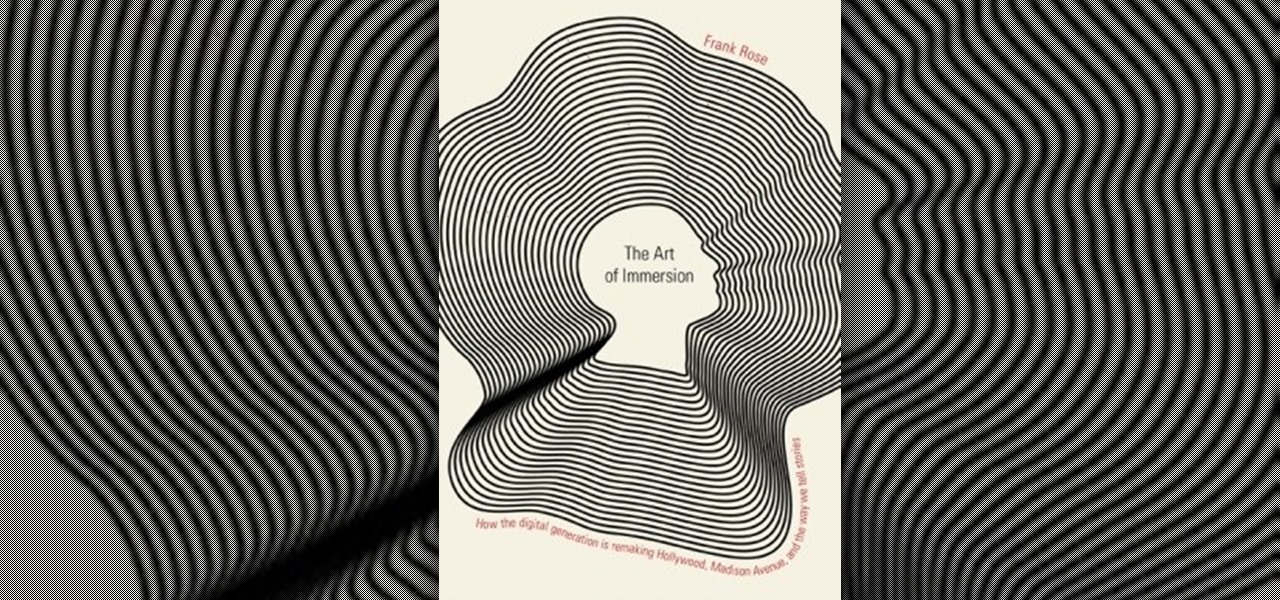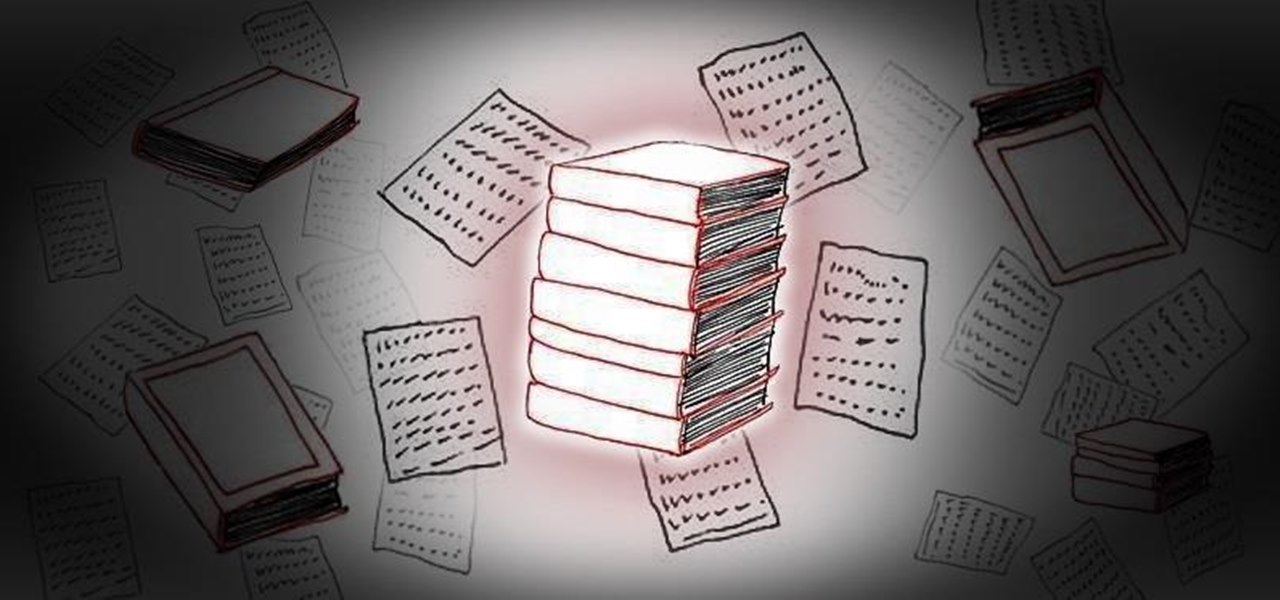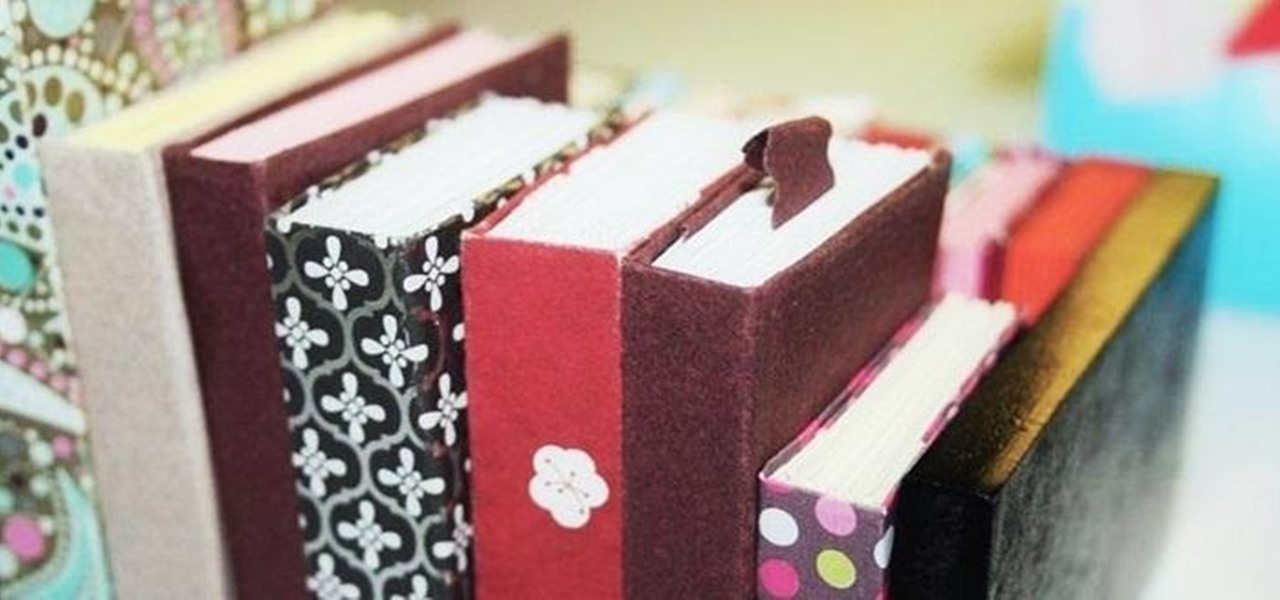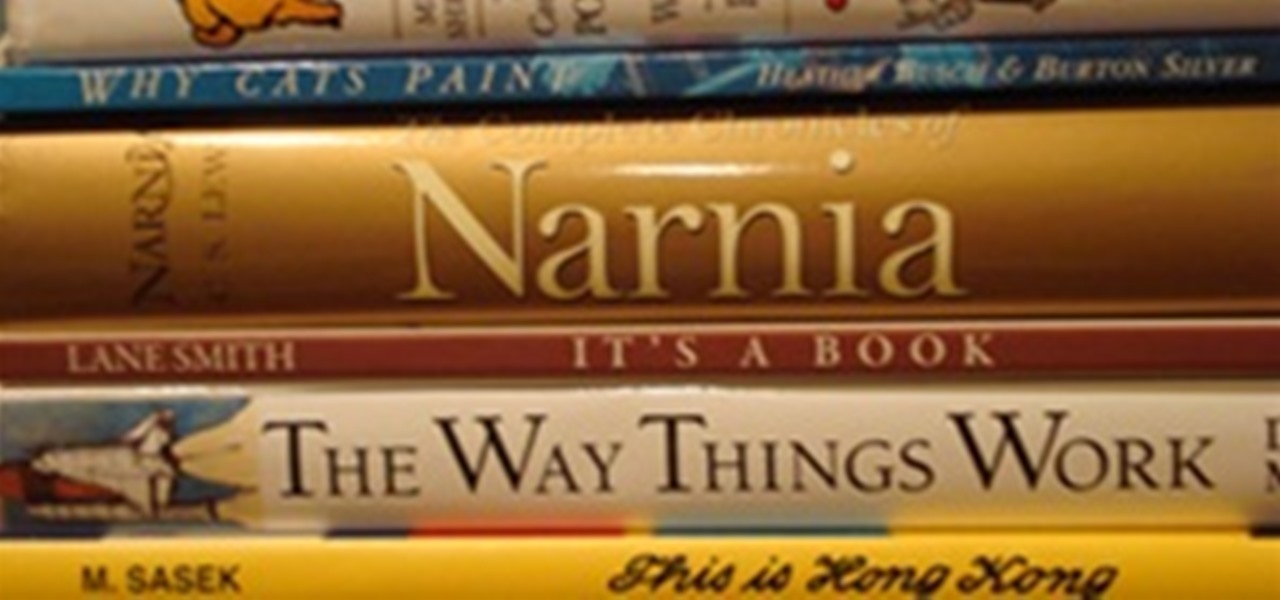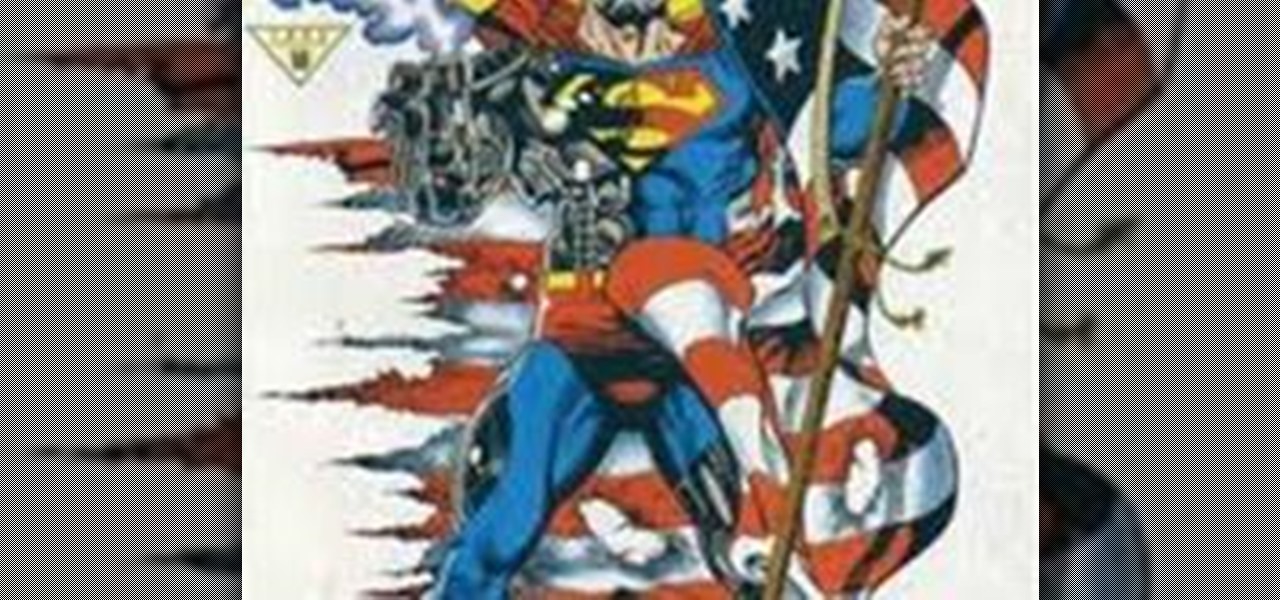Nearly every native app on the iPhone received an upgrade or new features in iOS 14 — and Safari is no exception. The web browser now has better password protection, faster performance, privacy reports, and built-in translations, just to name a few. Some of the Safari updates went unnoticed by many, but they're there and ready to use in iOS 14.

The new iOS 14 for iPhone arrived Wednesday, Sept. 15, 2020, alongside iPadOS 14, and there are a lot of features to uncover. Improved widgets. Better home screen customization. Exciting Messages improvements. New abilities in Camera and Photos. There's so much here that it'll take months for you to learn everything by heart.

Chief among iOS 14's excellent new features is the overhauled home screen. Now, you can add customizable widgets that live alongside your traditional apps, and both first-party and third-party apps can take advantage of it. Talk about an upgrade. They even work in the Today View and lock screen, so you can have the reinvented widgets for one or the other — or both.

The Wallet app on your iPhone can be used to store and access event tickets, loyalty cards, boarding passes, gym memberships, airline miles, gift cards, coupons, and more — all in one centralized place. Before doing so, though, you must add your passes to Wallet, and there is more than one way to do it. However, not every pass can be added using all of the available methods.

Cases and stickers are always great, but they aren't the only way to customize an iPhone. The software on your device is full of customization options, from a better-looking home screen and cooler lock screen wallpapers to app icon changes and a system-wide dark mode. There's literally over 100 ways to make iOS on your iPhone genuinely unique, some of which are hiding in plain sight.

Out of the more than 200 new features Apple included with iOS 13, perhaps none is more anticipated than system-wide dark mode. Finally, we no longer need to blind ourselves when responding to an iMessage late at night or checking Reminders to see the following day's tasks. But this benefit also applies to third-party apps, so long as they are updated accordingly.

Apple's iOS 13 has been available for beta testing since June, and the stable release pushed out to everyone on Thursday, Sept. 19. To help you make the most out of iOS 13 for iPhone, we've rounded up everything you'll want to know, whether a colossal feature, small settings change, interface update, or hidden improvement.

There's never been a better time for streaming videos on your phone. With so many options available (including a potential mobile-only Netflix tier) and so many new smartphones having large screens, there's a good chance you know someone who mainly use their phone for videos. And if you looking for a gift for them, there are some great options.

With smartphone cameras and software getting better and better every year, more and more users are getting passionate about photography. So when you're shopping for a gift to get someone, if they have a smartphone, chances are they'll more than appreciate some tools and accessories for taking better photos with their pocket friend — and we've got some gear ideas they'll love.

Welcome to the first annual Next Reality 30, our list of people who've made the biggest impact on the augmented reality space in the last 12 months — and what a 12-month roller-coaster ride it's been. Apple introduced ARKit-powered apps last fall, Google launched ARCore for Android soon after, Snapchat began monetizing AR, and the Magic Leap One headset finally came out. These are historic times.

A PirateBox creates a network that allows users to communicate wirelessly, connecting smartphones and laptops even when surrounding infrastructure has been disabled on purpose or destroyed in a disaster. Using a Raspberry Pi, we will make a wireless offline server that hosts files and a chat room as an educational database, a discreet local chat room, or a dead-drop file server.

Besside-ng is the hidden gem of the Aircrack-ng suite of Wi-Fi hacking tools. When run with a wireless network adapter capable of packet injection, Besside-ng can harvest WPA handshakes from any network with an active user — and crack WEP passwords outright. Unlike many tools, it requires no special dependencies and can be run via SSH, making it easy to deploy remotely.

Android comprises an entire ecosystem of apps, games, functions, and features, so it would only make sense that it has its own lexicon. Words, phrases, and acronyms that didn't exist ten years ago are now used in an off-the-cuff style by developers and support technicians across the web.

Can you really make an explosive from salt, sugar and weed killer? Does glycerol and water actually recover text from burnt paper? Is it possible to develop film with a first aid kit and some orange juice? MacGyver says yes.

Kindle users love reading. But let's face it—nothing compares to the feel of a book in your hands.

Google's much anticipated eBook Store has finally opened. As of today, the digital bookselling enterprise is awaiting your needs, with over 3 million eBooks to read directly on the web or on other platforms, like Android, iPhone, iPad, Sony and Nook devices.

Without Japan, video games would not be very fun. Atari's early work was important, but Japanese developers, publishers, and hardware makers were responsible for almost every major advance in video games for the first 25 years of their mainstream existence. In recent years, it has often been said that they have become less relevant than Western developers. In the indie games movement— (our area of greatest interest here at Indie Games Ichiban)—Japan does not have anywhere near the presence th...

Are you a well intentioned busy bee plagued by a lack of focus? Whether you've been diagnosed with a legit case of ADHD, or you've been plainly labeled "scatterbrain", Obtract may be just the solution for properly channeling your concentration.

Make flowers that don't fade and also expresses your love of books! What You'll Need

Microsoft's new mobile operating system is officially out on the market, and programmers are hard at work developing new mobile apps for Windows Phone 7 devices. But there's a lot going on in this new platform, which means there's a whole lot to be learned, and the only man in the world with a Windows tattoo is here to help— Charles Petzold.

Interested in getting started binding your own mini books? In this video from TV Weekly, Tricia stitches together mini file folders for the pages and covers the book boards with lovely paper to create a professional looking bound book. Fill this journal with photos and memories and keep it close as a perfect keepsake. Make a small stitchbound book.

This is a tutorial on making a dos-à-dos book by recycling a thin junk cardboard box (dos-à-dos means back-to-back). In the video, you'll see how a cardboard box that has four sides the same size will make a triple-book in one. To make a double-book, just take away one side. To make more than a triple-book, add more boxes to the mix. They're great, fun homemade journals!

Through Thursday, January 20th, Borders is offering the Kobo Wireless eReader for $99 with coupon—that's $40 off its typical retail price of $139! Though the Kobo comes preloaded with 100 out-of-copyright classics, new users will nevertheless be interested in filling their new eReaders with their own books.

I love books almost as much for their book covers as I do their actual books. A well-designed book cover matches the intent and spirit of the story, and can often enhance the experience of reading it.

This video provides a clear, step by step approach to making books. By following the detailed instructions, you will learn how to bind books using relatively few tools and little material. Make and bind a book.

Especially today, with the internet making information so readily available, people of all ages, all around the world, are trying to learn magic tricks. Unfortunately, going about this the wrong way won't make you into a magician at all, but will instead make you into someone who simply knows how a few tricks work.

This tutorial presents a general guide on how to model a book within modo, setting up the UVs, assigning some basic textures and materials to different poly groups. In the end, you will set up a studio shot for the book and create some more copies to fill the scene. In order to achieve the final product shot, you'll use some of the outputs provided with Modo. Whether you're new to Luxology's popular 3D computer graphics application or are a seasoned digital artist merely on the lookout for ne...

Add a little extra life to old books you'll probably never read again by transforming them into a sneaky secret book safe, an e-book reader case, a picture frame, or even a book planter for your indoor succulents.

This video shows you how to download an audio book from the iTunes store and import it into your iPod, focusing on Macs. It demonstrates how to find the audio book you want, buy it, sync it with your iPod, and how to listen to the audio book once it is on the iPod. Download audiobooks on your iPod.

Here is a fun craft your older kids can do with their younger siblings. Step by step instructions on how to create an ABC book to help young kids learn tthe letters of the alphabet. Create an ABC book.

I was big into comic books when I was younger. I'd even create my own, though my drawing skills were not as good as the greats, such as Kirby or McFarlane. Hell, I still even have a couple DC and Marvel comics laying around somewhere, though I'm more likely to go watch a comic-based movie than buy an actual comic book. But there's nothing like "free" to get me back in the game.

If you know where you need to book a hotel for traveling but aren't too picky about the hotel brand or exact neighborhood, book a hotel room for a discounted rate at Hotwire.com or Priceline.com. Once you book the hotel, then the exact hotel name and location is revealed to you.

In this tutorial, you will learn how to make a miniature origami book. It is very simple and cute. You will be able to turn the pages of this book, and write in it. The books are small and cute, depending on the paper you use. You will not need origami paper for this project, but you might want to use glue just in case. You can give these cute mini origami books as birthday gifts, but I mainly use them to fill spaces in my bookcase. Comment below if you have any questions!

I love books. I've loved books before I could even read them. I remember spending any free moments poring over the pictures, trying to pick out the words. I can recall the first triumphant moments when words began to make sense to me. I grew up in a house filled with books and with parents who read me The Hobbit, Little House in the Big Woods, The Chronicles of Narnia and so many others. I brought stacks home from the library, browsed through my dad's office shelves, used up the batteries in ...

Below are a number of balloon artist related books that I have collected over the years. If you do not see a book that you own listed here, please feel free to let me know about it as I would love to add it to my collection. Additionally, I would be more than happy to share information on the books that I have here if you are interested in trying to find them for your own collection. Wishing you all the best in your balloon career...
How do I use the "Book of the Fang"?

This class is not only about learning the tools, but having ideas to actually create with the tools.

Need to book a cheap airline ticket to go somewhere domestic? For the best deal possible, book your ticket six to seven weeks in advance of your departure date, and book your airline ticket on a Tuesday—specifically around 3 PM EST.

This trick from Flash designer David Stiller will help users organize 3D assets in Flash CS4. In this project, David demonstrates how to create a clip of a rotating 3D book using movie clips and the 3D rotation tool. This is a great example of how to start using 3D space in Flash CS4 and really get comfortable with these new tools. Create a rotating 3D book in Flash CS4.

There’s a lot going on in your head when creating a comic book and it doesn’t stop after it’s done. There are other things that you have to do once your comic book goes online. You have to market it, introduce it to the right market, and find a way how to get it published.