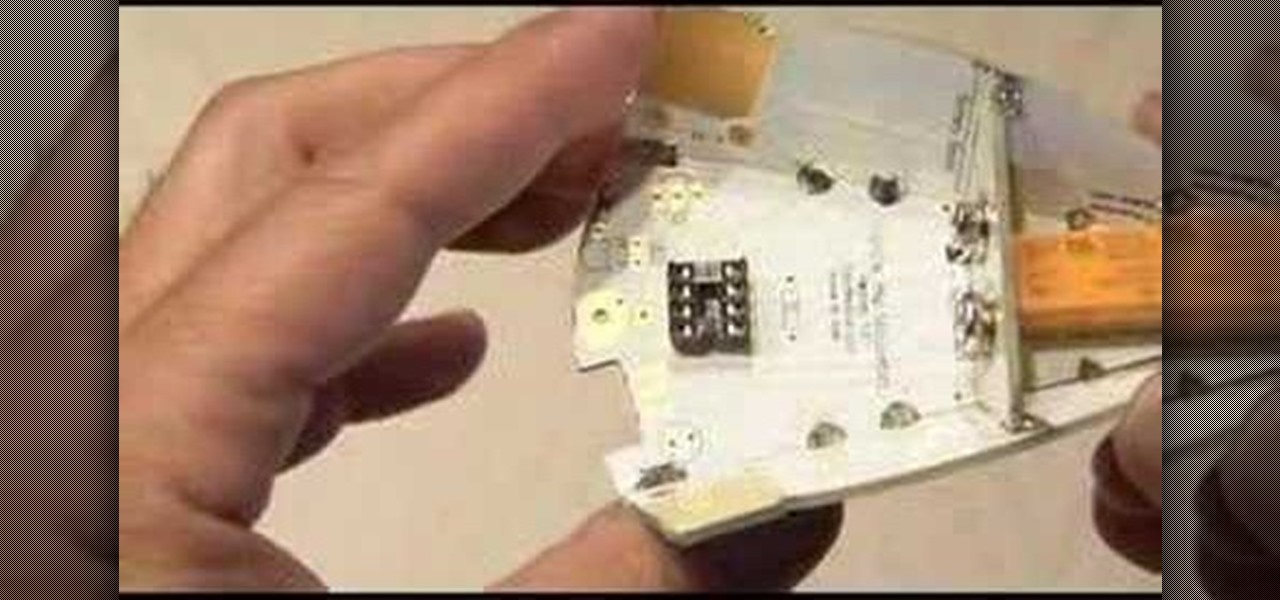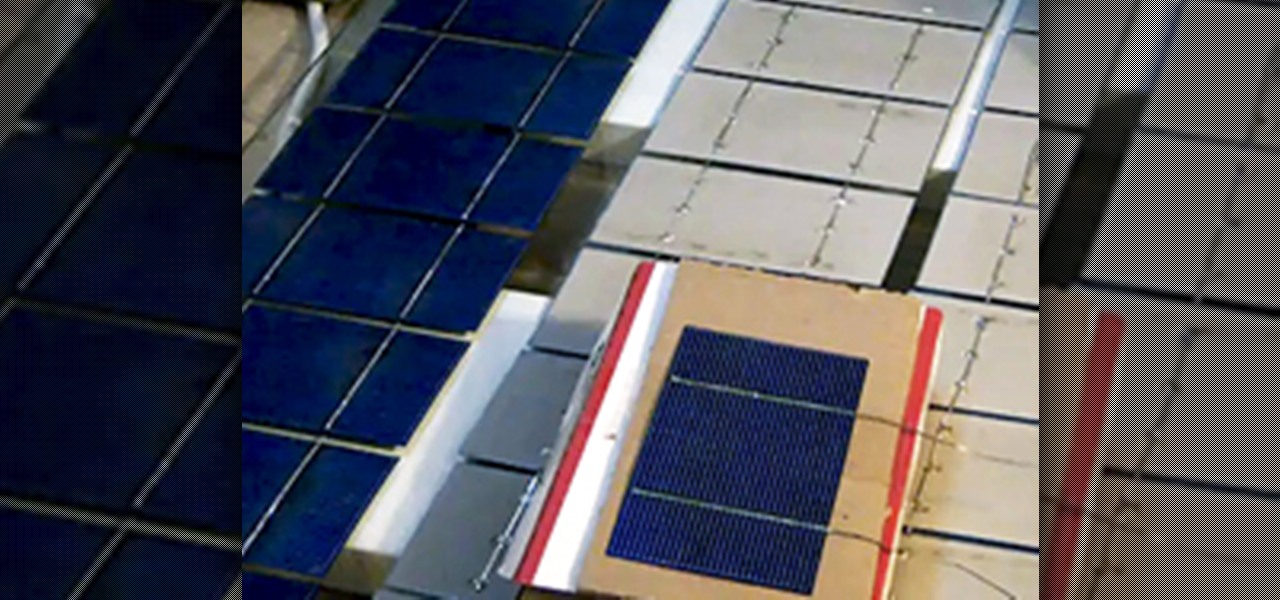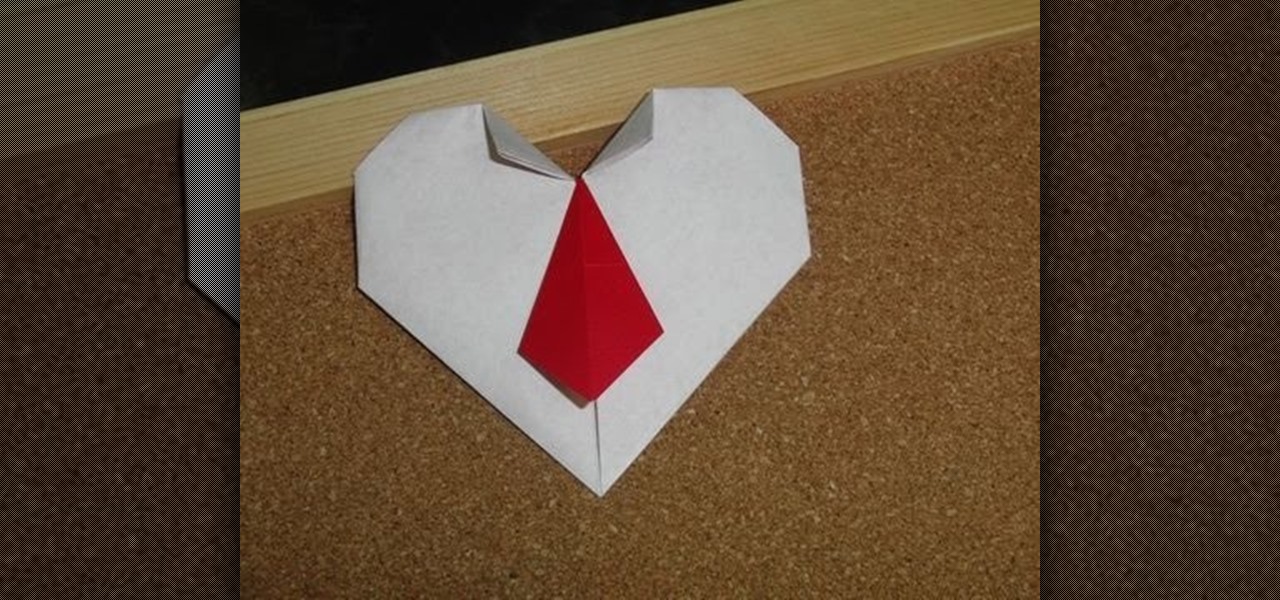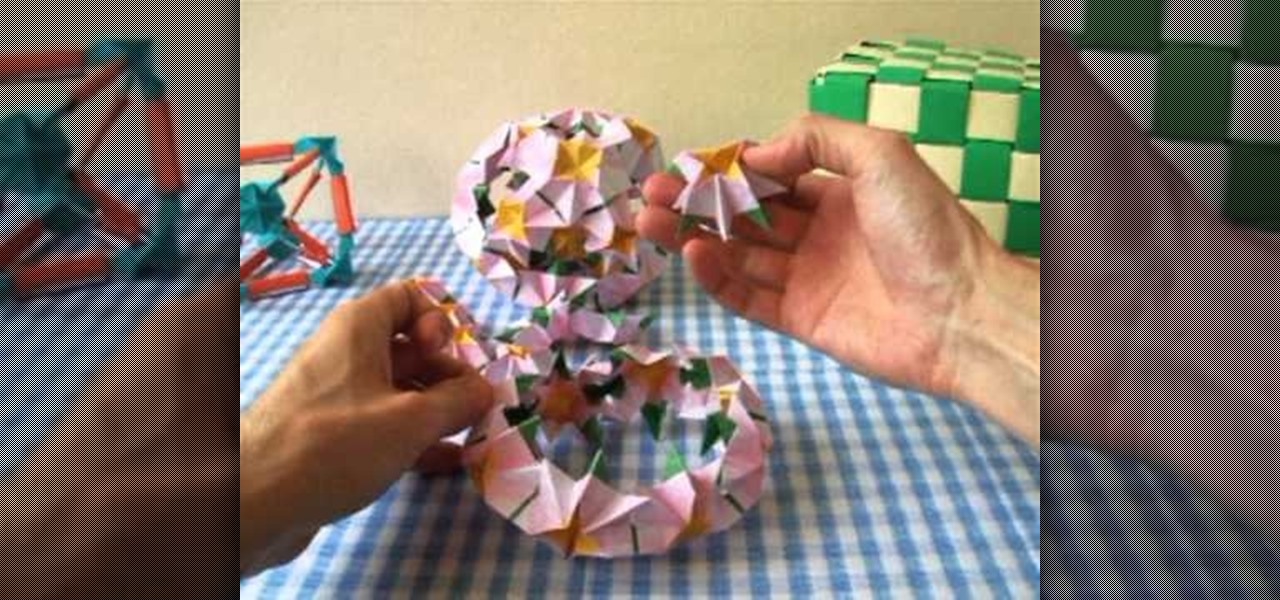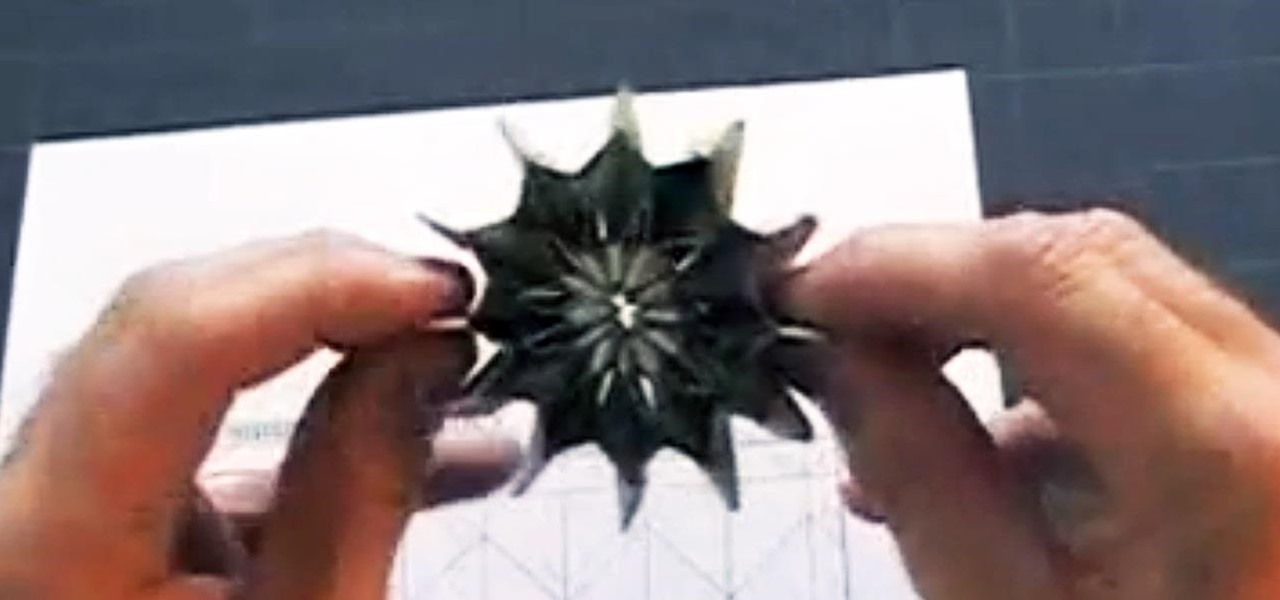The rain of neon-green computer code that makes up the matrix in the iconic film The Matrix is a familiar image to anyone familiar with the film. Now you can make it yourself! This two-part video will teach you how to create this awesome effect using the Adobe Premiere Pro video editing suite.

Want to animate a background you've designed for scrolling? See how to do just that using Adobe Flash CS4. See how to use the Code Snippets panel to add ActionScript functionalities to your Adobe Flash CS5 projects. Whether you're new to Adobe's popular Flash-development platform or a seasoned web developer looking to better acquaint yourself with the new features and functions of the latest iteration of the application, you're sure to benefit from this free software tutorial. For more inform...

Learn how to load HTML-formatted text for an external .txt file into a dynamic text field or textarea component within Adobe Flash CS3, CS4 or CS5. See how to use the Code Snippets panel to add ActionScript functionalities to your Adobe Flash CS5 projects. Whether you're new to Adobe's popular Flash-development platform or a seasoned web developer looking to better acquaint yourself with the new features and functions of the latest iteration of the application, you're sure to benefit from thi...

Get creative this weekend and start a new sewing project! In this five-part video tutorial, learn how to sew a stylish vintage frock! Why pay those ridiculous prices on eBay for vintage goods, when you can sew them yourself in the comfort of your own home? Learn all you need to know about sewing this adorable clothing piece in this series of five how-to videos.

Two young men help with advice for anyone who is put into the unfortunate situation of an after school fight. Obviously their first suggestion is to avoid the confrontation, but if it's unavoidable watch this video for some helpful tips. The point isn't to win the fight, but to come out with minimal injuries. Very helpful little video with tips on defending yourself in a bad situation, and ways to help from it becoming a worse situation!

Lowe's home improvement expert, Mike Kraft, demonstrates how to prepare your concrete sub-floor for the installation of hardwood or laminate flooring. Brought to you by Lowe's, a leader in the home do-it-yourself retail industry, Mike details the steps, tools, and techniques you will need to complete this step of your project so that you may enjoy your new floor for a long time to come. After you have properly prepared your sub-floor to receive your new flooring, the video provides you with i...

MAKE and Kipkay brings the do-it-yourself mindset to all the technology in your life. Make Magazine celebrates your right to tweak, hack, and bend any technology to your own will.

Herbie the Mousebot is a very quick, easy-to-build, light-chasing robot kit, perfect for beginners. This little robot is so quick, you have to run to keep up with him! This is from make magazine.

Sputnik, Apollo and the Space Race. If you watched the State of the Union address last night, you probably heard President Barack Obama mention those three things.

"Welcome to the chamber of paper and glue, Frankenstein Junior," says Instructables user ddi7i4d. Time to papercraft yourself. Apparently you'll need to set aside 7 whole days for this ambitious project, and you'll need lots of paper, a camera, and free software program Anim8or. Better get started!

Fades are a classic video transition technique, either at the beginning or end of a scene. They can dramatically begin a film as the picture fades in from black, or they can slowly end the story as the screen moves into darkness. They can also be used within a movie as dramatic transitions to signify time has passed, but we won't cover that in this guide.

If you want your valentine to die of cuteness overload this Valentine's Day then make this origami heart complete with a necktie. While it's simply a heart-shaped origami project, it can easily be turned into a card if you write a nice message on the front or back.

When you have to use 18 individual pieces to create an origami project, you know it's going to be hard. Thankfully, with this video you'll be guided through exactly how to maneuver every crease and fold.

Wish you could put a whirlpool in a bottle? How about a tornado? Well, this cool video shows you how to do both. Add food coloring or dish soap to highlight the water or the air. It's a cool project!

The iron is probably the most dangerous tool in your sewing room, especially a steam iron (which is a necessary tool for most sewing projects). Maintain your sewing iron by using clean water. It's also important to know the difference between the pressing and steaming techniques.

Whether it's research, a school project or term paper, going on an expedition, what have you, having to preserve animal tracks should be a part of your bag of tricks that you can do. But don't just grab some random plaster of paris and just start pouring. Check out this video first and learn how to properly preserve the animal tracks that you find in the wild.

Dynamic components, such as a staircase that knows it's a staircase, can add a bit of intelligence to your Google SketchUp 7 project. Add pickets to a fence or shelves to a bookshelf when using SketchUp by making use of the 'interact' tool.

These hot dog cutting projects are the perfect "crafts" to practice on a rainy day. From making spiny hot dog balls to an octopus with funny curled tentacles, these hot dog projects are a delight to make and to eat, since you'll be deep frying them.

In this tutorial, we learn how to knit cables. You will need to place stitch markers where you are going to begin your pattern for the cable and end it. Now, take a double pointed needle and make sure it's not bigger than the needle you are knitting with. Work your pattern throughout the middle of your project by making a robe one, then begin the cable knit. Purl the first two stitches, then knit the next six. After this, purl one stitch and knit three other stitches. Continue to do this proc...

Coloring your fondant is actually a very simple process. Like coloring water or your cookies, coloring fondant involves adding a few drops of food coloring and then blending, blending, blending.

The ssp (slip, slip, purl) is a decrease made on the purl side of your knitting, and is a mirror decrease to the p2tog (purl two together). In this clip, it's demonstrated in the continental. style. For more information, including complete, step-by-step instructions, and to get started utilizing this decrease in your own knitting projects, watch this free video knitting lesson.

This clip demonstrates a left-leaning decrease sometimes used in knitting. It is usually called the "pass slipped stitch over" decrease (PSSO), or the K1, SL1, PSSO (knit one, slip one, pass slipped stitch over). In this clip, it's shown in the continental style. For complete, step-by-step instructions, and to get started using this stitch in your own knitting projects, take a look.

Learn how easy it is to use Vue atmospheres/skies to light your cinema 4d scenes, even if you don't have Vue Xstream. It's simple to do and can give some lovely results. Whether you're new to MAXON's popular 3D modeling application or are just looking to get better acquainted with Cinema 4D and its various features and functions, you're sure to enjoy this free video software tutorial. For more information, and to get started using this trick in your own Cinema 4D projects, watch this 3D model...

Did you know you can create your own brushes on Photoshop? You're probably already overwhelmed by the variety of brushes, brush diameters, and other various picture settings that Photoshop offers, but if you're a professional artist or graphic designer it's sometimes necessary to create your own brush for a project.

With inflation making even simple household wares like cups and pencil holders going for $10 a pop, it's easy to see how attractive making your own home essentials is.

Wish you could have your own version of the adorable rainbow fish from the childhood tale, "Rainbow Fish"? You can fabricate your own luminescent fish with this origami tutorial on making a shiny bluefin tuna fish.

For all your origami enthusiasts, take your art of origami to greater heights by using a dollar bill to create the impossible—fireworks! In this two-part video tutorial, learn how to fold origami fireworks from a single dollar bill. It's a great origami project for the 4th of July or New Year's Eve.

This how-to video is a vibrant and animated tutorial on how to paint children’s furniture: in particular, a little girl’s tea table and chairs. It’s fast paced yet easy to follow. The video couple takes you from the taping and preparation of the table and chairs to the completed and professional quality finished product, which would thrill any little girl. Their method of communicating the most important steps is to race to the camera and speak to the audience, in an amusing sort of wink, whi...

A mailbox can be the first thing people see on your property, so it's important to get a nice one and install it correctly. But installing a mailbox post and mailbox can be a surprisingly tricky project, involving making holes in the ground and trying to get the post to stand at just the right height. In this video, Mark Donovan of HomeAdditionPlus.com shows us how to install a mailbox the right way.

This week, Windell Oskay of Evil Mad Scientist Laboratories joins me to teach you how to make a super clever little circuit called the Joule Thief! The Joule Thief allows you to squeeze the life out of what most people think of as "dead" batteries!

Want to replicate that cool effect when you can watch Christmas lights flash in time to music? It's easy! You'll need a set of speakers, an outlet adapter, excess power cord, a solid state relay and, of course, Christmas lights! Once you've gotten all your project pieces assembled, follow this tutorial so you can wire them up to your music.

Laser Tag is using lasers and projectors to tag buildings with light! This is a joint project between Graffiti Research Lab and Make Magazine's Bre Pettis. Tag with lights. It's reversible and non-destructive.

This video tutorial from Foreclosureresearch presents how to burn video files to a playable DVD using DVD Flick application.First you need to download and install free software called DVD Flick.You can find it at DVD Flick.Once it's installed, run the program. First thing to do is to set your Project Settings. Click Project Settings from top menu. From Project Settings window you can name the project, select Target size (size of your DVD), Encoder, Thread count, DVD format, bitrate, playback ...

Learn how to play "Take Back The City" by Snow Patrol, an acoustic guitar tutorial. Follow along with this demonstration, tabs and lyrics here:

This video teaches you how to add titles to your video project in Apple iMovie. First open up your movie project or create a new project and import clips. I've already placed clips on the Timeline. After arranging your video you might want to add titles and credits to your project.

Here it final is. The video of the hologram tool people have been asking about. The search for the answer to weather or not you can get out of your space ship is over. It's yes and no, depending on what you interpret as getting out. The hologram allows you project yourself onto the planet. You're free to look around and move a little bit, but you cannot interact or do anything.

If you've played the game Portal by Valve before, you've most likely popped one portal onto the ceiling and another directly below it on the floor, dropped your Companion Cube in, and then watched it fall forever. Well, now it has been done in real life, in an actual hallway, not in a rendered world.

Willpower is a pretty significant word. It's the difference between sticking with a clean eating diet and diving face-first into a plate of brownies. It's what drags you out of bed on Monday mornings and into work rather than letting you stay snuggled under the covers asleep. And, most importantly, it's the kick in the butt we all require to both accomplish goals and make changes.

In this tutorial, we learn how to create summary tasks in MS Project 2007. First, put a task into your project and use the fill option to create more tasks. Fill in the duration and start time of your tasks as well. Now, write the subject at the top and then highlight the tasks that have to do with them, and click an arrow to indent all of these tasks. You can have up to nine levels of indenting and tasks, but this can make your project look far too complicated. When finished, save your proje...

Nothing evokes beauty and elegance like the Greek goddesses. To capture their spirit, watch this video and learn how to give yourself a gorgeous Greek goddess summer hairdo. This hairstyle is perfect for medium length hair. it's fun, easy, and cute!