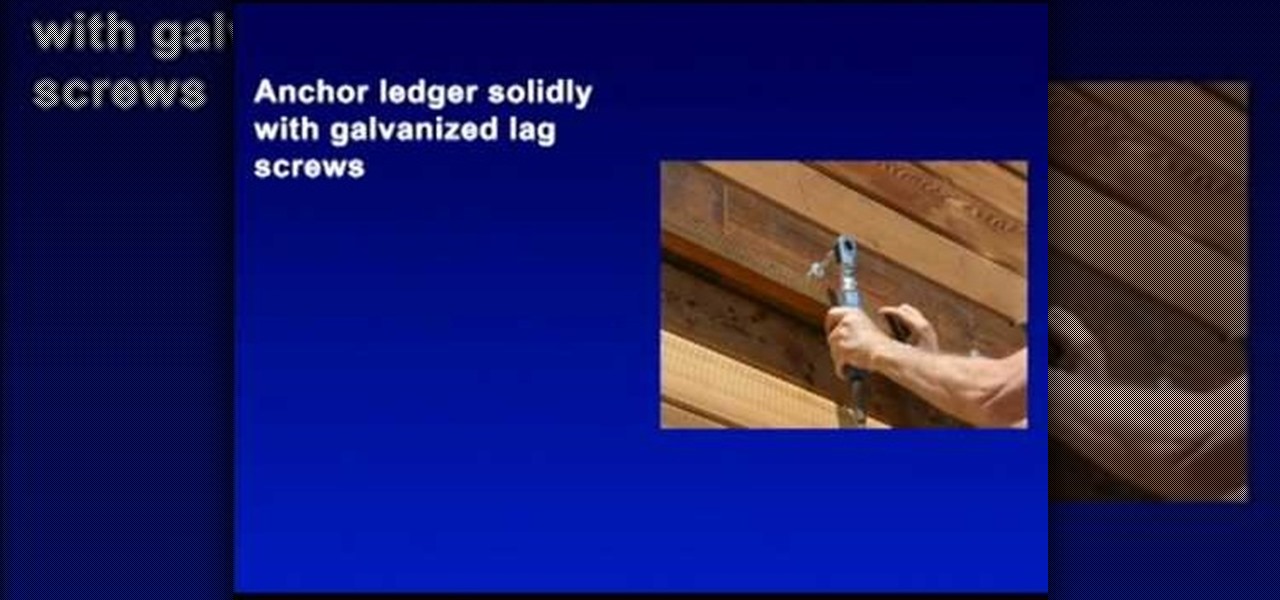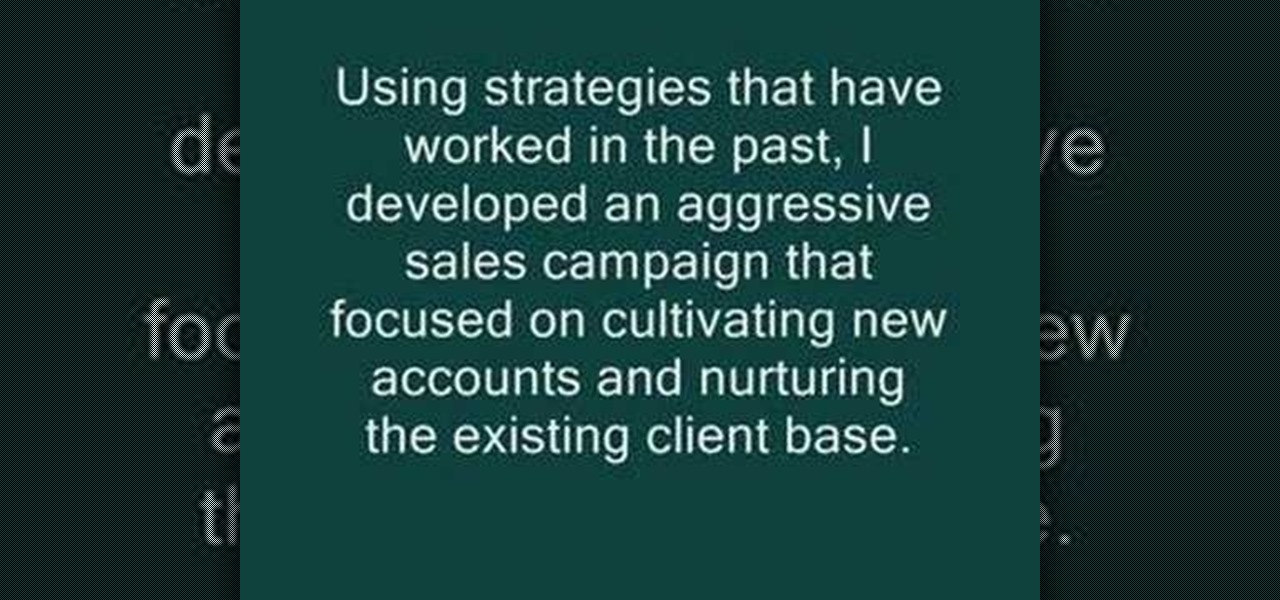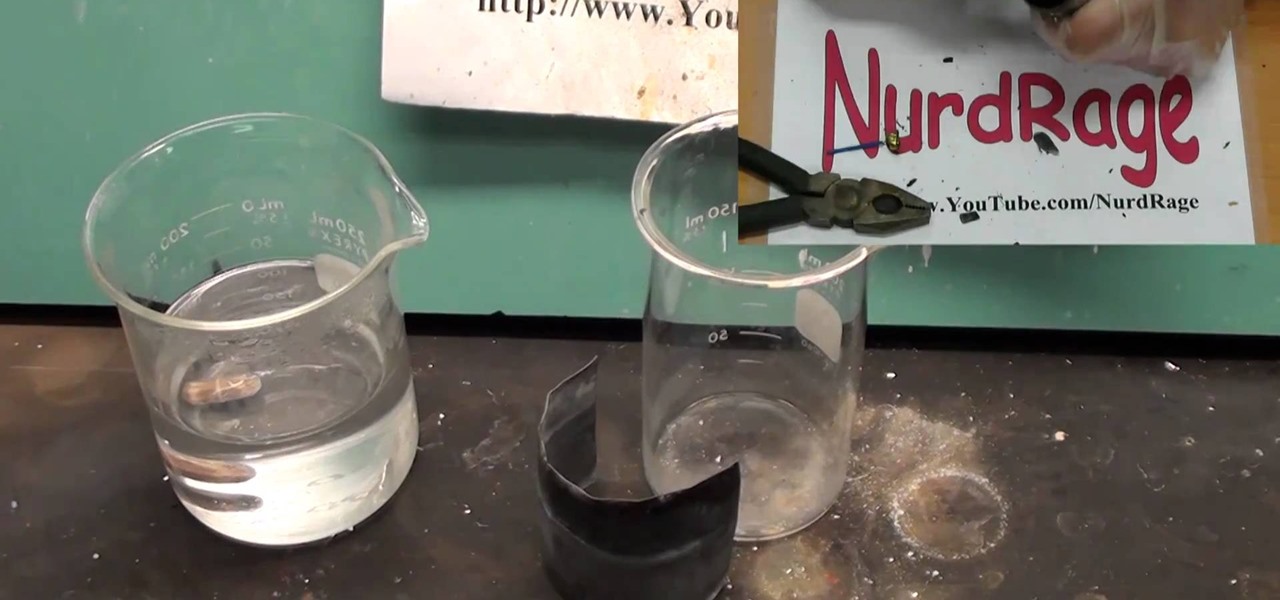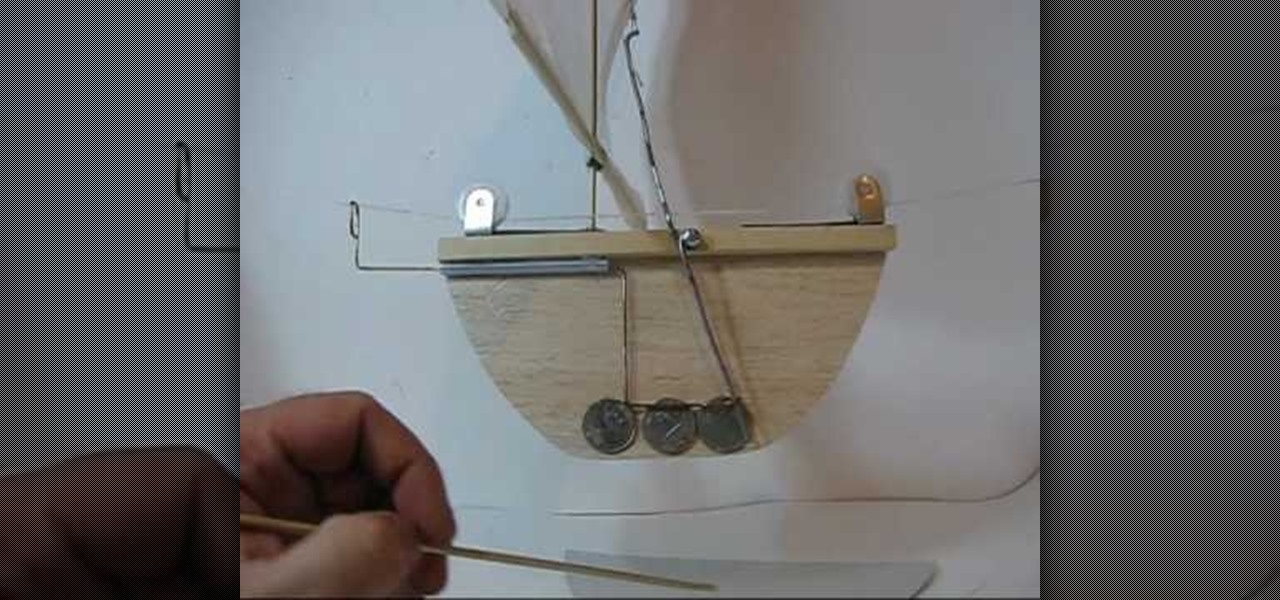If you've got a special event coming up like prom or a wedding and want to do something new with your hair, watch this video and learn how to give yourself this glamorous, elegant style. It's quick, easy, and sure to impress.

When you use Gmail, Google Maps, Google Documents or any of the other Google products, you send trackable information about yourself to Google. By going in and configuring your account settings in Google Dashboard, it's possible to manage the information about yourself that you send them. This informative video shows how.

Everyone does it. And, apparently, everyone does it late. Procrastination is a problem that affects everyone, from middle schoolers waiting until the last minute to put together their science project to grown men who wait until an hour before to write their marketing pitch.

For people who are completely new to crochet, this tutorial series shows you everything you need to know to get started. From going over the basics of yarns and needle sizes, and then showing you how to execute a few basic stitches, this will get you started on your first project in no time.

In this clip, you'll learn how to make use of the Type tool to create text when doing design work in Adobe Illustrator CS4 or CS5. Whether you're new to Adobe's popular vector graphics editing software or a seasoned professional just looking to better acquaint yourself with the program and its various features and filters, you're sure to be well served by this video tutorial. For more information, including detailed, step-by-step instructions, watch this free video guide.

This video tutorial belongs to the Beauty & Style category which is going to show you how to wear a wrist watch. These days not many people wear watches. They find out time with their cell phones. If you want to improve your image, wearing a watch will help. If you are going for a job interview or on a date, you should wear a watch. Because watches co-relate to responsibility and hence project a better picture of yourself. A solid stainless steel watch is universal and matches with formal as ...

If you find yourself out in the wilderness and it's getting dark, you're going to need some shelter. This is important if you hope to keep yourself safe from the cold and other animals.

Learn how to render projects in Adobe After Effects CS4 or CS5. This guide also covers the use of background renderer, creation of output modules and render settings templates, memory, multi-processing and disk-cache preferences, as well as showing a basic preset for rendering FLVs and Quicktime H.264 out of After Effects. The tutorial is aimed at users at a basic to intermediate level. Whether you're new to Adobe's popular vector editor or a seasoned graphic arts professional just looking to...

Discover how easy it is to harness After Effects to create compelling, deep motion graphics with very little thought. In this episode, Dennis of the Genesis Project walks through how a single element can be combined and reused to create a nice background element. Whether you're new to Adobe's popular motion graphics and compositing software or a seasoned video professional just looking to better acquaint yourself with the program and its various features and filters, you're sure to be well se...

See how to use the contour shading feature in Mental Ray to create basic inking or schematic rendering and how you can mix it with standard shaders, ambient occlusion or ink&paint shader to achieve better results. Whether you're new to Autodesk's popular modeling software or a seasoned 3D artist just looking to better acquaint yourself with the application, you're sure to be well served by this video tutorial. For more information, and to get started using Mental Ray countour shading in your ...

This video is a do it yourself project which will show viewers how to fix a leaking kitchen faucet which is leaking water from around the base of the handle. This problem is most likely caused by a broken cartridge, a Moen 1225B cartridge is used to replaced it. The first step which should be taken is to shut off the flow of water from the sink using the shutoff valves under the sink. Then, remove the handle and its adapter depending on the style of the handle which is leaking and remove the ...

Add interactivity to your Flash files with this basic tutorial on start/stopDrag functions in ActionScript 2.0. This function allows the user to manually move objects with their mouse clicks. Whether you're new to Adobe's popular Flash-development platform or a seasoned web developer looking to better acquaint yourself with Flash CS3, you're sure to benefit from this free software tutorial. For more information, and to get started using startDrag and stopDrag in your own projects, watch this ...

Compound butters can be found at almost any supermarket or store. It's easy to use and adds a great flavor to most dishes. But, why spend your hard earned cash to buy something, when you can make it yourself. It costs less and is a fun activity to perform yourself. In this tutorial, find out how to make your own compound butter from scratch! Enjoy!

Placemats are an important piece when it comes to setting the table. Not only can it add a certain sense of style to the table, but it can help keep your table top nice and clean! Usually placemats have only one particluar side where it is going to be used the most. In this video tutorial, you'll find out how to make reversible placemats so you have another option to choose from. Enjoy!

Why use a regular wall clock when you can have an awesome clock make out of spoons that you make yourself? Let your character show through or make a cheeky gift with this clock. You will have to buy a basic boring wall clock. Use the battery of the clock and attach it to a great metal strainer as the mount. Then use cut out a picture for the front ant but the hands back on. Glue some spoons on the back to complete the look, add a mount and your ready to enjoy telling time in a whole new way. ...

In this two-part tutorial, learn how to create cute pew bows out of ribbon. Perfect to accent a craft project such as a scrapbook or to fasten on a headband, learn how to make these bows easily with these step by step instructions in this two-part video tutorial. Do it yourself and make these adorable bows for any occassion.

This video demonstrates the installation of laminate flooring. He shows which side of the board is the top, and shows how the tongue and groove enable the boards to snap together. The tools he uses are a tapping block, a metal pull bar, a hammer and a measuring tape. The flooring is installed by laying the boards down and tapping them into place. The video goes on to show two guys installing the floor in a living room in real time. This is a good do-it-yourself project that doesn't take very ...

In this do-it-yourself home improvement video, brought to you by Lowe's, home improvement expert, and host Mike Kraft will lead you through the process of replacing and installing a kitchen sink in your home. Mike lists all the tools and materials you will need to complete this project at home, as well as leads you through all the procedures, step by step, to get the job done right. He also provides some useful tips on how to do certain steps, eliminating the chances of creating an unnecessar...

Hosting a Halloween party and looking for some inspiration? ThreadBanger's Decor It Yourself is here to help with a few spooky ideas that can be thrown together at home and for cheap! Projects include eerie terrariums, adding red to the eyes in your portrait wall art, and bloody-ing up your shower curtain like a scene out of Alfred Hitchcock's Psycho.

A piece of paper and some common household supplies are all you need to make yourself a wallet. Inspired by the Instructables project: http://www.instructables.com/id/Paper-Wallet/

Try any combination of cheese and herbs for an easy appetizer. Follow along with this video cooking lesson as Rachael Ray shows you how to make easy grilled green quesadillas. This cooking how-to video is part of 30 Minute Meals show hosted by Rachael Ray. Would you believe you can make impressive and delectable meals at home in less time than it takes to get takeout? Let Rachael Ray show you how easy it can be. From comfort food to sophisticated fare for entertaining, Rachael promises that h...

Decks and patios are a major source of America's entertainment and relaxing enjoyment, but they can be hot in the summer sun. They can actually be dangerous if they reflect the sun's ultraviolet rays. And running your grill during a rainstorm that arrives the same time as your guests can be a real frustration. One answer is a sunroof over your patio or deck. If designed properly, a sunroof can cut the summer sun, but still allow winter sun rays to warm the house. The sunroof shown is a typica...

"Why don't you tell me about yourself?" is the most frequently asked interview question. It's a question that most interviewees expect and the one they have the most difficulty answering. This video will help you tailor a response an interviewer actually wants to hear.

Since the early genesis of the brilliant Microsoft Kinect hack, inventive applications have been popping up nonstop. One of the most fascinating projects to surface recently falls within the realm of 3D printing. "Fabricate Yourself"—a hack presented at the Tangible, Embedded and Embodied Interaction Conference in January—allows users to pose in front of an Xbox Kinect, which then converts a captured image into a 3D printable file. What does this mean exactly? Think Han Solo trapped in carbon...

Google's new Project Fi cellular carrier has been making waves across the mobile industry, so we decided to put it to the test against T-Mobile, one of the more established networks. For the actual testing, we slapped a SIM card from each carrier into two identical Pixel XL phones, which offer full compatibility with both networks.

How to make a wooden bench from reclaimed wood. Recycled wood projects, whether it's from pallet wood or old fence palings, the end result can be fantastic! In this video l am using reclaimed hardwood fence palings to build a rustic wooden bench seat. Rustic wood furniture has to be one of my favourites.

It's tough out there on the battlefield, especially when your stuck in the trenches and your comrades are dropping like flies. There's no hope. At least, until the next airsoft battle.

A keyhole is a great way of adding decorative effect to your knitting projects, and master knitter Judy Topaz is going to show you how it's done on a striped scarf. Adding a keyhole is more complicated than just knitting a basic scarf, but follow along to the video and you shouldn't have any problems.

If you've mastered a basic origami heart and rose then it's time to move on to a more difficult and lifelike origami project: This origami iris. Made of intricate and complex petals that jut up and out, this flower is gorgeous.

This is a great science project! For this, you will be able to make an air battery using zinc. You will also need a paper towel, some steel wool, and an electrolyte solution. An air battery can keep for decades as long as it's dry.

In this video, you'll learn how to create and decorate a miniature boxwood Christmas tree. It's a fun and easy project you can do with your kids for the holidays. All you need are a few branches from a boxwood bush and some decorative materials to get started!

Looking for your next craft project? Why not a candy-stripe friendship bracelet? It's easy! So easy, in fact, that this video tutorial can present a complete overview of the process in just three minutes. For all of the details, and to get started making your own custom candy-stripe friendship bracelets, take a look.

This next video tutorial is going to show you how to make a cool kite messenger. If you don't know, a kite messenger is a little boat that fliesup a kite string to the kite. It then releases and comes all the way down the string. It's a cool little project that is sure to take up any time that you or your kids may have. So check it out, pay attention, and enjoy!

If you like homemade light shows, this is one hell of a way to do it. AP Digital light shows you how you can hack a small fan into a special mirror used to create a poor man's PIC-based laser show. It's an experimental method of balancing a fan-mounted acrylic mirror for spirograph project.

Our little sister nearly burst our eardrum when she squeled in glee at seeing cute as a button baby penguins tap dance and jive in the movie "Happy Feet." Baby penguins, being rather spherical in shape and super fuzzy, often become a little girl's favorite animal, and it's easy to see why.

In this tutorial, we learn how to use task types in MS Project 2007. First, open up the form view of all the different tasks you have. Now, look at the unit task type and see if it's effort driven or fixed units. Now, change what you want the task type to be and then click on the next button. Assign a second resource if you need to, then change the duration if you need to as well. Continue to change the task types depending on what durations you have then make sure to save this. Double check ...

This clip demonstrates a left-leaning decrease sometimes used in knitting. It is usually called the "pass slipped stitch over" decrease (PSSO), or the K1, SL1, PSSO (knit one, slip one, pass slipped stitch over). In this clip, it's shown in the English style. For complete, step-by-step instructions, and to get started using this stitch in your own knitting projects, take a look.

Want to specify a custom object as a RealWave? This RealFlow user's guide will show you how it's done. Whether you're new to RealFlow's popular fluids and body modeling software or are just looking to get better acquainted with the application its various features and functions, you're sure to enjoy this free video software tutorial. For more information, and to get started using this trick in your own RealFlow projects, watch this 3D modeler's guide.

Don't want to throw away that raggedy pair of old Levi's with small paint stains and random tears all over because it's stuck with you longer than your trusty 12-year-old jack russell terrier? We totally understand. Continue to use your favorite pair of blue jeans by watching this video.

It's odd how something that filmmakers fought for so long to get rid of, blurriness in their film, is now so sought after by new filmmakers who wish they still had it. This video will teach those new digital filmmakers how to diffuse images using track and color mattes. If your film needs to look lower-quality, the tips in this video should be very helpful to you.