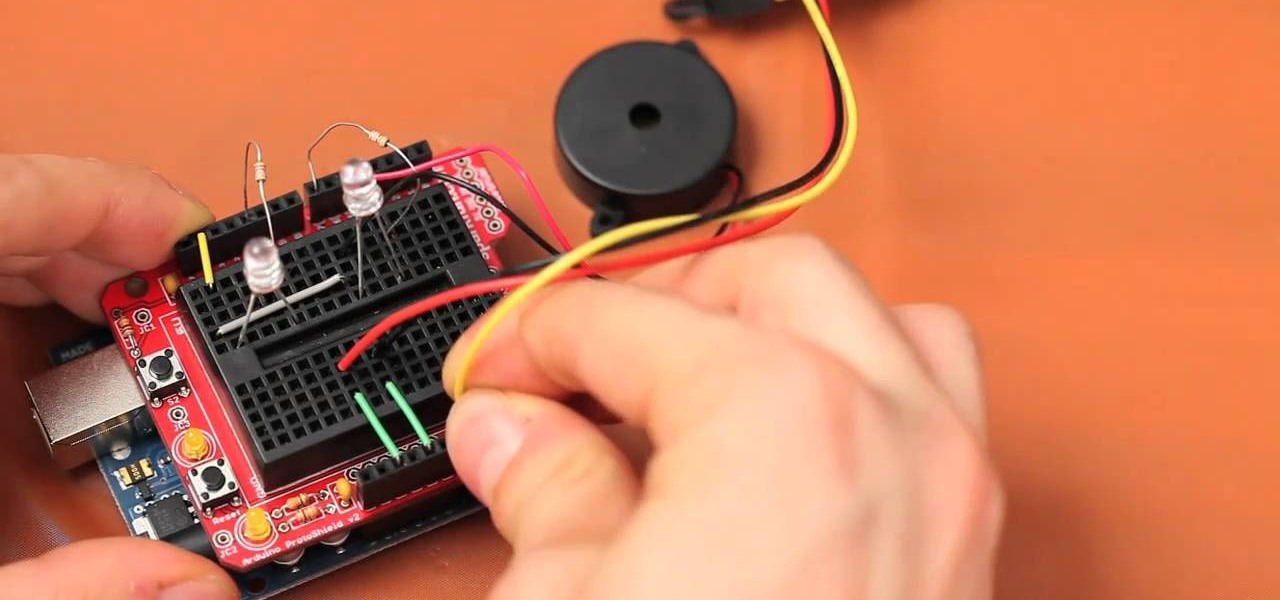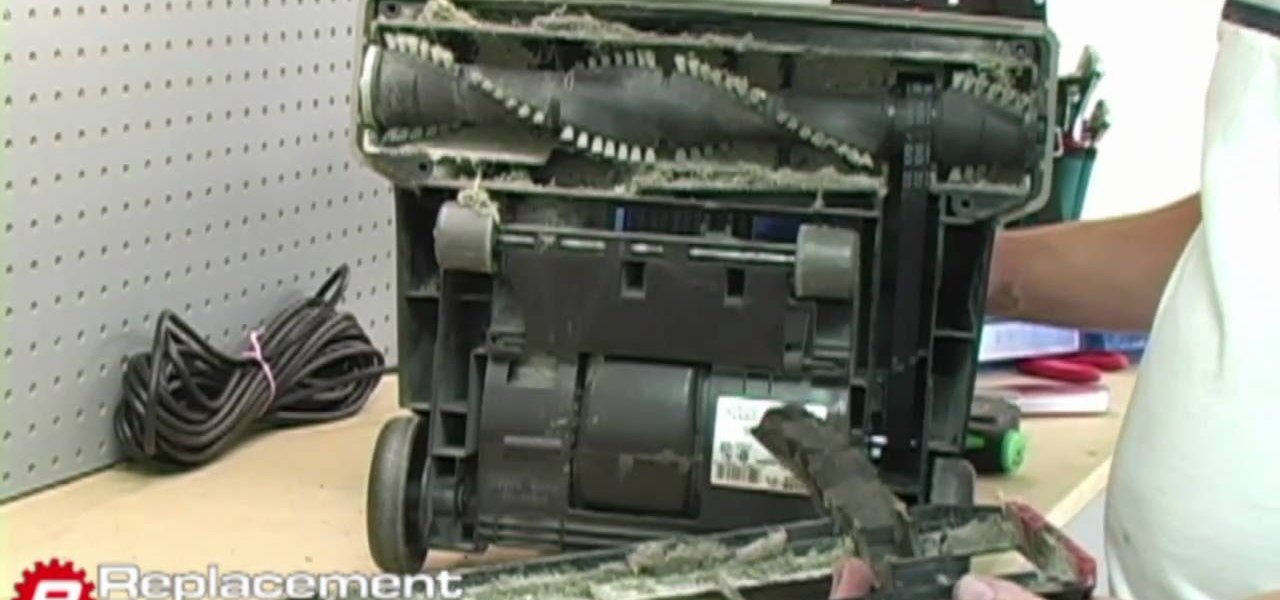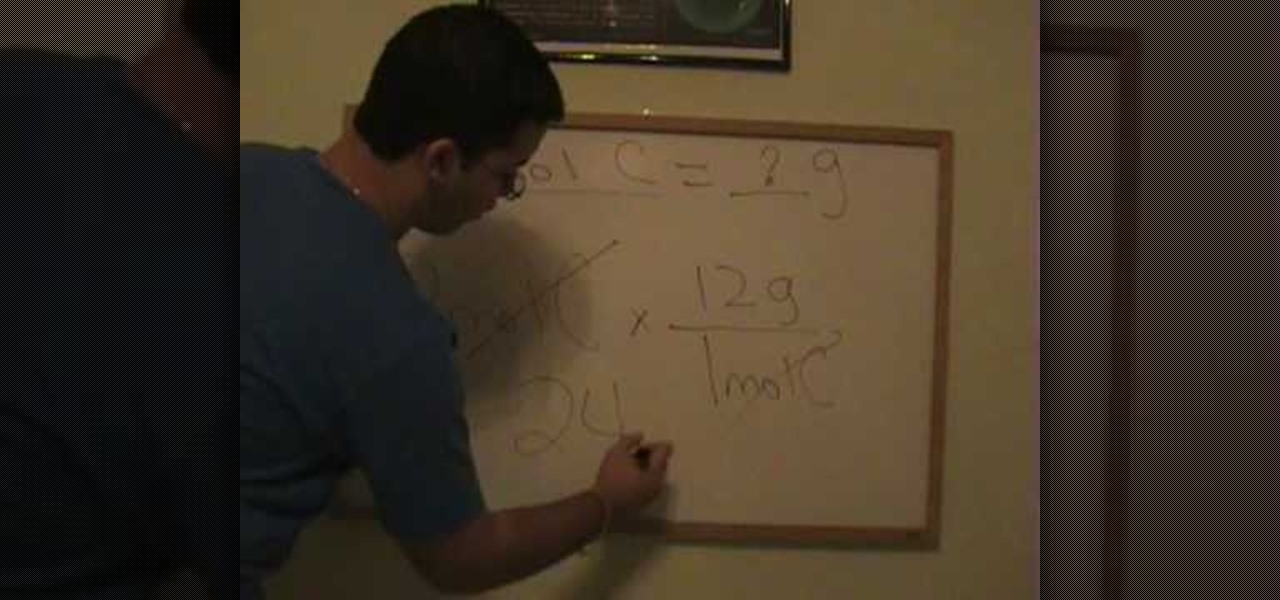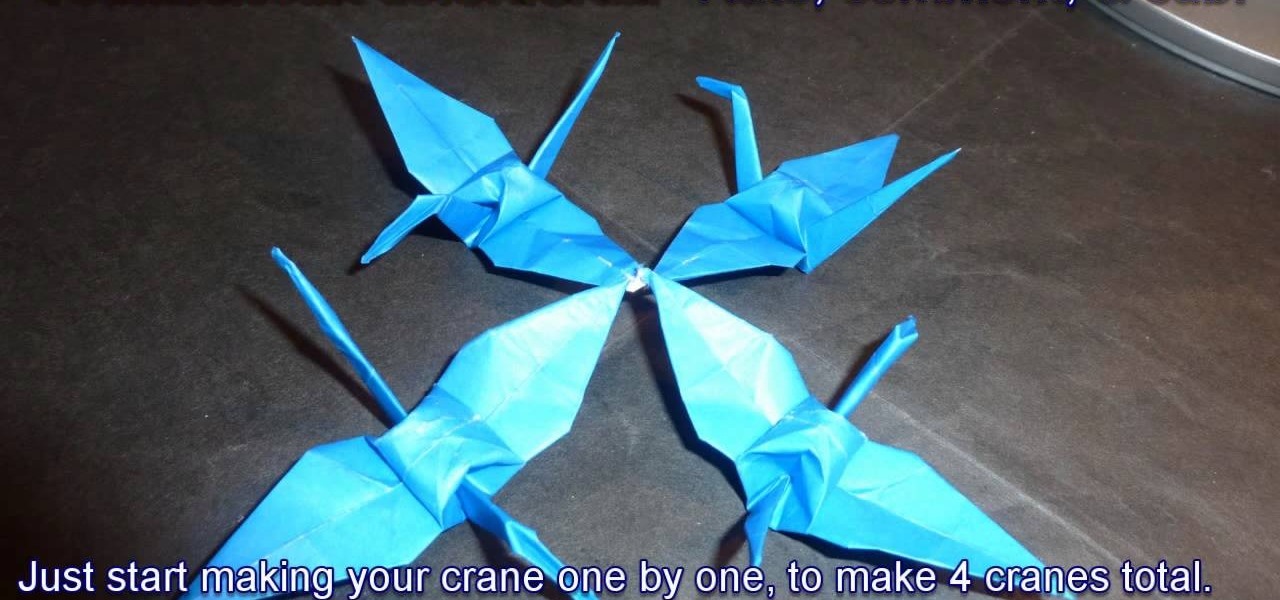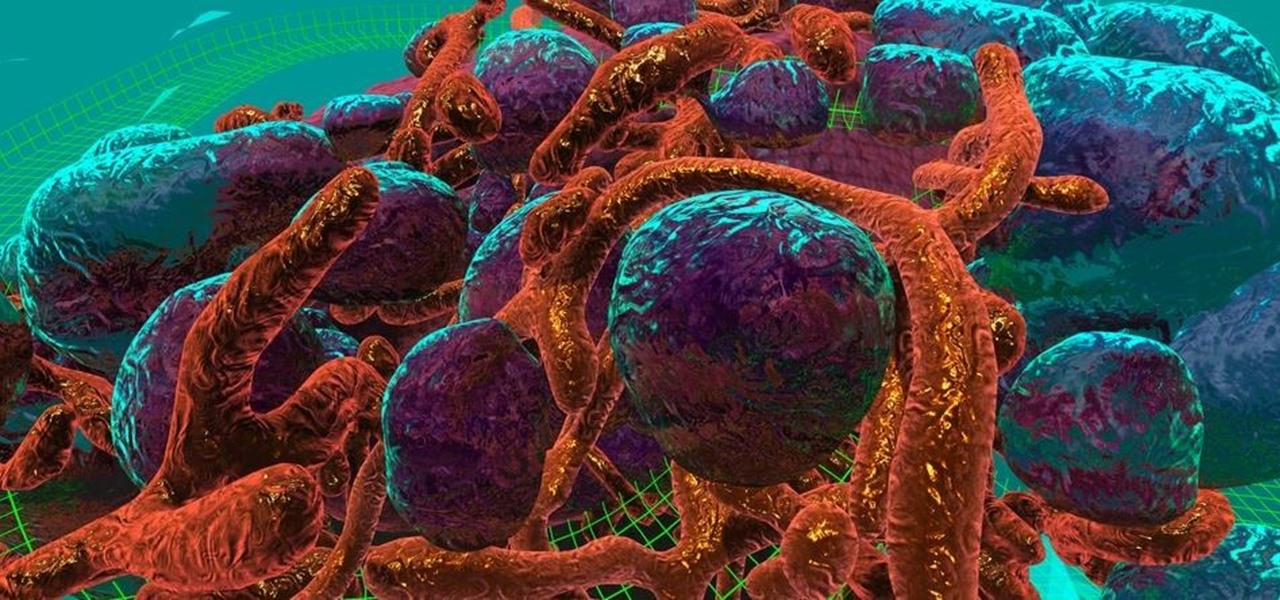This clip walks through the process of making an end grain cutting board (or butcher block) from maple and purple heart. This basic project is suitable for most skill levels and the techniques described in this video can be applied to any end grain assembly, whether it's a cutting board of a different design or another butcher block project. Make a decorative butcher block.

Feeling inspired by the incredible Biosphere 2 project? Make your own aquatic biosphere and witness the incredible phenomenon of a self-contained marine ecosystem right on your desk. This is a simple project that won't take more than an afternoon to put together, but could last for years.

This is a great DiY carpentry project! A comfortable place for people to sit outdoors, with three small cubbyholes for extra storage. A great project for the weekend DiY woodworker, this project is sure to impress visitors to your home.

Your home's siding will only last so long, so when it's time to replace it, what will you do? Well, calling a professional will cost you thousands, but this home video from Buildipedia will walk you through the steps to replace your home's siding yourself.

You can get push alerts to your iPhone from lots of things online like Facebook and Foursquare, but now here's a way to get push alerts sent to your phone from everyday household objects like the mailbox or the refrigerator. In this Arduino project, a mailbox is wired so that a push alert is sent to the iPod when mail is delivered.
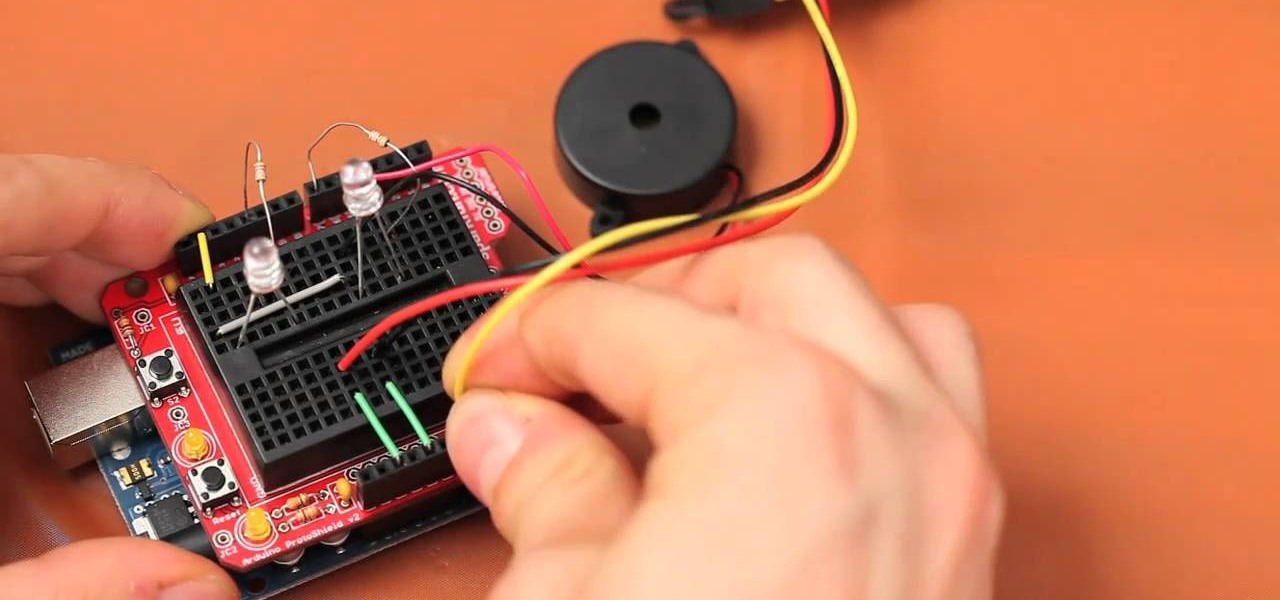
The Arduino Ethernet Shield is a wonderful device for DIY electronics projects, and this project is really creative and awesome. In this video you will learn how to use an Arduino, a promixity sensor, and some LED lights to make a proximity-sensing, LED-lit, evil Jack-o'-Lantern that will terrorize your neighborhood and probably get stolen if you don't watch it like a hawk.

Plexiglass is great for all sorts of projects, but it is notoriously hard to work with at home. If you've got a plexiglass project in mind though and need an easy, cheap way to bend it, watch this video. It will teach you how to make a tool out of part of a blowdryer that will help you bend plexiglass into whatever form you want.

Electroluminescent devices need electricity to light up, clearly, so if you're working on an EL project building a proper power supply is crucial. In this video you'll learn how to make a DIY power supply for your EL projects that is safe, effective, and cheap.

Want to play "Have Yourself a Merry Little Christmas" on your ukulele? Learn how with this free video ukulele lesson from Ukulele Mike, which presents a complete breakdown of the song and its chords. Whether you play the ukulele or bass kazoo, there is no better way to improve your chops than by learning to play your favorite songs. Not only is it more fun and much easier than running drills or memorizing a chord book by wrote, it's obviously also a wonderful way to build your repertory of so...

Want to make sure a message doesn't fall into the wrong hands? Try embedding it in a web image. With the Mozaic Encrypt web app, it's both quick and simple. For all of the relevant details, and to get started adding secret messages to image files yourself, watch this home-computing how-to from Tekzilla.

Making balloon animals are fun, but what about balloon crustaceans!? Just as fun if not more fun! Great for kids parties, seafood lovers and more, the balloon lobster is a great project! This project isn't for beginners though, but if you're feeling up to the challenge, check out this video to get a full walkthrough of how to create the balloon lobster.

Most people think of gears as big pieces of metal, but for a long time gears were mostly wooden affairs. In this video you'll learn how to make small wooden gears that you can use in all sorts of complicated machinery oriented woodworking projects.

The vacuum cleaner is the most elaborate piece of cleaning equipment many people have, and they should last a long time. Their power cords, however, are generally not very durable. If yours have gotten worn out or actually broken, it's not too challenging to replace it yourself. This video will show you exactly how to do it on a Hoover WindTunnel vacuum.

Angle grinders are very powerful and useful tools, but like many such power tools they are extremely dangerous if you don't know how to use them. This video goes over a variety of must-know safety precautions that you should take before using an angle grinder to grind for your own construction projects. It covers proper eyewear, fire protection, and setting up the device for use.

Learn how to utilize the trackpad on a BlackBerry Bold 9650 phone. This clip will show you how it's done. Whether you're the proud owner of a BlackBerry smartphone or are merely considering picking one up, you're sure to be well served by this video guide. For detailed information, including step-by-step instructions, and to get started using the BlackBerry Bold 9650 trackpad yourself, take a look.

Has looping got you thrown for a loop? See how it's done with this clip. Whether you're new to Adobe's popular Flash-development platform or a seasoned web developer looking to better acquaint yourself with the new features and functions of the latest iteration of the application, you're sure to benefit from this free software tutorial. For more information, and to get started making your own Flash-based twinkling starscapes, watch this video guide.

In this video, Petrilude shows us how to an outer-space inspired look. It's actually a little shocking. You may want to save this look for your next costume or Halloween party. Just follow along, and Petrilude will take you through the look, step by step with a little surprise at the end.

Infrared photos are photos that are taken in such a way that they absorb light from beyond the visual spectrum, giving your pictures a cool, surreal effect. This video will teach you everything you need to know to take them yourself. You'll learn how to determine if you have a camera that will work, get the proper filter, and take the photo. It's pretty quick and easy if you have the right equipment, and looks really, really cool.

While it might pain you to put a price on your art, if you want to support yourself through photography you may have to. Fortunately, it isn't as difficult as you might expect. It's so easy, in fact, that this free video tutorial can present a comprehensive overview of the process in just over three minutes' time. For detailed instructions, as well as to get started sharpening your own knives, watch this helpful how-to.

Need some help figuring out how to control vertical spacing when working with text in Adobe Dreamweaver CS5? See how it's done with this free video guide. Whether you're new to Adobe's popular WISYWIG HTML editor or a seasoned web development professional just looking to better acquaint yourself with the CS5 workflow, you're sure to be well served by this video tutorial. For more information, including a step-by-step overview, watch this free video guide.

Need to know how to convert between moles, grams and particles for chemistry class? It's simple once you know how to go about it and this free video chemistry lesson presents a careful overview of the entire process. For more information, and to get started converting between moles, grams and particles yourself, watch this helpful study guide.

Ever wanted to combine two or more images? With Adobe Photoshop, it's a simple process. Whether you're new to Adobe's popular image editing software or simply looking to pick up a few new tips and tricks, you're sure to benefit from this free video tutorial from Tutvid. For more information, and to get started creating composites in Photoshop yourself, watch this graphic designer's guide.

Looking for a guide on how to create icons for your website? With the Adobe Photoshop, it's easy. Whether you're new to Adobe's popular image editing software or simply looking to pick up a few new tips and tricks, you're sure to benefit from this free video tutorial from Tutvid. For more information, and to get started creating navigation bar-style web icons yourself, watch this graphic designer's guide.

Want to work with RAW image files in Adobe Photoshop? With the Adobe Camera Raw plug-in, it's easy. Whether you're new to Adobe's popular image editing software or simply looking to pick up a few new tips and tricks, you're sure to benefit from this free video tutorial from Tutvid. For more information, and to get started using and editing RAW image files in Photoshop yourself, watch this graphic designer's guide.

Whether you're new to Adobe's Creative Suite (and, by consequence, Flash Catalyst CS5) or a seasoned graphic design professional after a general overview of CS5's most vital new features, you're sure to be well served by this official video tutorial from the folks at Adobe TV. In it, you'll learn how to easily publish your project using Adobe Flash Catalyst.

This video tutorial details how to set up Canon 5D MK II footage on Final Cut Pro. After watching this, you'll be able to create an easy setup for your project. It covers using the Audio/Video Settings option and using the Sequence Preset Editor to maximize your project workflow. See how to create the Easy Setup!

By using LEDs that only put out a little light the eyes can be lit in dim room light but still appear white, the moment the eyes are in shadow they glow bright red. Watch this video tutorial to see how to make glowing LED creature costume eyes for your film or costume project.

This image editing software tutorial teaches you how to remove fringe left over from masking on a monster image in Photoshop CS3. Discover three distinctive ways to remove the ugly fringe that can ruin any good masking project. These Photoshop techniques are specially designed for working with detailed hair (like a monsther!), in Photoshop masking projects.

In general, no one actually WANTS a black eye. But if you're filming a movie, in a play, or just want to freak out your mom and dad or friends, it's nice to know how to "put on" a fake one.

It's easier than you might think to shake your moneymaker. Even if you happen to be a maniac on the floor.

For origami lovers, watch this how-to video to learn how easy it is to make beautiful and colorful paper flowers. Follow along with the demonstrations, and give it a hand yourself. It's not traditional origami, because you'll need scissors. Watch this video tutorial and learn how to make a 3D paper flower.

In this video, we learn how to choose the right duct tape for craft projects. There are many different choices for colors of duct tape available, so you can choose this by the preference you have. There is also craft duct tape and professional duct tape. The craft duct tape is good for projects and the professional is good for making a book bag or something larger and more heavy duty. The Gorilla Tape is very thick and should be used on projects where they are not supposed to bend very much. ...

Already mastered folding a crane? Congrats, you're already halfway there to becoming a veritable origami master! Harder origami projects take more time and patience to perfect, but you can begin making impressive origami projects now even if you're just a beginner.

Try to use the same brand of spray paint throughout the project, read the instructions, follow them. Different brands may have different instructions, this is why we advise against mixing brands. Begin by lightly sanding your project with 600 grit sand paper, anything lower can potentially scratch your project. Use a sturdy tape to cover the parts you want to leave unpainted. Use a very light coating of primer, sand it with 600 grit sand paper (lightly). To add 'special effects' to the job, u...

Systm is the Do It Yourself show designed for the common geek who wants to quickly and easily learn how to dive into the latest and hottest tech projects. We will help you avoid pitfalls and get your project up and running fast. Search Systm on WonderHowTo for more DIY episodes from this Revision3 show.

Check out this video to learn scoring techniques of joining two pieces of stiff leather-hard clay. Following are some steps you will see demonstrated

It's not by color (as you might expect because of the name), and it's not by size. It's the body shape. Check out this video from the folks at Yellowstone National Park and see for yourself how to tell the difference between grizzly bears and black bears.

This is a really easy arts and craft project that's a great way for the whole family to get together. Because this craft project calls for the use of a glue gun, kids should only do this project along with their parents. You'll use items you already have around your house, and if you don't, you can probably buy them at the local dollar store or arts and crafts store. If you've been looking for a craft project to help bond with your kids, this may be it! http://www.myartsandcrafts.com/article2...

With some of the groundwork out of the way in getting a Mac set up for hacking, it's time to start looking at toolboxes. Our first toolbox is Git, which will be used throughout future tutorials.

Cancer is a complicated illness, but the more we understand it, the likelier we are to beat it. The 3D Visualisation Aesthetics Lab at the University of New South Wales took to virtual reality to help improve our odds by allowing scientists to walk through virtual representations of actual cancer cells.