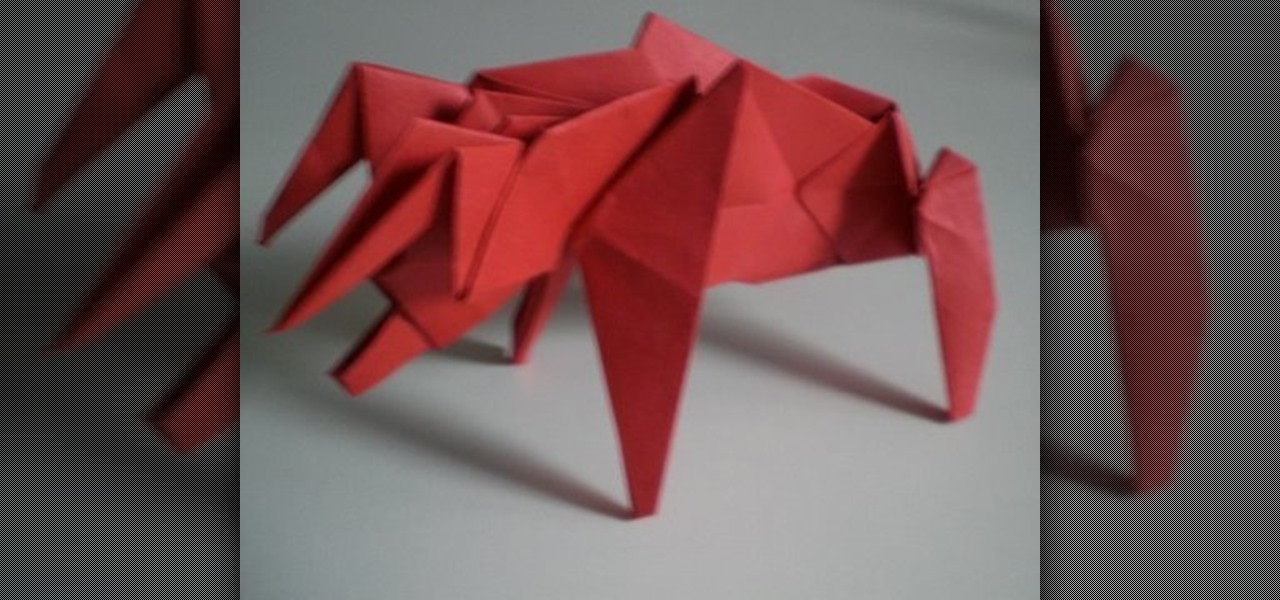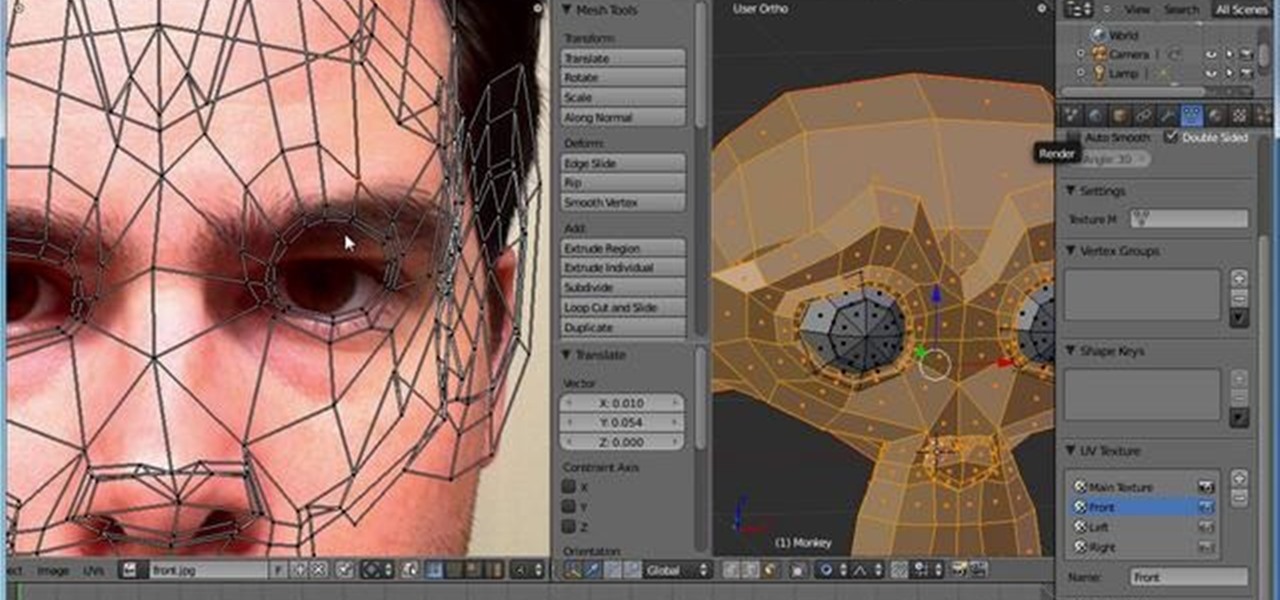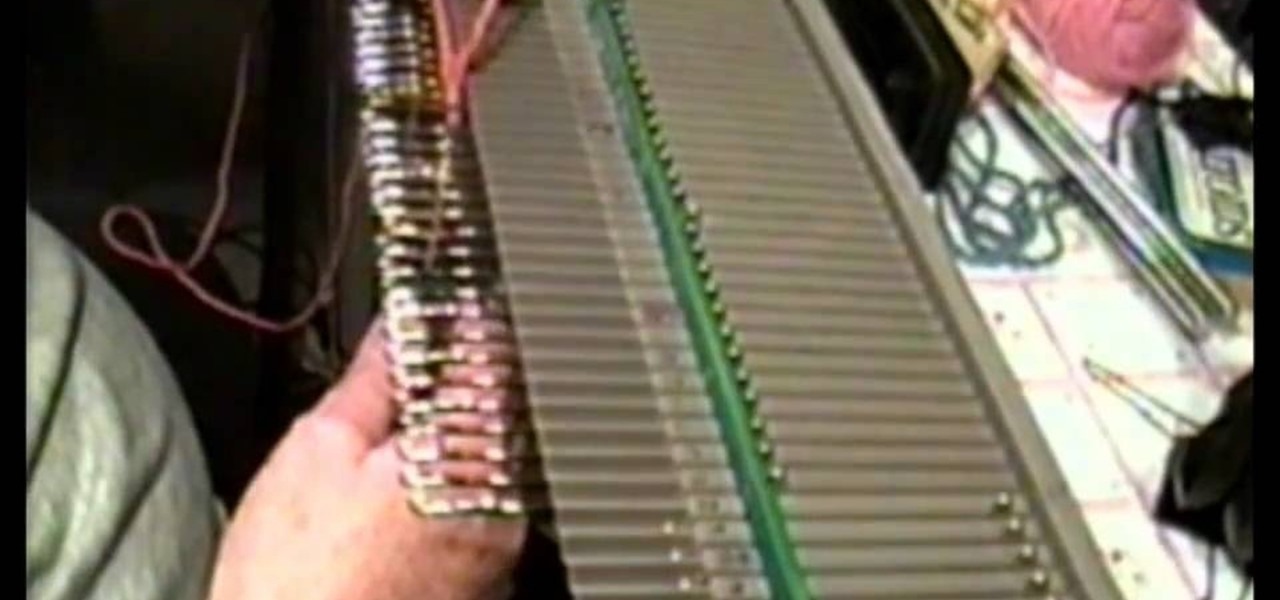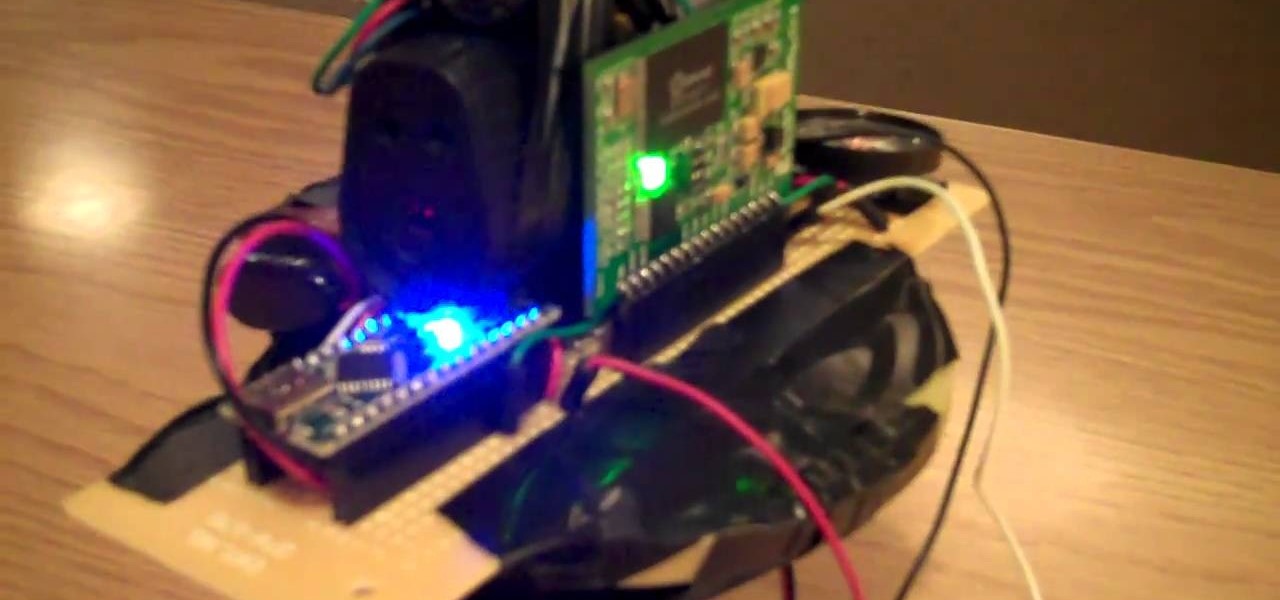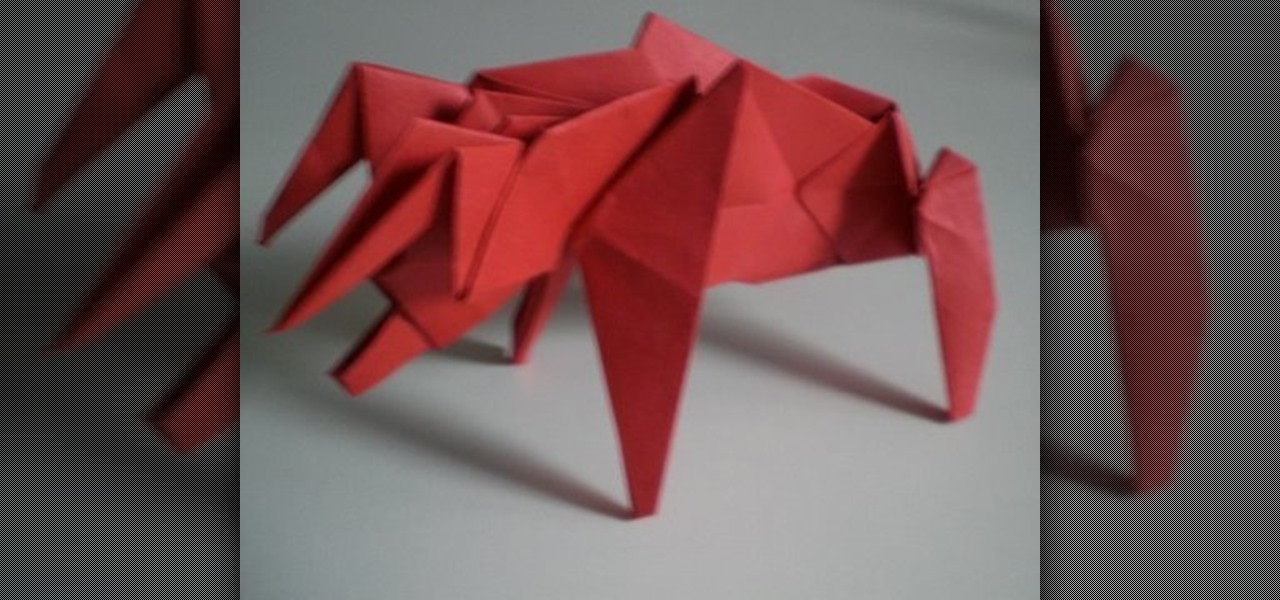
The basic tenet of origami is to create an object - a bird, cube, monkey, etc. - using a single piece of paper. And while for the most part this is possible, there are notable exceptions, including modular origami and this menacing red bull.

Eagles are the most effective of the predator birds. With eyesight like nobody's business, a huge wingspan for excellent air foil control when flying and diving down for a yummy little mouse, and a strong, muscular body, it seems eagles were designed to, well, kill.

If you're a knitting beginner who wants to challange yourself with an impressive looking project, then you've hit the right how-to video. While there are many different ways you can knit a hat, the method presented in this tutorial is one of the simplest. You can simply vary the yarn color to produce different effects.

Do you have a cupcake fan in your house who's having a birthday soon? Then he/she will just die over these cupcake cakes, each of which contains not just one, but three cupcakes stacked high and proud to form a multilayered "cake."

Need to know how to keyframe (or key frame) audio within Avid Media Composer 5? Never fear: this guide will show you precisely how it's done. Whether you're new to Avid's popular non-linear editor (also known as "The Avid") or are a seasoned digital video professional just looking to better acquaint yourself with Media Composer 5, you're sure to enjoy this free software tutorial. For detailed instructions, and to get started using Avid 5 yourself, take a look.

Need some help figuring out how to make a new notebook within OneNote? This guide will show you how it's done. Whether you're new to Microsoft's popular notetaking application or a seasoned MS Office pressional just looking to better acquaint yourself with the OneNote 2010 workflow, you're sure to be well served by this video tutorial. For more information, and to get started creating notebooks yourself, watch this free video guide.

This clip offers advice on how to remove dust and other noise from a digital photograph after it's been taken using Adobe Lightroom. Whether you're new to Adobe's popular photo application or a digital photography professional just looking to better acquaint yourself with Photoshop Lightroom 3, you're sure to be well served by this free video software tutorial. For more information, as well as to get started using Lightroom 3 yourself, take a look!

Need some help figuring out how to edit your homepage within SharePoint 2010? This guide will show you how it's done. Whether you're new to Microsoft's popular content management system (CMS) or a seasoned MS Office professional just looking to better acquaint yourself with the SharePoint 2010 workflow, you're sure to be well served by this video tutorial. For more information, and to get started using SharePoint yourself, watch this free video guide.

This clip explains how the Adobe Premiere Pro CS4 Media Browser panel can save you time and keep your projects tidy. Also learn about Equalize Volume within Soundbooth to make volume matching files easy. Whether you're new to Adobe's popular non-linear editor (NLE) software or a seasoned video professional just looking to better acquaint yourself with the program and its various features and filters, you're sure to be well served by this video tutorial. For more information, including detaile...

This clip provides detailed, step-by-step instructions on how to texture a head with projection painting when working in Blender. Whether you're new to the Blender Foundation's popular open-source 3D computer graphics application or are a seasoned digital artist merely on the lookout for new tips and tricks, you're sure to be well served by this free video software tutorial. For more information, and to get started texturing modeled heads yourself, take a look!

Before you can work in MS Access 2010, you'll need to learn how to work with it. See how to navigate the Ribbon interface when working in Microsoft Access 2010 with this guide. Whether you're new to Microsoft's popular database management application or a seasoned MS Office professional just looking to better acquaint yourself with the Access 2010 workflow, you're sure to be well served by this video tutorial. For more information, and to get started using the Backstage view in your own Acces...

Want to create a site within Microsoft SharePoint 2010? This clip will show you how it's done. Whether you're new to Microsoft's popular content management system (CMS) or a seasoned MS Office professional just looking to better acquaint yourself with the SharePoint 2010 workflow, you're sure to be well served by this video tutorial. For more information, and to get started using SharePoint yourself, watch this free video guide.

Learn how to create 3D extruded text within Final Cut Pro using the Boris Title 3D title tool. This free video software tutorial will show you how. Whether you're new to Apple's Final Cut Pro non-linear video editor or just want to better acquaint yourself with the Final Cut Pro 6 workflow, you're sure to benefit from this video tutorial. For specifics, and to get started using this effect in your own projects, watch this FCP lesson.

Need to wrap a present for an upcoming celebration but have no extra money to blow on pre-made ribbons and bows? Then check out this super quick tutorial on how to make a bow using a fork.

You wouldn't think it would take much to make "gloop" from Elmer's glue but, as it happens, it's an art. And with this family-oriented video tutorial, you'll learn just how to make the goopy stuff for yourself. For more information, and to get started making icky, sticky gloop for yourself (or for your kids) watch this free how-to.

Not only is learning your favorite songs a great way to improve your playing technique but, by seeing how your favorite songs are put together, you're likely to come out of the project a better songwriter as well. In this video tutorial, you'll learn how to play Paul McCartney's "Good Day Sunshine" from his days with the Beatles. To get started playing this famous Fab Four song for yourself (Ray Davies' favorite from Revolver, incidentally), watch this two-part piano lesson.

In this how-to video by Lowe's department store you are showed an intermediate do-it-yourself installation of beaded plank paneling and molding. He shows where you can get information on how to do this but then goes on to show the different paneling and molding you can make. He goes on to show how to measure and cut the paneling to your desired length. After describing how to measure and cut the panel he goes on to show how to prepare the paneling with the paint. He goes on to show the differ...

The odds are that you'll never find yourself being held prisoner with your hands bound together with zip ties. But if you ever are, you'll be very grateful for the info you learned from this video. In this tutorial from the folks at ITS Tactical, you'll learn how to escape from zip ties using shims. You can use all sorts of things for shimming, from professional equipment to your own fingernails.

Zip ties are stronger than they look, and escaping from them is tricky. In this tutorial from the folks at ITS Tactical, you'll learn how to quickly escape from zip ties. If you should ever find yourself kidnapped by terrorists, held for ransom or kept prisoner in a serial killer's basement, you'll be very glad you watched this video!

Systm is the Do-It-Yourself show designed for the common geek who wants to quickly and easily learn how to dive into the latest and hottest tech projects. In this episode, you'll learn how to make ice cream in udder a minute, using the wonders of liquid nitrogen. (You will also learn how to do this safely, so you don't risk giving your fingers a case of instant frostbite.)

MAKE and Kipkay brings the do-it-yourself mindset to all the technology in your life. Make Magazine celebrates your right to tweak, hack, and bend any technology to your own will.

MAKE and Kipkay brings the do-it-yourself mindset to all the technology in your life. Make Magazine celebrates your right to tweak, hack, and bend any technology to your own will.

MAKE and Kipkay brings the do-it-yourself mindset to all the technology in your life. Make Magazine celebrates your right to tweak, hack, and bend any technology to your own will.

This tutorial shows you how to create a customized iDVD project using iDVD '08. It's a short video so it gives you a good overview of the basics, but get creative and branch out on your own.

If you are working with art glass to create stained art designs, learn how to prepare glass for soldering with this free crafting video about making stained glass projects.

Complement your outfit with handcrafted beaded jewelry! Learn how to make beaded earrings and necklaces in this free crafting video series from professional jeweler.

In a time of ubiquitous electronics, soldering is an essential skill. Fortunately, if you don't already know how it's done, it's an easy skill to pick up and the tools and associated materials can be had for cheap. This video tutorial from MAKE will get you started. For more information, and to get started using a soldering iron yourself, take a look.

These days it seems like budgets are on everybody's minds. Big or small, financial planning is an essential part of daily life following the latest recession. In this tutorial you will learn how to create budget resources, using MS Project 2007, that you can assign to your project to compare you actual hours and costs against your budget.

When you save your iDVD project, you can save a version of the project in what's called a project archive. Archives contain all the files, menus, movies, and slideshows that make up your DVD. Once created, the archive can be saved to an external disk, copied to another Mac, or saved on your desktop.

Noah Scalin—proprietor of the web famous Skull-A-Day project—has teamed up with LEGO engineer/artist Clay Morrow to provide instructions for Scalin's LEGO skull first posted back in '08. Rendered with LDView, Morrow dissected the original piece and put together full instructions (including a parts list) now available as a free downloadable PDF.

In this video tutorial, we learn how to use multiple UV maps and clone paint projected textures within Blender 2.5. Whether you're new to the Blender Foundation's popular 3D modeling program or a seasoned graphic artist just interested in better acquainting yourself with the application, you're sure to be well served by this free video tutorial. For more information, including detailed instructions, take a look. Create multiple UV maps & clone paint projected textures in Blender 2.5.

In this tutorial, we learn how to start a new project in MS Project 2007. First, open up MS Office Project 2007 and wait for it to launch. After this, click on file to start a new project that doesn't have anything on it yet. Enter in all of your information, then open up the project guide so you can see a list of resources in the software. Use the different tools to change the way your project looks, then use the format section to change the way it's laid out. Open up your information from a...

In this tutorial, we learn how to begin a new project in MS Project 2007. First go to your start menu, then click on "Project 2007". When this opens, you will see a panel on the left hand side, which is a project guide. Once you are in this project, you can open up a stored one that you were previously working on, or continue with a new one. You will have different task bars that correspond to the information you type in. Click on each individual task to see the information for each one. Ente...

In order to take the perfect picture of your handmade wooden project, it's helpful to have a lightbox that's similar to what professionals use but definitely cheaper to make yourself.

A baby cocoon is a snug swaddling blanket that can be used to easily keep a new baby warm. This tutorial shows you a few techniques that you can use to crochet a baby cocoon for yourself or as a gift. This technique uses a crochet loom, so you'll want access to one of those in order to complete this project. You will also need to use a few basic hand sewing techniques to join the different pieces together when you're done.

This do it yourself robot can be made out of many materials you can find around your house. You'll need a few special non household items, such as an arduino and a class 3 laser. However, once you assemble everything correctly, you can make a sentry robot inspired by the robots in the game PORTAL. Even if you've never built a robot before, as long as you have a basic knowledge of electronics, you can start with this simple and fun project.

Ever wish you could run Emacs or Vim from within the Mozilla Firefox web browser? Well, with the It's All Text! browser extension, it's not only possible, it's downright easy! For all of the relevant details, and to get started using the It's All Text! Firefox plug-in yourself, take a look.

Finding a leak in the evap system on your car generally requires sophisticated equipment. If it's a big leak though, you can probably find it yourself. This video will teach you some tricks you can use to try and find an evap leak yourself on a 2003 Dodge Caravan before you take it to the shop.

In this tutorial, we learn how to use a jigsaw. First, measure and mark the size of the circle you need to cut. You can use a compass or trace around a round object. Now, place your wood off of a table and clamp it into a place. Now, drill a starter hold inside the circle and put on your protective glasses. Now, place the saw in the starter hole and saw half way up, or to where you feel comfortable. After this, reposition yourself, then continue on. Make sure you don't force the saw, just let...

In this tutorial, we learn how to create fiber art journal pages with Elin Waterston. First, think about the theme of your book then layout what theme you want for your book. This will carry out through your entire book, so choose something that works. Stick text onto the fabric, then add stitching to help the fabrics to stay together. This journal is a fun project to do by yourself or with other artists. Make sure you unify your book with the subject and take your time in making the theme ti...