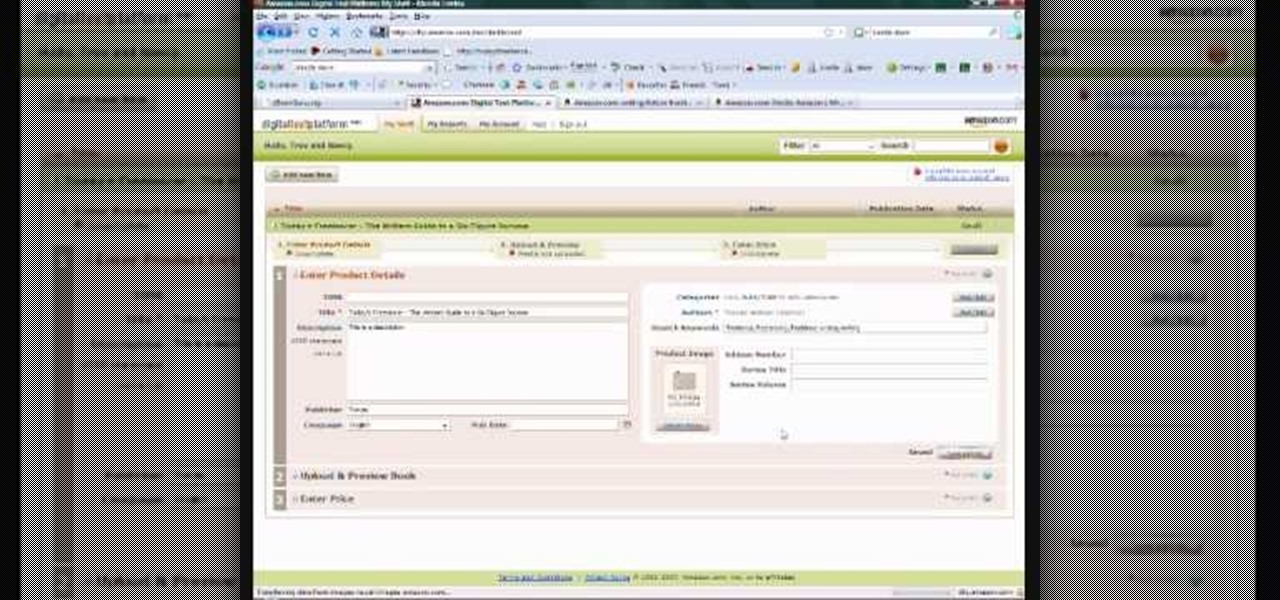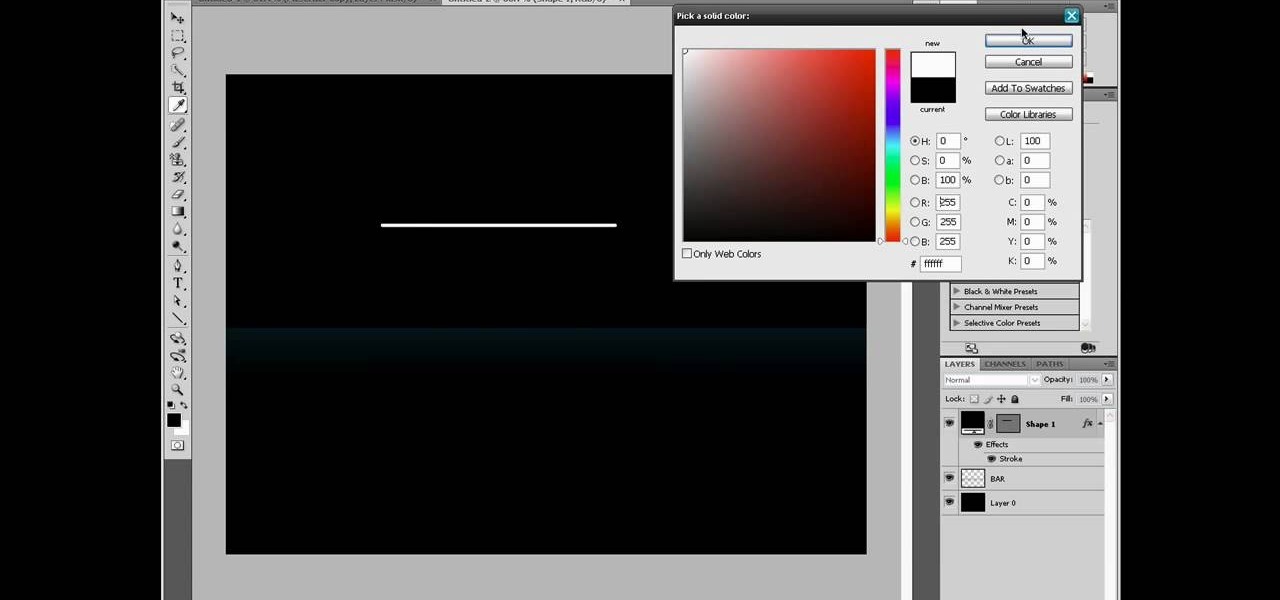Do you ever wish you had a way to jot down an idea, and then illustrate it with a page from a document, a photo and a sound clip, all without opening multiple applications? Microsoft Office OneNote 2007 note-taking program is that advanced notepad, and is better than ever with new additions to the interface that make it even easier to organize yourself. For more on using MS Office OneNote, watch this video tutorial.

This scripting software tutorial shows you how to use Russell Brown's Merge-A-matic script in Photoshop CS3 and CS3 Extended. Learn how to open, and combine, multi-layered Photoshop files into one layered document. Merge-a-matic works with CS3 and CS3 Extended.

If you've ever found yourself printing a copy of a document in Microsoft Office Word just to be able to read it, you'll appreciate the new Full Screen Reading feature in Microsoft Office Word 2007. For more on utilizing this handy new feature of Word, watch this MS Office how-to.

Just what you need for your graphics projects - a graphical reminder note! This Inkscape software tutorial shows you how to create a reminder note complete with the scotch tape to "attach" it to documents. You should be able to easily find some creative uses for your graphical reminder "post it".

Learn how to use MapForce to map or transform XML data in a visual way, creating XSLT 1.0 or 2.0 transformation stylesheets, XQuery 1.0 documents, or program-code in Java or C# in this tutorial, which demonstrates a simple mapping from one XML schema to another. Take a look!

This screencast tutorial from Chris Grover, author of Word 2007: The Missing Manual, guides you through working with tables in a Microsoft Word 2007 document.

Learn how to Track Changes made to documents in Microsoft's new Office 2007.

In this video tutorial, viewers learn how to convert word documents to PDF format. This task is very easy, simple and fast to do. Users will need to download a program from this site: DoPDF. Once downloaded and installed, open the program and open the file that you want to convert. Then click on File and select Print. Choose the printer name as "doPDF" and click OK. When a window pops up, select the location where you want to save the file. This video will benefit those viewers who have a tex...

Brizdo shows you how to download free music from MySpace using the Real player in this walk through video. This video shows how to first select download and install the real player that is most suitable for free use. Next by doing a MySpace search for the artist and visiting the MySpace page of that artist the music track that are on the artist's page can be downloaded by a few clicks. The downloaded tracks can be found in the Real players download directory usually in 'My Documents'.

It's no secret that Apple's Notes app supports attachments such as photos, videos, and web links, as well as other file types like PDFs, word documents, spreadsheets, locations on a map, and audio tracks. While images, videos, and document scans are simple to add on an iPhone or iPad, other file types aren't as easy — at least until you know how.

You may be familiar with image-based or audio-based steganography, the art of hiding messages or code inside of pictures, but that's not the only way to conceal secret communications. With zero-width characters, we can use text-based steganography to stash hidden information inside of plain text, and we can even figure out who's leaking documents online.

This video will show you how to view and edit Google drive documents offline. You could do this only in Google Chrome browser. If you are editing or viewing a Google drive file and suddenly internet connection is gone, you can still view and edit. You should only download an app for it. It will save your changes offline and will automatically update when you will reconnect with internet. Follow the video and do it in your Google Chrome browser.

Welcome back, my rookie hackers! Now that nearly everyone and everyplace has a computer, you can use those remote computers for some good old "cloak and dagger" spying. No longer is spying something that only the CIA, NSA, KGB, and other intelligence agencies can do—you can learn to spy, too.

If you've made any donations to charity this year, there are several important rules about deducting charitable contributions on your tax return. Most importantly, the correct paperwork is needed to document the transaction for the deduction. Find out in this informative video from IRS.gov.

This tutorial gives a beginning web designer a few useful strategies for improving efficiency and productivity when working with HTML and CSS. Hierarchy is one of these concepts, and the video also covers grouping elements, overriding groups and Document Oject Model.

When you use Gmail, Google Maps, Google Documents or any of the other Google products, you send trackable information about yourself to Google. By going in and configuring your account settings in Google Dashboard, it's possible to manage the information about yourself that you send them. This informative video shows how.

Have a great manuscript you just know will do fantastic on Amazon's e-book store? You can't just upload a straight document for easy reading on a Kindle - here's how you can reformat your file and then upload it to Amazon to be read by anyone with an e-reader.

Want to know how to save a Word for Mac 2011 document as a PDF file? This video will show you how it's done. Whether you're new to Microsoft's popular word processing application, new to MS Word 2011 or even an expert merely looking to brush up on the fundamentals, you're sure to be well served by this quality video tutorial from the folks at Lynda. For detailed, step-by-step instructions, watch the video.

Want to know how to create annotated docs in Word for Mac 2011? This video will show you how it's done. Whether you're new to Microsoft's popular word processing application, new to MS Word 2011 or even an expert merely looking to brush up on the fundamentals, you're sure to be well served by this quality video tutorial from the folks at Lynda. For detailed, step-by-step instructions, watch the video.

In this video tutorial, we learn how to insert clip art into a publication when working in Microsoft Office Publisher 2010. Whether you're new to Microsoft's popular desktop publishing application or are a seasoned pro merely looking to brush up on Publisher 2010, you're sure to be well served by this clip. For more information, and to get started employing the lessons imparted by this free video software tutorial in your own Publisher projects, take a look.

EDGAR is a massive database of financial documents and filings maintained by the SEC. If you want to use EDGAR to research financial institutions, it's pretty easy to do with an FTP client. Watch this video to learn how you can download and use FTP software to access EDGAR.

This tutorial shows you how to get the most out of your Blackberry PDA by demonstrating a few keyboard shortcuts you can use to create and send emails, navigate through documents, get the most out your spacebar, and switch between open applications!

In this clip, you'll learn how to use Google Docs to share and remotely collaborate on your documents. It's an easy process and this official how-to offers a complete demonstration. For more information, including detailed, step-by-step instructions, and to get started sharing files with your own family, friends and coworkers, take a look.

When your printer jams, it can destroy your productivity and even your professional life! If you want to be able to fix the problem quickly, watch this video. It will give you ideas for steps to take to repair the problem and get your document.

If you can't find a wallpaper you like for your desktop or laptop computer, you can use the Photoshop software to make your own. Starting from a new document, this tutorial shows you how to use the right techniques to create your own stunning background.

Converting an Excel spreadsheet to a single PDF file is quite easy, even if there are multiple worksheets in your document. This tutorial even demonstrates a common Excel error and how adjust your program's dpi settings to avoid double spooling.

You can add PDFs, Microsoft Word, Excel or PowerPoint documents to your WordPress blog using version 2.7 of the WordPress software. This tutorial walks you through the steps of uploading your file, creating a link in your post and also pointing out the difference between the two WordPress "Media Libraries."

This clip covers an easy method for creating semi-realistic fog inside of After Effects with nothing but a Photoshop document! Whether you're new to Adobe's popular motion graphics and compositing software or a seasoned video professional just looking to better acquaint yourself with the program and its various features and filters, you're sure to be well served by this video tutorial. For more information, including detailed, step-by-step instructions, watch this free video guide.

One of the advantages of an iPad over, say, an iPhone is that you've ample space with which to display and manipulate complex documents. As such, it's a natural fit for Google Maps. In this video guide from Apple, you'll learn how work use the Maps application on your own iPad. For detailed instructions, and to get started using Maps yourself, take a look.

Not only is Microsoft Office Excel handy for drafting documents, it can also be used to make simple illustrations. Quite easily at that. The program's drawing tools are so easy to utilize, in fact, that this free video software tutorial can present a complete overview of the process in just under four minutes' time. For detailed instructions, as well as to get started doodling in your own Excel workbooks, take a look.

In this video, learn how to copy files from your PC to an external CD using Windows XP. This process, called burning, is super easy to do and very useful. You can use burning to share files, listen to music away from your computer, backup programs and many other things. Follow along as Computer Active demonstrates this simple process.

See how easy it is to install media on your Amazon Kindle! CNET Quick Tips shows you how to use the USB cable to put your own documents on the Kindle to read later. You can add music and text files by simply dragging and dropping the files onto the Kindle from your computer. This video makes it all look so easy.

Take a folder and organize documents based on the actions required. Actions:

In this Adobe Acrobat 9 Pro tutorial you will learn how to develop a business workflow. Learn how to work with Microsoft Office products like Excel, PowerPoint, CAD drawings and more to create PDF versions of your Office documents, or create entire portfolios to give to clients right in Acrobat 9. Learn how to send files for review, add comments and interactive elements, and enhance PowerPoint presentations in this Acrobat 9 Pro tutorial.

New user to Windows 7? Microsoft has put out a series of video tutorials explaining how to maximize your Windows 7 experience. Follow along with this computer lesson and learn how to:

Never again will being out of the office mean you are out of luck when it comes to working with your files. Thanks to the Offline Files and Folders feature in Windows Vista Business, Enterprise, and Ultimate editions, you'll have access to documents, even when you aren't connected to the network. For more on how to work with offline files and folders in Microsoft Windows Vista, watch this video tutorial.

With Windows® Fax and Scan feature that works with the Windows Vista™ operating system makes it even easier to share fax and scanning capabilities with multiple users. Where previous fax and scanning programs allowed an individual user to send and receive faxes or scan documents with a locally-connected fax or scanner; Windows Fax and Scan provides a flexible system for multiple users to share local or network-connected scanners and fax devices. F

Microsoft Office Excel 2007 spreadsheet manager is a powerful tool that enables information workers to format spreadsheets, as well as analyze and share information to make more informed decisions. In this MS Excel video tutorial, you'll learn about using the HLOOKUP function to generate adaptable grades from marks. For more on using HLOOKUP across multiple documents, watch this Microsoft Office how-to.

ZAppLink 3 is a ZBrush plugin that allows you to seamlessly integrate your favorite image editing software into your ZBrush 3.1 workflow. In this tutorial you will learn how to open Photoshop while in ZBrush, use it to modify the active ZBrush document or tool, and then go straight back into ZBrush. See how to use Zapplink to seamlessly integrate your Zbrush workflow.

With Adobe Acrobat 9, creative professionals can take InDesign, Illustrator, Flash, Photoshop iles and more and convert them to PDF or a unified PDF portfolio making it easier to share files with clients and others. This tutorial shows you how you can use Acrobat 9 Pro easily with Adobe CS4 documents and convert them to PDF's or create portfolios. Learn how to review files, brand PDFs, add multimedia, and use print production tools in Acrobat 9 Pro.