
How To: All the Reasons You Should Root Your Phone
Rooting. As an Android user, I'm sure you've heard the word once or twice. According to Kaspersky, 7.6% of all Android users root — but for the 92.4% who don't, we wanted to talk to you.


Rooting. As an Android user, I'm sure you've heard the word once or twice. According to Kaspersky, 7.6% of all Android users root — but for the 92.4% who don't, we wanted to talk to you.

This year's big iPhone update, iOS 12, aims to solve many of the issues that arose during iOS 11's controversial, buggy tenure. With that in mind, it may be tempting to jump on board the new software immediately and leave iOS 11 in the dust for good. Here are some reasons why you might want to reconsider joining the iOS 12 beta.

Hackers are always seeking zero-day exploits that can successfully bypass Windows 10's security features. There has been extensive research into creating undetectable malware and entire GitHub projects dedicated to automating the creation of undetectable payloads such as WinPayloads, Veil v3, and TheFatRat.

Apple's iOS 11 is finally here, and while they showed off several of the new features it brings to your iPhone, iPad, and iPod touch back at WWDC 2017, they've only just touched the surface of what iOS 11 has to offer. There are a lot of cool new (and sometimes secret) features to explore, so we've collected them all here for you.

Hi, everyone! Recently, I've been working on a pretty interesting and foolish project I had in mind, and here I'm bringing to all of you my findings. This guide's main aim is to document the process of building an Android kernel, specifically a CyanogenMod kernel and ROM, and modifying the kernel configuration to add special features, in this case, wireless adapter Alfa AWUS036H support, one of the most famous among Null Byters.

Apple's Messages app already has a ton of great features, from audio message transcriptions to message editing and screen effect triggers. But some important new features and changes are included in the latest software updates for iPhone, iPad, and Mac that make Messages even better.

Your days as an ordinary Muggle are over — as long as you have an iPhone. With just a word or two, you can use your iPhone and newfound Muggle-born powers to cast spells or utilize charms just like Harry Potter and team. Only your "wand" is from Apple, not Ollivanders in Diagon Alley.

Apple's iOS 15 update has some great camera features that can benefit professional photographers and casual users alike. And while many are exclusive to newer iPhone models, there are still some Camera app upgrades and additions that apply to all iPhones running iOS 15.

Bash scripting is a convenient way to automate things on any Linux system, and we're going to use it here to automate certain tasks we use all the time.

Apple just released the first beta for iOS 14.2 to iPhone software testers today, Monday, Sept. 21. This update brings a new Control Center tile for Shazam music recognition, a redesigned Now Playing Control Center tile, and a new "People Detection" feature in Magnifier.

There are countless tutorials online that show how to use Netstat and Tasklist to find an intruder on your computer. But with a few PowerShell functions, it's possible for a hacker to evade detection from the almighty command line.

If you want to control electronic devices, such as a relay or motor, you can do so using MicroPython with an ESP8266 and web browser. Usually, you'd program an ESP8266 using Arduino, but C++, which Arduino uses, is not always the easiest programming language for beginners to learn.

The next big iOS version for iPad, iPhone, and iPod touch was revealed by Apple at WWDC 2018 and dropped for everyone on Sept. 17, 2018, less than a week after Apple revealed the new iPhone lineup. We've rounded up all the big picture items and secret features and changes we could find so you know exactly what to expect when updating to iOS 12 on your iPhone.

You've protected your Ubuntu system from physical attacks, annoyed network hackers, and sandboxed potentially malicious applications. Great! Now, the next logical steps to locking down your OS include thoroughly auditing Ubuntu for weak points, using antivirus software that respects your privacy, and monitoring system logs like a boss.

UPDATE: Due to increased, uncontrollable spam, submitting anything other than comments on WonderHowTo and its affiliated network of sites is temporarily closed. Only current and past members who have previously submitted helpful news and guides may be able to submit forum posts.

While it's not usually the first thing everyone looks at after installing a new iOS software update, I'd give the new accessibility features on your iPhone priority attention because there are some highly valuable tools that even users without disabilities can enjoy.

The latest iPhone update introduces big features like Live Activities and Clean Energy Charging, but those aren't the only things you'll notice different on iOS 16.1. If you build your own shortcuts in the Shortcuts app, there are a few things you'll definitely want to know about the new software. It's not a massive feature drop as with iOS 16.0, but they are important changes.

Apple's just ushered in a new era for widgets on your iPhone. With the iOS 16 update, each of your lock screens can have up to five widgets. While Apple's apps were the first to get lock screen widgets, third-party developers can code their own ones into their apps — and here's a list of every app we know so far that does.

Apple just released its biggest update to iOS 17 yet, and there are 60 exciting new changes for your iPhone. With iOS 17.2, you get a brand new app, more Apple Music enhancements, upgrades in Messages, and a new security feature that was announced last year, as well as changes for Weather, notifications, Apple TV, Books, and more.

Apple's latest big software update includes an entirely new Apple app, a controversial change in the TV app, better Siri control, an improved Shortcuts app, interesting Safari upgrades, Apple Music Sing, and more. Keep reading to see what iOS 16.2 has to offer your iPhone.

Apple just released the fourth public beta for iOS 14 today, Thursday, Aug. 6. This update comes two days after the company released iOS 14 developer beta 4, 15 days after Apple seeded developers the third dev beta, and two weeks after the release of public beta 3.

Apple just released the fourth developer beta for iOS 14 today, Tuesday, Aug. 4. This update comes 13 days after Apple seeded developers the third dev beta, and 12 days after public testers got their hands on public beta 3.
Apple just released the third public beta for iOS 14 today, Thursday, July 23. This update comes one day after the company released iOS 14 developer beta 3, and two weeks after the release of iOS 14 public beta 2.
Apple just released iOS 14 developer beta 3 for iPhone today, Wednesday, July 22. The update comes 15 days after Apple released the second developer beta for iOS 14, and 13 days after the release of iOS 14 public beta 2.

Apple just released public beta 2 for iOS 14 today, Thursday, July 9. The good news comes two days after Apple released the second iOS 14 developer beta, and 17 days after the release of the first developer beta. While this is the first public beta for iOS 14, it's called "public beta 2" to keep in line with developer beta numbering.

Apple just released the second developer beta for iOS 14 today, Tuesday, July 7. The update comes 15 days after Apple seeded developers the first iOS 14 beta, which introduced home screen widgets, picture-in-picture, and 4K YouTube support, among more than 200 other features.

Use Encase to open the drive after the document has been deleted. The deleted file will show up in the program and will have a red circle with a line through it showing that it was previously deleted. The window on the bottom of the screen will show the document context so you can verify that it is the correct one. Right click on the file and click 'copy/unerase' to restore the document. Down in the bottom right hand corner you will see the progression of the copying to the chosen file destin...

When doing a research project it is very important to not only cite the sources you use to give proper credit but to also cite them correctly. To cite information sources:
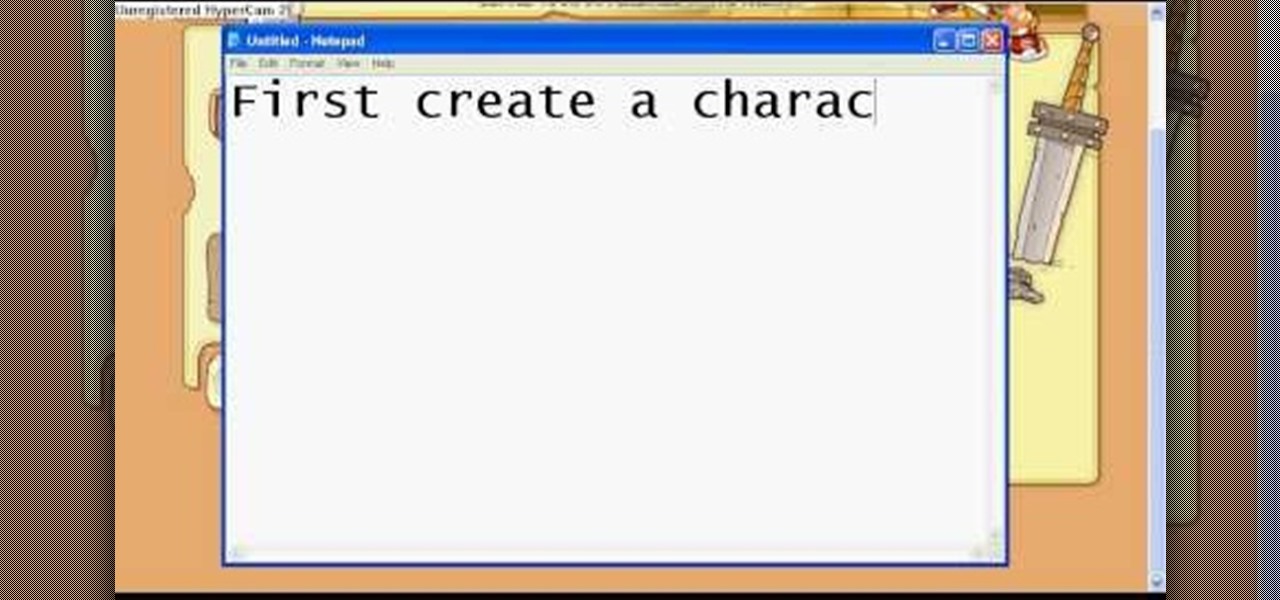
Hack mybrute with this mybrute cheat. MyBrute hacks, cheats, tricks. Watch this video tutorial to learn how to hack EXP, HP, pupils and ranks in MyBrute (08/12/09).

This video tutorial will walk you, step by step, through the process of importing data directly from an Excel document to a MySQL database server using the smart copy feature available in the DreamCoder for MySQL. For more information, press play!

In this video we'll take a multi-page InDesign document and export one of the pages to HTML. Terry White will show you the ins and outs of how this feature works. Check out the video now!

This video from The Survival Podcast explains how to find free eBooks and cool documents online. As an example, he Googles "permaculture" looking for PDF files. He suggests adding "filetype:PDF" to his search. By doing this, he finds more extensive information, including a 155 page document about permaculture. A PDF file is something that can be downloaded and used on a Kindle to read later. He demonstrates how to download the file to his computer. He demonstrates again by searching for "maki...

Use Adobe Acrobat to edit your PDF files. With handy software like this you will be able create the perfect version of whatever project you are working on. Text, photos and images can all be changed with this handy advice.

Gmail makes life easier when it comes to adding attachments to your messages. When composing a new email, most probably use the "Attach a file" option to add attachments, such as pictures, videos and document files. But there's a simpler and less time-consuming way to add those files, and it's as easy as dragging and dropping them. Check out this video for the how-to on doing this Gmail trick.

Ultimately a doctor’s note is the only necessary proof needed to show your boss that you really did go to the doctor’s but if you feel like making an airtight case you can always take a few extra steps to make sure there’s not a shadow of a doubt.

This video tutorial shows the basics of how to use Railroad & Co train control software. This show will document the learning of RR&Co and how to control a Marklin layout.

Watch this video to learn how to edit the Windows Experience Index. While it may not be apparent from the video, but it is really quite simple. Browse to C:\Windows\Performance\WinSAT\DataStore

Learn how to center text in any Photoshop document or box.

Strapped for time? Learn how to quickly format a Microsoft Publisher document so it looks like your other word processing files.

The cost of scrapbooking can really add up. You can still create wonderful scrapbooks to artistically document your memories by shopping smart and cutting costs by being resourceful. You can use things you already have around the house.