
News: 13 I-do-mean Hellacious Potato Gun how-to Articles
Here are the13 best articles on How to Build a Potato Gun. http://www.scribd.com/doc/15796837/To-Make-A-Spudgun-An-instructionally-informative-document-by-Enoctis


Here are the13 best articles on How to Build a Potato Gun. http://www.scribd.com/doc/15796837/To-Make-A-Spudgun-An-instructionally-informative-document-by-Enoctis

Do you want to include an image in your Quark document? In this QuarkXPress video tutorial you will learn to use runaround for formatting. Learn how to add a custom padding shape, and format text around an image. Make sure to hit "play tutorial" in the top left corner of the video to start the video. There is no sound, so you'll need to watch the pop-up directions. Force text to flow around an object in QuarkXPress.

Like Word, you don't have to manually number each of the pages of your QuarkXPress document. In this QuarkXPress video tutorial you will learn how to perform page automatic numbering and work with master pages. Make sure to hit "play tutorial" in the top left corner of the video to start the video. There is no sound, so you'll need to watch the pop-up directions. Perform automatic page numbering in QuarkXPress.

In this podcast tutorial, Creative Cow leader Aharon Rabinowitz shows you how to export your video as Adobe Clip Notes. Part 1 will show you how to prepare and export your After Effects composition so your notes appear in a PDF document alongside the video. Part two shows you how to use them and export them back to After Effects. Work with Adobe Clip Notes in After Effects - Part 1 of 2.

Don't you hate it when you go to print your term paper or document and find that paragraphs or sentences are cutoff? Well, this tutorial will show you how to link text together using Quark Express so each page will start and finish just where you want it to. A must for any page layout, magazine or project. Make sure you click on "video tutorial sections" in the top left corner and pick the lesson. Link text in Quark Express.

Sunday, April 29, 2012 2:00pm until 6:00pm
Table of Contents

If you are traveling to a different country, whether on a business trip or vacation, you must have an up-to-date passport. Luckily, passport renewal is relatively easy for people living in the United States. All you need to do is mail in some paperwork and photos.

When it comes to shooting a great Instagram story, spontaneity is often key. Who doesn't love seeing something unexpected pop up on their feed? That said, to catch those moments, you need to be quick, and the standard method for opening Instagram's Story camera isn't that. Instead, try this method the next time you need to document something in a flash.

UPDATE: Verizon has posted their support document, with everything you need to know about this update. Last week it was Sprint's turn to push out Android 4.4 KitKat for the HTC One, and today it's Verizon Wireless who's up to bat.

Here's another delicious Byte. Ucha Gobejishvili, a Georgian Security Researcher under the handle of longrifle0x, discovered two cross site scripting (XSS) vulnerabilities on the official website of Forbes. He discovered the hole in two different locations on the site, and has already informed the website of the vulnerability.

Cheers to another completed Community Byte project! Things went well regarding timeliness and being friendly to the other coders and students. If you've got ideas for our next mission, or an idea for a tutorial, submit them to me. Friday, our mission was to take out HackThisSite, basic mission 5. This mission focused on JavaScript, again. This time there is a little bit more security in place.
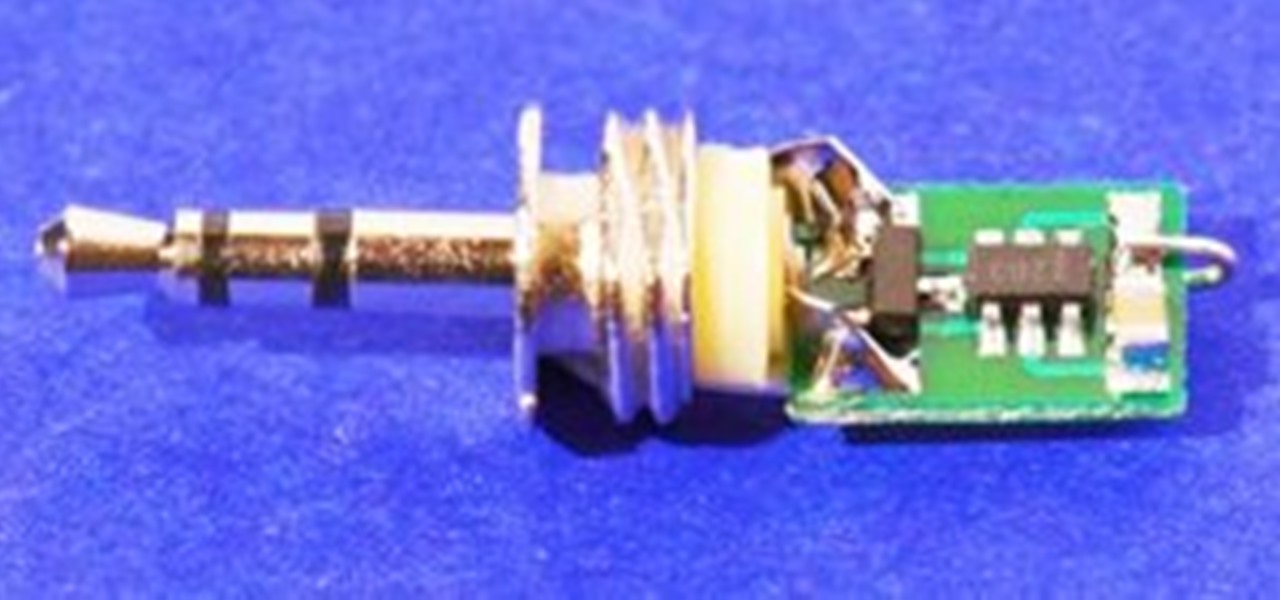
If you're lucky, your digital camera has a built-in intervalometer that lets you operate the shutter regularly at set intervals over a period of time. Why would you be lucky? Because you can create some very awesome time-lapse videos, like the horribly beautiful eruption of a volcano or vivid star trails in the night sky. You can capture the stunning display of the northern lights or even document the rotting of your favorite fruit.

National Geographic recently published a retrospective of the lovely Jane Goodall, one of the world's most accomplished conservationists. The feature includes every image of Goodall to ever appear in the magazine for the past fifty years.
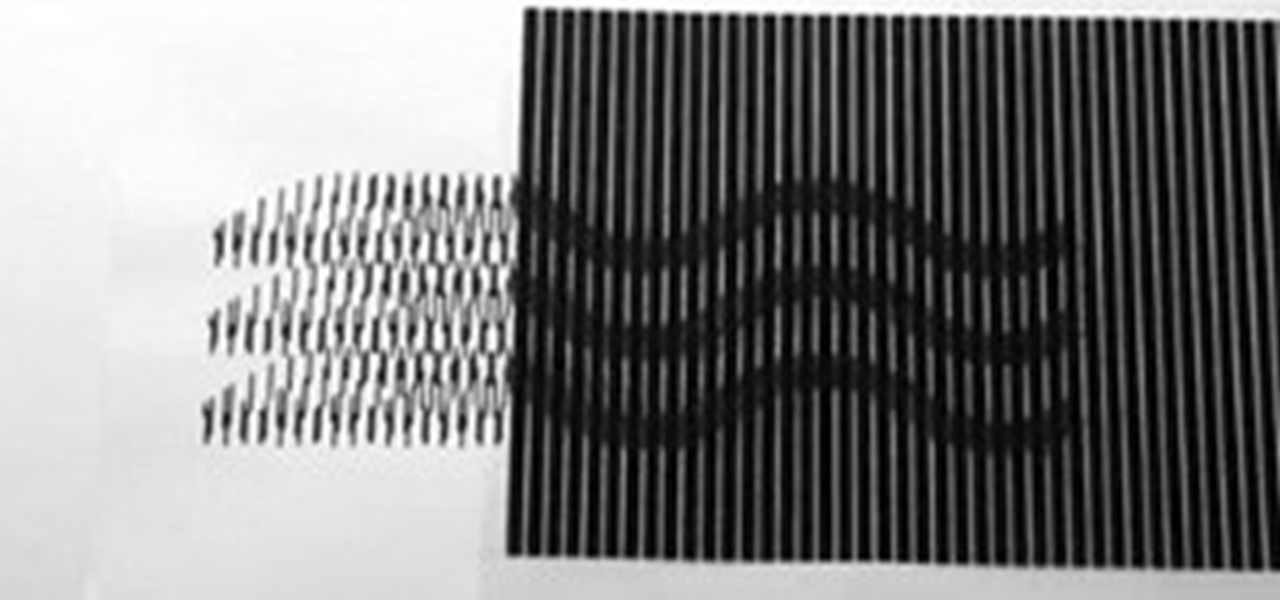
Pioneered by Rufus Butler Seder in his popular children's picture book Gallop!, and ably demonstrated by WonderHowTo favorite brusspup in the video below, "scanimation" refers to a novel (but distinctly old-timey) technique for cramming multi-frame animations onto a single sheet of paper by a process of superimposition and selective interference. Interested in creating your own scanimations? It's easier than you'd think. In the following clip, Paul Overton of Dude Craft presents a complete ov...

As you may have seen in your city or town, red light cameras are on the rise in the United States. In many instances in my area, these cameras have sprung up seemingly out of no-where, and mostly without any reason. Over use of these systems can make privacy (even on the road) a fleeting possibility.

Christian Cantrell, Adobe's Air Product Manager and Evangelist, has released a video to demo websites that take advantage of the motion sensors in a mobile phone, tablet, or laptop via JavaScript. Now, let's take a look through the code and break down the core pieces that you'll need in order to build your own sites that can determine the 2-axis tilt, 3-axis gyroscope, and compass direction of the mobile device it's being displayed on.
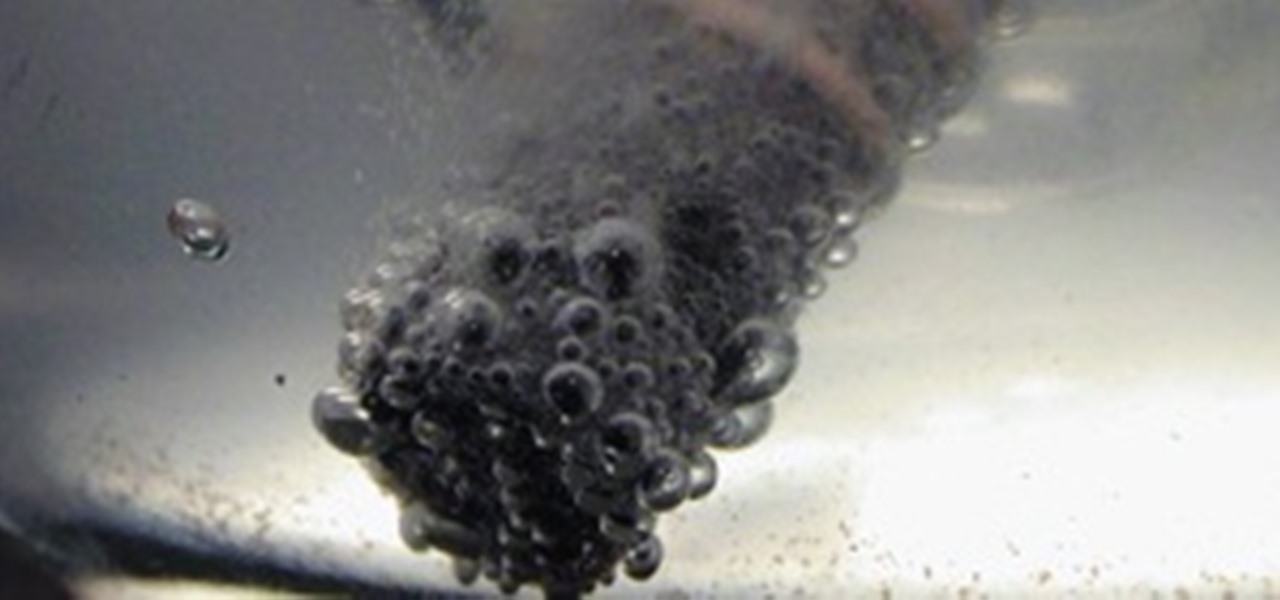
Science-fiction writer Jules Verne predicted many scientific breakthroughs, including the moon landing, tasers, and nuclear submarines. In his 1874 book The Mysterious Island, Verne writes:

Welcome to part three in a series about steganography, the art of hiding things in plain sight. We are practicing steganography because it can be a useful skill if you don't have access to encryption software, or need a quick solution to make sure the sender and recipient are the only ones who are able to read your message.

This Null Byte is a doozey.

Over the past few years, I have downloaded several third-party web browsers for the iPhone, iPod touch and iPad, and the one I have found most advanced and feature rich is Atomic Web. While many mobile browsers have their unique features, Atomic Web could well be considered the professional browser for advanced web users. With each version of the app, the developer has included features that make navigating the browser more user friendly and useful for bookmarking, managing and saving website...

Hi OLers read the following article to gain some great insight into the mischevious advertising ways of food labels. Thanks to the New York Times for this great article below. Happy Eating6 Meaningless Claims on Food LabelsAlthough food labels are supposed to tell us exactly what’s in the food we’re buying, marketers have created a language all their own to make foods sound more healthful than they really are.Today’s “Consumer Ally” column on AOL’s WalletPop site explores misleading food-labe...

Oh, LifeHacker, we love you. You've brought us so many handy HowTo's: Hack Wireless Internet, Bypass Blocked Websites, Convert a Laptop Into a Projector, Watch TV & Movies on the Web For Free, 10 Must-Know Google Privacy Settings, and more.

Pull up outside any construction site and you'll see tools scattered about—hammers, jigsaws, nail guns, hydraulic pipe benders—these are the tools of the trade. You would be hard-pressed to build a home or office building with just your hands! On that same page, security professionals also have their own go-to tools that they use on the job site, only their job site is your server.
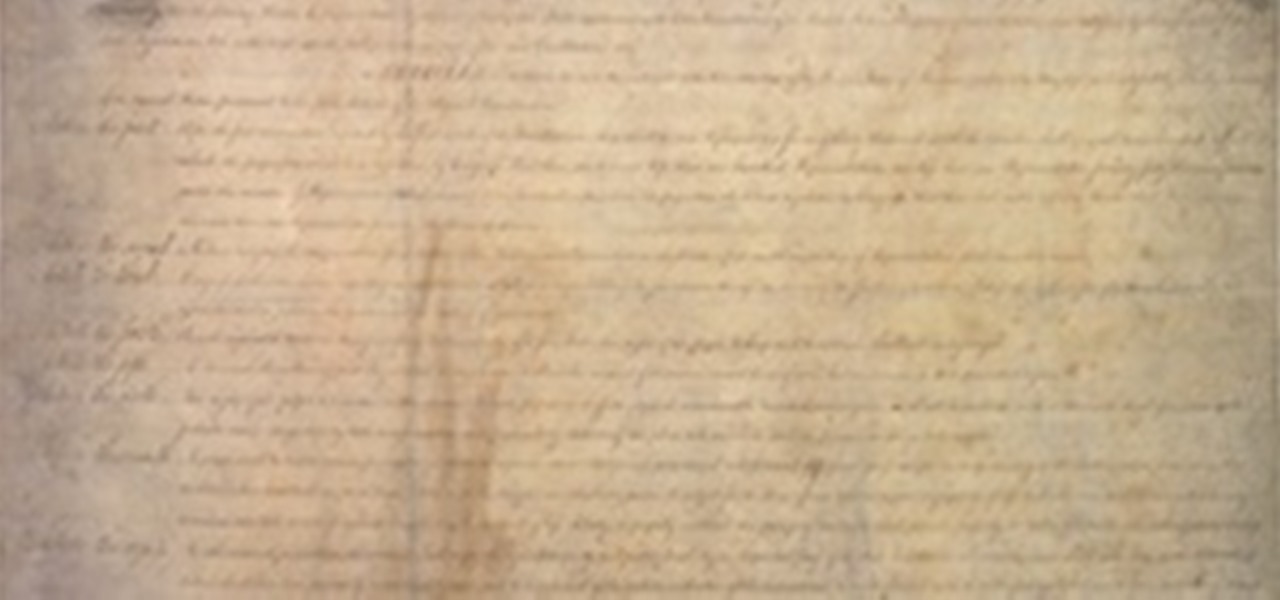
How many of you know all the amendments of the Constitution? Do you even know how many there are?? Well, many of the people I speak to don't. And let me tell you, that's a bad thing. Knowing even the basics of the Amendments can have a profound effect in your lives. Ever got pulled over by a cop? Did you know you can deny his request to search your car (unless he sees something 'suspicious')? If you own a gun, you sure know about the Second Amendment. Here's a neat one: a public phone booth i...

Hello everyone and welcome to Part II - The Ultimate Guide: Diagnosing & Fixing Connection Issues. In this tutorial we will discuss more advanced methods that I took in order to fix our home network. I have also attached a link to download the FREE eBook - so feel free to download it to you can refer to this manual when you are experiencing connection issues. I would also like to note that the manual has been loaded onto a free server - it will remain on the server until people stop downloadi...

Haven't you ever wanted to live in a futuristic home? I think that homes are headed towards an era where they will be controlled by our computers and smartphones. No longer will you have to find your keys to unlock your door, or wait until you get home to monitor your security, because X10 is here.

SSL stands for Secure Socket Layer. It's an encryption standard used on most sites' login pages to avoid their users' passwords being packet sniffed in simple plain-text format. This keeps the users safe by having all of that traffic encrypted over an "https" connection. So, whenever you see "https://" in front of the URL in your browser, you know you're safe... or are you?

Difficulty Level: Moderate Photoshop Skills Photoshop isn't just for zapping zits and adding freaky colors to sunset pictures! You can use it for fun, altered-reality pictures, too. If you have a tripod and some friends, you can combine many exposures as separate layers and using layer masks, make one super cool image from many slightly cool images.

As I was listening to Apple's WWDC conference today, what ran through my mind the most is if there were ever a time to switch to the world of Apple computing now is it. Today's WWDC keynote presentation was chock-full of new and updated iOS mobile software—too much to cover in this one article. But the most "new thing" coming from Apple this Fall is iCloud, a file sharing and streaming service that requires no wired connections.

The widely used expression "free as a bird" intimates an enviable existence: delicate, yet mighty wings transporting to destinations no human could so breezily venture. But despite their fanciful, superhero ability, in truth, the avian race leads one of the most difficult existences in the animal kingdom. Yes, birds have existed for eons—they likely evolved from small dinosaurs of the Jurassic period—but for these creatures, life can be ruthless.

Many folks seem to treat their computers as a sort of mysterious alien technology that only the shamans of the IT Department can comprehend. You might have gotten it into your head that you're just not good at computers and will never understand them. On the contrary, getting a basic grasp on all the amazing stuff inside your computer doesn't require you to be a technological genius. Most people will never have a need or desire to open up their computer and poke around. But it's your machine....

You're scrolling wrong. Kind of a weird accusation, isn't it? But you are. If you're still scrolling through long pages on your iPhone swipe after swipe, you're simply wasting time. There's a much faster way to get to where you want to be, whether that's on a lengthy webpage, long conversation in Messages, or multipage document.
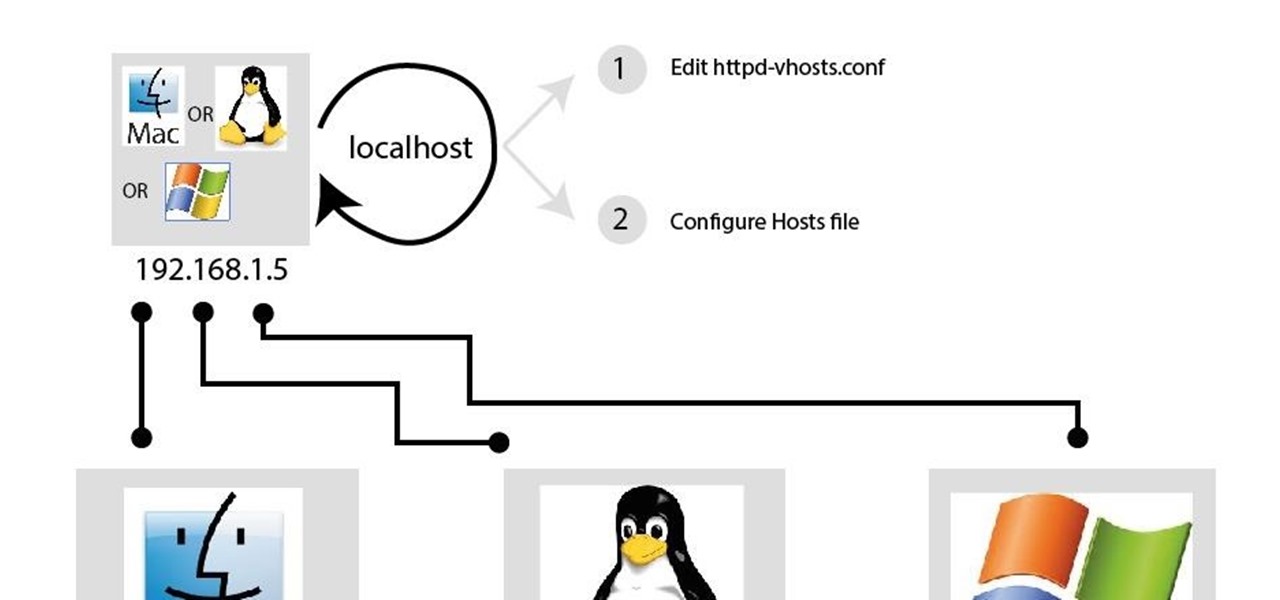
In my last article, I discussed: How to install xampp

This is a followup from my recent series on XSS exploitation, giving a few extra attacks/tricks to try.

As reported by Android Geeks, the Verizon variant of the Samsung Galaxy S4 will finally see its update to Android 4.4 KitKat. Based on the leaked image of an internal Verizon document, the update (OTA) will be released on May 2nd. This comes about two months after all other U.S. variants have seen their much maligned update, including AT&T, Sprint, and T-Mobile.

Attention folks—the Samsung Galaxy S4 is coming soon to a cellular provider near you. Though the official release date for the GS4 here in the states has been closely guarded, a recent leak from a Staples store training document has revealed some possible days that the GS4 could land in your hands—and it's not that far away! Here's the rundown, but remember, none of these dates have been confirmed by Samsung or any of the providers.

PDF files are awesome because they're easy to share and they prevent the format on your document from being messed up, no matter what system or program it's opened in. Their biggest downside, though, is how difficult they are to edit or change once they're made.

Injection is an attack vector that involves breaking out of a data context and switching into a programming context through the use of special characters. These characters are significant to the interpreter being used, but not needed for the general user input being asked for.

Need help getting started on this week's WTFoto Challenge? Look no further! In this tutorial, I will teach you how to create simple chalk symbols and writing in Photoshop. So read through this post and try it out yourself—or I'll tell your cousin what you said when you were drunk that one time. Keep in mind that the steps are similar for other programs, such as GIMP.