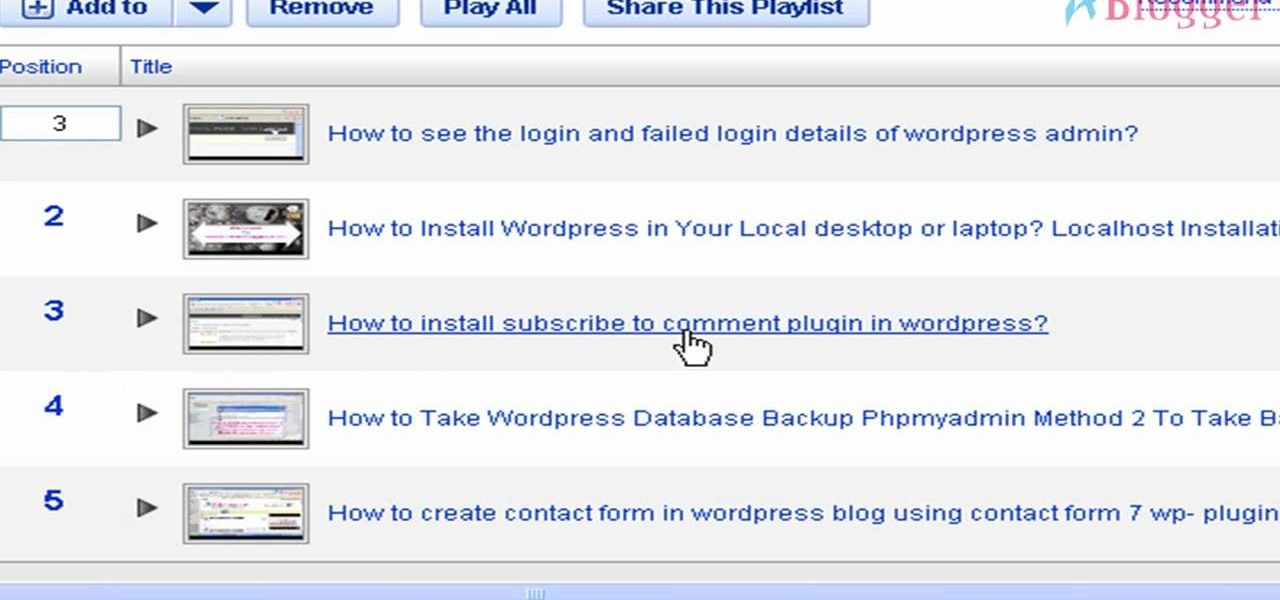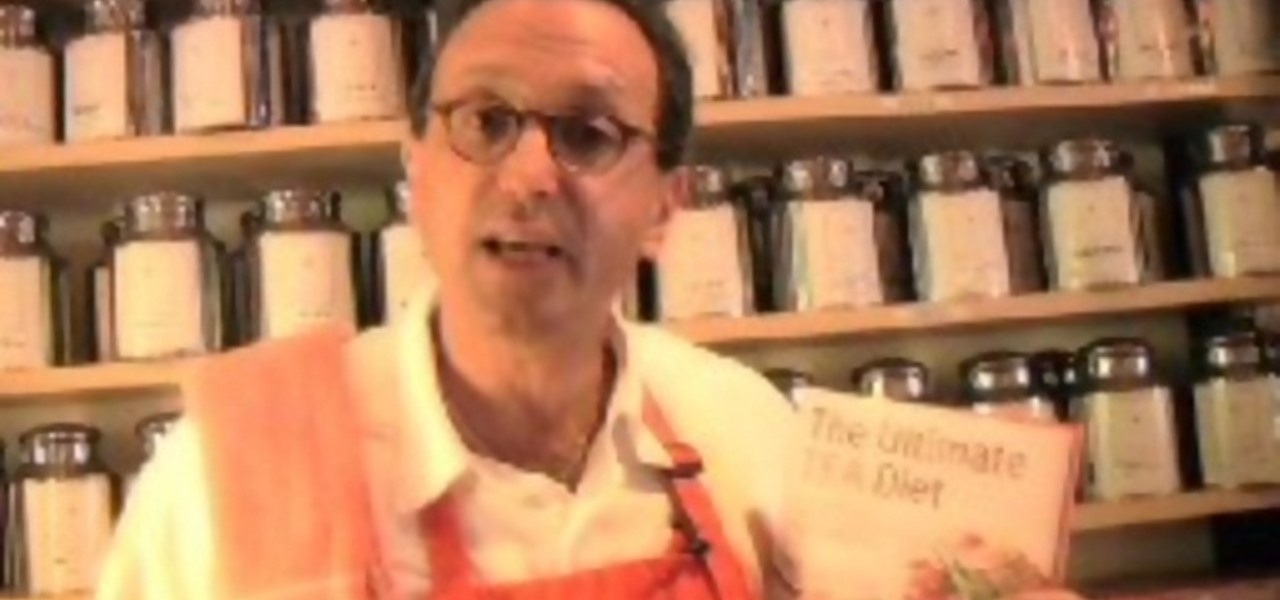This video will teach and demonstrate the thyroid status assessment and thyroid gland examination in a patient. As a doctor, you will, at some point in your career, need to examine the thyroid gland in a patient's neck, and some other parts of the body which are effected by the thyroid.

Audacity is a very effective program when it comes to audio and top of that it is free. Download Audacity from its home page, get the newest version because only that one will work with what we need to do. Install it when done with the downloading. Now the first step to installing auto-tune is getting the Audacity VST enabler, you need to need place this right or it will not work, it needs to go into the plug-ins folder in the Audacity installation folder. Now you need to get auto-tune evo fr...

The Shiva sisters fight in Final Fantasy XIII is more to prove yourself to the sisters so you may summon them than to actually fight them. To win the battle, you must fill up the gestalt meter which appears over the sisters' heads. No one will die, one sister will actually heal you throughout the battle, but you do have a timer over your head which will give you a game over if it runs out. To begin, use Libra on the sisters to determine their weaknesses, which will make you realize that physi...

This is a video which shows how to create a suede finish on walls using paint. To do this the right tools are necessary. Use a special suede finish paint and a nine inch specialty roller. Arrow wood merant is used for the color. Tape the ceiling and base boards. Paint the corners with a two inch brush. Work top to bottom on the unfinished areas with the roller. It will appear uneven. But that is fine. It should be allowed to dry. Use a 3 inch latex brush and excess paint, start at the top and...

How to find out information / details about your computer? To find out the information about your computer, you need to download software from the website PC World. The following are the steps to download the software:

MegaFastfinger shows us how to put your iPod Nano 4G on standby. You just press down on the play/pause button for a few seconds and the iPod will turn off, meaning it's on standby. To turn it back on you press down on the play/pause button for a few seconds and it will turn back on. To turn it off completely you need to press down on the center button, then the menu button and it will turn off. When you turn it on the apple logo should appear and you will know you've turned it off completely.

This video shows you how to make the Jack Rose cocktail in 12 seconds flat. It goes like this. Three-quarters of an ounce of lemon juice, three-quarters of an ounce of pomegranate syrup, and two ounces of Laird's apple brandy. Shake it over ice, strain it into a cocktail glass, and serve. The video also tells us about how the Jack Rose first appeared in Ernest Hemingway's book, The Sun Also Rises, where the narrator is sitting in the lobby of a Paris hotel sipping a Jack Rose. The popularity ...

Researchers have found that there are simple things anyone can do to appear more appealing. You Will Need

Check out this cinematography video tutorial on how to use calibrate an NTSC camera monitor, specifically a Marshall monitor.

Learn how to increase your knitting speed with Miriam Tegels, the World's Fastest Knitter. She can stitch 118 stitches in one minute; a record that appears in the Guinness Book of World Records. Miriam Tegel's knitting secret is keeping all movements to a minimum. Use size 8 knitting needles and DK weight yarn for optimal performance. After casting on sixty stitches, see how many stitches you can knit in three minutes. Good luck!

In this tutorial, from Zappos, learn how to make a simple stop motion video. This process is a lot easier than you would expect and this video is here to give you a step by step.

Radford University demonstrates how to upload pictures, embed videos and then publish them in Blogger. Log into blogger and go to your dashboard page. Click edit posts or create a new post. In the blog editor choose edit image from the toolbar. You can now add an image from a URL or upload one from your computer by choosing the choose file option. Next, choose your image position and size. Then, click the upload image button and then click done. Your image will now appear in your post. To emb...

This video shows PC users how to download Google Earth. To do this, first open up an internet browser (Internet Explorer, Mozilla Firefox, etc.). Go to the Google homepage and type 'Google Earth' into the search box. Press enter. Click on the link at the top of the list, which should be named 'Google Earth 5.0'. Click on the blue bar that says 'Download Google Earth 5.0' on it. A page will load with the terms and conditions of using Google Earth. Read them, then click 'Agree and Download'. A ...

This video tutorial is about adding an infrared effect to an image using Photoshop. First of all, open the image to which you wish to add the effect. After that, create a duplicate layer. Then go to the image option and click on it. A drop down menu appears. From that menu, click on adjustments and from that, select the option channel mixer. In the small window that appears, first tick the monochrome option. The idea of the channel mixer is that the total percentage of the colors must add up ...

Pixel Perfect is the "perfect" show to help you with your Photoshop skills. Be amazed and learn as master digital artist Bert Monroy takes a stylus and a digital pad and treats it as Monet and Picasso do with oil and canvas. Learn the tips and tricks you need to whip those digital pictures into shape with Adobe Photoshop and Illustrator. In this episode, Ben shows you how to build a sign in Photoshop with 3D lightbulbs.

This is quite the trick. By making a couple loose folds into a dollar bill, and a few strategic placements of paper clips, it's possible to link two paper clips together! This is just a magic trick that appears to magically link the two paper clips together, a mere illusion, but can you replicate this trick?

For better or worse, breasts are probably the female body part that gets the most attention from it's admirers, and as a result women all over the world scramble to make their breasts look larger than they actually are. If you want to do that, this video will show you several trick you can use to do it, from surgical-taping the breasts together to brushing them with bronzer.

There's a handy new feature in Windows 7 called the Ease of Access Center, which brings together settings and programs that can make your PC easier to use. This is where you get quick access to programs like Magnifier, Narrator, On-Screen Keyboard and more. Learn about the accessibility.

When you smile, the whole world smiles with you. As a general rule, when flirting with someone, it's important that you be confident and natural. But, if you're feeling nervy, there's little shame in doing a little prep work with silly videos like this one. For more information, and to get started using this tip for yourself, take a look.

In this clip, you'll learn how to appear humble when flirting. As a general rule, when flirting with someone, it's important that you be confident and natural. But, if you're feeling nervy, there's little shame in doing a little prep work with silly videos like this one. For more information, and to get started using this tip for yourself, take a look.

As many of you stop-motion animation practitioners out there have probably realized, Legos are a great material for that medium, allowing for great diversity while being relatively easy to work with. Can they fly though? This video features a British boy explaining how to use a free computer program called Bafran to make Lego characters appear to be flying in an animated video.

Once you have created a YouTube playlist on your YouTube channels, there's things you can do to customize it, like rearrangement of the uploaded videos. Reordering and rearranging the videos in your playlist is easy, so if you don't want your uploads to appear in reverse chronological order… you want your own order… watch this video to see how.

If you have ever played the popular drinking game Thin Ice, then this magic tricks setup should look familiar to you. The magician appears to push a coin positioned on top of a piece of latex through the latex into a glass without puncturing it. This video teaches you how to perform this simple, easy trick with only a few basic materials.

In this Software video tutorial you will learn how to make animated GIFs with Adobe Fireworks CS4/CS3. It is easier than Photoshop and Flash. You can create a picture or you can drag and drop a picture. To drag and drop a picture, find out the dimensions of the picture. In the example, it is 420 x 420. Now open fireworks, open a new document and set the height and width to 420 pixels and click OK. Now drag the picture and drop it in to the blank canvas. On the top bar go to window > states. T...

This video shows how to setup the Firefox as your browser for web, on Macbook Pro. First, Open the Safari browser by double-clicking, from the list of Applications. Then, enter the URL of Firefox website, in the URL address field of Safari, to open it. When the website is opened, click the link "Firefox 3, Free download.", which will automatically start downloading. Then when asked to proceed, a message comes, click "Continue". It starts to download Firefox 3. When done, it will open a window...

There is a lot of stigma around prenuptial agreements but they can be a good chance to work on difficult issues as a couple and make sure you're on the same page. Prenuptial agreements don't have to be a horrible experience and can give a soon to be married couple some peace of mind.

To hack into Google images follow the following steps. You will first need to open a new internet browser window and go to Google, then load their images website. Next type into the search bar your image query and press search. Once you have gotten your search results paste the following code into your address bar:

This is an easy, up close, demonstration of yet another way to unravel your knitting when you make a mistake. By Judy Graham, Knitter to the Stars, who's knits have appeared in movies, TV, and concerts for over 30 years and who has been hand knitting for over 50 years. Watch this video knitting tutorial and pick up another simple way to unravel yarn to fix a knitting mistake.

Watch this video to learn how to perform the four pile card trick. This tutorial will teach you a simple magic card trick in which you make the spectators card magically appear.

A wave of all it appears to take to find the selected cards in the Red and Black card trick. Of course, it takes a little set-up to create this illusion. Learn how to perform the Red and Black card trick by watching this video magic tutorial.

This video is a how-to demonstration of Eastern European Knitting, the purl stitch. Please note, this is not continental knitting, as here we enter through the back of the loop in both the knit and purl stitch. The resulting fabric appears exactly the same as both English and Continental knitting styles. As a note to the purl stitch, notice that the yarn is still held at the back of the work.

This video is a how-to demonstration of Eastern European Knitting. Please note, this is not continental knitting, as here we enter through the back of the loop in both the knit and purl stitch. The resulting fabric appears exactly the same as both English and Continental knitting styles. Great thing to love about ribbing using this method is that the yarn is held at the back of the work the whole time.

Although popular in China, Pu-erh teas are just starting to appear in the west. This week Dr. Tea explains where Pu-erh teas come from, how to prepare them and why some Pu-erhs go for $3000 per ounce!

Using a matchbook you can create smoke from your fingertips. Amaze your friends as smoke appears to emanate from your finger tips.

This video shows how to make a ring appear to levitate using an elastic or rubber band.

Put all the jacks into the middle of the deck and then magically they all appear again at the top of the deck. A variation of another Disappearing Jacks trick where you only put three cards in the deck.

Soaking thread in salt and water will allow a flame to rise up it without burning through it, allowing a pin to hang at the end without falling. Nice calm music as well.

This is how to use Sony Vegas to create the look that a lot of music videos use where it appears that there are multiple screens or a grid is placed over it.

Learn how to add a text callout to your Camtasia screencast so that a certain text appears on every frame of your video.

Learn a magic trick in which you appear to change some strips of paper into real money.