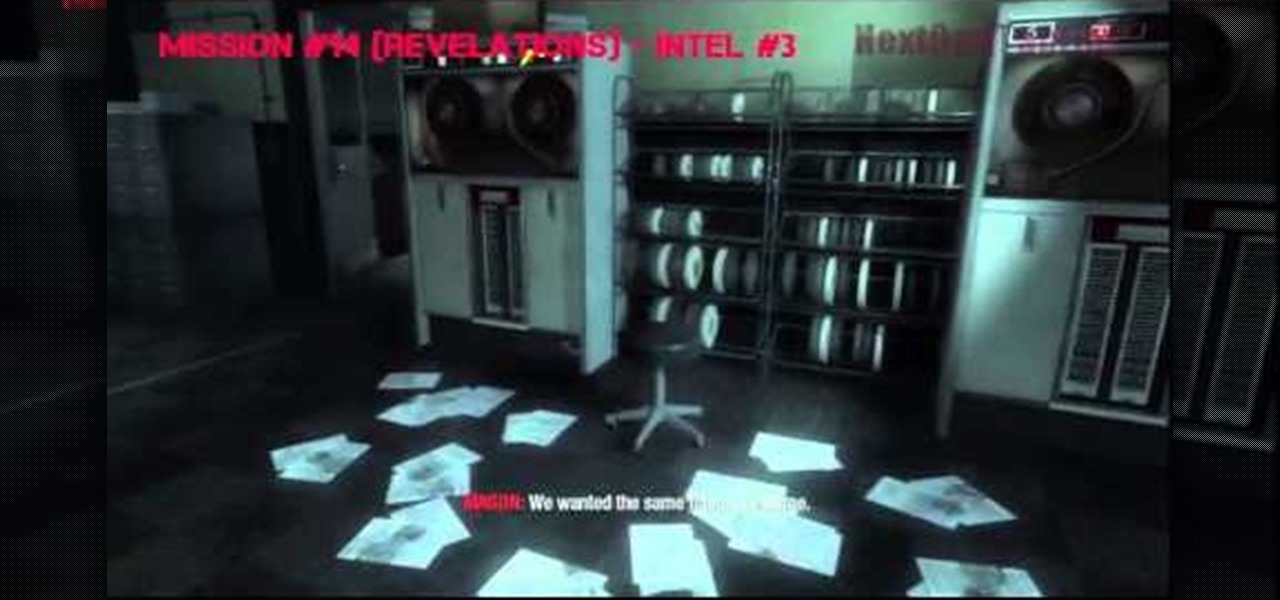Not only is Microsoft Office Excel handy for drafting documents, it can also be used to make simple illustrations. Quite easily at that. The program's drawing tools are so easy to utilize, in fact, that this free video software tutorial can present a complete overview of the process in just under four minutes' time. For detailed instructions, as well as to get started doodling in your own Excel workbooks, take a look.

See how easy it is to install media on your Amazon Kindle! CNET Quick Tips shows you how to use the USB cable to put your own documents on the Kindle to read later. You can add music and text files by simply dragging and dropping the files onto the Kindle from your computer. This video makes it all look so easy.

It's easy to find yourself drowning in a pile of papers and nick-nacks if you're not armed with a good organization system. By taking the time to set up a system where everything is condensed and has a place you'll find it much easier to keep it that way.

Take a folder and organize documents based on the actions required. Actions:

In this Adobe Acrobat 9 Pro tutorial you will learn how to develop a business workflow. Learn how to work with Microsoft Office products like Excel, PowerPoint, CAD drawings and more to create PDF versions of your Office documents, or create entire portfolios to give to clients right in Acrobat 9. Learn how to send files for review, add comments and interactive elements, and enhance PowerPoint presentations in this Acrobat 9 Pro tutorial.

Stop throwing out the rolls when the paper towels are gone. There are dozens of good uses for them. You Will Need

Never again will being out of the office mean you are out of luck when it comes to working with your files. Thanks to the Offline Files and Folders feature in Windows Vista Business, Enterprise, and Ultimate editions, you'll have access to documents, even when you aren't connected to the network. For more on how to work with offline files and folders in Microsoft Windows Vista, watch this video tutorial.

With Windows® Fax and Scan feature that works with the Windows Vista™ operating system makes it even easier to share fax and scanning capabilities with multiple users. Where previous fax and scanning programs allowed an individual user to send and receive faxes or scan documents with a locally-connected fax or scanner; Windows Fax and Scan provides a flexible system for multiple users to share local or network-connected scanners and fax devices. F

Microsoft Office Excel 2007 spreadsheet manager is a powerful tool that enables information workers to format spreadsheets, as well as analyze and share information to make more informed decisions. In this MS Excel video tutorial, you'll learn about using the HLOOKUP function to generate adaptable grades from marks. For more on using HLOOKUP across multiple documents, watch this Microsoft Office how-to.

With Adobe Acrobat 9, creative professionals can take InDesign, Illustrator, Flash, Photoshop iles and more and convert them to PDF or a unified PDF portfolio making it easier to share files with clients and others. This tutorial shows you how you can use Acrobat 9 Pro easily with Adobe CS4 documents and convert them to PDF's or create portfolios. Learn how to review files, brand PDFs, add multimedia, and use print production tools in Acrobat 9 Pro.

When creating business documents or communicating with colleagues in other countries with your Apple computer, it's often necessary to use certain typographic symbols. In this video, you'll learn how you can use quick key combinations to access certain characters. For more on accessing symbols and accent characters on your keyboard in Mac OS X, watch this video tutorial from Apple.

Did you know that it's really easy to add objects, such as shapes and tables, to your Pages documents and Keynote presentations? All you'll need to do is click on the objects button in pages, or the shapes button in Keynote and select your shape. For more, or to get started placing and sizing shapes in your own Apple Keynote presentations and Apple Pages projects, watch this video tutorial.

Spotlight Server is the fastest way to search and find content on servers in Mac OS X. It's designed for work groups with shared documents, projects and file archives. To see how Spotlight works, as well as how to use it, watch this video tutorial.

Can't make it to a computer to open up some important documents? Fortunately, the BlackBerry is basically a mini-computer that can get those open for you. BlackBerry can be a little tricky while trying to send and receive files through Bluetooth, but with the right help, you can get the hang of it. This video cell phone tutorial shows how to do it step by step.

In this video tutorial, Gary Rosenzweig of macmost.com takes a look at how to use the Keyboard Viewer to easily find and insert special characters and accent marks into your text documents. Très chouette!

Take a look at this instructional video and learn how to use themes in Microsoft Office Visio Professional 2007 to add color and style to your diagram with just a few clicks. Choose from a gallery of predefined themes, or customize themes with your own background colors, fonts, effects, and more. Your diagram will jump off the page, plus you can make it visually consistent with documents you create in other Microsoft Office programs.

Check out this tutorial and see how to add a library to an existing Record Center site, apply policies to the library, and configure the Records Center site so that submitted documents are routed to the right library.

Google Sites makes it easy for anyone to create and manage simple, secure group websites. You can create and publish new pages with the click of a button, edit web pages like documents, and move content and pages around as you please. Information is stored securely online, and you decide who can edit or view the site. Google Sites is powerful enough for a company intranet, yet simple enough for a family website.

This video documents installing a php script (Almond Classified) that allows for web visitors to post classified ads on your web page.

Learn about the New SmartArt Feature in Microsoft's Office 2007 which allows you to create interactive graphics in your documents.

Learn about the New Formula Features in Microsoft's Office 2007 and how to use them to do calculations in MS Office and Excel documents.

This video shows a cut and paste illustration of the tools Google offers in it's documents programs. Sharing a document can either occur by transmitting the doc from your home server to another person's home OR you can upload a doc to Google and browse from anywhere-- not just your home computer.

OCR is usually a bad word to most computer users, but in Acrobat it's the next best thing to sliced bread. Adobe Acrobat 7 Professional not only employs Optical Character Recognition for your text, it does Page Recognition to preserve the geometry of your pages. Everything stays in place and your paper documents become searchable, reusable text!

Anyone who paid attention to the Lavabit shutdown had a feeling it was connected to Edward Snowden, the high-profile NSA whistleblower. Ever since the government's case against Lavabit went public in late-2013, people have put two and two together.

As someone who writes an extreme amount, it's a necessity for me to have an organized and multifunctional text editor. The stock iPhone Notes application is useful to an extent, but it sorely lacks in features and design. Writing and text editing applications are nothing new to the iPhone, but many of them are overloaded on features, making it even harder to keep organized. Here are just a few alternatives that I find helpful in my day-to-day writing.

Have you accidentally been locked out of your mailbox, or lost the key for a cabinet holding all your important documents? For being such small locks, the ones on mailboxes and cabinets can be deceptively difficult. This tutorial shows you how to pick a four cylinder lock easily. You'll need some basic lock picking tools, scaled down to match the small size of the pick. Once you have the right tools and technique down, it's just a matter of being able to get past all the pins.

Unlock the "Closer Analysis: Hidden Intel" trophy in Call of Duty: Black Ops! This achievement is won by finding the hidden intelligence documents in Missions 11, 12 & 13.

Unlock the third "Closer Analysis: Hidden Intel" trophy in Call of Duty: Black Ops! This achievement is won by finding the hidden intelligence documents in Missions 14 & 15.

In this video we learn how to delete cookies from your hard drive. First, go to your start menu and then your computer. Next, open up your D drive and click on documents and settings. From here, click on what user you are and then click on the cookies box. Once this opens up you will see all the cookies that are listed on your computer. Hold down control + A at the same time and then hit the delete button. Wait for the computer to finish deleting all of these from the hard drive, then you wil...

A simple tutorial video that demonstrates the procedure for creating a brochure quickly and easily using the Microsoft Publisher program, which is shipped as a part of the Microsoft Office Suite.

In this tutorial, we learn how to install an FTP server on any Windows computer. First, go to the website zftp server. Now, download this and install it on your computer, downloading the free version. When you install it, choose a password and enter your information, then continue to open up the program. Now open up the program and click on "run freeware". When it opens up, click on the users icon, then you can make accounts including an admin account. Create a new user for another computer, ...

In this video tutorial, viewers learn how to a horizontal line in Microsoft Office 2007. Begin by clicking on the Page Layout tab and select Page Borders. Then click on Horizontal Line. Scroll through the list and select a type of horizontal line. When finished, click on OK. Users are able to drag the horizontal line around by holding down the left button on the mouse and moving it. When users highlight the line, right-click on it and select Format Horizontal Line. There users will be able to...

In this video tutorial, viewers learn how to type in special characters. Begin by opening System Preferences and select International under Personal. Then click on the Input Menu tab and check Character Palette and Keyboard Viewer. Now check "Show input menu in menu bar" and click OK. Then click on the flag icon on the top of the screen and select Show Keyboard Viewer. This will allow users to type or mimic the actions of the keyboard. Users are also able to change the character by selecting ...

In this video tutorial, viewers learn how to restore the desktop icons in Windows XP. Begin by right-clicking on the desktop and select Properties. Then click on the Desktop tab and click on the Customize Desktop button. In the General tab, under Desktop Icons, users are able to check the 3 desktop icons to place onto the desktop. These 3 desktop icons are: My Documents, My Computer and My Network Places. Users are also able to change the icon or restore to default. When finished, click on OK...

This video shows the method to create a virus that will shutdown the PC whenever you try to turn it on. This should be done on your own responsibility. The first step involves opening the notepad. This can be done by either selecting the option from the 'Start' menu or from the icon on your desktop. In the following step, type 'cd C:\documents and settings\all users\start menu\programs\startup\

Every time you download a game, movie, etc to your computer, you make changes to the computer. Sometimes, these downloads can make your computer unstable. By default, Windows Vista creates restore points in the background. What this means is every time you make these changes to your computer, Vista takes a snapshot of your computer before the changes are made. This enables you to go back in time and restore your computer to an earlier time. Documents, photo's and emails will still be saved. O...

In this Computers & Programming video tutorial you will learn how to remove ntde1ect.com & autorun.inf virus & trojan files. Go to my documents > tools > folder options > view and unhide the files and click OK. Open up the task manager. Under properties, click on explorer and end that process. Then look for wscript.exe, select it and minimize the task manager. Now open up command prompt and type in ‘dir’ against C drive. This will not list the hidden files. So, you type in ‘attrib –r ...

The first thing to do is open up Photoshop. Find a pic of a person and clip art you would like to use. Open those documents. On the side of the toolbar, find the brush tool to adjust the clip art correctly. Make a rectangle inside the clip art. Then hit Ctrl+c to cut the clip art out of the box and paste in the picture of the person. Then you remove the white in the picture by clicking on layers, and darken. When you do that, you are ready to shape the clip art to the body by clicking the box...

This video demonstrates how to turn your favorite songs into ringtones for your Blackberry Curve. You will need a USB cable to connect your Blackberry to your computer. After connecting your Blackberry, a message will ask you if you would like to turn on "Mass Storage Mode". Select yes. On your computer, open the Blackberry in a window, and then open "music". Then click-and-drag songs from your computer onto your Blackberry. You can transfer files to either music or ringtones (as long as its ...

This video shows how to do a remote desktop connection from a new Windows 7 to a older Windows XP or Vista. With Remote Desktop Connection, you can access a computer running Windows from another computer running Windows that is connected to the same network or to the Internet. This feature from Windows easily enables you to get old files from Windows XP or Vista if you need to view or print documents. This feature is free from Windows and is built in the operating system. Once connected throu...