
How To: Get elegant and romantic curls for prom or a wedding
Romantic hair never fails to make you look your most gorgeous, whether you're grabbing a hot dog at Pink's or attending your sister's wedding.


Romantic hair never fails to make you look your most gorgeous, whether you're grabbing a hot dog at Pink's or attending your sister's wedding.

There's no getting around it: if you want to get good at playing the ukulele or any other instrument, you'll need to practice. Fortunately, the Internet is awash in free, high-quality uke lessons, like this one from Ukulele Underground. This particular tutorial provides a detailed, string-by-string overview of how to get a ukulele into standard (GCEA/My Dog Has Fleas) tuning. For more information, and to get tuning your own ukelele playing, watch this helpful how-to.

This quick, beginner tutorial will show you how to use the cloning tool in Photoshop version CS4. This is really simple to do and is pretty fun to play around with. You can add more eyes to a person's face, create another dog that looks exactly like your own, and make dozen batches of bread with just using one loaf. So sit back and enjoy!
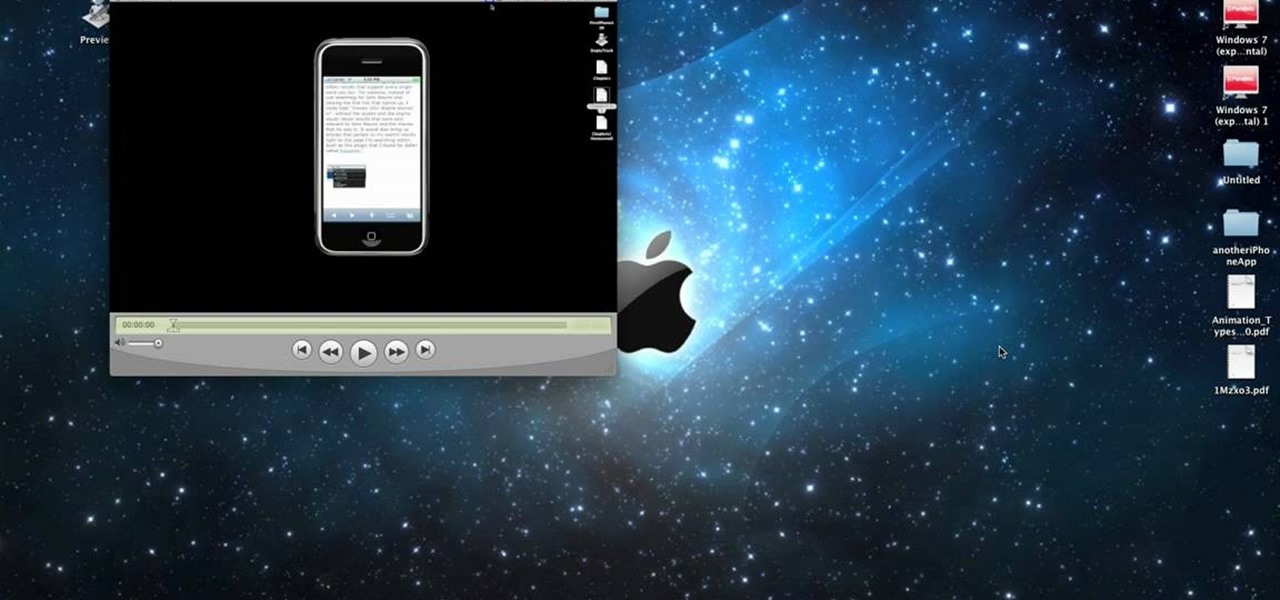
If you have multiple clips that you need to splice together, check out this tutorial. In it, you will learn how to combine different clips into one using Quicktime Pro. This is a very easy process and takes less than two minutes to demonstrate. If you are looking to sequence separate clips into one big movie, just follow along with the step by step you see here and you will have a masterpiece in no time.

In this tutorial, golf pro Chris Toulson demonstrates pitching basics including set up, wrist hinge, turning of the body and finish position. It is important to know these details when you play golf in order to guarantee the right swing. If you are a beginner, or just need some help with your swing, follow along with this video and learn some useful pro tips.

In this Music & Instruments video tutorial you will learn how to restring guitars with a stop-bar tailpiece. The video shows how to do this on a solid body electric guitar. First, with the Planet Waves pro winder rotate the tuning key button clockwise to release the tension on the string, then pull the string put. Now slide the new string through the back of the tail piece, place the tail piece back in to position, pass it through the tuning key post and pull it tight. Wrap it around behind t...

In this video tutorial, viewers learn how to import and render footage in Adobe Final Cut Pro. To import files, begin by going to File, select Import and click on Files. Then browse for the file and click Open. Now drag the clips into the time line to edit. To render the footage, begin by selecting it. Then click on Sequence, select Render Selection and click on Both. This video also shows viewers how to cut a clip and add effects. This video will benefit those viewers who are just beginning ...

In this video tutorial, viewers learn how to altering clip speeds in Adobe Final Cut Pro. This will allow users to speed up, slow down or reverse a video clip. To slow down or speed up a clip, click on the clip in the time line and hold down the Control key. In the pop up menu, click on Speed. Users will be able to change the percentage of the speed or duration time. Users can also check Reverse to reverse the clip. This video will benefit those viewers who enjoy creating videos with Adobe Fi...

Are struggling with how to properly twist your balloon to create that perfect balloon dog? This video shows you the basics on how to make a balloon animal the easy way. With thorough instructions on hand and finger placement, and everything you need to know to make a super awesome balloon animal.

For moviemakers new to the editing process, this video tutorial outlines the steps to using Adobe Premiere Pro to edit movies. The tutorial shows us how to navigate through the various windows containing tools and other applications. The tutorial breaks down different, basic features of the software for the beginner. Learn various tips in this video tutorial on how to navigate and use Adobe Premiere to figure out how to edit any movie.

In this Final Cut Pro tutorial, learn how to make your digital film look like is came from tape. Step by step, learn how to create that "film look" in just a few clicks of your mouse.

In this video, Dave (and his assistant, also Dave) present a quick and informative guide to editing your P2 MXF files with Final Cut Pro and Raylight for Mac. Once you've shot your footage using your P2 camera, import it to your laptop. Now you're ready to get started on your path to becoming the next Spielberg (or Uwe Boll.)

Have Sony Vegas, but don't know all that it can do, like masking? Well, this video tutorial about masking in Vegas Pro 9 will get you started in movie visual effects. As in the video, you can give an illusion that there is a real tank in your backyard with masking. See how to use the mask tool in Sony Vegas Pro 9.

Live in a shady neighborhood? Learn how you can keep your car from getting ripped off? Protect your vehicle by parking it in smart areas like well lit streets or in front of an angry dog. Also, don't drive the nicest car on the street. It's too flashy and will incite interest.
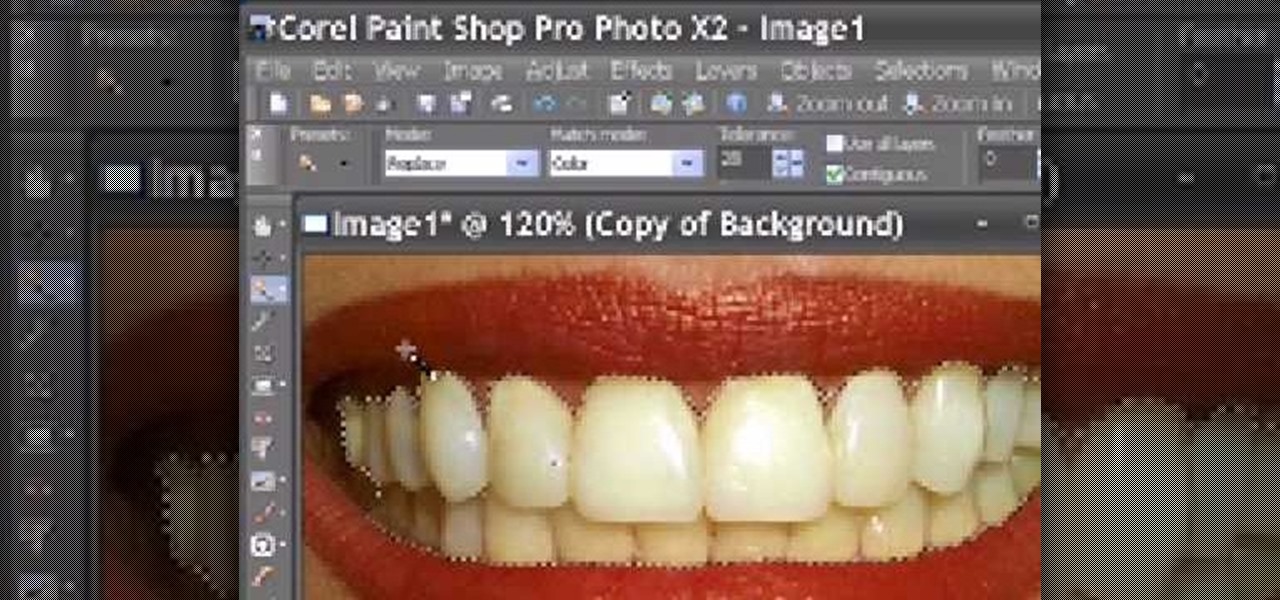
Whiten teeth with Paintshop Pro. Done with version X2 can be done in earlier versions. Get rid of all that yello and make your teeth white as can be.

Hey guys! Heres a video on how to make a layout. Its just a simple blend. Please comment if it helped you.

Golf Pro Kevin Beukema gives amateur Bobby Gromala a few quick keys to a better sand bunker game in golf. Hit the links prepared to get at least par with these great golf tips from the pros. Stay out of the sand trap and in the hole or on the grass.

Everyone loves a party—until the host’s pooch starts giving your leg a little bit of his doggie style. Show that canine he’s not humping any old bitch.

This how-to video demonstrates a pretty and dramatic multi-hued green eye makeup look. For similar results, use the same cosmetics: MAC Beige-in shadestick, MAC Eyepopping eyeshadow, MAC True Chartreuse pro pigment, MAC Emerald Green pro pigment, Nars Night Porter eyeshadow, MAC Cloudbound eyeshadow, Ben Nye Emerald Glitter, and fake eyelashes. Follow along with the steps in this video makeup lesson and learn how to recreate this bright to dark green MAC eye makeup look.
This video editing software tutorial shows you how to create a lens flare using Boris Continuum Complete plug-in with motion tracking in Final Cut Pro. Learn how to track the camera movement and composite the flare so it looks like it was shot in camera. If you have the Boris Continuum Complete plug-in for Final Cut Pro, watch and learn how to work with the lens flare filter in this podcast.

Tired of the same old burger toppings? Forget the pickled relish, ketchup and mustard. Top your burgers and dogs with something new. Follow along in this cooking how-to video to learn how to make fresh tomato relish. This tomato relish is simple and quick to do. Use red onions and fresh tomatoes for this recipe.

When you're on the road using your MacBook or MacBook Pro laptop on battery power, there are a few things you can adjust to get the most out of your battery charge. This video tutorial offers a number of tips and suggestions to ensure your computer uses the least amount of energy.

Salon Secrets 301 shows you professional techniques to get big, bouncy curls from any flat iron with curved plate edges in this how-to video. You've seen videos that show you how use a flat iron to get professional hair styles at home. Now, learn how to flat iron hair the way the pros do it - the Salon Secrets at Home video series walks you through different flat iron techniques, demonstrated by a licensed cosmetologist. Finally, learn the REAL way to get that professional salon finish at hom...

Accidents will happen. This brief how-to will guide you through the process of removing the speaker assembly from your 15" MacBook Pro both quickly and efficiently without damaging any of the components, the first necessary step of any successful repair. This tutorial will also be of use to those who wish to learn more about the guts of their MacBook Air laptops without actually disassembling their computers.

Accidents will happen. This brief how-to will guide you through the process of removing the logic board from your 15" MacBook Pro both quickly and efficiently without damaging any of the components, the first necessary step of any successful repair. This tutorial will also be of use to those who wish to learn more about the guts of their MacBooks without actually disassembling their computers.

Accidents will happen. This brief how-to will guide you through the process of removing the fan assembly from your 15" MacBook Pro both quickly and efficiently without damaging any of the components, the first necessary step of any successful repair. This tutorial will also be of use to those who wish to learn more about the guts of their MacBooks without actually disassembling their computers.

Accidents will happen. This brief how-to will guide you through the process of removing the MagSafe board from your 15" MacBook Pro both quickly and efficiently without damaging any of the components, the first necessary step of any successful repair. This tutorial will also be of use to those who wish to learn more about the guts of their MacBooks without actually disassembling their computers.

Accidents will happen. This brief how-to will guide you through the process of removing the AirPort module from your 15" MacBook Pro both quickly and efficiently without damaging any of the components, the first necessary step of any successful repair. This tutorial will also be of use to those who wish to learn more about the guts of their MacBooks without actually disassembling their computers.

Interested in installing a new hard drive (or, less happily, the victim of drive failure)? This brief how-to will guide you through the process of removing the hard drive from your 15" MacBook Pro without damaging your computer. This tutorial will also be of use to those who wish to learn more about the guts of their MacBooks without actually disassembling their units. Take a look.

Accidents will happen and, furthermore, batteries don't last forever. This brief how-to will guide you through the process of removing the battery from your 15" MacBook Pro both quickly and efficiently without damaging any of the components, the first necessary step of most hardware repairs. Take a look.

Sometimes step input doesn't work as expected ... this video shows why! If you are having problems with the step input in Logic Pro 8, this tutorial will help you work through it and work around the step input "gotcha".

One of the cheaper ways to create a captioned podcast is with QuickTime pro. This tutorial from Donna Eyestone will walk you through the captioning process, from generating a text document to deciding upon display settings. Take a look!

Doggie doors come in all shapes and sizes and cost about one hundred dollars. Watch this how to video to learn how simple it is to create an entrance in your door for your dog.To install a doggie door in your home, here's what you should know.

Stuart shows you how to try to keep your higher quality video settings when uploading your tutorials and videos to YouTube. This tutorial is for people working in Final Cut Pro or Express to create movies, then do some final touches in Quicktime Pro. So check it out and see some methods to keep good video quality when uploading videos to YouTube that were made in Final Cut.

This Final Cut Studio software tutorial shows you a trick on how to achieve The Film Look on your videos. You will need the climatic glow plug-in from River Rock Studios to create this soft film look effect in Final Cut Pro. The final small addition to the film look effect will be creating and adding some grain.

Bill Myers shows you how to create the popular motor mouth effect in Sony Vegas Pro using event Pan & Crop, and the mask effect.

Forget about those chemical store bought flea repellents. This how to video shows you how to make a safe and simple flea repellant for dogs and cats. All you need is lemon, distilled water, and cotton balls. Keep your house and pets flea free with this natural repellent.

This how-to video shows how to drift in NFS Pro Street. The care used is called a Silvia, and it is a great car for beginners.

This is a tutorial on NFS Pro Street. This how-to video shows how to drift on the car Silvia Ryo.

This tutorial with Bill Myers shows a quick and easy way to create video title graphics using Paint Shop Pro.