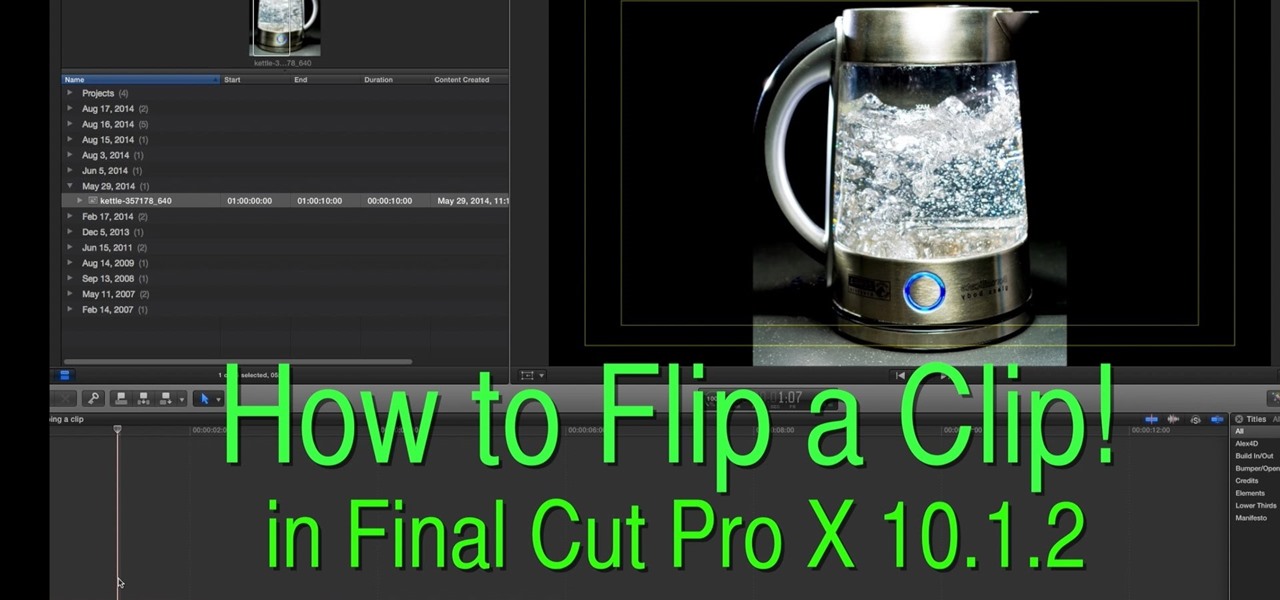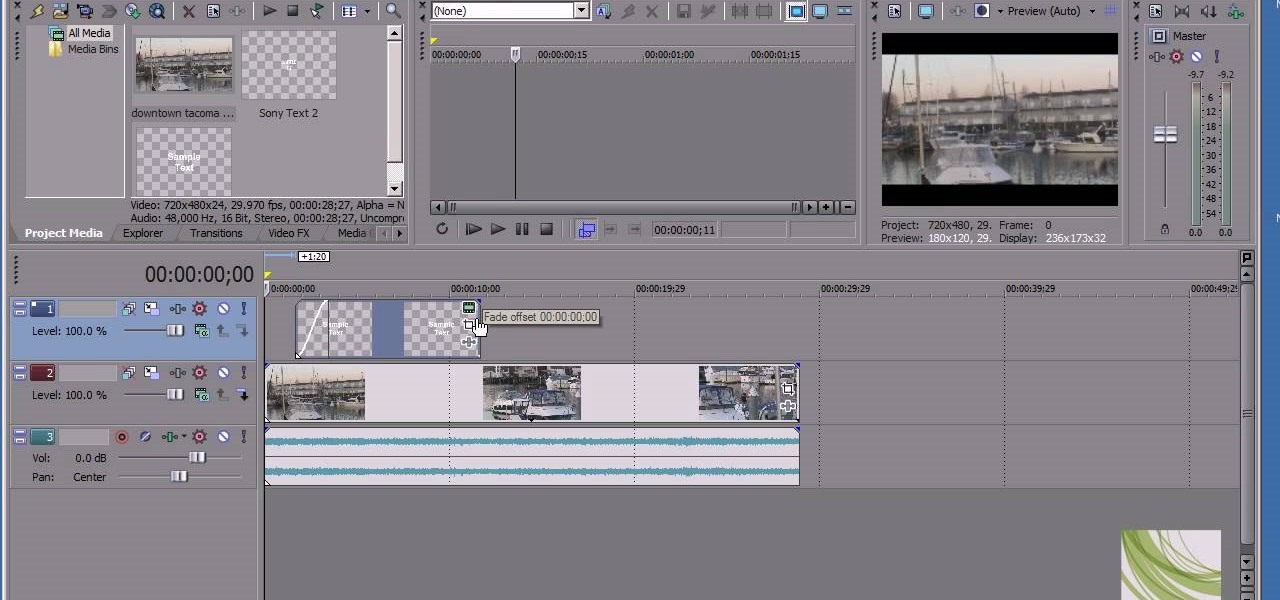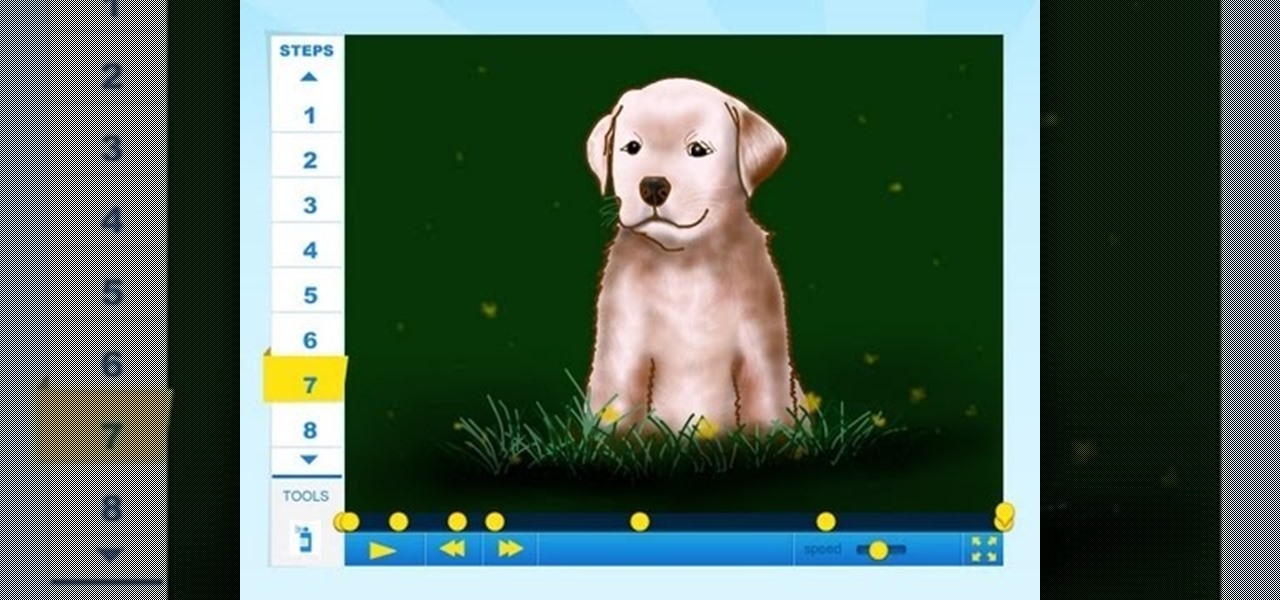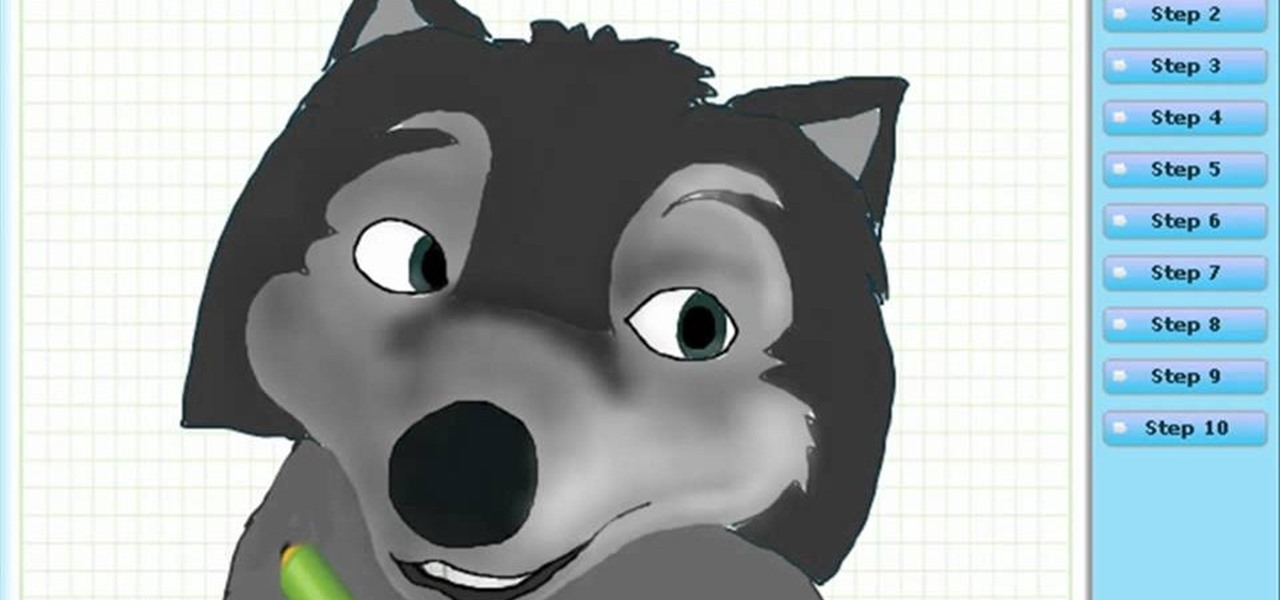For this Final Cut Studio video tutorial, Zach King will teach you how to create a spotlight effect in Final Cut Pro. To create a spotlight effect, just drag your photo of choice into the timeline, set and in and out point, go to video generators, and use the slug. Then press the red overwrite button. Next, select the clip, go to the Effects tab, go to Video Filters, Matte, and then Mask Shape. Check out the rest of the process in Final Cut. Let the Final Cut King show you how!

If you're looking to get a new iPhone 14 Pro or 14 Pro Max, which model should you choose? What makes the iPhone 14 Pro different than the 14 Pro Max? Find out.

When you think about your Apple Watch, what comes to mind? Fitness tracking? Replying to texts? There are a lot of things Apple Watch is good for, but social media doesn't appear to be one of them based on the App Store. If that's your perception, however, it's time for a reality check because you can start browsing Twitter and Reddit on your Apple Watch right now.

Are you thinking about upgrading your iPhone this year? Apple sure wants you to. Of course, that's no different than any other year, but Apple really wants you to upgrade this year. How do we know this? The rumors point to not three, not four, but five brand new iPhones in 2020, with two very different release schedules. All this begs the question what the hell is Apple thinking?

After months of back and forth, ZTE is finally making their return to the United States. The last phone the Chinese company released here was the Axon 7 Pro, a low priced flagship phone that competed well against the OnePlus 3 and 3T at the time. Its successor is the Axon 10 Pro, which adopts the same strategy.

With Microsoft taking direct aim at enterprises for its HoloLens 2 with a $3,500 price tag, one startup is betting that business will be willing to pony up for glasses-free 3D displays as well.

The OnePlus 7 Pro is definitely a beast on paper. With a specs page that ticks virtually every box and a price point that undercuts the competition by hundreds of dollars, it's hard to overlook this phone. But before you get too excited, know that OnePlus has repeatedly shown to be misleading with their official specs.

Apple unveiled the iPhone X-like redesign of its iPad Pro line Tuesday, Oct. 30. Among the many new changes to the company's famous tablet was a glimpse at its new wallpapers. These images, while clearly intended to take advantage of the new iPad's striking screen ratio, are clearly well suited for any iPhone as well. That's why we've made it easy for you to download them all.

As we enter the second half of 2018, rumors for the second season of flagships have started to emerge. On the Android side, this means the latest iterations of the Google Pixel, Galaxy Note, LG V series, and Huawei Mate. Thanks to FunkyHuawei and XDA, we now have some solid rumors regarding the Huawei Mate 20.

Carrier-branded Galaxy S9 models come with a ton of bloatware that you usually can't get rid of without rooting. With a little digital elbow grease, however, there is a way to disable bloatware on your S9 or S9+, and it's a lot safer that attempting to root and modify you precious device.

UPDATE: The P20 and its variants are officially available now. However, there's no official North American variant. You can purchase the international version of the P20 Pro or P20 Lite on Amazon, but be aware that it may not work perfectly on US carriers.

Fried food is the best. That's not an opinion; that's a fact, Jack. And while fried standards like wings, French fries, and onion rings are all stellar, there's no way you should stop there.

Colored Stripe Bracelet Tutorial. Everyone can wear this bracelet. Men or women, girl or boy, dog or cat, everyone :) Just choose your own color for your bracelet. More information in video.

Windows 10 is due to be released on July 29th, and the majority of existing Windows users should be eligible to upgrade to the newer version for free.

The key to simplifying fractions is to convert the fraction from a hamburger to a hot dog. In other words you change it from a fraction to a division problem, and then use Keep,Change,Flip to simplify. The video explains all of this and helps make complex fractions,simple.

This is a great how to for all users in Final Cut Pro X 10.1.2 Video: .

This is a video of how to use a can opener that's a safe can opener, which will not leave sharp edges. You can also reuse the lid to put back on top of the can if all of it's contents are not used.

Want to breathe some life into your Macbook Pro? Get an SSD! But how to swap your data over? Here's how!

Tired of using your Macbook Pro as a coffee warmer? Here's how to stop it!

This video is for anyone wondering how to install more ram in their Unibody MacBook Pro. In this case, this is my Late 2011 going from 8GB to 16GB of ram!

If the upper half of the agitator is not working, maybe it is loose and wobbles around, you may need to install this kit. This kit contains the agitator dogs and everything that you should need to rebuild the upper agitator. You can follow the steps in this video to help you do the repair.

I just got my new dog and decided to draw her. How to draw a Labrador Puppy. For the full tutorial with step by step & speed control visit: how to draw

I cried when i first saw this movie. Dogs are men's best friend as they say and it's true. This is a good movie to watch with your family. Learn how-to-draw-humphrey-alpha-and-omega. For the full tutorial with step by step & speed control visit: how to draw.

Dip into the sultriness of Arabic women with this Fall look that's sure to drop jaws. It's a smokey Arabic-style look with vivid purples and reds. It's the perfect autumn makeup look when wearing dark colors. Watch this video for the step-by-step instructions for applying this eye makeup, and check out the products used below.

In this tutorial, we learn how to use Logic Pro: Screensets. First, open up the score editor in a separate window to do your editing. Then, open up your arrange menu and edit the piano part of the music. This is a good approach because the windows can both be large, but it can get cluttered quickly. Screen sets allow you to set up windows and save them as a screen set at the top of your screen in the software. When you do this, it will stay locked so those windows always stay the same. Set th...

Making different software suites work together properly is one of the big challenges involved in creating really good multimedia on the computer. This video will teach you how to import objects created using 3D Invigorator in After Effects to Premiere Pro, enabling you to add them to your film in the editing console. Easy, useful, and very cool-looking.

The fisheye lens is one of the oldest and most popular of effects lenses. They are also expensive, and you can't attach one to your cell phone! If you find either of those things to be a problem, this video will help you to alleviate them by teaching you how to simulate a fisheye lens effect using the Adobe Premiere Pro video editing suite. Don't waste your money, watch this video!

Plangere Culture Lab demonstrates how to use the opacity feature in Final Cut Pro. The opacity feature is a beneficial tool to use when working with layers. Opacity is an attribute which relates to how much you can see through a clip. To layer clips, create a new video track on the timeline. Make sure that the source tab is in the right position. The track on the top of the stack is the dominant track and will be shown. Select the volume and opacity overlay button. Click on the line over the ...

Before you become a pro, it's important to get the Bachata basics down! When doing these basic steps, ladies will emphasize her hips more, and the male dancers will emphasize their legs. Learn the basic foundation of Bachata dance with help from this dance tutorial.

Attention dancers looking to master the Bachata! Get some tips from a pro! In this dance tutorial, learn how to do the closed position which requires the gentlemen to place their right hand on the ladies' lower back. Learn how to stay connected and close, without breaking the circle, while shaking your booty with help from this video tutorial.

Let FiveSprockets help you get rid of the green screen effect in your videos and add great backgrounds to your movies at home! By using the Final Cut Pro program, follow along as you set your green screen clip in the display. From there you select the Effects, then Video Filter and follow it down into the Key menu. Grab the eyedropper and select the green color and make it fade away with just a few simple clicks. You can crop out any areas that didn't fade away, or use the softening tool to f...

David, the one pot chef, shows us how to make a hot dog flavored sausage rolls. Firstly, the sausages are browned up using a frying pan but not totally cooked though. They will be later cooked in the oven. To make things easy, puff pastry is taken and is made to defrost and is cut it into two even pieces. Then, the sausages are taken and are lined up on the pastry and can be chopped off if it goes over the edge. Then on the next line you add a little bit of tomato sauce along with the mustard...

Learn how to use the Web Capture and Compare Documents commands in Acrobat 9 Pro with this tutorial selected by experts at Adobe. You can use this command to compare the differences between two versions of a web page. First, you have to convert the pages to PDF files using the built-in Convert-to-PDF command in Acrobat 9. Then, select the Compare Document command from the Document menu, choosing the settings. The program will run through the two files, compare them and present the results in ...

In order to secure a PDF with a password when opened in Adobe Acrobat 9 Pro, press the secure button and go into password security settings. Here you can change on what versions of this software the file will run on, the next option asks which portion of the document is to be encrypted when a password is placed. Further below here is where you actually choose the password, this ensures that only people who know the password will be able to see the contents of the document. Below this is the d...

Forgot to take a few production stills on set? No problem, work with what you have... the actual video footage. See how to get photos from video with iMovie or Final Cut Pro 6.

Learn the important steps necessary for the best printing experience when printing to the HP Photosmart Pro 9180. Keep in mind that many of the steps that are detailed in this tutorial can apply to many of the other fine HP printers. Here is a detailed explanation of the changes that were made to the 10.0.1 update to Adobe Photoshop CS3. Remember, having all the current versions of Adobe Photoshop, and the Epson drivers is critical to success when printing.

Want to learn how to flirt with a man or woman you have a crush on? Wouldn't you like to feel relaxed around that special someone? Don't you wish you could just outsource flirting? Well, since that service doesn't exist yet, our love-song specialist Evan Brown from Mahalo has got some flirting tips in this instructional video to put you back in the game of love. Watch this and other videos and you'll be a pro flirt.

The new iPhone 16, 16 Plus, 16 Pro, and 16 Pro Max are worth upgrading to, but if you want more advanced features, especially for the camera, you may want to take a closer look at the iPhone 16 Pro and iPhone 16 Pro Max.

While Apple keeps the Pro and Pro Max iPhone models nearly the same this year, there are still a few differences between the iPhone 16 Pro and iPhone 16 Pro Max. Knowing them may help you decide which Pro model to get.