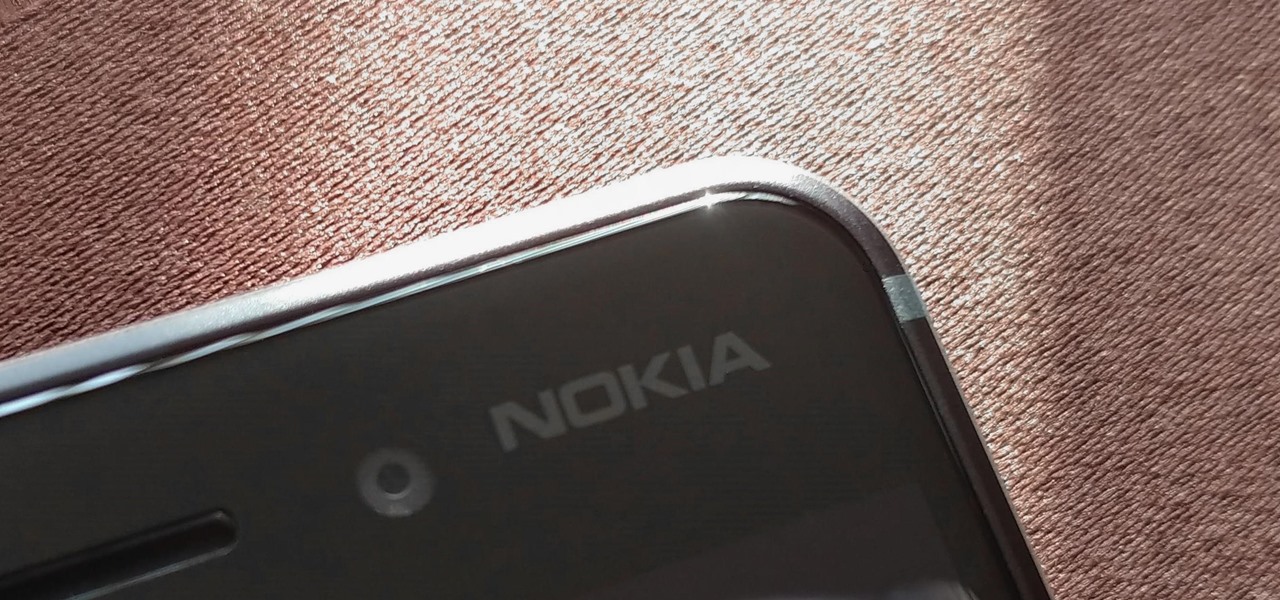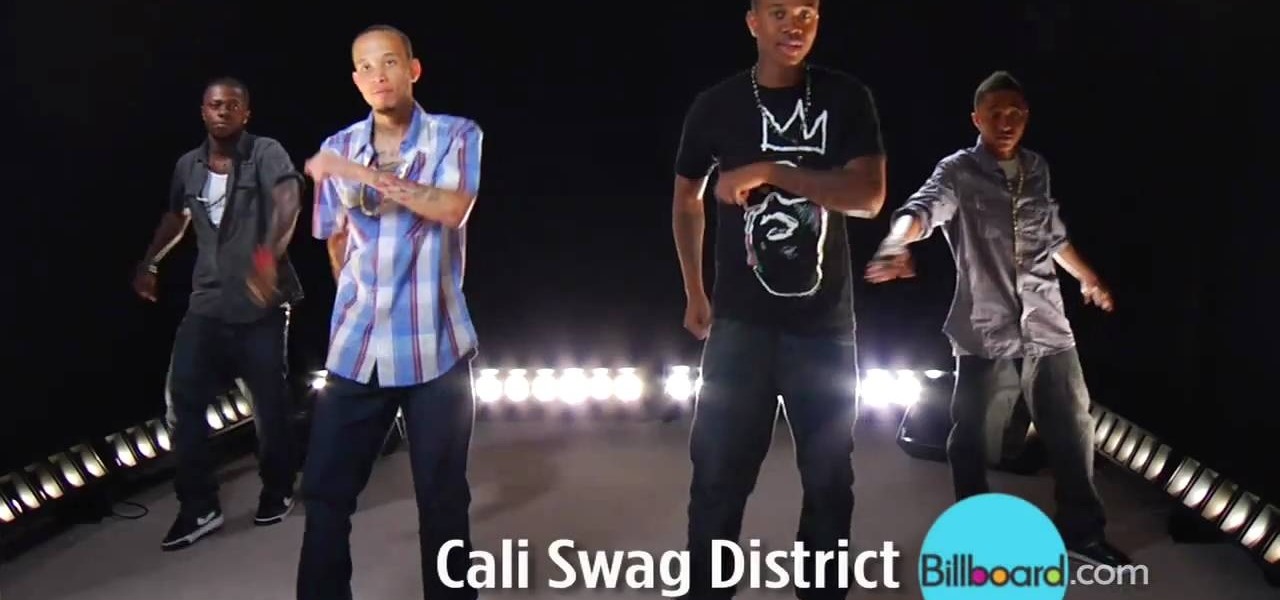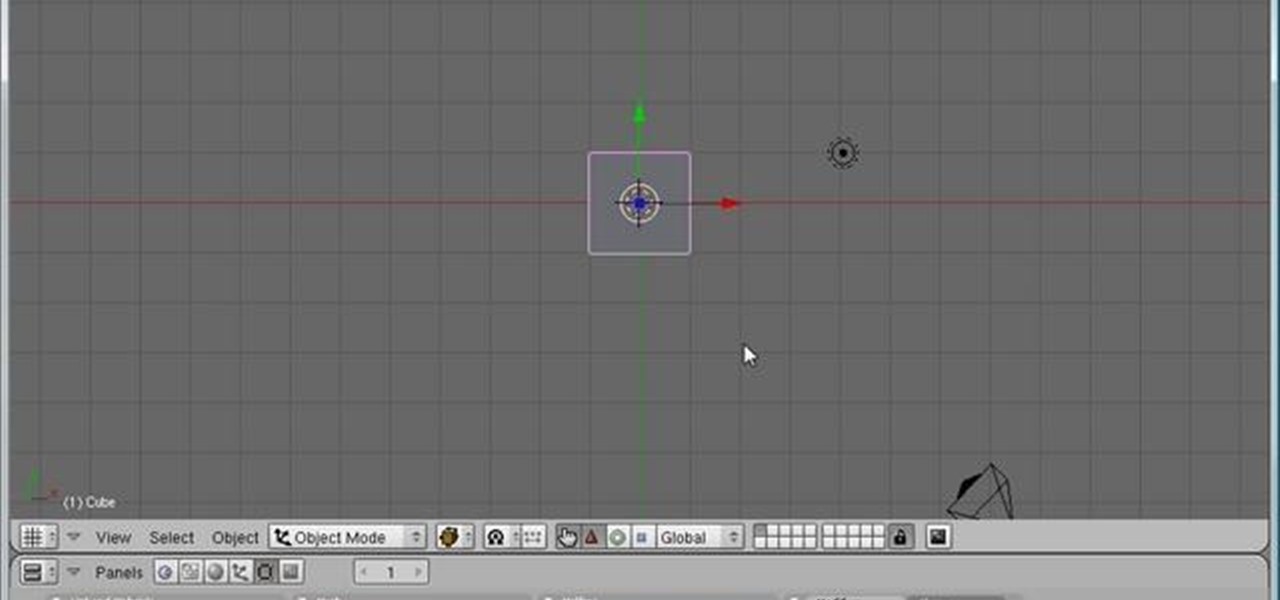The iPhone 15 Pro and 15 Pro Max are essentially the same phone in most regards, but there are a few features exclusive to the iPhone 15 Pro Max that may help you decide whether the bigger screen size is worth it.

Just as predicted (but perhaps with less fanfare than usual), Apple has made the move of adding a depth sensor to the rear camera of its latest edition of the iPad Pro.

After you've spent your Thanksgiving afternoon working through that turkey, mashed potatoes, and three different kinds of pie, you might find yourself heading to the mall to claim some unbeatable Black Friday discounts on iPhone 11, 11 Pro, and 11 Pro Max. You don't have to go in blind, though. Check out our guide below to make sure you're saving as much as possible on the iPhone you really want.

The wait is finally over. Apple just released iOS 13.2 for iPhone, the latest update to this year's iOS 13 release. The update contains a slew of exciting new features, such as Deep Fusion for 2019 iPhones, a suite of new emojis, the long-awaited Announce Messages with Siri, among many, many others.

With Google's new Pixel 4, we now have another device in the pool of phones designed for normal-sized hands. The other major player in this segment is as big as it gets — metaphorically. Apple's iPhone 11 Pro is the small phone to beat, but can Google be the one to dethrone it?

From the iPhone X onward, the Side button has taken on many of the functions associated with the Home button, such as summoning Siri, pulling up the AssistiveTouch shortcut, and more. So if you've finally ditched your Home button iPhone for the latest iPhone 11, the process of shutting down and restarting is something you'll need to learn all over.

Whether you're ordering a new 2019 iPhone model online or just want to know how they look in your hand before buying in person, use these printable cutouts to see which one looks and feels best.

Another year, another battle between Samsung and Apple. We recently saw what Samsung is bringing to the table this year with the release of the Galaxy Note 10+, and now it's Apple's turn. For those who want a truly large device, Apple is offering the iPhone 11 Pro Max. Let's see how they match up.

Here at Next Reality, our typical approach to all things augmented reality involves vision combined with remote control, either via a handheld device, gaze control, or hand/finger tracking.

The triple camera system on the OnePlus 7 Pro is the best setup they've ever done so far, but it could always be better. The primary sensor packs a whopping 48 megapixels, but as history has taught us, megapixels don't equal better photos by default. In fact, with where we are in terms of hardware right now, it's the software that determines a phone's camera performance.

While many are familiar with Samsung, I'm pretty sure most Americans couldn't name the second-largest smartphone OEM. It's actually Huawei, and they recently released a spec-sheet dream of a phone in the Mate 20 Pro. So naturally, we wanted to see how it compared to the largest OEM's best offering.

Earlier this year, Nokia released the Nokia 8 Sirrocco overseas. The new device served as an upgrade to the 2017 model with a minor specs bump and a more modern design. However, HMD isn't done with the 8 series. A rumored Pro version is coming later this year that brings innovations the iconic brand is known for.

If you know that ticks spread Lyme disease, you may already know you might also catch a bunch of other infections from them. One of the lesser-known diseases spread by ticks is infection with the bacterium Anaplasma phagocytophilium, called anaplasmosis.

Apple unveiled a 9.7-inch iPad Pro at their keynote event today, filling their roster to four different iPads. The smaller iPad Pro has the same screen size as the iPad Air 2, but comes with significant improvements under the hood. Keynote speaker Phillip Schiller rolled into the details: it's 40% less reflective than the Air with only 1.8% screen reflectivity, 25% brighter, produces 500 nits of light (making it "the brightest tablet available"), and has 25% greater color saturation. It also ...

Juicing fruits and vegetables is very beneficial to your health. For some, it's a trend; but to me, it's a part of my morning routine.

Scanners are much too cumbersome to fit in a pocket, but with the use of just one application, you can replace all that bulky hardware with your Android smartphone and take it with you wherever you go. All you need to do is find the scanning app that fulfills your needs. Here are our five favorites that are good for business pros and average joes alike.

Can't play your DVD movies on your brand new Windows 8 system? That's because Microsoft decided to omit Windows Media Center from Windows 8 this time, instead making it available as an extra download—and it's not free anymore. At least, it won't be next year.

Time lapse videos can be used to distort a sense of time around your subject, which makes them very useful special effects in documentaries. By using time lapse, you can show the transition from sunrise to sunset in just a few seconds, or slow down a drop of water hitting a table. The tools in Adobe Premiere can be used to create this effect, and the following tutorial shows you how to take your raw footage and turn it into a time lapse shot.

Want to do 360° and 540° hurricanes like a pro? This video from Zack Warden presents a complete breakdown of the impressive, crowd-pleasing trick. Want more trick tips? Search WonderHowTo for additional BMX video tutorials much like this one.

Learn the basics of shooting videos in this video. This funny and informative video from Vimeo's excellent Video 101 series of tutorials demonstrates the importance of things like always carrying extra batteries, holding on to the subject for at least 5 seconds, using the rule of thirds to compose the shots, and planning the shots ahead of time.

If you take a lot of photos with your smartphone or cheap digital camera, you can see the difference compared to results from a pro camera. So, if you want to get a professional camera look without dropping the money, check out this video to learn how to enhance your pics. This trick works with Photoshop, or any photo editing software that has a selection tool, a gradient tool and a gaussian blur filter.

This After Effects tutorial will show how to create a nice, smooth animated text effect, which turns your icy font into a frozen font. This is a great animation that can be easily learned, whether you're an AE pro or novice. Laurence Grayson chills out as he shows you how to create this ice texture effect, glassy text and a frozen text animation - all using just the standard effects that come in CS3, CS4 or CS5.

Gliding is one of the most important parts of hip-hop dance. It basically means sliding around the dance floor in a rhythmic, stylish way, and this video will show you how to do it like a pro. You don't have to be advanced already, it breaks it down real slow so you can make sure you learn the move properly and then dance you butt off!

The body wave has been around since the 1980's, and along with the arm wave forms the basis for all of popping and it's child-styles. You basically have to learn how to a body wave to hip-hop dance, and this video will help you do just that. It explains in great detail how to body wave like a pro.

The members of Cali Swag District break down their famous "Dougie Dance" for you. Watch this step-by-step as they start from a simple lean and gradually add more steps until you can do their famous hip-hop dance like a pro! If you like the "Teach Me How To Dougie" song, you have to try out this dance!

This in-depth video allows everyone from a computer pro to your grandmother, to sync your Gmail contacts and e-mails with your Outlook! Full, detailed instructions will guide you every step of the way! Keep everything in one program, no more tab and window switching required!

For a newbie, getting around your Android cell phone could be a tad confusing, but with the help of Google and this video tip, you'll learn how to navigate your Android home screen like a pro. Learn how to take advantage of the home screen's features on your Android-powered phone.

The Sony Dash is similar to an iPad and works like a PC without a keyboard. In this tutorial, learn how to connect your Dash to your home wireless Internet network so that you can go online and download updates. This clip comes straight from the pros at Sony and tells you everything you need to know about accessing WiFi on your Sony Dash.

In this tutorial, you will get a basic rundown of the 3D animation program, Blender. This video will help you get used to your new application and get started with its many features. Follow along and pretty soon you will be ready to start animating like a pro.

This video tutorial for Adobe Premiere CS4 for beginners demonstrates how to add some simple effects to your videos using this powerful video editing program. Included are how to add alpha glow to a video, how to select a keyframe, and how to make videos move from side to side.

Steadicam is important in filmmaking and can help you get the perfect shot. If you are a budding filmmaker and don't have the cash to shell out for a professionally made model, check out this video.

Get rid of undereye circles, bags, dark spots with some magical makeup techniques. Kandee the Makeup artist is a professional and in this tutorial she will show you how the pros cover up long nights, and look fresh and awake every time they go out.

Whether you're new to Adobe After Effects or a seasoned digital film professional after a general overview of CS5's most vital new features, you're sure to be well served by this official video tutorial from the folks at Adobe TV. In it, you'll learn how to turn spoken dialogue into searchable text either by synchronizing content with your Adobe Story script, or by using reference scripts that are optimized for your content. Also see how to accelerate editing by marking in and out points in t...

Latin dancing is very romantic. There is no better dance for couples than salsa. In this tutorial, master the basic salsa dance moves for couples. Grab a partner, flip on the music and hit the dance floor: you're ready to salsa!

Nick from Greyscale Gorilla demonstrates the proper technique to be able to fly through space and land pixel-perfect on a video in space. It's a difficult concept to learn, but it's how the pros do it.

In this Lynda video tutorial, learn how to use FileMaker Pro 10 software to create databases with pre-made templates. FileMaker offers these templates in a package called Starter Solutions. To access these options, click open FileMaker. Then, go to New Database under the File menu. Click the option "Create a database using a Starter Solution." The templates are grouped according to the nature of their use. Some are for the home, while some are for business. All you do is open the template you...

The pros at the raw bar make it look easy, but it’s all about technique—specifically, the precision placement and leverage of your oyster knife. You will need: fresh oysters, any type, lots of ice, a small brush, an oyster knife, a cutting board, a towel, a wide shallow bowl or platter, lemon wedges, oyster glove and cocktail sauce. Tip: When you are rinsing the oysters, throw out any that are slightly open and don't spring closed at your touch.

Tradition says slice the turkey at the table, but we think your guests will just as happy with a pretty, plated presentation. Watch this video to learn how to properly carve a turkey this Thanksgiving!

Donnie Hoyle shows us how to edit video frames in Photoshop. So if you suck at Photoshop check out this tutorial and learn how to edit video frames like a pro. This is extra helpful if you need to remove yourself from incriminating video camera evidence.

iMovie 08 is a great way to keep all your videos organized and quickly make a rough cut. You can import your projects into Final Cut Express to fine tune your edit with the same tools the pros use.