
How To: Train an overly aggressive dog like Katherine Heigl's
Katherine Heigl gets advice about how to train her overly aggressive dog. The "advice" comes half way into the video so you may want to fast forward.


Katherine Heigl gets advice about how to train her overly aggressive dog. The "advice" comes half way into the video so you may want to fast forward.

This video gives tips on what to do when your dog gets over excited when the door bell rings.

Learn how a small robot-like toy can be an endless supply of fun for a dog...and apparently the humans who own them.

Strengthen arms, wrists and abs with the Upward Facing Dog Pose. Learn how to do the Upward Facing Dog in this yoga video. To practice the Upward Facing Dog you will increase flexibility in spine, work abs, pull shoulder blades together, avoid compression in lower back and breathe properly. With this how to video you will be able to incorporate the Upward Facing Dog pose into your yoga routine.

Navigate your FileMaker projects more quickly with by adding a Quick Find option to your toolbar. Whether you're new to FileMaker Pro database management program or just want to learn how to take advantage of FileMaker Pro 11's new features, you're sure to benefit from this free video tutorial from the folks at Lynda. Specifically, this software tutorial provides a complete overview of how to work with FileMaker Pro's Quick Find feature.

Looking for a guide on how to set up charts within FileMaker Pro 11? Look no further. Whether you're new to the FileMaker Pro database management program or just want to learn how to take advantage of FileMaker Pro 11's new features, you're sure to benefit from this free video tutorial from the folks at Lynda. Specifically, this software tutorial provides a complete overview of how to work with chart and graph settings in FileMaker Pro 11.

Show your four-legged friend you care by cooking up some homemade treats. This video will show you how to make your own dog treats.

Watch this how-to video from the Dog Channel and learn how to make healthy and tasty anti-flea biscuits for your dog. These anti-flea biscuits are sure to be a hit with your dog. Not only are they healthy but they have the added benefit of flea control.

Learn how to use the Antares Pitch correction plug-in when working in Pro Tools 8. Whether you're new to Digidesign's popular DAW or a seasoned audio pressional just looking to better acquaint yourself with the Pro Tools 8 workflow, you're sure to be well served by this video tutorial. For more information, and to get started tuning your own vocal tracks in Pro Tools 8, watch this free video guide.

Learn how to use the Beat Detective drum replacement tool in Pro Tools 8. Whether you're new to Digidesign's popular DAW or a seasoned audio pressional just looking to better acquaint yourself with the Pro Tools 8 workflow, you're sure to be well served by this video tutorial. For more information, and to get started using Beat Detective in your own Pro Tools projects, watch this free video guide.

Want to selectively adjust the timing of an audio region? Whether you're new to Digidesign's Pro Tools digital audio workstation (or DAW) or just want to learn how to take advantage of Pro Tools 8's new features, you're sure to benefit from this free video tutorial from the folks at Lynda. Specifically, this software tutorial provides a complete overview of how to use warp markers to manipulate timing in your Pro Tools projects.

The Down Dog yoga pose is so popular that people who have never done yoga before generally know what it entails. But despite how classic the move is and its practice in every yoga studio, lots of people still get the move wrong, over extending the shoulders backward.

It's officially football season, which means of course it's also all-American comfort food season. After all, hot dogs, french fries, chips, and beer are as American as the game itself.

Whether you like 'em or not, down dogs are like the bread and butter of any yoga practice, from vinyasa to ashtanga. Which is why it is so important to do them correctly (gut pulled in, looking at your hamstrings). It is also crucial to flow into the down dog with ease.

This video shows the secret of making a Chicago hot dog on a poppy seed bun. First brush the egg white on the top of the sliced buns, sprinkle some poppy seeds and place in the oven for 5 minutes. Dump the hot dog covered in boiling water for 12 minutes. Mix neon relish with 1 drop of blue food dye and 5 drops of yellow dye. Place the hot dogs in the bun. Top it with tomatoes, pickles, relish, onion, mustard, pepperoncini peppers, seasoned salt and enjoy it. Follow the above steps to try your...
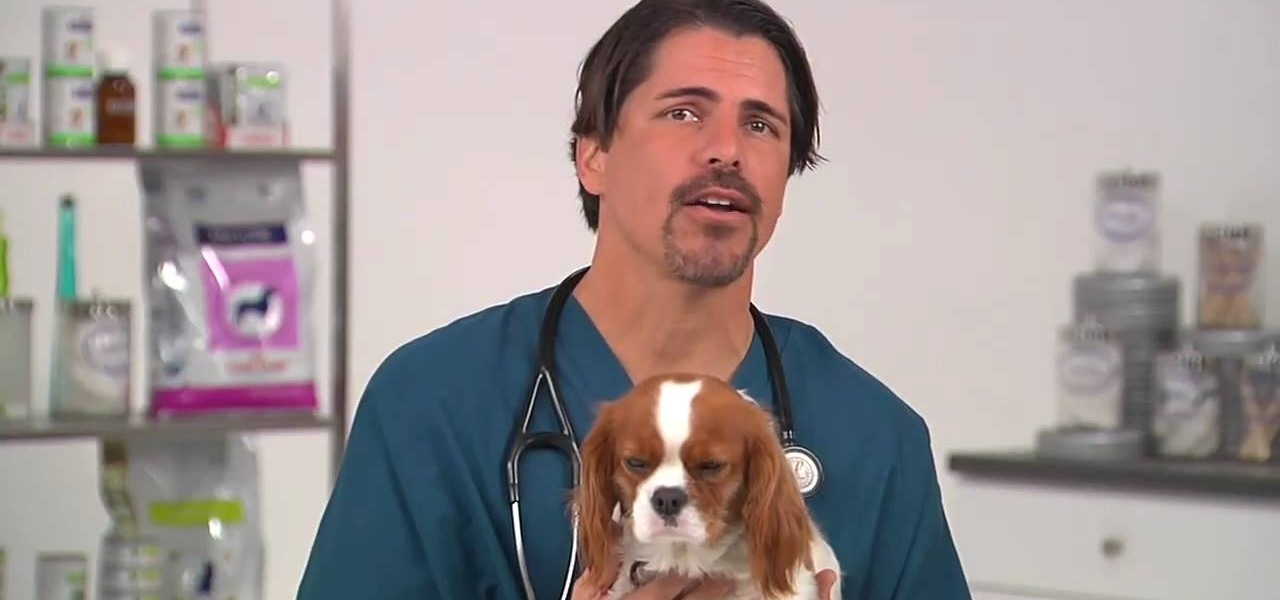
When we think of the flu, we think of sick people, but the little guys always get looked over… dogs. Learn how to care for your pet with help from VetVid. See how to diagnose and treat canine influenza (CIV) in dogs with this video tutorial.
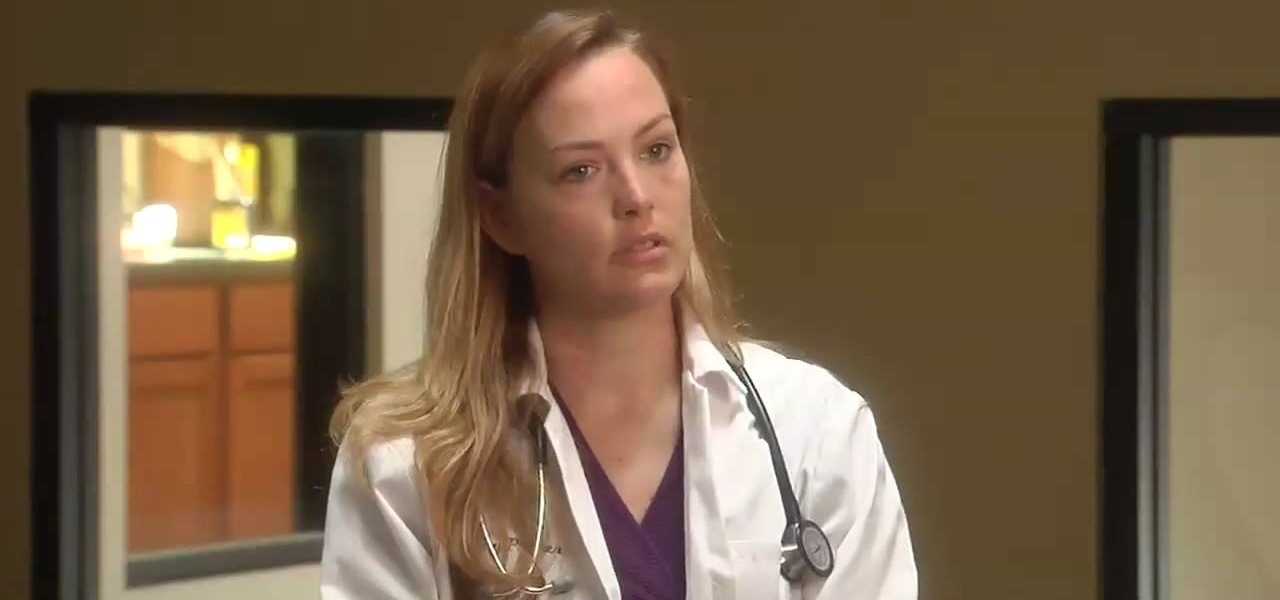
Learn how to care for your pet with help from VetVid. See how to care for ear infections (otitis externa) in dogs and cats with this video tutorial.

Learn how to care for your pet with help from VetVid. See how to diagnose and treat atopy in dogs with this video tutorial.
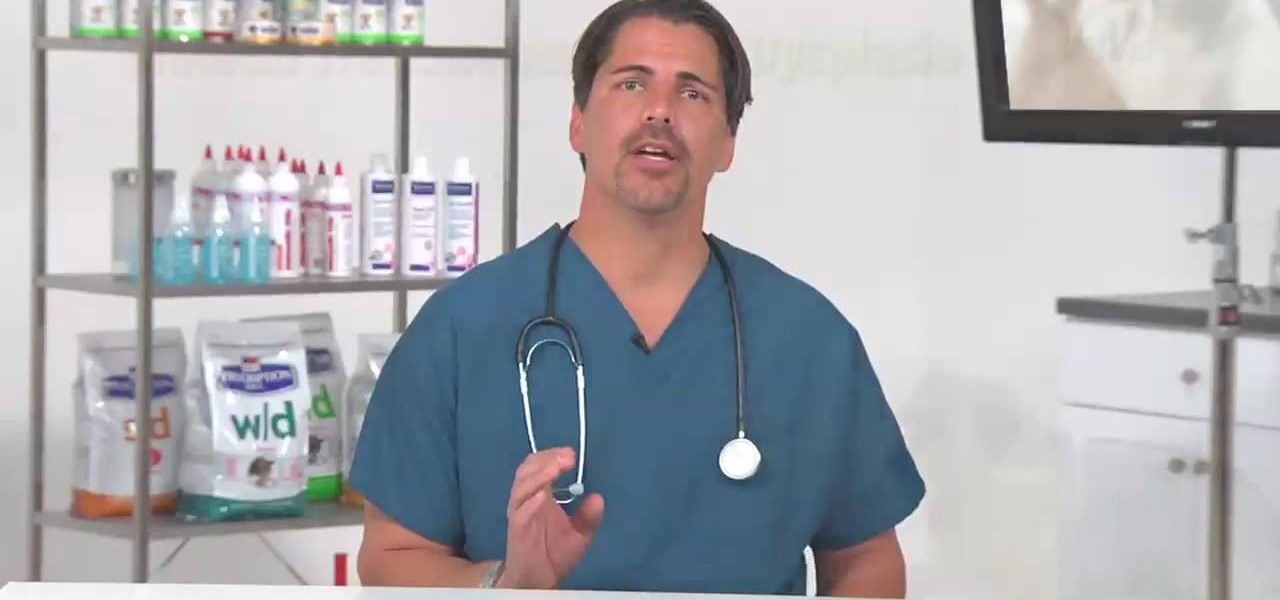
Learn how to care for your pet with help from VetVid. See how to diagnose and treat hip dysplasia in dogs.

Tune into this hot dog how-to video and watch host Scott Herbert get frank about his passion for Chicago-style hot dogs. Also, learn the secret to a frosty root beer float that's especially sweet when made with Whole Foods Market's 365 Everyday Value root beer crafted with cane sugar, not high fructose corn syrup.

Got audio that needs to be edited? Learn how to use protools with expert tips and advice on sound and music editing software in this free video.

In this how-to video, you will learn how to make dog treats and biscuits. These have no preservatives, colors, or artificial ingredients. Turn the oven to 350 degrees F. Take 24 oz plain flour, 2 eggs, 8 oz oats, 2 tablespoons chicken stock, 16 oz chicken livers, and a cup of water. Blend the eggs and livers with the lid on until smooth. Mix all the dry ingredients into a large bowl. Use your hands. Make a well shape in the dry mix and blend the wet mixture in. Work into a loose dough. Knead ...

Ashley Kelly shows viewers how they can make their own Dog treats at home! First, you should make sure you wash your hands. Next, you should add 1/2 cup of peanut butter to a bowl and add 1/2 cup of milk to this. Add 1 cup of wheat flour and 1.5 teaspoon of baking powder. Mix all of the ingredients up in a bowl until you have a doughy texture. Next, you should split the dough in half and knead each. Roll the dough out to 1/2 inch thickness. Next, with any shape cookie cutter, cut out cookie s...
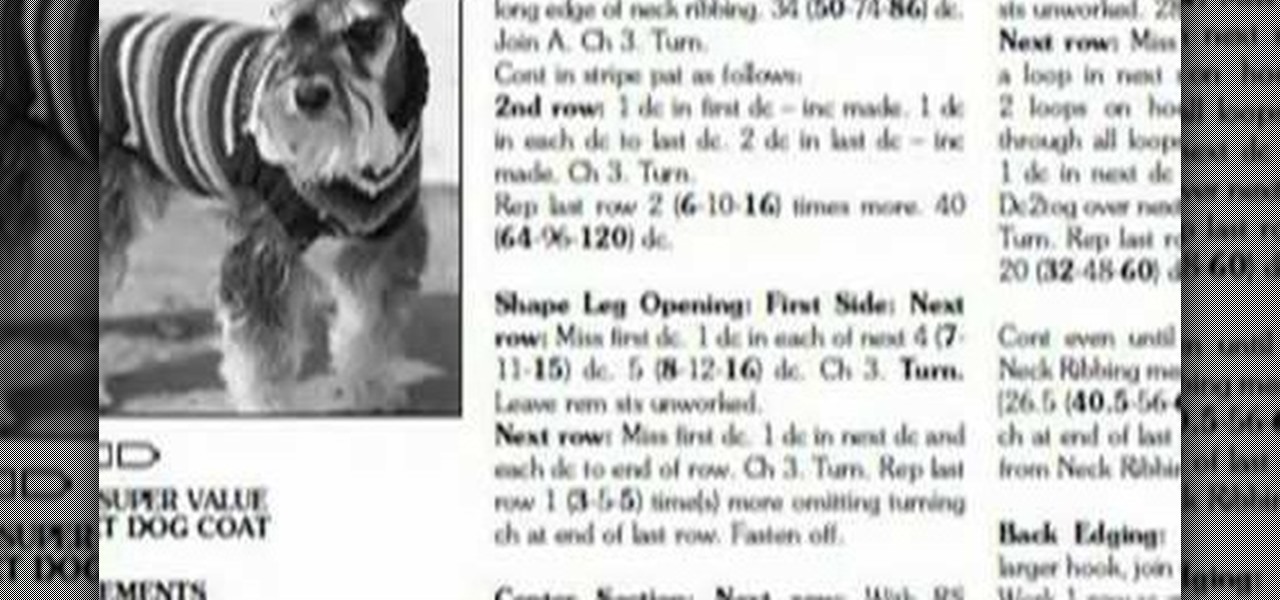
Keep your favorite pet cozy this winter season by making them a dog coat! This tutorial shows you how to follow a crochet pattern for a Bernat dog coat that will fit a medium sized dog (like a terrier or beagle).

In this tutorial, we learn how to draw a dog in MS Paint. You will do this by using Paint and your mouse, not using a tablet or a pen on the PC. Start out by drawing the outline of the dog in the middle of the page. Next, fill in the nose, mouth, and eyes with black. Then, color the tongue and draw on the ridges of the teeth in the mouth. From here, you will spray paint the color of the dog onto the edges. Spray brown around the edges, then add in white, tan, black, and other colors to make t...

Here are a few new twists on grilling the old dog. Learn to make a BBQ dog and a jalapeno cheddar dog.

Produce and mix drums using Pro Tools in this video tutorial. Pro Tools is used in this project to begin with several drum tracks, add effects, add compression and mix down to a final stereo drum track all within the Pro Tools software environment.

In need of a quick guide on how to master a finished mix within Pro Tools 9? This free video software tutorial from Lynda presents a complete and thorough overview of the process. Whether you're new to Pro Tools or just new to Pro Tools 9, Avid's first native, software-only version of their popular Pro Tools DAW, you're sure to find much of value in this brief view.

In need of a quick guide on how to use and make edits with the MIDI event list within Pro Tools 9? This free video software tutorial from Lynda presents a complete and thorough overview of the process. Whether you're new to Pro Tools or just new to Pro Tools 9, Avid's first native, software-only version of their popular Pro Tools DAW, you're sure to find much of value in this brief view.

In need of a quick guide on how to create and use virtual MIDI-controlled synthesizer instruments within Pro Tools 9? This free video software tutorial from Lynda presents a complete and thorough overview of the process. Whether you're new to Pro Tools or just new to Pro Tools 9, Avid's first native, software-only version of their popular Pro Tools DAW, you're sure to find much of value in this brief view.

Learn how to transfer audio files from a compact disc or DVD into Pro Tools 9 for mixing or mastering. This free video software tutorial from Lynda presents a complete and thorough overview of the process. Whether you're new to Pro Tools or just new to Pro Tools 9, Avid's first native, software-only version of their popular Pro Tools DAW (or digital audio workstation), you're sure to find much of value in this brief video.

In need of a quick guide on how to change playback engine and hardware settings within Pro Tools 9? This free video software tutorial from Lynda presents a complete and thorough overview of the process. Whether you're new to Pro Tools or just new to Pro Tools 9, Avid's first native, software-only version of their popular Pro Tools DAW, you're sure to find much of value in this brief view.

Want to learn the basics of mixing and mastering? Whether you're new to Digidesign's Pro Tools digital audio workstation (or DAW) or just want to learn how to take advantage of Pro Tools 8's new features, you're sure to benefit from this free video tutorial from the folks at Lynda. Specifically, this software tutorial provides a complete overview of how to use Pro Tools' assorted plug-ins and tools to mix and master.

Want to create a database from an existing file within FileMaker Pro? Whether you're new to FileMaker Pro database management program or just want to learn how to take advantage of FileMaker Pro 11's new features, you're sure to benefit from this free video tutorial from the folks at Lynda. Specifically, this software tutorial provides a complete overview of how to quickly generate databases from existing files.

Use the Quick Table view to quickly create databases within FileMaker Pro. Whether you're new to the FileMaker Pro database management program or just want to learn how to take advantage of FileMaker Pro 11's new features, you're sure to benefit from this free video tutorial from the folks at Lynda. Specifically, this software tutorial provides a complete overview of how to use FileMaker's new Quick Table tool.
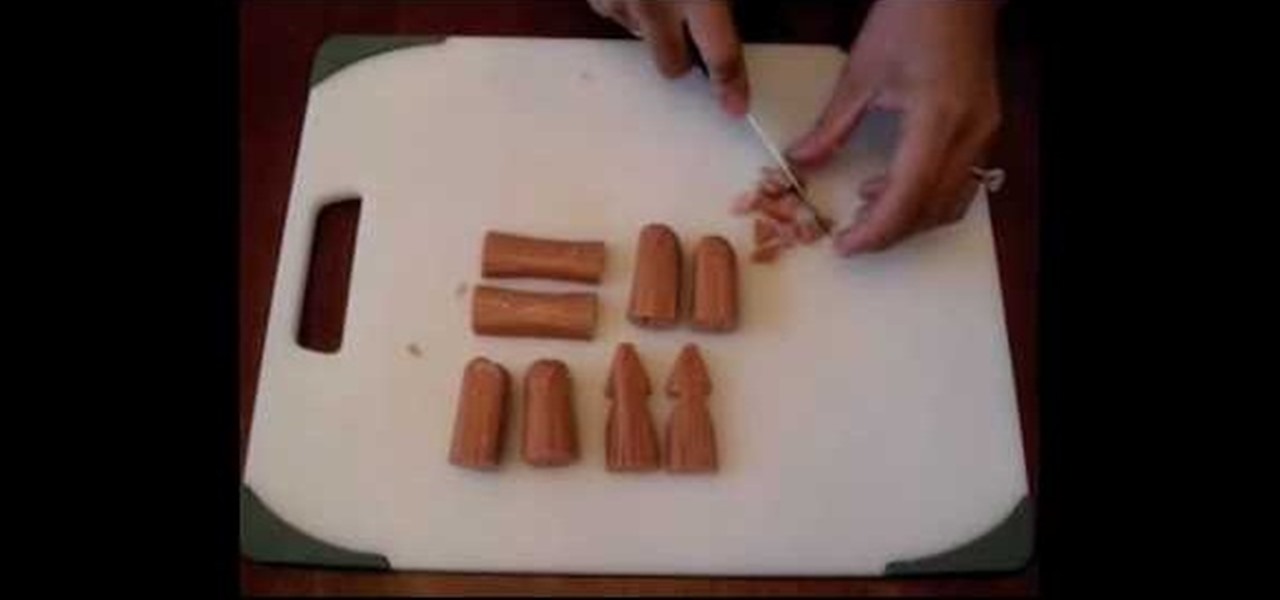
Bento Boxes might be the most esthetically pleasing and efficient means of lunch storage on Earth. Part of this is the awesomely shaped food within, originally shaped to fit into the bento boxes but now done with creativity and flair. This video will show you how to cut a hot dog into an octopus or a squid that will fit into a bento box, ensuring extra enjoyment for whoever will be eating your bento.

In this in depth, four part series learn how to draw a cartoon dog. The adorable puppy you will be learning to draw is top notch and would fit in nicely in any children's book or comic strip.

In this video tutorial you'll learn how to play the Three Dog Night version of Hoyt Axton's "Joy to the World" on the ukulele. This video lesson covers both the song's chords changes and various strumming patterns. For more information, and to get started playing Three Dog Night's "Joy to the World" on your own ukulele, watch this helpful video guide.

When a wound is particularly messy or has been sutured improperly, a dog ear can form. A dog ear is a flap of skin that does not fit cleanly into the suturing of the rest of the wound. This video features a doctor explaining how to suture a dog ear properly. One handy tip: if you lengthen the laceration away from the dog ear, the skin will hang looser and be easier to suture. Counterintuitive, but effective.

The Dancing Dog Pose starts as the popular Downward Dog Pose. Learn a new yoga pose in this video yoga lesson. Take action: start in Downward Dog, extend leg and open hip, allow foot to fall, and lengthen the spine. Cindy Mastry, the instructor of this how-to video, has practiced yoga since the age of eight, and also has a background in Jazz and Ballet. Active in the fitness industry for nearly twenty years, she teaches aerobics, kickboxing, and yoga at many fitness centers in the Tampa Bay a...