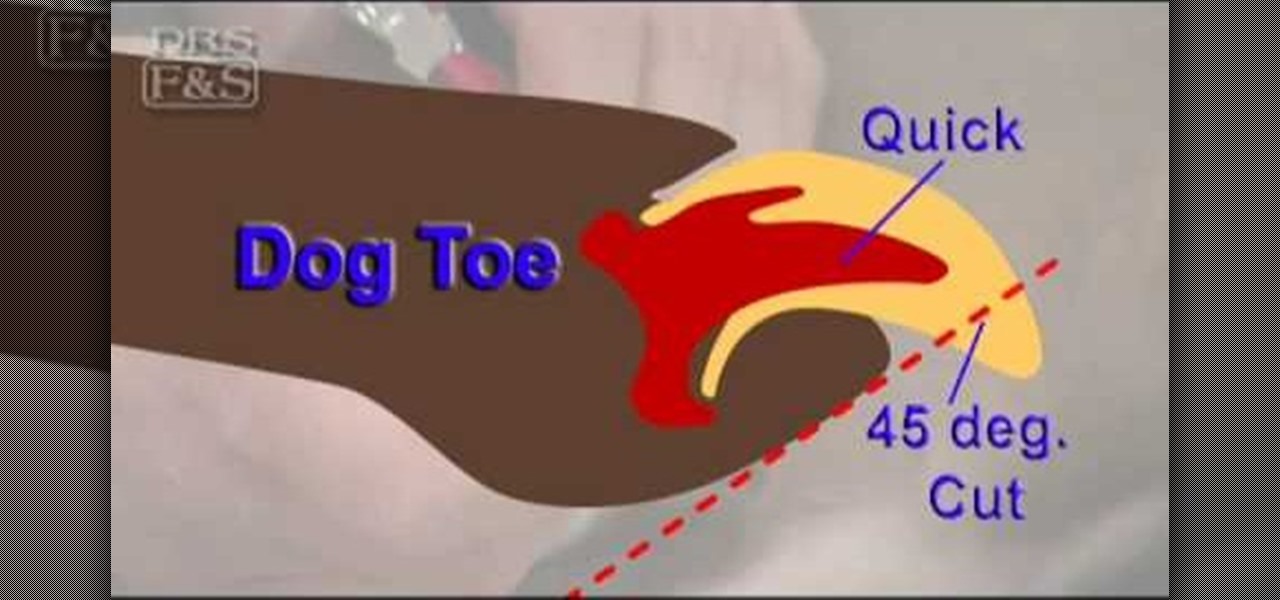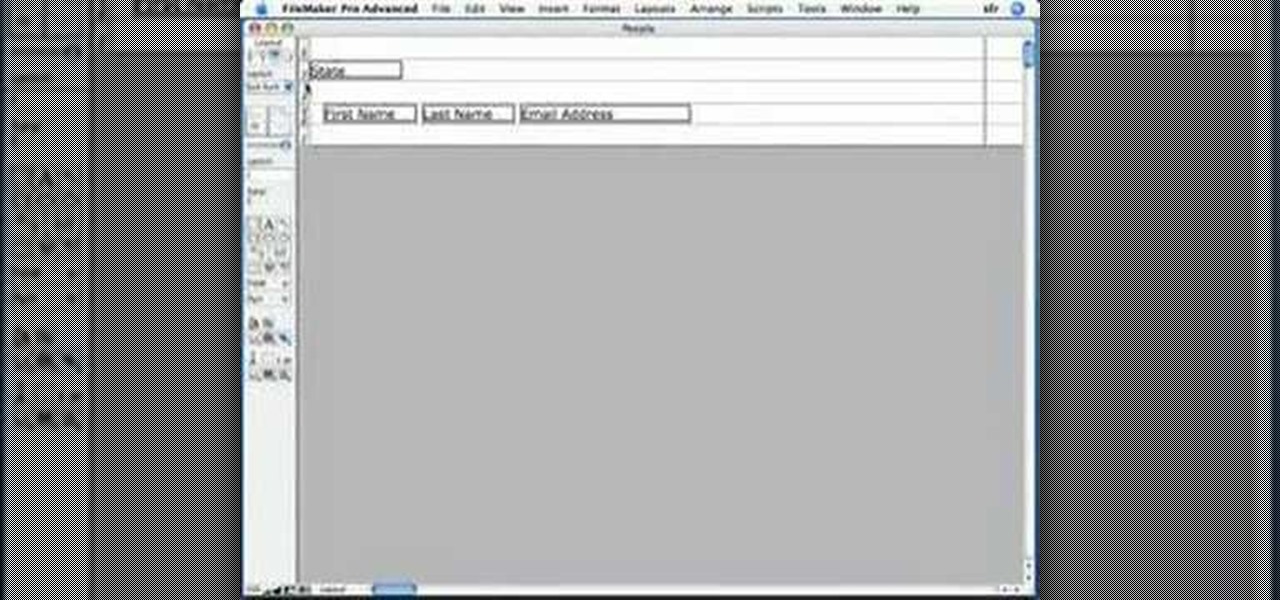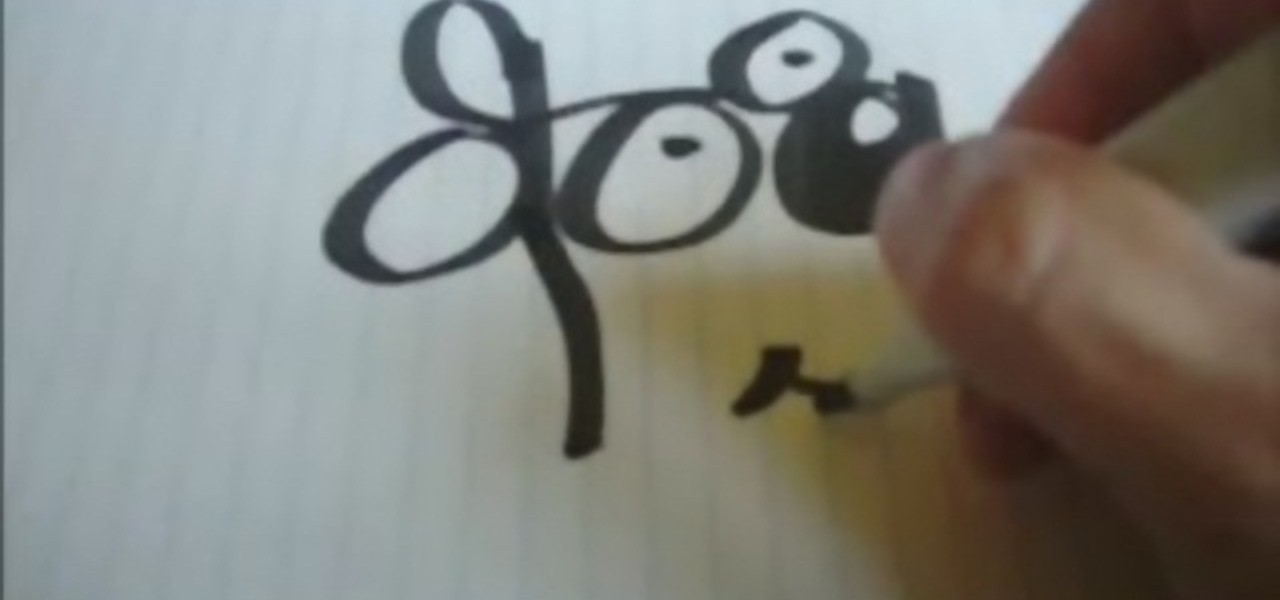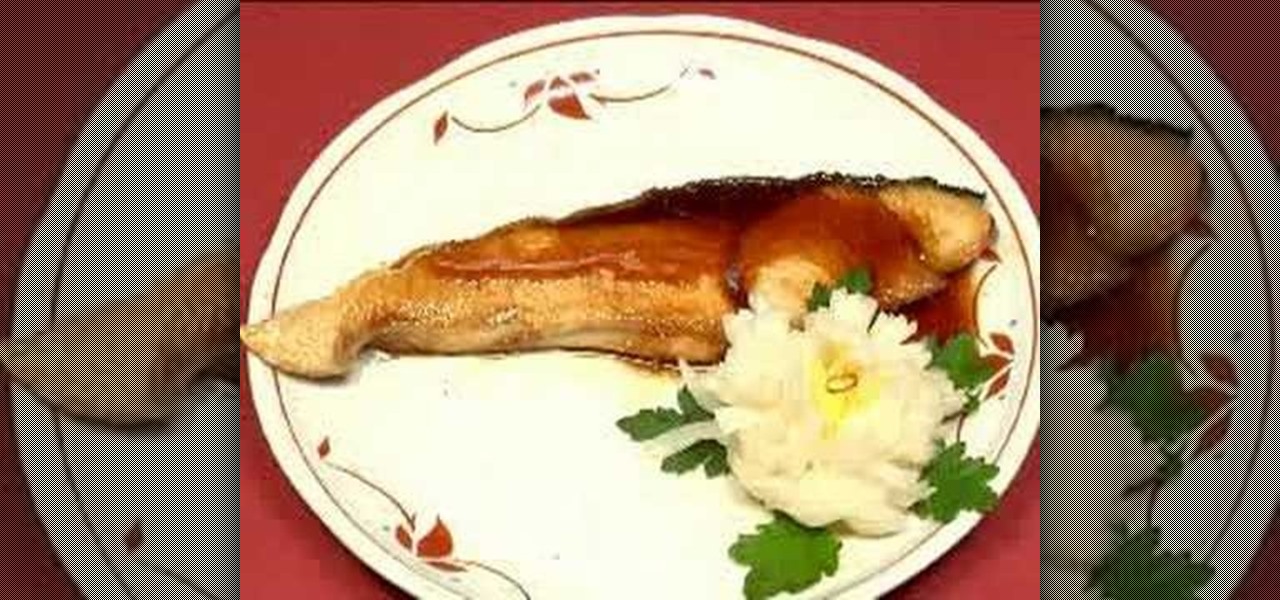See how to use the Layout Assistant to create custom labels in FileMaker Pro 11. Whether you're new to the FileMaker Pro database management program or just want to learn how to take advantage of FileMaker Pro 11's new features, you're sure to benefit from this free video tutorial from the folks at Lynda. For more information, including detailed, step-by-step instructions, take a look.

Learn how to use the Beat Detective tool to convert drum transients into MIDI notes when working in Pro Tools 8. Whether you're new to Digidesign's popular DAW or a seasoned audio pressional just looking to better acquaint yourself with the Pro Tools 8 workflow, you're sure to be well served by this video tutorial. For more information, and to get started using this useful drum replacement trick yourself, watch this free video guide.

It's a moment most of us prefer not to even think about, let alone prepare for. One second your dog or cat is in the yard playing and the next it's suddenly down. Maybe Fido's been hit by a car, maybe he has simply collapsed, but in that blink of an eye all that matters is trying to keep him alive until you can get him the help he needs.
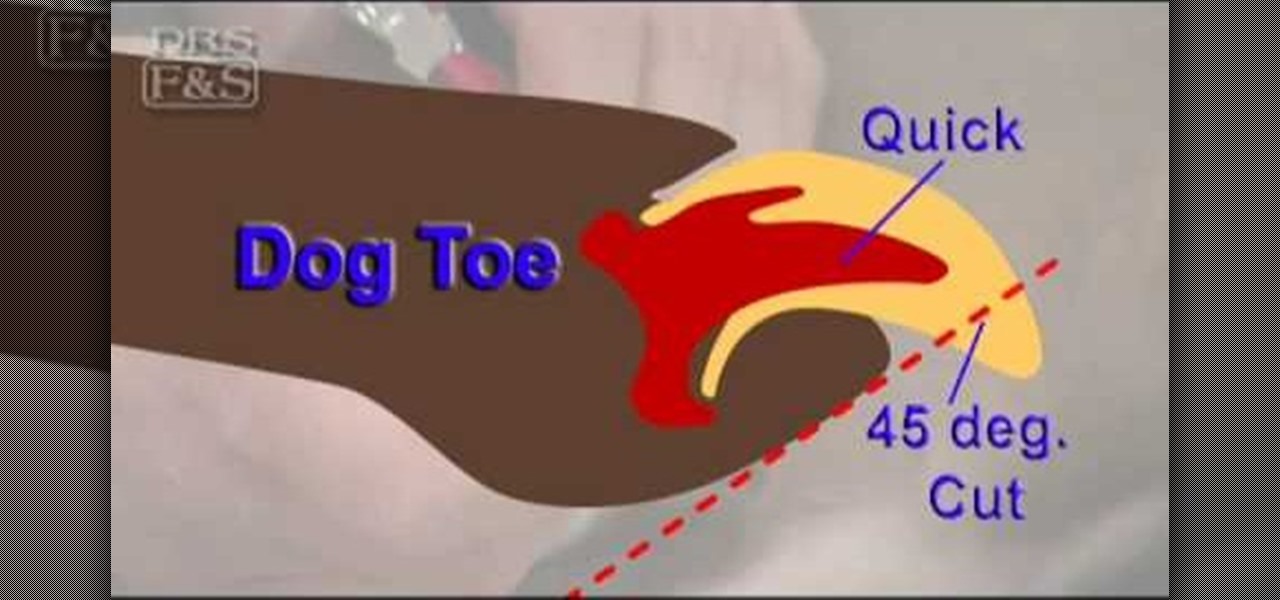
In this Pets & Animals video tutorial you will learn how to properly trim your dogs nails for their comfort. Materials that you will need are a high quality trimmer, nail file and styptic powder or pads. Begin by making yourself and your pet comfortable. Have the pet lay on the side so that all four legs are accessible. You will clip only that portion of the leg that extends beyond the quick, the blood vessel that runs down the nail. Start by clipping a thin slice of the nail and give him a t...

This audio editing software tutorial will show you how to use the smart tool in Pro Tools. Besides showing you the smart tool, Connor Smith will cover the different edit modes (shuffle, spot, slip, grid, and relative grid) available in Pro Tools.
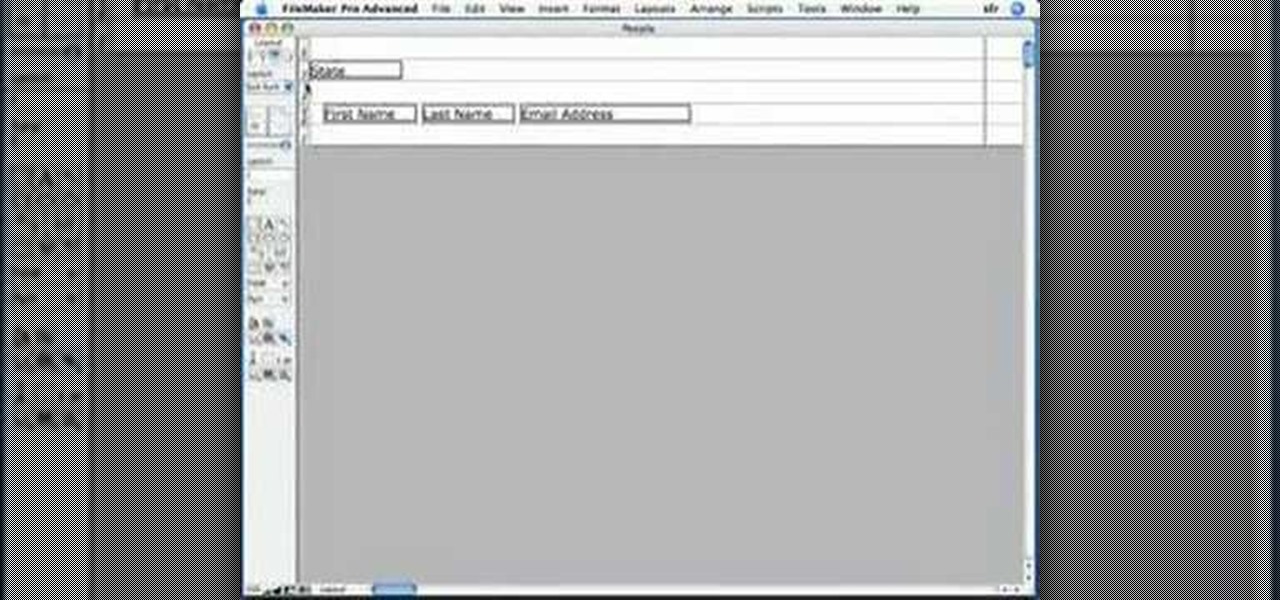
This screencast tutorial from Geoff Coffey, co-author of FileMaker Pro 9: The Missing Manual, guides you through creating a sub summary report for your FileMaker Pro database.

We've always loved a good summertime hot dog, placed lovingly in a soft simple bun with ample ketchup and mustard. But after eating hot dogs this way and this way alone for the majority of our lives, we grew tired of the same old thing.

In this tutorial, we learn how to master the downward facing dog pose. When you do this pose, you will be opening up your entire body. Start by centering yourself for a few moments and center yourself. Place your hands on your stomach and feel yourself deep breathe. Start to clear your mind and stop thinking about your problems and issues for the day. Stay in this seated position for several minutes before you come into downward facing dog. When you get into this position, feel yourself breat...

Watch ad Wordtoons demonstrates how to turn to word "dog" into a Cartoon character. Start by writing the word "dog" all lowercase and neat. It won't work if the writing is messy or is in cursive or caps. Then draw a small circle above the "o" and "g" and then draw a line from that circle to the end of the ""d"s stem. Add a loop around the other side of the "d". Then color in the circle that makes up the "g" to make a nose. The "o" and then circle above the "g" will make eyes. Watch the rest o...

This how to draw cartoons video shows how to draw a cartoon dog. Start off with the dog's head. Draw big ears, a little jagged at the bottom to show fur. Draw the top of the head, then a circle for the snout, and a nose on the end. Draw semicircles connected to the snout and draw dots inside for eyes. Draw a tongue hanging out, a neck, and a collar. Now draw the shoulders, and down to the front leg. This dog is sitting. Draw the body, then you can draw the back legs. Draw a pointed tail. Now ...

Food Network star and host of Good Eats, Alton Brown, shows how the perfect corn-dog does not need fancy ingredients to be delicious. All you need to make the perfect corn-dog are regular all-beef hot dogs, chopsticks from Chinese takeout (left together), batter, and a fryer. Brown shows us his recipe for a spicy batter with jalapenos and provides guidance on the assembly line process that involves rolling the wieners in corn starch, dipping them in batter, and then frying them for four to fi...

This video shows you how to make a security device out of a door bell. The concept is that most thefts happen when people are away from home. To make sure of this the thief rings the door bell to make sure that nobody is home, if nobody answers then they will break in. A lot of people have dogs and alarm systems which will scare off the thieves, but this alarm system combines both. To make this devise you have to buy a speaker system that connects to your door bell. When the door bell rings i...

Ingredients for Yakitori (serves 2)

Ingredients for Yaki Gyoza (25 pieces)

Ingredients for Green Tea Ice Cream (400ml/1.69 u.s. cup)

Stay tuned for the always enjoyable Cooking With Dog. This cooking show is hosted by a DOG named Francis! The show demonstrates how to make popular Japanese dishes.

Stay tuned for the always enjoyable Cooking With Dog. This cooking show is hosted by a DOG named Francis! The show currently focuses on how to make popular Japanese dishes. This video demonstrates how to make Sweet Potato (Dessert Made from Sweet Potatoes), a Japanese dessert.

Stay tuned for the always enjoyable Cooking With Dog. This cooking show is hosted by a DOG named Francis! The show currently focuses on how to make popular Japanese dishes. This video demonstrates how to make Yakibuta Ramen (Japanese Noodle Dish with Roasted Pork Ribs).

Stay tuned for the always enjoyable Cooking With Dog. This cooking show is hosted by a DOG named Francis! The show demonstrates how to make popular Japanese dishes. This video demonstrates how to make Chawanmushi (Japanese egg custard dish with Ginkgo Seeds).

Stay tuned for the always enjoyable Cooking With Dog. This cooking show is hosted by a DOG named Francis! The show currently focuses on how to make popular Japanese dishes. This video demonstrates how to make Katsu Curry (Japanese curry with Tonkatsu).

This is cooking with dog. This is a sushi recipe. Ingredients for Omurice

Watch this instructional cooking video to prepare Sanma Takikomi Gohan, or Japanese fried rice. If you can use fresh saury fish and fresh Shimeji and Maitake mushrooms for this recipe. This recipe serves two.

This instructional cooking video shows you how to cook Goya Chanpuru. Goya Chanpuru is a traditional Japanese stir fry. The Goya is a bitter melon that you will need to treat with salt to remove the bitter aftertaste.

This tutorial video will teach you to make various kinds of onirigri, also known as Japanese Rice Balls.

This tutorial video will teach you to make Japanese plum syrup and plum wine, also known as Umeshu and Ume Syrup.

This tutorial video will teach you to make Takoyaki, a Japanese octopus dumpling ball. Ingredients for Takoyaki

This tutorial cooking video will teach you to make Oyakodon, also known as a Japanese chicken and egg rice bowl.

This tutorial video will teach you to make a okonomiyaki. This is a japanese assorted pancake. Ingredients for Okonomiyaki

This tutorial video will teach you to make your very own skewered tofu Dango. Dango are sweet japanese dumplings.

This tutorial video will teach you to make Oden, a Japanese assorted stew. Ingredients for Oden

Ingredients for Yellowtail Teriyaki & Pickled This tutorial video will teach you how to make your very own teriyaki yellowtail.

Pro Tools is THE software choice for digital audio recording and editing. You've got some serious power at your disposal and you'll want to know how to handle it all. This video shows how to take your finished Mix from Pro Tools SE, and burn it to a CD that will play in any CD Player.

Oh, no! There's a little robot dog in trouble, and he needs your help! This video is a short walkthrough on how you can complete this level of the indie game Machinarium. Rescue the dog and earn a friend for life!

Get into the Halloween spirit with these terrifying mummy hot dogs! They're easy to make and this free video cooking lesson presents a complete overview. For all of the details, and to get started making festive, festering mummy dogs yourself, take a look.

Pro Tools can be resource-heavy when it comes to running on your computer. This tutorial walks you through all the necessary steps so you can configure Windows 7 in just the right way to maximize the performance of Pro Tools on your computer.

Want to optimize your computer for peak performance so you can avoid error messages and hiccups when using Pro Tools? This tutorial shows you how to go into your computer's system directly and set the power option to customize it for using Pro Tools.

Any dog and lawn owner is familiar with the ugly yellow stains that come from your dog peeing on your grass. It's bad for the grass and for your state of mind, so watch this video to learn how you can get rid of those stains on your beautiful lawn.

In this tutorial, we learn how to build an outdoor dog house. Start off by making all the measurements for your dog house and cut out your wood. After this, use a metal frame piece to drill into the wood and this will be the base of the house. After this, connect all the metal pieces on the dog house to make the basic outline of the house. When you are finished with this, place wood on the frame of the house and drill it into place. When you are done with this, you can paint the house if you ...

Use the Quick Start screen to get your FileMaker projects started off on the good foot. Whether you're new to the FileMaker Pro database management program or just want to learn how to take advantage of FileMaker Pro 11's new features, you're sure to benefit from this free video tutorial from the folks at Lynda. Specifically, this software tutorial provides a complete overview of how to use FileMaker's Quick Start screen.