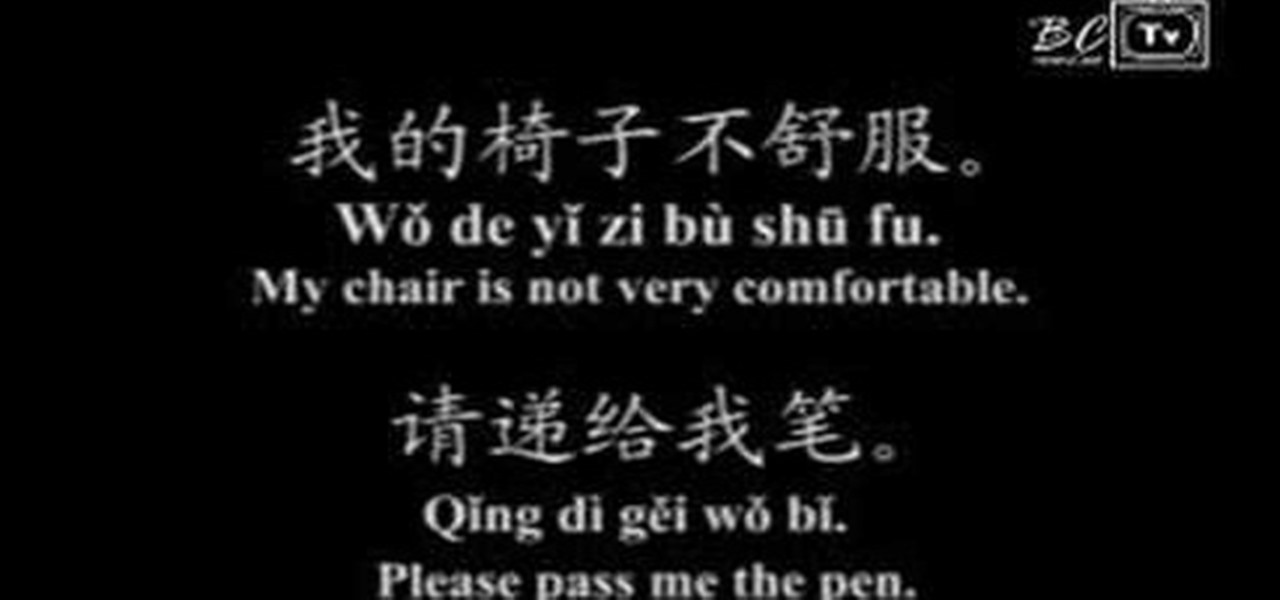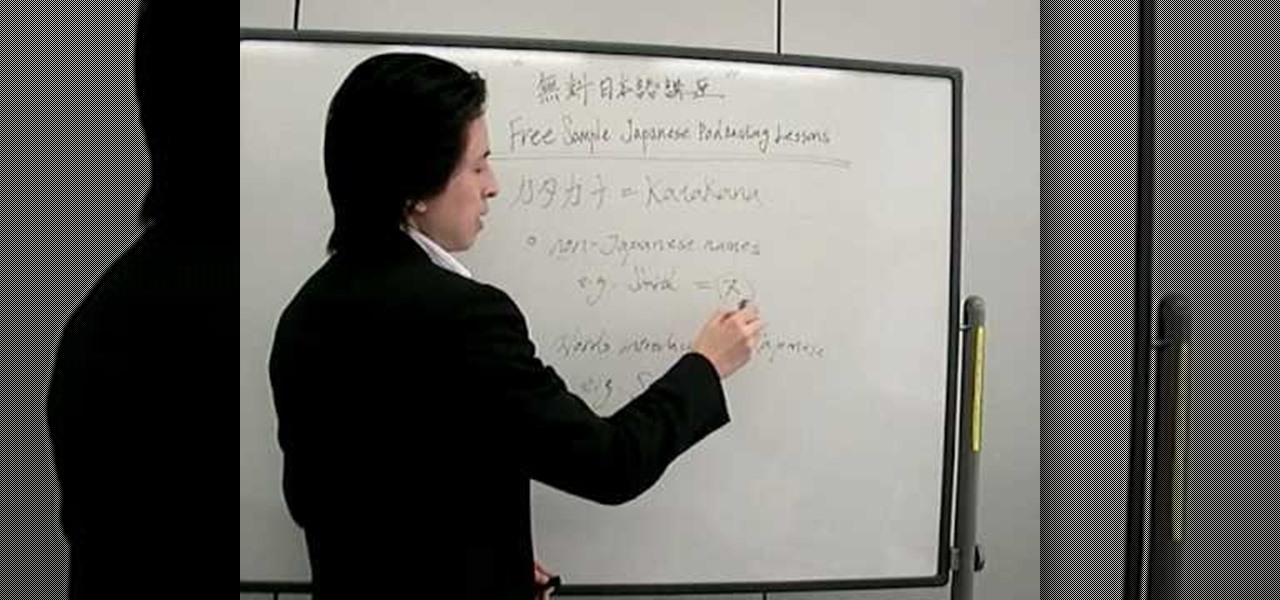Get past your school's web filter without having to use a proxy server. Through the Start Menu, run the 'cmd' program. Then type in 'ping' plus the name of the site you want to visit. This will give you the IP address, which you can then use to get directly to the site you want to visit.

From Ramanujan to calculus co-creator Gottfried Leibniz, many of the world's best and brightest mathematical minds have belonged to autodidacts. And, thanks to the Internet, it's easier than ever to follow in their footsteps. With this installment from Internet pedagogical superstar Salman Khan's series of free math tutorials, you'll learn how to identify and name the numerator and denominator of a fraction in prealgebra.

Learning music with Pizzicato notation and composition software is easy, and this video will show you how to organize a score in either Pizzicato Pro or Pizzicato Beginner or Pizzicato Light. It talks about organizing measures, staves and pages. Learn about default templates, different modes, building a score, adding measures and staves, instrument names, and more.

An Old Fashioned cocktail may be too "old" for you, but don't let the name full you. This cocktail packs a punch, a punch anyone can enjoy. What you'll need for the Old Fashioned cocktail is whiskey, bitters, cherries, an orange and some sugar water.

Did your USB just bite the storage drive dust, but you have a paper you have to print out within an hour for English class? Tap your technie magic wand on your iPod Touch or iPhone to turn it into a USB jumpdrive.

You're probably wondering why this handstand video is categorized for beginners. Well, it probably isn't actually for yoga newbies, but it will give those with basic yoga expertise an easy to follow way to perform an impressive handstand.

Blogger is Google's blogging platform and this video shows how to signup, create, setup and start blogging on Blogger. You are given a run-through of going to blogger.com and signing up to create a blog, creating your account, naming your blog, selecting your template and finally creating the blog. After that you can go ahead and create your first post, format it, preview it and finally after everything is complete publish it on the web for everyone to see!

This video shows you how to create a new Skype account. Even if you already have one name, you can make another. This is useful for multiple aliases and identities.

Attention Tolkien fans... Ever wanted to learn to speak Elf? In this video, learn the vowels, consonants, numbers, and how to write your name in "Elvish".

Get some tips on using watercolor for your art drawings. This video tutorial will show you how to use draw leaves for a nature journal. If you're new to drawing with watercolor pencils, like the Prismacolor Watercolor pencils, this will help you out, especially to help you learn the leaf part proper names. Also, see how put the leaves in a plant press.

This instructional how-to video walks you through the step by step process of the dancing warrior yoga asana. An asana is a more common name for a yoga pose. Follow along and learn how to do the dancing warrior pose.

Take note of these tips when developing your own unique cartoon characters. Your drawings will turn out much more interesting if you think about the details of their personalities. Take inspiration from your own life. Give your character a name. Figure out what your cartoon character likes and doesn't like. Keep a sketchbook of all your invented cartoon characters.

Learn how you can play your Dm 3rd positions licks over 11th position in Bbmaj. This demonstration uses a C diatonic harp. Watch this how to video and you will be able to play licks in the 3rd positions and 11th position on the harmonica.

Vinegar and baking soda (and red food coloring if you're going all out) combine to make quite the little explosion. After you've made a little paper volcano, watch this video tutorial and learn how to carry out a really easy science experiment. You've probably made a volcano before, but you're never to old to make a mess in the name of "science."

Watch this guitar tutorial video to learn how to play "Som Sarn" by Sek Loso on electric guitar. Instruction includes names of chords. Beginners will have no trouble learning how to play Sek Loso's "Som Sarn" on electric guitar by watching this helpful how-to video.

Watch this guitar tutorial video to learn how to play "Hluas Nkauj Hmoob" by Destiny on acoustic guitar. Instruction includes names of chords. Beginners will have no trouble learning how to play Destiny's "Hluas Nkauj Hmoob" on acoustic guitar by watching this helpful how-to video.

Watch this guitar tutorial video to learn how to play "Sometimes You Can't Make it on Your Own" by U2 on electric guitar. Instruction includes names of chords. Beginners will have no trouble learning how to play U2's "Sometimes You Can't Make It on Your Own" on electric guitar by watching this helpful how-to video.

Watch this piano tutorial video to learn how to play "Shout to the Lord" on piano. Instruction includes names of chords and an overhead view so you can learn by watching. Intermediate pianists will have no trouble learning how to play "Shout to the Lord" on piano by watching this helpful how-to video.

Watch this piano tutorial to learn how to play "This is How We Do" by the Game and 50 Cent on the piano. Instruction features chord breakdowns and individual melody note names. Beginners will have no trouble learning how to play the Game and 50 Cent's "This is How We Do" on piano after watching this helpful how-to video.

Watch this dance how to video and learn the Charleston Variation: Savoy Kicks. The Charleston is a dance named after Charleston, South Carolina. The dance became popular in the USA after the swing jazz 1923 song "The Charleston" by composer/pianist James P. Johnson came out. The Charleston soon became one of the most popular hits of the time period.

In this English language tutorial we look at fear and being afraid. There are many words to convey the emotion of fear and anxiety. This ESL lesson teaches you how to talk about your fear and the names of some common phobias.

The cobra footwork is a straight line footwork speed skating technique. This trick was named after the "Cobra" snake for its snake like movement, or slither across the ice. Skate like a cobra. Fast and furious!

A meze is a Greek term for small plates of food served with wine at parties. This delicious pork meze gets its name from the wine that is used to braise the meat, resulting in rustic Greek cooking at its best.

Learn the names and patterns of some typical Greek buzuki (bouzouki) rhythms like the tamiko, kalamatiano, zembekiko, and ipirotika.

An opening strategy used by Black to have a strong attack against White queen/pawn openings. The Benoni Defence and variations have been used by the likes of Bobby Fischer and Kasparov, to name a few. Learn it!

Can’t remember names, dates – or even why you walked into a room? Luckily, there are lots of things you can do to increase your memory power.

Cupid teaches everyone how to do the Cupid Shuffle from the song of the same name.

This is 20 gauge, dark, annealed wire. The common name is stove wire or you can use something you have probably heard more of, safety wire. This video shows you how to use it to make a bolt leader in case you messed up the one that came with your trailer.

According to Japanese legend, folding 1,000 paper cranes in one year will guarantee your wish will come true. A young girl named Sadako did just that in 1955 and wished for world peace—the origami crane has been an international symbol of peace ever since.

Benny from askbenny.cn teaches you the names of some common pieces of stationary and office equipment in Mandarin Chinese and how to talk about them.

Takanori Tomita shows you how to write in Japanese using katakana. Find out what Katakana is, and how to write names or non-Japanese words in Japanese by using Katakana script.

In After Effects 6.5, Adobe introduced Incremental saves. Rather than waiting for the auto-save to catch the latest revision to your project, incremental save allows you to manually save a new file, incrementing the name of your project in numeric integers. CINEMA 4D does the same. And with a little configuration, you can make it act exactly the same as in After Effects.

The name may be a bit of a tongue-twister, but we're sure you'll think this healthy dish is a taste-bud twister as well! Patricia Fine, MD gives step-by-step instructions how to make non-dairy penne with fennel pumpkin pasta sauce and gives you some secret tips for keeping the sauce creamy.

Follow along with an overeager young magician named Dergen Brown as he teaches you how to do a classic pass card move. If you can ignore the comedy effort in the beginning, you'll learn this basic technique.

Is the emoji you're using really the one you think it is? While you can use any emoji that looks like it fits what you have to say, it may have been created for a different purpose. On an iPhone, it's easy to find that purpose by retrieving the actual name of the emoji in Apple's operating system.

With everything the last year has thrown at us, the odds are good that you've had to start working from home, complete with all-new challenges both for you and the technology you use.

You might be giving out your name to every stranger you see, and you don't even know it. That iPhone of yours has a name — generally a combination of your first name and device model — and it broadcasts it to others via AirDrop, Personal Hotspot, Bluetooth, Wi-Fi, and other connections. Sure, it's useful to keep your device name simple and to the point, but there are upsides to changing it.

For a hacker, there are a lot of advantages to creating a fake network. One advantage forces nearby devices to use their real MAC address if you happen upon a network that's stored in their preferred network list.

After closing its office last year, enterprise AR company Daqri has moved on to the final stage of its lifecycle with the liquidation of its assets.

When you export an image from the Photos app in macOS, you may not be getting the whole deal. In the export menu, you need to select either JPEG, TIFF, or PNG, and if you don't make any adjustments to the quality settings, it'll likely be compressed. If you need the original full-resolution file or want to get the video that's attached to a Live Photo, there's a simple way to do it.