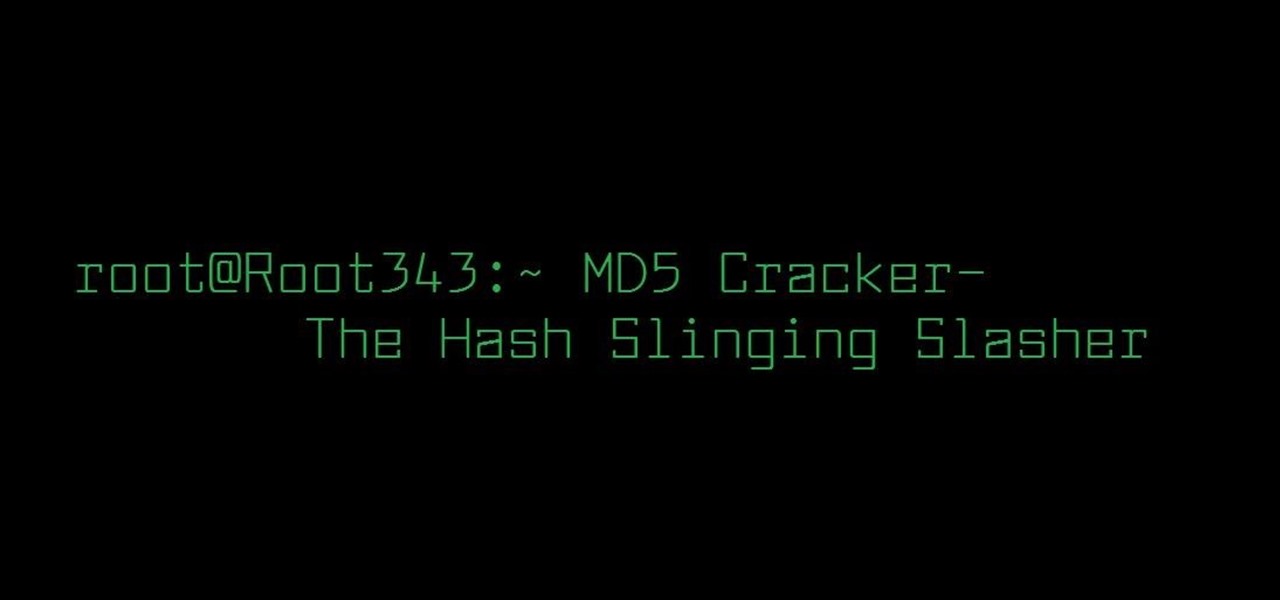Just like a rapper engaged in tweet feud, Elon Musk was working overtime on Twitter this morning, dropping information about the upcoming Tesla Model 3. He even gave a sneak peek of the "release candidate" version of the car, sharing a brief clip of the car driving, which, let's be real, doesn't really tell us anything. Aside from the video, Musk also revealed the fun fact that the car gots its name after Ford sued Tesla for trying to name it the Model E, which would make the abbreviation of ...

Welcome back to this series on making physical objects come to life on HoloLens with Vuforia. Now that we've set up Vuforia and readied our ImageTarget and camera system, we can see our work come to life. Because in the end, is that not one of the main driving forces when developing—that Frankenstein-like sensation of bringing something to life that was not there before?

Microsoft began shipping the Development Edition of its much-anticipated HoloLens—the world's first untethered holographic computer—back in March. As the name implies, it was only available to developers (we got ours near the end of April), but Microsoft has recently opened up the program to anyone who wants one—not just developers.

Whether you simply can't stand it or consider it a separate food group (or not food at all), there's no denying that Spam is everywhere. America's favorite canned mystery meat got its humble beginning in Minnesota, but is now used in dishes and found in homes around the globe.

Instagram is the world's biggest photo-sharing site, narrowly edging out competitors like Imgur and Flickr. But unlike the competition, Instagram doesn't make it easy for users to download a full-resolution copy of any of the images hosted on their servers, as the site's main intention is to keep folks coming back and using the social media aspect of it all.

Celebrating Mother's Day just got more exploitative with Apple's Mother's Day ad. Their original Mother's Day ad shows photos and videos of mothers shot on an iPhone and uses the “Shot on iPhone” marketing line:

More often than not, when you find an app that offers a particular functionality, there are ten other apps on the Google Play Store that offer virtually the same features. But the reason we choose one app over the alternatives is mainly due to one thing—a preference for the user interface of the app we ultimately install.

Google seems to be following Apple's and Microsoft's lead, as the "point" update to Android 6.0 Marshmallow (6.0 -> 6.1) will reportedly allow multi-screen support. Android 6.1 is expected to debut in June 2016.

INTRODUCTION Hello dear null_byters here we go again with our third part of this serie.

If you're seeing "damaged" apps on your Mac, you're not alone. A huge digital rights management blunder in Apple's Mac App Store on Wednesday, November 11th has rendered some apps unusable. When opening certain apps, the following message could be displayed:

Welcome back! Sorry for being so quiet, I've been rather busy with this project lately! Anyways, in the last iteration of how to train your python, we covered lists. Today we'll be introducing iteration and the two loops python has to offer, for and while. Also, we'll be covering a couple general use functions. So, let's get started!

Since I first announced the new Null Byte recognition for excellence a few weeks ago, several of you have written me asking, "How can I study for this certification exam, and what material will be covered on the exam?" Now I have an answer for you. The White Hat Hacker Associate (CWA) will cover 14 domains or areas. Everything you need to know is here on Null Byte. There will be no questions that are not covered here on this site, guaranteed.

Windows 10 makes it a cinch to change the lock screen background: simply go to Setting -> Personalization -> Lock screen, then change the background to whatever you'd like. But, trying to change the login screen background—the screen where you enter your password—was a long, complicated, and possibly dangerous process. Luckily, developer Krutonium has published a tool that automates the entire process, and it's very easy to use.

Mother Nature's creativity is infinite, especially when it comes to fruit. We've got black sapote, which tastes like chocolate pudding, and Buddha's hand citron, which looks like Freddy Kreuger's digits merged with a lemon. How could she possibly top herself?

NOTICE: Ciuffy will be answering questions related to my articles on my behalf as I am very busy. Hope You Have Fun !!!

I know where I bought my phone, and I definitely know who I'm paying money to every month for cellular service, so there's absolutely no need to see my carrier's name draped all over my device. Fortunately, with Android Lollipop, the carrier label is only present on the lock screen. Nevertheless, that label can keep your phone from feeling just right, so let's go ahead and show you how to get rid of it.

Welcome back, my greenhorn hackers!

I've previously shown a few ways to make your iPhone a little more unique by customizing app icons on the home screen, and while those processes did not require a jailbreak, they were a pain in the ass. Thankfully, there's a better way to customize app and shortcut icons that's a lot less convoluted.

There's a feature that debuted in iOS 7 that lets you to save your credit or debit card information in Safari so that you can auto-fill text boxes when purchasing something online. Unfortunately, you still had to manually fill in your card info the first time, and if you wanted to disable the feature for security concerns, it was entirely useless.

For some reason, when you're typing in landscape mode, Android extends the text input field to cover every bit of the screen that the keyboard's not occupying. This gets pretty annoying sometimes, especially with messaging apps where you might need to reference what the other person just said in order to properly form your response.

We live, work, and play in drastically different environments, so it only makes sense that we'd want our Nexus 5 smartphones to automatically adapt to our needs when in certain locales at certain times.

It used to be easy to hack tethering—root your device and install a third-party or modded tethering app. But snuck in amongst the changes in Android 4.3, a new data-monitoring service of sorts made its debut. There used to be a time when your data connection was yours. You paid for it, so you were free to use it for whatever you wanted. Unfortunately, those days are long gone.

For as long as I can remember, I've always sucked at wrapping presents. No matter how careful I am, my gift-wrapping usually ends up looking like a toddler did it, so I'm always looking for easy ways to spruce up my packages.

Folders help you to organize your mail in your Gmail account. In this tutorial, we are going to learn how to create these folders.

Welcome back, my budding hackers! I began this series on Linux basics because several of you have expressed befuddlement at working with BackTrack on Linux. As a hacker, there is no substitute for Linux skills.

Unwanted advertising is everywhere. Annoying pop-up ads, overly loud late night commercials, spam...it never ends. And before spam, there was junk mail. Junk mail is even worse because unlike TV commercials and internet ads, it's physical. You can't just delete or ignore it—and it's an awful waste of paper. So what can you do about it?

While Siri's integration with the iPhone is becoming increasingly substantial, restrictions with the intelligent personal assistant are apparent when it comes to third-party apps like Google Maps, Netflix, and Spotify (unless your iPhone is jailbroken, of course). As an avid Spotify user, it's distressing that I can't use Siri to navigate through the music streaming service's extensive library. In the car, I use Spotify about 90% of the time and it can become increasingly frustrating to chang...

When we think of search it's usually in regards to the internet. But when you are using a smartphone, searching your device itself can be just as important and useful.

Whether it's because you have no access to the internet or because you're simply on vacation, having someone else check your emails may be a possibility. You can give them your password and screen name, but that's never a good thing. Giving out your password to anyone, even someone you trust, is not something that I would ever suggest for two reasons:

Changing the carrier name from an unlocked iPhone's status bar has been possible to do ever since Cydia released Zeppelin earlier this year. The application comes with preset logos you can use such as Pac-Man, Space Invaders, the Assassin insignia of the Assassin Order from Assassin's Creed (well, that was a mouthful) and my personal favorite...

Depending on what mobile device you own, you'll see something that says "via device name" next to the date of your post on Facebook. If you're device is not recognized, you'll simply see a "via Mobile" note, which is what happens when I post from my phone. If you allowed your iPhone to be called iPhone when you logged into the app, it'll show up as a recognized device on Facebook, and will post "via iPhone." Same thing goes if you have a Samsung Galaxy S3 or Nexus 7 or iPad. It could also jus...

Android's operating system has garnered much of its popularity due to the high amount of customization the user has at their fingertips. Whether it's customizing your home screen, lockscreen or even operating system, Android has always been one step ahead of Apple in the customization department. And now you can even design your own web browser.

In our society, multitasking is an obsession. Whether it's driving while using your phone (DON'T DO IT) or drinking a cup of coffee while typing up some work, we multitask at every turn of the day. People that work all day in front of a computer are especially prone to multitasking, and that's why XDA-Developers member Floyd1973 has developed a way to control any Android phone while connected via USB to a Windows or Linux PC. Android Remote Phone Tools

If you'd like to have a rose tree, or rose 'standard' as opposed to a rose bush, this video will show you what to do. You'll need some pruning shears and of course, a rose bush. This video is really helpful in instructing what to look for when you're trimming, and what branches to take and leave in order to avoid your rose treasure getting a disease. A rose tree by any other name would smell the same, but it would be called a rose standard. FYI.

In this video from thedarkwanderer we learn how to footnote your references in a paper. For this you need a list of your references used. Place a superscript right after the last word that you want to acknowledge. Then place the note proper at the bottom of the same page. Put the footnote numeral slightly raised followed by the note proper. Make sure that the superscript number corresponds to the number of the footnote. Keep the footnotes flush with the paragraphs of your text. Footnotes comi...

In this video, we learn how to download torrents on the iPhone 2.0 or 2.1. Before you do this, you will need: Cydia, Mobile Terminal, C Torrent, Safari Download Plug-in, and Mobile Finder. to start, you will first go to a torrent site and find the torrent that you want to download. Then, click on the download torrent button. From here, you will see a warning appear on the screen. Choose to download this and then go to your Mobile Finder. Find where you saved the torrent to. Then, hit the home...

It's case 3 in Dead Rising 2 and it's getting harder, especially with some insane chef named Antoine running around trying to make a meal out of you! If you're having trouble making it through the sections of case 3 or are looking at a sneak peek at the third section of the game, check out this vid. In it you will get a full walkthrough of case 3 in Dead Rising 2 for the Xbox 360.

In order to stop Cydia from crashing on your iPhone or iPod Touch, you'll need an iPhone or iPod with firmware 3.1.1, 3.1, 3.0.1, or 3.0, SSH installed both in your computer and in your device. Now first SSH your device into your computer and navigate to /var/lib/dpkg/updates. Delete the files named as 0000, 0001, 0002 and so on. Now your Cydia should work fine. If that doesn't work, try reinstalling Cydia on your iPhone or iPod Touch, as it could be a different problem.