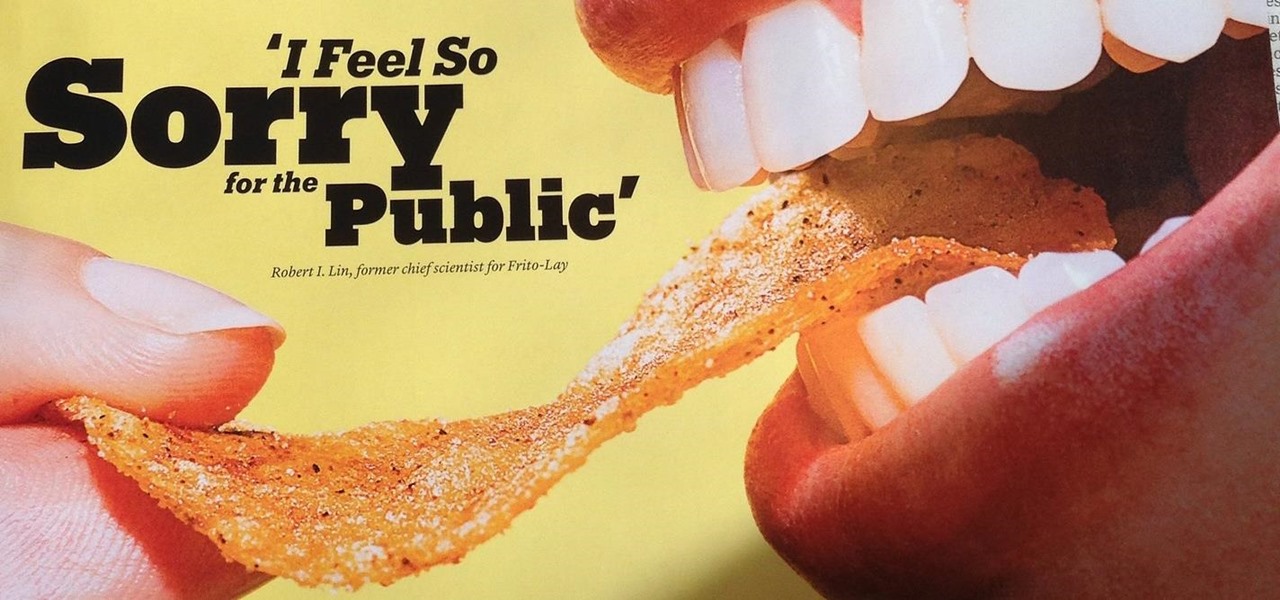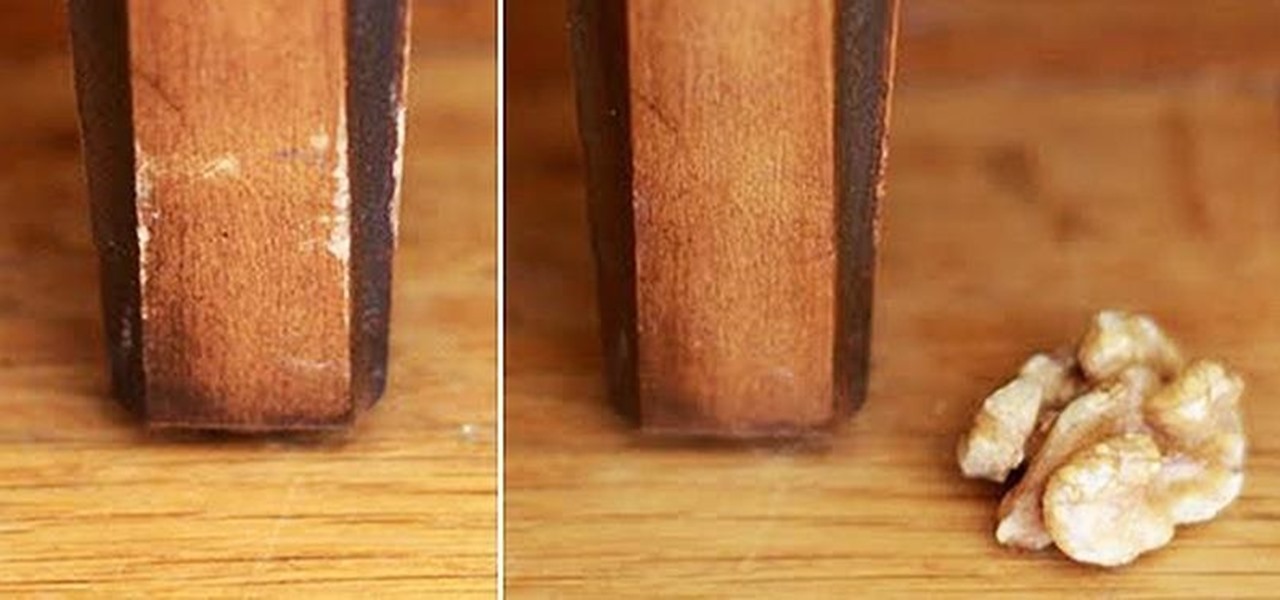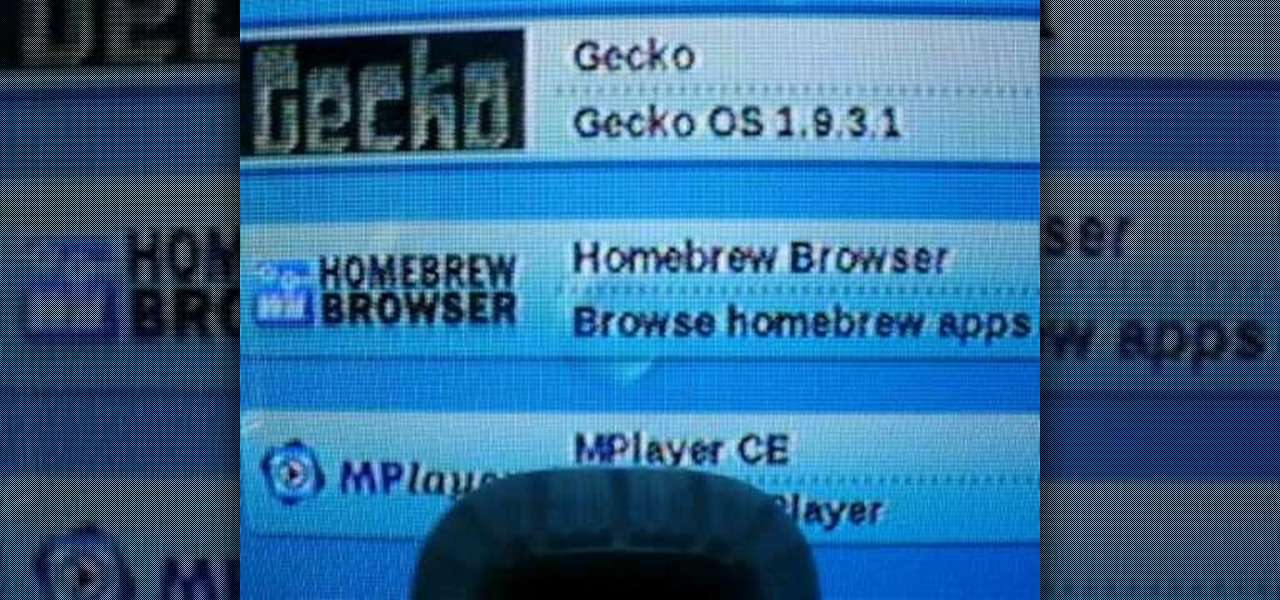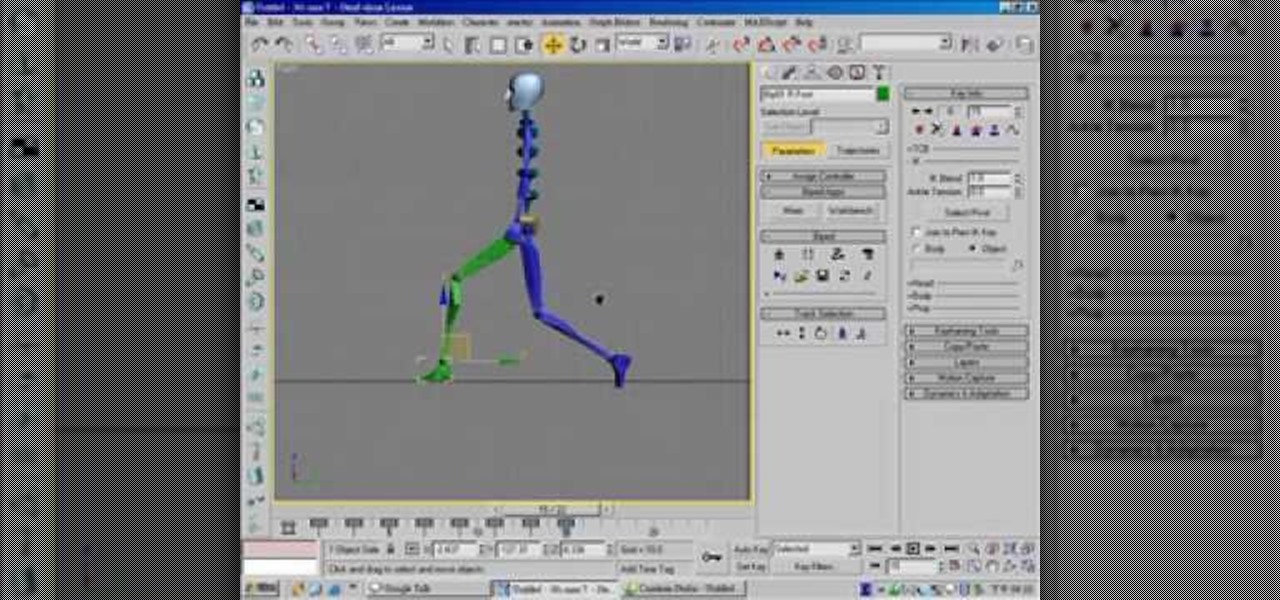This is a simple Adobe Flex Photo Viewer. It uses a number of techniques that are not found in any one place in the literature - data shorting, tile repeater, xml http services, inline mxml actionscripting, click on double functions, use of CDATA Tags, tooltip, glow and fade effects - all done in less than 100 lines of code (once you take out the blank lines). This was created by Mike Lively Director of Instructional Design at Northern Kentucky University for the Over The Rhine project.

This RV tutorial video demonstrates how to create and adapt a traveling vice and working bench into your RV hitch receiver. You can also see how to strengthen the storage compartment support beneath the bed by using closet rod hangers and a PVC pipe, cut to size. Finally, for those occasions where you need to get under the rig, the video recommends to carry a lightweight camping pad and it will also double for exercising. Learn a few quick tips to improve life on the road in your RV with this...

Not sure what to serve at your next cocktail party? Try a decadent vodka and fruit cocktail that doubles as a chocolate dessert. In this how to video Lee makes a classic vodka and raspberry fruit cocktail with Hotel Chocolat's Kiss Mix Liquid Chocolat.

Not sure what to serve at your next cocktail party? Try a decadent alcohol drink that can double as a chocolate dessert. In this how to video Lee twists a classic bourbon old fashioned cocktail with and orange liquid chocolate.

Not sure what to serve at your next cocktail party? Why not try a decadent tequila drink that doubles as a dessert? In this how-to video James prepares a tequila based liquid chocolate and Aztec chili cocktail.

WordPress is a free, open source blog tool and publishing platform, popular for its customizability. This customizability, however, can be a double-edged sword for, while set up process is easy, intermediate users might get themselves into trouble when, looking to change particular setting, they seemingly find themselves lost in a veritable sea of tweakable parameters. In this video tutorial, you'll learn how to use the WP-Ustream WordPress plug-in, which will allow you to easily embed your U...

Tired of the same pen spinning tricks? Check out this instructional magic trick tutorial video to learn how to do the Warped Sonic pen spinning magic trick that will add some zest to your pen spinning skills. Basically you need to know how to do a charge and a pass. But if you know how to do a double charge, then you really know how to do a Warped Sonic. Practice your new pen spinning tricks with this instructional video.

In this video series John Montgomery demonstrates how to create a Java Applet and how to render a string of text within the applet. He starts off with the very basics, and each video builds on the previous one. He covers double buffering, zoom, creating icons and many other important features.

When you need to type in all caps on a computer, you just press the "caps lock" key. But no such key seems to exist on iOS. The "shift" key appears to work at first but will deactivate once you type one capital letter. Holding down the shift key while you type gets the job done, but it's a pain. While it might not be obvious, enabling caps lock is actually really simple.

Whether you're calling the unemployment office, a popular radio contest, or any other phone line that gets super busy, having to recall the number manually is a pain. Whatever you do, however, don't punch in the same digits over again and again — our smartphones can help do it for us, saving our time (and sanity).

With the Galaxy S20, Samsung has officially removed the Bixby button from its flagships. While it was a controversial key, in its later days, it did give us the ability to launch an app or custom action at the press of a button. There's still a way to do something like that, but now, you'll have to use the power button instead.

Fast-food chain Jack in the Box has decided to put an augmented reality twist on the traditional sweepstakes promotion by employing the immersive powers of Snapchat.

One of the best features in the Apple News app is the ability to save stories for later. If you see an interesting or important article but don't have time to read it right away, there's a good chance you'll never find it again unless you save it. Ever since News' birth in iOS 9, accessing these bookmarked stories was as easy as going to the "Saved" tab, but that's no longer the case in iOS 12.

Microsoft's latest move to further secure its hold on the emerging mixed reality space comes in the form of two new Mixed Reality Capture Studios in San Francisco (the flagship studio) and London.

Android Nougat included a feature that made it significantly easier for users to switch between recent apps, giving them the ability to quickly go to and fro like never before. This relatively unknown feature has carried over to the Galaxy S8, and it's sure to make multitasking on Samsung's flagship a whole lot more convenient.

It's never fun to fidget around with your phone's camera while you're out and about, especially when it comes to transitioning between its front- and rear-facing cameras. Thankfully, Galaxy S8 users can scratch this one off their list of inconveniences, as Samsung has built in some nifty features that let you switch from the main shooter to the selfie cam without having to look at the screen or tap on the camera switch icon.

This just in! Some of Frito-Lay's chips might be bad for your health for reasons other than the fact that they're deep fried potatoes.

Signal, the encrypted messaging app, has seen 1.4 million downloads in just the first quarter of 2017—roughly twice the downloads it received in the same period last year. Rani Molla at Recode attributes this to Donald Trump's inauguration, as the private messaging service saw a 40% increase in US downloads between Election Day and the end of the first quarter of 2017.

The newest version of Snapseed features three awesome new tools for you photo-editing enthusiasts. The 2.17 update for the editing app was rolled out on Tuesday, March 21, and its new additions are something to behold.

The biggest problem with plastic wrap is also its most useful trait: its incredibly clingy nature. Plastic wrap seems to stick to itself or you before you can get it over the plate, bowl, or food you're trying to preserve. And once you do manage to get it in the right position, it never sticks as well as you need it to. Fortunately, you can combat these inconveniences with two extremely helpful methods—a change in temperature or a bit of added moisture—as Jenny Stewart of CHOW explains in the...

The morning started out like most of them do: I was hungry, and it was time to chow down on some breakfast. However, this particular morning had me craving something besides the usual milk and cereal.

Furniture gets beat up—it's a fact of life. Your beautiful tables will end up scratched, the legs of your chairs will grow nicked, and you'll find interesting dents and damage in other places around the house, too. Yet if most of your furniture is made of wood, you don't have to live with unsightly scratches. In fact, you can remove years of damage with a simple snack food: nuts.

When surfing the web in Safari, you can double-tap the status bar to quickly scroll back up to the top any webpage. In other iOS apps that have the shortcut enabled, you can get the job done even faster by tapping the status bar only once. The only bad thing about this feature is that there's no shortcut for scrolling all of the way back down or to the middle.

In an attempt to keep things simple, Snapchat has a limited amount of editing features, made up of "smart" photo filters, drawing pens, and special text captions. If you want more editing capabilities, you'll be pleased to know there's a way, no thanks to Snapchat, but you will need to be rooted.

Jotting quick notes can be a pain. There have been countless occasions where I've needed a pen and paper to quickly write something down, but either didn't have them near me or was doing something on my phone and neglected to remember.

We've always been able to switch between running apps pretty easily, but iOS 7 beefed up the multitasking menu significantly by incorporating app previews in lieu of just icons.

Pinch-to-zoom has been a well-known feature in Google Maps, but one-finger zoom has always been a more practical way of navigating, especially for those of us using our phones with one hand.

Sometimes the best place to hide something is where people least expect it, so in this project, we're making a super secret safe that only you'll know about.

Remember how the bad guys in Scooby Doo would always use cut-out portraits to spy on people through walls? Well, unless your landlord is super cool, you probably shouldn't start cutting holes in your wall just yet, but you can make a higher tech version, thanks to NASA employee Mark Rober. Mark used a cheap picture frame and a portrait with the eyes cut out to make the "Scoob Cam," which also doubles as a surveillance device. He used an iPhone and an iPad to start a FaceTime chat, then taped ...

There are certain files on your Mac that do not warrant encryption, but still need to be hidden. Whether it be snoopy parents trying to find pictures, or friends stumbling upon one of your love letters, there are times when you need to hide a file and have it kept secret. Obscure Your Files with Obscurity

There are plenty of ways to take double exposure photos, even if all you have is your cell phone. If you have access to a darkroom (or Photoshop), you can do it by stacking negatives. But if you have the right kind of DSLR, you can do it right from your camera by using the multiple exposure setting.

Tips for boxers to use on a double end punching bag. Learn how to jab, uppercut, and keep rhythm in this free boxing training video.

Improve your tennis doubles game with these easy tips! Learn tips and techniques to become a better doubles tennis player in these free tennis lesson videos from a professional coach.

In this video series, our expert Casey Cormier will give you an introduction to the double or upright bass, show you how to handle it, and tell you all about the different parts of the instrument.

If you've got an iPhone or an iPod touch, there's a good chance you've also got a bunch of old cassette tape cases laying around. This video will show you a clever way to turn a cassette case into a stylish stand for your iOs device so you can watch movies, tv shows, and youtube videos in comfort.

Working on an RC project, or really anything that involves RC, at some point there's a chance that you will end up breaking your antenna for your receiver. If you're a little lost on how to fix the antenna, have no fear. In this video you will get a tutorial on how to fix various antenna receivers and more!

The flower sweep is a very effective Brazilian jiu jitsu move, but your opponent has a couple chances to stop you while you do it. If you fail to complete the sweep, try turning it into a triangle choke, which you'll learn how to do from female MMA fighter Hillary Williams in this video.

Are you going to be a tree for Halloween? It's not the most common or popular costume choice out there, but on the off chance that you are, check out this makeup tutorial for a curious faux bois (or imitation wood grain) makeup look.

If you have a Homebrew hacked Wii, chances are you aren't using your disc channel as much as you used to. You can play back ups now, why use discs? This video will show you how to move the disc channel from its hallowed spot at the top-left of your Wii menu to somewhere more commensurate with its reduced importance on you hacked uberWii.

Making a 3D model bipedal character walk is one of the most basic and necessary things that you can do to them. If you are going to use them in a movie or game, chances are they will have to move themselves from one place to another right? This video will teach you how to create a basic walk cycle for one of your bipeds in 3D Studio MAX, allowing you to animate them walking to all kinds of places quickly and easily.