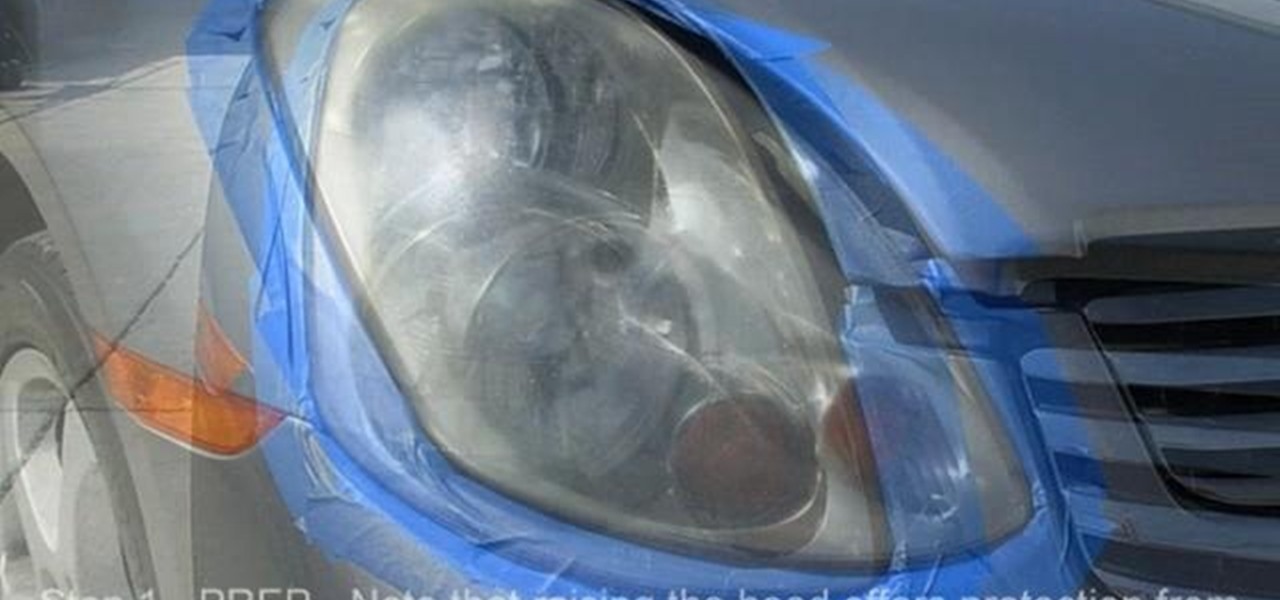Create stunning visual graphics with this Terminator eye tutorial. If you've ever wanted to work with James Cameron, here's your chance to prove your stuff. Vfxworld shows you how to use visual effects software from beginning to end to create a realistic-looking Terminator. Be sure to watch all of the 9 part series to get the whole picture! Learn to use SynthEyes, 3ds Max, compositing, color correction and more.

Michelle Phan presents this tutorial on how to take a tomato and turn it into an invigorating scrub.

Watch this tutorial to learn how to draw any cartoon character: line drawing. Make sure to pause the video after each step and look at the screen every few seconds while you are drawing.

Unlock the Endangered Species Achievement in GTA IV: Achievement Hunter presents this eight-part video walkthrough of Grand Theft Auto IV for the Xbox 360 or PlayStation 3. Knuckles takes you through a full walkthrough of the Endangered Species Achievement.

James from Handsome Alvin, the Australian, acoustic duo band who perform in pubs and clubs around Brisbane, wants to teach you an acoustic guitar lesson.

XSS Shell is a cross-site scripting backdoor into the victim's browser which enables an attacker to issue commands and receive responses. During a normal XSS attack an attacker only has one chance to control a victim's browser; however, the XSS Shell keeps the connection between the attacker and the victim open to allow the attacker to continuously manipulate the victim's browser. XSS Shell works by setting up an XSS Channel, an AJAX application embedded into the victim's browser, that can ob...

In the last couple of days there's been a lot of speculation about the powers of Microsoft's HoloLens 2, but few have had a chance to get their hands on one to see if the company's claims live up to what HoloLens inventor Alex Kipman showed off on stage.

Among the younger generation, Roblox rivals major titles like Minecraft as one of the most popular online games out there. In fact, it's common to hear children tell new playmates to "friend me in Roblox!" so they can play together online. There's nothing inherently sinister here, but with all the online interaction, kids' safety becomes a factor.

If you haven't heard, another big OEM has decided to drop the headphone jack. OnePlus, the hero of the people, has just announced that the OnePlus 6T will not have the popular port. With this decision, audiophiles and others are limited to just three big-name options.

There is an Indian story called the Legend of Paal Paysam, and while it doesn't seem like it at first, it has a lot to say about what motivated Paul Travers in the augmented reality space.

You can send and receive money from your iPhone using Venmo, Square Cash, Facebook Messenger, and even Snapchat. There's also Zelle, which offers quick-pay solutions in major banking apps such as Bank of America, Chase, and Wells Fargo. However, Apple has a built-in system to transfer money, with person-to-person payments being available in the Messages app ever since iOS 11.2.

Unless you're a pretty avid home cook, you probably don't know a lot about sous vide. Sous vide is a low-temperature cooking method where food is cooked in vacuum-sealed plastic bags in a water bath for a prolonged period of time.

Hack mybrute with this mybrute cheat. MyBrute hacks, cheats, tricks. Watch this video tutorial to learn how to hack your way to level 14 on MyBrute (08/18/09).

Interested in pen spinning? Want to pick up a few moves? Pen spinning is the skilled movement of a writing instrument or pen with one's hands. It is used as a source of self entertainment (often for students), but there is a great deal of pen spinning culture (competitions, websites, etc.). Watch this pen spinning tutorial video and learn how to perform the "Double Charge Reverse" move.

This crochet how to video demonstrates how to do a color change in the half double crochet stitch. Watch and learn how simple it is to add decorative touches to crochet projects by simply adding a different color.

Want to learn how to do a double back flip and other trampoline skills? Watch this video. You will need a trampoline, courage, and a trampoline expert.

Step1. First of all you need to remove all the borders. Scroll up and then select all the text lines that have 'border' mentioned and then delete them.

This video takes us through a process of inserting Macros from internet into a excel workbook. Two shortcuts Alt-F11 and Alt-F8 is used. Alt F-11 is used to open the visual basic window and Alt-F8 is used to open macro lists window that opens all macros. These shortcuts work in most versions of Excel.The steps followed:1. Go to internet explorer and the site selected is Teach Excel and in the home page you have to select free macros, you will come to page of macros.2. You can simply select th...

Yanik Chauvin shows viewers how to add a reflection using Photoshop. This tutorial focuses on how to do a reflection on a white background. You can do this with objects as well as people. Bring up your image with a white background to add the reflection to. First, you should press ctrl+j to add a second layer. In order to do a reflection, you need room, so you need to increase your canvas size. To do this click image, click canvas size, and click the bottom arrow so it can expand downward. Yo...

To make a Spinner Card you need some essential tools like, Paper Cutter, Scissors, Stamps, 1/2" Circle Punch, 2 Pennies, a Stamping Dimensional and any embellishments. Have the card stocks one for the card part and the other for the front of the card. In the first step, take the circle punch, flip it over for easy viewing. Push the paper all the way in and to the farthest left without going out of the paper. Punch your 1st hole here. Do the exact thing on the right side of the 1st hole. It wo...

Attention jewelry makers! When making your own unique jewelry designs, one must learn how to secure the end crimp beads with crimping or chain-nose pliers. Crimp beads can be used for finishing off your strung jewelry or as "stoppers". In this tutorial, learn how to hone your jewelry-making skills!

This video will walk you through the process of creating your very own icon to use for your email by using Adobe Photoshop. Photoshop is a great tool to use for a variety of purposes and in this instance can make the perfect icon in just minutes.

Tired of run-of-the-mill makeup? This eye-catching Winter Wonderland look is great for pageants, dance recitals, or for the truly brave, just for day wear. The cosmetic products used to create this look are N.Y.C Yellow Concealer, Clinique Super Powder Double Face Make Up # 10 Matte Medium, Graftobian Clown White Cream Make Up, MAC Pearl Reflections Pigment, Rimmel Metallic Eye Gloss #021 Chelsea, Mac Sky Blue Pigment, Hot Topic Glitter Gloss & Eye Shadow Turquoise, Rimmel Special Eyes Trio E...

Learn how to do hold a squat while doing a power single cable wide pull down. Presented by Real Jock Gay Fitness Health & Life.

This knitting how to video demonstrates a two color cast-on based on the long tail cast on method. This method of casting on is useful for double knitting or casting on in patterns. The opposite color of course shows on each side of the work, a downfall for this cast on. Watch and learn how easy it is to do a two color long tail cast on.

Sandy from Afloral.com shows you how to make a flower corsage with this floral arrangement tutorial. Learn how to create a single, double, and triple flower corsage. These corsages are perfect for a wedding, prom, or any formal event. Watch this how to video and you will be making your own flower corsages in no time.

In this floral arrangement tutorial, Sandy from Afloral shows you how to create a boutonniere. Learn how to create a single, double and triple flower versions of the boutonniere. Watch this how to video and you can create your own boutonniere at home.

Watch this winds tutorial video to learn how to play a traditional Irish double jig, "Saddle the Pony," and a hornpipe, "The Boys of Blue Hill," on a tin whistle. Beginners may have trouble learning by watching in this video, so intermediate tin whistlers will find this video most helpful in learning how to play an Irish jig and a hornpipe on a tin whistle.

Confused by all the crocheting abbreviations? Then watch this how to video tutorial to learn common symbols and abbreviations used for crochet. Get your double, single, and triple crochets symbols down.

This double loop knot can't be cinched too tightly, so the police don't really use it—but firefighters do to pull people out of narrow spaces by their wrists.

Learn how you can create a double bun in your hair using two braids. This style works best with very long hair. Watch this video demonstration and you can learn how to style your hair in a double braided bun.

For those of us on a diet, choosing between brownies and cupcakes for our dessert becomes a nightmare of fiendish proportions. Which is why it's just so much easier to breed the two together and form delicious brownie cupcakes.

So, you're browsing the web on your iPhone using Safari, and you come across a picture you really want to keep forever and ever… what do you do? You can save it directly to your phone! But how do you download that web image? Best Buy has answers. The Best Buy Mobile team explains how simple it is to save web images from Safari on your Apple iPhone.

If you want to create a Pareto Chart for categorical data in MS Excel you should first have your data input into Excel already. From your data, you should highlight the cells that you want to count the frequency for and in the frequency box you should type in =COUNTIF and highlight the data you want the frequency for and put in F4 and then press , click on cell to the left and click enter. Now this will work all the way down. If you have not sorted it, you can right click and then click sort....

In this video Jennie shows us how to make a perfect spiral paper rose. All you need for this is a piece of 6X6 inches of paper, scissors, some glue and, if you really want to be creative, some ink. For starters you're going to need a 6X6 inch piece of card stock. Jennie chose a double-sided card stock because she thinks it will look more interesting but you can also use a plain piece of paper. The first step in creating your rose is making a spiral patterned cut alongside the paper. The ideal...

This video demonstrates how to draw a caricature of a truck. Begin with a rectangular shape that is slightly bigger at the top and has rounded corners. This will be the grill. Create an inside border. Below the grill, draw a front bumper. At the top corner of the grill draw a rectangle that is divided into two halves and shade the top section of each half. This is the windshield. Draw hatch marks in the center section of the grill. Above either side of the bumper add narrow divided rectangles...

Wipe headlights clean. Double tape around the headlights. Use two layers of tape around the headlight lens to protect the paint. Insert the backing plate into the drill. Attach the foam interface pad. Use a spray bottle of water to lubricate and keep headlights clean while sanding. Completely remove the old UV coating. You'll see heavy sanding marks in the headlight lens. With the 500 grit sandpaper, remove oxidation and pitting. Use uniform movements of up and down and side to side with mode...

How to find out information / details about your computer? To find out the information about your computer, you need to download software from the website PC World. The following are the steps to download the software:

Unexpected guest? Families coming for dinner? or Just in the mood of some soul food? Chicken and dumplings, this fast track version will take few ingredients and little time. This two part tutorial will never have you doubting "whats for dinner?" ever again.

Dave shows you how to produce a glass three different ways in 3ds Max in the video tutorial. Put two panels away, then concentrating on sensor one press m on the keyboard to bring up the materials editor. On the material editor go to the first sphere, choosing a slight blue color, bring up the specter level, bring up the glossy level, click on two sided and bring down the last two to about four. Look to see it is fairly transparent, in a test window. This is glass one, put on hide. Go to glas...