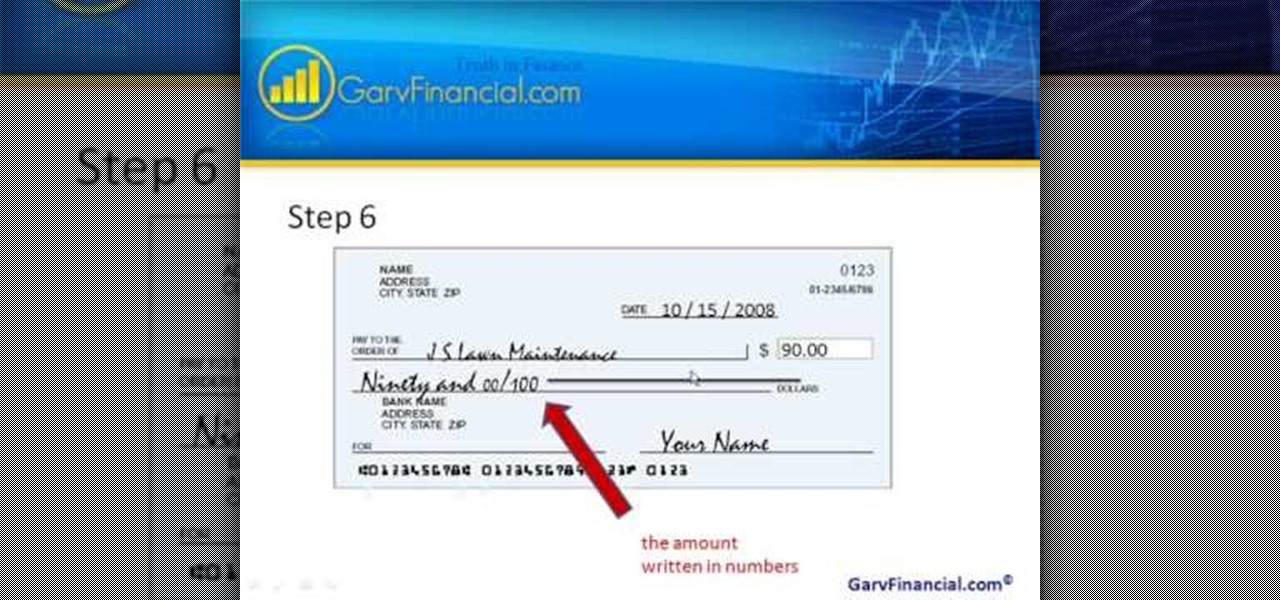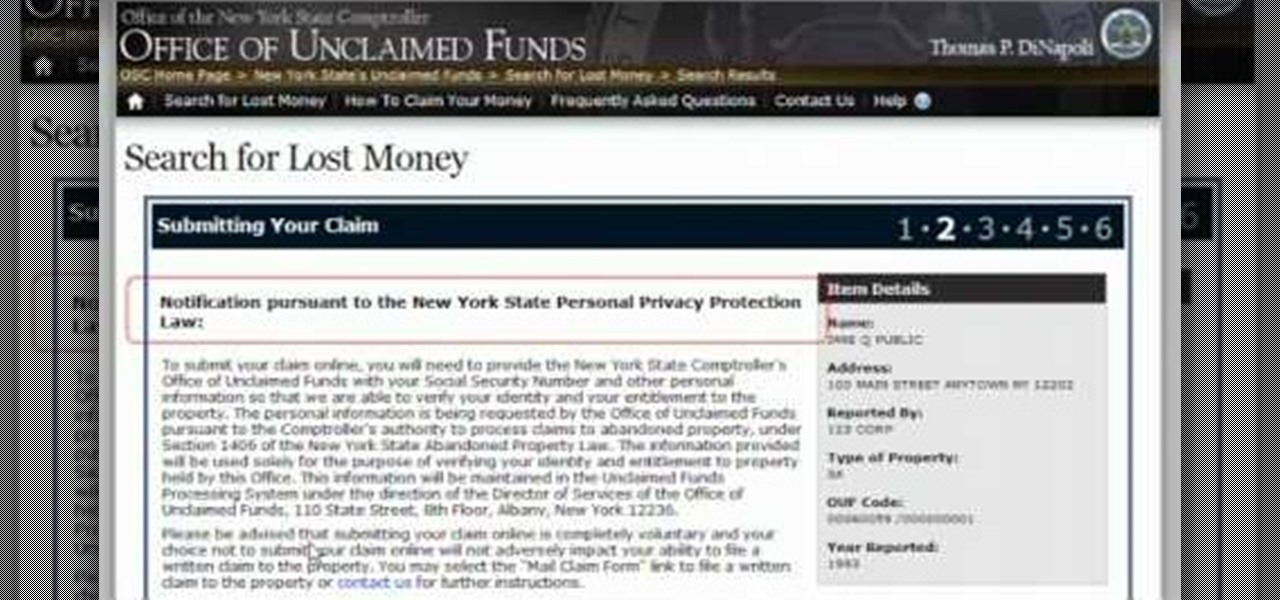So you've decided to go as Captain America for Halloween and you've got everything from the helmet to a sweet pair of red boots. You've even managed to get your hands on some Super-Soldier Serum (or a realistic set of inflatable muscles), so you've got the physique, too. But what's missing? His shield! In order to make your Captain America costume legit, you cannot skip the shield. Fortunately, it's pretty easy to make yourself a DIY shield—so you can fend off enemies and look good doing it. ...

This video crocheting tutorial shows how to do the half double crochet stitch. The half double crochet stitch is larger than a single crochet stitch, but not as large as a double. Watch this instructional video and learn how to stitch the half double crochet.

Step1. First of all you need to remove all the borders. Scroll up and then select all the text lines that have 'border' mentioned and then delete them.

Attention jewelry makers! When making your own unique jewelry designs, one must learn how to secure the end crimp beads with crimping or chain-nose pliers. Crimp beads can be used for finishing off your strung jewelry or as "stoppers". In this tutorial, learn how to hone your jewelry-making skills!

In this video you will learn how to check your internet speed without using any software. In order to do that just follow these simple and quick steps and instructions: The first thing that you need to do is to double-click on your Local Area Connection icon. A window will appear and you will see what your speed is on the right of it. The speed of your internet will be in Mbps. If you follow these easy and quick steps you will now how to check your internet speed without using any software or...

The author of this video does a wonderful job of explaining to the viewer in easy to follow instructions how to accomplish the double crochet stitch. This video will explain the method in a way that will be easy to follow by beginners or those getting back in crocheting. The step by step instruction will aid the viewer in accomplishing this basic stitch method. The author demonstrates this method using a sampler scarf and shows you how to implement the double crochet stitch in other projects ...

Want to know how to check the battery life on a Nexus One smartphone? Whether you're the owner of a Nexus One Android phone or just covet one, you're sure to enjoy this Nexus One owner's guide from Nexus One Hacks, which presents a complete, step-by-step walkthrough of how to check your battery on a Nexus phone. For complete details, take a look!

Excel is great, and if you're a Mac user, Excel 2008 for Mac has a lot of new and useful great features you can use to maximize efficiency in your spreadsheets. Excel doesn't have to be the boss anymore, you can! The Microsoft Office for Mac team shows you all the great features in this how-to video.

This video gives helpful information to increase your car safety, reliability and longevity and how you can do most of the checking yourself. Checking the tires is a safe way to start with safety maintenance. Check pressure while the tires are cold and the pressure correctly by using you owners manual or by the identification sticker inside of the door jam and not by just what's written on the side of the tire. Next is the tire condition such as the tread depth for regular ware and for the we...

Aikido has countless wrist grab forms and techniques for any method of martial arts self defense someone might need to call upon. Learn many of these tips from an Aikido expert in this free video clip series.

Snapseed is an app that you should definitely be using not only if you're really serious about photography, but also if you want to ensure that your online work sets the standard for social media. It's a great companion app to Instagram and VSCO, and it will save your day many times over when you find yourself on your phone, on-the-go, needing to edit an image beyond the typical everyday filters.

Many developers, myself included, use Unity for 3D application development as well as making games. There are many that mistakenly believe Unity to be a game engine. And that, of course, is how it started. But we now live in a world where our applications have a new level of depth.

With the recent news that New York County's District Attorney's office is trying to get into over 400 locked iPhones for use in criminal investigations, you can see why it's important to keep other people away from your personal data. The fact that it can and will be used against you in a court of law is just one reason to protect your phone, because even if you make sure to stay above the fray, identity theft and bank fraud are still very real threats.

With certain apps and games, it's all about the settings. In order to get your money's worth with one of these, you simply have to take the time to tweak and adjust various options, which is something a lot of users don't necessarily want to do.

Hello friends! This tutorial will teach you how to build a local pentesting lab on your Linux machine which will enable you to easily install common web applications so you can practice locating and exploiting their known vulnerabilities (or discover new ones!). In particular, this is an excellent way to learn how to hack Wordpress, Joomla, and Dupral plus many more!

Hello again, reader! In this post, we are going to cover some data types and how to declare variables. It shouldn't be too hard so just sit back, relax, grab some popcorn and enjoy the ride (while you still can!).

Star Trek Communicator badges rule. If you're a Trekkie, you know they are iconic to the TV series. The Next Generation, Voyager, and Deep Space Nine all had these awesome communicator badges.

iCloud Drive is Apple's new solution to file management syncing across iOS and Mac OS X. If you've upgraded to iOS 8 and you have an iCloud account, you can use iCloud Drive to store files for certain apps. While you won't really be able to benefit with file syncing between iOS and Mac apps until you get Yosemite, you can still access your iCloud Drive documents online.

Apple took great strides to enhance Accessibility features on iOS 7 for low-vision users, adding button shapes, dark colors, bold keyboard text, and more. With iOS 8, Apple looks to continue their run at making life easier for the optically impaired.

Tab previews—you can do it on an iPhone or an Android device, so why not on your Mac or PC? It's about time you take your browsing game to the next level and learn how to toggle between previews of your tabbed webpages.

As I've said before, slowing down is not an option for me. At one point, I realized that there were plenty of files on my Mac that I didn't need any more, but too many to delete individually. In other cases, your Mac can be experiencing some major malfunctions: constant crashing, locked controls, slow boot times, missing files, etc.

Your new HTC One M8 has a ton of really cool features, some of which relate to waking the device up. A swipe up to unlock to your last active screen, a swipe down to access the voice dialer, and a double-tap (or knock) to wake the device and bypass the lock screen.

LG's new KnockOn feature for the G2 wakes the phone up just by tapping on the screen twice, in lieu of using the power/lock button.

There's no shortage of reasons to love the One, yet a feature curiously omitted from the device, much to the chagrin of power users, is a multitasking button.

Dave shows you how to produce a glass three different ways in 3ds Max in the video tutorial. Put two panels away, then concentrating on sensor one press m on the keyboard to bring up the materials editor. On the material editor go to the first sphere, choosing a slight blue color, bring up the specter level, bring up the glossy level, click on two sided and bring down the last two to about four. Look to see it is fairly transparent, in a test window. This is glass one, put on hide. Go to glas...

This video teaches you how to do a check of your bike before you go on a ride, especially if you haven't ridden in a while. Before each ride, check the tire pressure with a tire gauge. Pump it up if it is low, and release pressure if it is too high. Also check the tires' condition, looking for worn places. Make sure the axle is properly seated in the dropout. Check brake pads for wear, or debris from the road. Remove debris with sand paper. Make sure brakes tighten enough to stop the bike and...

Here are step-by-step instructions on how to write a check. 1. Date the check, and ensure it is dated for the day you intend the recipient to cash it.

Learning to write a check properly is something that everybody needs to learn. In this video, learn how to fill out checks correctly so that the bank and payee can clearly read them.

Learn how to sew a button by hand. Not wearing your favorite shirt because it’s missing a button? Don’t worry—sewing on a new one is simple and fast.

Coolant doesn't get used up during a vehicle's normal operation. If the coolant level is consistently low, your car has a coolant leak. Your mechanic can pressure-check the cooling system to find any leaks or you can check the situation out yourself. Watch this video tutorial to see how to check and add engine coolant in your car with antifreeze.

Use the Martelli Stitch in the Ditch Binding Foot for top stitching and with a double needle to get a professional finish to your quilting and sewing projects. Watch this video sewing tutorial and learn how to top stitch with a double need on a sewing machine.

Sandy shows you in this video how to make double bows with this tutorial. This is a great bow for flower arrangements, presents or to use as decorations for a party. Watch this how to video and you will be tying a double bow in no time.

Want to learn to crochet? Then watch this how-to video tutorial. This particular video shows you how to crochet the double crochet stitch. The double crochet is a basic stitch in crocheting, start off by learning this simple technique. Once you have mastered the art of the double crochet you can move on to other crochet stitches.

This video crocheting tutorial shows how to crochet the front post double crochet and the bobble stitch. Bobbles are different for different people; demonstrated is a less complex method. Watch this instructional video and learn how to crochet a front post double crochet and bobble stitch.

One of the most important things about a car is the constant need to check the oil. This is an essential part of the car that will make sure it keeps going for years and years. Not checking the oil on a regular basis can lead to damage to your engine.

Check air pressure in car’s tires

In this video you will learn how to update your version of Windows 7 and how to check the system settings for automatic updates. In order to do this you need to go in the Start Menu and then in the Control Panel. Then you need to click System and Security. The next step is to click Windows Update. A new window will pop-up and you will see two types of updates: Important Updates and Optional Updates. To install them just click on the blue link and then check the boxes. To check for updates you...

In this motorcycle tutorial you will learn how to check and then adjust the valves on a Kawasaki KLR650 motorcycle. You will need to remove the bodywork of the bike first. Once you've done that, watch this video and get ready to do a valve check on the KLR and then a valve adjustment.

OK, you've played through GTA IV many times and you're looking for a new kick. Check out this video and see what sweet mods you can apply to take this awesome PS3 game to a whole new level. From weapons, to vehicles, colors, characters, physics and more, these mods will let you blast, jump and bend your way to the end of this game which redefined the whole world of an open play gaming reality. Check it out! Go check it out and learn how to hack GTA 4 for the PS3!

Unclaimed money, or money that has gotten lost in the financial system but is owed to you, is all over America. If you think there might be money that belongs to you in the state of New York, check out this video made by State Comptroller Mike DiNapoli outlining how to check whether you are owed unclaimed money and how to claim it.