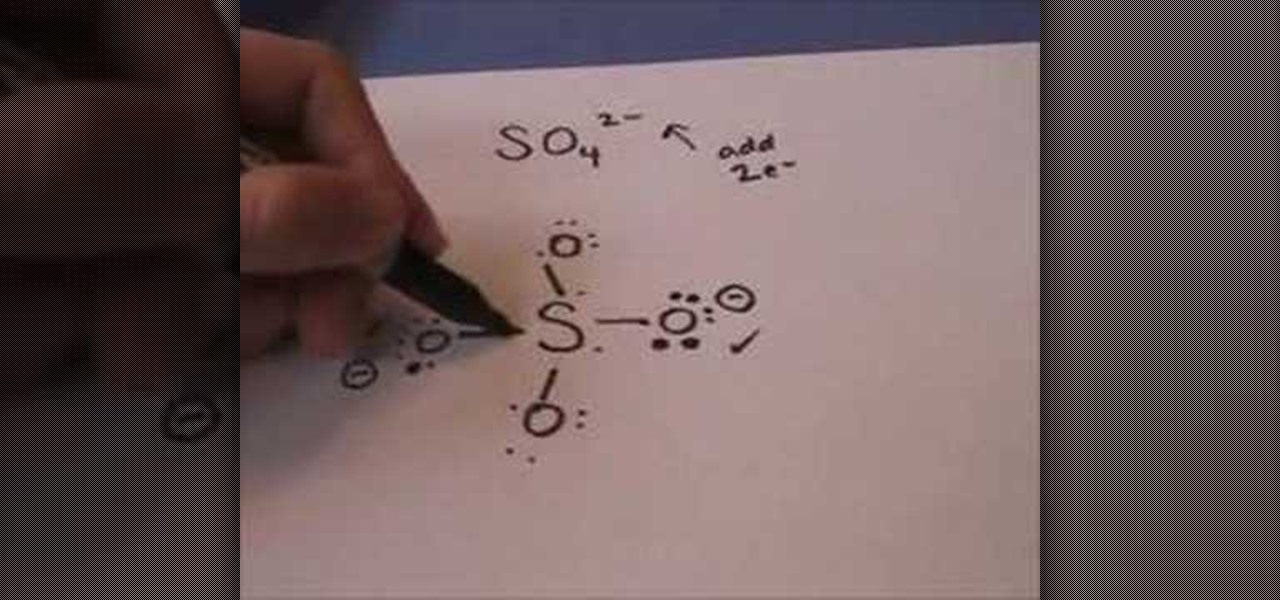This video demonstrates how to set your Mac up to accept VNC connections.First we open up the "system preferences". Double click on Sharing and then go down to remote management and check this. We can see some options . Check the options Open and quit the application, Change settings, Delete and replace items, Send text messages, Restart and shutdown and Copy items. Then select "OK". Over here we can see "allow access for" and check "only these users". Remote management is now On. We can mana...

In this Computers & Programming video tutorial you will learn how to change the default Windows Remote Desktop port. It is actually a registry hack. You can check the IP address of our machine by typing ipconfig into the cmd prompt. For hacking into a machine, you should have created a user for the machine and allowed remote desktop to that user. Open up the remote desktop and type in the IP address and it will ask for a login. To hack the registry, click start and type in ‘regedit’ . now go ...

This video tutorial from butterscotch presents how to change file associations on your computer.File association is a link between a certain type of file (.doc, .gif, .txt) with a particular program.For example text files are by default associated with Notepad application.So if you double-click text file it will be automatically opened in this program.In case you want to open this file in a different type of program, you need to change the file association.To do that, right click the file, th...

You start the game from the Kongregate website and then run Cheat Engine. Look for your browser in the Process list. It could be Firefox, Chrome or Internet Explorer. Set the value type to Array of bytes. Then check the Hex box above and use the values from the description to apply the effects there, like no mp drain, chain doesn't end on hit and unlimited chain time. After you've searched for the value, click New scan and then add it from the left to the bottom by double clicking it. To acti...

New to Windows? This computer operating system could be a bit tricky for beginners, but fret not, help is here. Check out this video tutorial on how to reconnect media files to Windows Media Player.

Studying to be a nurse? Then follow along with this nursing how-to video to learn how to start an IV on a live person. Starting an IV is an important and common part of a being a nurse. Follow along with this video to learn the proper technique and procedure for starting an IV line. Before starting, always make sure to double check your the doctors orders and have your materials handy.

TTUchme1010 teaches viewers how to draw the lewis dot structure for sulfate. The formula for this is SO4^2-. 2- means we will have to add 2 electrons into the lewis dot structure. First, we will have Sulfur in the middle with Oxygen surrounding it. Sulfur is in group 6A so it have 6 valence electrons and oxygen has six, so fill this all in around the elements. Now, you have to add in the 2 extra electrons onto the most electronegative atom. This will be oxygen. Now, you should start bonding t...

Like a strong-tasting cup of joe, but want more caffeine out of it? Start double brewing your coffee. To paraphrase a big fan of the double brew process on Reddit, it'll make you feel like you can throw an orange at 60 percent the speed of light. It's that strong. Really.

Most women wear the wrong bra size. It's not that we don't care for finding the right one, but rather that all retailers make their bras just a little bit different, and the number + cup size system is more mystifying than helpful.

The first step to create a fax using Outlook 2003 and 2003 server. Using add/remove windows component make sure your fax equipment is properly installed. Under the start menu select the printers and fax option and select the share option. Then under administrator tools/users/new/users/fax to enter your password to turn our fax information transfer on. You must now select fax user and select advanced settings and double check to make sure the fax is able to see the object it needs to send the ...

In this tutorial, we learn how to change the brake pads on a 2003 Honda Pilot. First, take off the bolts around the caliper on the rotor. Next, take your caliper straight off and rest it somewhere. Now remove your brake pads from the bracket using a screwdriver. Replace the old one with the new ones, then replace your rotor back into the car. Use your wrench to push all the bolts back onto the car properly. Also put the caliper back on, then double check that everything is bolted back in your...

It's safe to say that this is one ape that you won't soon see climbing the side of the Empire State Building, terrorizing Wall Street snubs and taking damsels in distress at his whim.

Your Windows computer may be experiencing some issues, and those issues may be a direct result of computer viruses and malicious software from the internet. One of the simplest ways to find these issues and repair them is by using a freeware program called System Repair Engineer (SREng). But that's not all it can do… check out the video to see a basic overview for using SREng.

In this tutorial, we learn how to password protect a folder in Snow Leopard on your Mac. First, go to the finder and click on "utilities". Now go to "file, new, disk image from folder". Now, you can select the folder you want and then click "image". Make it a read/write folder so you still can edit the files and enable the encryption. Save this, then it will ask you for a password. Create a password and then verify it. When finished, uncheck the "remember my password", then click on "ok". Now...

In this software video tutorial you will learn how to use Form Tracker in Adobe Acrobat 9 Pro. The forms tracker window can be opened by clicking on the 'forms' on the toolbar, or 'forms' in the menu bar or, if Acrobat is not open, by double clicking on the notification button in the tray. Here you are taken to the latest update category. On the left hand side, you will find the response file location. Check its status; whether it is active or not by clicking on 'view responses'. This will gi...

There's nothing greater than giving a baby a handmade gift that they will treasure. In this tutorial, learn how to sew a simple double sided baby bib. This bib is adorable and durable and will last long enough to pass down from kid to kid.

In this how to video, you will learn how to install fonts on to a computer running Windows. First, go to the start menu and go to control panel. From here, double click on fonts. Next, select install new font. From here, browse your folders to the folder you have saved your downloaded fonts. Once it is selected, press okay to add the font to your current list of fonts. You can check if the font can be used by opening up Photoshop. Create a new file and then press the text icon. From here, you...

The first thing to do to install tune-up utilities on Windows 7 is to, go to Google and search tune up utilities. Then you scroll down to CNET download website and click download now. After you clicked it hit save file and wait for it to load. After you finished downloading it in that box right click it and choose open containing folder. Then drag the file to your desktop and right click on the folder and go all the way down to properties. Once you are on to it go to compatibilities and check...

This video tutorial from hottyqingwa shows how to add audio files into PowerPoint projects.In this tutorial was used Power Point 2007 Professional edition.To start, create a folder with a random name. Then drag your audio file and power point project into this folder.Open PowerPoint project, click Insert from top menu, then select Sound-Sound from file. Double click audio file in your folder.Dialogue box will appear asking if you want the sound to start automatically or when clicked.After, cl...

In this video tutorial, viewers learn how to connect to XBox Live with a laptop. In your task bar, locate your connection and double-click it. Select Network and Sharing Center. In the tasks, select Manage network connections and select your wireless connection. Click on Adapter Properties, located in the tab above and select the Sharing tab. Check both the boxes and Press OK. Now plug the Ethernet cable between the Xbox 360 and laptop. Turn on the console and test the connection. This video ...

In this video tutorial, viewers learn how to convert music to ringtones using iTunes. Begin by finding a song. Right-click and go to get info. Go to Options and change the time to any 40 second period (check both boxes). Covert it to AAC. Delete New Version, but keep file. Then close iTunes. Find AAC song file and drag it to the Desktop. Rename from .M4A to .M4R. Double-click and it will open in iTunes under ringtones tab. Sync just like you normally would. This video will benefit those viewe...

Have you ever wanted to knit with double pointed needles? Don't be intimidated by them anymore! Follow along in this great how to video, and you'll be on your way in no time! Learn how to knit with double pointed needles: We are starting with forty stitches. Be sure that stitches are divided as evenly as possible. Transfer ten stitches onto to another needle. (Slide the stitches down the needle so they don't fall off). Using another needle, slide another ten stitches to it. Repeat this until ...

Learn how to edit form fields in Adobe Acrobat 9 Pro. Start by looking at a automated form that has some errors in the field of gender and marital status. To correct click on forms add or edit fields. Click on the field that needs correcting and figure out the error. Rename the fields to reset them and correct the field. Double check that the name an tool tips have been fixed. Create a cross hairs that you can type over with the correct values you want. You can also shift over boxes. A specia...

Cleartechinfo.org presents a how to video on downloading and installing Firefox v3.5. First you would open your Firefox browser, go to the help tab. Under the health tab, you would click Check for Updates. A screen announcing a Software Update should pop up. When that screen pops up, you can click on the button "Get the new version." After it is downloaded, double-click the set-up file and follow the instructions on the screen to complete the installation.

Clam Shell end tips, or knot covers, are normally used when you are stringing pearls or other beads on silk or nylon thread. They cover the knots on the ends of the thread so they can't be seen.

This is a demonstration of how to check rice proportions with our finger where you want to make rice without using a measuring pot.

Wondering how to hit high notes on your harp? In this harmonica tutorial, you'll learn how to play using the upper register. While this tutorial is geared towards intermediate players, beginners are certain to walk away with something. For more, and to get started playing in the high register of your own harmonica, just press play!

Tired of the same pen spinning tricks? Check out this instructional magic trick tutorial video to learn how to do the Warped Sonic pen spinning magic trick that will add some zest to your pen spinning skills. Basically you need to know how to do a charge and a pass. But if you know how to do a double charge, then you really know how to do a Warped Sonic. Practice your new pen spinning tricks with this instructional video.

Sadie teaches us how to double down breath to stop smoking, de-stress, and detox. A great place to go is to your bathroom, people won't bother you for at least five minutes while you're in here, allowing you to calm down. This will help bring yourself back to center and cleanse your mind, calming down your brain waves. Start by breathing in for four counts through the notes, allowing the ribs to flair wide. Hold this for a moment, then exhale on eight counts from your mouth. Squeeze the belly...

In this video, we learn how to make a twisted necklace. First, you will need to grab the cord you want for your bracelet and cut it double to the length you would normally use. Now, measure the cord in half, then start twisting the two together until you reach the end. You can do this with several cords if you would like a more unique necklace. After this, tie the ends and then loosen them up. Next, start to twist the necklace together again, then you can add your jumper bead into the necklac...

Now that you've mastered the front post double crochet stitching pattern, let's work on the back posts!

There are many different types of daylilies, and this video shows the different varieties and how to care for them. First they show a variety called Double Cutie and explain that you need to take off the wilted blossoms to get more blooms the following year. If the leaves are striped, it means there is an iron deficiency in the soil, and there are products you can get for that. There is a variety of daylily that is almost white, called Tuscawilla Tranquility. There are no daylilies that are p...

For an easy one pot dish, try double stuffed potatoes. This recipe uses ham, cheese and pineapple. Begin with preparing the potatoes, using three large which will make six servings. Pierce potatoes all over with a fork and put on a baking tray. Spray with the oil of your choice and season lightly with salt. Cook for one hour at 375 degrees or until crispy outside and soft inside. Slice in half lengthwise, scoop potato out and mash in bowl along with margarine. Add diced, shaved ham or bacon a...

Have you ever wondered what your DNA looks like? You have probably heard that DNA is a double helix, which is a pair of parallel helices intertwined about a common axis, but how do we know that? How can people look at DNA?

Welcome back Java programmers! In this tutorial we'll being going over Variables/DataTypes and Type-casting

Pinch-to-zoom has been a well-known feature in Google Maps, but one-finger zoom has always been a more practical way of navigating, especially for those of us using our phones with one hand.

Like the buttons on your computer's mouse and keyboard, the Home key on your Samsung Galaxy S4 serves a vital function in navigating through your device. It can get pressed dozens of times a day, going through hours of use and abuse.

There are plenty of ways to take double exposure photos, even if all you have is your cell phone. If you have access to a darkroom (or Photoshop), you can do it by stacking negatives. But if you have the right kind of DSLR, you can do it right from your camera by using the multiple exposure setting.

In photography, creating a double or multiple exposure photo involves combining two different images to make one single image. This technique has been used in film photography by exposing a piece of film twice to two different images. The second image becomes superimposed onto the first image, creating various effects that may mirror one another or seem ghostly.

ShredBetties shows how to crochet a double crochet stitch in a round. To create the first double crochet in the second round, insert the hook of your needle into the loop at the top of the chain. Yarn over and insert your hook into the hole immediately to your left, below the three strands crossing over the hole. Yarn over and pull the yarn through the hole. You should now have three loops on the hook. Yarn over again and pull the yarn through two of the loops on your hook. You will now have ...