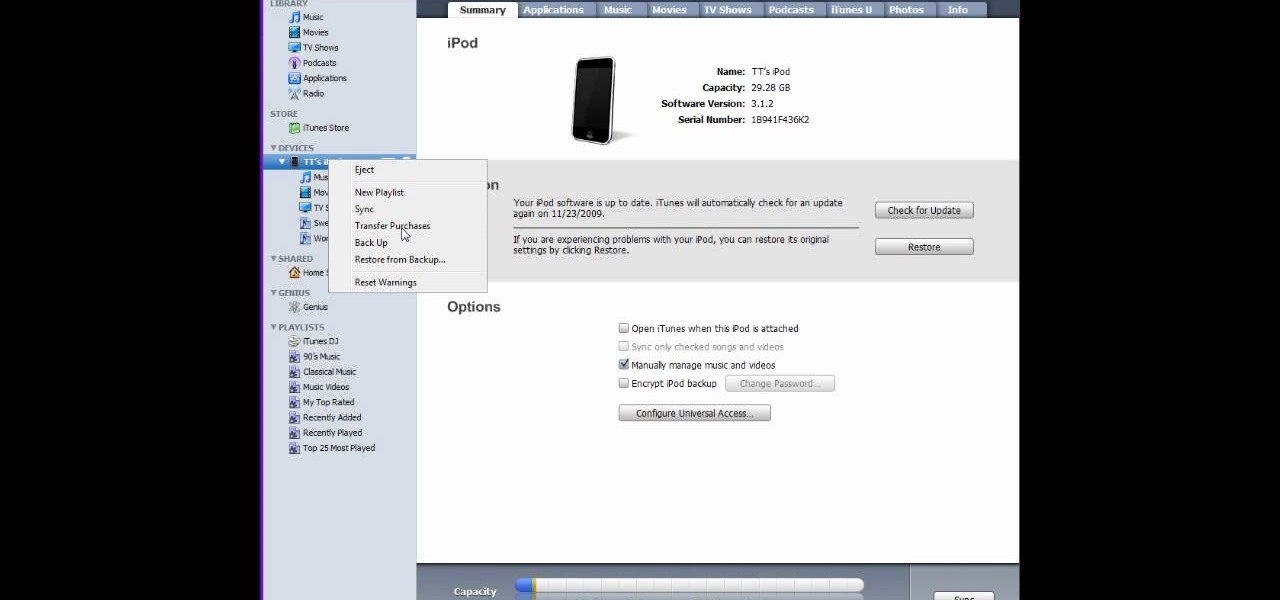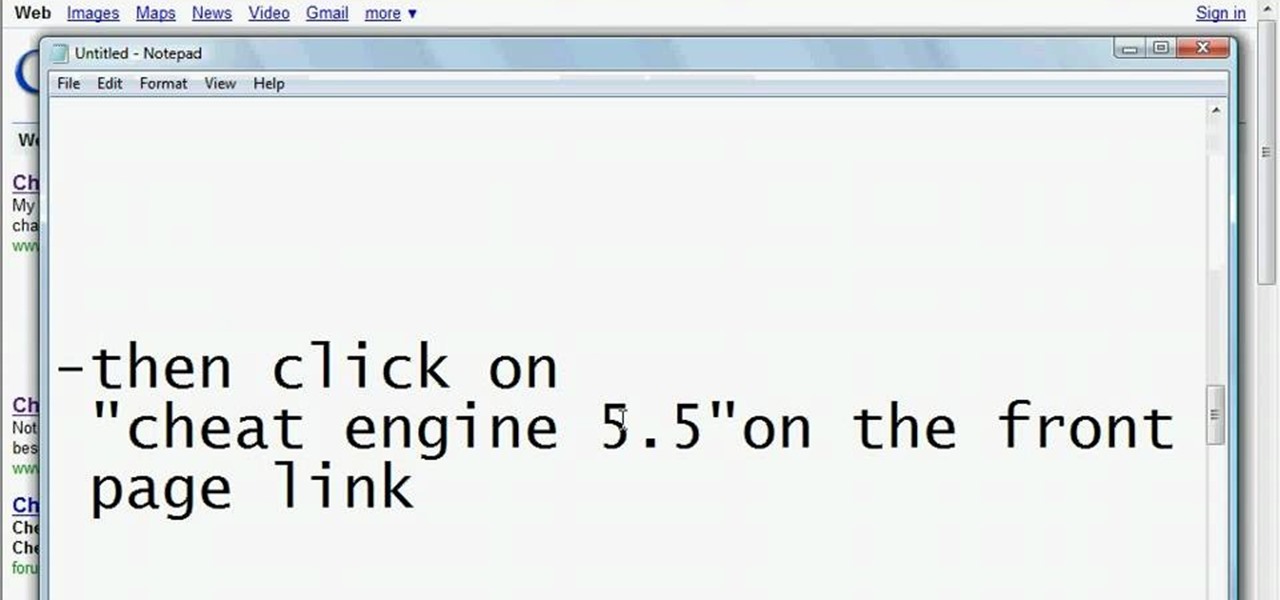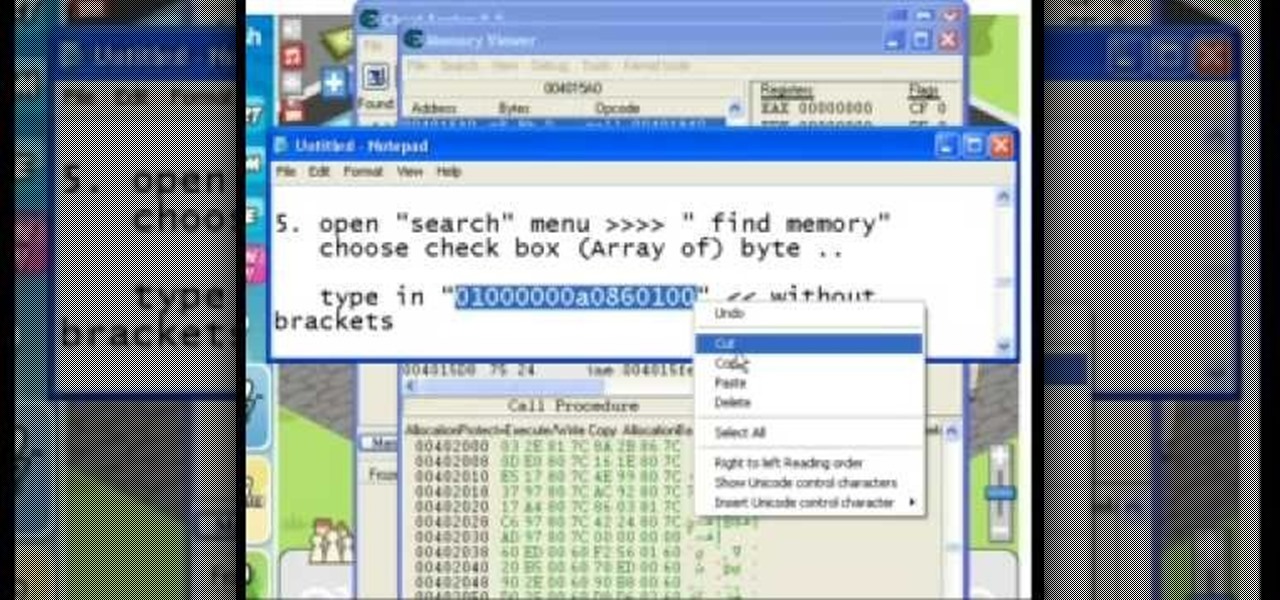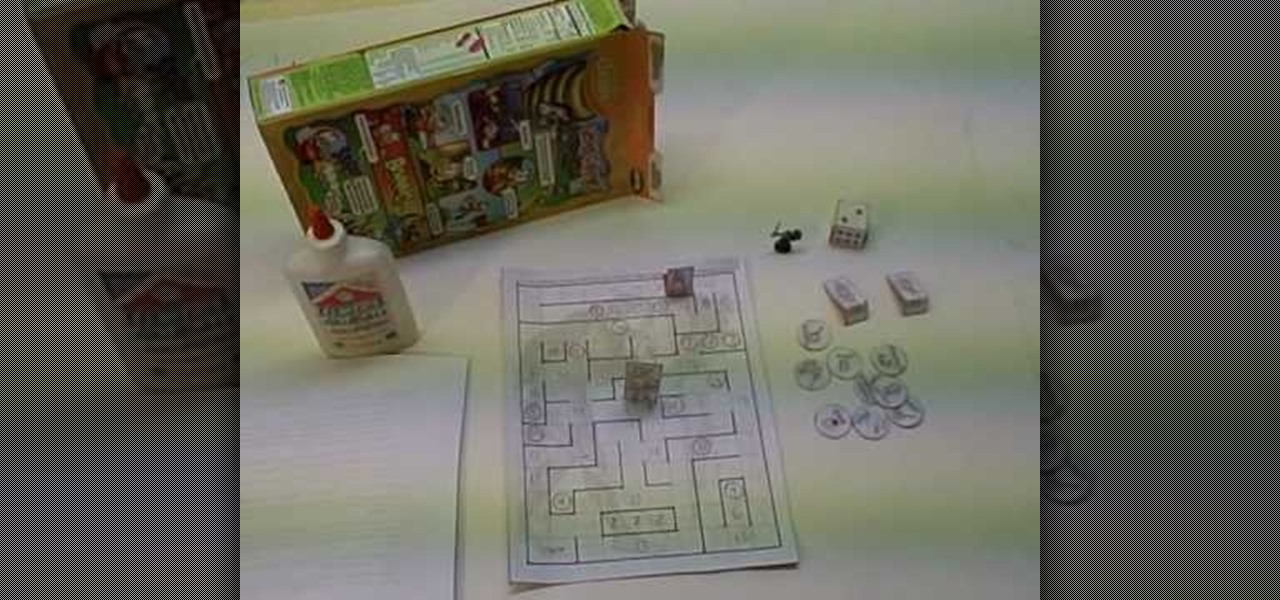In this video tutorial, viewers learn how to play DVD movies on the computer for free. Usually, users will need to purchase expensive codes or plug-ins for a media player in order to play a DVD movie. This video introduces the VLC Media Player. This media player is able to play any DVD movie and is a free program. To download it, open your the Google website. Then search for the media player and select the first result. Then click on Download and install the program. This video will benefit h...

In this video tutorial, viewers learn how to quickly burn ISO disc images in Windows 7. Users will not need to download any third party software. This task is very fast, easy and simple to do. Simply double-click on the ISO file to Open Windows Disc Image Burner. Then select your disc drive and click on Burn. Users may also right-click on the ISO file an select Burn disc image. This video will benefit those viewers who use a Windows 7 computer, and would like to learn how to easily burn ISO d...
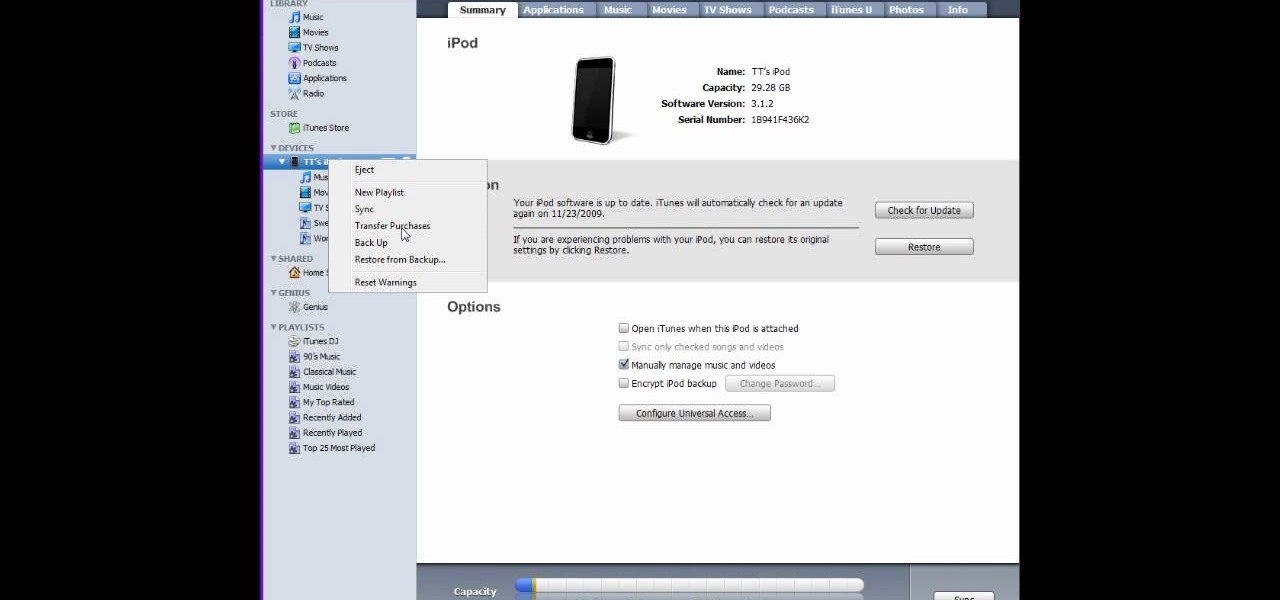
If you have downloaded apps onto your iPod Touch or iPhone without using iTunes you may have trouble when you go to sync your device.

In this how to video, you will learn how to dual boot Windows 7. To do this, first back up your hard drive. Download the Microsoft Windows 7 adviser to see if your system is able to handle the operating system. Next, download and burn the Windows 7 64 bit ISO. Shrink your existing partition to at least 16 GB. Next, insert the Windows 7 CD and reboot. You should make sure that you can boot from the optical drive. Once that is done, you can begin installation of the operating system. When it is...

Daemon Tools Lite is a program that helps you install a virtual drive, thereby loading an .iso image into the drive to be used at all times with ease. Download DAEMON Tools Lite by searching on the google. After you download, install the program successfully. This may take some time as the virtual drive needs to be installed. Once installed a small icon appears on the bottom right corner of the screen on the task bar. Right click on the icon and go to ‘virtual CD/DVD ROM’. Select a drive ...

In this video tutorial, viewers learn how to transfer songs from an iPod device to a Windows or Mac computer. Begin by going to this link. Download Pod to Mac or Pod to PC, depending on your computer. Then install the program and open it. Plug your iPod device into your computer and select the song(s) that you would like to transfer. Users have the choice to transfer to the Desktop or directly into iTunes.

In this video tutorial, viewers learn how to break up large files to easily send through email. Go to the website: and search "winrar". Download the program. Then double-click the file and follow the instructions to install it. Now right-click the file and select Add to Archive. Users will have an option to split the files into volume bytes. Then press OK wait for the program to compress the file into several parts. This video will benefit those viewers who...

The iPod kids shows viewers how to covert movie files that are already on your computer into a format that will work with your iPhone or iPod Touch (2nd generation).

Not in love with your new Mac but don't want to give it away and lose a thousand bucks? You're in luck.

This video tells us the method to remove Trojan Virus from the computer. This can be done in a couple of steps. The first step involves the downloading of a specific application from the web. We have to search this application in Google. Type 'malwarebytes' in the search engine and press enter. Go to the third result starting with 'Malwarebytes Anti-Malware'. Click on 'Download Now' on the resulting page. Open the application and select 'Perform quick scan'. This will scan the computer for Tr...

In this video tutorial, viewers learn how to create an ISO image. Users will need to download the program, Ashampoo Burning Studio 6. Begin by going to the Google search engine and search for the program. Select the result from download.com. Click on Download Now and save the file. Double-click on the file and follow the instructions to install it. Then open the program and select Create/Burn Disc Images. Select the type of disc image that you would like. Then click on Add and select the file...

In this video tutorial, viewers learn how to rip audio and video from You Tube to an i-Pod or computer. Users will need to download the Free Studio program from located the video description. Once the file is saved, double-click the file and follow the instructions to install the program. Now find a video or audio from You Tube and copy the URL. Now open the program, paste in the URL and download the file. This video will benefit those viewers who enjoy watching or listening to videos on You ...

This is a Computers & Programming video tutorial where you will learn how to remove annoying spyware on your PC in Windows XP. Some spyware can be really nasty. This video shows how to remove spyware for free. Go to Download.com, and search for ‘ad aware’, download and install it. This video recommends Ad-Aware. While installing, select safe mode of scanning, otherwise some spyware may not be detected. Then, you need to update the definitions. Keep the definitions updated regularly. After upd...

In this video tutorial, viewers learn how to install the Installous application for the iPhone or iPod Touch. Users will need to have their iPod device jailbroken before installing. Begin by opening Cydia and select manage. Click sources and select edit. Add this source: Select your new source (Hackulo.us) and install AppSync for your device's firmware, Then install Installous. Return to your home screen and run your new application (Installous. Now users are able ...

You can add full iso roms on your PSP to play on the go, for free! This video will demonstrate exactly how to download and enter full free PSP games onto our handheld.

Learn how to make an e-mail server on your home computer to host your own web page and webmail service by following the steps outlined in this video tutorial. You will need a web server, an e-mail server, and a webmail interface. For the server, the most common program is WampServer, which you will need to download. Run through the installation process and grant the program access to your fire. Click on the new icon on your desktop and click Put Online and then Start All Services. This will g...

Worlds Playground shows you how to install Installous on a jail broken iPhone or iPod Touch. You must have an iPhone or an iPod Touch first or second generation. Your first step is to open your Cydia app. Go to the manage tab of the app and then click on the sources button. The next step is to go to edit and then add. The source you need to add is "http:/cydia.hackulo.us/". After adding that source go to changes and download the MI patch. Once that is done go back to Cydia and changes and cli...

How to Install Installous on any iPhone or iPod Touch? Learn about it in this video tutorial in the Electronics category. For this purpose you will need a jailbroken iPod Touch or iPhone. First go to Cydia and open it. It takes a little time to load. Go to manage -> source -> edit -> add. Then type in this source: Cydia.touch-mania.com. Download and install it. Now you go to search and type in Installous in the search box. Download it and go back to your springboard. Open it up, search for an...

If you ever download a game you find sometimes not a exe file but an ISO file. First, you need the program called "Daemon Tools." This is a very simple tool to open ISO files like you put CD or DVD in a DVD rom and open it by just going the drive.

In this video tutorial, viewers learn how to install Mac OS X Snow Leopard in Windows PC using VMware Workstation as virtual machine. Begin by downloading the program from the link provided in the video description. ISO image is made especially for Windows PC users. Mac users can download the DMG file from there too. This is a full video guide on how to install Snow Leopard in Windows 7, XP, Vista using VMware Workstation and download all the software (VMware workstation, Mac OS X Snow Leopar...

Dana Strauss from Best Buy teaches you how to download Google Maps onto your Blackberry. Press your Menu button, click on "Applications". Find "Maps" and click on it and your Blackberry will pull up Google Maps for you. The application will show you exactly where you are and will allow you to enter the address of your destination. It will also give you exact directions to where you're going.

For people who would like to find an easy way to communicate with their loved ones via video or voice chat on their computer, this video will show you how to create and use a Skype account. After going onto Skype.com, you should download Skype, since you will not be able to use this without having the program on your computer. After downloading the file, you should then create an account on the program that appears, creating a username and password. By following these simple steps, anyone wil...

Here is the answer to the question that a lot of people have asked lately, "How does one install Linux Ubuntu on Windows without causing any modifications in the original boot record of the PC?" Software wiz-kid Matt Hartley walks the viewer through a step-by-step process of installing Ubuntu on a Windows-driven computer. The secret is to download Ubuntu to a CD instead of downloading and installing it directly on the hard drive of one's PC. This also ensures that the Ubuntu is easy to delete...

This video describes how to download videos from Hulu.com. The video details how to use a program called "IP Hider". It gives a full description of how to install and start the program, including the location of the program online. This video appeals most to people who live outside of the United States and can't watch American shows on Hulu because their IP address tells the website that they live abroad. This program essentially tricks the website into thinking that the user is within the co...

Learn how to remove viruses with spybot search and destroy. * First you need to download the 'spybot search and destroy' software.

This video is a quick overview for installing the "Google Chrome Frame" to speed up applications in your internet explorer.

Cheat Engine 5.5 is the best possible way for you to hack flash games on the internet, on Facebook, and on many other popular web game sites. If there's a hack out there for a game, more than likely it involves Cheat Engine. A lot of people don't actually know how to get the hack app, but it's actually super easy. Just Google it, or simply go to http://www.cheatengine.org, or go directly to the downloads page to find the Cheat Engine 5.5 download.

Need the newest version of the flash game hacking tool, Cheat Engine? You can hack just about any game you please with this handy dandy application, but where exactly do you find it? That answer is easier than you think. A simple Google search will bring the Cheat Engine 5.5 download right to you in the first result. Simply click on the first result to go to cheatengine.org or click here to go directly do the download page for Cheat Engine 5.5. Happy cheating!

What's one of the best things you can do with your Nintendo DS? Read. Yeah, is it really better than playing video games? Only if you like to read. And you can read your favorite books anytime or anywhere with the Nintendo DS! Download as much as your Micro SD card can handle. There are only three simple steps to this process, so watch the video for the step-by-step instructions.

Permanent access to the internet might not always be possible for you and your Linux system, and this computer operating system could be a bit tricky for beginners, but fret not, help is here. Check out this video tutorial on how to offline package install and update on Ubuntu Linux.

New to Ubuntu Linux? This computer operating system could be a bit tricky for beginners, but fret not, help is here. Check out this video tutorial on how to download files from FTP with Terminal on Ubuntu Linux.

Over the years, jailbreaking the iPhone simply has gotten easier and easier. This video gives a fairly good example of how easy it can be to unlock and jailbreak your iPhone. With only a few clicks and downloads, you should be on your way to jailbreaking your iPhone. Check out this video for a walkthrough on how to do it!

Worried about not being able to get Cydia on the 3.0 firmware? Never fear! Hackers are here! Check out this video to learn how to jailbreak your iPhone using redsnow to get Cydia. With Cydia, a whole world of iPhone and iTouch hacks and cracks are at your fingertips!

New to Ubuntu Linux? This computer operating system could be a bit tricky for beginners, but fret not, help is here. Check out this video tutorial on how to install Zekr (Qur'an Study Tool) on Ubuntu Linux, Windows, and Mac OS.

Check out this cool hack from The Emo Lab. This video tutorial will show you how to do a few Windows registry hacks!

This Restaurant City cheat works as of 05-12-09. cheat engine 5.5 download: http://cheatengine.org/downloads.php

A quick video showing how to get free music online. May take a couple minutes per song. To prove quality I used the song i download in the video as background music. "I Wish" by Skee-Lo

Check out this video tutorial to see how you can make a paper role playing game. This is a fun little fantasy game that you can download and print on your computer, then cut out, assemble, and play! It is called "Enter the Labyrinth and Rescue the Princess".

AVG Free from Grisoft provides you with basic antivirus and antispyware protection for Windows and is available to download for free. The only trick is finding it on the AVG website. In this video tutorial, you'll learn how to find and install AVG on your own Windows PC. Take a look!

Want to watch your favorite Internet clips in the woods? Or on a boat? This video tutorial offers step-by-step instructions on downloading streaming video from video sharing websites like YouTube and Dailymotion using the media-convert web application. For more, or to get started using Media Convert for yourself, watch this video how-to!