
If you want to instantly resize your active window so that it fills any extra window space on your screen, try the free utility WinMaximumize featured in this Tekzilla segment. Hit the default hotkey (Ctrl+F1) or remap it to whatever keybind you want.

Check out this free Windows utility that allows you to print files directly from the file system by dragging and dropping them onto an icon conveniently placed on your desktop.
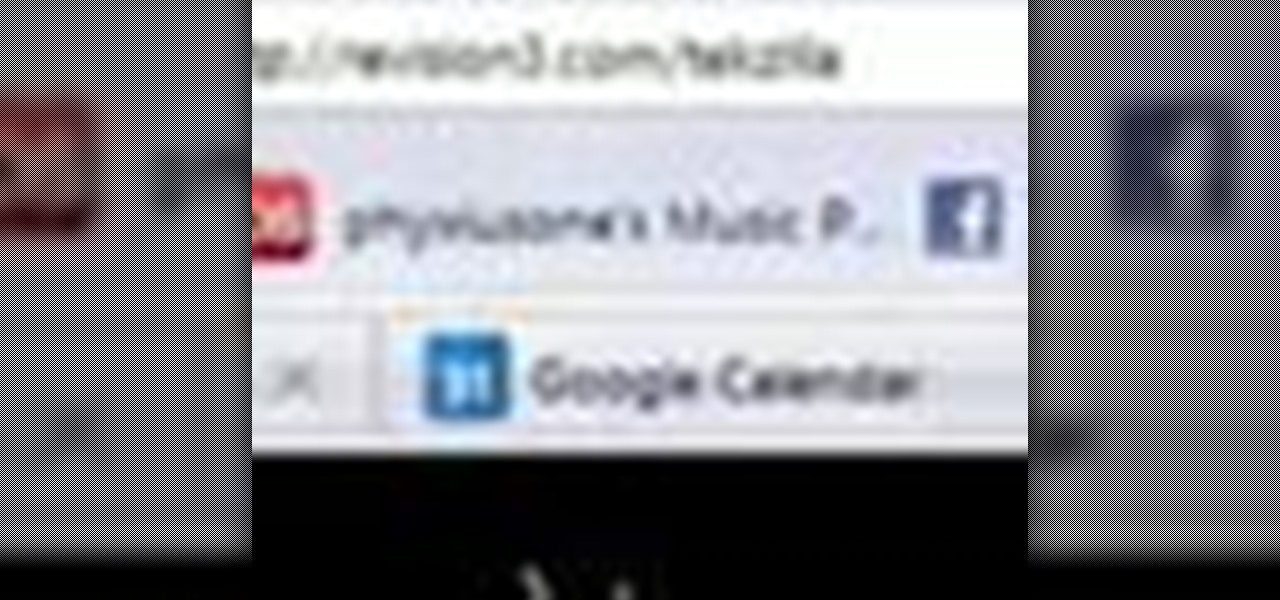
Greasemonkey scripts allow Mozilla Firefox and Google Chrome to be augmented in powerful ways. Take these two Greasemonkey scripts will help add information to your favicons when using Google Calendar and Gmail - now you can see the current date and unread message counts on their respective favicons.

Copying a file's path on your Mac isn't always an easy task. Thankfully, this cool little OSX utility called Copy Path Finder helps solve this problem and lets you copy the path of a file in your file system to the clipboard so that you can paste it into a text editor later.

Test Drive Unlimited 2 is the latest title in the prestigious racing series. Having enough money to get everything you want in the game takes a lot of grinding, and who has time for that? This video will teach you how to use this mod and Modio (included in the download) to mod your TDU2 saved game and get infinite money.

If you own a PS3 slim and you'd like to jailbreak it (read: hack) this video will show you what to do. You'll be dealing with a firmware of 3.41 or lower, and you'll need an iPhone (2G or 3G only) or an iPod Touch (First Generation Only)

If you have a Samsung Galaxy S, Vibrant, Captivate, or I9000 and want to unlock it, this video will show you how to do it. Also, this method will let you do it with one click. You'll need your USB cable to connect to your desktop or laptop to download the necessary script. Enjoy.

RainMeter is an awesome desktop gadget / widget program that lets you put all sorts of cool displays on your desktop regardless of your OS. This video will show you how to install and configure it to get video creator ItzLupo's popular clock widget.

The first step to make Internet Explorer as fast as Google Chrome is to download Google Chrome Brain. Google Chrome Brain is a software program that allows you to manage and customize settings for higher performance in Google Chrome. After your download is complete for Google Chrome brain you must then install the program. After the program has completed it's installation you can choose from various settings to optimize performance. The narrator in this video explains that the simplest way to...

The term blog is a shorthand for web-log. It can be considered as a online and publically viewable diary of user generated content usually sorted by date.

Did you know that Google Chrome has a feature called Incognito Mode that allows you to browse the web without having your history recorded or any cookies downloaded? It's perfect for shared computers, but by default you have to turn it on every time you open the browser. Watch this video to learn how to make Google Chrome default to Incognito Mode, removing one step between you and anonymous browsing.

A shuffle LFO (low-frequency oscillator) is a cool effect in many synths that gives bass lines a swing feel to them. In this video you'll learn how to apply a shuffle LFO to any sound that you can access on your computer using NI Massive, a quasi-analog PC synth.

Lonely Island might be the funniest bunch of white dudes to ever produce a rap album, and "I'm on a Boat" perfectly captures the glory and the hypocrisy of modern hip-hop. This video will teach you how to produce the song's awesome beat in Reason 4.

Dr. Dre has produced many of the best gangsta-rap beats of all time, and his deep luscious bass beats are perfect for dancing and relaxing at the same time. Watch this video to learn how to create a very Dr. Dre-style beat yourself using Reason 4.

Electro pop is everywhere in these 1980's-obsessed 2000's, and if you can churn out a solid dancable electro pop beat on your PC you're well on your way to some musical success. Watch this video to learn how to make a cool dance electro pop beat in Reason 4 based on the song "Midnight Movie" by The Secret Handshake.

The iconic rap songs that Dr. Dre produced in the early 1990's were the best party rap songs of all time, and many were lead by a high-pitched synth melody that became the hallmark of Dre tunes. Watch this video to learn how to make a similar synth lead effect in Reason.

In this tutorial, we learn how to reboot your iPod Touch fast. First, hold the power and the home button at the same time for ten seconds, then release the power button and continue to hold the home button for eight more seconds. Next, open up iTunes and look at your iPod to make sure it's in DFU mode. Make sure your iPod is connected via USB to your computer, then it will pop up an alert that your iPod is in recovery mode. Exit this pop up and then exit iTunes. From here, download 1click Boo...

In this tutorial, we learn how to burn .iso image files to a CD in Windows XP. To start, you will need to first burn the image with Image Burn 2.1. Decide if you are going to use a CD, DVD, or multiple CDS. If you don't already have Image Burn 2.1, you can download it from this site: download.imgburn.com/SetupImgBurn_2.4.1.Â0.exe. Once it's installed, you can make a copy of your image and then verify it when it's finished. It will go through the burning process, which will take from 2 minute...

In this tutorial, we learn how to password protect a folder on Windows Vista. To do this, you will first need to have WinRAR downloaded on your computer, you can get it here: http://download.cnet.com/WinRAR-32-bit/3000-2250_4-10007677.html. Next, you will right click on your screen and click "new" and "folder". Then, you will rename your folder to anything you'd like. From here, you will right click and then click "add to archive". Then, go to advanced and set password from the toolbar. Enter...

In this video we learn how to compose a hip hop beat in Fruity Loops. First, go to the website www.class4beats.com and download all the samples and plugins. Once you have these downloaded you can use them in Fruity Loops. Play around with the different sounds that you have in this and then put a new beat together. Once you have a beat put together, change it to a hip hope type of beat and then add it in with a melody for a new sound. This will make a great hip hop beat that is all your own an...

In this video we learn how to extract files from a RAR archive. First, go to: Techsono. Once you are on here, choose what download you want depending on your computer type. Once you download and install this, open it up on your desktop. Click the "RAR" button and then select files using the select button. Go and find the file and then open it up. You can also drag and drop files onto this window if you prefer. From here, you will be able to extract the files from the archive and you're finished!

This is a video tutorial in the Computers & Programming category where you are going to learn how to find, download & install Firefox themes or skins. Open up Firefox 3, go to tools, click on "add-ons". On the next window, click on "get add-ons" and click on "browse all add-ons". On the next page, on left hand side scroll down and click on "themes" button. This will display all Firefox 3 themes. Select the theme that you want and click on "add to Firefox" and then click on "install now". You ...

In this tutorial, we learn how to save music from MySpace as an MP3. First, download and install the Firefox plug-in from: https://addons.mozilla.org/en-US/firefox/addon/1843. After this, go to MySpace and search for the artist whose music you want. Then, click on the top of the browser on the "view" button, then click "page source". After this, search "mp3" at the bottom of the page, then scroll through until you see "<PARAN NAME="src"value=themp3linkwearelookingfor" and copy this. Paste thi...

This three-part walkthrough covers the gameplay for the "Twisting Bridge" level in the hit arcade game, Lara Croft and the Guardian of Light. This Tomb Raider-like game is only available for download from the PlayStation Network or Xbox Live Arcade, so download it and get ready to beat the whole game! These Mahalo videos help you destroy the Twisting Bridge mission. Check out the other walkthroughs for Lara Croft and the Guardian of Light.

In this video, we learn how to use stereo mix to record from your speakers. First, make sure you have all the correct drivers installed on your computer. Then, go to CPUID and download the latest version of PC Wizard. Next, open this up on your desktop and then open up multimedia. Look at the device audio section to see your sound card, then go to main board and write the specs down to download the drivers. Once you have done this, you will be able to connect your speakers so they will record...

This tutorial explains to us how to get started with AdWords API Python client library. First, download the library by going to the API documentation at code.google.com/api/adwords. Once you download this, open it up and install it to your computer. Once this is finished, set the authentication and configuration information. This will launch an interactive script, so use a Sandbox account for best results. Continue to enter in information as the boxes come up, then you will be ready to run th...

Go to your admin page of the Joomla and click on extensions and choose install/uninstall and there you can install your extensions. First you need to know what is extension, there are three type of extensions, one is called component, second is module and third is plug-in. components are like stand alone or application, like anything from video gallery, forms etc.

iChat is gaining steam as a mainstream online chat program. Fortunately for you, you little prankster, it is exceptionally easy to change someone else's iChat away message to whatever hilarious thing you want from your computer! This video will show you exactly how to do it, with no software to download or anything. Aren't easy hacks great?

In order to get the broken glass effect on all of your wallpapers, you will need the following: the program called Broken Desktop Final by Somrat.

In this video tutorial, viewers learn how to use the MP4 video converter software, ImTOO. Begin by downloading the program from the link provided in the video. Once downloaded and installed, open the program. On the right side under Profile Settings, users are able to select name, video size, video quality, audio quality, channel and split of the video file. Then click on the Profile combo box and select an output format for the video. Now click Add Files to import a video into the software. ...

Need help figuring out how to remotely unauthorize a computer from accessing a file you've downloaded from iTunes? This clip will show you how it's done. It's easy! So easy, in fact, that this handy home-computing how-to from the folks at Tekzilla can present a complete overview of the process in about two minutes' time. For more information, including detailed, step-by-step instructions, take a look.

This video tutorial is in the software category where you will learn how to put a YouTube video into a PowerPoint presentation. First you go to the YouTube video that you want to put in your presentation and copy the URL in the address box. Then you go to one of the file conversion websites like Media Converter, paste the URL in the box and click 'next'. Then select the type of file you want it to convert to, for example, mpg, and click 'next'. Once it is converted, download it. To embed it, ...

In this tutorial, we learn how to customize a desktop with DragThing. First, go to the website DragThing and download it. This is an application that has a ton of different things that you can download to customize your desktop. You will be able to change different preferences, such as hot spots, your dock, and many other different things. You can customize everything from sounds and colors to font sizes and application icons. Go through all the settings to change what you want your desktop t...

In this video, we learn how to update your nVidia graphics card drivers. First, go to your start menu and type in "dxdiag", then search for this. After this, go to the display table to get the information for your card. Now, go to the website for the manufacturer through your web browser. After this, click the link where you can download drivers and search for new drivers for your graphics card. Once these are finished downloading, go to your control panel, then uninstall your previous driver...

If you're an iPhone owner and you're sick to death of having to deal with AT&T's terrible network, it is possible to unlock your phone and use it on another carrier! And the process is easier than ever now that jailbreakme has made jailbreaking iPhones in preparation for unlocking so easy! This video will show you how to download and use Ultrasn0w on you iPhone, which will unlock it and make it ready for use with TMobile or Verizon or any other carrier.

In this tutorial, we learn how to monitor hardware sensors in Ubuntu. First, go to your Synaptic Package Manager and download any IM-Sensors you need. You will also have to download and install "hddtemp". After you do this, go to your terminal and type in "sudo sensors-detect", then press enter. Answer the questions YES to every question you are asked. When you get to the end, start the chip drivers that are found by typing in "sudo modprobe (driver name)". This is all you have to do to monit...

In this tutorial, we learn how to rip a DVD to a computer using Handbrake. First, go online and download Handbrake, then install it. Once you've done this, open up the program and then go online and download/install http://www.dvd43.com/. Now, place your DVD into your computer. After this, go to Handbrake, and open up the DVD into the software. Wait for this to load, then change your presets if you prefer. When you are ready, rip this onto your computer and wait a couple of hours for it to fi...

This video tutorial is in the Electronics category where you will learn how to enable Emoji icons on your iPhone. These icons are the yellow faces with emotions that you use in any internet messenger program. On your iPhone search for a program called spell number. Tap on the program and download the Spell Number Emoji. It's free. After it is downloaded, tap on it and type in 9876543.21 to unlock the Emoji icons on the key board. Now go to general > keyboards > international keyboards > Japan...

In this video tutorial, viewers learn how to burn CD with the program, CD Burner XP. Begin by downloading the program. Once downloaded, open the saved file and follow the procedure to install the program. Once installed, open the program. Then drag the desired files into the bottom window of the program to burn onto the disc. Users may also add the files by clicking on the Add button. Now insert a blank disc into the hard drive. Finish by clicking on Burn to start the disc burning. This video...

In this Software video tutorial you will learn how to convert a Word DOC to a PDF eBook for free. Go to the website PrimoPDF and click on download free link. Then download and install the program. Now open up the word doc that you want to convert to PDF and select the print option. Under the name of the printer you will find PrimoPDF option. Select this option and click OK. The PrimoPDF dialog box will open up. Here you select the ebook option and the location where you want to save the ebook...







































