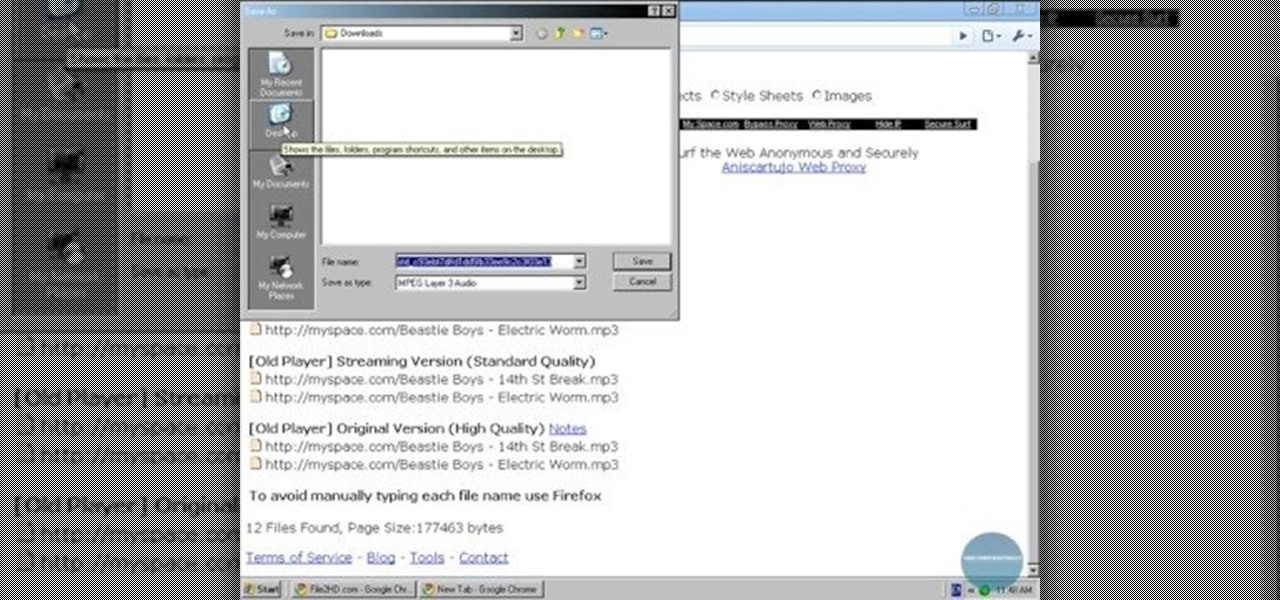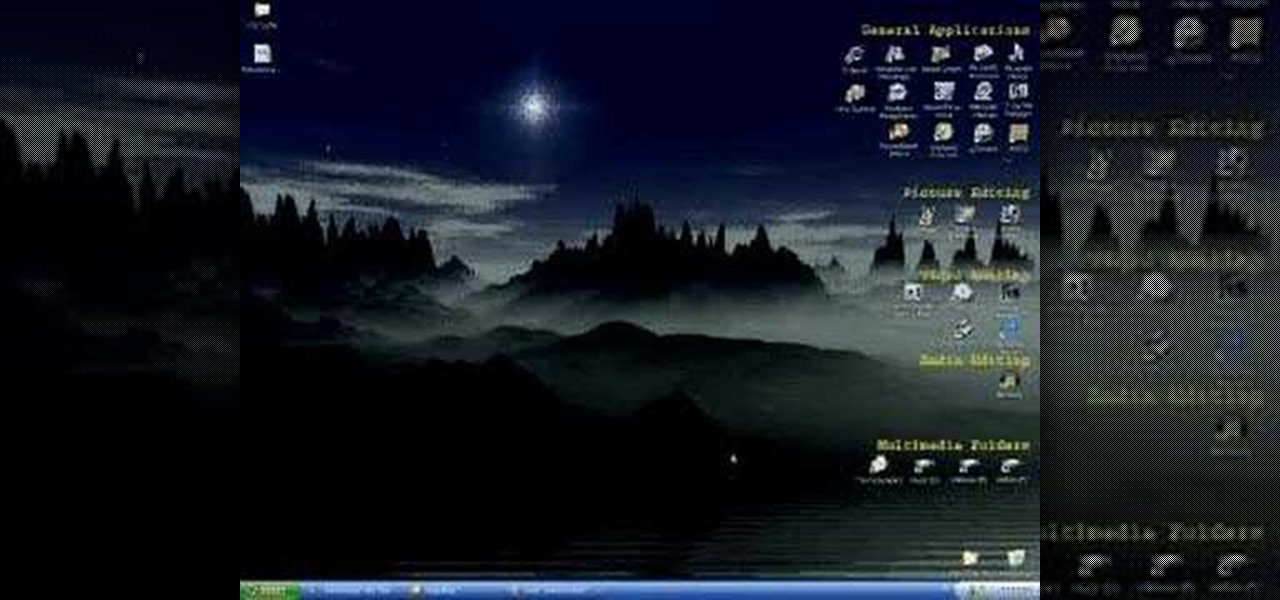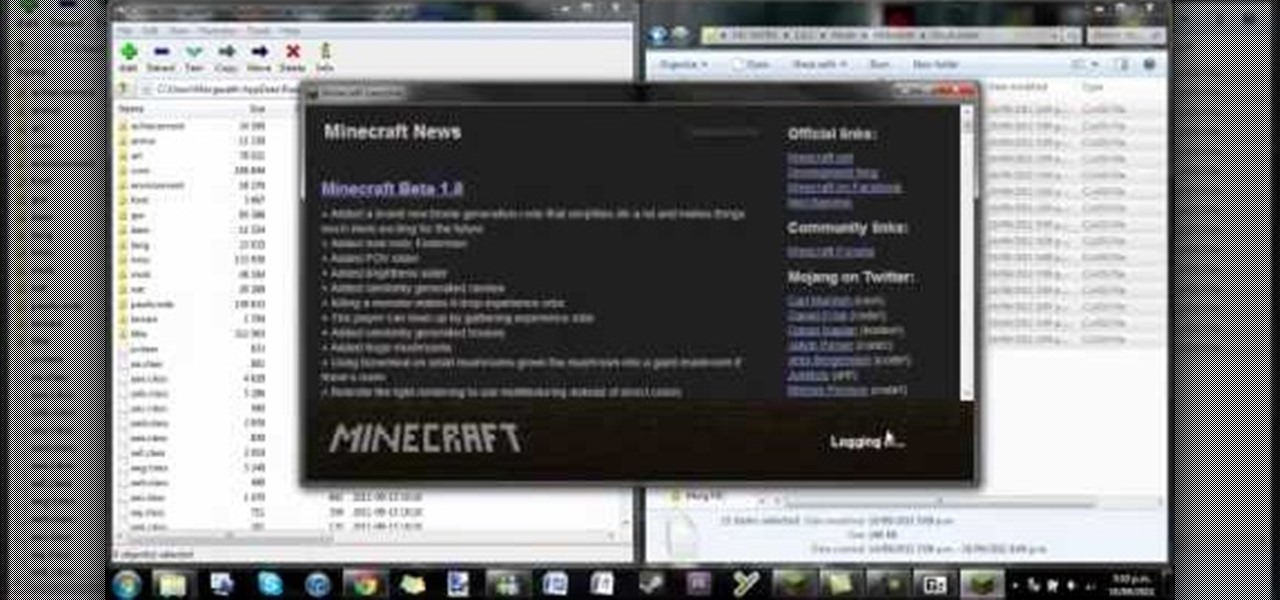To download the different types of screen saver using net, first to navigate in to "www.wallsaverapp.com". In this screen you have a "download" button that appears in the right of the screen. After download this program, run the program. Now you have to download different types of screen saver in website like "www.macupdate.com". In this site you can search different types of screen savers. Enter the website and type "matrix saver" in the search dialog box. Download the required screen saver....

If you are a user of the system uTorrent then you know sometimes your downloads can take longer then they should or maybe longer then you want to wait. So, to fix this problem watch this video and find out how to get those downloads to go quicker in a few very fast and very easy steps. First, you want to right click on your download and then highlight "Bandwidth allowance" and from there click on "High". Now, in that same box go to "Set upload speed" and put it at 10 kb/s. Again, in that same...

This video tutorial from JdudeTutorials presents how to download a torrent for the first time.To start, open your Internet browser. Browse to utorrent web page.Download and install uTorrent client version, suitable for your operating system (MacOS or Windows).Once you've installed application, browse to The Pirate Bay.This is the largest torrent source in the world.Check Video option under the search bar and type family guy (as an example).Click Enter. A list of torrents connected to family g...

Want to download a music track that you heard on MySpace? this video shows you how to download music from MySpace using the site File2HD.com. First find the MySpace page that has the music track you want to download, copy the URL and then go to File2HD.com and download the music track as shown in the video make sure to accept the terms and conditions. File2HD.com can be used to download music or videos from other sites that stream content so watch this video and happy downloading.

This video describes how get mp3s from MySpace that typically would not available for download on your computer. Even though the download link is not clickable the songs are still downloadable! Download all of your favorite music so you can listen to it whenever you want without an internet connection. Put the latest tunes, from your favorite musicians, on an MP3 player and show all of your friends cool new artists!
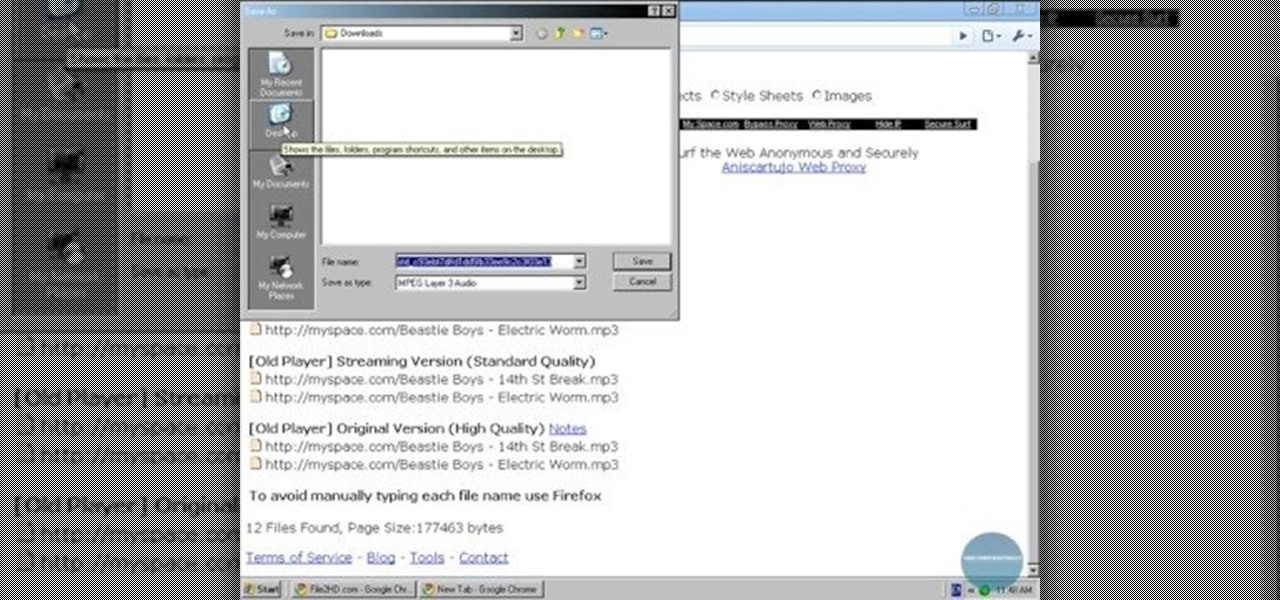
The video was excellent, and it could help some people download music fast and easy. The guy also takes us to a process in which it could be followed easily. He tells us how to download it and where to download it. He tells us what we need and were to copy and paste some stuff. Also he tells us other useful stuff such as: we can also download movies, application, images, etc. on that page. Following the steps will guarantee an excellent download.

Download LimeWire Pro 5.3.6 and enjoy an easy experience downloading audio, video, and images. Download the Limewire Pro 5.3.6 file here.

Want to get the Wii Opera Browser for free? This will not work with a USB, only a SD-card. Steps according to corradostyler94 listed below.

How to download and apply new themes to your PS3 (Playstation 3). Part 1 of 2 - How to Download and install PS3 themes.

How to install your own and other downloaded characters into Mugen - the custom PC game engine. Part 1 of 2 - How to Install custom & downloaded characters in Mugen.

This video explains how to make your bittorent client download faster. To increase torrent downloads increase your upload capacity to max, enable port forwarding if you have a router hub or firewall that blocks ports, and download torrents with a lot of seeds.

The free download manager wget lets you download all the files on a page or directory with a single command. It also allows you to resume downloads after getting disconnected letting you start where you left off instead of starting the download at 0% again. Check out this tutorial and see how to install and use wget.

Are you in need of a way to download files off the Internet for free? Try using Free Download Manager, which will help speed up the process. SOSGuru walks you through each step of the way. It's a faster way than downloading any extensions, and you'll be able to browse the Internet while you're downloading multiple files!

Clip Art from Microsoft Office allows you to insert stock photos into you PowerPoint, Word, Excel and Entourage documents easily. You can gain access to the Office Clip Art site easily in any of the mentioned applications. The Microsoft Office for Mac team shows you just how to download and use clipart from Office Online in this how-to video. You can get free stock images of low-priced professional quality photos.

There's a million web games spread throughout the internet now, and if you like to play them, you probably want to play them all the time. And if you play one flash game, you probably play another, maybe 10 or 20. But what if you don't have an internet connection one day? What if you can't play those web games anymore? Well, you can, and all you have to do is download them to your computer. Watch to see how to download and play web-based flash games on your computer without web access.

Whether you're binging "Friends," "Game of Thrones," or Harry Potter movies, if you want to watch HBO Max downloads in the highest quality possible, you can't just use the default settings. Without doing the legwork, the TV shows and films you download onto your iPhone or Android phone will be lower quality than the full HD version you can have.

Safari has always done a great job at letting you browse the web, but it has never so much as offered a way to download files locally. Other apps have stepped in to help fill the gap, but they never felt as integrated into the iPhone as a native downloads manager would. They aren't needed anymore though, because Apple added one in iOS 13, pushing Safari on the iPhone closer to its sibling on the Mac.

Spotify is a great music subscription service, but constantly streaming songs can really run up your monthly mobile data. Fortunately, you're able to download music from Spotify on Android and iOS in order to preserve your precious data cap.

Netflix added the ability to download TV shows and movies on Android and iOS for offline binging back in Nov. 2016, and the process is the same as it is today. So if you anticipate having some downtime to catch up on Narcos or give Bright a try when you'll be away from a secure Wi-Fi connection, download videos onto your phone and save your data for more important things.

Chrome's download bar has looked pretty much exactly the same for years now—a simple horizontal menu that spans the entire bottom of the browser and displays buttons for each of your recent downloads. It's not exactly pretty, and when it comes to functionality, the space it occupies could certainly be put to better use.

Now that Chromecast has taken the title of top-selling media streaming device and held onto it for well over a year, game developers absolutely have to take Google's $35 streaming stick seriously. As a result, we're starting to see big-time media and game companies throw their hats into the proverbial Chromecast ring, with new interactive offerings that pair your smartphone and your big screen in spectacular fashion.

In this tutorial, we learn how to download mathematical applets using Wolfram Alpha. First, go to the website Wolfram Demonstrations. Once on this site, use the search bar to type in whatever topic you are interested in, and press enter. After this, you can scroll through and see several different applets. Next, you can click "watch web preview" to get a brief idea of what the applet does. When you find one you like, download the Mathematica Player, which you will only have to download once. ...

Replay AV is the newest software to come out for downloading steaming audio from the web. Replay AV allows you to download audio from different sources all over the web. You can even record radio broadcasts and set your account to record the station. This video will show you how to add a radio station to Replay AV.

Download .net framework and install it if you do not already have it. Download DevKitPro from here and install as instructed.

In this video, learn how to change your Facebook color scheme from boring blue to something new! In order to complete this, one must be using the Firefox browser. If you do not have Firefox, you can download it here. In addition, you will need to download Greasemonkey and a Facebook script, both available at the links below. Good luck!

Take a look at this instructional video and learn how to hack into your iPod's firmware on a Mac. In order to hack into the 5.5g iPod's firmware, you need to download the Alterpod, a firmware editing software. With this program, you'll be able to download themes onto your iPod. Keep in mind that this hack is for the 5.5 generation iPod and does not work for the 6th generation or the older ones before 5.5. When downloading themes, make sure to download the correct version.

The Millenaire mod allows you to have NPCs in your game while playing Minecraft. If you have Minecraft 1.8.1, you can also take a look at this guide on how to install the Millenaire mod so that you can interact with your own NPCs in Minecraft!

You can give the Windows 8 Developer Preview a spin on your Mac laptop or desktop by installing and running it with VMWare Fusion 4. VMWare Fusion 4 allows you to run Windows from within OSX so that you can have access to both programs and operating systems at the same time.

The Windows 8 Developer Preview is available for download and can give you an early look at what Windows 8 will look like, including the new Metro UI that will replace the normal desktop experience for many computers and tablets. Here's a guide on how to install it on various kinds of computers.

What better way to enjoy the beauty of the blocky world of Minecraft than by flying across the land? If you want to fly in the new release of Minecraft 1.8, take a look at this tutorial on how to download and install the Fly Mod, a part of Zombe's mod pack, with the help of MC Patcher HD. The guide will also inform you on how to bind keys to the different flying controls.

The Minecraft 1.8 pre-release is out, and it's now possible to play Minecraft 1.8 beta on a Mac computer. Unfortunately, the installation process isn't very simple, so if you want to learn how to download and install the pre-release of 1.8 on your Mac, take a look at this tutorial.

Notch posted the pre-release of Minecraft 1.8 before it got an official release. If you want to install Minecraft 1.8, take a look at this tutorial for instructions on adding the update to your Minecraft folder in Windows on your PC. You can download the pre-release on the Minecraft forums in this post.

The Droid Bionic was rooted the same day it came out with the one click method used to root the Droid 3. This tutorial will walk you through the process of rooting Motorola's Android device so that you can unlock the full potential of Verizon Wireless's flagship device.

As long as your Nintendo 3DS is connected to an internet connection, you can access the eShop on the gaming device at any time and download or purchase games, apps, or movie trailers straight to your handheld. This tutorial will show you how to access and use the eShop, including adding funds to your account with a Nintendo 3DS prepaid card or with a Visa or Mastercard.

If you're a loyal Nokia customer and proud owner of their N900 smartphone, you may be wondering how to get the most out of it since there's so much more info out there about Android and iOS platform devices. This video will show you how to download custom wallpapers, use tethering, free up RootFs, and change the LED pattern on your N900, among other things.

In this video from MegaByteTV we learn how to set up a Gmail account in Mozilla Thunderbird. First go to your browser and download Thunderbird from the Internet. Once downloaded, go to the Thunderbird application. Go to New and Account. Click on Gmail and enter your name and email address. Click Next and check off download messages now and click Finish. Your messages should now appear there. The first time you do this, all of your messages will look new but you can change that. If you'd like ...

Want to know how to display your downloads in the Firefox status bar (or, if you're so inclined, statusbar)? This clip will show you how it's done. It's easy! So easy, in fact, that this handy home-computing how-to from the folks at Tekzilla can present a complete overview of the process in about two minutes' time. For more information, including detailed, step-by-step instructions on how to monitor the status of your downloads in your own Firefox status bar, take a look.

Learn how to find and access files you've downloaded to your BlackBerry phone. This clip will show you how it's done. Whether you're the proud owner of a BlackBerry smartphone or are merely considering picking one up, you're sure to be well served by this video guide. For detailed information, including step-by-step instructions, take a look.

Learn how to find and relocate downloaded apps on a BlackBerry phone. This clip will show you how it's done. Whether you're the proud owner of a BlackBerry smartphone or are merely considering picking one up, you're sure to be well served by this video guide. For detailed information, including step-by-step instructions, take a look.

People like shiny things. Especially titles it would seem, since so many modern titles seem to have had shine effects put on them using After Effects. Now you can do so at home! This two-part video will show you how to create shine effects in After Effects without downloading any expensive plugins like Shine. It does use some custom presets which are available for download below and should help you speed up the process.