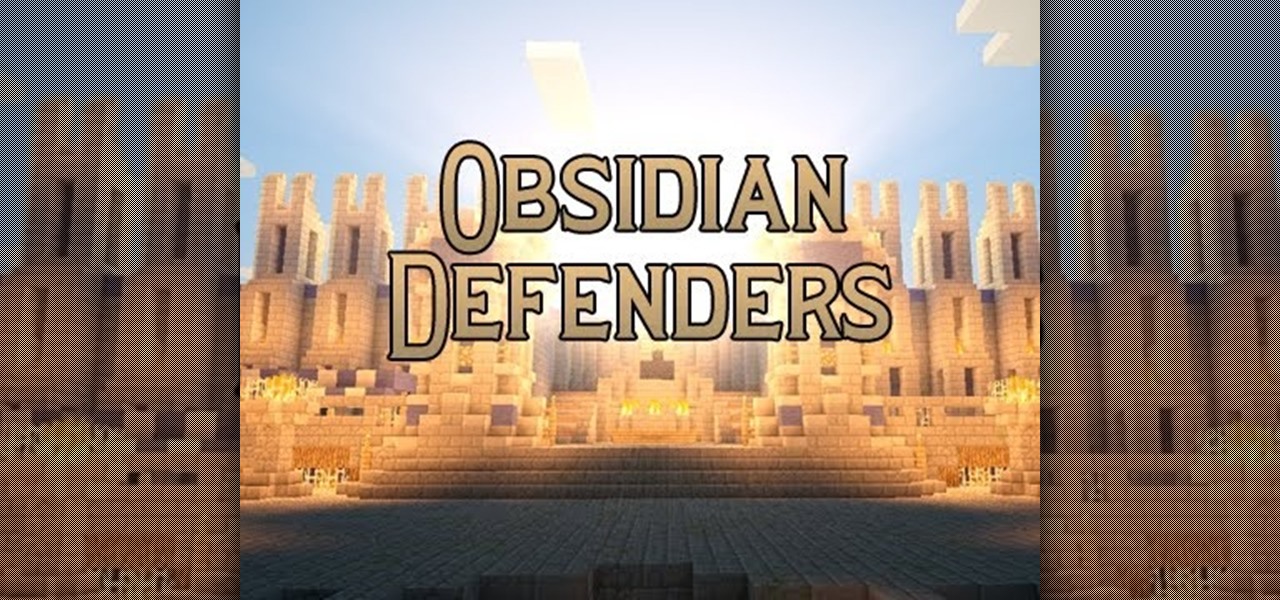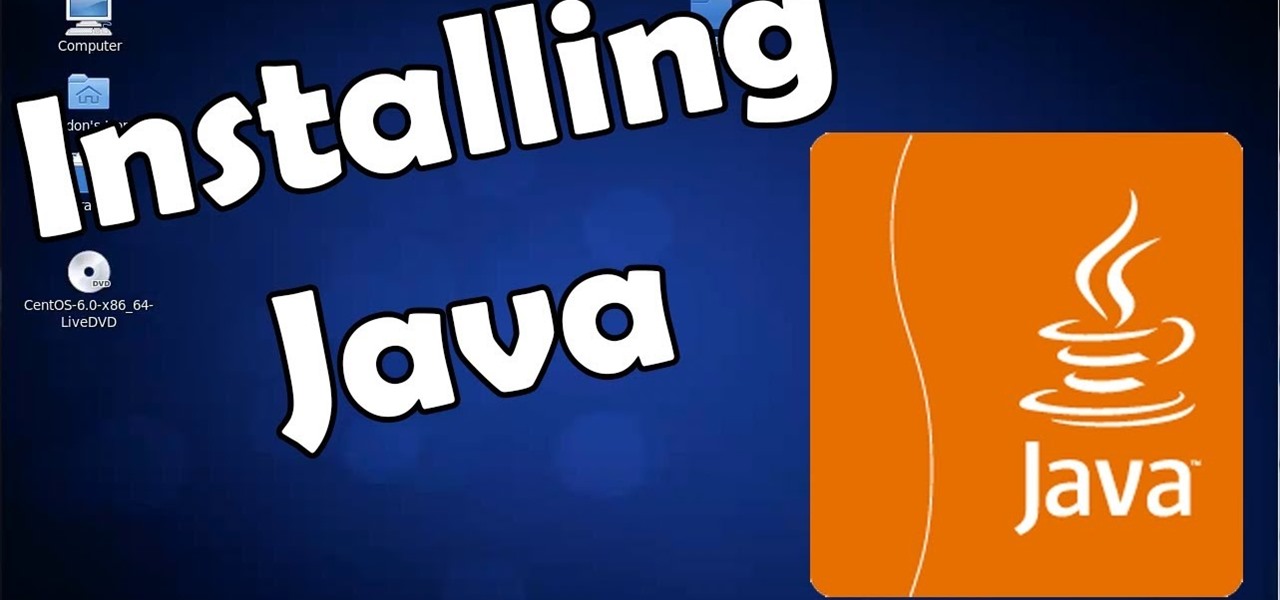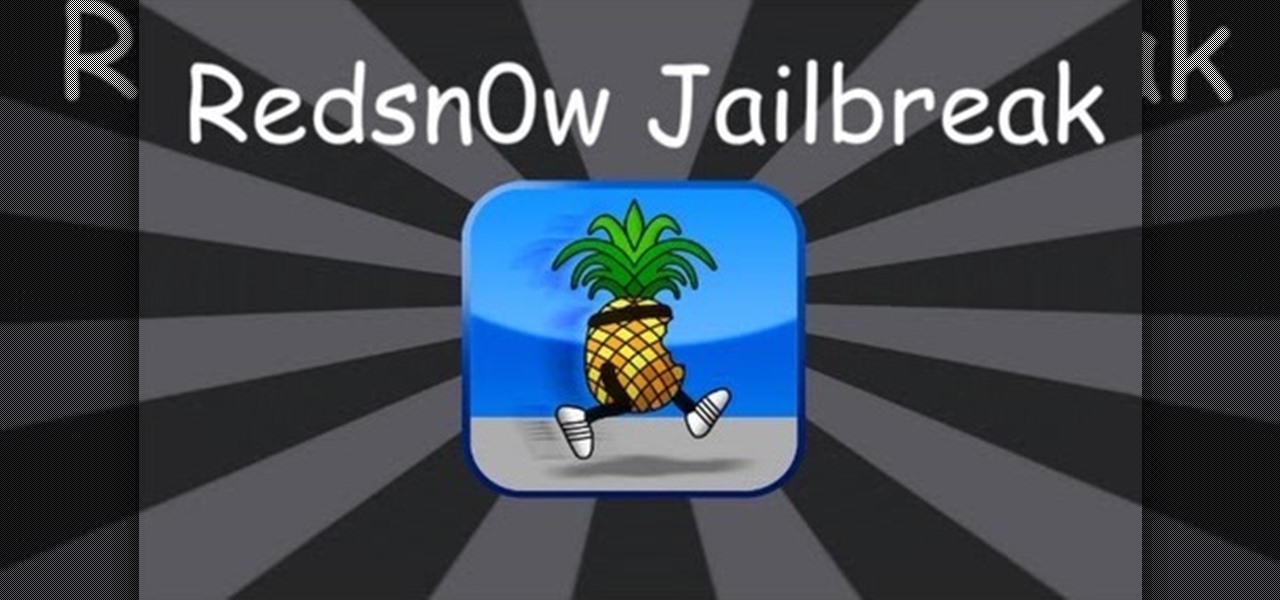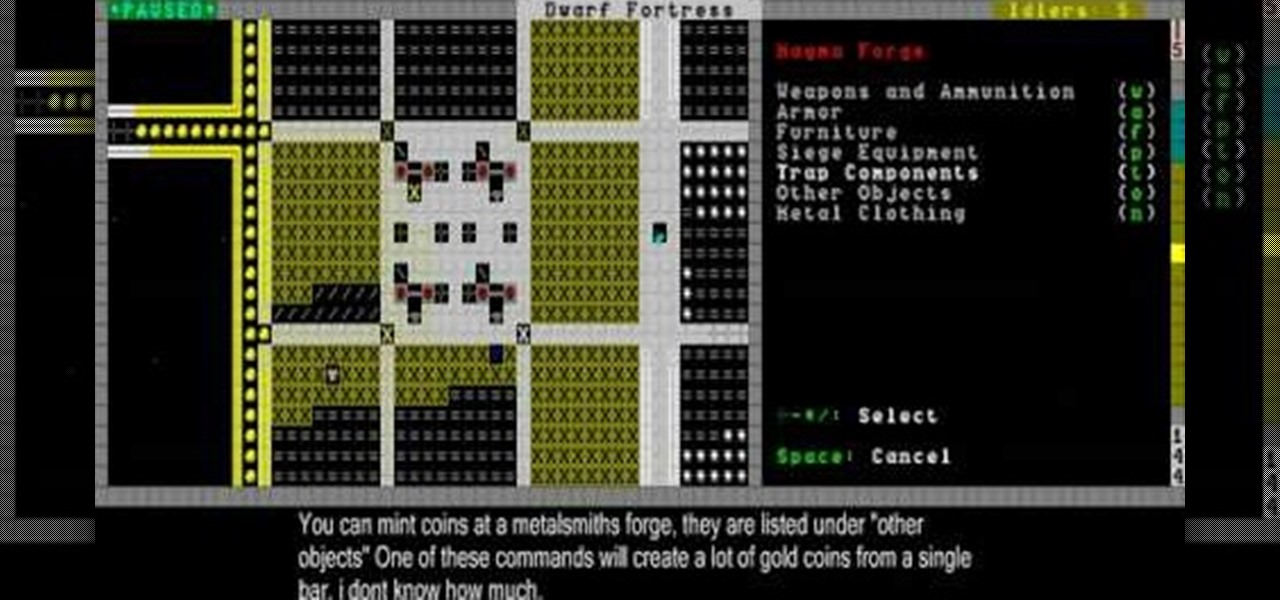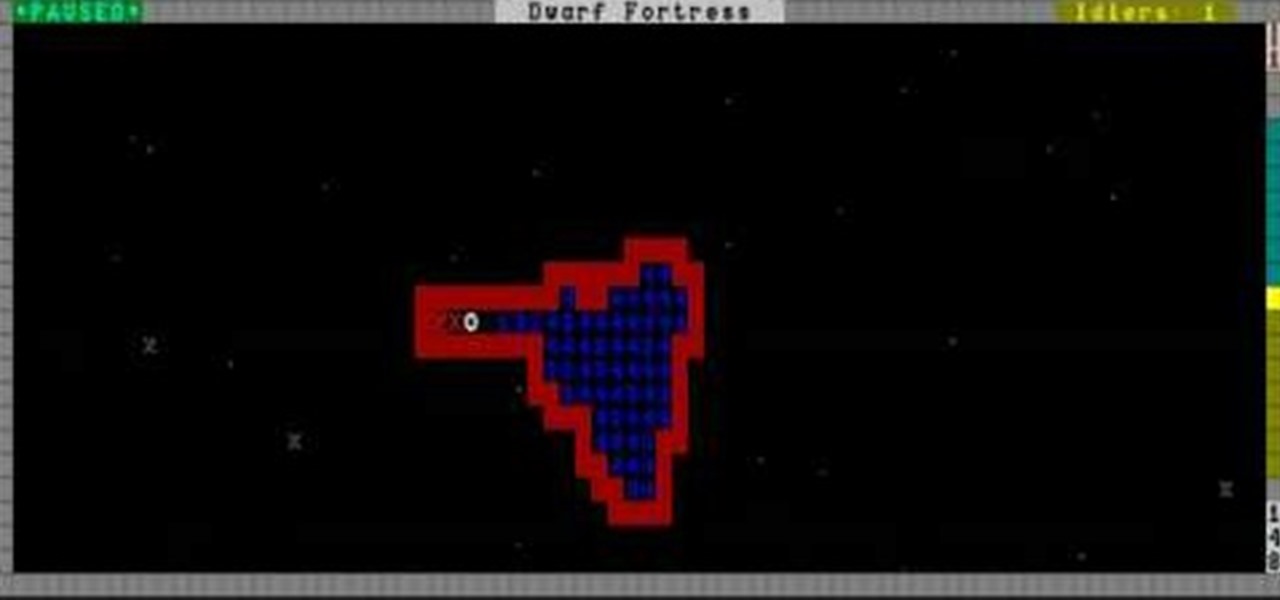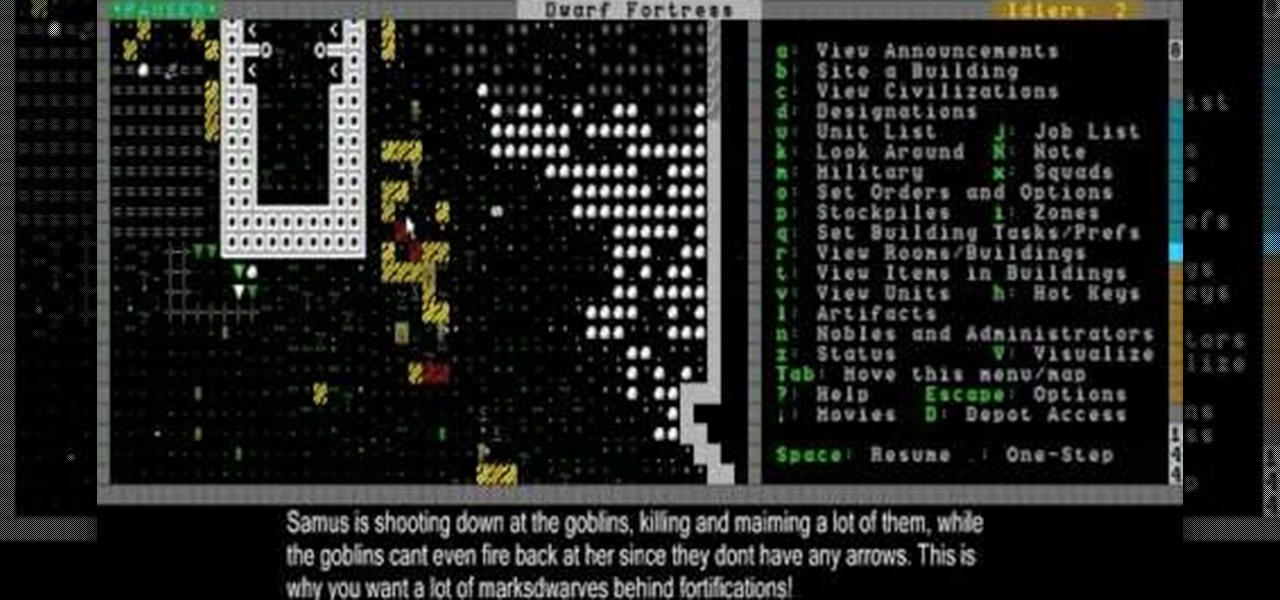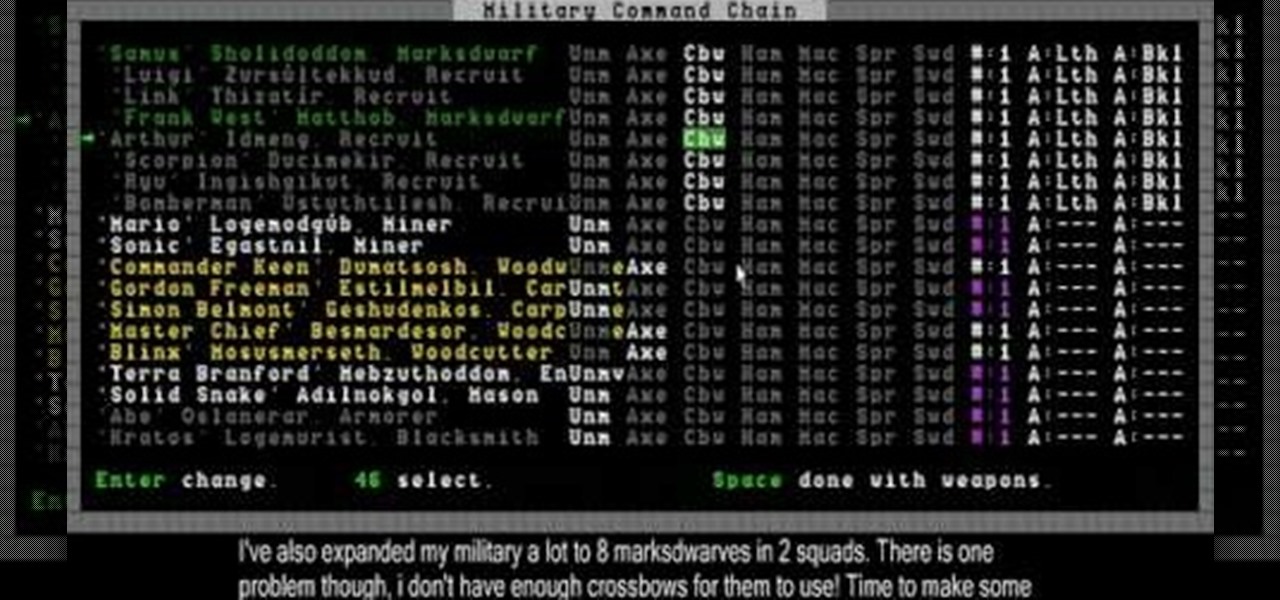There is no better example of a risk-versus-reward scenario than jailbreaking your iPhone or rooting your Android phone. While both jailbreaking and rooting undoubtedly has its advantages, this possibility of something going wrong and you ending up with a 500-dollar doorstop is never too far out of mind.

Syncing photos onto your iPhone using iTunes can be a bit of a hassle. You have to connect the iPhone, create a folder with the pictures you want exported, and wait until it all syncs onto the phone. This is not only time consuming, but annoying with having to do it every time you want to transfer a picture.

If you're doing research that includes a lot of copy/pasting, it can get really tedious to open a new document every time you want to save something. Luckily, you can cut out the extra step and save text and images that are currently in your clipboard directly to a folder or your desktop—without the hassle of creating file after file. Here's how to do it on both Windows and Mac OS X. Windows

Robert Templeman from the Naval Surface Warfare Center in Crane, Indiana and several of his friends from Indiana University recently developed an Android application that is capable of gathering pictures and videos from mobile devices in order to reconstruct a user's environment in 3D. The malware would come coded inside of a camera application that the user would download. The malware, called PlaceRaider, would then randomly take pictures throughout the day and carefully piece them together ...

Whether you're making a poster, drawing a logo or designing a website, the font you use can make a huge difference in any visual design, and the ones available in most word processors can get pretty boring. There are thousands of sites online where you can download free fonts, and even a few that let you design your own. Here are some of the best.
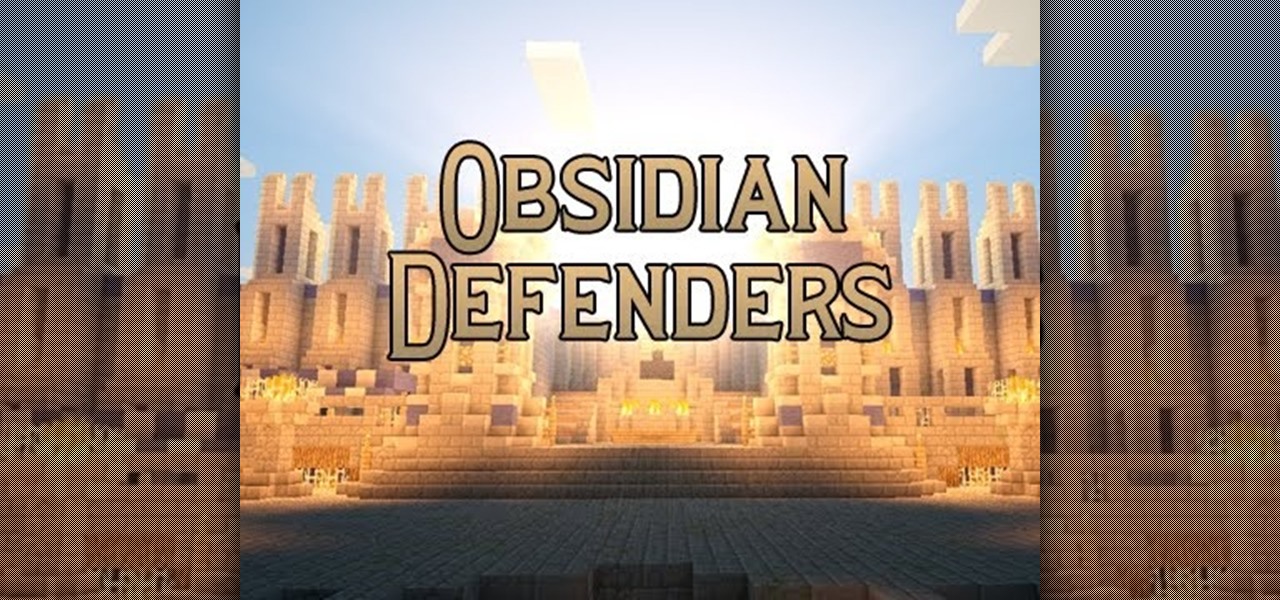
The main objective is to defend your Obsidian temple while attempting to destroy the opponents. To do so a pickaxe will spawn 3m after you begin and every 3 minutes after that in the temple in the centre jungle.

Later today, the Olympics are kicking off in London on NBC and its partner stations. However, if you don't have cable or a television with some good reception—or if you'd rather just follow the events on-the-go or at your desk—you're not out of luck. Photo by Locog

If you have a Mac, you've probably been anticipating the release of OS X Mountain Lion. If you have multiple Macs, you've probably been dreading the long process of downloading and installing it on all of them. Here's how to create a bootable backup disk and save yourself some time. Before You Start

In this quick tutorial I will be showing you how to install java in CentOS, this method will also work for other linux distros such as Ubuntu, Debian, and Linux Mint.

Having cool photos as your desktop can make your computer a welcome sight, but having to find a fresh one every so often can get pretty stale fast. Thankfully, freeware utility Flickr Wallpaper Rotator for Windows PC's can import images for your desktop from Flickr automatically at intervals you set. You can even set it to use photos from a Flickr search or show favorites from a specific user.

While you can always view traffic information by visiting Google Maps, wouldn't it be better to be able to see what the traffic is like in your area all the time, simply by glancing at your desktop?

If you own an Apple iOS device (iPhone, iPod Touch, iPad) then you probably have the 4.3 firmware update by now. It's got some cool improvements, but as usual necessitates a new jailbreak. Enter Sn0wbreeze 2.3b1, the beta version of the jailbreak for the new iOS. It's in beta, so it's not perfectly stable, but this video will show you how to use it. You can see a written version of the guide and the necessary download links here.

Thanks to the PlayStation 3 and Xbox 360, video games are constantly evolving to higher degrees of sophistication, with complex graphics, lifelike resemblances and storylines that create exciting experiences that relieve the tediousness of our everyday lives.

Are you an iMovie user looking to double down on yourself? Well, if so, watch this video and see how to clone yourself, quickly and easily. I mean, who wouldn't want to make two of themselves? It could be so helpful for so many situations! Though cloning may be far in the future, we can still clone ourselves in Videos. Apple's new iMovies, have changed from being small easy video processors to a more complex higher quality Video editing software. This video will use the Green Screen Function ...

YoVille is a pretty cool game, but wouldn't it be cooler if you could get in and tweak a few things? Maybe make some art? Well, you can! This how-to takes you through the steps to let you make your own art on the whiteboard in the game. You can find the necessary file here.

A lot of people use Flash for 2D cartoon animation, but Adobe After Effects is another great tool to create some very cool cartoon animation. This how to gives you a clear idea of the steps to take to use AE as a cartoon creation device. This short video tutorial will demonstrate how to properly export character animation from Flash and import it into After Effects to combine with background and foreground elements. It also gives a handy trick of how to duplicate a character animation clip to...

Get those songs off your desktop or laptop and get them onto your Nintendo DSi. This video shows how to do it, simply and easily. Once you've done it you can listen to games right in your hot little hand. This is a two part video, so make sure to check out part 2 as well! Now if you want, you can download music to your dsi from your PC.

If you've ever wanted to make your own video games and not known where to start, try Unity3D. It's a game development engine for the PC that has a free basic version and allows you to create pretty good 3D games easily. This video series will teach you the basics of Unity, including object creation and scripting.

If your iPad, iPhone 4 or iPod Touch is already on a tethered jailbreak, this is the tutorial on the new Redsn0w release for all you experienced users. An untethered jailbreak is a type of jailbreak where the device does not require rebooting with a connection to an external jailbreak tool to power up the iDevice. Jailbreaking allows users to get root access to the command line of the operating system, to download otherwise unaccessible extensions and themes, or install non-Apple operating sy...

If you've downloaded the latest iOS version, 4.2.1, and haven't jailbroken your device yet, you've come to the right video. It will teach you how to use Redsn0w to jailbreak your device and install new firmware from here. Now you can whatever you want with your iDevice.

A TAS, in case you're outside too much to have heard of them before, is a tool-assisted speedrun. Basically you take a video game ROM and use some software like Mupen 64] to control the game's many parameters on a previously unattainable level. This allows for perfect manipulation of glitches and timing, and thus for much faster completions of the game than are possible unaided. This ...

In today's day of mobile devices and improved technology, anything of yesterday can be considered retro— even a freakin' slingshot! Yes, that's right— forget fallen down tree branches. A rubber band and tree limb ain't going to cut it anymore. These days, kids need accuracy, and Kipkay has the knowhow.

Now available for download in the official App Store, Skyfire is a mobile web browser that converts Flash video to iPhone-friendly HTML5 on the fly. Because Apple has heretofore not supported Flash video, that's kind of a big deal! In this iPhone owner's guide, we learn how to use and navigate the various features of functions of the Skyfire smart browser. For all of the details, and to get started watching Flash video clips on your own iPhone 4, 3G or 3GS, iPad, iPod Touch or other iOS devic...

T-Pain, Cher, heck, most of the new artists these days use auto-tune, some over use it. With technology it isn't so much of a question of, "do we need to do it?" and more of "why aren't we doing it!?" Well, if you're looking for an easy way to add auto-tune to your vocal tracks, or your voice in recordings, and are looking to spend the fantastic price of FREE then check out this video! You will learn what programs you will need to download (Audacity, Audacity VST, ect.) and then how to set yo...

One of the new areas that you can access in Dwarf Fortress 2010 is Hell itself. This video will show you how to get there and what to do when you do.

This video will show you how to build and use hospitals to take care of your dwarves in Dwarf Fortress 2010. It also discusses what happens when you abandon and then reclaim your fortress.

In this video, you'll learn about the basics of using your military to defend your fortress, in this case against a dinosaur attack, in Dwarf Fortress.

This Dwarf Fortress 2010 video will show you how to design a basic, effective fort, and also explain how channeling and farming work.

The release of Dwarf Fortress 2010 introduced many great changes to Dwarf Fortress, and this video will bring you up to speed on them. It also covers the beginning of a game, including preparing your dwarves, choosing a fortress site, and getting into caves.

This video will give you an overview of a successful endgame fortress from Dwarf Fortress, giving you tips on achieving a similarly successful fortress throughout.

In this video you will see the results of the creator's preivous attempts to use a cave-in to trap demons in their peculiar chamber, then learn how the Justice and Economy systems work in Dwarf Fortress.

The best way to deal with demons in Dwarf Fortress in to seal them in their peculiar chamber by creating a cave-in above it. This video will show you how to do just that.

This video will show you how to make and use siege weapons and disarm enemies in Dwarf Fortress. It also includes an arena battle at the end for kicks.

Magma is valuable but dangerous stuff in Dwarf Fortress, and this video will teach you still more about how to handle it. It also covers how to build bridges, floodgates, and levers that will link up and create effective dwarven infrastructure.

Water and magma can both destroy even a sturdy dwarf fortress very quickly. This video is all about liquid safety, teaching you how to channel water and magma using u-tubes and other tools without flooding your fortress and killing your dwarves.

This video starts with a new Dwarf Fortress fortress, and will show you how to deal with underground rivers and magma pipes.

At this point in the game, Dwarf Fortress is starting to get serious. This video will show you how to defend against a goblin ambush and deal with graveyards and coffins, the resting places of your dead dwarves.

In this video you'll learn how to make a wide variety of leather items, including bags, waterskins, backpacks, and quivers, as well as dig wells for your dwarves drinking water in Dwarf Fortress.

This video covers a wide variety of Dwarf Fortress topics, including moods, making crossbows, smoothing stones, herbalism, and engraving.

This video will show you how to set up an effective fortress defense, deal with Elven traders, and make use of your migrants in Dwarf Fortress.