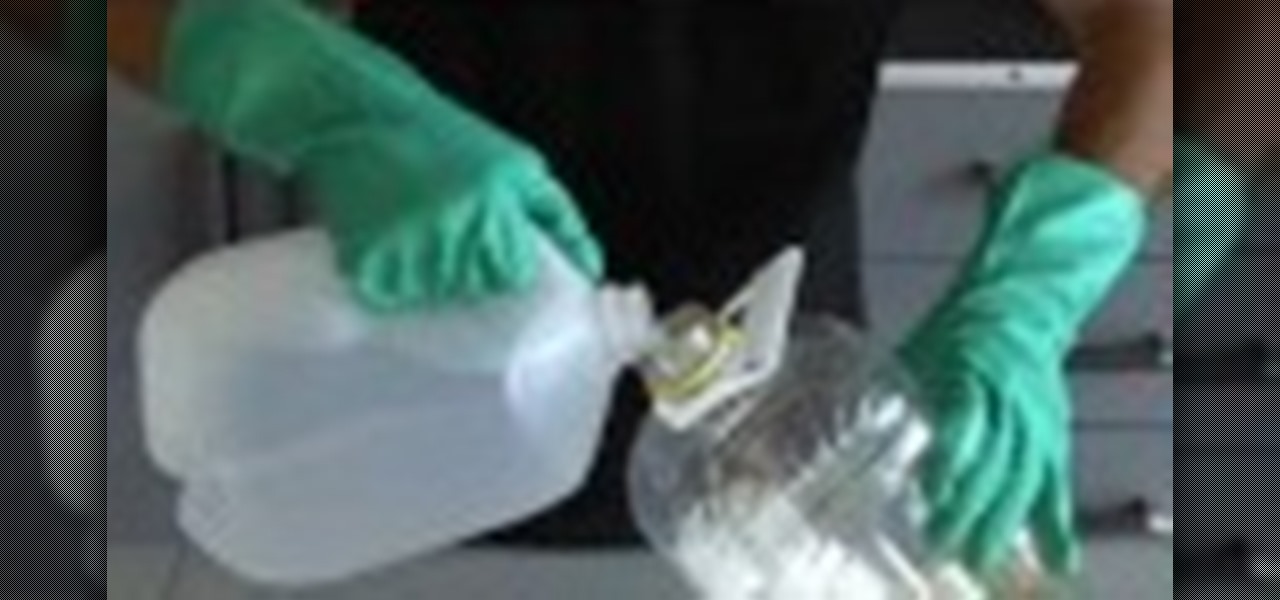This software tutorial series teaches you how to box model in 3DS Max. Specifically, you will learn the basics of box modeling in 3D Studio Max, then box model a jet and animate it for PaperVision3D.
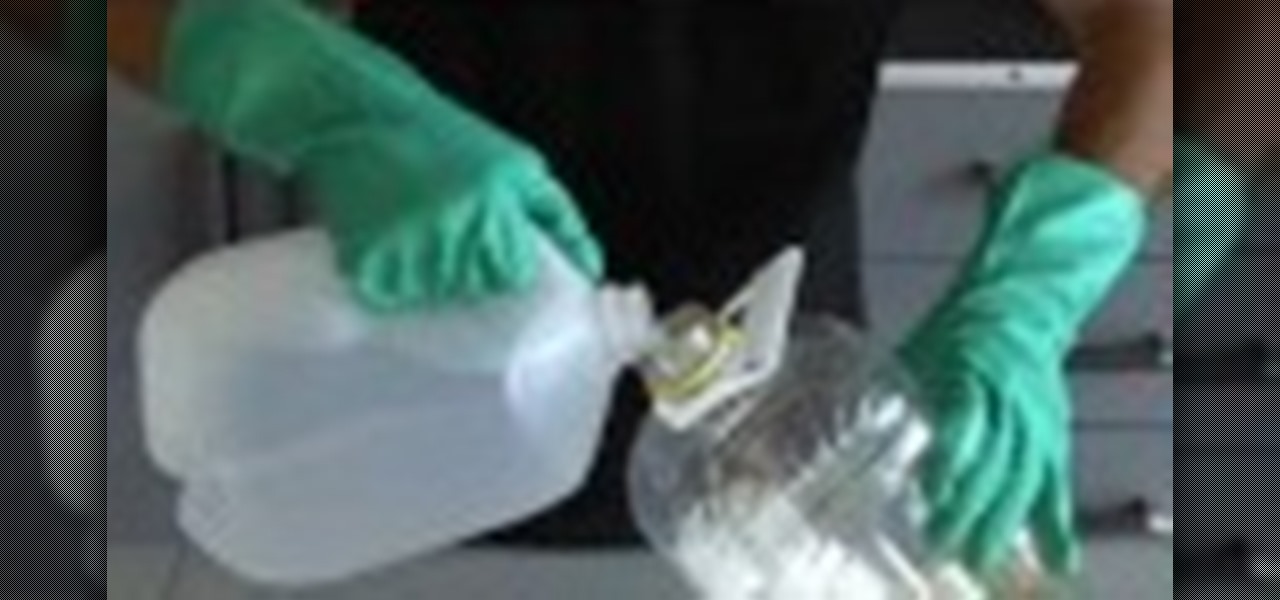
Make your own backyard biodiesel with the help of Kipkay. It's easy to make a small batch that will work in any diesel engine. You won't need any special equipment--an old juice bottle will serve as the "reactor" vessel--and on such a small scale, you can quickly refine your technique and perform further experiments. Thanks go to Rob Elam for the original article in Make Volume 3To download Making Biodiesel MP4 click here or subscribe in iTunes. Check out the complete Making Biodiesel article...

Mama Shan is happy to debut and demo these fabulous digital false eyelashes that are a "must-have" for any glamour retouching shot! Note: Lenoir Lashes is a plug-in you need to download which is explained in the video.

The first part is the trailer for a fixie feature from track bike legionnaires, MASH SF. The second is a video by Bre Pettis. This instructional DIY video shows you how to build a single speed fixed-gear or 'fixie' bicycle. Using old parts, build a bicycle effective for flat grounds. It looks like a lot of work, but if you have the tools, it should be relatively inexpensive. Learn aside Bre Pettis and Make Magazine.

Offline maps help you get around an unfamiliar area whenever you anticipate encountering bad cellular reception and no internet connectivity. Google Maps and other map apps have had offline maps for a while now. But Apple Maps only had a little-known caching workaround to produce something even remotely similar to full offline maps — until now.

If you need to share something online but don't want your personal information attached to the file, use an anonymous file hosting site. By uploading files anonymously, you keep your IP address safe and won't need to create any kind of account that could provide further logging. You can do this in a web browser, but it's much easier to do using a shortcut on your iPhone.

TikTok has grown to be one of the most popular social media platforms in the world. The video-sharing app is a driving force for viral content, spurring various popular movements in dance, pranks, comedy, and more. And as one might assume, videos on TikTok don't stay on TikTok — they're shared on Instagram, Twitter, and other services where millions of people get the chance to also view them.

There are tons of different ways to download videos and GIFs from Twitter onto your iPhone for offline viewing, but frankly, they all kinda suck. You might have to download a third-party app or copy a link and paste it into a random website — and while they work, there are better options. TVDL, a shortcut on iOS, makes the process of downloading Twitter videos and GIFs fast and easy.

How frustrating is it to watch YouTube in 4K on your computer, Roku, or Amazon Fire Stick, only to settle for measly 1080p on your brand-new iPhone? For years, those of us on iOS had no option for streaming YouTube videos in full resolution, but these days, things are finally different.

Snapchat doesn't prevent you from taking screenshots of snaps received, but the other user will get an alert either as a prominent push notification or a subtle note in the app. Snapchat has improved its screenshot detection abilities over the years, so it's much harder to circumvent its technology for truly undetected screenshots — but not impossible.

Apple released the first public beta for iOS 13.5.5 on Monday, June 1. The update comes just hours after Apple seeded developers their first 13.5.5 beta, as well as the public release of iOS 13.5.1, which introduced a patch for the Unc0ver jailbreak exploit. It was a big day for iOS software.

Apple released iOS 13.5 for iPhone on Wednesday, May 20. The update came just two days after the company seeded beta testers iOS 13.5's GM (golden master), the build everyone would get if all went well. While only available to beta testers, the GM is the same software as iOS 13.5's stable release.

Let's face it: standing out in the digital world is challenging. Graphics platforms are either cumbersome to learn or produce generic stock art. A better solution is needed.

Samsung put some of the industry's most advanced camera tech in the Galaxy S20 series. However, their image processing still lags behind the Google Camera app found on Pixel phones, so the end result is good but not great. Luckily, you can install a mod to pair that beastly hardware with arguably the best camera software.

With all the talk about privacy concerns recently, Google's name keeps coming up because they are a very data-driven company. As an Android user, they know basically everything about you based on your device usage. That can easily scare some people off who are worried about their privacy and security. You do have some say in what personal data Google controls, but what if you want total control?

Privilege escalation is one of the essential skills a hacker can have and often separates the newbies from the pros. With a continually changing landscape and a plethora of exploits out there, it can be a problematic aspect of any attack. Luckily, some tools can help expedite the process. Linux Exploit Suggester is just one of many to help you get root.

It would be an understatement to say that Android 10's gestures are a controversial change. A lot of people just don't like change, plus the back gesture can be a bit tricky to activate sometimes — even after Google added a sensitivity setting for it. Thankfully, a third-party developer has a unique solution.

With the rise of smartwatches and wearables, you'd almost expect to need one to get a heart rate reading. While these devices can be helpful, not everyone has or wants to wear a gadget all the time to track their BPM. Luckily, when you combine Google Fit with a popular third-party heart rate measuring app, it will make things easy for you.

Stadia is a lot like an Xbox or PS4, except there's no console — the games just stream from Google's servers to your phone, computer, or TV. But Stadia is limited to Pixel phones for right now, and when Google does expand support, it will still only be for select phones. Thankfully, there's a workaround for that if you're rooted.

Yesterday, Dec. 17, Apple released the first developer beta for iOS 13.3.1. The update marked the first new beta in almost a month since iOS 13.3's fourth beta dropped on Nov. 20. Now, one day later, Apple has pushed out iOS 13.3.1 public beta 1 to everyone who wants to try out new features first.

The Pixel 4 is one of the most talked-about phones of 2019, so you know there will be lots of third-party developer support. Mods are already popping up, so you'll want to get Magisk installed as soon as possible to get root access. The current method used to gain root is the quickest way yet, thanks to the recent TWRP custom recovery support for the Pixel 4.

While you might suspect your MacOS computer has been infected with malware, it can be difficult to know for sure. One way to spot malicious programs is to look for suspicious behavior — like programs listening in on our keyboard input or launching themselves every time we boot. Thanks to free MacOS tools called ReiKey and KnockKnock, we can detect suspicious programs to discover keyloggers and other persistent malware lurking on our system.

Sharing pictures from Google Photos by sending a link saves time because you don't have to download the image from Google, then reupload it somewhere else. But anyone who has your link can access your pictures, and baked into every file is metadata that you may not want prying eyes to know about.

Roughly six months after emerging from stealth, AR cloud company 6D.ai is now ready for public consumption, and it has a big name partner to help it kick off its platform.

The fifth annual Amazon Prime Day is upon us. Starting July 15, Amazon will offer thousands of deals on products across its site, kicking off at 3 a.m. EDT. This year, it will only run for 48 hours, so you have even less time to act. To save you some of that time, we made a list of the best deals for smartphone accessories.

Dark mode is one of the most requested features these days, but it's even more important with a navigation app. If you're using Google Maps for directions while driving at night, the default white background will shock your eyes and make it harder to see the road in front of you. Thankfully, you can now enable a dark theme to make this whole process a lot safer.

Since we wouldn't have Android without Google, everyone has come to realize that the Pixel smartphones are a prime example of what an Android smartphone should be. With so many unique software related features, no wonder people want that Pixel experience.

Complex shell scripts can be implanted into photo metadata and later used to exploit a MacBook. In addition to obfuscating the true nature of an attack, this technique can be used to evade network firewalls as well as vigilant sysadmins.

If you're an iOS developer, welcome back to beta testing. Apple just released the first iOS 12.4 developer beta today, Wednesday, May 15, just two days after the public release of iOS 12.3. While Apple has not shared any release notes, we know this latest version of iOS will support Apple Card, Apple's upcoming credit card.

Eight days ago, Apple pushed out iOS 12.3 public beta 4 for anyone who wants to try it out. Now, there's a new version, iOS 12.3 public beta 5, released May 7, less than an hour after the developer software update. Just like it's developer version, the fifth iOS 12.3 beta for the public is a simple update with seemingly under-the-hood changes only.

The Windows 10 desktop and microphone can be livestreamed without using Remote Desktop Protocol (RDP) software and without opening any ports on the target computer. A hacker with low user privileges can monitor and exfiltrate a target's every move and private conversation in real time no matter where they are. Hackers are watching and listening, and there are few ways to protect yourself.

So far, the iOS 12.3 public betas have been on the heels of the developer betas by just over a day each time, but not anymore. Apple just pushed out iOS 12.3 public beta 4 today, April 29, just hours after the same dev version came out, meaning it's only been six days since iOS 12.3 public beta 3 was released.

If you're an iOS software developer, get excited, as Apple just pushed out iOS 12.3 dev beta 4 today, Monday, April 29. The new beta update comes exactly one week after iOS 12.3 dev beta 3 was released.

Smartphones are now indispensable when traveling. Domestic and overseas travel alike require food, navigation, translation, and so much more to make work or vacation successful. Gone are the days of lugging multiple tourist books around with you everywhere you go — you need to let your smartphone handle the dirty work.

If you're a public beta tester, your Thursday just got awesome. Apple just released the first public beta for iOS 12.3 today, March 28. This update comes right on the heels of the first developer beta for 12.3, which itself released just one day ago. Thanks to that release, we know that this update contains a new TV app with updated layouts, Apple TV Channels subscriptions, a new logo, and more.

It's an exciting time to be an Apple fan. Monday saw not only a major announcement of new Apple services and subscriptions but also the official release of iOS 12.2. If you're a beta tester, you probably watched 12.2's evolution over the last two months. Well, get ready to do it all over again — Apple just released the first developer beta for iOS 12.3 today, Wednesday, March 27.

It's here! Apple just released the latest version of iOS today, Monday, March 25. Version 12.2 has seen six beta releases, spanning the course of fewer than three months. The new update sports 30+ awesome features, including new Animoji, air quality reports in Apple Maps, and AirPlay 2 support for compatible TVs, in addition to a slew of new UI tweaks and redesigns.

Samsung isn't set to reveal its latest and greatest — the Galaxy S10 line — until February 20, but that hasn't stopped leaks from giving us an early taste. While we already know what the rumored devices will probably look like, we now have access to their wallpapers as well. Apple fans don't need to be left out of the fun — someone has already cropped these images to fit your iPhone's display.

Browsing the web can be dangerous. With all of the various threats out there, it isn't enough to just avoid bad links and visit only HTTPS websites. You need to take advantage of the tools available to you so you don't end up the victim of some scam. Fortunately, Opera is making this a bit easier.

Apple released iOS 12.1.3 public beta 2 for iPhones on Wednesday, Dec. 19. Yes, that's confusing, since there was no first beta for iOS 12.1.3, but it indicates that it's the actual successor to iOS 12.1.2 public beta 1. Apple dropped iOS 12.1.2 unexpectedly to fix major issues but did not include everything in the beta, so we're picking up right where we left off.