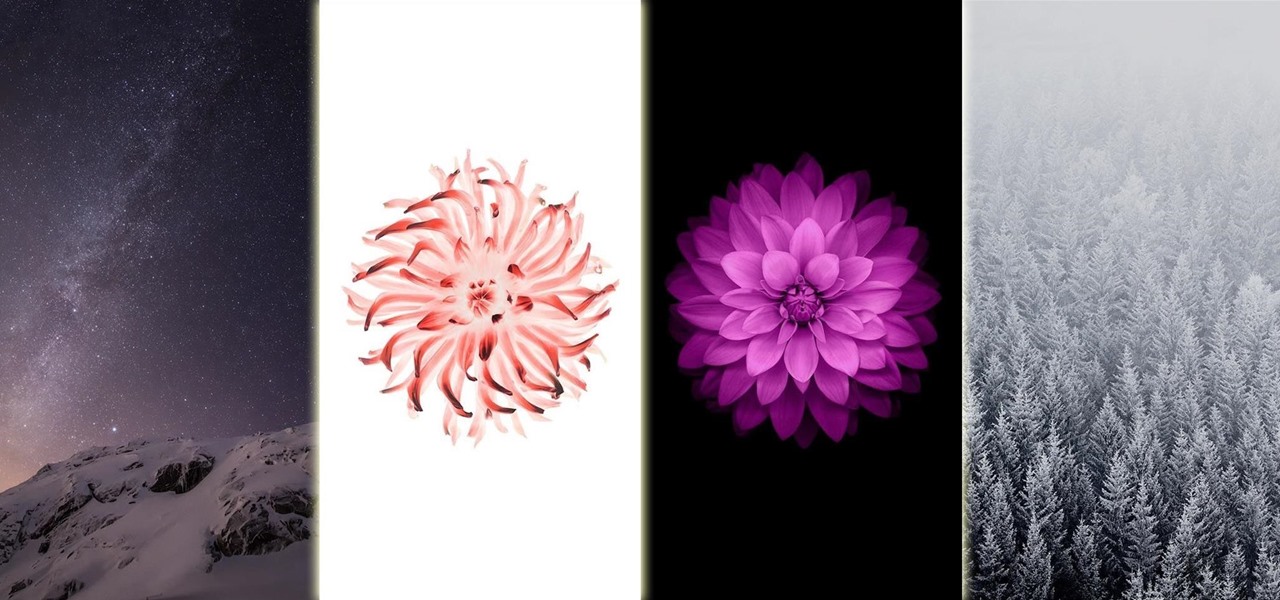YouTube won't let you play videos in the background on Android without paying for YouTube Red, so if it's your primary source for streaming music, and you don't want to shell out $9.99/month, you'll just have to take matters into your own hands. The simplest solution to this problem would be to download MP3s straight from YouTube for offline playback, but in the past, this hasn't exactly been easy on a mobile device.

With 16 megapixels and optical image stabilization technology, it's safe to say that the Samsung Galaxy S6 is well-equipped to take badass pictures. Packed with additional camera modes, like Panorama, Selective focus, and Virtual shot, there's always a way to capture an image as intended.

This video will guide you how to extract audio and download video from YouTube. You could also download the video file in your preferred format. Watch the tutorial video and employ it yourself.

If I were to lose access to the entire internet for the rest of my life, one of the websites I would miss the most would have to be Wikipedia. Wikipedia has ended countless arguments, informed me of how old and single some of my favorite actresses are, and helped me brush up on thousands of historical topics.

We have shown you how to get CyanogenMod on your HTC One and Samsung Galaxy S3 in only a matter of minutes. But when modding your phone by installing custom ROMs, you'll often lose your access to Google Apps. Since Google's Apps are very useful (Gmail, Chrome, and Maps to name a few) most people will prefer to have these apps on their custom ROMs. While you can scour the internet searching for individual .APKs, it's hard to find the correct versions to work with your particular system (and do...

Check with your ISP about alternatives to the Internet. The speed of your Internet connection is the most important variable in your download speed. If you have dial-up Internet access, consider upgrading to a Digital Subscriber Line (DSL) or cable connection. Even if you already have cable, your ISP could have faster cable service available.

This video shows you how to download an audio book from the iTunes store and import it into your iPod, focusing on Macs. It demonstrates how to find the audio book you want, buy it, sync it with your iPod, and how to listen to the audio book once it is on the iPod. Download audiobooks on your iPod.

Patience is a virtue that many of us do not possess, which is exactly why we've previously shown you how to acquire the initial wallpapers for Mac OS X Yosemite and iOS 8 beta.

After you have your PlayStation 3, you should set up your PlayStation Network account so you can fully benefit from PS3 games. In this video walkthrough, tour everything game related for download onto your PS3. Discover exclusive titles, demos, themes and add-ons to enhance your gaming experience. The PlayStation Store is a simple, user-friendly interface that's easy to use. Download games on your PS3 from the PlayStation Store.

Learn where and how to download Halo CE (Custom Edition) for your PC. This is the version of Halo that you can mod. Download Halo CE (Custom Edition).

After receiving the fourth beta for iOS 8.3, we can assume that the official release shouldn't be too far behind. Along with plenty of bug fixes from prior iOS versions, Apple is also ushering in a few minor features that are sure to ease some annoyances.

In an effort to appease iPhone fans eager for an NFC-equipped device, an option that is available on many other smartphones, Apple created Passbook, their version of a digital wallet.

No, you didn't miss a beta. Apple just released the second public beta for iOS 13.6 today, Tuesday, June 9, three hours after the release of 13.6 dev beta 2. This update might come as a surprise to you, considering your iPhone might currently be running iOS 13.5.5 public beta 1. Indeed, this update is that version's successor, just with a major name change.

Apple released the second developer beta for iOS 13.6 today, Tuesday, June 9. This update comes one week after the release of its first developer and public betas, previously called iOS 13.5.5, as well as the general release of iOS 13.5.1. Apple's first 13.5.5 beta introduced evidence for Apple News+ audio support.

Apple officially announced iOS 15 at WWDC Monday, June 7. With that announcement, we got our first look at brand new features like redesigned notifications, FaceTime screen and music sharing, and Focus modes in Do Not Disturb. All of these new iPhone features are available to test out today, thanks to the iOS 15 beta.

Music streaming services like Apple Music, Spotify, and YouTube Music make it easy to find and play your favorite artists and albums on your iPhone — but they cost upward of $14.99 per month. If you're more into listening to downloaded music, a shortcut can help you find free music online that you can get and playback in almost any media player of your choosing.

If you're asking yourself where your newly installed iPhone apps are, you aren't alone. Upgrading to iOS 14 offers many beneficial features, but it also can stop new apps from appearing on your home screen. Sure, they're always in the App Library, but that shouldn't prevent you from accessing your favorite apps the old-fashioned way. The good news is that you can make iOS set things back to normal.

If you are on Verizon and have iOS 4.2.8, download this file. For AT&T iOS 4.3.3, download this one. Now, watch this video and follow along to learn how to jailbreak your phone. You'll also want to download Sn0breeze 2.7.1

In this tutorial, learn how to jailbreak an Apple iPhone 3G, 2G or 3GS or iPod Touch that is running iOS 4. This video will walk you through the process so you can get back to your Cydia apps and enjoy the best of both worlds/

Apple's highly anticipated iOS 11 is ready for the public, and besides the obvious array of new features and improvements, the mobile OS also comes with stunning new wallpapers which would look amazing on any iPad, iPhone, or iPod touch — even on Android devices.

Now that Chromecast has taken the title of top-selling media streaming device and held onto it for well over a year, game developers absolutely have to take Google's $35 streaming stick seriously. As a result, we're starting to see big-time media and game companies throw their hats into the proverbial Chromecast ring, with new interactive offerings that pair your smartphone and your big screen in spectacular fashion.

If you're noticing issues with Portrait Mode on your iPhone 8 Plus, you aren't alone. Apple confirmed the problem by introducing a new software update Monday, June 10, 17 days after the release iOS 12.3.1, and exactly four weeks after iOS 12.3. The update, iOS 12.3.2, is available only for the iPhone 8 Plus and not other iPhone models, so every other device will still be on iOS 12.3.1 for now.

Developers opened their iPhones on Wednesday, Nov. 7, to find an update to the iOS 12.1.1 beta. Apple seeded developers the first 12.1.1 beta on Halloween, marking one week between it and the second beta. It's a quick update turnaround but in line with trends as Apple typically waits at least a week in between beta releases.

Get ready for more software testing. Just two days after the official release of iOS 12.1, Apple seeded public software testers iOS 12.1.1 — one day after developers received the update. While the rest of the iOS world is just getting to know all of the cool, new 12.1 features, testers are now sinking their teeth into what the next iteration of iOS has to offer.

Good news for beta testers — Apple released iOS 12.1 beta 4 to public testers Monday, Oct. 15. The update comes just hours after the company seeded beta 4 to developers and only six days after all beta user received iOS 12.1 beta 3.

Mac OS X 10.11 and iOS 9 won't be officially released until later this year, but that doesn't mean you can't get a taste of it today. And the easiest way to do that is to download the new El Capitan and iOS 9 wallpapers.

Apple is set to release its latest operating system for iPad, iPhone, and iPod touch this fall, and if you haven't noticed yet from our iOS 7 softModder guides, it's going to be pretty slick.

Everyone is excited about the new iOS 4 update for the iPhone and iPod Touch, right? Well, if you have installed it and decided you liked the 3G version better, check out this clip. In this tutorial, learn how to get back to your familiar 3.1.3 version of iPhone firmware and back into your comfort zone.

In this clip, learn how to install OS 4 on your iPhone or iPod Touch before it is released to the public. This is not the final Apple approved version, so you will be missing some small things like wallpapers and iBooks but you should still have plenty to play around with while you wait for its official release!

The automatic software update setting on your iPhone is nice, but you may not always want to install new iOS versions blindly. New updates could contain bugs and vulnerabilities, and your favorite features may even disappear. With the auto-update option turned off, you can manually download and install updates, but there are also hidden options to be more specific about how you want to do it.

While we all refer to Apple's latest iPhone operating system as iOS 13, in truth, we're well beyond that number. The company has issued numerous updates to its big 2019 release since September, including major steps like iOS 13.1 and iOS 13.2. We've also seen minor updates, like iOS 13.2.2 eleven days ago. Today, Nov. 18, Apple releases another "minor" update, this time dubbed iOS 13.2.3.

Apple released the third beta for iOS 12.1.1 on Thursday, Nov. 15. This update is not much of a surprise, as it comes just a little over one week after the release of dev beta 2. As with that beta, we expect Apple to release the 12.1.1 public beta shortly, possibly as soon as this afternoon.

Just hours after the release of dev beta 5 on Monday, Oct. 22, Apple released iOS 12.1 public beta 5 to software testers. The update came just one week after the company seeded the fourth 12.1 beta to developers and public testers alike, continuing the weekly update schedule established over the past few releases.

Check your Settings, software testers — Apple released the fifth iOS 12.1 beta on Monday, Oct. 22, just seven days after seeding the fourth beta to both developers and public testers alike. While this initial update is only for developers, we expect Apple to subsequently release the public beta within hours of this post.

Just six days after the release of dev beta 3, developers now have their hands on the fourth iOS 12.1 beta. While Apple has recently followed a lengthy and inconsistent release schedule with its beta software, the company seems to want to keep testers happy with 12.1 — beta 4 might have come less than the standard seven days after beta 3, but at least it's here quickly.

Apple released the third public beta for iOS 12.1 to software testers on Tuesday, Oct. 9, and there's not a whole lot to be excited about. The update came just hours after Apple released iOS 12.1 dev beta 3 to registered app developers, signaling a return to the traditional Tuesday release schedule for iOS betas. At least, for now.

Apple released the first beta for iOS 12.1 on Tuesday, Sept. 18. The update comes just one day after the official release of iOS 12. For developers, it's the first beta release since the "gold master" version on Sept. 12.

Well, that was unexpected. Apple released the fifth iteration of the iOS 12 public beta on Monday, August 6, just hours after iOS 12 developer beta 6. The company sometimes releases developer and public betas on the same date, sometimes even at the same time, but has not done so during iOS 12's beta period until now.

Apple released the fourth public beta for iOS 12 to public beta testers on Tuesday, July 31, just one day after the company seeded the fifth developer beta to eligible users. Both releases are surprising, as Apple had appeared to stick to a two-week release schedule for the iOS 12 beta season, and these updates both came one day earlier than expected.

Apple announced earlier this week that the official release date for iOS 6 will be September 19, but why wait when you can get it now? The Gold Master developer version was made available on Wednesday, and it's the same file as the final version that's going to be released to users on the 19th. Anyone can download it, so if you want to avoid being part of the frenzy on Wednesday when everyone else is trying to get it too, it may not be a bad idea to get a head start. A quick note: If you inst...