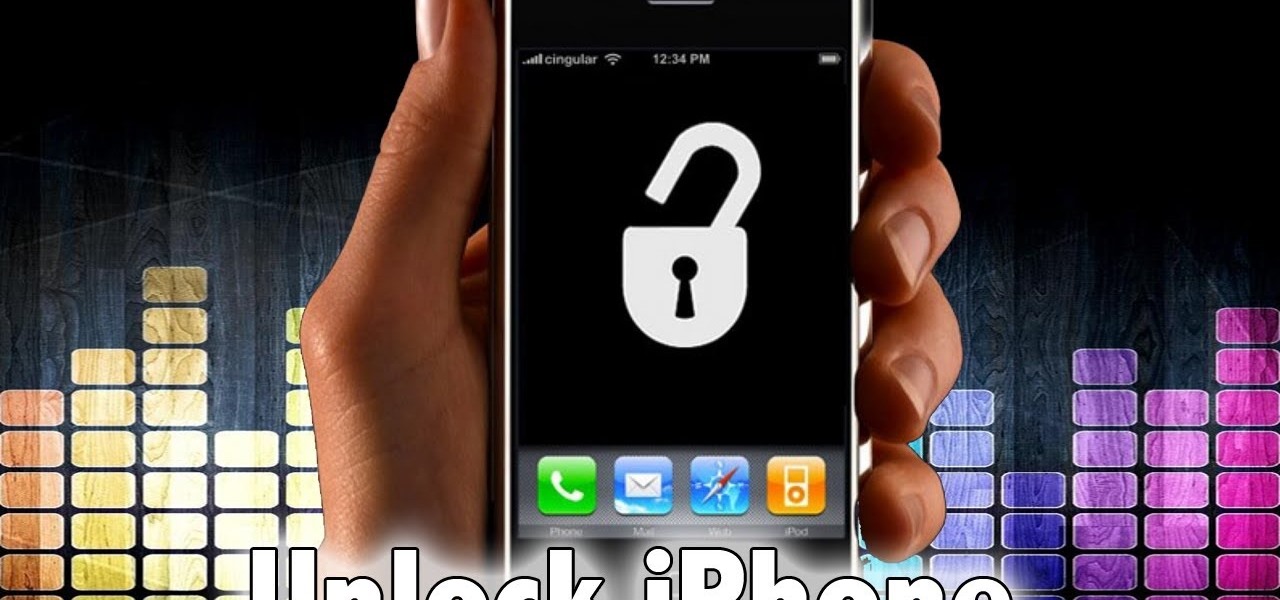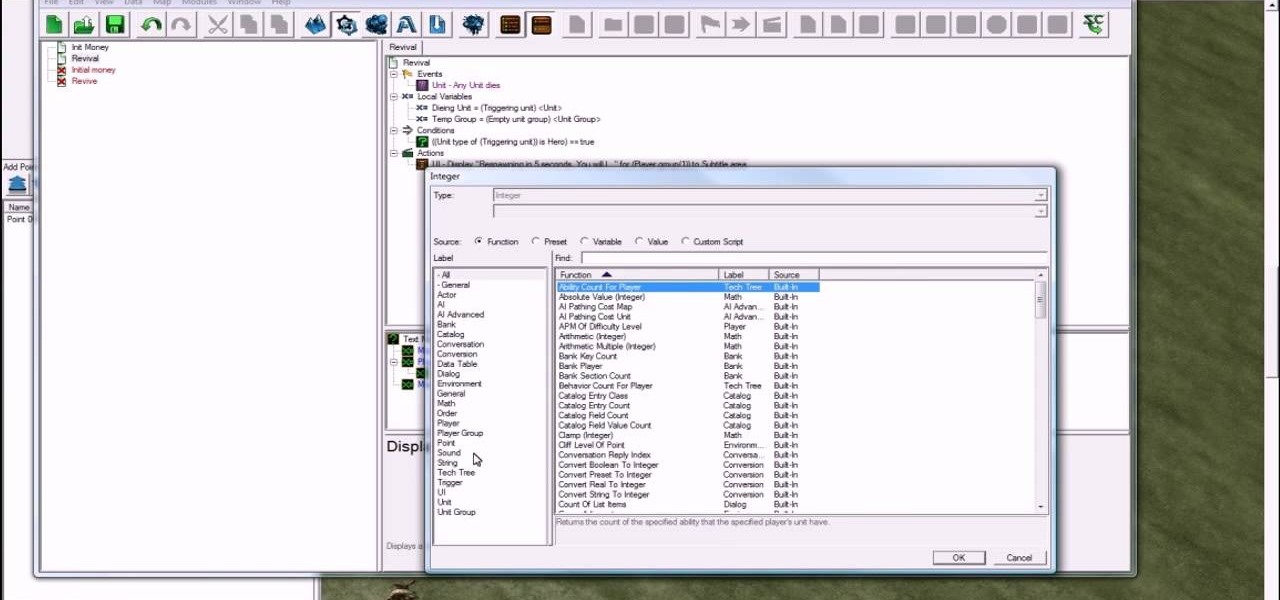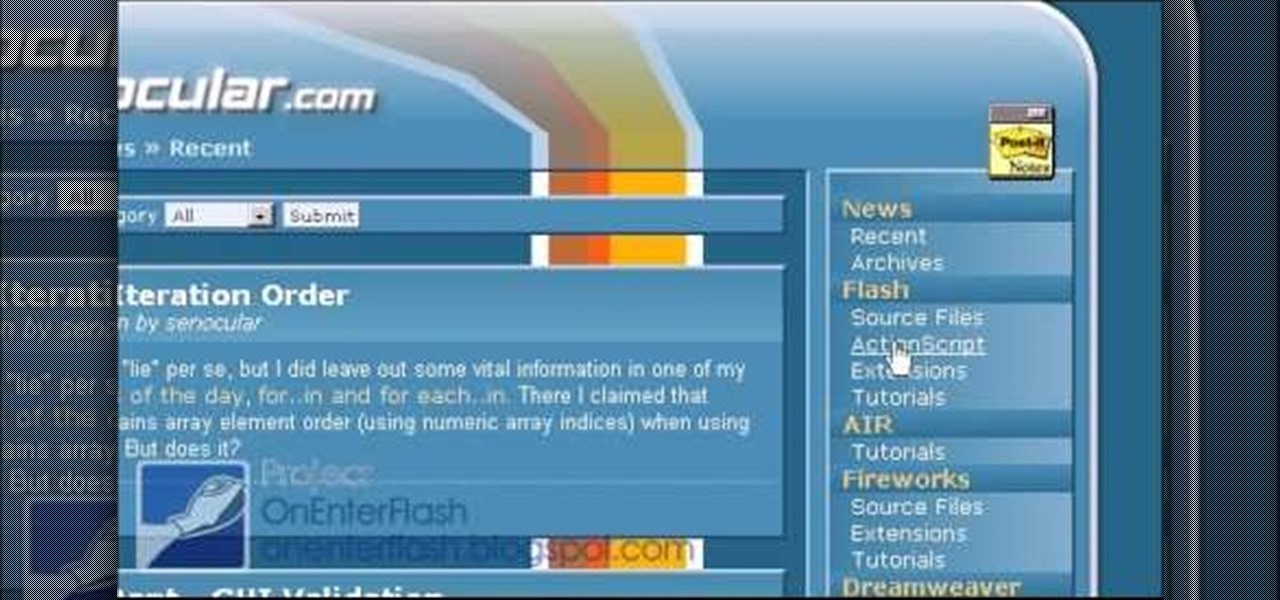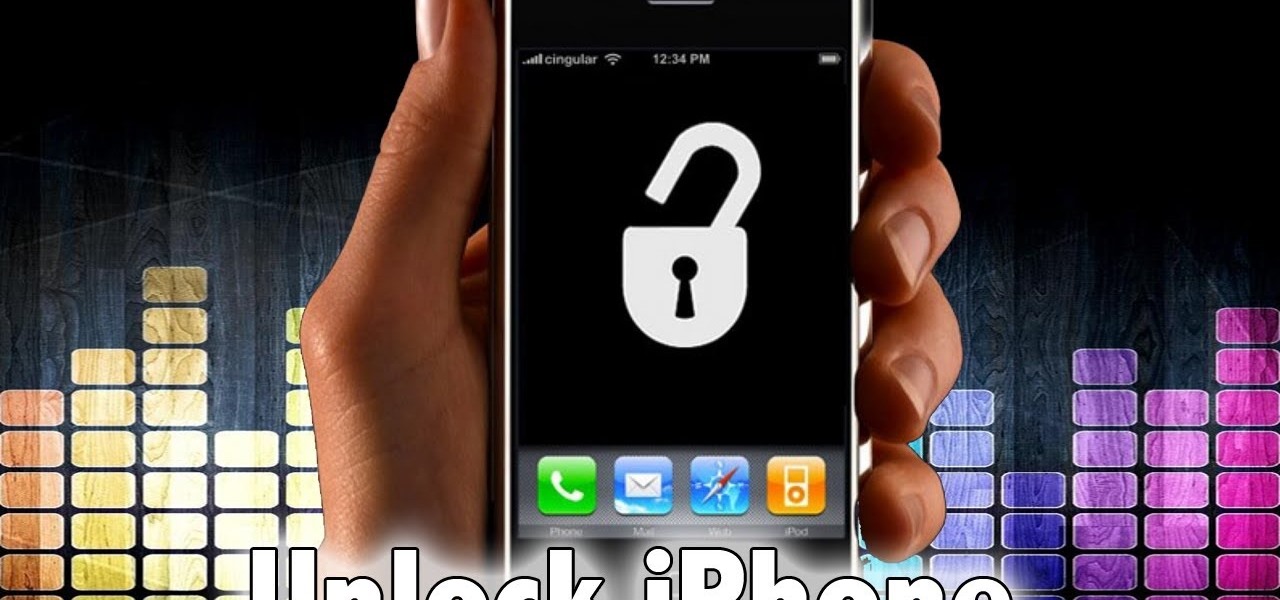
Hot on the heels of the leaglizaiton of jailbreaking and the jailbreaking of the iPhone 4 we have the unlocking of the same iPhone 4! Now you don't have to use your powerful, beautiful smartphone on AT&T's crappy network. This video will show you how to do the extremely easy process, which involves simply downloading ultrasn0w after you jailbreak your iPhone, then running it! When the program gets done doing it's thing, you phone will be unlocked and free.

Looking for instructions on how to do USB tethering with a Samsung Vibrant smartphone? You're in luck. This free video tutorial will see that you need everything you need to know. (Note, however, that this hack will require you to download the free Samsung Kies application.) For more information, including detailed, step-by-step instructions, and to get started using USB tethering on your own Galaxy S phone without rooting it, watch this guide.
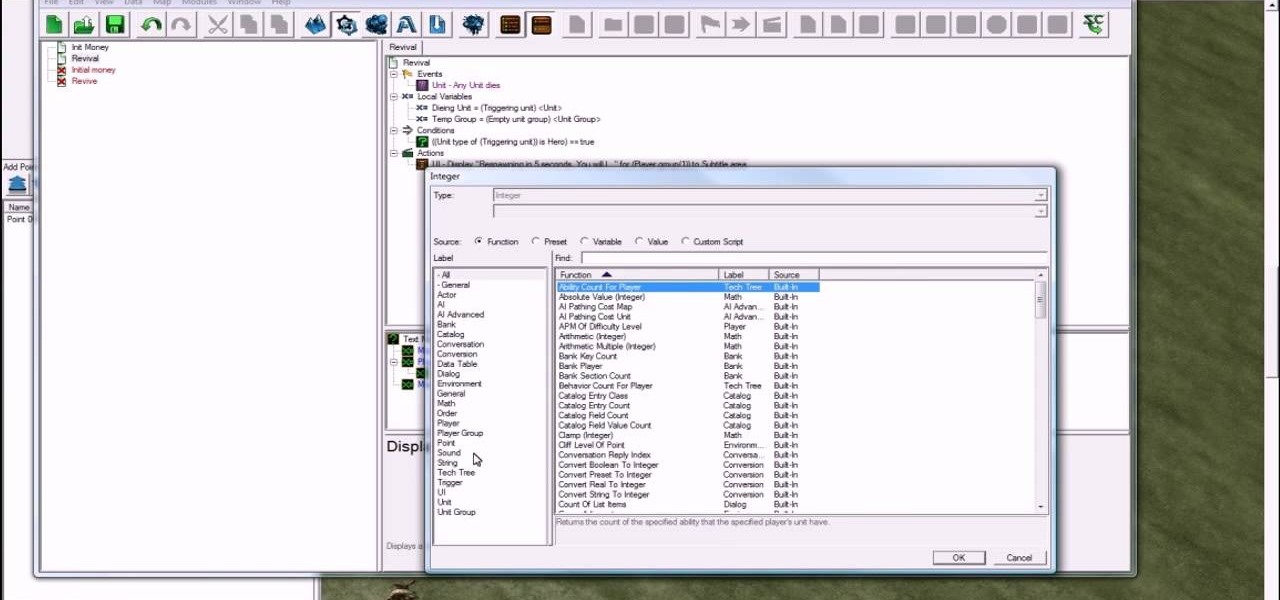
Starcraft 2, like it's predecessor before it, has a very robust level editor that allows you, the DIY modder, to create nearly any scenario within the bounds of the Starcraft 2 engine that you could imagine. We have compiled videos on how to do all sorts of fun things with it, from making RPG's and Tower Defense games to just making you dream Starcraft 2 level. This video will teach you how to make a hero you've created be revivable after they die by means of items or levels. This is current ...

Starcraft 2, like it's predecessor before it, has a very robust level editor called Galaxy Editor that allows you, the DIY modder, to create nearly any scenario within the bounds of the Starcraft 2 engine that you could imagine. We have compiled videos on how to do all sorts of fun things with it, from making RPG's and Tower Defense games to just making you dream Starcraft 2 level. This video will teach you how to import custom 3D models into the Galaxy Editor and then use them in your custom...

Jailbreak 3.1 iPhone & iPod Touch on Windows

Use installous properly on your iPhone

One of the greatest things about Google's Android operating system is the ability to "long press" on your cell phone. The android platform is full of many surprises and features, and this is just one of them. Long press (or 'touch and hold') is a nifty feature that reveals additional functionality on your Android-powered phone, like long pressing a picture to edit or share it, and download pictures from webpages, and get more options on your email.

In this tutorial, we learn how to rip a DVD with a free DVD ripper. If you want to rip a DVD that you own so you can play it on your computer, this is an easy way to do it for free. To do this, download and install Free DVD Ripper 2.25. First open the software and then open your DVD up and select the title. Next, change the language and other settings as you prefer. Play the DVD just to make sure it works after this. You can change the output settings as well, if you want the movie to be play...

jQuery is a popular and powerful Javascript that is easy to use and heavily extensible. Have you wanted to learn how to use it, but lacking in the Javascript skills expected of you by many tutorials on the subject? This video for beginners will introduce you to the basics of using jQuery, from downloading it to making your first projects. Now you can take advantage of this powerful library to make your websites more dynamic and increase traffic.

In order to build a Spark Carousel in Adobe, you can get the source code first, which is available here.

Flashing the disc drive on an XBox 360 and putting new firmware on it so that it can read burned discs is the most challenging and most important part of modding your console. It will allow you to play burned copies of any game and load all sorts of nefarious software onto your hard drive. This video will show you how to do it if your XBox 360 has the Liteon DG-16D2S drive used in many of the consoles.

This video is about getting customize working on ANY iPhone/iPod Touch

Whether you're just starting out modding your XBox 360 or mod a lot of them, there is a good chance that you are going to brick one at some point, rendering the hard drive and console itself completely unusable for practical purposes. Well now you can even fix that! This three-part video will show you how to fix a bricked XBox 360 hard drive using a mod disc, the files for which can be downloaded here. This works with every type of XBox drive, and should have your console back up and running ...

The Zone AF option on the Canon EOD 7D is a brand new feature, and it lets you select a cluster of AF points, which could be in center or off-center. In this video, see how to actually use the Zone AF selection on your digital SLR camera.

You have a ton of options and extensive possibilities on the Canon EOS 7D to configure different buttons and controls. You can change just about anything on this digital SLR camera. Watch this video for info on customizing operations.

There's a new LCD viewfinder on the Canon EOS 7D, and in this video, you get to see all about it. See how you can change your viewfinder options on this digital SLR camera with ease. You can display almost any information you want.

The EOS 7D has an accurate level display, which you can activate on either the read LCD monitor or in the viewfinder. See how to work the electronic display on the Canon digital SLR camera. This is great for getting a steady shot wherever you need it.

The Canon EOS 7D can be fine-tuned to adjust its auto focus to suit nearly any subject. See how you can customize your AF functions to get the best focusing options needed for your desired result. This video breaks down everything.

See the workings of memorizing AF points on the Canon EOS 7D digital SLR camera. It's easy to memorize points and come back to them whenever you want, by just pressing a button. See how to use the memorization option in the video.

You can gain even greater precision on the Canon EOS 7D digital SLR camera by using Spot AF or AF Point Expansion. When you manually choose one AF point, you also have the option of changing its size. You focus point will be exactly what you want. Very specific.

Let your Canon EOS 7D do all the hard work. With the AF Point Selection option, the digital SLR camera will do all the focusing for you. It's easy to compose and shoot in just one step.

One of the first daunting tasks that confronts most aspiring gamemakers is a simple one: making a character jump and land predictably. If you're gotten to this point and wonder what to do, you're in the right place. This video will teach you how to use Actionscript 3 in Flash CS4 to make your character jump like Mario (or Sonic if you prefer) making your game much closer to being the playable, fun entity that it will soon be.

Creating good-looking titles is one of the oft-neglected but most important parts of creating a really appealing video, especially if you want to post it online. This two-part video will teach you how to animate blue in-out effects with keyframes and create a 3D glasses effect for a title using Adobe Premiere Pro.

Hype Williams is one of the world's premiere music video producers. One effect that he likes to use, like in the The Offspring video depicted in the thumbnail for this video, is a clipped letterbox effect. This effect allows you to show several video clips on screen at once layered on top of one another. This video will teach you how to create this effect yourself in Adobe Premiere Pro.

Stroke overlays allow you to put semi-transparent lines over you video while it is playing, creating a cool artistic look. This two-part video tutorial will teach you how to use apply stroke overlays to an image using the Adobe Premiere Pro video editing software. This is a very popular technique for fashion videos, so if you are involved in making those then this video should be very useful to you.

Film burn was really annoying all those years ago when we used to have actual film and it used to actually burn. Now its acquired chic status, and people want it to add it to their digital films. This video will teach you how to create film burn effects using the Adobe Premiere Pro film editing software. This technique is very popular for Western and skateboarding films, so if you are into creating either of those types of videos this is a must-watch!

Most people don't think of After Effects as a program that can be used to create 3D images. That's Cinema 4D and 3DS MAX territory. No more! This video will show you how to use Photoshop and After Effects in conjunction with a free plugin called 3D Invigorator to create 3D titles without ever opening a 3D modeling program. Simple, but very easy and useful!

In this Software video tutorial you will learn how to make a PDF out of almost anything on a Windows PC. PDF files offer many advantages. Here you will see 4 easy ways to create a PDF from almost any file type. For this you will need Adobe Acrobat Pro or a PDF printer application and a document that you want to convert. Technique 1. Right click on the document you want to convert and select 'convert to Adobe PDF'. Give it a name and click 'save'. It will then launch Adobe Acrobat and you can ...

Maya can count itself among the most powerful and also most challenging programs in all of computing. It's 3D modeling potential is nearly limitless if you can master its intricacies. This video features a professional digital art teacher teaching you how to model a 3D head using Maya. You can download the skull he uses as a reference here.

In this video tutorial, viewers learn how to remove/change the arrow on the shortcut icons in Windows. These arrows allows the user to know that the icon is only a shortcut. Users will need to download the program, Vista Shortcut Overlay Remover. The program allows users to display an arrow, light arrow, custom arrow or no arrow. This program also provides an option to disable the " - Shortcut" extension on any shortcut icon. This video will benefit those viewers who use a Windows Vista compu...

Support and improve your stereo work by using Stereoscopic Scripts in Adobe After Effects. With After Effects, it's easy. Whether you're new to Adobe's popular motion graphics and compositing software or a seasoned video professional just looking to better acquaint yourself with the program and its various features and filters, you're sure to be well served by this video tutorial. For more information, including detailed, step-by-step instructions, watch this free video guide.

Into abstract art? Have Photoshop and a little spare time? This video demonstrates how to create a neat motion-streaking effect. Whether you're new to Adobe's popular image editing software or simply looking to pick up a few new tips and tricks, you're sure to benefit from this free video tutorial from TutVids. For more information, including step-by-step instructions on how to recreate this effect for yourself, watch this graphic designer's guide. Download the photo used in this tutorial rig...

Most Final Fantasy VII players don't even know about this mod. So watch and learn how to install the 9999 Limit Beaker mod for Final Fantasy 7 PC. With this mod, you can go above and beyond the 9999 HP, MP and Damage Limit, by a lot.

This video tutorial from izbyfl shows how install Google Chrome and enable its plugins in Ubuntu. First download application from here: http://www.google.com/chrome/intl/en/eula_dev.html?dl=unstable_i386_deb.

In this how-to video, you will learn how to make a pin back button. First, you will need a button and cloth. Download the sheet of buttons you want to use. Cut out each button, or use a punch. Now, take the image to the button pressing machine. Place the silver part in first, followed by the image. Lastly, place the plastic outer layer on top. Once these are set, place the ring on the other side. Press down for the first step and then rotate and press down for the second. Now your pin back bu...

First of all launch the program "Nero 7". Now click on "cd" and then click on "cd-rom boot'. From the new screen choose ' image file' and then click on 'browse'.Now go to the 'drive d' and select 'windowsxp-boot image' folder and then select 'boot.ima' file. Now click on 'open'. Now click on 'advanced' and then click on 'no emulation'. Select the ‘number of loaded sectors' and increase it to '4'. Now click on 'ISO' and then make sure that all the data is same as that on the tutorial.

Shallisubscribe teaches viewers how to change the slide to unlock words on the iphone! First, you need to jailbreak your iPhone or iPod Touch! Next, open up Cydia and search for 'iFile'. Next, after downloading this open up Cydia and search for 'Slide to Unlock Killer'. You will also want to download this. Next, open up iFile and at the top left corner press that button 'var'. Scroll down until you find the folder that reads 'stash'! Next, find the 'theme' folder and click on the 'Entriegel K...

In this video from rscp1050 we learn how to SSH into a jailbroken ipod touch or iphone. First go into Cydia and search for SSH. You need to download OpenSSH. Then also install Toggle SSH. After installed, restart the iphone. Now on your computer, download WinSCP. Once installed, open it. Type in your IP address which can be found by going to your settings on your iphone. Click wifi, and click the blue arrow next to your network. There is your IP address. Then, User name is root. Password is a...

This video tutorial from knif3r2 shows how to install and run Mac OS Leopard on PC using Virtual Machine.

This video describes that how to use the file transfer protocol prgram. First we have to download filezilla to our computer. Go to google and download it first into the computer. There is a username and password to use the FTP. Open the filezilla and come to Host. There we have to type ourdomain.com or ftp.yourdomain.com. Next you have to enter the username and password. Next you have click quickconnect there. Then you will connect to your webserver. In filezilla there are four quadrants ther...