
How To: Jailbreak an iPod Touch 1.1.2 on a Mac
How to jailbreak an iPod Touch 1.1.2 on a Mac. Jailbreaking allows you to download third-party applications.


How to jailbreak an iPod Touch 1.1.2 on a Mac. Jailbreaking allows you to download third-party applications.

This video will show you how to download old school Nintendo (NES) games on your iPod Touch. This will also work with an iPhone.

If you've ever seen something called ThinkPoint Antivirus on your computer, you have gotten one ofhte most widespread and infectious fake antivirus malware programs out there. To get it off your PC, follow the instructions below, or watch this video for an alternate method if this one doesn't work.

So, a lot of people seem to be having trouble rooting their Motorola Droid X smartphone from Verizon Wireless using ADB (Android Debug Bridge). Well, there is an alternative for those having problems with the ADB version. You will need to have a Wi-Fi or Bluetooth widget handy for this hack. If you follow the instructions in the video, you'll have a completely rooted Motorola Droid X cell phone. Try it out.
Learn how to animate sprites (like characters from video games) that you can download using Adobe Flash

If you're running either the Minecraft 1.9 pre-release, or the actual release of Minecraft 1.9, this video tutorial on how to download and install the Too Many Items mod should give you some help. The Too Many Items mod helps you organize your inventory in a much better way.
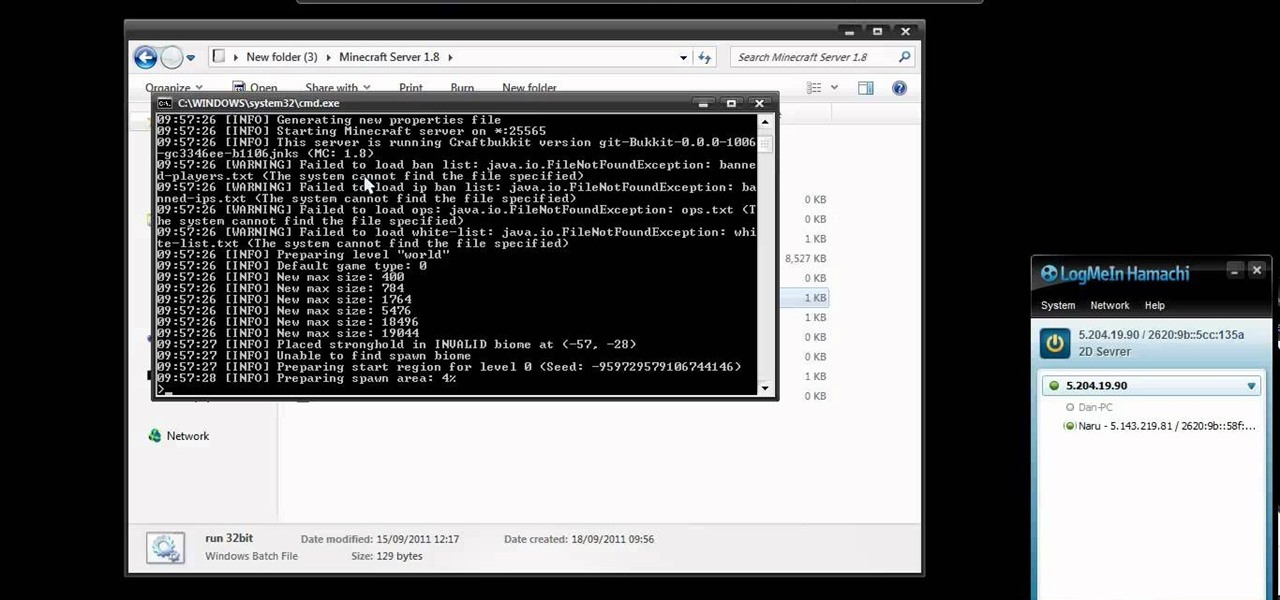
If you're looking to run a Minecraft 1.8 server using Logmein's Hamachi product, take a look at this guide on how to set one up. Hamachi is a great way to run a Minecraft 1.8 server for cheap.

The Nintendo 3DS comes with six AR cards that allow you to play the augmented reality games packaged with the device. Of course, if you were to lose the fragile paper cards or damage them in some way, you would be unable to continue playing them. It's easier and safer to carry constant access to the AR games by installing apps on your Android and Windows Phone 7 smartphones. Both apps are free and available through the smartphone app markets.

Here is a helpful tip for the next time you go on a trip. Don't lose your way, or your money, watch this video and learn how to download Google Maps data onto your Android so you can use it offline.

Wondering how iCloud works? This video will show you how, with automatic downloads enabled, iCloud keeps your mobile devices and computers in sync. Watch this video to learn what makes iCloud such a helpful addition to your iPhone, iPod Touch, or iPad.
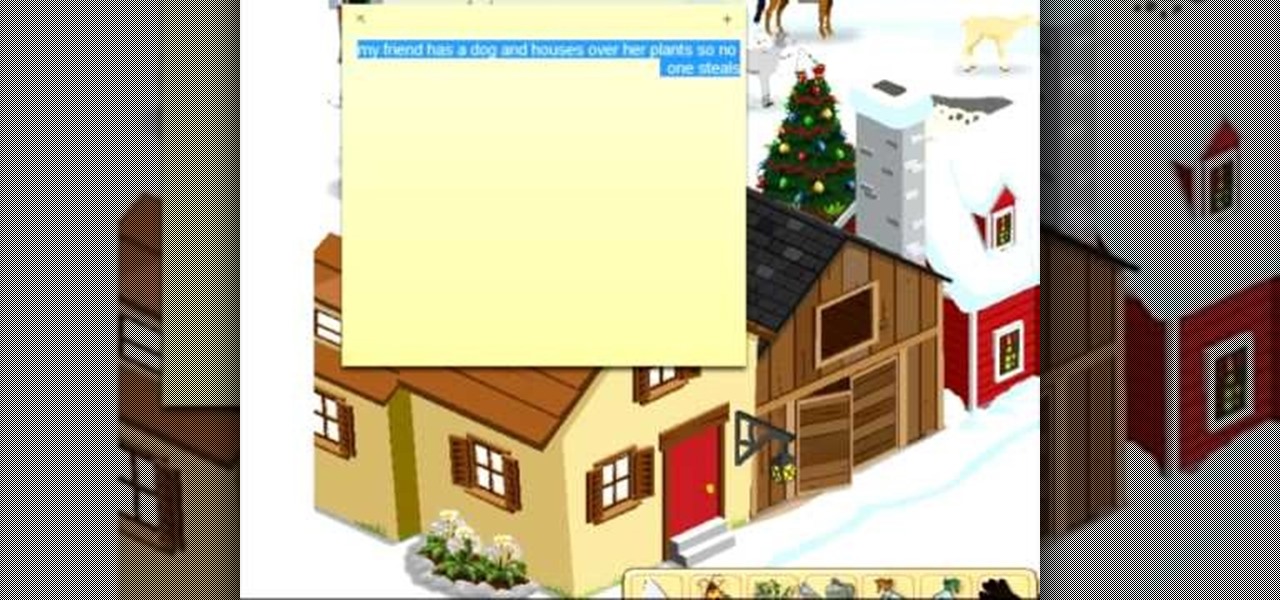
This is a simple way to "cheat" at Barn Buddy without downloading any additional software. Essentially, this how-to will show you how to remove your friends dogs or items so you can easily steal from them. Ahh.. so much for hard work.

Eager to try the Firesheep Firefox extension yourself? It stands to reason that you'll need to download and install it from its official GitHub page first. You'll find all the details, including easy-to-follow, step-by-step instructions on how to find and run the Firesheep XPI installer, in the clip. Get started capturing your friends' Facebook passwords with this video guide.

First download the virtual box, download it for Mac and install it. Now download the Chrome OS and extract it. Now launch your virtual box and click new. A "create new virtual machine" wizard will open, click next, put the name of the OS and choose Linux in operating system and Ubuntu in version now click next. Now give memory atleast 1000 MB and click next. Select "use existing hard disk" and tick the "boot hard disk" and choose the OS file by clicking the folder icon next to it, click add a...

Sn0wBreeze is a free download you can use to jailbreak your iPhone 3G or iPod Touch. This tutorial shows you the firmware and software you need to download, where to get it and how to get it loaded onto your Apple device to facilitate the jailbreak.
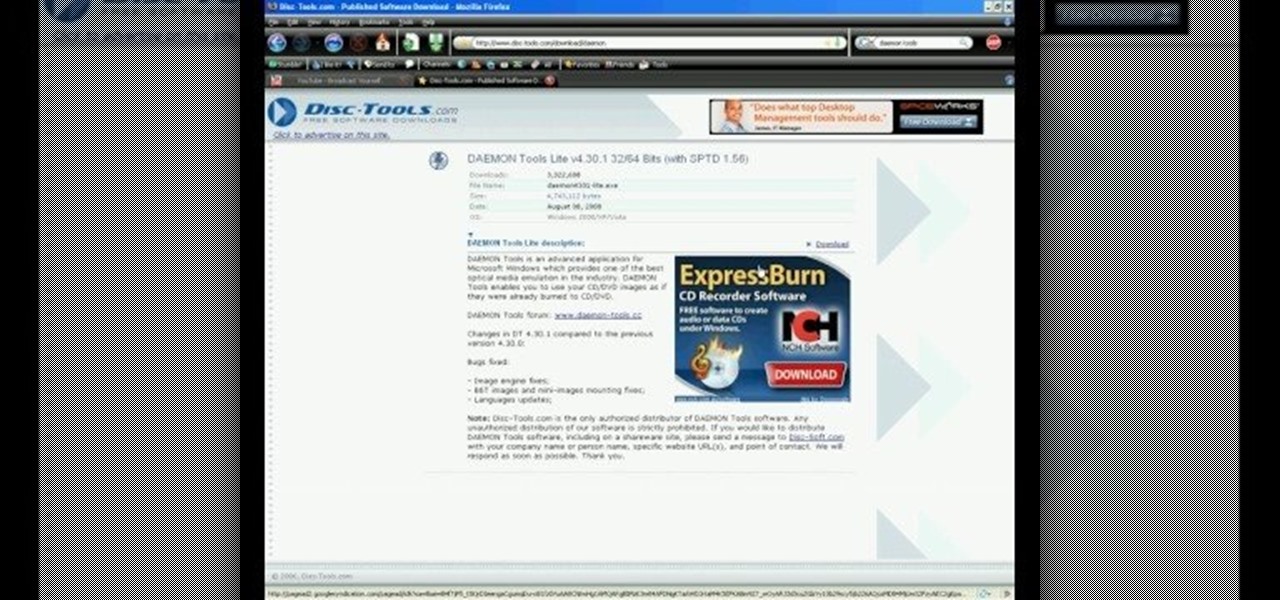
In this video, we learn how to use an ISO file after downloading a torrent. First, download Daemon Tools from Daemon Tools. After you install this on your computer, open it up. Then, find your ISO file and mount it through your computer. When you use the Daemon Tools, make sure it finishes downloading before you open it up. After you un-mount the disk to your computer, you will be able to open it up through your computer. This should work within just a few minutes and will help you open up yo...

Looking for a guide on how to download and run BlackBerry App World on your BlackBerry smartphone? This clip will show you how it's done. Whether you're the proud owner of a BlackBerry smartphone or are merely considering picking one up, you're sure to be well served by this video guide. For detailed information, including step-by-step instructions, take a look.

In this video tutorial, viewers learn how to make windows full screen on a Mac computer. This task is very easy, fast and simple to do. Users will need to download the application, Right Zoom. The link to download this application is: Right Zoom. Once downloaded and installed, double-click on the application to operate it. Now whenever users click on the + on the top of a window to maximize the screen, the window will enlarge to full screen. This video will benefit those viewers who use a Mac...

Everyone is excited about the new iOS 4 update for the iPhone and iPod Touch, right? Well, if you have installed it and decided you liked the 3G version better, check out this clip. In this tutorial, learn how to get back to your familiar 3.1.3 version of iPhone firmware and back into your comfort zone.

Having downloadable files on your website is often an essential. It is an easy and fast way to share programs via the web and allow your visitors to experience software and files that you enjoy. In this tutorial, you will learn how to make a file downloadable for you website, so your visitors can easily download any file. This process is surprisingly straight forward and easy. You can follow this same process whether it is a text file, image, movie or music file. You will also learn how to tu...

In this how-to video, you will learn how to downgrade an iPhone or iPod Touch to 3.1.2. First, download the correct firmware model. Hold the home button and power button. Release the power button when the screen turns off. Make sure the device is plugged in while doing this. This will put the device in recovery mode. In iTunes, hold shift and click restore in the device screen. Next, navigate to the firmware you downloaded and click okay. This will downgrade the device to the firmware you dow...

Go to DJTUTOR computer where you can download the latest firmware for free. Once downloaded you need to either burn it to a CD-R or use a USB key. Unzip the file and download it to a fat formatted USB key with nothing else on it. The firmware upgrade consists of two files. Eject any disks from the MEP and remove any USBs and make sure the unit is turned off. Next insert your USB key and push and hold USB 1 and USB 2 and turn on your unit. The MEP will then tell you when the firmware is comple...

TysiPhonehelp will show you how you can download music directly to an iPhone or iPod Touch for free. He states that he will be showing an example on how to do this using MewSeek Pro. Next he will walk you through the steps it takes in order to make this successful. Last he proves that this actually does work by playing downloaded music. If you follow the steps in this video, you should also be able to download music to an iPhone or iPod Touch.

In this video, learn how to download a web browser for your Nintendo DSI. This application was developed by Opera Software + Surprise Ending.... And for those of you who might ask: "Why can't I watch YouTube videos?" There is no Adobe flash player in this version of the browser, so YouTube videos are not available with this version. Connect your DSI to the Internet with this helpful video.

If you have Internet Explorer as your web browser, and you want to know how to get your favorite videos off the net to save on your own computer, then watch and learn.

This is a Wirefly video tutorial on how to download BlackBerry's App World directly to your BlackBerry. To get started, make sure your BlackBerry is running at least BlackBerry operating system 4.2.

This is a great tutorial on cracking the iphone to record more than 30 seconds on the iPhone 3G's video camera. This is a hack of the previously still camera that comes stock with all of Apple's phones. Enable your iPhone to shoot video instantly and free!

In this tutorial, Mike Lively of Northern Kentucky University gets you started in getting the Adobe Air Content Management System up and going.

SUPER Converter is a program for Windows XP that can convert a variety of audio and video formats. Here's how to download and install it.

A video of "How to download and install themes and wallpapers for PS3?"

This beautiful Kirigami captures the moment a hummingbird kisses a blossom. Just download, print, cut and assemble, it's easy. It's better than giving a card, it's giving a piece of art. Best of all, you can make them again and again. Download a pattern at http://www.easycutpopup.com.

This tutorial teaches you how to download sheet music from movies, video games, and tv series. Learn to modify the sheet music to transpose the notes to any instrument and print it out. Again if you can get sibelius or finale, it might be better but Noteworthy Composer works fine.

If you're interested in running the Minecraft 1.9 pre-release on your server and giving it a spin (or letting others with the Minecraft 1.9 pre-release client give it a spin), take a look at this guide to setting up and installing the server. This guide will also help people who are getting stuck on the loading screen in the 1.9 prerelease as well.

Watch this video to learn how to download newStart Orbs and replace the one you have on your Windows 7 PC right now. This video covers downloading, extracting, and installing the new start orbs, using Windows 7 Start Orb changer.
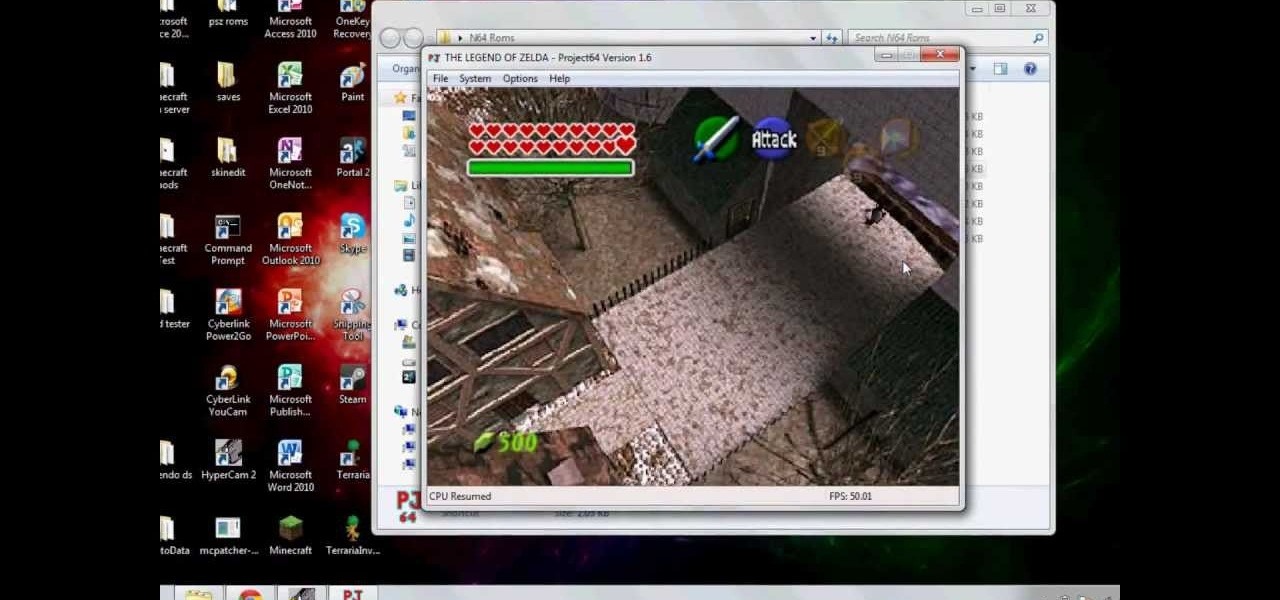
Longing for the days of Mario Kart 64, The Ocarina of Time, and King of Pro Baseball? If you're feeling nostalgia for the Nintendo 64 games of old, watch this video and learn how to download and play N64 games on your PC.

Don't miss out for another minute. You can play Terraria on your Mac, and the best part is, you an get it for free. Download Terraria for Mac and watch this video to learn how to install it and start playing.

Minecraft offers an incredible amount of creative freedom to the player. Not only can you build and craft your world as you see fit, you can even decide what the world will look like. This video will show you how to download texture packs and install them.
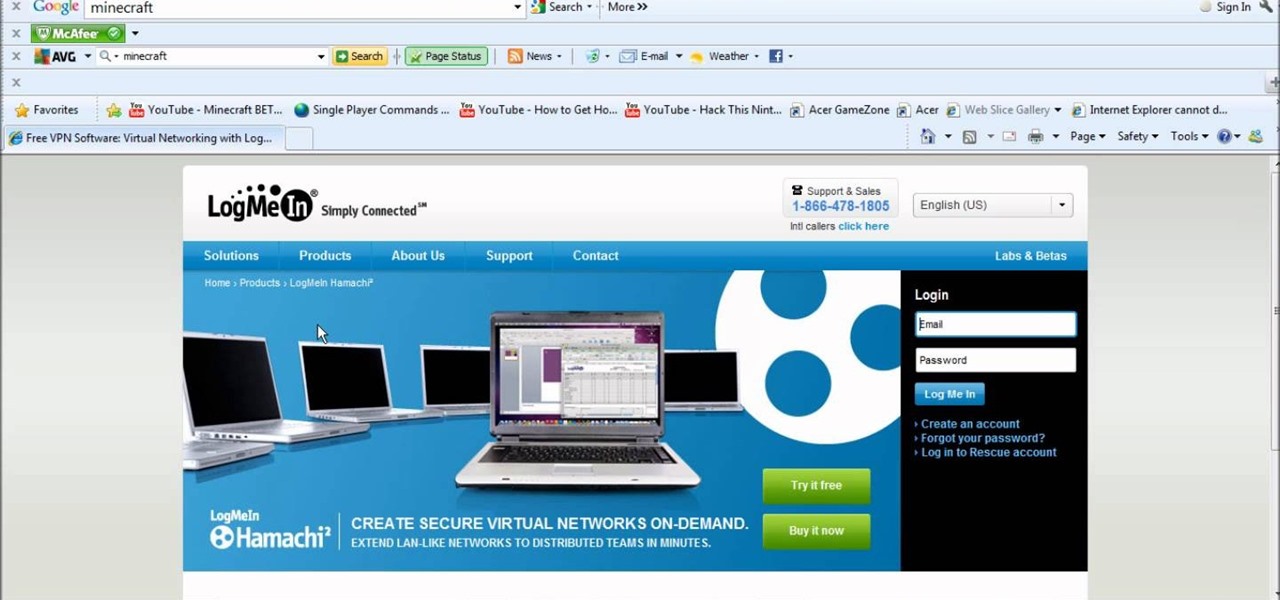
Trying to get all your friends together for some multiplayer Minecraft? You'll have to download the server and Hamachi to make this work. This video will explain how to create a multiplayer server for a cracked version of Minecraft beta.
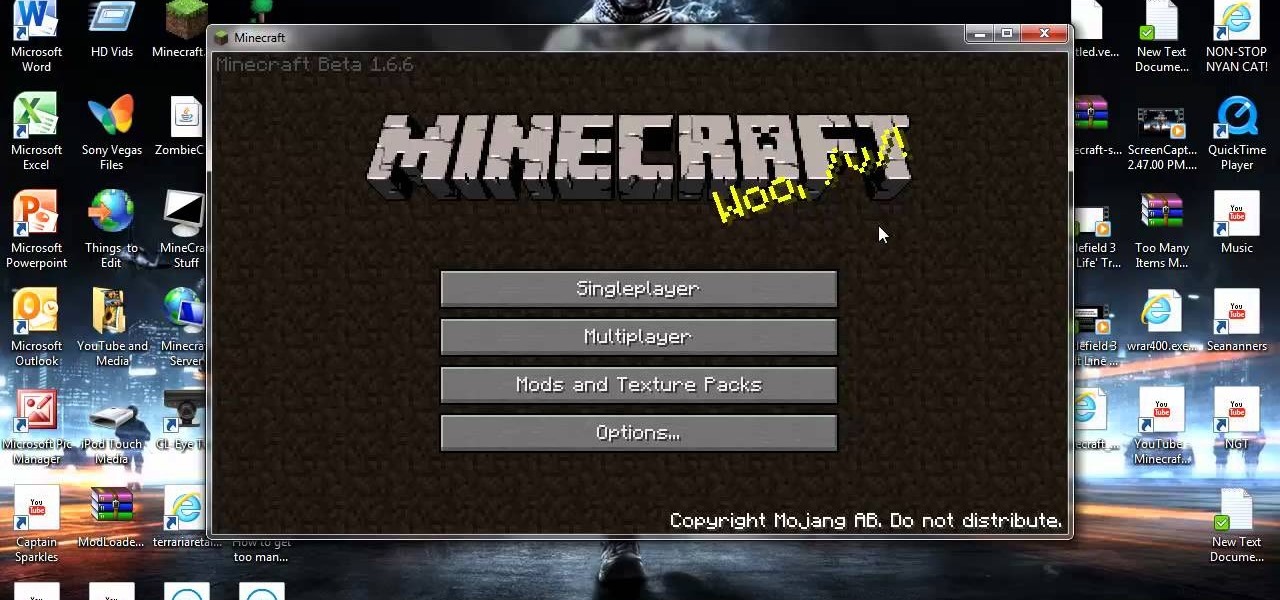
You've definitely heard about the Too Many Items mod for Minecraft, watch this video to learn how to get it on your PC. You'll want to download Win-Rar and the Too Many Items mod so that you can follow along.

Have you heard? Probably not, if you don't have Skype, the free global calling service that enables video chat over wireless. Download Skype and follow the instructions of this helpful video to learn how to install it, so you can start making calls.

Would you like to record your PC screen? Download CamStudio and watch this video to learn how to capture video of your PC, perfect for making tutorials and let's plays. This video explains all you need to know about CamStudio: what to download and how to use it.