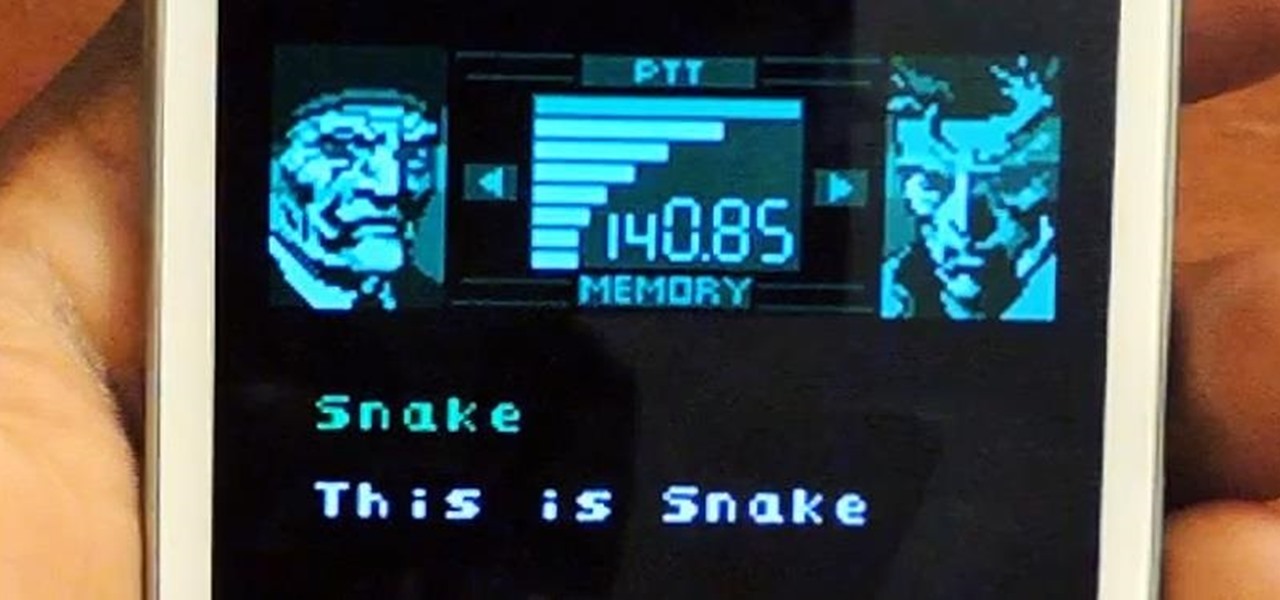There have been hundreds of reports of users hearing a grinding noise when they place a disc into their brand new Xbox One video game consoles. To prove it, here is an awesomely sad compilation of Xbox One owners having the issue.

The next generation gaming systems are so close to release I can almost taste the plastic. The new PlayStation 4 is set to be released in just a couple days on Friday, November 15th, but if you're like me, there's only one thing preventing you from upgrading in a second.

If you're reading this, chances are you're a softModder, someone who doesn't let anything stand in his or her way from ultimate customization.

To steal a quote from Mean Girls, Halloween is the one night when a girl can dress like a total slut and no one can say anything about it—but why do girls get to have all the fun?

#FOMO. If it bugs the living hell out of you that you don't know what that means, you're presently FOMO, as in you've got a Fear of Missing Out.

HBO GO is quickly gaining ground on Netflix as a must streaming service for our wireless devices. Especially since it's the only way you can watch TV shows like Boardwalk Empire, Game of Thrones, and Veep, since Netflix and Google Play do not offer them, and there is no Android app for Android Instant Video playback.

If you're new to Android phones, one of the first things you've probably noticed is how notification alerts differs from Apple devices, especially in regards to getting a text message.

If you turned on your HTC One for the first time and wondered what that weird icon that looks like an N is, it indicates that NFC is on. It seems strange to me that HTC wanted to waste Status bar space on an NFC indicator, but sometimes we just have to deal with it. However, if you're a softModder, you don't have to just deal with it. The icon can't be removed permanently, but there is a very easy way to hide it forever.

With CyanogenMod 10.2 recently released and the Samsung Galaxy S4 still waiting on Android 4.3, it only makes sense that the coveted features from both firmwares are highly desired by Android owners all over. We've already brought you a feature from each firmware—the cLock home/lock screen widget from CyanogenMod and the Google Play Edition Camera and Gallery from Android 4.3. Now we're bringing you another in the form of an updated text messaging application, ported from both Android 4.3 and...

If playing Metal Gear Solid didn't make you want to crawl on the floor of your living room throwing imaginary flash grenades, then I don't think we could be friends. Solid Snake was the man. Period.

The new Moto X may not have a lot going for it when it comes to hardware, but there are some pretty cool software features that makes it a tempting device. One of these cool features is its Active Display notifications that appear on the lock screen.

The new Moto X is still a couple of weeks from being released here in the United States, but that doesn't mean we can't play around with a few of its cool features.

If you actually had to look up what "DS" stands for in Nintendo DS, that probably means you weren't a huge fan of the portable game system. To be honest, I never was. It's fairly bulky and has two tiny displays.

Video games are one of the few items that have successfully advanced and adapted over decades, while still holding its "old school" value.

While the legality of secretly recording phone calls varies in each country, sometimes it's useful to have audio documentation of conversations you have on your Samsung Galaxy Note 2.

The first film I saw without any parental supervision was Pokémon: The First Movie. At the time, there wasn't a 5th grader around who didn't know who Pikachu was or what Pokémon was all about. The franchise was one of the most popular video games of all time, right after Mario.

Usain Bolt ran 100 meters in 9.58 seconds, an insane record-breaking time that might not ever get beat. As fast as that is, wouldn't it feel like a travesty if your Samsung Galaxy S3 took that long to open up Wikipedia?

Cloud storage looks pretty good compared to the heavy restrictions that hard drives and other types of external memory carry. The cloud is not only limitless in what it can hold, but it can also easily be accessed from any device that has Internet—your smartphone, work computer, personal laptop, tablet, and more. While accessing a specific cloud storage system like Dropbox or Google Drive may be easy on your Samsung Galaxy Note 2, managing all of them individually can not only get confusing, ...

Back in 1996, the Super Nintendo had pretty much reached its end of life, since everyone in the Mario club began switching from 2D to 3D gaming. The third home console by Nintendo, the Nintendo 64 (N64), ushered in the new 3D gaming generation of Nintendo fanatics, paving way for the Wii.

If MacGyver had a Nexus 7, he'd most definitely have TWRP installed. It's the softModder's Swiss Army knife for all things modding. You can flash custom ROMs, install add-ons, recover from a disaster, and much more.

In a previous softModder tutorial, we installed CyanogenMod on our HTC Ones to approximate the look and feel of the Google Edition HTC One. Unfortunately, this rendered Beats and HTC's ImageChip (among other things) useless.

For the most part, Xbox Live is amazing, but there is one thing that has been annoying for pretty much everyone, to say the least. Microsoft Points.

Thanks to its dedicated ImageChip, the HTC One has one of the best cameras out of all the smartphones currently on the market. Their branded UltraPixel Camera can take full resolution photos while shooting video, has superior auto-focusing, and provides great overall quality for everything from low-light to action shots.

What is your Samsung Galaxy Note 2 running? More than likely, you're still rocking Jelly Bean 4.1.2, which is already pretty outdated. My grandma uses 4.1.2.

When you have to take four different freeways to go twelve miles, Google Maps becomes a very close and dear friend—especially in Los Angeles. Without my trusty Samsung Galaxy S3, I seriously don't know if I could make it back home half of the time. Of course, you'd probably get better directions using a Garmin, TomTom, or other GPS device, but when you already have a smartphone like the GS3, dedicated GPS units become nothing more than a luxury item.

What's the most installed Android app in the world? Facebook? Gmail? Maps? While those all have well over 100 million installs, the one that takes the cake—and always will—is Google Play.

Managing multiple applications on an iPhone is as simple as double-tapping the home button, long pressing the app you want to close, and tapping on the minus sign in the red circle. If you're using Mac OS X, the dock at the bottom of the home screen plays the role of the multitasking bar on the iPhone, just not as sleek or simple.

So, you've flashed a bad ROM or ZIP file, and now your Nexus 7 won't boot up. Maybe it just went haywire for no reason. Whatever happened, the bad news only keeps coming—you didn't make a backup of your system, contacts, or apps.

There is nothing worse than losing valuable information or programs on your computer. And if you've ever accidentally deleted a file or document, you know how agonizing that entire process can be.

It's all about widgets. Widgets are one of the most important features on an Android phone—they can provide valuable information at a glance and are easily customizable.

At some point or another, we've all been in that awful situation when someone walks up behind you while you're looking at something you don't want them to see. Whether you're tweeting during class, shopping for gifts online, or looking at something a little more NSFW, there are times when it would be nice to just click a button and have all your open tabs disappear.

If you have a lot of friends on Facebook, chances are that every day is at least one of their birthdays. If you took the time to individually post a message every time, you'd spend ALL of your time on Facebook, but you don't want to be a bad friend either. Let's face it, some people take this stuff personally.

What time is it? It's a question that you'll find yourself asking a million more times throughout your life, but one that hardly goes unanswered. When you're on your phone or at your desktop, there is almost always some type of clock available to immediately give you the time.

The reason that Facebook is so popular is because it connects us to people that we could have never been connected to before. When people log on, they look for messages, comments, likes, and any other notifications that connect us to those people. These same notifications, though, distort our view of Facebook. We tend to appreciate statuses (I prefer stati) that have more likes. We're geared towards people that have more friends, so we tend to like pages that already have hundred of thousands...

Link shorteners like TinyURL and Bitly are great for Twitter (or anytime you're limited on space), but they're also great for hackers. It's easy to hide a malicious link in an innocent-looking shortened URL, which increases the chances that people will click on it.

The mighty Arduino microcontroller can be used to show children how robots work, it can be used to hack into hotel rooms, or it can be used to let you know when you've got a new job opportunity!

For those of you still waiting for the new iPhone 5, you may be a little annoyed when you start using the new Maps application. If you're one of the many Apple users that has already updated your current iPhone to iOS 6, then you're probably already missing Google Maps. While the new Maps does have turn-by-turn directions and sweet 3D imaging for a few large cities, it misses out on everything that made Google Maps legit. Public transit routes—gone. Street-view—missing. High-res imaging of sm...

With the release of Windows 8 right around the corner, if you plan on buying it (or just want to see what it's all about), it's a good idea to take advantage of the free trial before you shell out any money. If you're an Apple user who doesn't have a deep-seated disdain for Microsoft products, this tutorial will show you how to install the Windows 8 preview to try it out on your MacBook. First things first, you'll want to download the Release Preview on Microsoft's website (make sure to save ...

Most newer computers come with a webcam, but if you're using an older system, you may not have one. If you only need to use a webcam occasionally, it may not be worth putting the money into, so why not just use your smartphone? There are a few apps out there that can help you turn your phone into a super-convenient wireless webcam and save some cash.

Are you interested in beginning research of your family's history? I began this journey about 3 or 4 years ago and here is what I found. I've done almost ALL of my research online, and gotten farther, faster and more comprehensively than anyone else who has researched my family the old fashioned ways. This is the kind of thing that technology is made for. Here's how to use it.