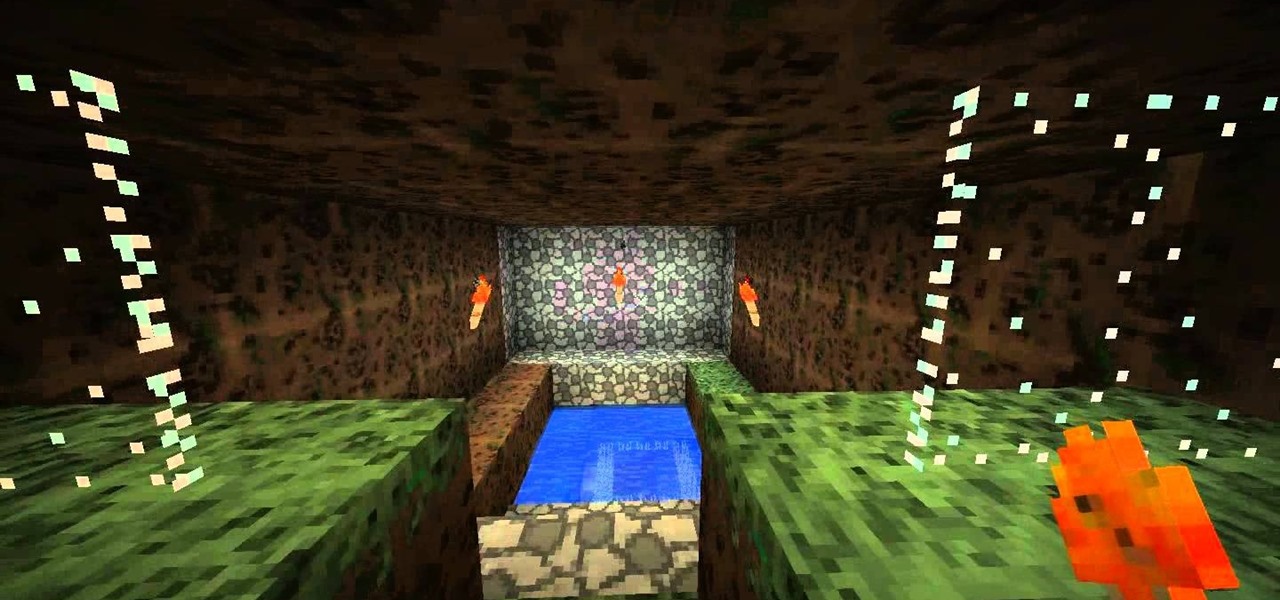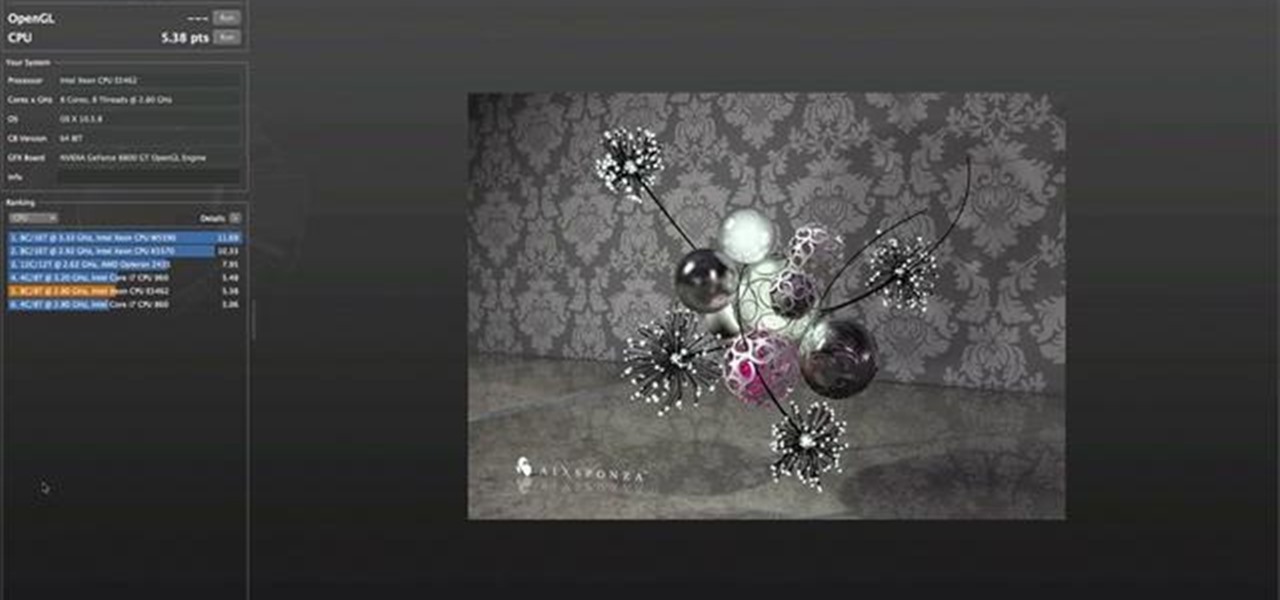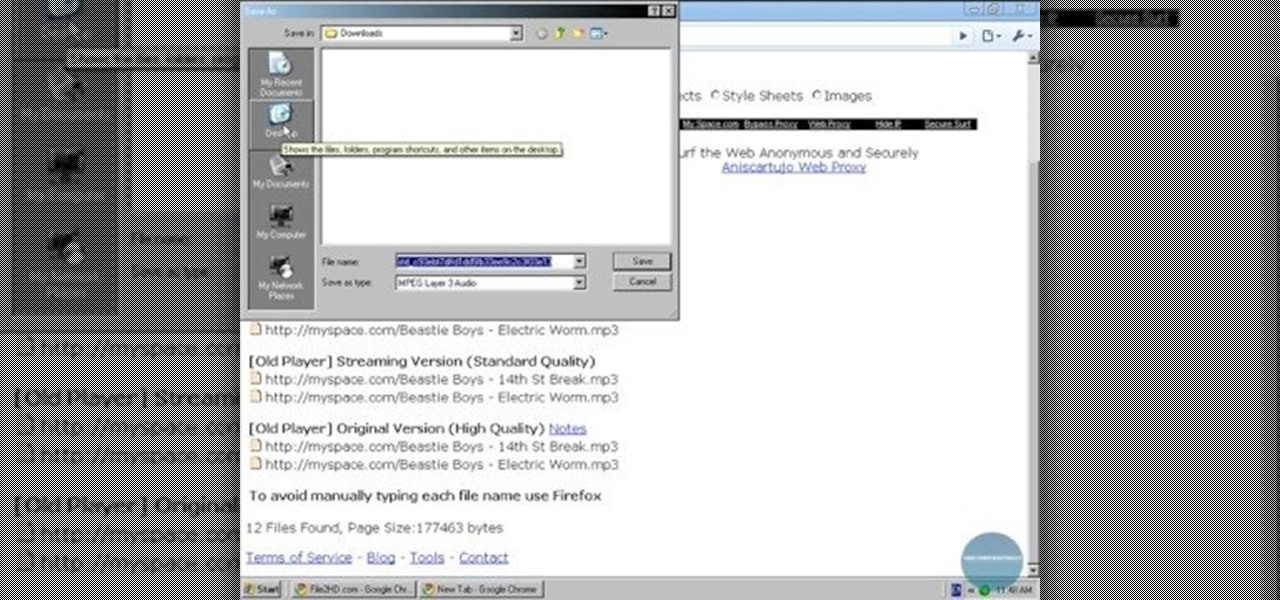The Minecraft 1.8 pre-release is out, and it's now possible to play Minecraft 1.8 beta on a Mac computer. Unfortunately, the installation process isn't very simple, so if you want to learn how to download and install the pre-release of 1.8 on your Mac, take a look at this tutorial.

The Droid Bionic was rooted the same day it came out with the one click method used to root the Droid 3. This tutorial will walk you through the process of rooting Motorola's Android device so that you can unlock the full potential of Verizon Wireless's flagship device.

Having downloadable files on your website is often an essential. It is an easy and fast way to share programs via the web and allow your visitors to experience software and files that you enjoy. In this tutorial, you will learn how to make a file downloadable for you website, so your visitors can easily download any file. This process is surprisingly straight forward and easy. You can follow this same process whether it is a text file, image, movie or music file. You will also learn how to tu...

The Minecraft 1.9 prerelease beta has begun. This guide will help walk you through the process of downloading, installing, and upgrading your version of Minecraft to the 1.9 pre-release so that you can try out the new biomes and snow golems for yourself.

In this tutorial, learn how to jailbreak an Apple iPhone 3G, 2G or 3GS or iPod Touch that is running iOS 4. This video will walk you through the process so you can get back to your Cydia apps and enjoy the best of both worlds/

If you have the new Windows 7 program and would like to make it look like Windows Vista then this video will help you accomplish that. The first step of the process is to make sure that your uxtheme is patched, if not you will have to go to Google and find the patch download. Once it is downloaded it is just a simple process to extract and install on your computer. The next step is to go into your uxtheme patch and click on the universal patcher, choose your language, click on the three patch...

While LG G3 users have been patiently waiting, developer the cubed and his Codefire team have been diligently working on a successful unlock method for the heavily locked-down bootloader. Now it's finally here, and the unlocking method is extremely easy to do—and it works for all G3 variants.

Building a house in Minecraft is easy, but what if you want to build that house or building underwater? This guide will take you through the process of constructing a building underwater using the Poncho Pack mod in Minecraft 1.8

In this tutorial, we learn how to get Games on Demand on Xbox LIVE (Xbox 101). You will find all the newest games as well as classics and downloading is easy. It's the same process as downloading the demos. Just head to the marketplace and select from the title choice. You have the option to charge the title to your credit card or using points to purchase it. Each game is several gigabytes in size, so give it lots of time to download. To familiarize yourself with games, go to the website for ...

In this video tutorial, viewers learn how to hack the flash game, Age Of War 2. Users will need to download the Cheat Engine program for this process. Begin by starting the game. The game should start with 2500 gold. Then pause the game and open Cheat Engine. Click on the Process computer icon and select the current web browser. Now type "@500" into the Value box and click First Scan. Then deduct your amount of gold, type in the new value and click on Next Scan. There should only be 1 result ...

Need help figuring out how to remotely unauthorize a computer from accessing a file you've downloaded from iTunes? This clip will show you how it's done. It's easy! So easy, in fact, that this handy home-computing how-to from the folks at Tekzilla can present a complete overview of the process in about two minutes' time. For more information, including detailed, step-by-step instructions, take a look.

If you're an iPhone owner and you're sick to death of having to deal with AT&T's terrible network, it is possible to unlock your phone and use it on another carrier! And the process is easier than ever now that jailbreakme has made jailbreaking iPhones in preparation for unlocking so easy! This video will show you how to download and use Ultrasn0w on you iPhone, which will unlock it and make it ready for use with TMobile or Verizon or any other carrier.

In this video tutorial, viewers learn how to put any YouTube video on an iPod. Begin by going on the YouTube website and browse for a desired video. Once you have found the video, copy the video's URL. Now go to the website: KeepVid and paste the URL into the text box. Then click on Download and wait for the link to process. Once processed, click on the link to begin downloading the video. Once finished downloading, drag the video file into iTunes and sync it to the iPod. This video will bene...

Are you in need of a way to download files off the Internet for free? Try using Free Download Manager, which will help speed up the process. SOSGuru walks you through each step of the way. It's a faster way than downloading any extensions, and you'll be able to browse the Internet while you're downloading multiple files!

Can't figure out how to install the Firesheep Mozilla Firefox extension? Take heart; this quick video guide presents a complete walkthrough of the download and installation process, teaching you everything you'll need to know to use Firesheep to hack your friends' Facebook and YouTube account information. For all of the gritty details, watch this hacker's how-to.

In this tutorial, we learn how to procure a free copy of Ubuntu GNU/Linux by either Internet download or mail. It's an easy process and this video presents a complete guide. For more information, including a full demonstration and detailed, step-by-step instructions, watch this helpful home-computing how-to.

In this clip, you'll learn how to use the Safari web browser app to view, download and store digital pictures on an Apple iPad. For more information, including a complete demonstration of the process and detailed, step-by-step instructions, and to get started downloading digital images to your own iPad, take a look.

Need some help figuring out how to use the Downloads folder on an Apple compute running Mac OS X? It's easy! So easy, in fact, that this home-computing how-to from the folks at MacMost can present a complete overview of the process in just over five minutes. For more information, including step-by-step instructions, take a look.

Interested in installing the µTorrent BitTorrent client to get started downloading torrent files? This clip will show you how it's done. It's simple! So simple, in fact, that this home-computing how-to can present a complete, step-by-step overview of the process in just over two minutes. For more information, including complete, step-by-step instructions, take a look.

This clip discusses the process of downloading and installing Blender, the free 3D modeling and animation application. Whether you're new to the Blender Foundation's popular open-source 3D computer graphics application or are a seasoned digital artist merely on the lookout for new tips and tricks, you're sure to be well served by this free video software tutorial from the folks at CG Cookie. For more information, including step-by-step instructions, take a look!

In this tutorial, learn how to easily download any music for free onto your Android phone by using the Music Junk app. This clip will walk you through the process of selecting and downloading this app from the Android Market and using it to add all the tunes you need. Rock on!

Want to know how to display your downloads in the Firefox status bar (or, if you're so inclined, statusbar)? This clip will show you how it's done. It's easy! So easy, in fact, that this handy home-computing how-to from the folks at Tekzilla can present a complete overview of the process in about two minutes' time. For more information, including detailed, step-by-step instructions on how to monitor the status of your downloads in your own Firefox status bar, take a look.

People like shiny things. Especially titles it would seem, since so many modern titles seem to have had shine effects put on them using After Effects. Now you can do so at home! This two-part video will show you how to create shine effects in After Effects without downloading any expensive plugins like Shine. It does use some custom presets which are available for download below and should help you speed up the process.

There's a million web games spread throughout the internet now, and if you like to play them, you probably want to play them all the time. And if you play one flash game, you probably play another, maybe 10 or 20. But what if you don't have an internet connection one day? What if you can't play those web games anymore? Well, you can, and all you have to do is download them to your computer. Watch to see how to download and play web-based flash games on your computer without web access.

This video tutorial from JdudeTutorials presents how to download a torrent for the first time.To start, open your Internet browser. Browse to utorrent web page.Download and install uTorrent client version, suitable for your operating system (MacOS or Windows).Once you've installed application, browse to The Pirate Bay.This is the largest torrent source in the world.Check Video option under the search bar and type family guy (as an example).Click Enter. A list of torrents connected to family g...

The HP TouchPad is a webOS tablet capable of displaying media, browsing and connecting to the web, downloading and accessing apps, and more. This guide walks you through the process of configuring a number of settings on the device. Learn how to adjust the time, location services (GPS), screen lock, privacy features, and more.

In this tutorial, we learn how to download and install a Chrome extension that will enable you to check your Gmail without losing your present page or pages. It's an easy process and this video presents a complete guide. For more information, including a full demonstration and detailed, step-by-step instructions, watch this helpful home-computing how-to.

Interested in using Cinebench to benchmark your Microsoft Windows or Apple Mac OS X computer? You've come to the right place. This home-computing how-to from the Greyscale Gorilla will teach you everything you'll need to know. For detailed, step-by-step instructions on how to download and run Cinebench on your own computer, watch this video.

Hacking the PSP is a complicated process, and there has been some demand for a software tool that would make the process easier. This video has that solution. It explains how to use a program called PSPtool to create the magic memory stick and Pandora's battery much more easily than you could otherwise. Follow these instructions and play those homebrews!

In this clip, learn how to root your Motorola Droid phone. By rooting your device, you will be able to access new files and apps as well as create your own ROMS and enable WiFi tethering. This process is super easy and should take no more than 5 minutes to do.

This tutorial from LoadedNewsletter's Jonathan Jelkin gives a simple process on how to prepare H.264 video footage for quick editing. H.264 video footage is shot by popular cameras such as the Canon 5d/7d, Flip cam, GoProHD. This is a great format for straight upload to YouTube, but if you want to edit you need to transcode it to something else. The first step is to download and install a free program called MPEGSTREAMCLIP. Once it is installed you can process all of your files by loading the...

You always wanted to make an undetected payload and make it look legit, Well this is what this tutorial is about, You're going to learn how to backdoor any (Unfortunately only 32-Bit) software, Let's get into it

You don't need to be a hardcore audiophile to know that Dolby is pretty much synonymous with rich and immersive sound. While we often associate them with home theater systems, Dolby has brought their surround sound processing to the mobile phone arena with Dolby Digital Plus being offered on several Android devices.

In this tutorial, we learn how to use uTorrent and torrent file. First, to download uTorrent, go to the website and download the software. After you install this, change any settings you want to change, then choose where you want your downloads to go. When you click on the search button, you will be able to search for different movies, music, games, and more. After you download, the file will start to download. When finished, the file will start to seed, which basically means you are sharing ...

Agertech shows how to download and burn XBox 360 games from the internet for free with this step-by-step tutorial. He takes us through the process of downloading, file extraction, and burning for any XBox 360 game. All you need to download any XBox 360 game for free is a DVD burner and discs. He suggests going to Mininova.com for a menu of games. Follow his easy steps and you can have all the free XBox games you can download in a matter of hours.

The video was excellent, and it could help some people download music fast and easy. The guy also takes us to a process in which it could be followed easily. He tells us how to download it and where to download it. He tells us what we need and were to copy and paste some stuff. Also he tells us other useful stuff such as: we can also download movies, application, images, etc. on that page. Following the steps will guarantee an excellent download.

Interested in downloading and using the Foursquare mobile social networking app on your Apple iPhone 3G, 3GS or 4G? This clip will show you how it's done. It's easy! So easy, that this video tutorial can present a complete, step-by-step overview of the process in about two and a half minutes. For more information, including detailed, step-by-step instructions, watch this video guide.

Castaway is one of the growing family of popular online games available from Armor Games and Kongregate Games. This video will teach you how to use the infamous cheat engine to hack the game, increasing your strength and other statistics using an 8x process. Never languish with a weak character again, cheat you way to the top!

Antivirus software is needed to prevent junk from the internet effecting your machine. Norton Antivirus comes equip with almost all new Windows machines but can bog down your system. This video will demonstrate exactly how to uninstall any version of Norton Antivirus.

Canon recently released a firmware update to fix a lot of the v.1 bugs. This tutorial explains the process of updated the firmware from downloading on the Canon site to easily installing it on your camera.