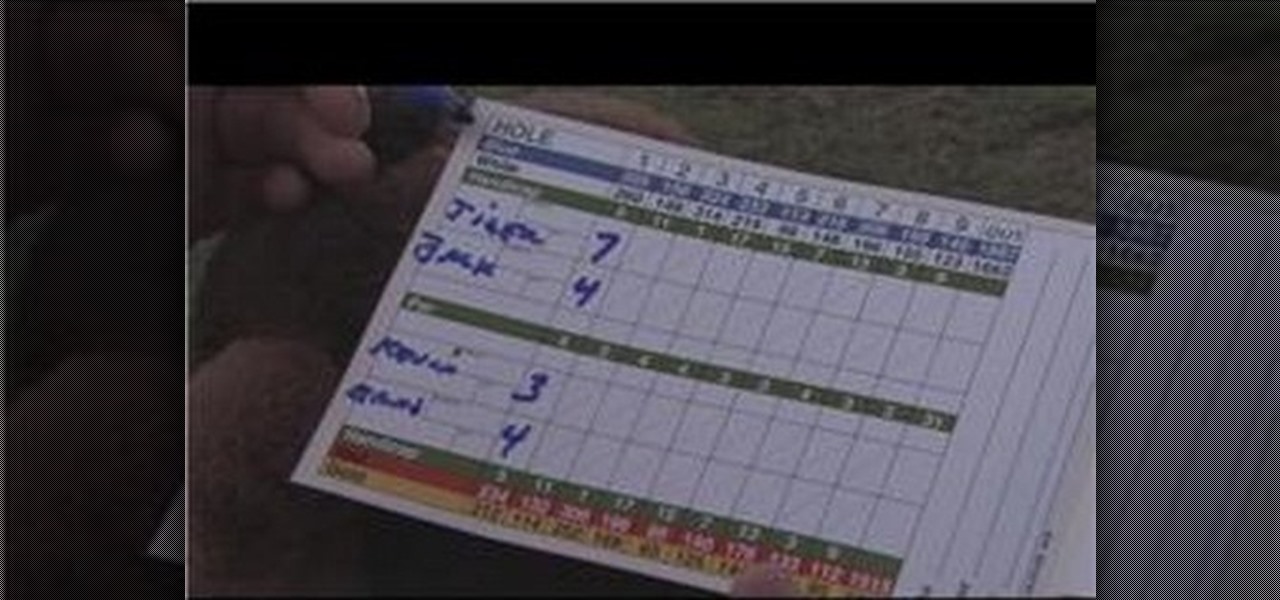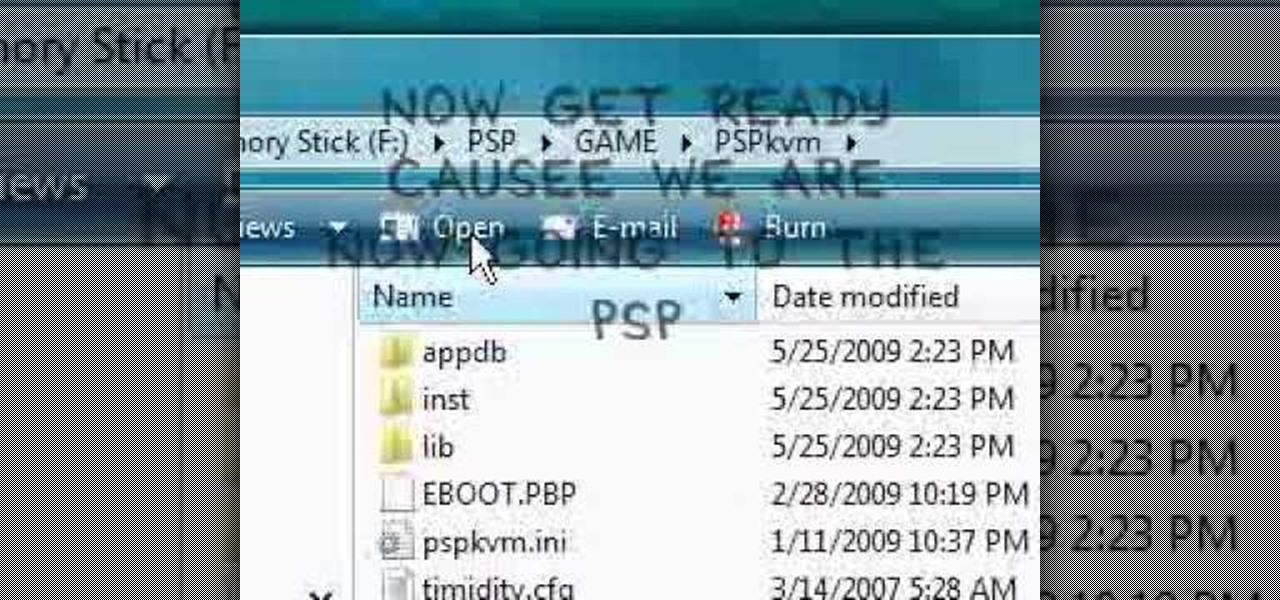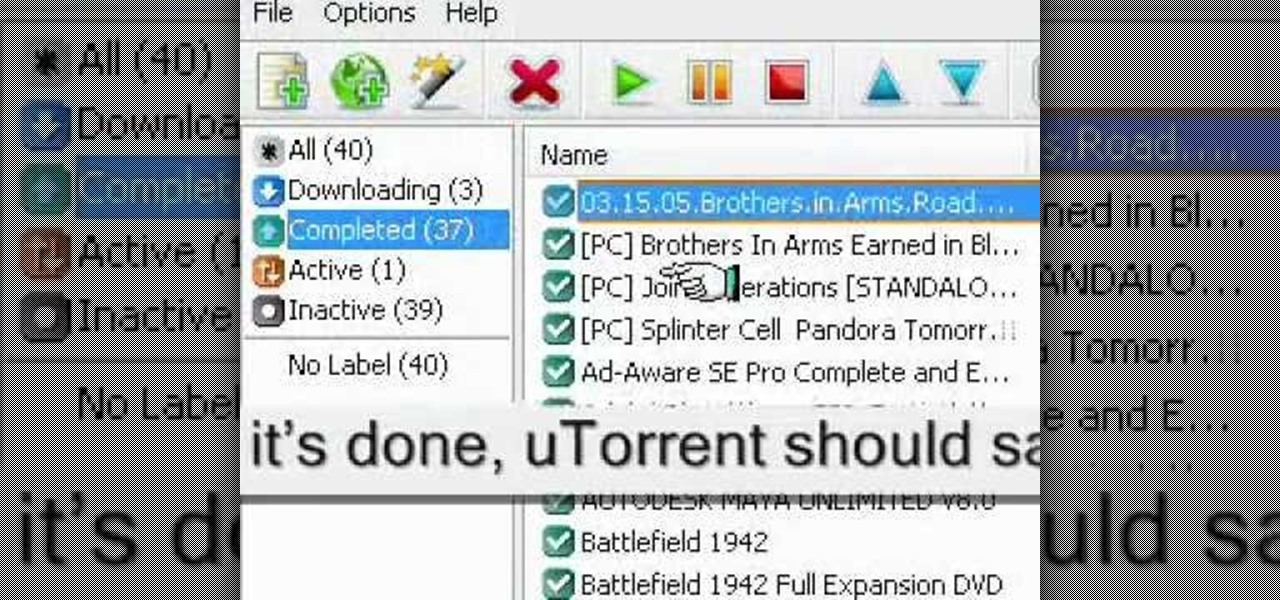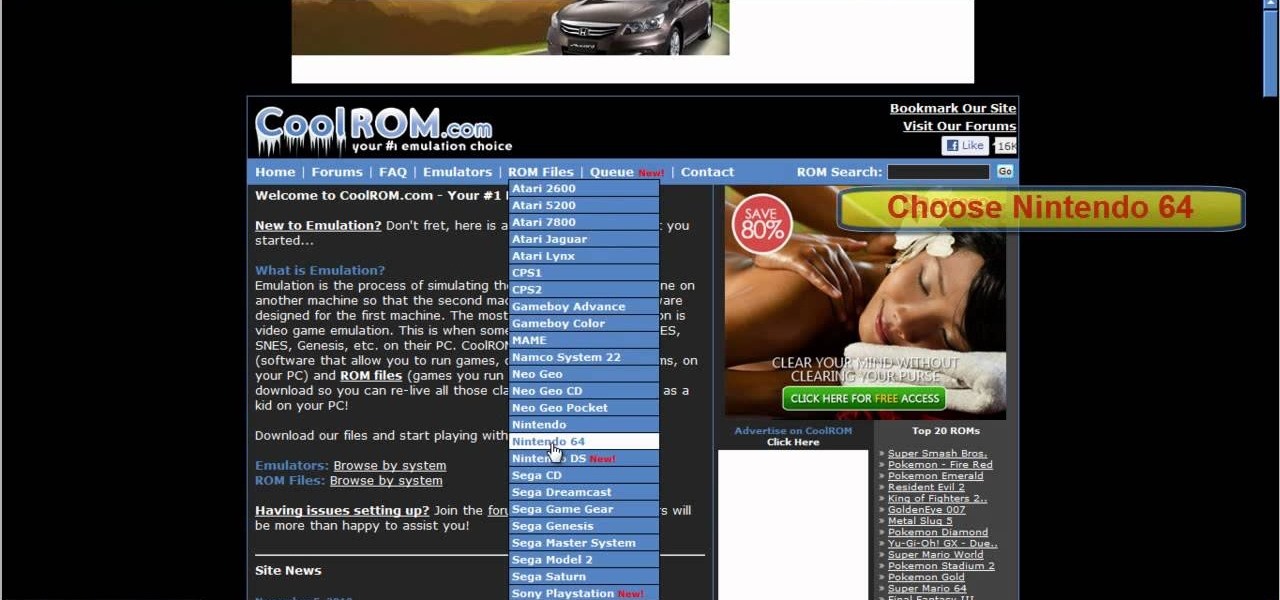The mother's body can be the source of delivery complications like placenta previa or uterine rupture. If delivery problems do occur, your doctor can usually help you manage these childbirth complications with medication or an emergency cesarean section.
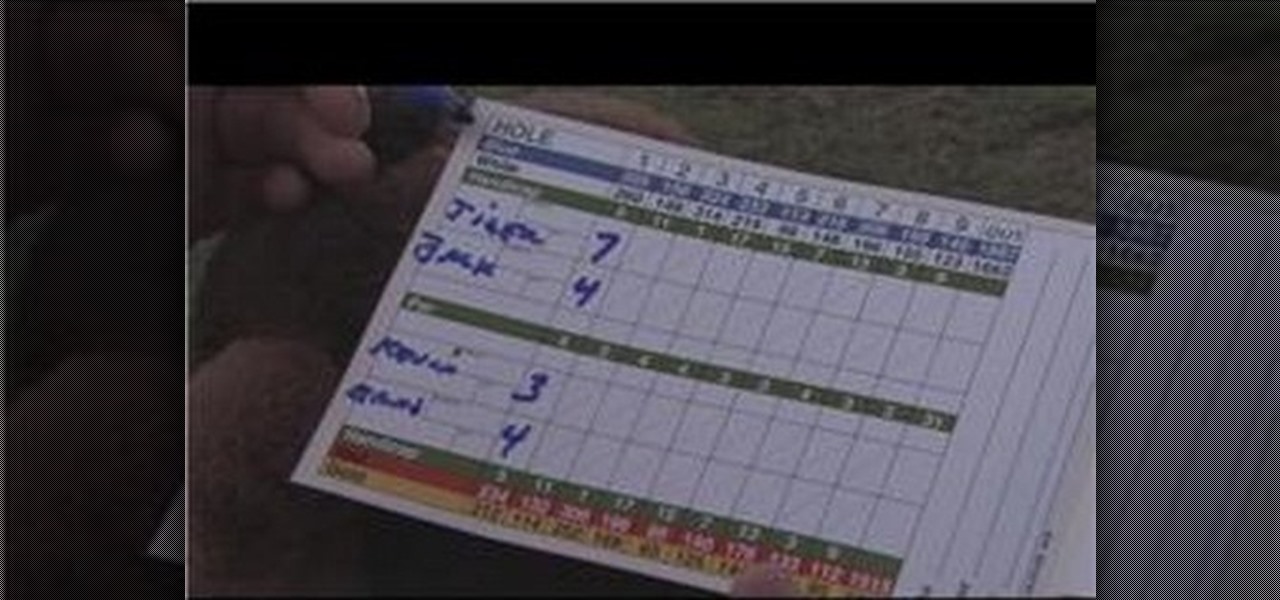
Attention novice golf players! Here's a video for the beginning golf players of the world. In this video presented by expert golf site Golf Link, learn how to fill in a golf scorecard to get your game started! There are slots on golf scorecards for each individual player, and these slots line up with the holes on the front and back nine. Learn about the yardage listed next to a hole on a scorecard with help from this video.

In this video, viewers are shown how to use the iChat feature on a Mac computer. To begin, the video creator instructs us to open Safari (or your preferred) browser and to navigate to www.aim.com. This is the AOL Instant Messenger site (AIM) and from here, you are able to create a screen name. This is important because you have to have a screen name with a instant messaging service to be able to chat using the iChat application.

This video shows you how to enable cookies in Google Chrome browser.Enter Google Chrome. First of all, select the last icon in the upper right corner of the window (the one that looks like a wrench) and click on options. Then choose the "Under the hood" tab and scroll down until you reach the cookies section. All you have to do is make sure that the "Allow all cookies" option is selected and click OK.Once this is done, you will be able to use sites that require cookies, which otherwise would ...

Want to do some web designing in Flash? This tutorial will walk you through the basics of creating a button in Flash CS4 (though this tutorial will work in earlier versions of Flash as well). They will first walk you through the basics of converting text to a button symbol and then go more in depth by showing how to link the button through the more advanced action tools. This tutorial then takes you into the basics of coding in flash that will result in a working button that will link to an o...

In this video, we zoom into a web page of mac related sites which displays various websites and their links.

Learn how to play the top 20 downloaded guitar tabulature riffs in this free video clip series. Everyone should know how to play these songs!

Our expert Nick Brosco shows us how to download Rhapsody and use it to download music. Part 1 of 10 - How to Use Rhapsody to download music.

In this video series, watch as computer, internet and software expert Matt Nichols teaches how to use BearShare to download music. Learn the basics of BearShare software, how to download BearShare, how to install BearShare, how to search for songs to download, how to download music, how to get a monthly subscription to BearShare, how to use the playlist, how to burn CD's using BearShare, and how to use BearShare for social networking. File-sharing is a great way to learn about new music and s...

From expert golf site, Golf Link, another free lesson for beginning golf players! In this video, learn how to hit a golf ball the proper way. The best ways to learn how to hit a golf ball are by taking lessons, making sure to achieve a good grip and making sure that the arms hang straight down. Discover why hitting a golf ball is harder than it looks in this video.

In order to bypass Megavideo and Veoh's viewing time limits you will first need Mozilla Firefox. To download Mozilla Firefox then go to Firefox and download the Mozilla Firefox browser. After downloading the browser you will need to install the add-ons. Go to the website Illumitux add-on in order to download the add on Illimitux, after downloading the add on then Mozilla will prompt you to close the browser window. Go ahead and close the window then re-open it. When you re-open it Mozilla wil...

This how-to video is about how to download and install Windows 7 operating system in the computer. To download and install Windows 7 for free just follow these steps:

To become a Victoria's Secret model, use the Internet to locate agency Web sites and register photos on-line to be viewed by modeling agencies. Build a portfolio and gather head shots for becoming a Victoria's Secret model with tips from a modeling instructor in this free how to video on modeling.

You're one step away from hacking your favorite flash game on the web. You're almost ready to start cheating Facebook games. You're just about ready to call yourself a hacker… but wait… where in the heck do you get this so-called hack app at? Cheat Engine. It's the mother of all hack programs. And the easiest way to find it is to Google it. It's the first result at the top. You just need to go to http://www.cheatengine.org or directly to the downloads section to download Cheat Engine 5.5 for ...

Learn how to use a site: http://www.copyscape.com to check if people are stealing content from your website.

You can learn how to drive traffic to your website using links. The most important thing is to get people to your website. You can not spend hours and hours writing emails to people who steal your articles.

In this tutorial, we learn how to use torrent software like uTorrent. First, go to the website, Burn OSX, and download their software, then install it. After this, go to isohunt. When you get to this website, type in the name of the item you are searching for. When you find it, click on it and it will start to download through uTorrent. When finished, you will be able to open up what you downloaded and then use it how you wish. It will then start seeding, which means that it is being shared w...

Learn how to burn copyrighted DVDs with this video tutorial.

In this video the instructor shows how to play java games on your PSP. To play java games on your PSP you will have to download and install the PSPkvm. Now plug in your PSP and go to my computer and put the downloaded folder in the PSP/Game folder. Now download any free java game from the Internet. Now open your PSP and choose the game by looking for the PSPKVM. Now open that file and it prompts to install it. Install it using install from memory stick option. Now open that application and ch...

This video demonstrates how to download Google Video movies onto your computer and play them using Windows Media Player. The video walks you through downloading the right software, downloading the video you want, modifying the movie, and playing in Media Player. This video is silent and goes fast, so you will have to watch a few times to understand what is happening.

Trying to get in on all the World of Warcraft Cataclysm action? Don't let your Mac hold you back. Watch this video and learn how to use Mac launcher to download WoW Cataclysm for free so that you can play World of Warcraft on your Mac.

Looking for a new place to get games? Have you heard of Steam? It's got thousands of games you can download, at a lot of reasonable price points. Check out this video to learn how to use Steam to get games on your PC.

Most Minecraft player would agree that if the game is missing anything, it's Zombies. Thankfully, there's a mod for that. Download WinRar and the ZombieCraft mod and follow the instructions given in this Minecraft mod install guide to zombify your Minecraft world.

In order to put music on your iPod, you will need the following: a CD, a USB, an iPod, and iTunes.

In this video tutorial, viewers learn how to seed a torrent in the u-Torrent client. Begin by downloading and saving your torrent file. Make sure that you uncheck Start Torrent when it opens. In u-Torrent, right-click on the file, go to Advanced and select Set Download Location. Now locate the torrent file and click OK. Then right-click the torrent again and select Force Re-Check. When it's done, u-Torrent should say that the torrent is 100% finished. Right-click the torrent and click on Star...

This video demonstrates how to surf the web without ads. The first step is to download Mozilla Firefox. Go to Get Firefox and click on 'free Mozilla download'. Do not select on e-bay or campus edition. Download the file and install the program successfully. Go to Get Firefox once again. Select on add-on and type in 'ad block' in the search tab. The results come up and select on 'Adblock Plus'. Install the program. Restart Firefox. ON the top right corner of the window a small red icon that re...

To first get a Skype account you will need to go to Skype and download Skype onto your computer. To download the program click on your operating system and download the proper program. Once it is download you can click on the downloaded file and click on install. It will take a few minutes to install onto your computer. Once it is installed you will be prompted to make an account. To make an account you will have to enter your full name, and your desired username. You will also have to type i...

This walk-through video tutorial shows you how to install the Netfront on your PSP. First open your browser and download Netfront from the link provided in the description. After the download is completed extract the files from the compressed folder using winrar as shown. (If you haven't got winrar use the link in the description to download it.) After the extraction place the folder in the PSP game folder as shown and disconnect the PSP. Start the PSP go to the game menu and launch Netfront ...

Cydia sources are a great way to download tons of sweet iPhone applications absolutely free. Check out this video to learn how you can download all of the Cydia sources for the iPod touch and iPhone.

If you are interested in learning how to dual boot Windows 7 alongside Windows Vista or Windows XP, check out this video! You will need to use a bootloader like Easy BCD which is what is used in the video. This isn't too hard to do once you've got everything downloaded, so check it out!

Interested in completely customizing the look and feel of your Windows XP desktop? Could you go a lifetime without seeing the standard Windows cursor? If so, you're in luck: This video tutorial offers pointers for finding, downloading and using custom cursor sets in Windows XP. To get started installing your own custom cursors, take a look.

A demonstration of how you can download tv episodes automatically with uTorrent.

Installing FlashGot and BitComet allows you to pause and resume big downloads from the point you left off.

Miss those classic N64 titles? Don't get mad that your mom sold your console at her last yard sale, be glad that all you have to do is watch this video to learn how to download a Nintendo 64 emulator to your PC.

First, go to mobile9.com . Next, go to gallery. Then, go to apple iPhone ringtones. After that, you can browse through the available ringtones and select one that you want. Once you find the one you want, click on it and then click on download. Once you finish downloading it, open your iTunes library. It may show up in there. If not, you need to click and drag the downloaded file into your iTunes-library. Once the file is in your library, go to your iPhone section of iTunes and go to the ring...

A very unfortunate event is to realize that you deleted some PC files that you need. This happens to a lot of people, but the files can be restored! To do this you will have to download a freeware program called Restoration! After you have downloaded and installed it, start the program, and select the driver for the program to search. The program will search that driver, showing you all of the deleted files in the past. The list will be long, but with a bit of patience, you should find the mi...

In this video, a method to play SNES games on the Xbox is demonstrated. Basically, one must set up a Windows Media Center, download and run ZSNES within it, then connect to the WMC with the Xbox. Watch the video to see how it works! And be sure to download ZSNES.

A video tutorial on how to download Line Rider to your computer for offline use like on the road or in an airplane.

Learn how to download without using google or any torrents! Single Fish works. But don't do anything illegal now.

Learn how to download MP3's and movies for free without using google or limewire!