
How To: Use Windows Movie Maker with ease
An easy video editing tutorial for beginners. Make your own YouTube Videos with Microsoft Windows Movie Maker 2. Dont Have it? Go to Mircosoft.com/moviemaker and download yours free!


An easy video editing tutorial for beginners. Make your own YouTube Videos with Microsoft Windows Movie Maker 2. Dont Have it? Go to Mircosoft.com/moviemaker and download yours free!

Ian Ozsvald walks you through installing and testing Python 2.5 downloaded from Python.org. This includes how to start Python from the Start Menu and writing your first (Hello World) line of Python code.

IPython provides a far more powerful alternative to the standard Python interpreter, incorporating features such as string-completion, code-line macros and a rich history. This is free software that Ian Ozsvald has found to enhance the Python coding experience.

Pauper Princess” Lynne Rominger gets plucking mad at salon eyebrow wax prices. Thankfully, she knows the quick and easy method to achieve elegant eyebrows.

Trying to do some Runescape phishing? Watch this video to learn how to use Runescapersr to set up your own Runescape phisher. Get all the info you need by phishing with this Runescape phisher when you follow the instructions in this video.

Want to see a whole new Terraria? Watch this video to learn how to download and install custom texture packs for your favorite game. This video will show you how to play Terraria with PNGs developed by other Terraria players.

Need a timer for your speedsolving? You needn't buy a Rubik's Cube timer, becasue there's one available on the web for free, and it's called CalCubeTimer (CCT). Get the newest version (0.9.6) here, then see how to create a desktop shortcut in Windows.

An easy way to use a voice command to dial your iPhone is by downloading an ap that enables you to do just that. Without a built in voice dialing system, you will have to turn to external solutions if you wish to have this ability.

Check out this cool hack from The Emo Lab. This video tutorial will show you how to change your IP address in Windows!

Wireless can be a pain sometimes with video games on the Internet, with disconnections and signal losses, but why not revert back to a wired connection? This video will explain how to connect your Nintendo Wii to a wired network using Actiontec Powerline Networking technology. This will enable your Nintendo Wii to connect to the Internet to download games, console updates, and other information.
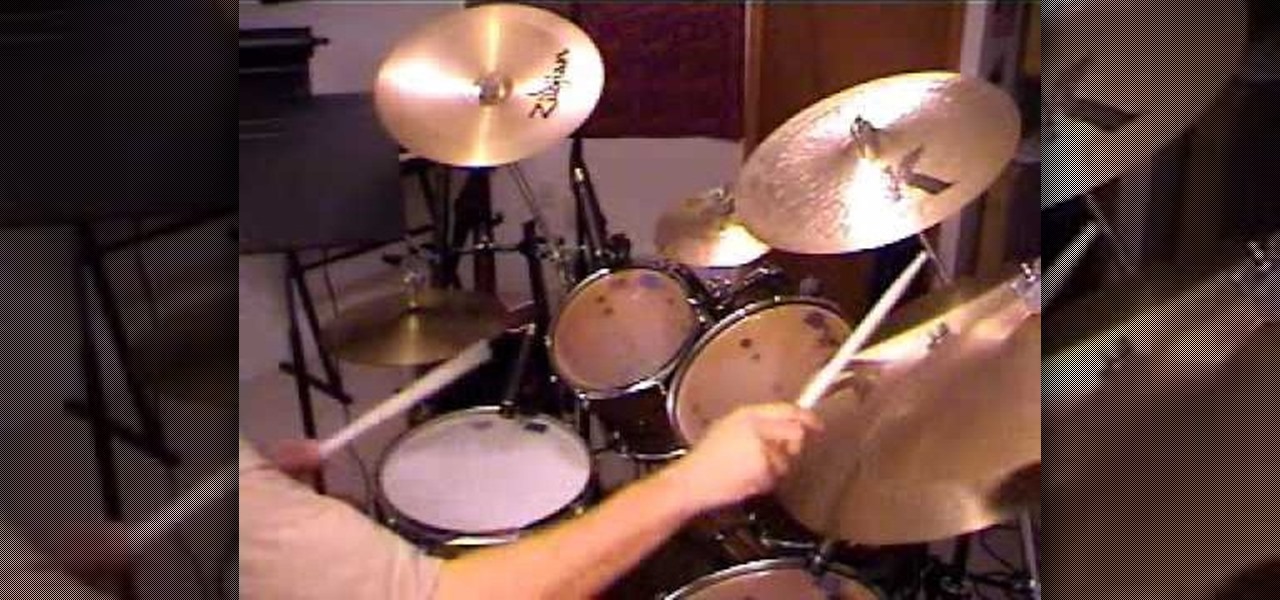
This tutorial will teach you to get in and out of drum fills without derailing your drum pattern. Playing along with a drumless track with spaces for drum fills can test your ability to maintain a steady tempo through fills and transition back into the groove. The song from this tutorial, Canyon Jump, can be downloaded at unirunner.com/drumlesstracks. It has one, two and four-bar spaces for fills.
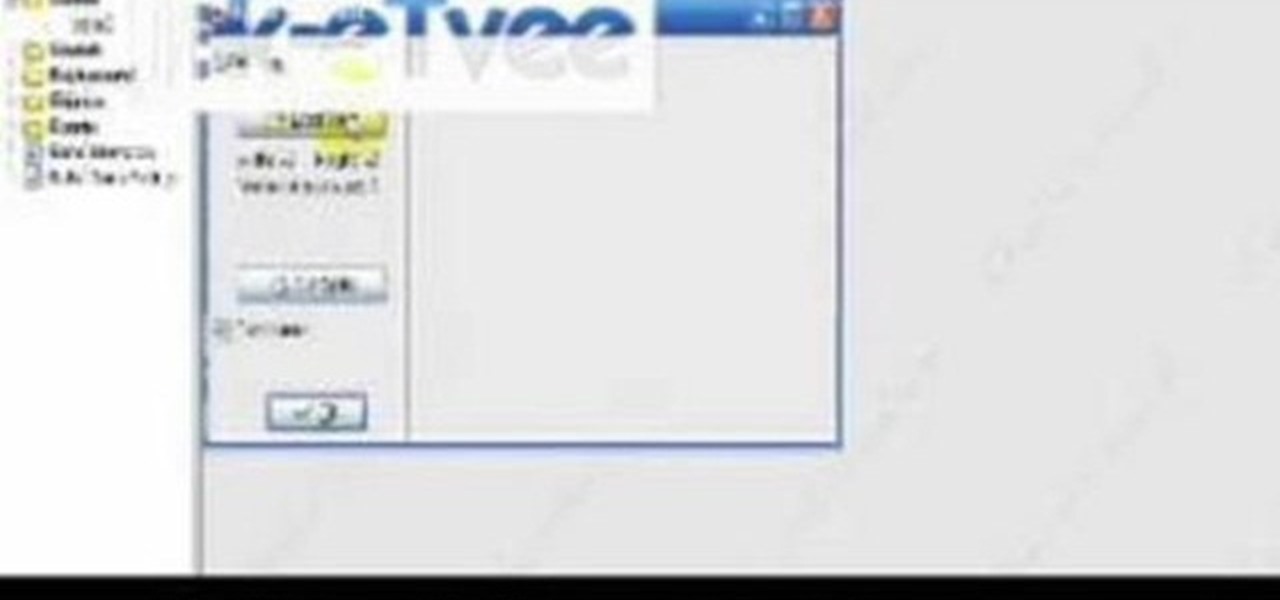
Learn how to make your own Video game, using Game Maker 7. The software is free to download from yoyogames.com. Making a video game is easy and more fun than just playing one (not to mention it's much cheaper)!

In this tutorial, Jeff Dykhouse demonstrates how to use the powerful Enigma Editing Software to assign MIDI message to all the different controllers that the Axiom 61 keyboard has at its disposal. Jeff covers: Downloading Presets, Creating User Banks and Loading and Creating Presets. You can use the Axiom 61 with Reason, Ableton Live, Pro Tools and even GarageBand.

Learn how to watch flash videos from websites other than YouTube on your iPhone. Using a free download from videohamster.com

This is a how to video on downloading free Movies, Video games, TV Shows, and Programs using BitComet Bittorrent client.

This video shows you people dancing the one step variation, which is a type of Ragtime dancing. This video does not teach you 'how to' as much as it shows you a useful demonstration. Be patient because the video may take a few seconds to download from the Library of Congress.
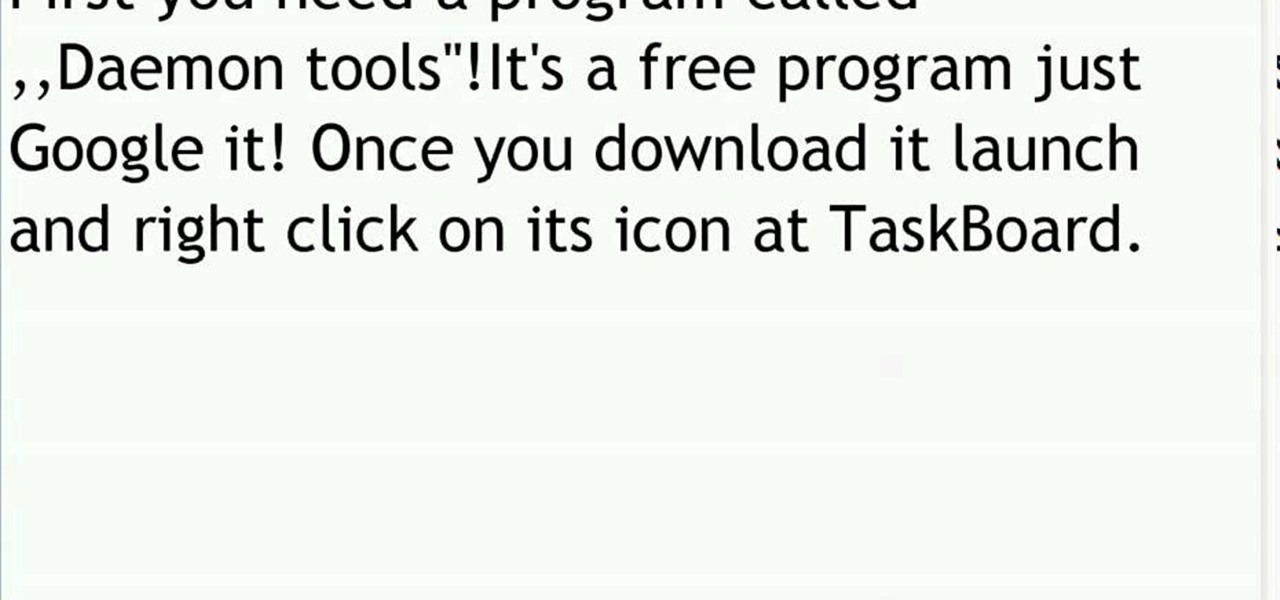
In this video tutorial, you will learn how to mount and unmount an .ISO, .bin and .cue image with daemon tools. This is useful because when you download a game, movie or an application, you usually get an .ISO, .bin or .cue file.

This is a pretty cool little trick for your brain. If you stare at a negative image for a little, then switch it to black and white, it appears to be in color. Images can be downloaded here: http://s95.photobucket.com/albums/l13...
This tutorial shows you how to clear the MAC OS X desktop using free software called Camoflauge.

So many people have searched for bypassing the time limit on Google for sites like videobb and VideoZer, I figured it was time to tell people the easiest way to bypass those 72-minute time limits without downloading any software from third-party sites. This is a very easy guide on how to use a website to bypass time limits.

Downloading images from Google Images search can be a time consuming and DANGEROUS process. On more than one occasion, while trying to save the full size image and being forced to the originating website, I have accidentally come across malicious websites.

Download these new posters off the LEGO site here

How to use uTorrent First of all we need to understand what uTorrent is. uTorrent is a file or a Micro-Torrent that helps you, the user, download stuff like documents, pictures, videos, or e-books. uTorrent is very, very, useful when you know how to do it. so hope fully this tutorial helps you learn to use uTorrent.

Looking for the fastest and easiest way to download videos from YouTube, Facebook, MTV, Vevo, and other sites? If so, read this guide. Freemake Video Downloader 2.1 offers a brand new mode to get web videos offline in a single click!

When Apple‘s iTunes was introduced back in 2001, it rekindled my interest and purchasing of music. I was so excited by the program that I immediately started converting all my rather large collection of CDs into MP3 tracks. I then sold off my CDs and remaining vinyl albums, and used the money for additional iTunes purchases. iTunes made managing and listening music a wholly different experience. But in the last few years, iTunes has taken a back seat to streaming music services, which I find ...

There are many websites that let you watch videos, but that don't let you download it for later viewing. Even if there is a download option, most of the time it requires you to pay some amount of money. Luckily for Mozilla Firefox users, there is a way to download the videos you stream for free.

MyShoppingGenie is an online shopping application that can help you find the best deals on products you search for.

This is a quick overview of how you can create your first webpage with the Lazy Site Builder. PART 1: setup your site

UK-based artist Matthew Nicholson is a man of many talents: designer, photographer, professional free runner and papercraft engineer—and in the latter of which, he generously posts free downloadable DIY kits for your folding pleasure.

this site contain all necessary tools of softwares to protect your pc from virus, to make your computer faster. it has a lot of softwares for free download.

This is the GetNetWise video guide on how to set up Internet Explorer 6.0 for Windows to allow cookies from some sites. This is useful if you wish to block cookies by default, but allow for certain sites. The procedure is simple; firstly, select "Internet Options" from the "Tools" menu. Then select the Privacy Tab of the Internet Options menu, and under the Web Sites section click the Edit button. In the text box labeled "Address of Web site", type in the address of the site from which you wa...

Digital distribution games are already firmly established on the PC, and they've infiltrated every present and next-gen console to some degree. Whether you like to play DOS, AAA, PC or indie games, there's a way to purchase most of them without leaving the comfort and warmth of your couch or desk.

From the people who brought you the Dummies instructional book series, brings you the same non-intimidating guides in video form. This is Mac for Dummies. Just watch this video tutorial to learn how to open and use a Mac Dashboard, For Dummies.

Top-Windows-Tutorials is a great site dedicated to Windows tutorials for almost all things Windows. Whether you are a computer novice or an expert in Windows operating systems, you'll find useful information in these guides catering to your level of expertise. These user friendly and easy to follow free Windows tutorials will show you all that you can do with your Windows PC. In this video, you will learn how to use the screen savers in Windows 7.

I'll have to post up some pictures of astronomy-related papercraft models that I have made at some point, but for now here is a link to a few different papercraft models of the planets. I need to go back through my resources because I know there are a bunch of sites out there with some easier to make polyhedral models. Also, at some point I'll put up the models of planetary bodies that I have mapped and labeled myself.

The Free Art and Technology Lab (F.A.T.) has provided three different energetic and passionate methods for voicing support for Ai Weiwei, the famous Chinese artist and activist who has been detained without known reason by the Chinese government since March 31st.

Google AdSense is a beautiful thing. They pay you for posting content online, whether it be through a third-party website like WonderHowTo or on your own website. WonderHowTo seems to be a good place to start from if you plan to make money with AdSense, but it's not the only place that you can submit content to and receive all of the revenue generated by the AdSense ad units. You may want to get a wider audience and more traffic, and for that you must look beyond the horizon of just one site.
Hey guys this is a site where you can download unlimitedly! so request any thing you want from the forums! Hope you will be having a good tyme with us!
LiteBook world! a world where there are no limitations! Welcome to the new released site where Downloading of games,music and movies will be there!

This clip shows you how to buy items in FarmVille without spending your precious coins. In another word, no coins will be subtracted from your balance. It's a pretty cool hack, you will have unlimited coins.