
How To: Improve your life with chromotherapy
Research shows that color can have a powerful effect on our emotions. Start harnessing that power today. Watch this video to learn how to improve your life with chromotherapy.


Research shows that color can have a powerful effect on our emotions. Start harnessing that power today. Watch this video to learn how to improve your life with chromotherapy.

Learn how to learn the basics of skateboarding. Initially an offshoot of California’s surf scene, this extreme sport has taken America by storm. Before you can execute sweet tricks, you need to start with the basics.

This video is on how to setup the axon racing anti gravity razorback racer. it involves receiver installation, zeroing your servo with the trims and lifting the horn, programming the esc, installing the lipo, testing the unit, initial turn on.

Lose weight and have more energy by taking the refined sugar out of your diet. Learn how to break your sugar addiction with this how to video.

Ant problem? If the ants have come marching two by two—or, God forbid, 10 by 10—it’s time to put an end to the parade. Here’s how. How to get rid of ants, a guide by Howcast:

Learn how to pick a horse at the racetrack. Sure, you could just go with your gut. But if you want better odds, make your decision based on these factors.

Paneer is an Indian cheese which is used in many recipes for appetizers, main courses and desserts. It does not melt when heated. paneer is very easy to make at home. Watch this how to video and try this easy to follow homemade cheese recipe.

Learn how to do speed super legs exercises. Presented by Real Jock Gay Fitness Health & Life. Exercise

Learn how to do flip turn abs with jumps. Presented by Real Jock Gay Fitness Health & Life. Benefits
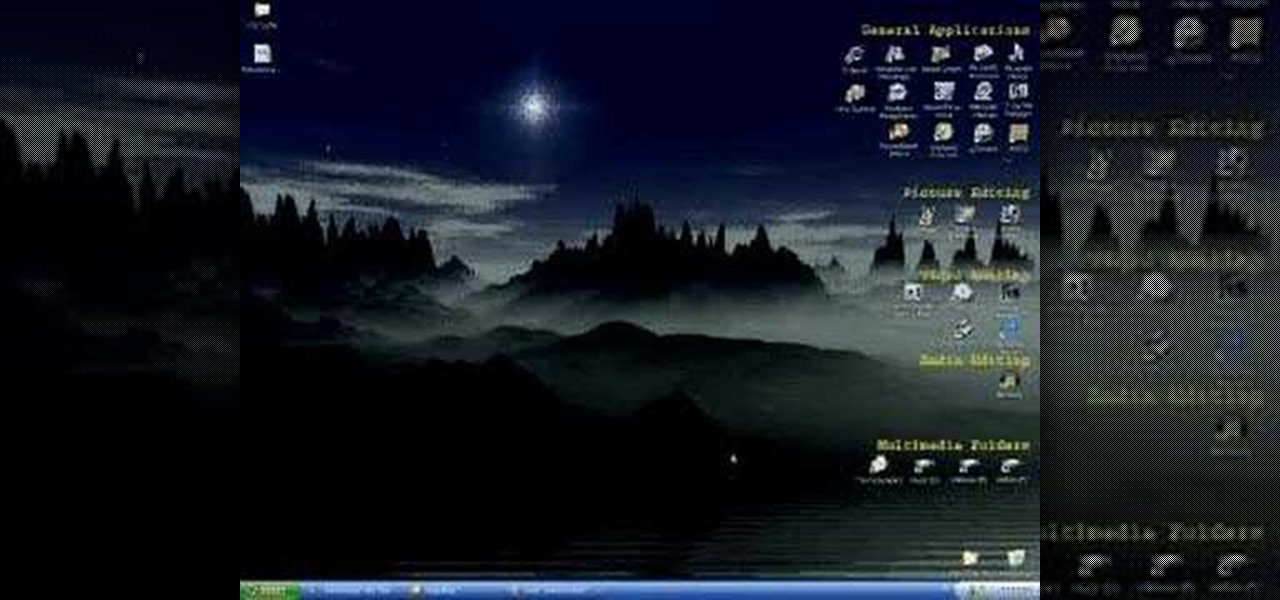
How to download and apply new themes to your PS3 (Playstation 3). Part 1 of 2 - How to Download and install PS3 themes.

Step 1: from the original six step position, kick your left leg to the right side as if you were going to 3step.

How to install your own and other downloaded characters into Mugen - the custom PC game engine. Part 1 of 2 - How to Install custom & downloaded characters in Mugen.

This video explains how to make your bittorent client download faster. To increase torrent downloads increase your upload capacity to max, enable port forwarding if you have a router hub or firewall that blocks ports, and download torrents with a lot of seeds.

The free download manager wget lets you download all the files on a page or directory with a single command. It also allows you to resume downloads after getting disconnected letting you start where you left off instead of starting the download at 0% again. Check out this tutorial and see how to install and use wget.

Need help choosing the right club for a particular shot? This video will teach you how to compare and evaluate golf club shafts for stiffness and flexibility. When considering golf shaft stiffness, the thinner the diameter of the wall of the shaft, the more flexible the shaft is going to be. Find out about common weights of golf club shafts with this free video golfing lesson.

Learn how you can get a full body workout using the power band. A resistance band or a power band is a great way to get a high impact workout with out weights. Watch this video demonstration and you can get in shape with this power band workout.

Learn how you can do a reverse squat press using a weight with this fitness tutorial. The reverse squat press is a great exercise for a full body workout with emphasis on the legs, gluts and arms.

Learn how you can do runner's lunges using a weight with this fitness tutorial. This is a great full body workout with emphasis on legs, gluts and arms. Watch this how to video and you can do get in shape with runner's lunges.
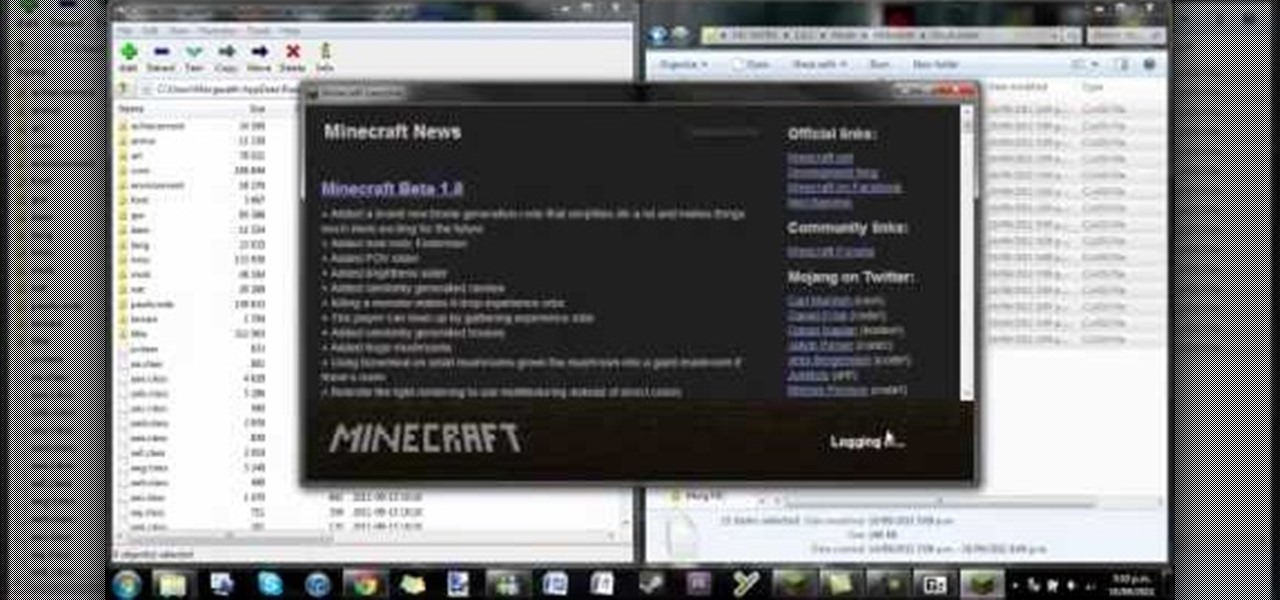
The Millenaire mod allows you to have NPCs in your game while playing Minecraft. If you have Minecraft 1.8.1, you can also take a look at this guide on how to install the Millenaire mod so that you can interact with your own NPCs in Minecraft!

You can give the Windows 8 Developer Preview a spin on your Mac laptop or desktop by installing and running it with VMWare Fusion 4. VMWare Fusion 4 allows you to run Windows from within OSX so that you can have access to both programs and operating systems at the same time.

The Windows 8 Developer Preview is available for download and can give you an early look at what Windows 8 will look like, including the new Metro UI that will replace the normal desktop experience for many computers and tablets. Here's a guide on how to install it on various kinds of computers.

What better way to enjoy the beauty of the blocky world of Minecraft than by flying across the land? If you want to fly in the new release of Minecraft 1.8, take a look at this tutorial on how to download and install the Fly Mod, a part of Zombe's mod pack, with the help of MC Patcher HD. The guide will also inform you on how to bind keys to the different flying controls.

The Minecraft 1.8 pre-release is out, and it's now possible to play Minecraft 1.8 beta on a Mac computer. Unfortunately, the installation process isn't very simple, so if you want to learn how to download and install the pre-release of 1.8 on your Mac, take a look at this tutorial.

The Droid Bionic was rooted the same day it came out with the one click method used to root the Droid 3. This tutorial will walk you through the process of rooting Motorola's Android device so that you can unlock the full potential of Verizon Wireless's flagship device.

As long as your Nintendo 3DS is connected to an internet connection, you can access the eShop on the gaming device at any time and download or purchase games, apps, or movie trailers straight to your handheld. This tutorial will show you how to access and use the eShop, including adding funds to your account with a Nintendo 3DS prepaid card or with a Visa or Mastercard.

If you're a loyal Nokia customer and proud owner of their N900 smartphone, you may be wondering how to get the most out of it since there's so much more info out there about Android and iOS platform devices. This video will show you how to download custom wallpapers, use tethering, free up RootFs, and change the LED pattern on your N900, among other things.

In this tutorial, we learn how to get Games on Demand on Xbox LIVE (Xbox 101). You will find all the newest games as well as classics and downloading is easy. It's the same process as downloading the demos. Just head to the marketplace and select from the title choice. You have the option to charge the title to your credit card or using points to purchase it. Each game is several gigabytes in size, so give it lots of time to download. To familiarize yourself with games, go to the website for ...

Learn how to find and access files you've downloaded to your BlackBerry phone. This clip will show you how it's done. Whether you're the proud owner of a BlackBerry smartphone or are merely considering picking one up, you're sure to be well served by this video guide. For detailed information, including step-by-step instructions, take a look.

Learn how to find and relocate downloaded apps on a BlackBerry phone. This clip will show you how it's done. Whether you're the proud owner of a BlackBerry smartphone or are merely considering picking one up, you're sure to be well served by this video guide. For detailed information, including step-by-step instructions, take a look.

This video tutorial will teach you how to use the Nintendo Wii Shop Channel to download and play your favorite console games on your Nintendo Wii. To follow along, you'll need either a WiFi Internet connection or Wii Lan adapter.

In this tutorial, we learn how to download mathematical applets using Wolfram Alpha. First, go to the website Wolfram Demonstrations. Once on this site, use the search bar to type in whatever topic you are interested in, and press enter. After this, you can scroll through and see several different applets. Next, you can click "watch web preview" to get a brief idea of what the applet does. When you find one you like, download the Mathematica Player, which you will only have to download once. ...

This video demonstrates how to turn Windows Vista to Windows 7 for free. Make sure that you are running your PC on a Windows Vista OS. First, unlock your taskbar by right-clicking on it and unchecking the option. The space where your smaller application icons are located can now be made wider. Re-lock your taskbar once done. You can also right click and select View>Large Icons to make the icons look bigger. You can also download a free application at RocketDock which will make your Vista task...

Replay AV is the newest software to come out for downloading steaming audio from the web. Replay AV allows you to download audio from different sources all over the web. You can even record radio broadcasts and set your account to record the station. This video will show you how to add a radio station to Replay AV.

This tutorial will make you think step by step how to add a plug-in (Firefox Add-on) to your Mozilla Firefox browser that will allow you to download videos and music from YouTube and similar sites. The add-on that is used is called Video Downloadhelper. This is a trusted author and a trusted download. To begin this tutorial you will first need Mozilla Firefox and flash. This will enable you to go through the video and help ensure that YouTube will play the video you are trying to download.

In this video, learn how to change your Facebook color scheme from boring blue to something new! In order to complete this, one must be using the Firefox browser. If you do not have Firefox, you can download it here. In addition, you will need to download Greasemonkey and a Facebook script, both available at the links below. Good luck!

Right out of the box, iPhone is incredibly easy to use. If you want to get the most out of every feature, you’ve come to the right place. This video tutorial straight from Apple will teach you how to shop iTunes on the Apple iPhone 3G. The iPhone redefines what a mobile phone can do.
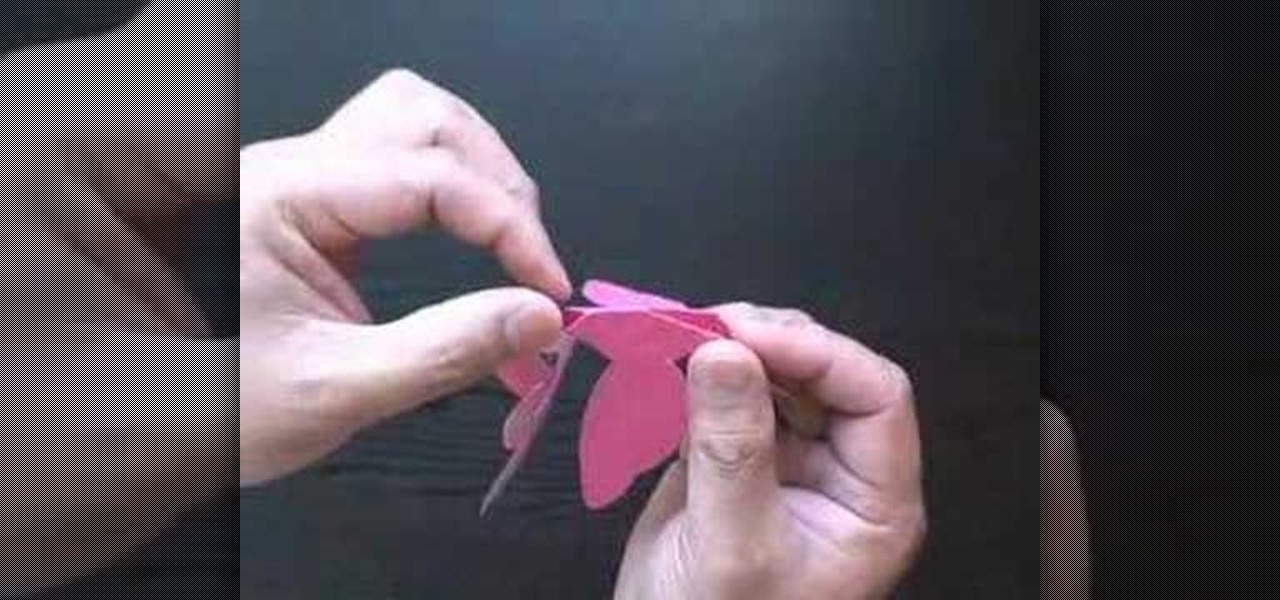
This beautiful Kirigami captures the moment a hummingbird kisses a blossom. Just download, print, cut and assemble, it's easy. It's better than giving a card, it's giving a piece of art. Best of all, you can make them again and again. Download a pattern for free at http://www.easycutpopup.com.

The story of the HoloLens has been a mix of work and play. But while many developers have devoted time to creating gaming and entertainment apps for the HoloLens 1, with the HoloLens 2, Microsoft has been encouraging everyone to focus more on the enterprise side of things.

Whether you're binging "Friends," "Game of Thrones," or Harry Potter movies, if you want to watch HBO Max downloads in the highest quality possible, you can't just use the default settings. Without doing the legwork, the TV shows and films you download onto your iPhone or Android phone will be lower quality than the full HD version you can have.

Safari has always done a great job at letting you browse the web, but it has never so much as offered a way to download files locally. Other apps have stepped in to help fill the gap, but they never felt as integrated into the iPhone as a native downloads manager would. They aren't needed anymore though, because Apple added one in iOS 13, pushing Safari on the iPhone closer to its sibling on the Mac.